When it comes to organizing tasks and managing projects, Asana has become a household name for teams and individuals alike. Designed to simplify work without feeling stiff or overly formal, Asana strikes a balance between powerful features and ease of use. Its intuitive layout and collaborative tools make it accessible whether you’re coordinating with a team of 20 or just organizing your own daily to-dos.
In this article, we’ll break down what Asana is, how it works, its most useful features, pricing plans, and the pros and cons of using it. By the end, you’ll have a clear idea of whether Asana is the right tool for your needs.
What is Asana?
Asana is a work management platform designed to help teams and individuals stay organized, track progress, and collaborate effectively. Launched in 2012, Asana has grown into a widely adopted tool, used by over 100,000 organizations worldwide. Its flexibility and variety of features make it suitable for businesses of all sizes and across industries.
What is Asana Used For?
Asana operates as a versatile project management tool designed to help individuals and teams streamline their workflows.
Coordination and Collaboration
Asana makes team collaboration effortless with features that connect projects and tasks to overarching company goals. Users can assign tasks, set deadlines, and communicate within the platform to ensure clarity and accountability.
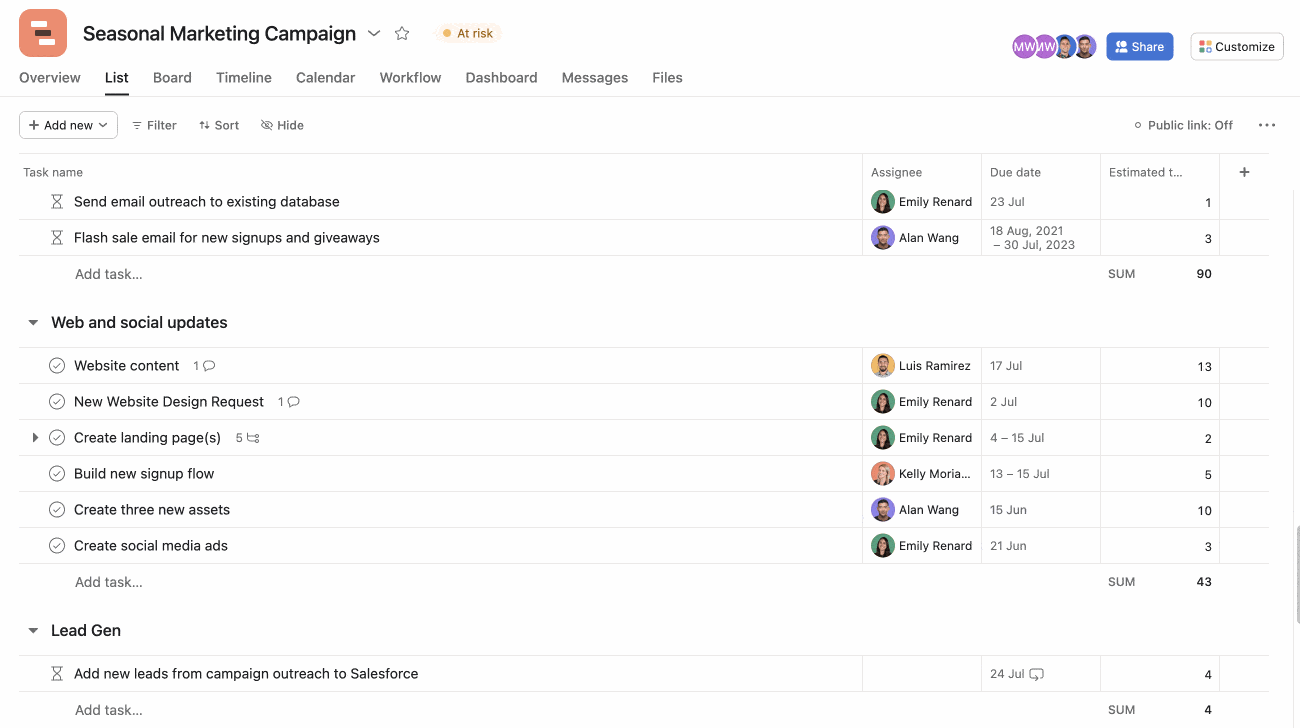
Personal Productivity
Individuals use Asana as a robust tool to track personal tasks, organize priorities, and visualize progress through different project views, such as lists, boards, and calendars.
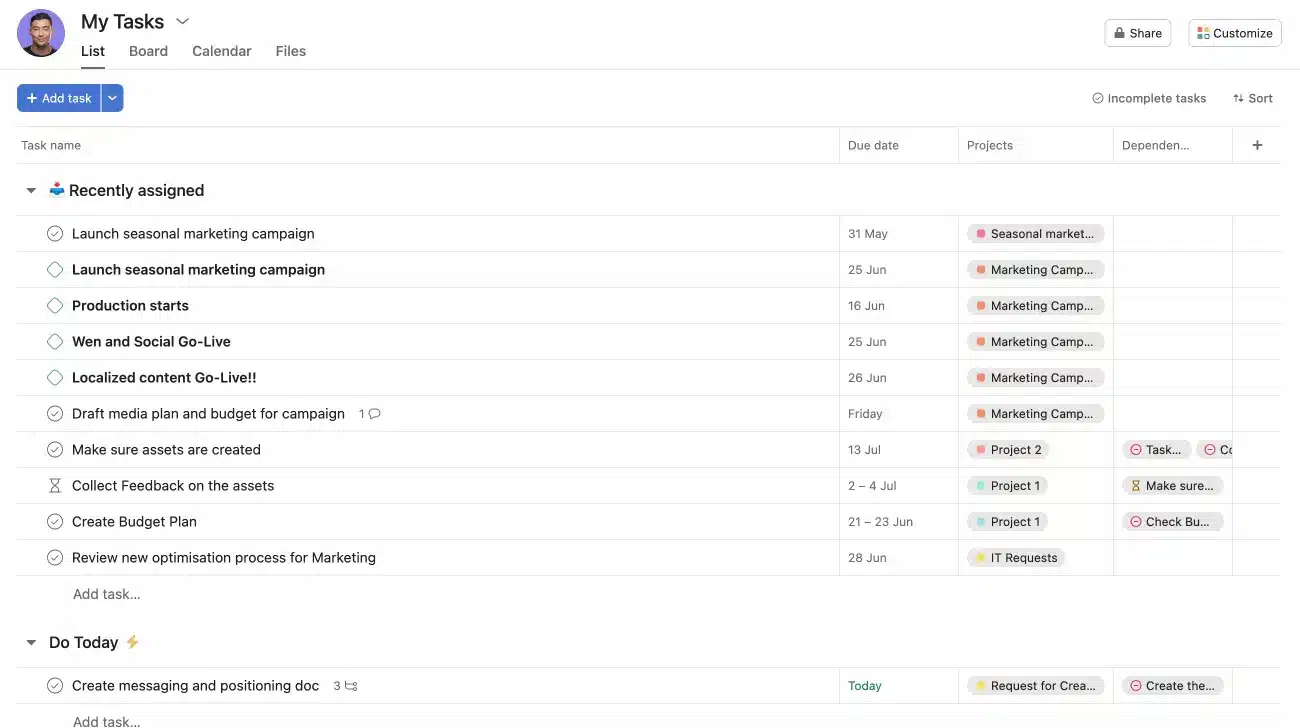
Transparency and Accountability in Your Work
Asana’s interface promotes transparency by making task assignments and updates visible to all relevant team members. This ensures that everyone stays informed about who is responsible for what.
Reporting and Sharing Results
The platform offers reporting capabilities that allow users to generate insights on task progress, track bottlenecks, and share results with stakeholders in real-time.
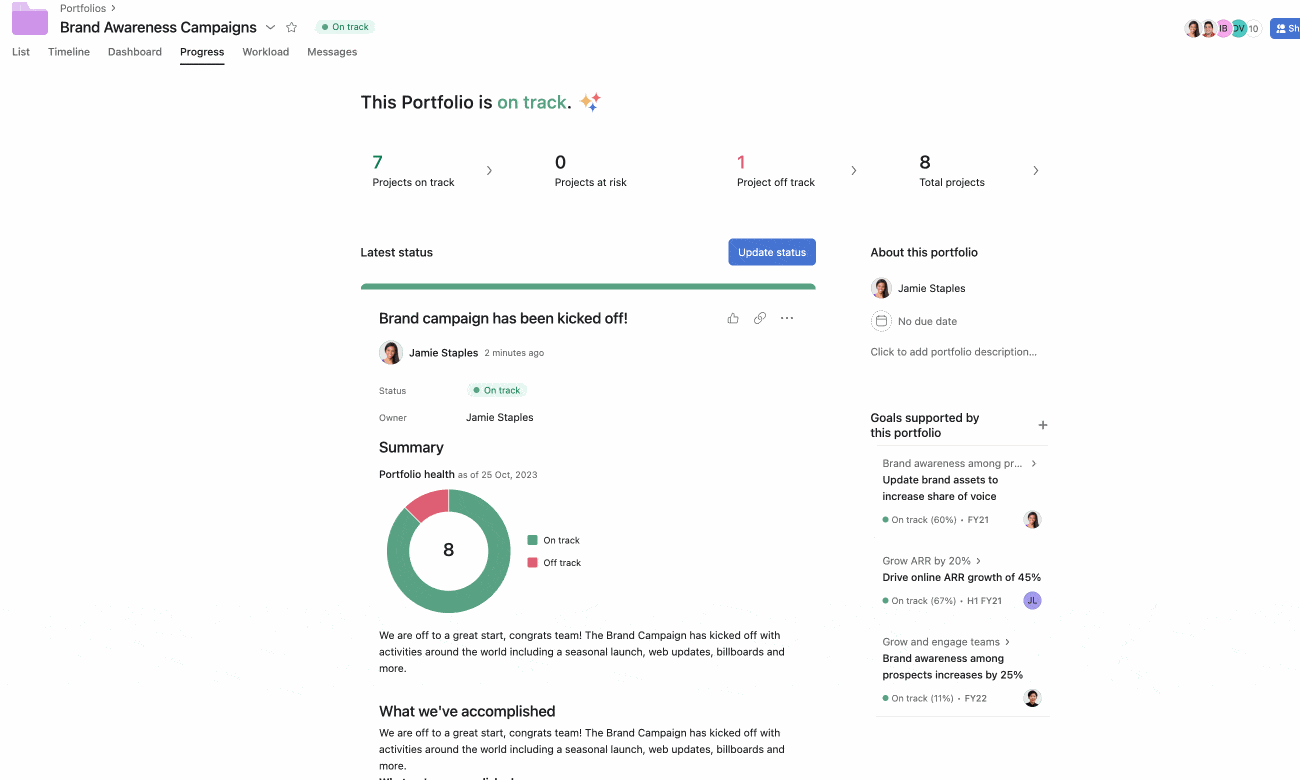
Asana Features
As comprehensive project management software, Asana offers a variety of features tailored to different use cases.
Work, Project, and Task Management
Central to Asana is its ability to create, assign, and manage tasks across workspaces. Users can set deadlines, add descriptions, and attach files directly within tasks.
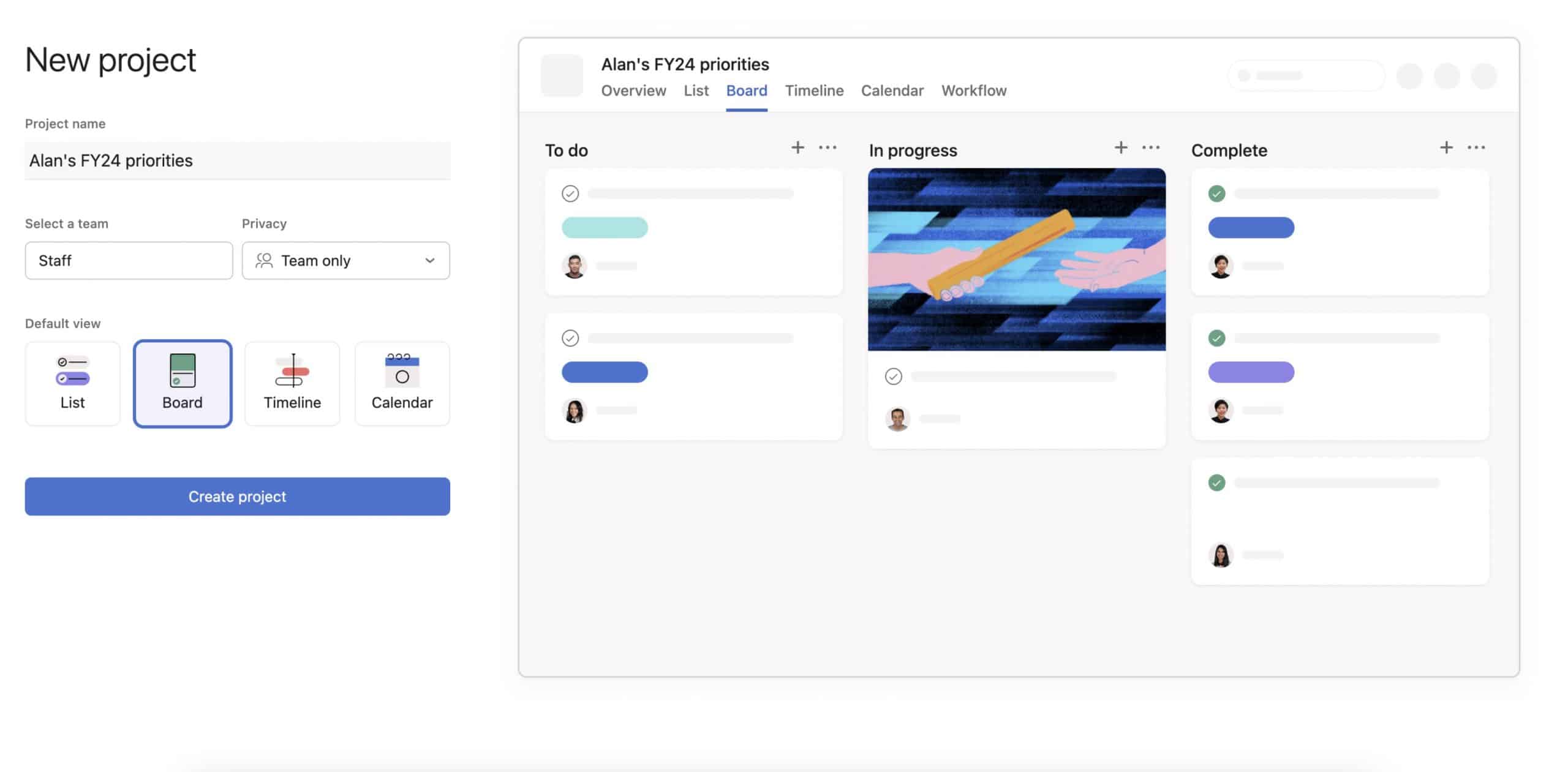
Views
Asana provides multiple project views—list, board (Kanban), calendar, and timeline—so users can work in the format that best suits their needs.
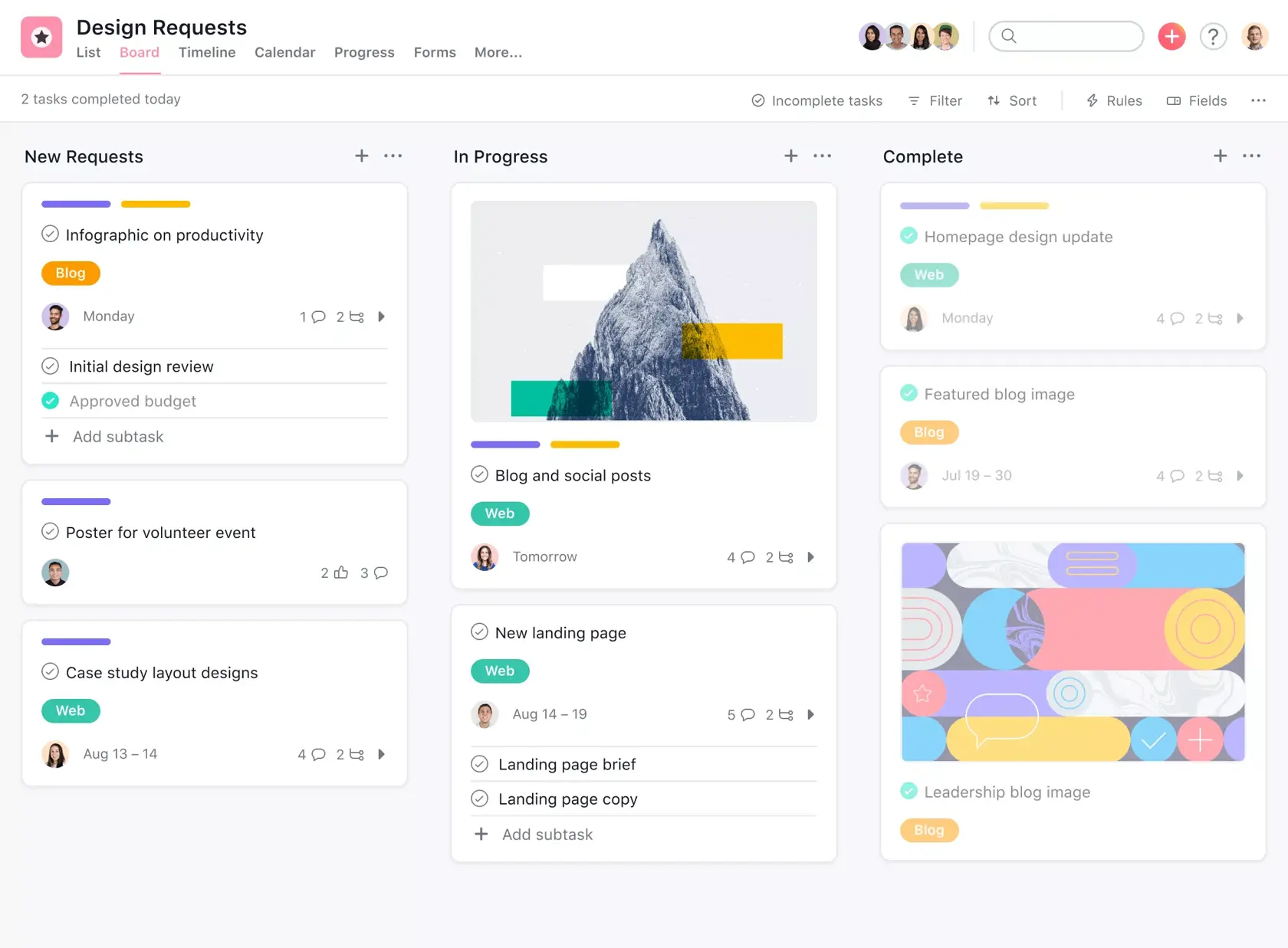
Reporting
With features like Goals and Reporting, Asana enables users to align projects with larger objectives and measure progress. Dashboards provide a visual overview of task completion and bottlenecks.
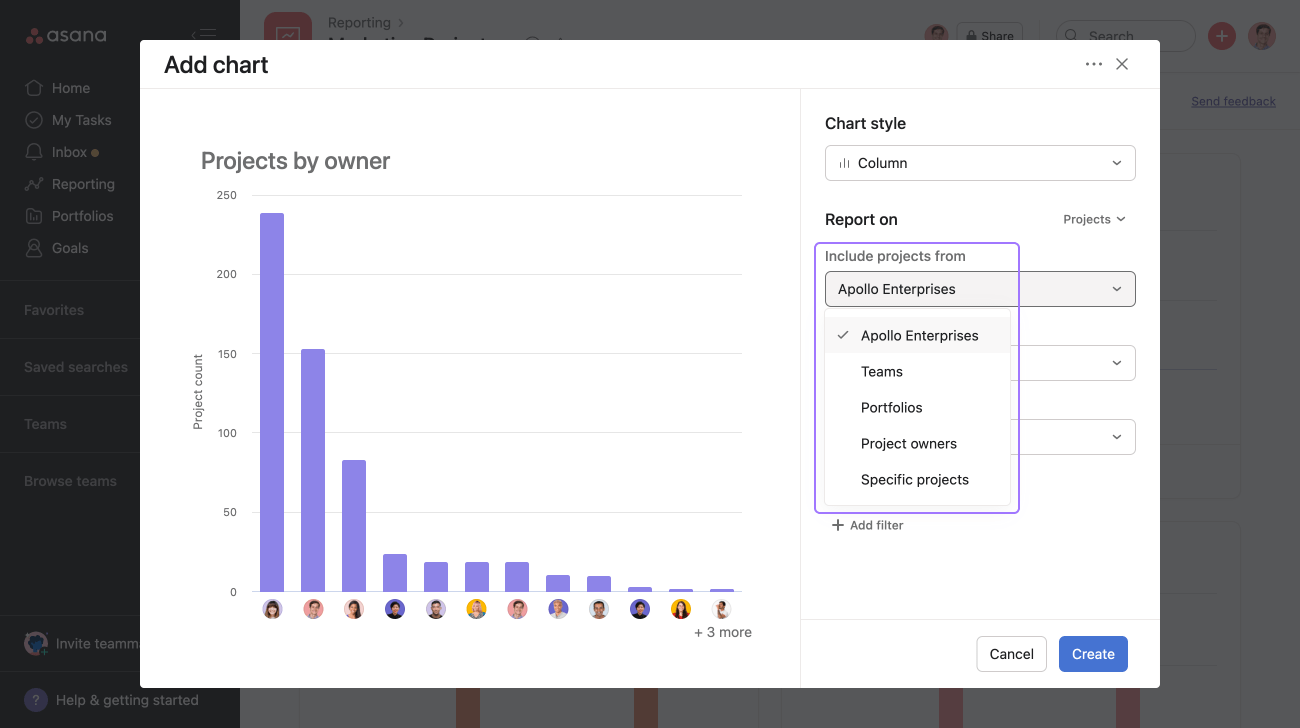
Team Management
Asana includes tools to manage permissions, track workloads, and streamline communication, ensuring that teams remain aligned on priorities.
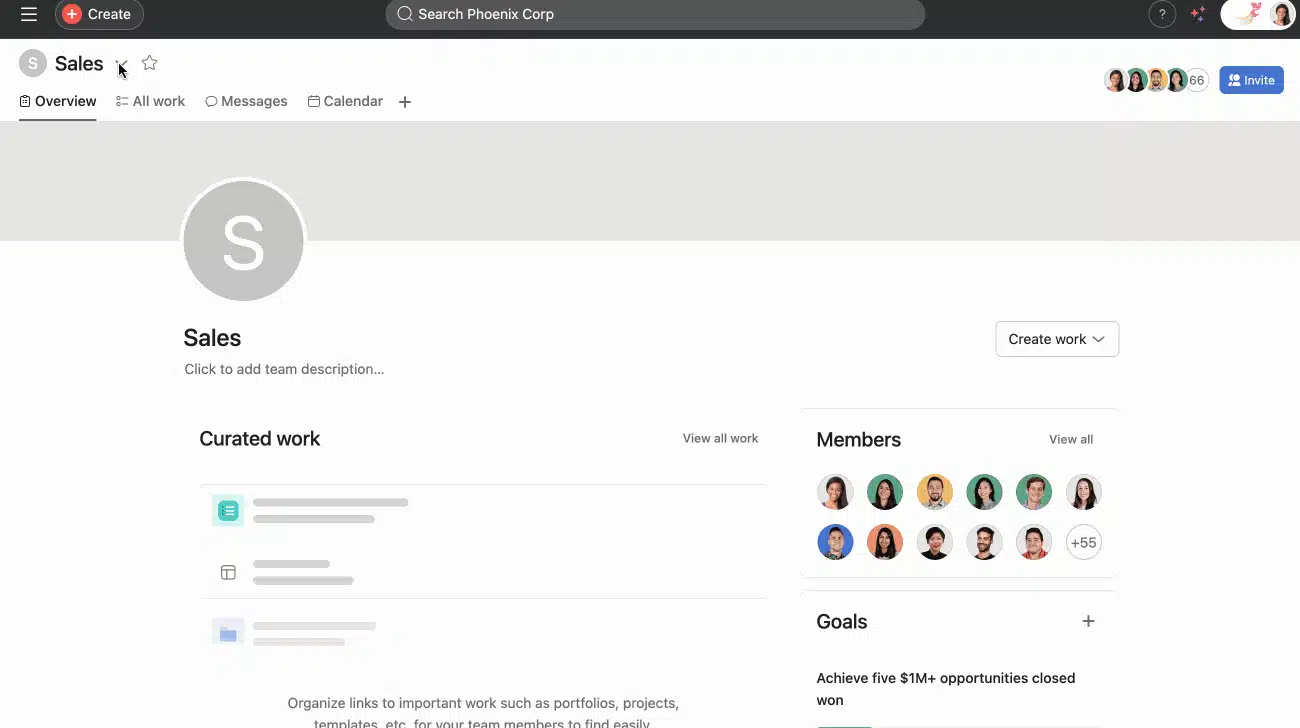
Integrations
Asana integrates with over 300 tools, including Slack, Google Drive, and Salesforce, allowing teams to centralize their work processes within one platform.
Mobile
Asana’s mobile app ensures that users can manage tasks and collaborate on the go, providing the same functionality as the desktop version.
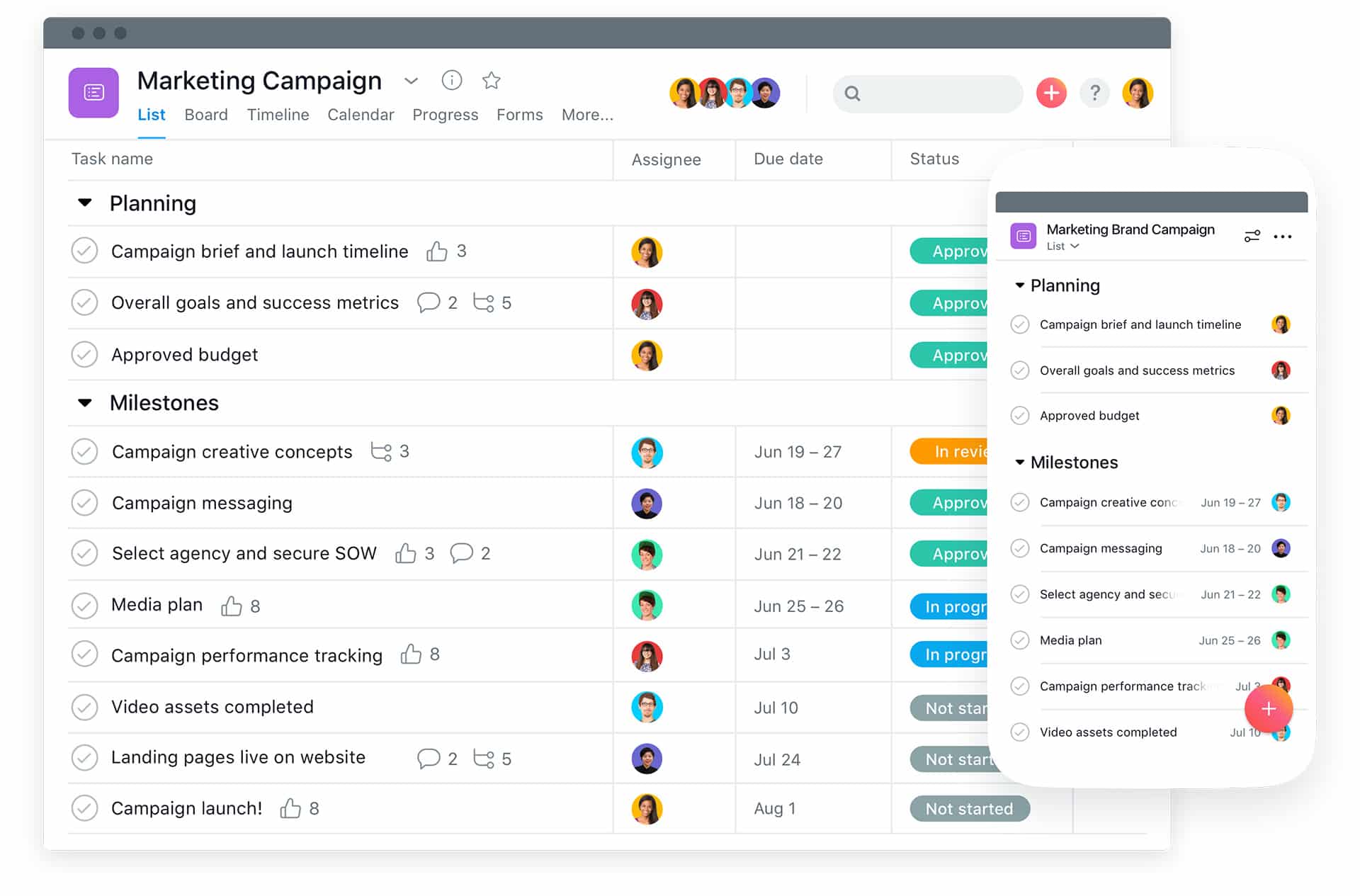
Pros & Cons of Asana
Pros
- Ease of Use: Intuitive interface suitable for both individuals and teams.
- Collaboration Tools: Features like task assignments and team views enhance teamwork.
- Integration-Friendly: Works seamlessly with a wide range of apps.
Cons
- Learning Curve: New users might find advanced features overwhelming.
- Cost for Small Teams: Pricing can be expensive for smaller groups compared to competitors.
- Limited Features in Free Plan: Key features, like advanced reporting, are only available in paid plans.
Asana Pricing Plans
Asana’s pricing tiers cater to different needs:
- Personal Plan: Free forever for up to 10 teammates with unlimited tasks, projects, and messages. Includes basic views like lists and boards.
- Starter Plan: $10.99 per user/month (billed annually), offering features like Timeline, advanced search, and integrations.
- Advanced Plan: $24.99 per user/month (billed annually), providing tools like advanced reporting, workflows, and workload management.
Conclusion
Asana is a powerful tool for managing tasks and projects, but if you need to loop your clients in on your work, your only option is to invite them to use the platform. In that scenario, the same features that make Asana powerful can become overwhelming for clients who don’t need access to every tool and detail.
That’s where Ahsuite may be preferable. Ahsuite has all the task management functionality you need to manage your work, but it also provides a separate experience for your clients that prioritizes ease of use. With Ahsuite, you can share exactly what you want with clients—keeping things simple, clear, and tailored to their needs.
Best of all, Ahsuite is free to use for up to ten client portals. Sign up today and discover how easy it is to manage your work and your client relationships in one seamless platform.
