Basecamp was once the new kid on the block in the world of project management software, gaining a reputation for its innovative approach to organizing work and communication. While it may no longer have the buzz of a fresh startup, it remains a trusted project management tool for teams and organizations thanks to its simplicity and reliability. Basecamp’s straightforward approach continues to make it a go-to choice for improving productivity across various industries.
In this article, we’ll explore what is Basecamp, how it works, its key features, pricing plans, and the pros and cons of using it. Whether you’re considering Basecamp for the first time or revisiting it as an option, this guide will help you decide if it’s the right fit for your needs.
What is Basecamp?
Basecamp is a project management tool designed to help teams collaborate, stay organized, and improve productivity. It consolidates essential features like to-do lists, a message board, file sharing, scheduling, and chat into a single platform. This integration allows teams to manage every project without the need for multiple apps.
With over 75,000 organizations using Basecamp, it has become a mainstay in the project management software space, particularly among small to mid-sized teams seeking clarity and simplicity.
What is Basecamp Used For?
Basecamp’s core strength lies in how it organizes projects and facilitates teamwork. By simplifying workflows and centralizing information, Basecamp ensures that teams can work more efficiently on every project.
Working in Projects
Each project in Basecamp is housed on its own dashboard, where users can access to-do lists, the message board, docs and files, schedules, and real-time chats. This design ensures that everything related to a project is easy to find and manage, minimizing the back-and-forth of scattered communication.
Working with Clients
Basecamp makes client collaboration seamless. Clients can be invited to specific projects, where they can view updates, leave feedback on a doc or task, and stay informed without being bogged down by internal team discussions. This feature makes Basecamp ideal for agencies and consultants.
Basecamp Features
Basecamp combines essential project management tools into a unified platform, enhancing productivity and keeping teams focused. Below, we’ll break down its most impactful features.
Project Dashboards
The dashboard is the command center for every project. It provides an overview of to-dos, messages, and schedules, ensuring that nothing gets overlooked.
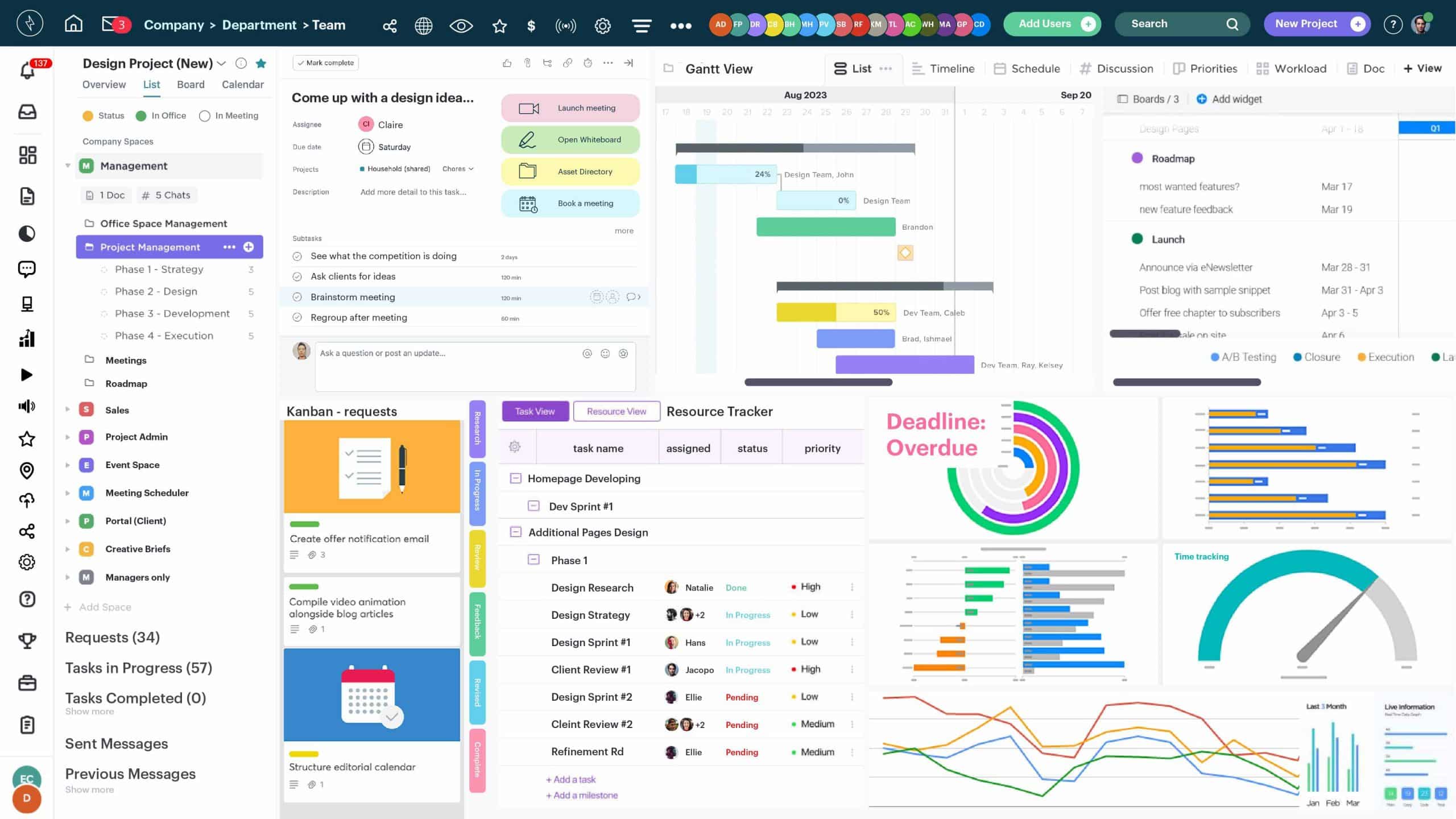
Message Board
The message board eliminates the chaos of email threads by providing a centralized place for important discussions. Teams can post updates, ask questions, and share ideas, keeping communication clear and organized.
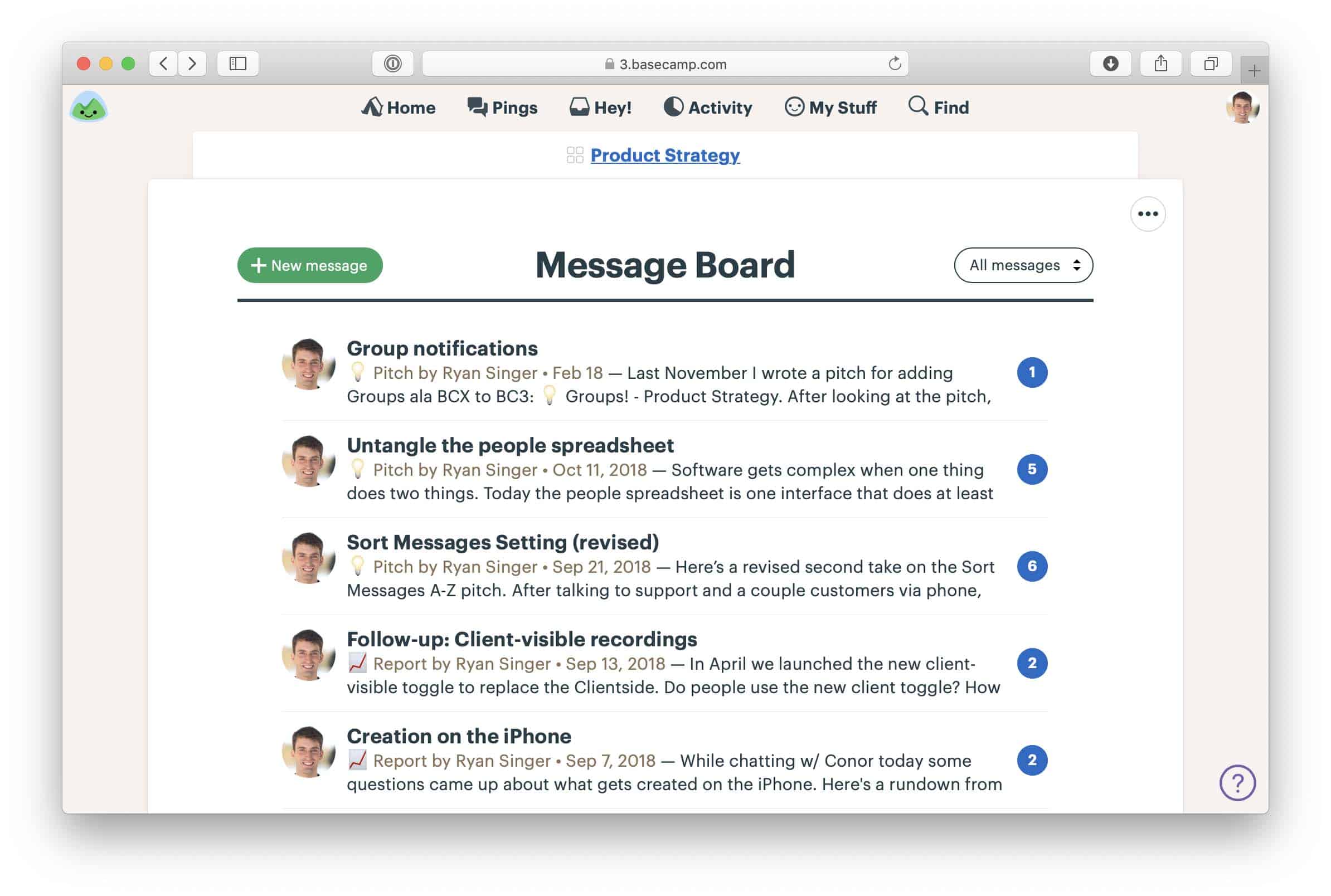
Docs & Files
Basecamp includes a space for storing, sharing, and discussing files and docs. This feature helps teams keep all project-related materials in one place, ensuring easy access and reducing the risk of losing important documents.
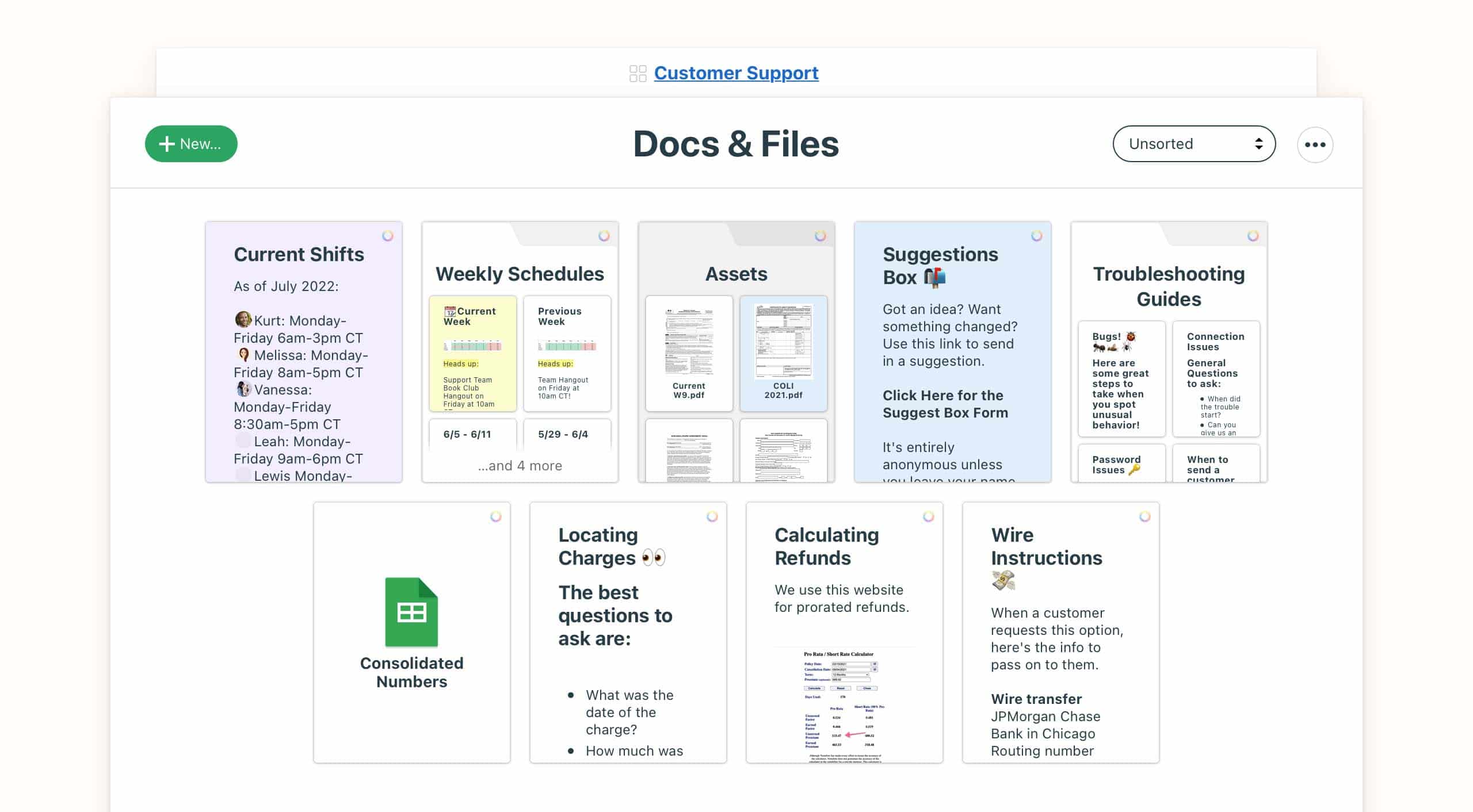
To-Dos
To-do lists are a cornerstone of Basecamp’s functionality. These lists help teams track tasks, assign responsibilities, and monitor progress with clear deadlines, ensuring that everyone stays accountable.
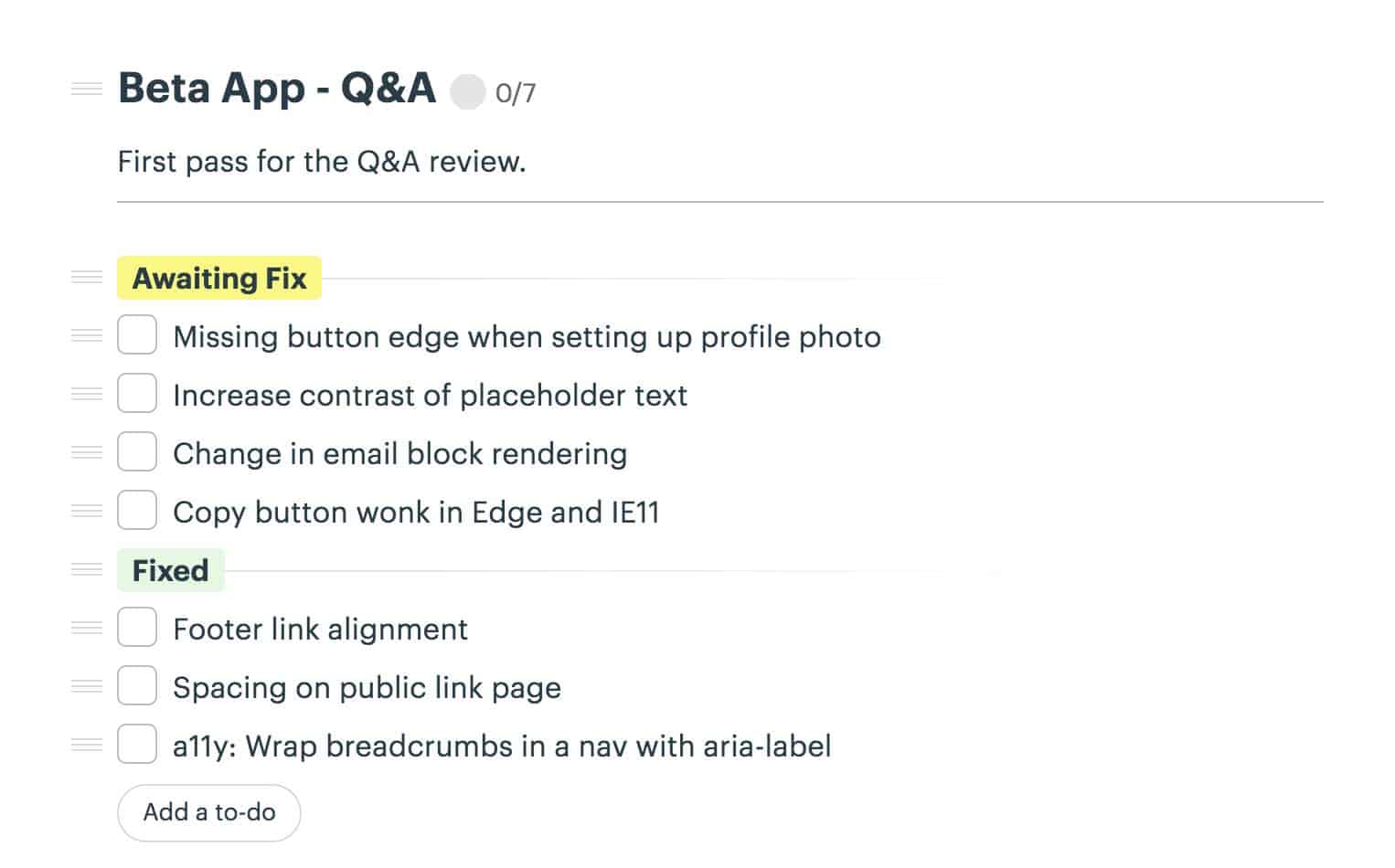
Schedule
The scheduling tool integrates seamlessly with to-dos to display important milestones, deadlines, and events on a visual calendar. This feature ensures that teams stay on track and meet their goals.
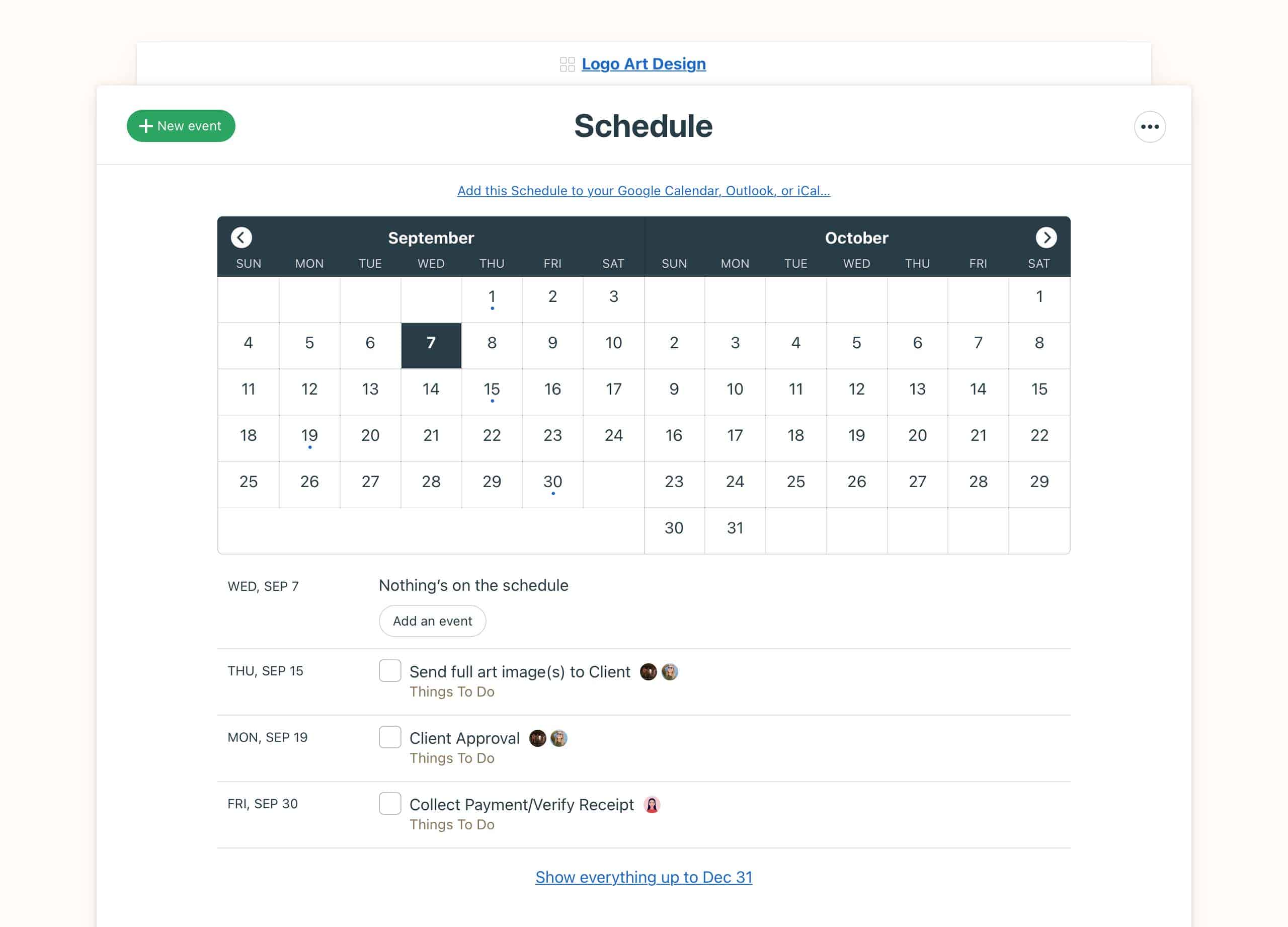
Campfire
Campfire is Basecamp’s real-time chat feature, designed for quick, informal team discussions. It’s ideal for clarifying details or brainstorming ideas without creating unnecessary clutter on the message board.
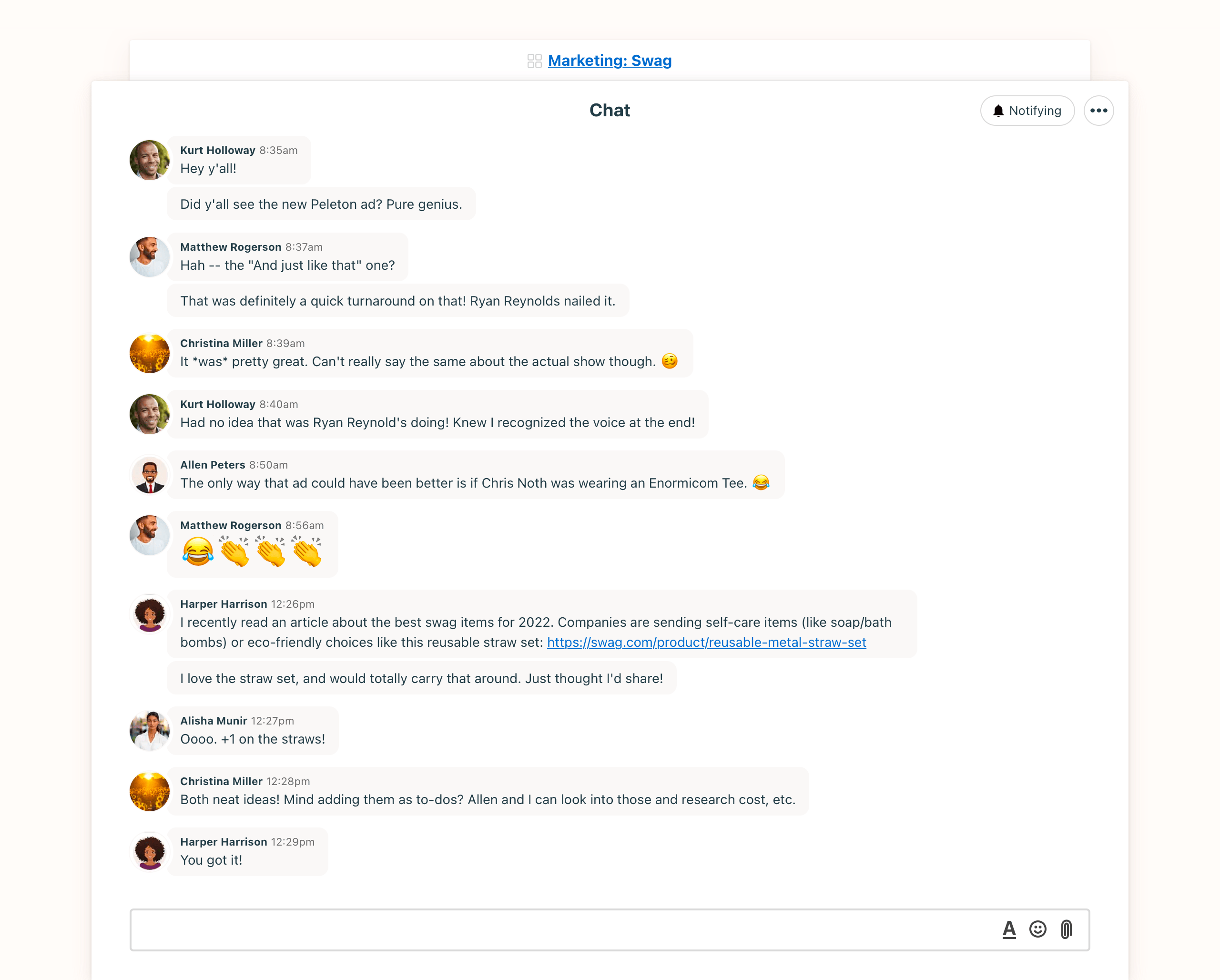
Card Table and Kanban
Basecamp also offers an enhanced approach to task visualization with its card table layout, a feature inspired by Kanban boards. This layout provides teams with a visual overview of tasks, making it easy to see what’s in progress and what’s completed.
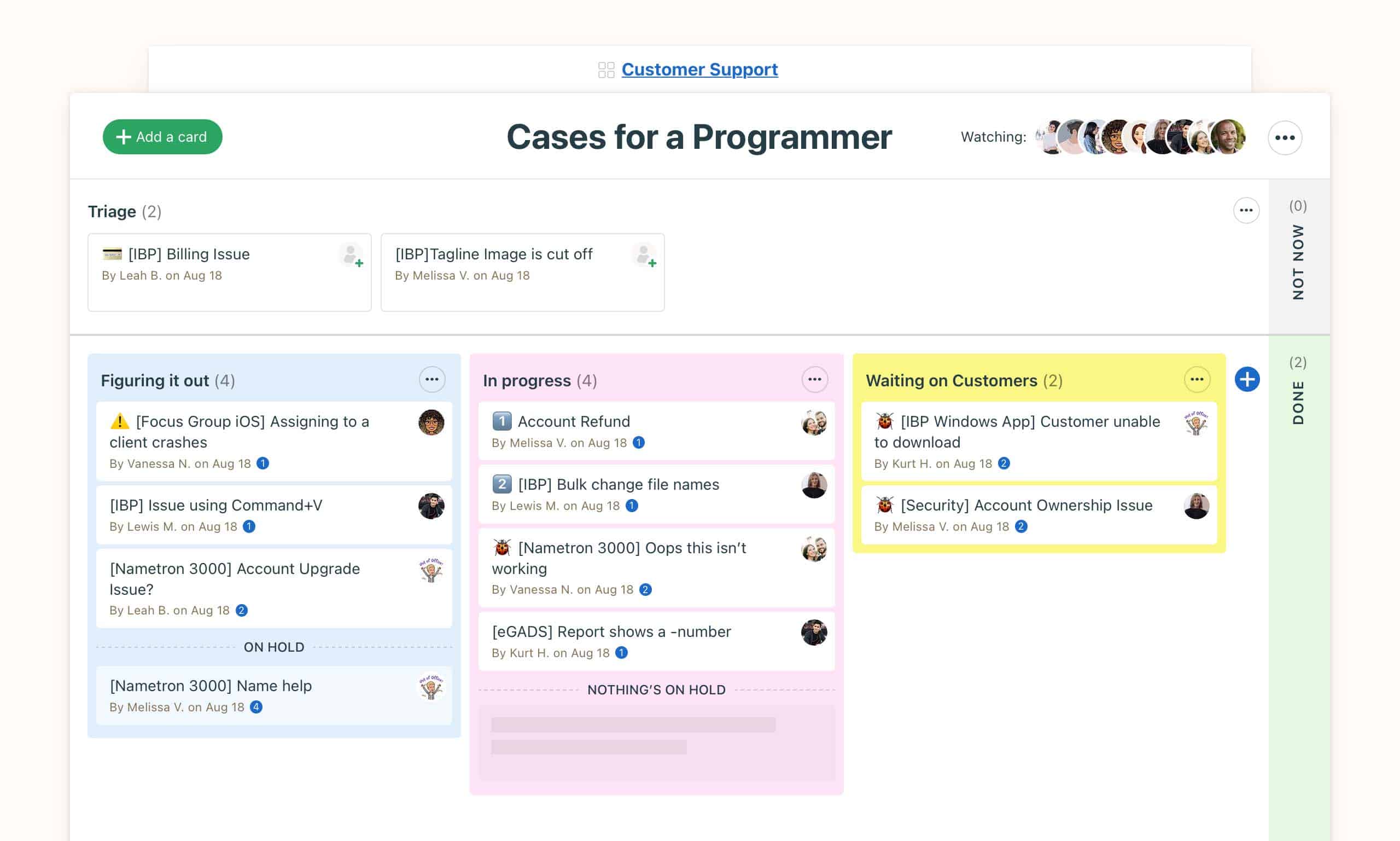
Pros & Cons of Basecamp
Every project management tool has its strengths and weaknesses. Here’s a balanced look at what Basecamp does well and where it falls short.
Pros:
- Ease of Use: The intuitive interface ensures quick adoption for teams and clients.
- All-in-One Platform: Basecamp combines task management, file sharing, and communication tools, making it a complete project management software solution.
- Client-Friendly: The ability to give clients access to projects without overwhelming them is a key advantage.
Cons:
- Limited Advanced Features: Basecamp lacks some features found in competitors, such as in-depth reporting or complex automation.
- Scaling Challenges: While it works well for small teams, Basecamp may not meet the needs of large organizations with more intricate workflows.
Basecamp Pricing Plans
Basecamp offers straightforward pricing designed to accommodate both small teams and larger organizations:
- Per User Plan: $15 per user per month, ideal for freelancers and startups. This plan includes all features, 500 GB of storage, and free guest invitations.
- Pro Unlimited Plan: $299 per month (billed annually) for unlimited users. This plan includes 5 TB of storage, priority support, and additional features like timesheet tracking.
Both plans come with a 30-day free trial, allowing teams to test the platform risk-free. Discounts are also available for non-profits and educational institutions.
Summary
Basecamp is a reliable project management software that simplifies collaboration and task management. Its all-in-one approach—combining tools like to-do lists, message boards, and docs—makes it an excellent choice for smaller teams seeking productivity without complexity. While it may lack some advanced features, its simplicity and client-friendly design ensure it remains a trusted tool in the project management space.
However, if your work involves clients, you may need more than just project management features. Ahsuite not only provides robust task management functionality but also includes a dedicated client portal—a separate, streamlined interface designed specifically for clients. This unique feature makes it easy to share exactly what your clients need to see, without overwhelming them with unnecessary details or tools.If you’re looking for a way to manage your projects while maintaining clear and simple client communication, Ahsuite might be the perfect fit. Sign up today and experience how a well-designed client portal can transform the way you work.
