If you’re looking for the best file sharing software, this question might cross your mind: why are there so many file sharing products?
There’s probably a long answer to that question, but here’s a shorter one: not all file-sharing platforms are built equally.
File sharing is not only about sending and accessing files from one place to another. You need to know which requirement is essential to your use case.
Cost? Speed? Security? Storage Capacity?
These are practically impossible to get in one single package. But if you already know your requirements, getting the best file sharing software is an easy pick.
What is a File Sharing Software?
Think of file-sharing software as a digital helper for businesses. It acts as a virtual courier that allows teams and individual users to share and access files securely over the cloud.
These tools often have features that enhance organization and security, such as file categorization, automated backups, and bulk downloads.
You can find these applications embedded in remote operations in one form or another. Knowing how to use these tools is essential to thrive in a digital environment.
Essential File Sharing Software Features to Look For
Not all businesses have the exact requirements for file sharing software. But if you’re looking for the absolute best, here are some feature considerations to include.
- File format support. Make sure your software can support various file formats, equipping your business with the flexibility to handle unique cases.
- Security feature. A great file sharing tool is secured with industry-standard encryption and security protocols. This ensures your data is protected at transit and rest.
- External file sharing. Choose the best software that facilitates seamless external file sharing to ease the remote collaboration process.
- File explorer integration. Software that integrates well with File Explorer makes it easier to manage and share files directly from your desktop (with some caveats).
- High-speed transfers. Choose a product that supports high upload and download speed to save time on large file transfers.
- Compliance management. Ensure the software adheres to the best data management and privacy practices, especially for handling sensitive information.
10 Best File Sharing Software in 2024
Here is the list of best file sharing software options worth trying in 2024:
1. Ahsuite
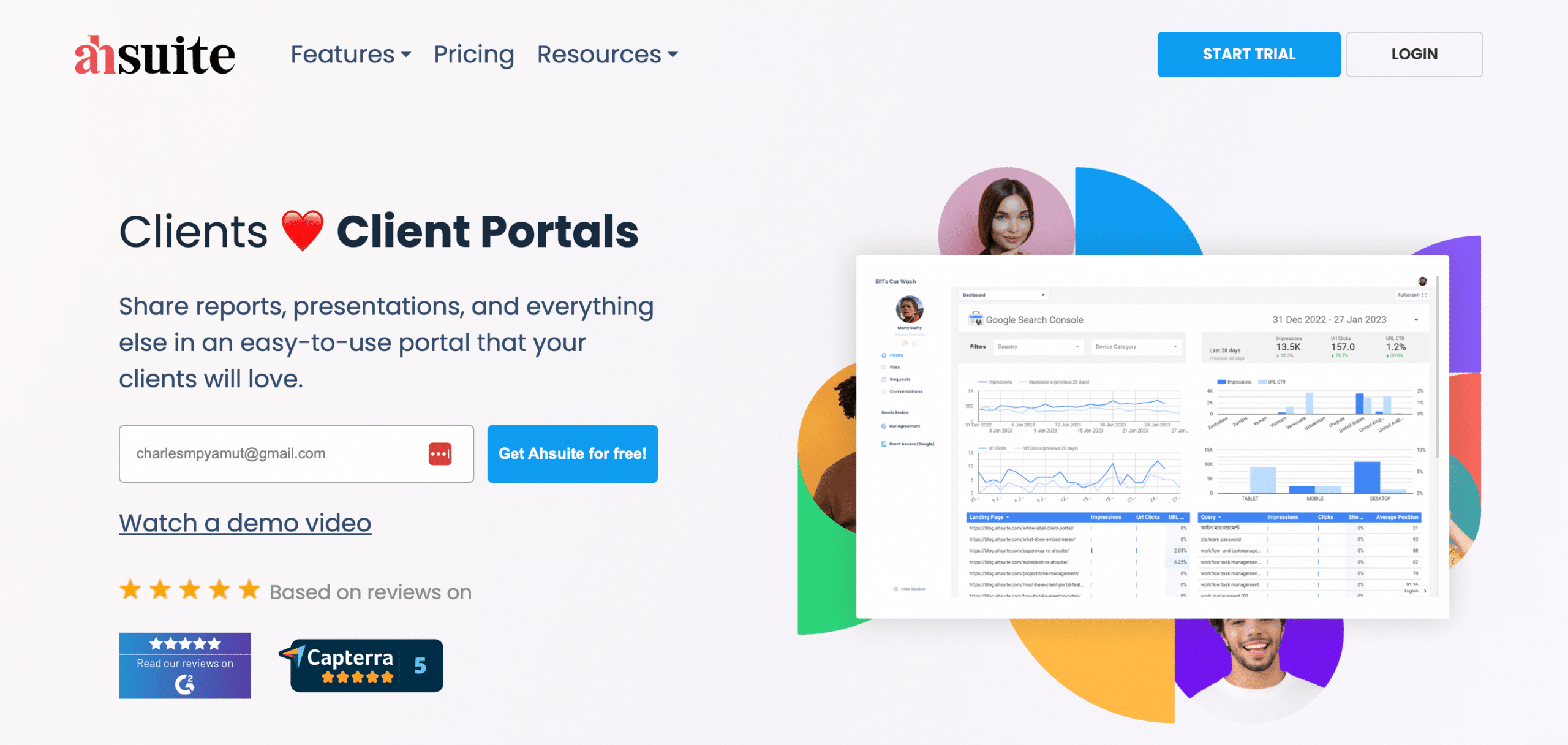
Ahsuite is a client communication and collaboration tool, perfect for small teams and freelancers. It offers a secure, organized ecosystem that simplifies user interactions for agencies, freelancers, accountants, and anyone working with clients online.
What sets Ahsuite apart is its ability to embed various elements, like Google Data Studio reports, Figma boards, and videos, into a minimalistic, user-friendly portal. This feature is ideal for sharing files with clients and partners in a clean and streamlined manner.
Pros:
- Users can download and upload multiple items in a secure client portal.
- Customizable branding options for enhanced professional trust.
- Centralizes all client management for streamlined operations.
- Ideally suited for freelancers and small businesses needing client interaction solutions.
Cons:
- No mobile application is available.
- Users may find webhooks challenging without prior knowledge.
- Needs a bit of programming knowledge to set up customization.
Plans & Pricing:
- Starter (Free)
- Professional ($29)
- Agency ($69)
Customer Rating:
- G2: 4.8 out of 5 (56 reviews)
- Capterra: 4.9 out of 5 (19 reviews)
2. Dropbox
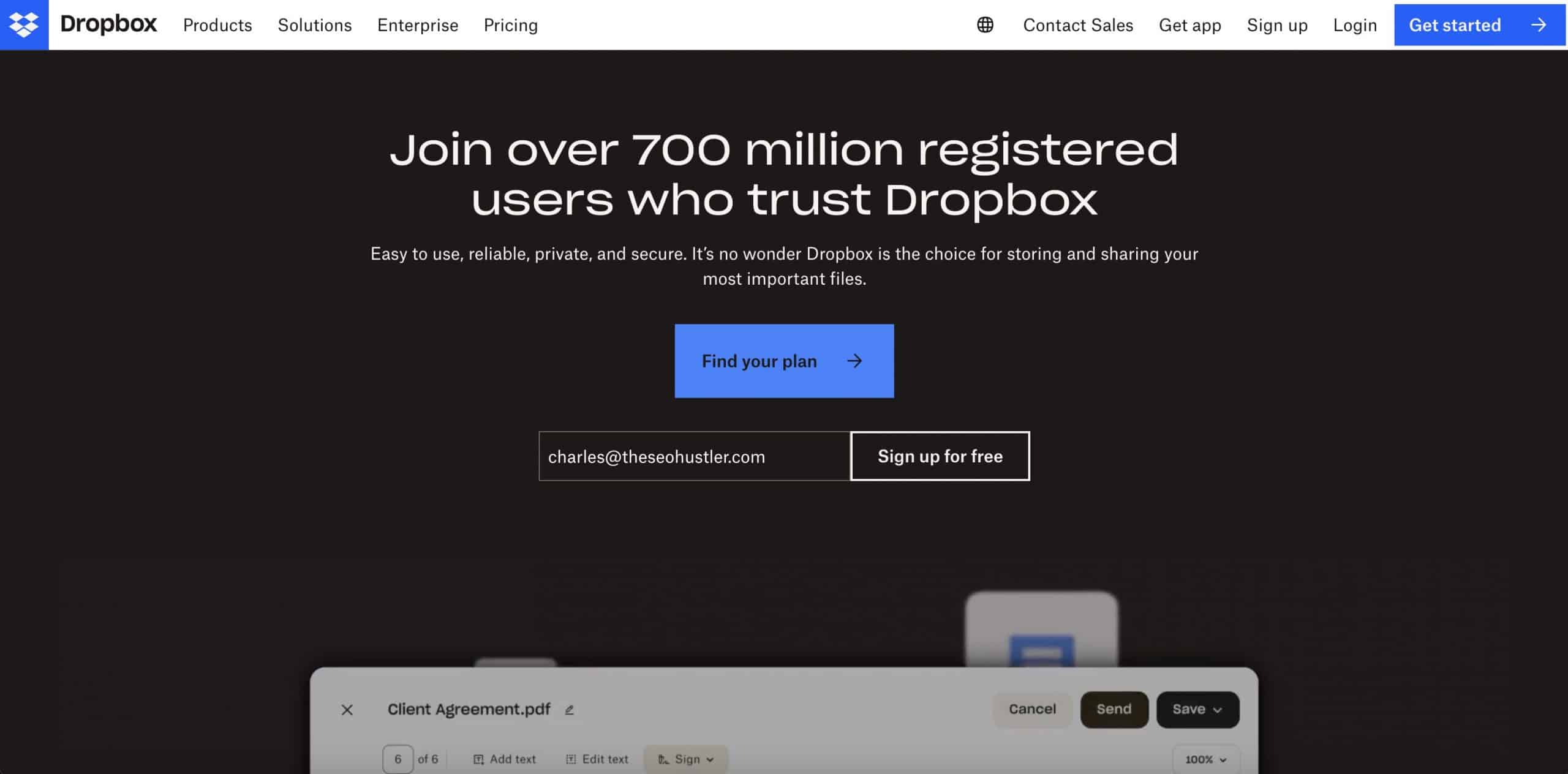
Dropbox has been synonymous with “file sharing” due to its unparalleled storage and sharing capabilities. Users can store and backup personal files, photos, and other digital content while ensuring safety and accessibility.
Simplifying file sharing and collaboration, Dropbox does a great job securing personal data across devices. Its features, like 2-factor authentication, make it an essential tool for those seeking a robust and secure digital storage solution.
Pros:
- Advanced sync technology for reliable file sharing and collaboration.
- Sharing tool secured by 2-factor authentication.
- Access files anywhere on any connected device.
- Strong encryption ensures data security.
- Automatic backup and file restoration options.
Cons:
- Online file editing is not supported.
- No multi-user editing for collaborative projects.
- The 3TB initial storage plan may be too much for some.
- Fewer storage options in budget-friendly plans.
Plans & Pricing:
- Free (2GB)
- Plus ($11.99)
- Essentials ($22)
- Business ($24)
- Business Plus ($32)
- Enterprise: Contact for pricing
Customer Rating:
- G2: 4.4 out of 5 (22,996 reviews)
- Capterra: 4.5 out of 5 (21,526 reviews)
3. Google Drive
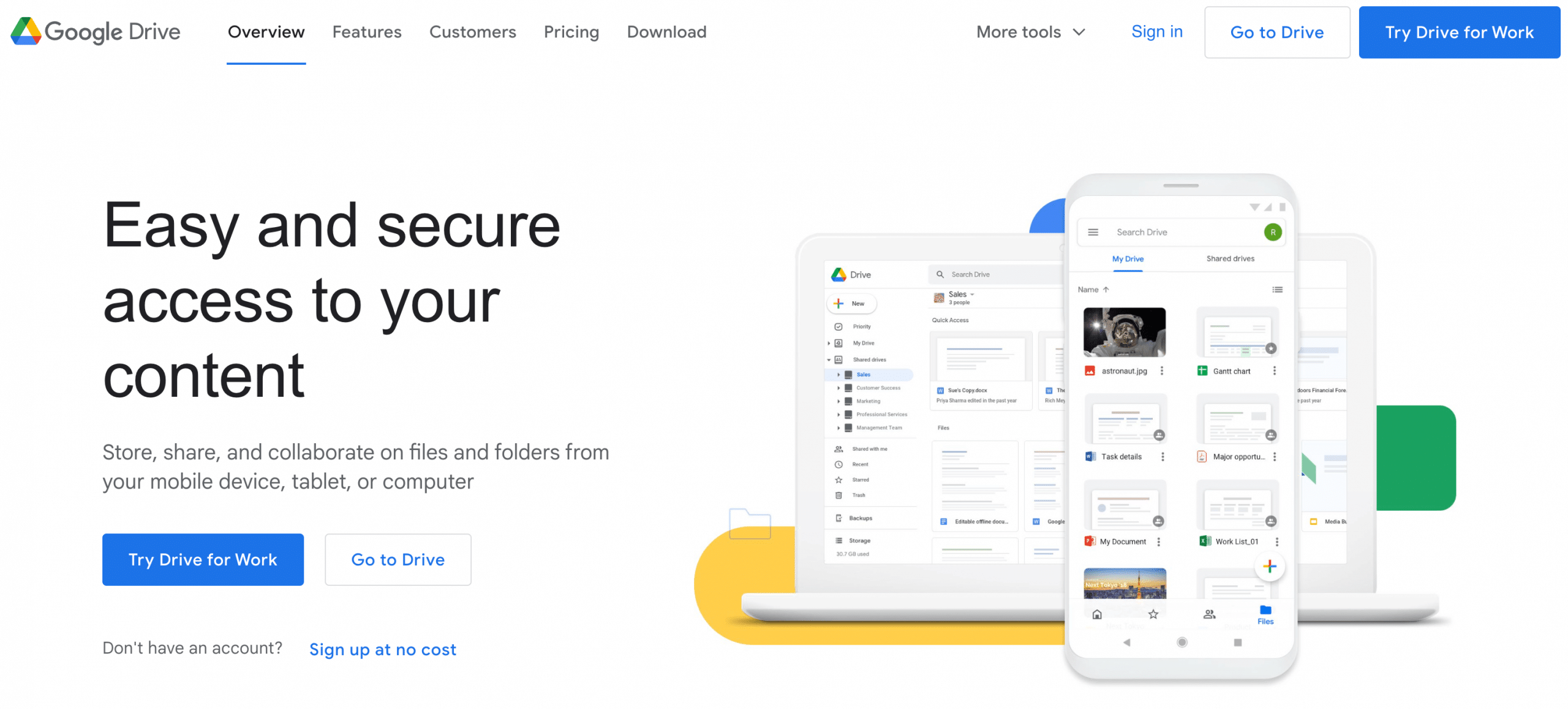
Google Drive makes it easy to manage remote work environments through native integration with Google Docs, Sheets, and Slides. Its unified ecosystem makes it easy for users to create, manage, and share their files online as part of the remote collaboration process.
Teams and individuals can work together seamlessly – whether it’s creating documents, managing spreadsheets, or crafting presentations. Additionally, it allows users to comment and edit simultaneously, reducing the need for extensive email communication.
Pros:
- Robust AES256 encryption for enhanced security.
- Seamless integration with Google Workspace.
- Advanced search capabilities aid file management.
- Offline access ensures work continuity.
Cons:
- More effective for non-Google Workspace users.
- Restrictive daily upload limits for Docs and Sheets.
- Dependency on the internet for consistent access.
- Some organizations block Google Workspace links.
Plans & Pricing:
- Free (15GB)
- Basic: $1.99
- Standard: $2.99
- Premium: $9.99
Customer Rating:
- Capterra: 4.8 out of 5 (27,331 reviews)
4. Box
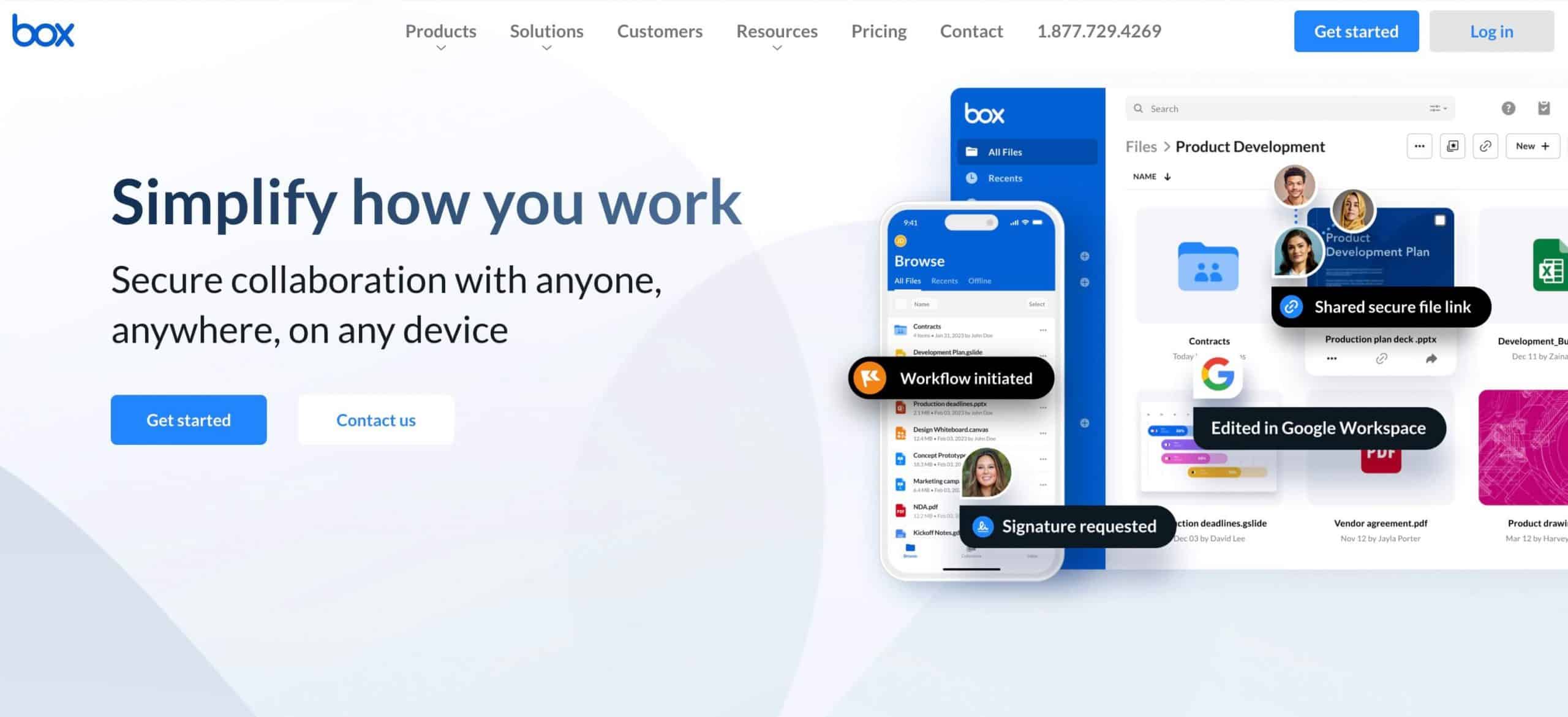
Box is widely recognized for its secure storage and content management services, especially for businesses and enterprises. This platform provides robust security features and extensive integrations with Office 365 and Google Workspace tools.
Nothing can beat what Box brings to the table when it comes to secure file sharing, collaborative work, and integration with business tools. Misc features like e-signatures, data loss protection, and workflow automation can boost productivity and security professionally.
Pros:
- Supports up to 5GB uploads for enterprise files.
- Offers unlimited file storage for extensive data needs.
- Provides dedicated technical support during business hours.
- It integrates with over 1,500 applications, including Microsoft Teams and Salesforce.
Cons:
- Some features need refinement compared to other tools.
- There are challenges in transitioning users to a more robust web interface.
- Occasional issues with file uploads getting stuck.
- Slow response times from customer support noted.
Plans & Pricing:
- Free (10GB)
- Business: $20
- Business Plus: $33
- Enterprise: $47
- Enterprise Plus: Contact for pricing
Customer Rating:
- G2: 4.2 out of 5 (4,929 reviews)
- Capterra: 4.4 out of 5 (5,288 reviews)
5. iCloud

iCloud offers a solid cloud storage solution adeptly designed for users within the Apple ecosystem. It is typically used for storing, managing, and backing up files while providing access and management capabilities through iCloud.com.
The primary users are those deeply integrated into the Apple ecosystem who value the synchronization and backup features across their Apple devices. Although it functions on Windows in some capacity, the lack of Android support limits cross-platform flexibility.
Pros:
- Perfect integration with Apple devices.
- User-friendly interface with a polished look.
- Scaling tiers can provide flexible cost arrangements.
- Functional on various devices, including tablets and phones.
Cons:
- Limited utility for non-Apple users.
- Sync issues with documents on different devices.
- No control settings for stopping automatic functions.
- Clunkier experience on PCs and non-Mac devices.
Plans & Pricing:
- Free (5GB)
- iCloud+ 50GB ($0.99)
- iCloud+ 200GB ($2.99)
- iCloud+ 2TB ($9.99)
- iCloud+ 6TB ($29.99)
- iCloud+ 12TB ($59.99)
Customer Rating:
- G2: 4.4 out of 5 (987 reviews)
- Capterra: 4.7 out of 5 (1,572 reviews)
6. Microsoft OneDrive
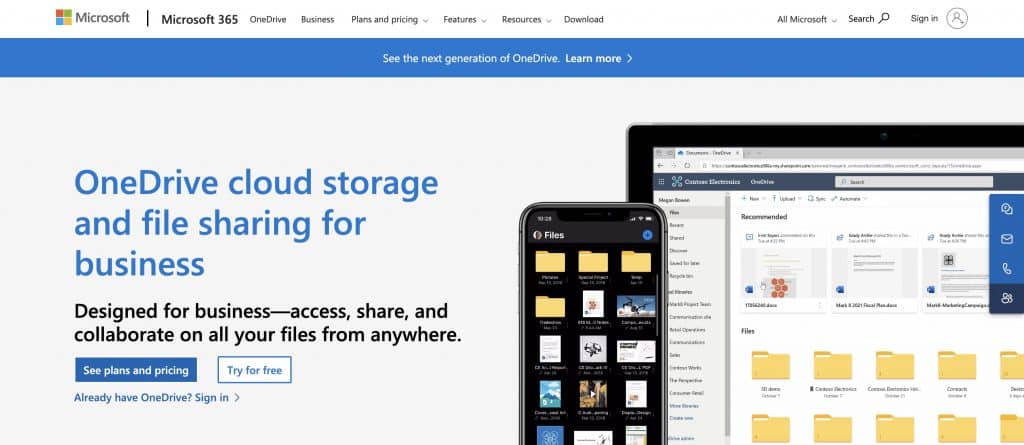
For those in Microsoft environment, OneDrive is the practical choice. You can automatically store your files with backups across Office 365 apps within one login. It simplifies storing and synchronizing Office documents like Word, Excel, and PowerPoint.
OneDrive can also facilitate collaborative work on shared documents in real time with editing and syncing capabilities. It’s invaluable for teams utilizing Microsoft 365 tools such as Teams and SharePoint, allowing for efficient file sharing and management across these platforms.
Pros:
- Facilitates rapid data synchronization.
- Immediate effect on plan upgrades.
- Integrates the entire MS Suite within OneDrive.
- Built-in integration with Microsoft Teams
Cons:
- Facilitates unintentional uploads when improperly configured.
- Offline access limitations for specific file types.
- Complexities in recovering overwritten documents.
Plans & Pricing:
- Microsoft 365 (Free 5GB)
- OneDrive for Business ($5)
- MS 365 Business Basic ($6)
- MS 365 Business Standard ($12.50)
Customer Rating:
- G2: 4.3 out of 5 stars (9,482 reviews)
- Capterra: 4.3 out of 5 stars (11,898 reviews)
7. Mediafire
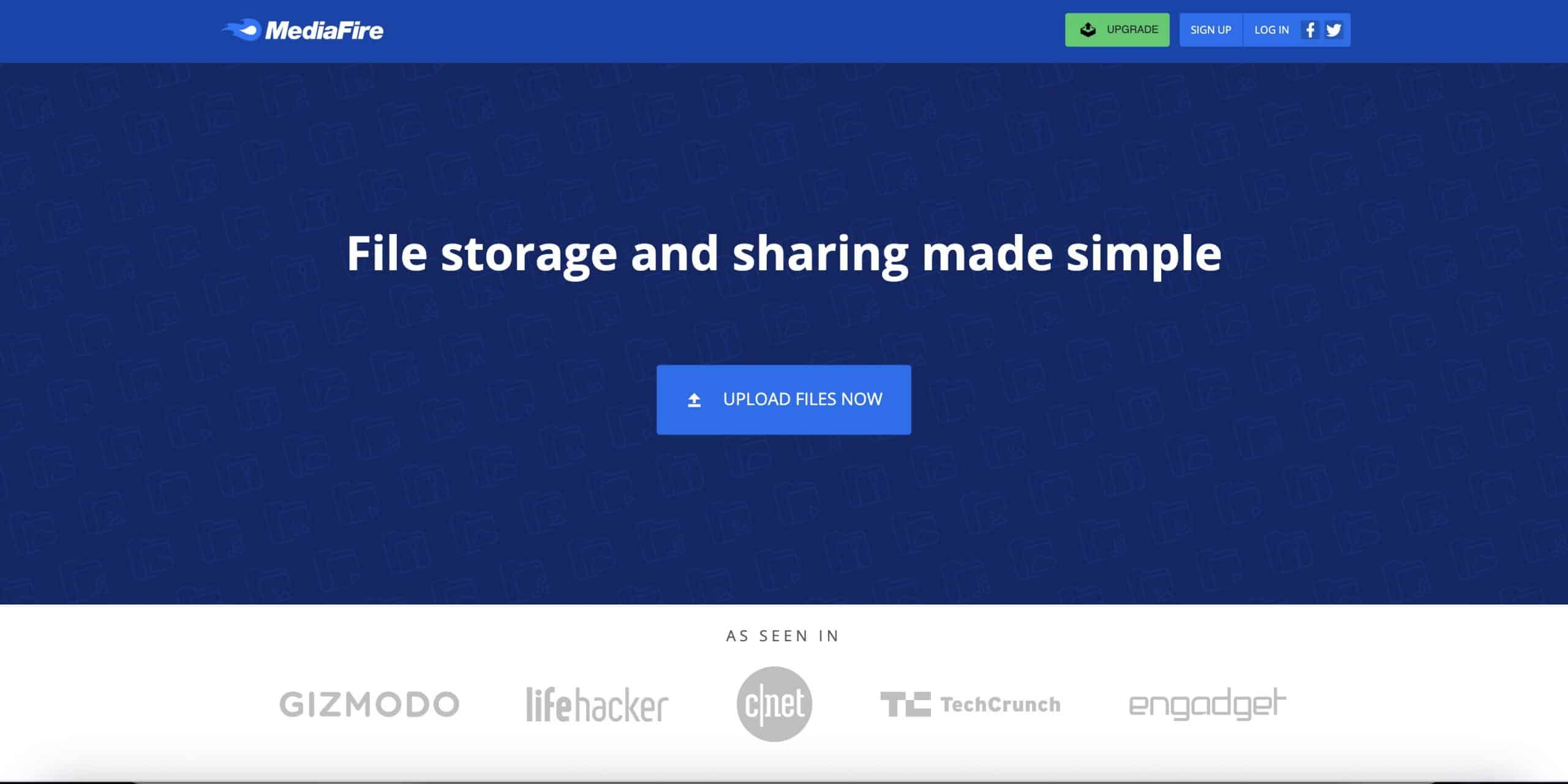
MediaFire is mainly known for its capability to handle enormous file uploads of up to 50GB. This platform is perfect for those who need to share huge files without tackling the complexities required by advanced cloud storage features or high-level security.
For users who regularly deal with extensive video collections, high-resolution images, and hefty document archives, MediaFire is a reliable solution. It’s popular among individuals and small businesses for its secure sharing approach and competitive free version offering.
Pros:
- Effortless sharing via email, link, or social networks.
- Capable of handling large email file transfers.
- Offers always-on access to stored files.
- Generous 50GB file limit in higher-tier plans.
- Unlimited bandwidth and downloads for extensive use.
Cons:
- Advertisements in the free version.
- Lack of native Windows integration, primarily web-based.
- No advanced security features like link password protection.
- Limited filtering capabilities for sorting files.
Plans & Pricing:
- The free version offers 10 GB
- Pro: $8.33
- Business: $100
Customer Rating:
- G2: 4.1 out of 5 (42 reviews)
- Capterra: 4.5 out of 5 (53 reviews)
8. Tresonit

Tresorit is known for its exceptional commitment to security in cloud storage, offering end-to-end encryption for all users. Under Swiss privacy laws, its operations ensure that files remain secure during and after the sharing process.
Businesses and enterprises, especially in sectors like healthcare and law, gravitate towards Tresorit for its secure cloud storage capabilities. Compliance with GDPR, HIPAA, and other regulations makes it perfect for handling sensitive data requiring stringent access control.
Pros:
- Adheres to GDPR and other compliance standards.
- Provides 1TB of encrypted storage per user.
- Admin control for enhanced data management.
- Collaborative functions for team efficiency.
- Integrates with Tresorit for Outlook and Gmail.
Cons:
- Potential for conflict files during unsynced edits.
- Performance can be slow due to high security.
- Synchronization inconsistencies, particularly with mobile devices.
- Lack of “File Request” function for premium users.
Plans & Pricing:
- Free (3GB)
- Business Standard: $14.50
- Business Plus: $19
- Enterprise: Custom pricing
Customer Rating:
- G2: 4.5 out of 5 (223 reviews)
- Capterra: 4.8 out of 5 (125 reviews)
9. WeTransfer
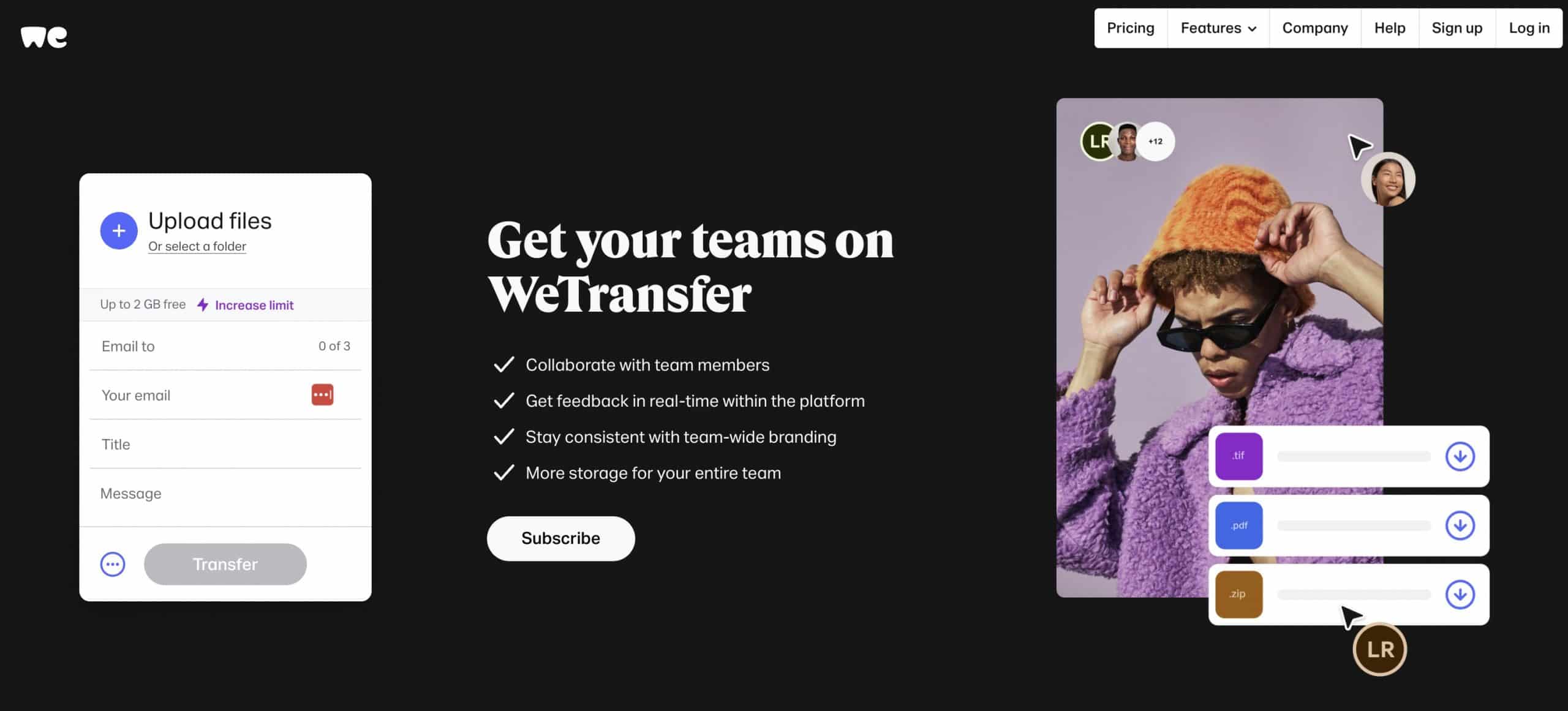
WeTransfer is celebrated for its straightforward interface and rapid file transfer capabilities. It enables users to send large files swiftly and effortlessly, eliminating the need for intricate setups or registrations. This ease and speed have garnered widespread popularity for the tool.
The platform is commonly utilized to quickly dispatch creative digital files, such as videos, high-resolution images, and bulky document archives. Ideal for media, advertising, and design professionals or anyone who needs to share large files quickly and easily without any hassle.
Pros:
- Simple, rapid, large file transfers.
- Excellent customer support with quick response times.
- Ideal for urgent or distance-agnostic file transfers.
Cons:
- No link history, necessitating re-uploads if links are lost.
- Slow transfers with weak WiFi connections.
- Occasional need for re-uploading files due to errors.
- 7-day limit on file availability for download.
Plans & Pricing:
- Free (2GB)
- Pro: $10
- Premium: $19
Customer Rating:
- G2: 4.6 out of 5 (499 reviews)
- Capterra: 4.8 out of 5 (2,867 reviews)
10. HighTail
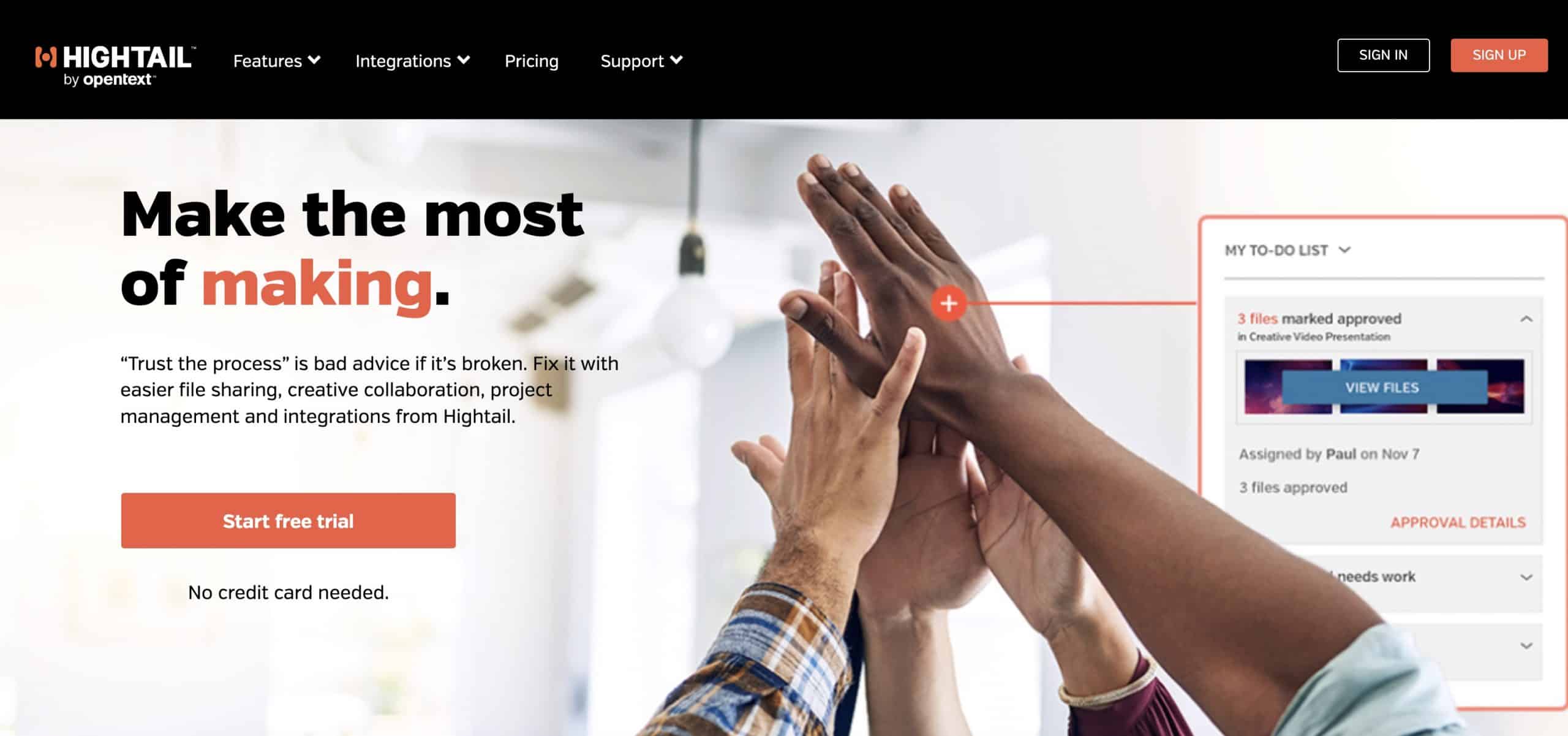
Hightail, formerly YouSendIt, is a centralized platform where teams can share large multimedia files, gather detailed feedback, and approve content. For these functions, Hightail can significantly streamline creative workflows and project management.
It’s particularly suited for marketing, engineering, and technical support sectors, where extensive file sharing is routine. Additionally, Hightail is favored for collaborative tasks like managing, revising, and communicating content across diverse teams and projects.
Pros:
- Offers delivery notifications and sends tracking.
- Features like uplink, archiving, and password protection.
- Provides precise commenting and version control.
- Enables real-time discussions and task management.
- Advanced approval routing streamlines project workflows.
Cons:
- Name change led to some customer loss.
- Issues with cloud sync and local drive integration.
- Pricing is considered higher than necessary.
- Some users need clarification on the platform’s organization.
Plans & Pricing:
- Free (2GB)
- Pro: $12
- Teams: $24
- Business: $36
Customer Rating:
- G2: 4.2 out of 5 (685 reviews)
- Capterra: 4.5 out of 5 (287 reviews)
Conclusion
To wrap things up, cloud-based file sharing has made our lives easier. This is super useful for different tasks – from sharing a quick report to working together on a big project.
Project management software and file-sharing apps have made sending files back and forth a breeze and help keep everything organized and secure.
Ahsuite is an excellent example of this, offering a secure, organized experience that simplifies user and client interactions for small teams and freelancers. Get your first ten portals for free with the Ahsuite Starter Plan.

