When it comes to client portal software, there are no real household names—at least not yet. But if one tool could be called the godfather of the space, it might be SuiteDash.
SuiteDash is the first general-purpose client portal platform I ever became aware of. For years, it has quietly dominated this niche, offering a staggering breadth of functionality aimed at helping service-based businesses manage their operations in one place. In fact, its all-in-one approach—combining CRM, project management, invoicing, file sharing, scheduling, and more—has made it a go-to solution for agencies, consultants, and firms that want to streamline the client experience without stitching together half a dozen tools.
But with such a broad scope, is SuiteDash the right solution for everyone? In this guide, we’ll break down what SuiteDash actually does, who it’s for, and how it stacks up to alternatives like Ahsuite.
What is SuiteDash?
SuiteDash is a white label client portal software designed to serve as an all-in-one platform for client management, internal collaboration, and business operations. It replaces the need for separate tools for CRM, invoicing, onboarding, task management, file sharing, and more—consolidating all of it into a unified interface with deep customization and automation options.
What is SuiteDash Used For?
SuiteDash is used by businesses that want to centralize operations and client communications in a single branded environment.
Streaming Business Operations
SuiteDash connects your backend workflows with client-facing processes. You can automate task assignments, generate projects, and trigger sequences based on user actions.
Client Management
You can onboard clients via custom forms, assign them to coordinators, manage their files and tasks, and tailor their portal experience with CRM Circles.
Project Management
SuiteDash supports projects, tasks, templates, and workflows that can be launched automatically as part of onboarding or sales funnel actions.
CRM
Its CRM is tightly integrated with every other feature and includes pipeline views, bulk editing, dynamic data fields, and native marketing automations.
Who Uses SuiteDash?
SuiteDash is a flexible platform, but it’s especially appealing to service-based businesses that want control over the client experience.
Digital agencies
Marketing and creative agencies use SuiteDash to manage proposals, projects, billing, and client collaboration in one place.
Financial advisors, wealth managers, and investment firms
SuiteDash’s secure portals and white labeling features make it a fit for firms handling sensitive client data and needing branded interactions.
Real estate firms and property managers
From lead capture to document signing and scheduling, SuiteDash supports the full lifecycle of client and tenant relationships.
Travel agencies and advisors
It allows for client onboarding, itinerary delivery, payment processing, and personalized content—all inside a branded portal.
Consultants
Whether business, IT, or personal consulting, SuiteDash gives consultants a central place to communicate with clients, share resources, and bill for services.
What are the Main Features of SuiteDash?
CRM + Funnels
SuiteDash’s CRM is designed to be the operational hub of your business. It includes traditional client management features, plus advanced automation and sales tools. You can assign contacts to salespeople, set up deal stage pipelines with drag-and-drop boards, and automate follow-ups and task creation based on CRM triggers. You can even assign clients to specific “Circles” to customize their experience, and use secure messaging to maintain centralized, private communication.
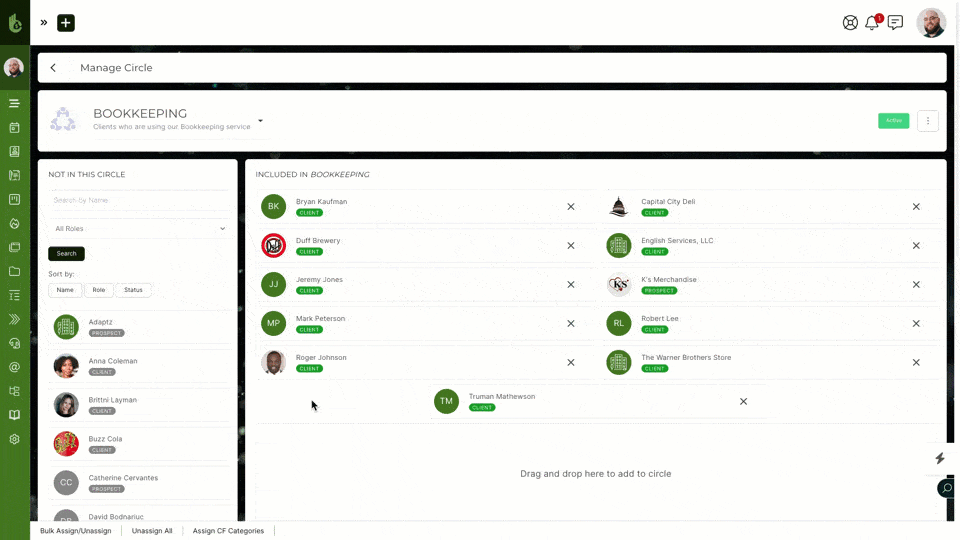
Onboarding
You can build highly customizable onboarding flows using forms, dynamic proposals, and checklists. These flows can be triggered automatically after sign-up, registration, or data import, allowing clients to complete essential actions like signing contracts, uploading documents, or scheduling an appointment—all before gaining portal access.
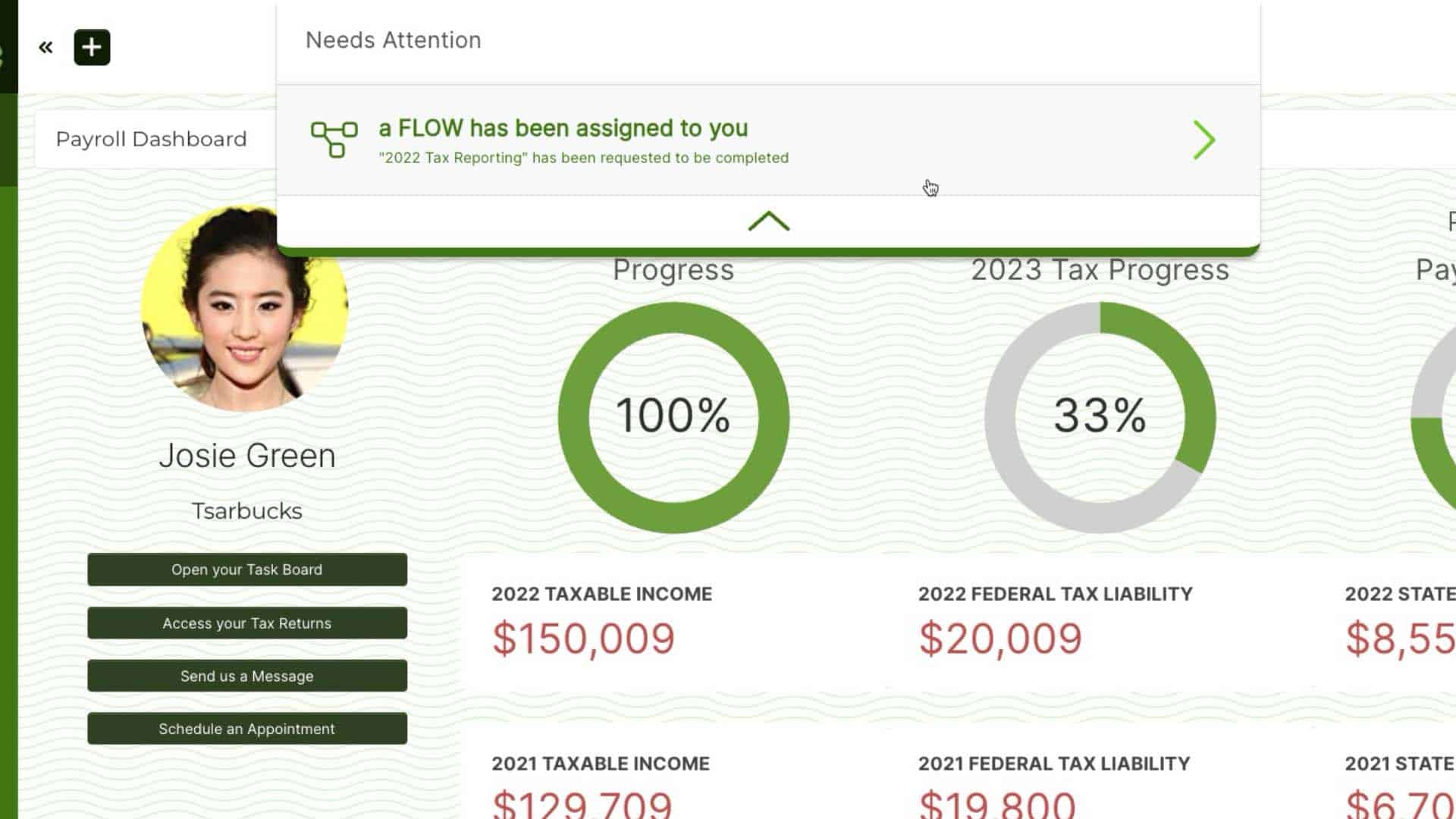
Security Portals
SuiteDash gives each client a fully customizable portal experience. You can brand the login screen with a custom URL, design client dashboards to match your brand, embed forms for client interaction, and use dynamic data fields to personalize what each client sees. Permissions can be tailored for each user or group via CRM Circles.
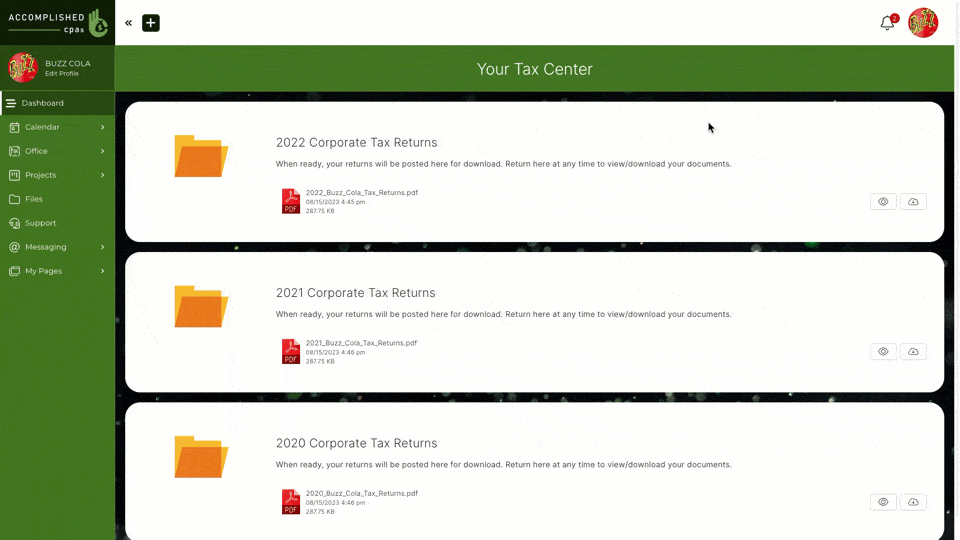
Scheduling
The scheduling tool includes everything a service-based business needs to book and manage time with clients. Clients can access a branded “Book Me” page, and the platform supports integrated calendars, Google Calendar sync, and event automation through built-in generators. Meetings, follow-ups, and reminders can be scheduled automatically as part of a CRM or onboarding workflow.
e-Signature
Clients can e-sign documents directly within the portal. This feature is integrated with proposals, contracts, and custom forms, reducing the need for third-party signing tools.
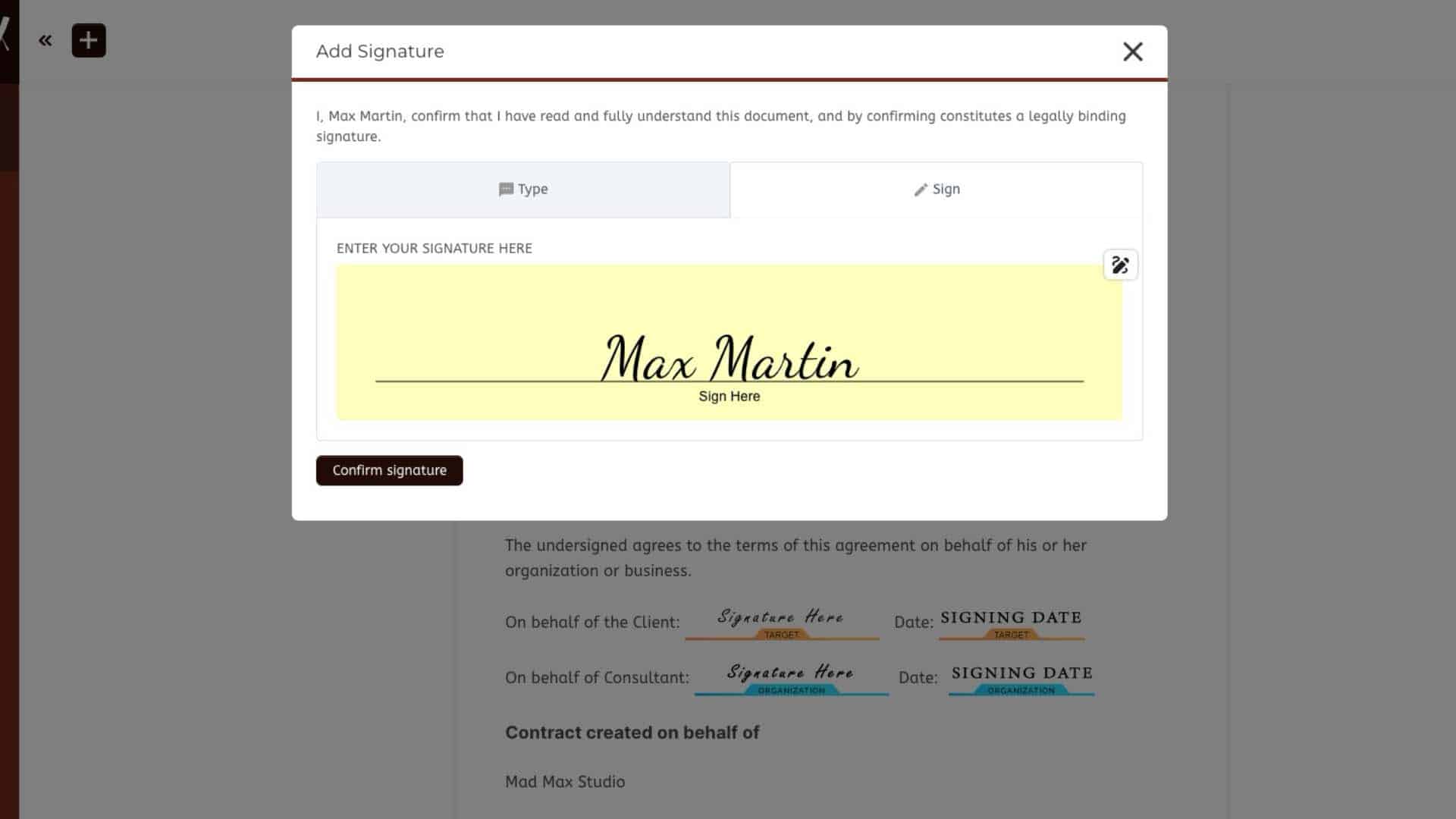
Support Tickets
Clients can open and track support requests through a ticketing system built into their portal. Businesses can create custom inboxes and support forms, assign tickets to specific staff, and manage responses—all while keeping the interaction secure and organized.

Projects
The projects module supports full task and project management, including project automations triggered by CRM or onboarding flows. You can handle work requests, track time, and even communicate via integrated live chat on the client dashboard.
Powerful Billing
SuiteDash supports invoicing, subscriptions, and payments—all tied into the CRM and project systems. You can send digital proposals, issue advanced invoices, and collect payments within the portal. Templates and automation help streamline recurring billing cycles.
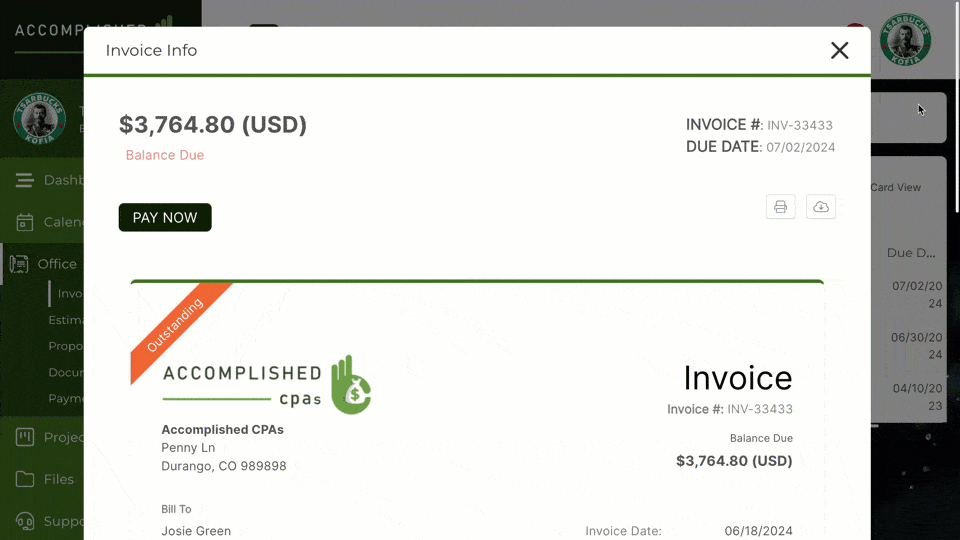
LMS Learning
The learning management system allows businesses to create and deliver structured learning content to clients. Lessons can include videos, quizzes, and progress tracking, all accessible from within the client’s secure dashboard.
File Exchange
Clients can upload and download documents, images, and other files in a secure, permission-controlled environment. Versioning and organizational tools help keep everything in order.
Marketing
The built-in marketing tools allow you to send email campaigns, set up drip sequences, and use autoresponders. Marketing efforts can be linked to CRM triggers and client activity for more targeted communication.
What are the Pros & Cons of SuiteDash?
Pros:
- Truly all-in-one platform
- Unlimited clients, staff, and portals on all plans
- Powerful white labeling and branding
- Deep automation and customization
- Cost-effective compared to buying separate tools
Cons:
- Steep learning curve for new users
- Some features feel complex or over-engineered for small teams
- Interface can feel dense and hard to navigate at times
- Requires careful setup to fully leverage automation
How Much Does SuiteDash Cost?
SuiteDash offers three flat-rate pricing tiers, with no per-user fees and unlimited clients, staff, and portals included at every level:
- Start $19/month -Includes foundational business tools, unlimited CRM contacts, staff, and client portals.
- Thrive $49/month – Adds growth tools like autoresponder drip marketing, dynamic proposals, and custom folder generators.
- Pinnacle $99/month – Includes everything in Thrive, plus complete automation, onboarding flows, LMS, support ticketing, and advanced tools.
All plans come with a 14-day free trial of the Pinnacle tier—no credit card required.
How to Get Started with SuiteDash
Getting started is simple. You can begin with a free 14-day trial of the Pinnacle plan, no credit card required. During the trial, you’ll have access to nearly all features. When the trial ends, you can choose the plan that matches your needs and continue without interruption.
SuiteDash also offers onboarding wizards and a comprehensive documentation portal to help you get up and running.
What are the Best Alternatives to SuiteDash?
While SuiteDash is powerful, it’s not the only client portal or business operations platform out there. Here are some alternatives worth considering:
Ahsuite
A minimalist, client-friendly portal ideal for freelancers and agencies who want to keep things clean and focused. Ahsuite offers tasks, file sharing, password management, and embedding tools—all behind a secure login. It’s free for up to ten portals.
Asana
Asana is a popular project management tool with excellent UX. While not a traditional client portal, it can be adapted for client collaboration.
Plutio
An all-in-one platform that combines project management, invoicing, and proposals, with a sleek interface and strong branding options.
Copilot
Focused on professional services firms, Copilot offers client onboarding, billing, and secure messaging in a modern, clean UI.
HoneyBook
Great for creatives and event professionals. HoneyBook blends CRM, invoicing, scheduling, and contracts in a client-facing experience.
Agiled
Offers a feature set similar to SuiteDash, including CRM, HR, finance, and project management tools, but with a different UI and pricing model.
ClickUp
ClickUp is a versatile productivity platform with extensive project management capabilities. Customizable enough to be used as a pseudo-client portal.
Check out Ahsuite
SuiteDash has earned its reputation as one of the most comprehensive client portal solutions on the market. Its all-in-one model aims to replace a whole tech stack with one interconnected platform, covering everything from CRM and invoicing to onboarding, file sharing, and learning management. For some businesses, especially those with complex processes or larger teams, that level of functionality is a dream come true.
But for others, the sheer breadth of features can feel like overkill — especially if all you really want is a simple, professional way to share information and collaborate with clients.
If you’re looking for a cleaner, more streamlined alternative, Ahsuite might be worth a look. It’s free for up to ten client portals and focuses on the essentials: tasks, file sharing, embedding tools, and secure communication, all in a minimal interface that clients actually enjoy using.
Whichever tool you choose, the key is finding one that fits your workflow — not the other way around.
