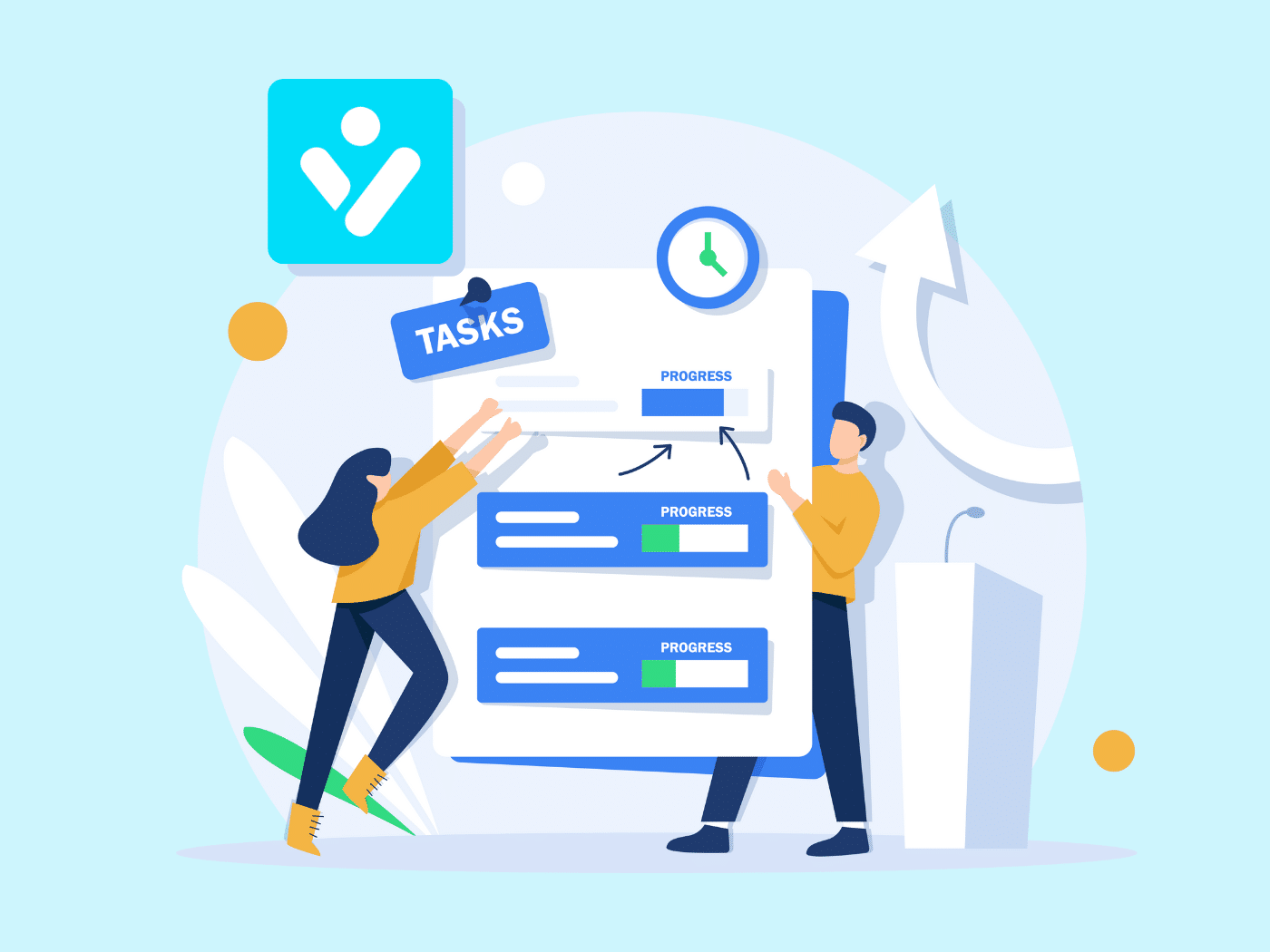vCita is undoubtedly one of the most popular business management solutions thanks to its features that can help users nurture existing customer relationships. If you want the best tool to manage your small-scale business, vCita might be a decent option.
While its client communication tools payment processing features offer great flexibility for companies as they grow, the steep learning curve and high price point can be barriers to purchasing this software.
Trying out software can be time-consuming. But don’t worry, we’ve got all the best alternatives for you. Here are the best vCita alternatives based on user reviews, pricing, and ratings.
What is vCita?
vCita is a cloud-based business management software that offers integrated in-house features to manage all aspects of small business operations. Business owners can manage online scheduling, invoice and payment processing, and client management in one neat package.
One of the platform’s best tools is the appointment scheduling software, which accepts payments from mobile partners as part of the payment options. There is also an option for lead management and email/SMS marketing for users who want to improve reach.
Although vCita has tons of features, it doesn’t have built-in task management/project management software for managing internal workflows. External integrations can also be limiting, which can be a deal breaker given its high price points.
Pros:
- Seamless website and Google Calendar integration.
- The customer support offers budget-friendly support and ideas.
- Integrated calendar for easy appointment selection and reminders.
- Lead generation widget for websites.
- Simple and reliable for team use.
Cons:
- Lacks task-management software integration.
- No tipping feature for clients.
- Limited integration options.
- Glitchy features limit client portal use.
- High prices for advanced features.
Plans & Pricing:
- Essentials ($35)
- Business ($65)
- Platinum ($110)
Customer Ratings:
- G2: 4.5 out of 5 (63 reviews)
- Capterra: 4.5 out of 5 (254 reviews)
10 Best vCita Alternatives in 2024
vCita is jam-packed with features, but these features might not be enough for operations that need in-depth capabilities. Here are some of the best alternatives to vCita as an all-in-one business management platform.
1. Ahsuite
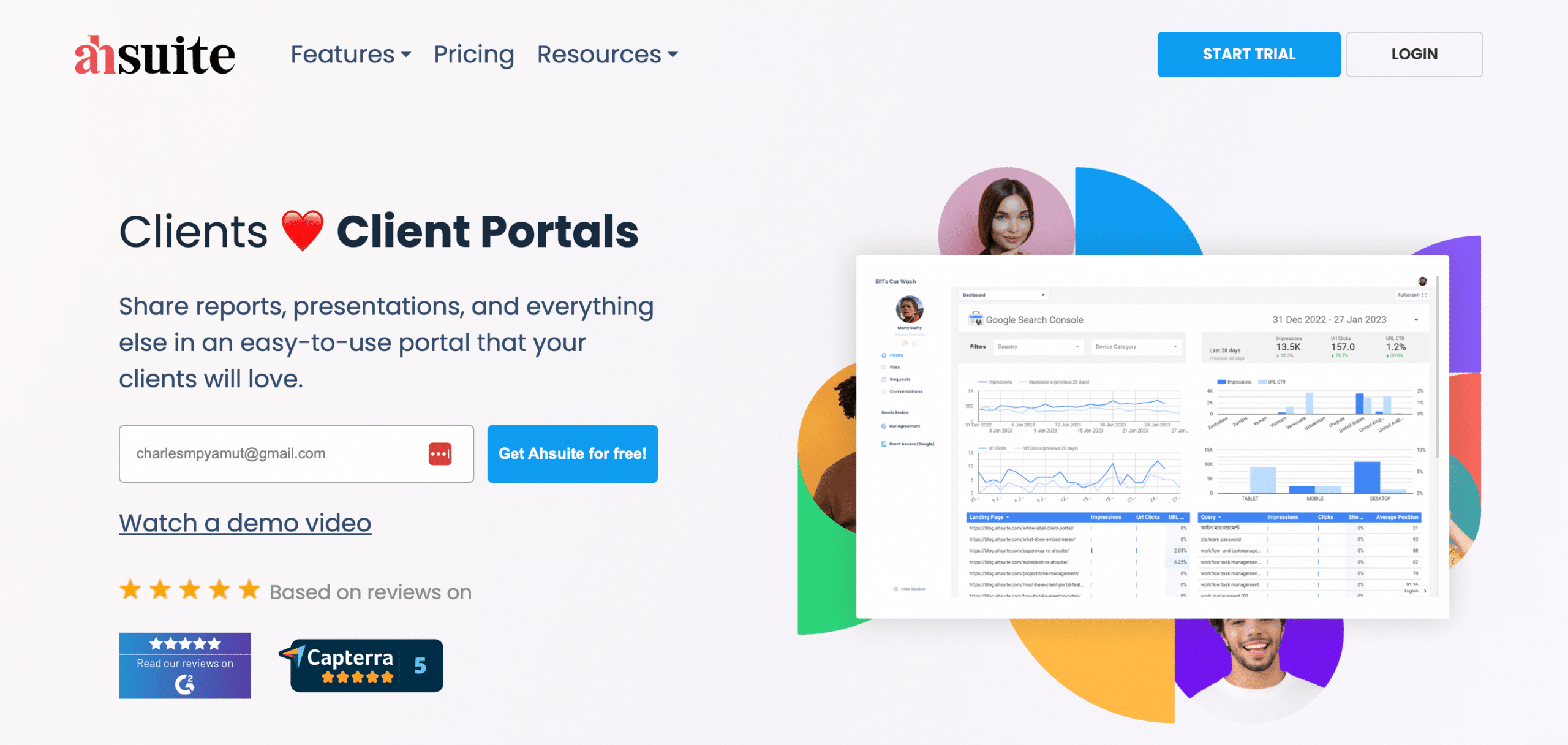
Ahsuite helps businesses revamp their customer relationship management efforts through white-label client portals. This responsive platform can also streamline internal collaborations with built-in passwords, files, and task managers, a major cost-saving benefit for small businesses.
It leverages iframe capabilities to present clean dashboards. Its additional task management and project management capabilities make it stand out for ease of managing teams and digital assets. All of these are accessible in the free plan.
Pros:
- Easy permission control for files, portals, and users.
- It has a clean interface that supports multiple views.
- Short learning curve, flexible, and robust capabilities.
- Fast, available customer service for guidance and issues.
- Individual accounts for managers and customers enable direct interactions.
Cons:
- The documentation system needs improvement.
- The client approval process could be smoother.
- Lacks client invoicing management, though in development.
- Limited customization options, but enhancements are planned.
Plans & Pricing:
- Starter (Free)
- Professional ($17)
- Agency ($29)
Customer Ratings:
- G2: 4.7 out of 5 (76 reviews)
- Capterra: 5 out of 5 (19 reviews)
2. Thryv
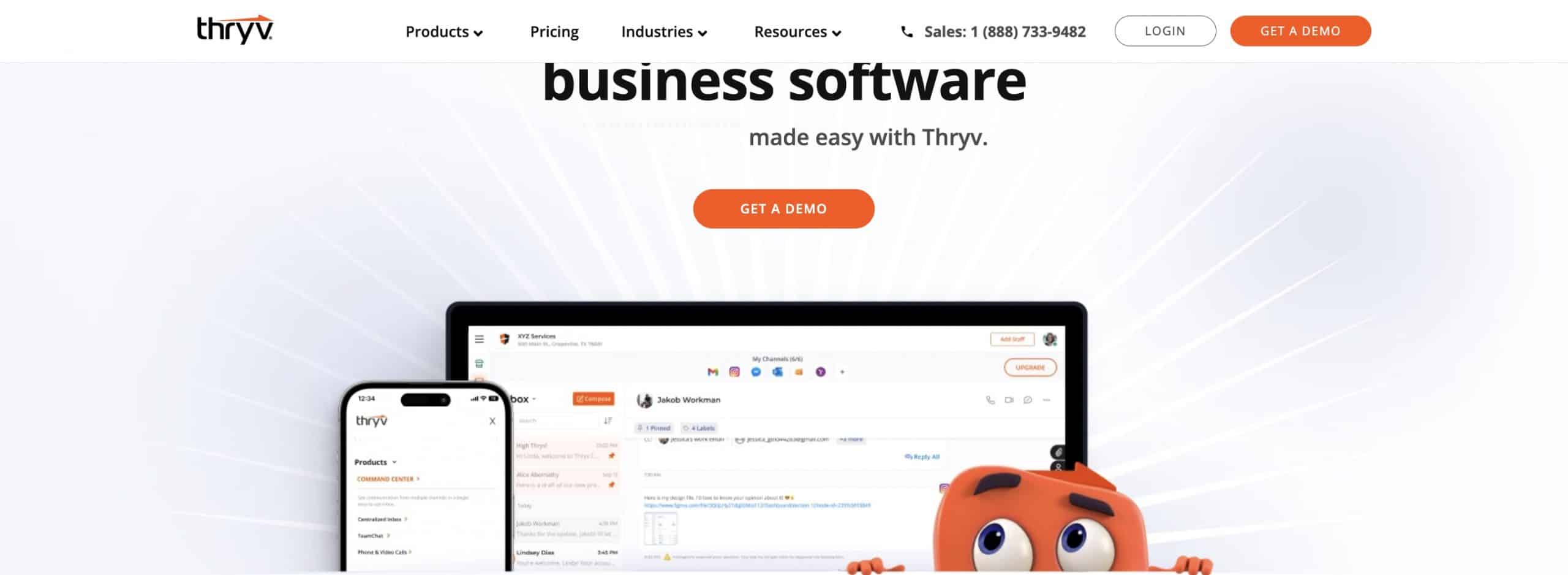
Thryv is an all-in-one business management tool that facilitates customer communication similar to vCita. Appointment scheduling, reputation management, and more features are available for those who want to customize client interactions.
While Thryv undoubtedly fits a platform built for businesses, what makes it a more appealing option is its social media management feature. SMBs can create their online presence while also managing their day-to-day operations.
Pros:
- Helpful custom support and online Q&A.
- Can embed service booking feature on websites.
- Texting and emailing from a single space.
- Easy management of social media posts and online reviews.
- Generates estimates/proposals for new clients.
- Integrates calendars and inboxes effectively.
Cons:
- Jack of all trades, but features are not remarkable.
- Leads management is not intuitive and challenging for non-tech-savvy users.
- Limited Zapier integration for system communication.
- Lacks customizable reports for sales pipeline tracking.
- It has a steep learning curve and is not always user-friendly.
Plans & Pricing:
- Plus ($299)
- Professional ($549)
- Unlimited ($769)
Customer Ratings:
- G2: 4.6 out of 5 (336 reviews)
- Capterra: 4.2 out of 5 (494 reviews)
3. Keap
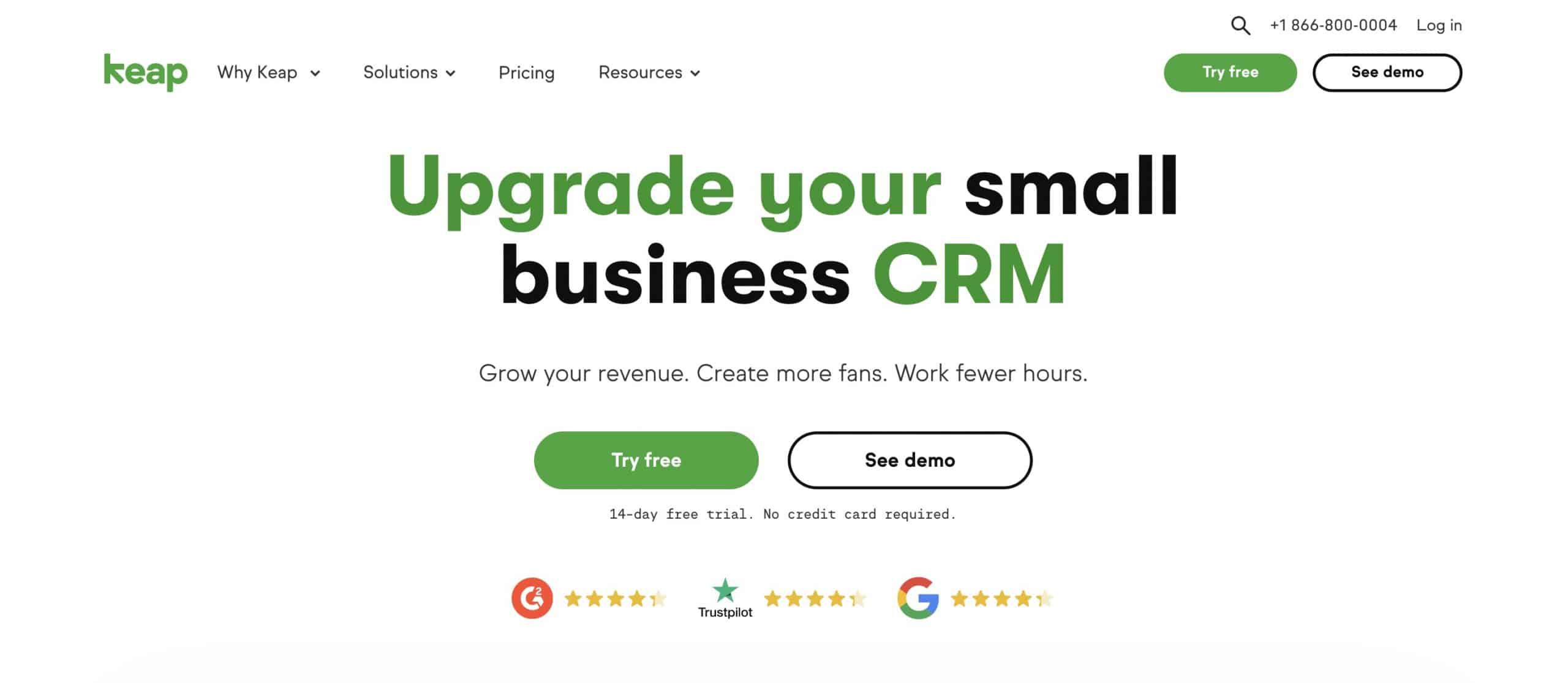
Keap is a client relationship management platform built for optimizing sales and marketing efforts for small businesses. It offers a slick automation feature, lead capture, and automated follow-ups that can help address common pain points that legacy CRMs are suffering from.
While this platform does a great job in visualizing workflows for automation, its order forms and landing page builders might be outdated for online businesses. Keep is a great option if the biggest purchasing factor is sales/marketing automation.
Pros:
- Combines CRM with email marketing.
- Easy to add contacts.
- Advanced workflows are visualized on a dedicated canvas.
- Uses tags for effective contact organization.
- Excellent marketing automation, including e-commerce billing.
Cons:
- Reporting needs refinement.
- Requires time to grasp its capabilities despite available training fully.
- High monthly fees with extra charges for essential add-ons.
- Complex and confusing interface, even for tech-savvy users.
- Dated order forms, suboptimal landing page builder, and limited feature integration between plans.
Plans & Pricing:
- Pro ($199)
- Max ($299)
- Ultimate ($299)
Customer Ratings:
- G2: 4.2 out of 5 (1,468 reviews)
- Capterra: 4.1 out of 5 (1,266 reviews)
4. Insightly
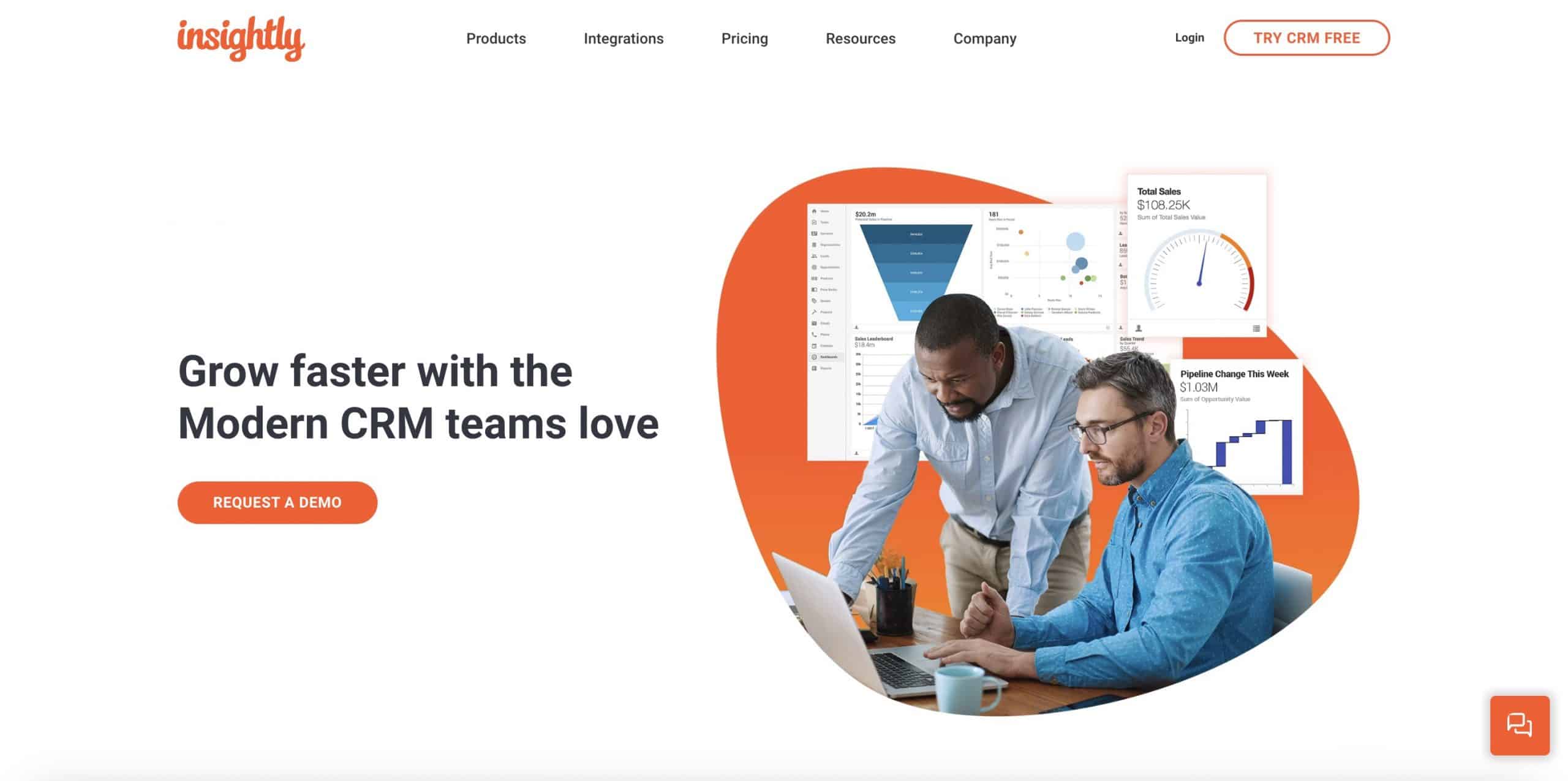
Insightly is another CRM solution that goes head-to-head with vCita’s marketing automation offerings. This software is more focused on delivering customer support and marketing campaigns rather than scheduling and payment features.
In addition, users can use the REST public API to connect custom applications within Insightly to external systems and applications. Unsightly’s mobile ports for both Android and iOS lets users edit and add new contacts directly by picturing business cards.
Pros:
- Supports third-party form embedding.
- Tracks permission and licensing for intellectual property.
- Uses pipeline to track process steps.
- Easy onboarding and customizable without a developer.
- User-friendly, especially without a tech team for automation.
Cons:
- Experiences minor system glitches.
- Support teams are inconsistent and unhelpful.
- Lacks integration with external platforms.
- Fields not designed for quick editing or copying.
- Neglects updates for some older features.
Plans & Pricing:
- Plus ($29)
- Professional ($49)
- Enterprise ($99)
Customer Ratings:
- G2: 4.2 out of 5 (887 reviews)
- Capterra: 4.1 out of 5 (638 reviews)
5. Nimble
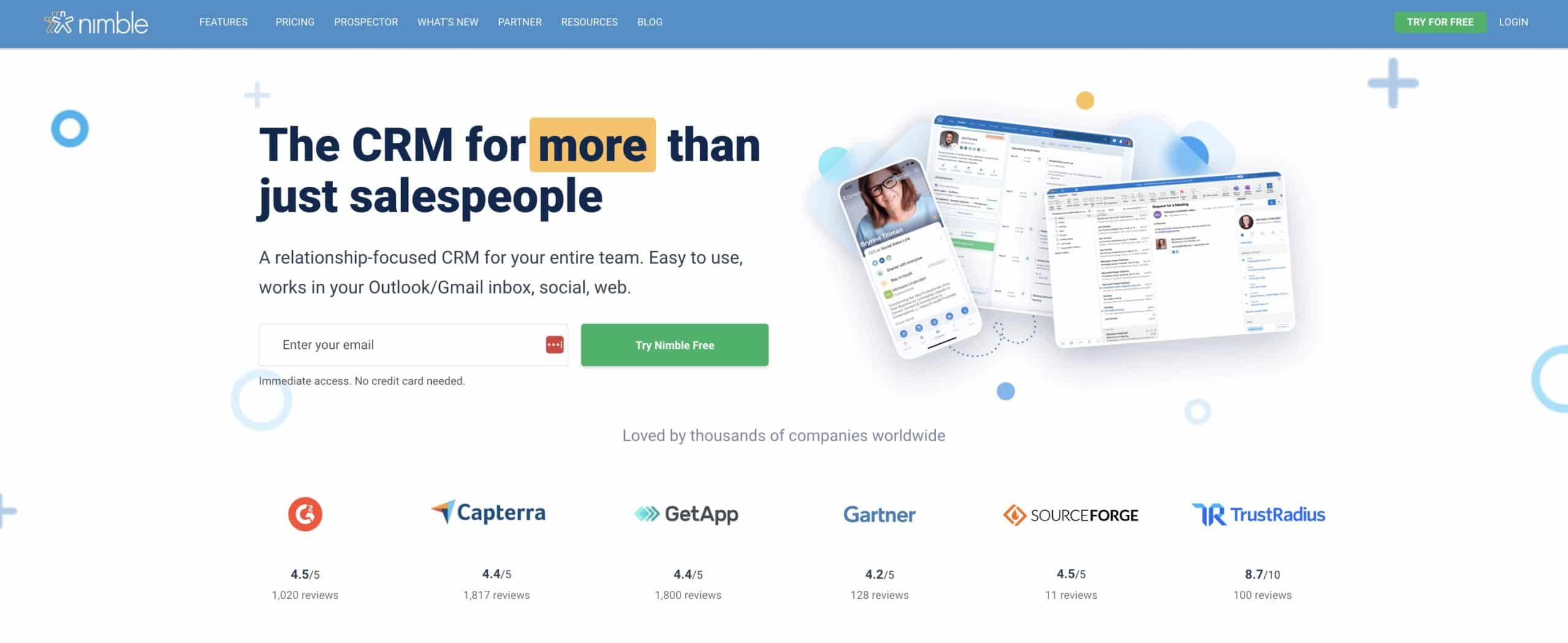
Nimble effortlessly merges contacts, emails, and social media interactions into a unified platform for both Microsoft 365 and G-Suite users. Users can also manage their social media presence and customer communications in real time, which are critical for optimizing client relations.
If you need real-time third-party connectivity for email and communication tracking, this one’s for you and your sales team. Nimble supports Microsoft 365 & Google Workspace, which makes it a powerhouse software for communication and team calendar syncing.
Pros:
- Integrates with Zoho CRM, Zendesk, FreshBooks, Evernote, and HubSpot.
- Can run social media marketing campaigns directly.
- Native support with Microsoft 365 and Google Workspace.
- Straightforward pricing without potential complications.
- Offers lead-capturing features from your website.
Cons:
- No Facebook message support.
- Focus on social media limits some traditional CRM features.
- 2GB storage per seat may be insufficient for some companies.
- Creating specific views of data elements is not intuitive.
- Requires creating tags for each system part, which can be frustrating.
Plans & Pricing:
- Nimble Pricing ($29.90)
Customer Ratings:
- G2: 4.5 out of 5 (1,023 reviews)
- Capterra: 4.4 out of 5 (1,869 reviews)
6. Calendly
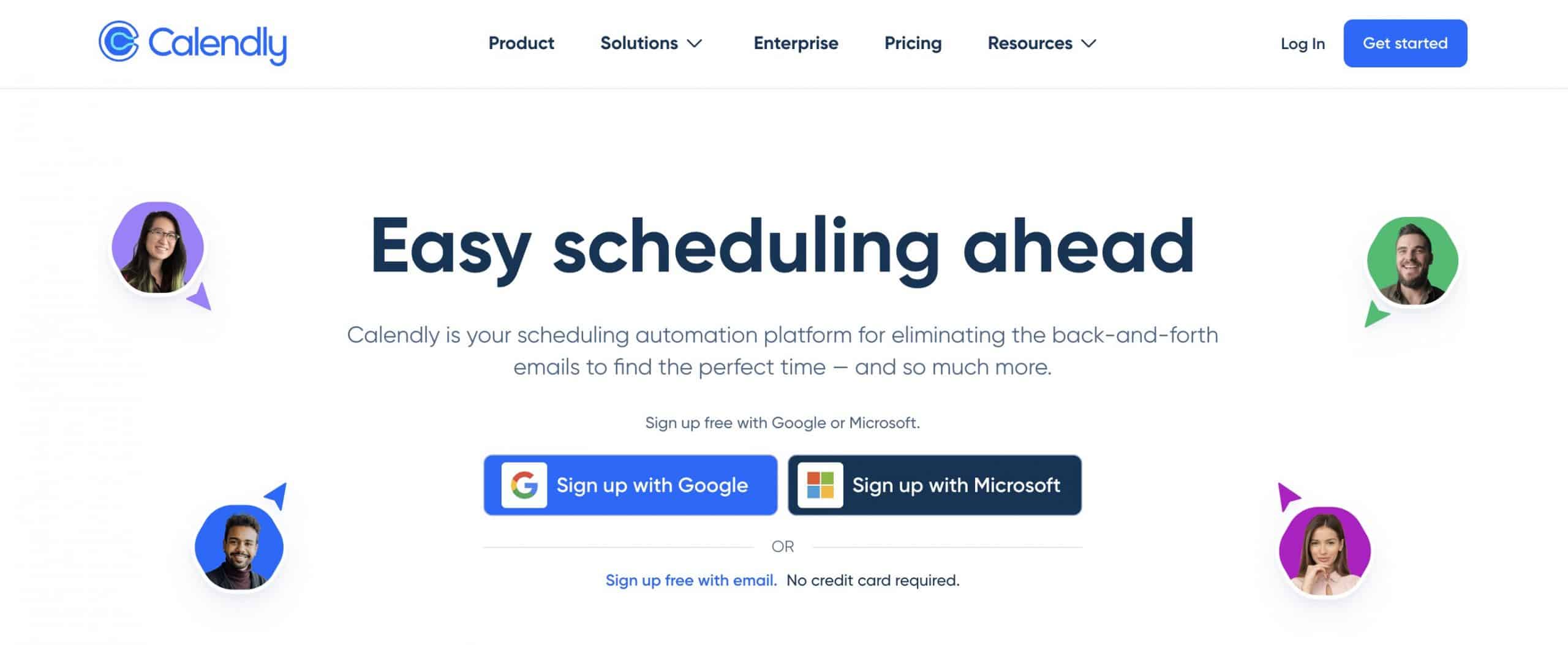
Calendly is an appointment-setting platform known for its smooth syncing capabilities with Google Calendar, making schedules accessible to almost any device. It simplifies interactions between clients and provides efficient calendar management and collaborative meetings.
Choosing Calendly means opting for a tool that excels in automation and user-friendliness, with features like appointment reminders and custom notifications, so you don’t miss important tasks. Calendly is compatible with major calendar platforms, which is great if you’re handling various clients globally.
Pros:
- Eliminates guesswork and back-and-forth once synced with calendar apps.
- Simplicity makes it user-friendly.
- Beautiful, light design with fast performance and free Zoom support.
- Ease of managing bookings on a shared calendar.
- An automated reminder and follow-up system saves time.
Cons:
- Lacks connectivity with Apple FaceTime.
- Costs associated with unused premium features.
- Need for creativity in URL management to avoid duplicates.
- Cannot override own schedule for changing interviews.
- Absence of a feature to prevent repeated meeting sign-ups within a specific timeframe.
- The free version lacks email reminders and limits to one meeting type.
Plans & Pricing:
- Free
- Standard ($10)
- Teams ($16)
- Enterprise (Contact Sales)
Customer Ratings:
- G2: 4.7 out of 5 (2,113 reviews)
- Capterra: 4.7 out of 5 (3,401 reviews)
7. HoneyBook
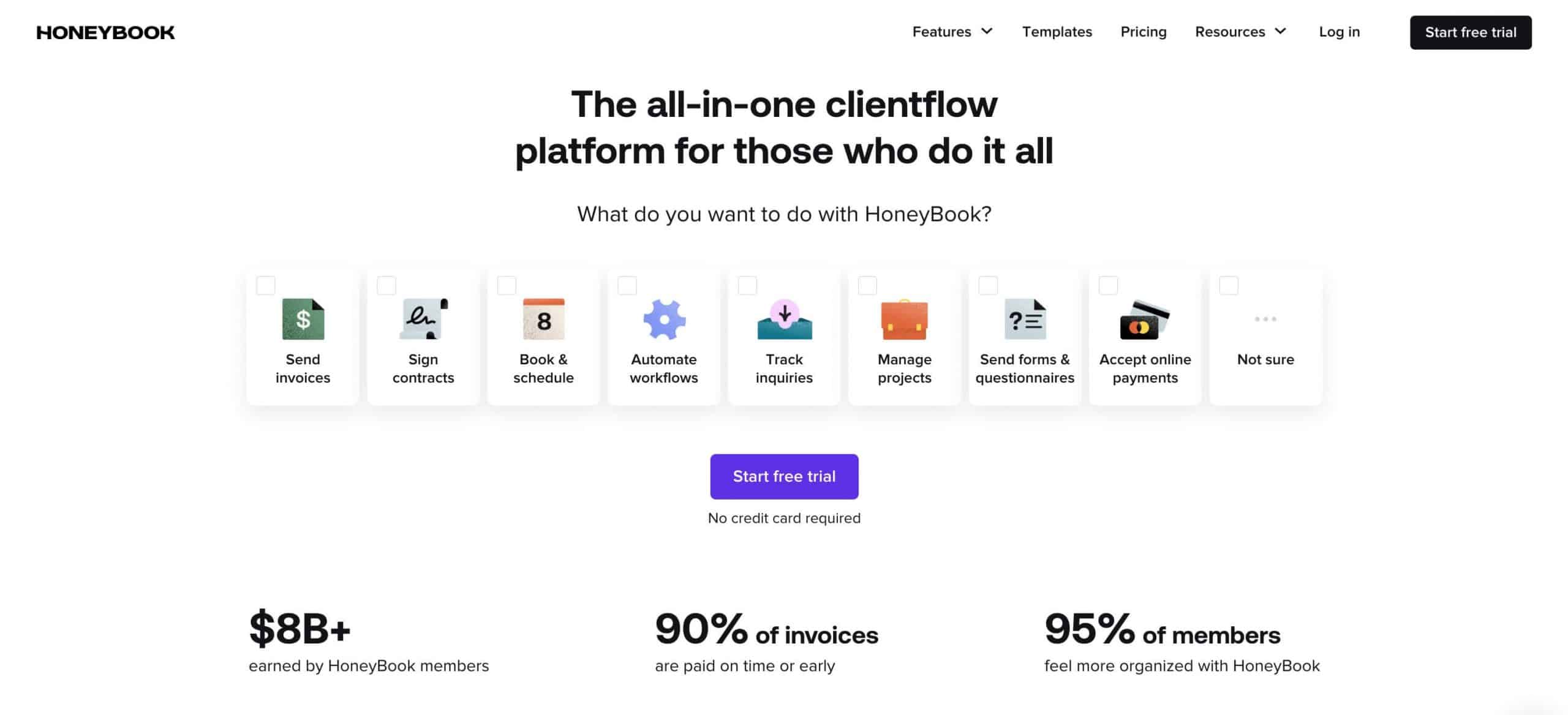
HoneyBook revolutionizes how independent businesses manage their operations, offering a comprehensive platform that includes an online booking page. This all-in-one solution facilitates remarkable client interactions and supports business owners in conducting their activities with unparalleled ease and efficiency.
HoneyBook is the quintessential tool for businesses seeking an everything-you-need platform. As a scheduling app, it enables seamless management of appointments, proposals, and payments. Its unique blend of features, including automation and expense management, simplifies administrative tasks.
Pros:
- User-friendly interface, both for backend and client use.
- HB team is responsive to feature requests and complaints.
- Lifesaving alerts keep track of all tasks.
- Desktop and mobile apps enhance business flexibility anywhere.
- Provides customizable templates for invoices, contracts, etc.
Cons:
- Cannot delete default emails to replace with own processes.
- No option to include credit card fees for billing.
- Calendar sync can be glitchy.
- The setup process is tricky without template creation familiarity.
Plans & Pricing:
- Starter ($19)
- Essentials ($39)
- Premium ($79)
Customer Ratings:
- G2: 4.5 out of 5 (158 reviews)
- Capterra: 4.8 out of 5 (598 reviews)
8. Acuity Scheduling
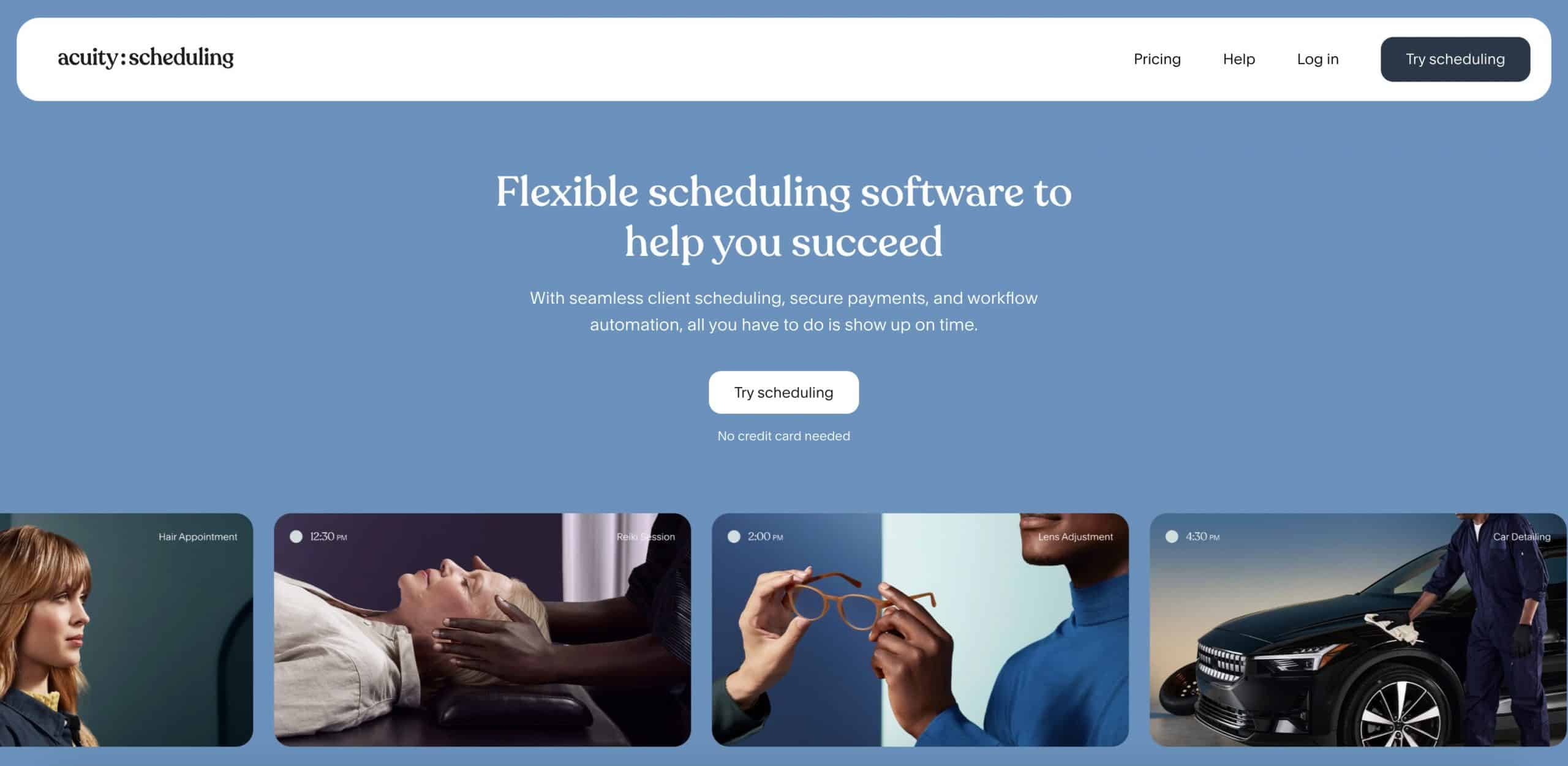
Acuity Scheduling is a scheduling tool that automates intake forms, confirmation, reminders, and payment processes to make your day-to-day operations run smoothly. This software is essential for keeping your schedule organized and focused on patient care.
Features like self-scheduling can enhance the scheduling experience for clients. It can connect with Google Meet, Zoom, and GoToMeeting, which are also great for appointment management.
Pros:
- Easy to use and set up, it can be used as embeds for websites.
- Accessible and user-friendly for clients.
- The creative and relatable team behind the software.
- Intuitive use with excellent training and customer service.
- Aesthetically pleasing, customizable, and offers good value for money.
Cons:
- Setting availability and blocking off times can be confusing.
- Some users may appear unprofessional, potentially losing business.
- Requires using another management software for complete business control.
Plans & Pricing:
- Emerging ($16)
- Growing ($27)
- Powerhouse ($49)
Customer Ratings:
- G2: 4.7 out of 5 (398 reviews)
- Capterra: 4.8 out of 5 (5,572 reviews)
9. Zoho CRM
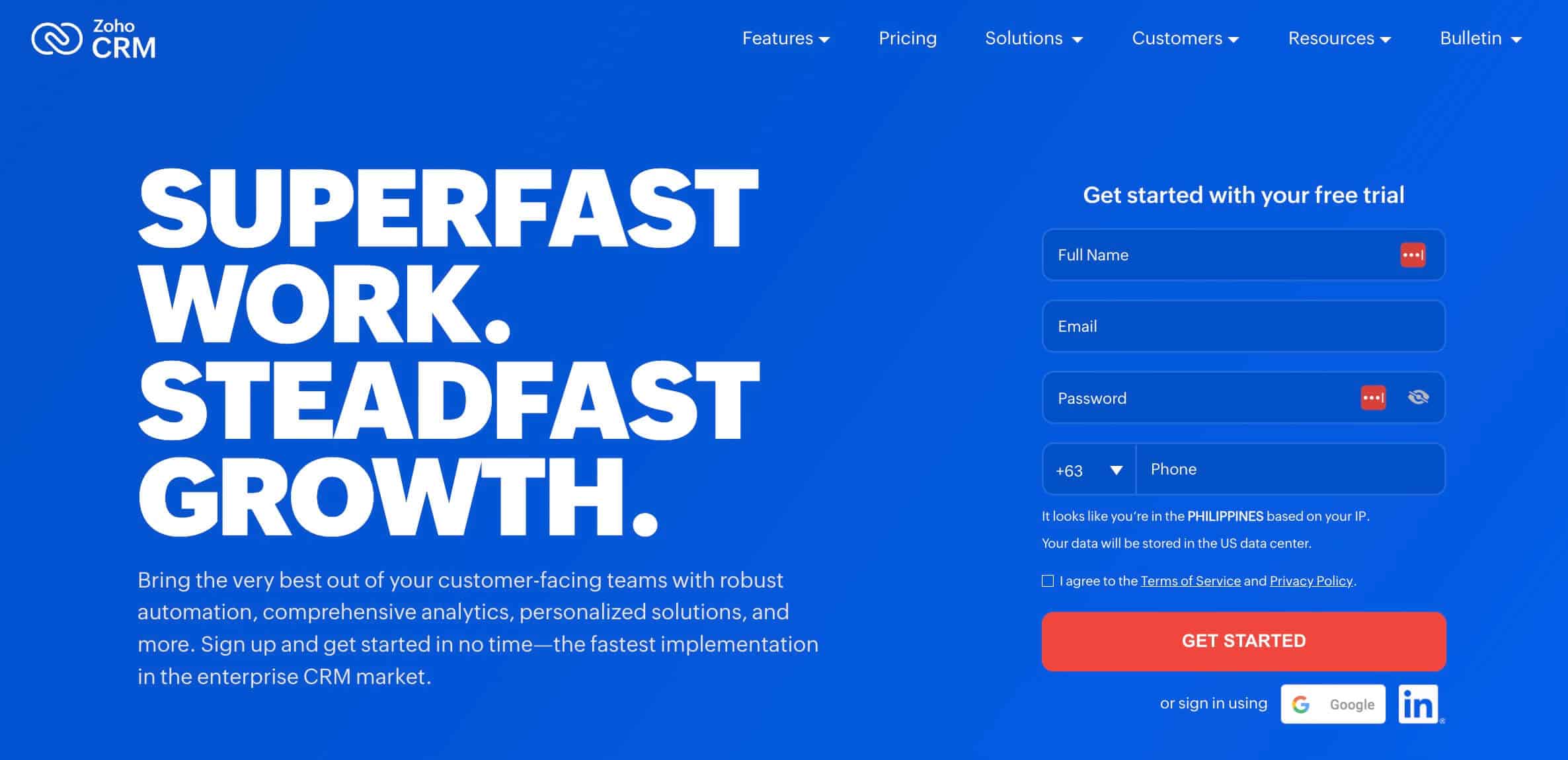
Zoho CRM is designed to automate and simplify the sales process with its user-friendly interface and customizable modules. It offers a suite of tools to engage customers and prospects, including live chat options and in-product banners.
It simplifies the sales process through automation, pipeline management, and sales forecasting. Despite some challenges with interfaces, its lead-scoring rules are invaluable for identifying and managing hot leads.
Pros:
- Offers robust functionalities even in the free plan, with affordable pricing.
- Lead creation and management are straightforward.
- Easy to implement timely follow-ups and integrate with Google Calendar.
- Can estimate revenue projection, aiding in pipeline management.
- Automation is available across all plans.
Cons:
- The steep learning curve for new CRM users.
- Occasional glitches or slow performance with advanced features.
- Slow implementation of bug fixes and addressing shortcomings.
- Initial onboarding can be challenging.
- Third-party features are limited to paid plans.
Plans & Pricing:
- Free
- Standard ($20)
- Professional ($35)
- Enterprise ($50)
- Ultimate ($65)
Customer Ratings:
- G2: 4.1 out of 5 (2,578 reviews)
- Capterra: 4.3 out of 5 (6,642 reviews)
Related: 10 Best Zoho CRM Alternatives
10. Trafft
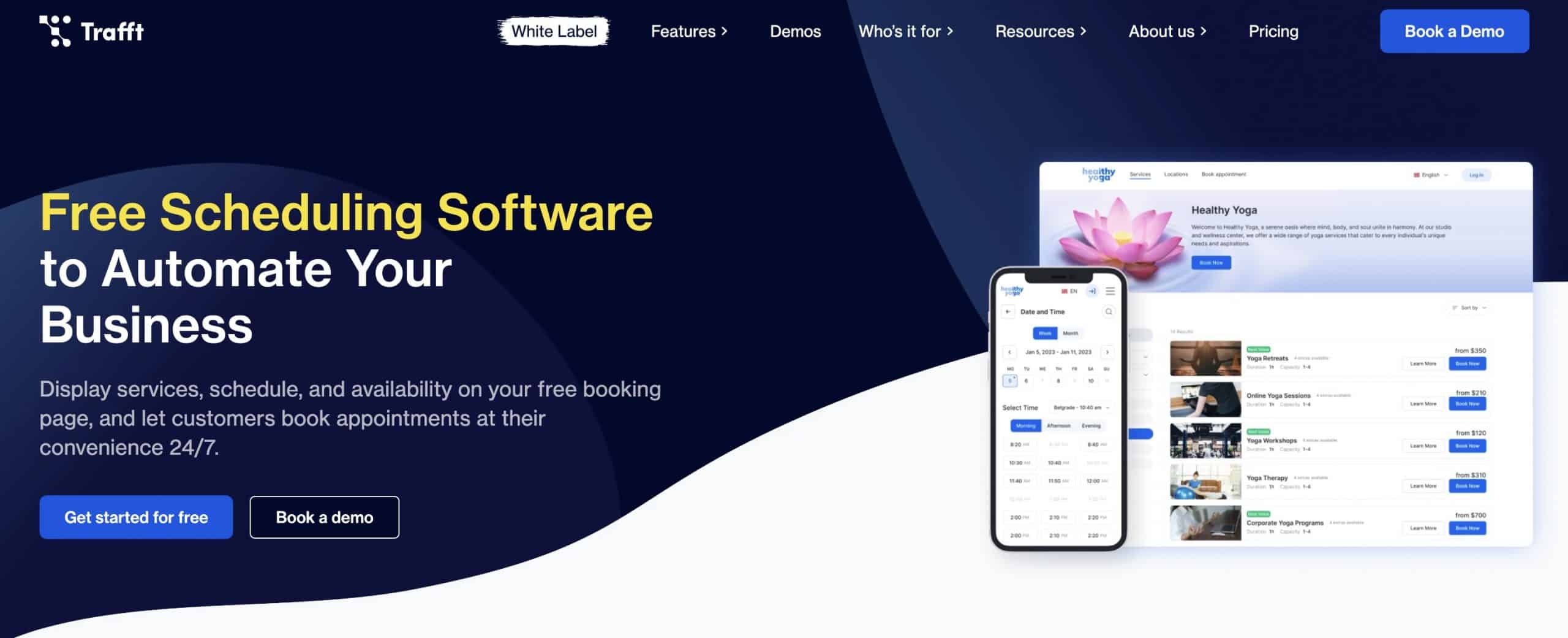
Trafft transforms how service-oriented businesses manage appointments, offering a scheduling platform that’s intuitive for both providers and clients. It facilitates the booking process, from online reservations to payments, making it a cornerstone for increasing productivity and client base.
As a leading booking software, Trafft excels with features like automated appointment reminders, ensuring clients are always informed. Its compatibility with a mobile app enhances accessibility, allowing for seamless schedule management and team coordination.
Pros:
- Generous limits on the free plan and affordable pricing tiers.
- Super clean, easy to use, with great support and features.
- Nice booking page that can be synced with Calendar, Zoom, and more.
- Extendable features through APIs and webhooks.
- Agile support team enhances user experience.
- Enables easy appointment booking for both users and clients.
Cons:
- Switching from another app highlighted Trafft’s ease of use and cost-effectiveness.
- Disconnecting and reconnecting Google Calendar can lead to lost bookings.
- Does not support two users sharing one calendar or connecting Zoom to multiple accounts.
- Documentation and explanations could be improved for better comprehension.
Plans & Pricing:
- Free
- Starter ($29)
- Scaling ($69)
- Enterprise (Contact Sales)
Customer Ratings:
- G2: 4.6 out of 5 (21 reviews)
- Capterra: 5 out of 5 (38 reviews)
Summary
And that’s it! We’ve covered the best vCita alternatives that can help in client management and operational efficiency. Don’t forget to sign up for a free trial to check their paid plans.
Sign-in scheduling, features and integration, task organization, and feature interconnectivity are great feature considerations for small and mid-size businesses. Make sure to define your organizational requirements to get everything that you need.
If one of your requirements is having a clean, minimalist, and robust platform that can centralize all your customer’s files, tasks, and approvals, you should try a client portal.
Client portals like Ahsuite give users an easy-to-use frontend for facilitating customer conversations and an organized backend for team efficiency. Get a free client portal with the Ahsuite starter plan (free for ten clients).