Customer relationship management (CRM) manages client interactions to deepen relationships and brand loyalty. One of the top brass CRMS in the market is Zoho CRM, which is known for its competitive free plan that packs a punch against its competitors.
Zoho CRM offers many features, such as sales forecasting and pipeline management. But it’s a steep learning curve, and occasional glitches might slow down complex workflows.
If you’re looking for the best Zoho CRM alternatives or just searching for the best software for client management, read the latest reviews below and take your pick.
What is Zoho CRM?
Zoho CRM is the best affordable option, especially for small businesses on a budget. It also offers a more powerful CRM for paid options, including reporting and analytics, live chat, and automation features. Due to its clean interface and custom modules, first-time CRM users will likely get things started than other Zoho alternatives.
In addition, Zoho CRM also offers marketing tools, configurable views, and customer support to help users sort out platform-specific issues, which help accommodate unique business needs. However, its steep learning curve, paywalled features, unoptimized interface, and glitchy performance are deal breakers that might compel users to choose competitors.
Pros:
- Offers a free plan with robust functionalities and affordable pricing options.
- Lead creation is straightforward.
- Efficient lead management and assignment using Zoho sheet view.
- Easy to implement timely follow-ups and integrate with Google Calendar.
- Enables revenue projection and provides competitive Pricing.
Cons:
- Has a steep learning curve, especially for CRM newcomers.
- Some users experience occasional glitches or slow performance.
- Slow implementation of bug fixes and feature patches.
- Perceived as too big, complicated, and not user-friendly for beginners.
- Third-party connectivity features are limited to paid plans.
Plans & Pricing:
- Free
- Standard ($20)
- Professional ($35)
- Enterprise ($50)
- Ultimate ($65)
Customer Ratings:
- G2: 4.1 out of 5 (2,578 reviews)
10 Best Zoho CRM Alternatives in 2024
Here are the best Zoho CRM alternatives.
1. HubSpot CRM
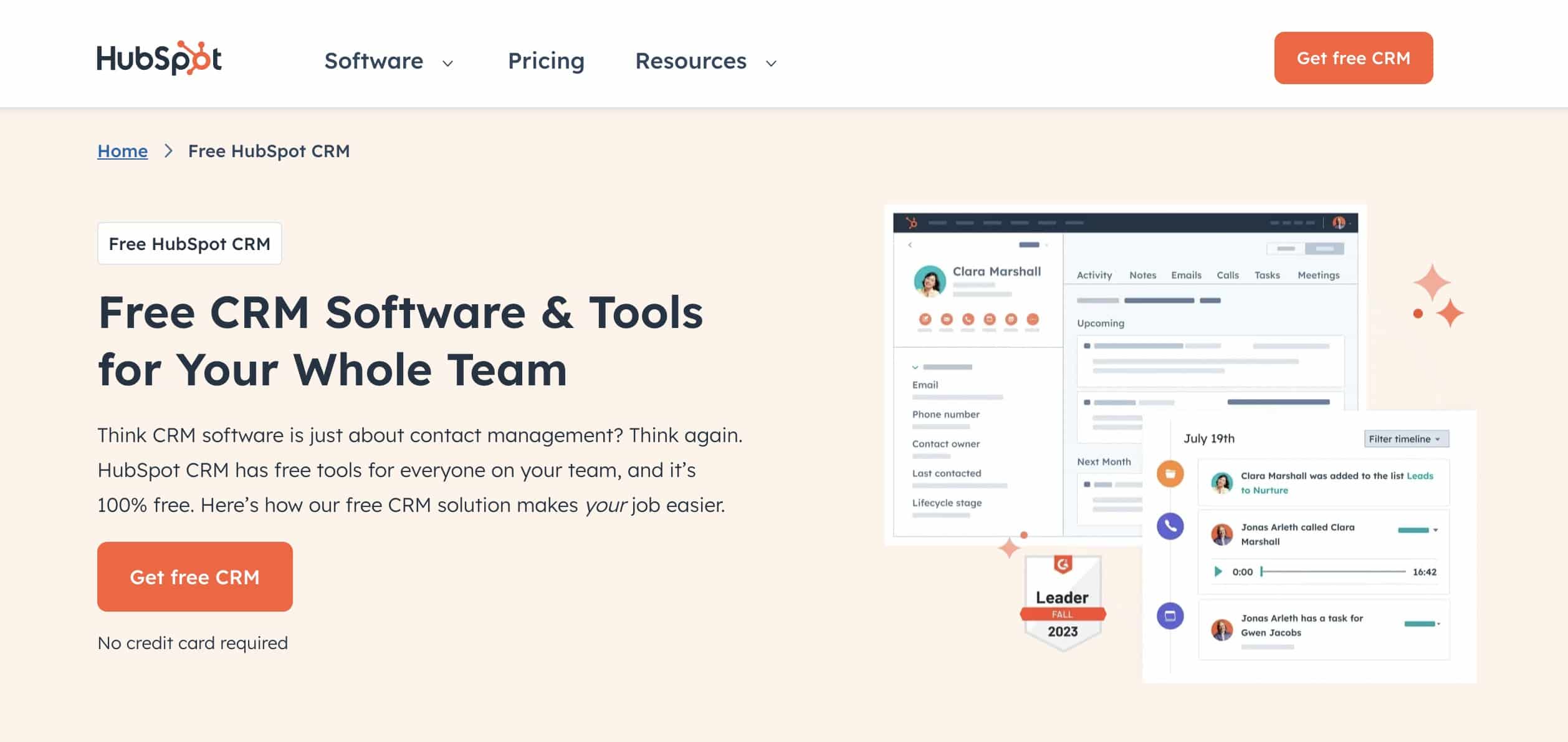
HubSpot CRM combines customer data, tools, and team management in one simple platform. The easy interface makes the combined CRM system and marketing automation accessible. Organizing tasks is not a chore anymore, thanks to automation and PM features.
The platform offers role-based access to features like sales automation to ensure sales reps reach maximum efficiency while sales managers have a full-picture view of all activities. Despite its confusing user interface, HubSpot’s years of foothold in the industry make it one of the most trusted CRM software.
Pros:
- Offers a robust feature set, including integrated payment processing.
- Provides an extensive knowledge base for feature support.
- Integrates seamlessly with various platforms, from email to LinkedIn.
- Excels in tracking individual relationships from prospect to conversion.
- User-friendly navigation among deals, companies, and contacts.
Cons:
- Some features are complex and have a steep learning curve.
- Reporting capabilities can be inadequate for non-standard billing setups.
- Limited in providing customizable solutions on the sales side.
- Requires time to grasp and leverage the extensive feature set fully.
Plans & Pricing:
- Free
- Starter ($20)
- Professional ($1,781)
- Enterprise ($5,000)
Customer Ratings:
- G2: 4.4 out of 5 (11,042 reviews)
- Capterra: 4.5 out of 5 (4,044 reviews)
2. Pipeliner CRM
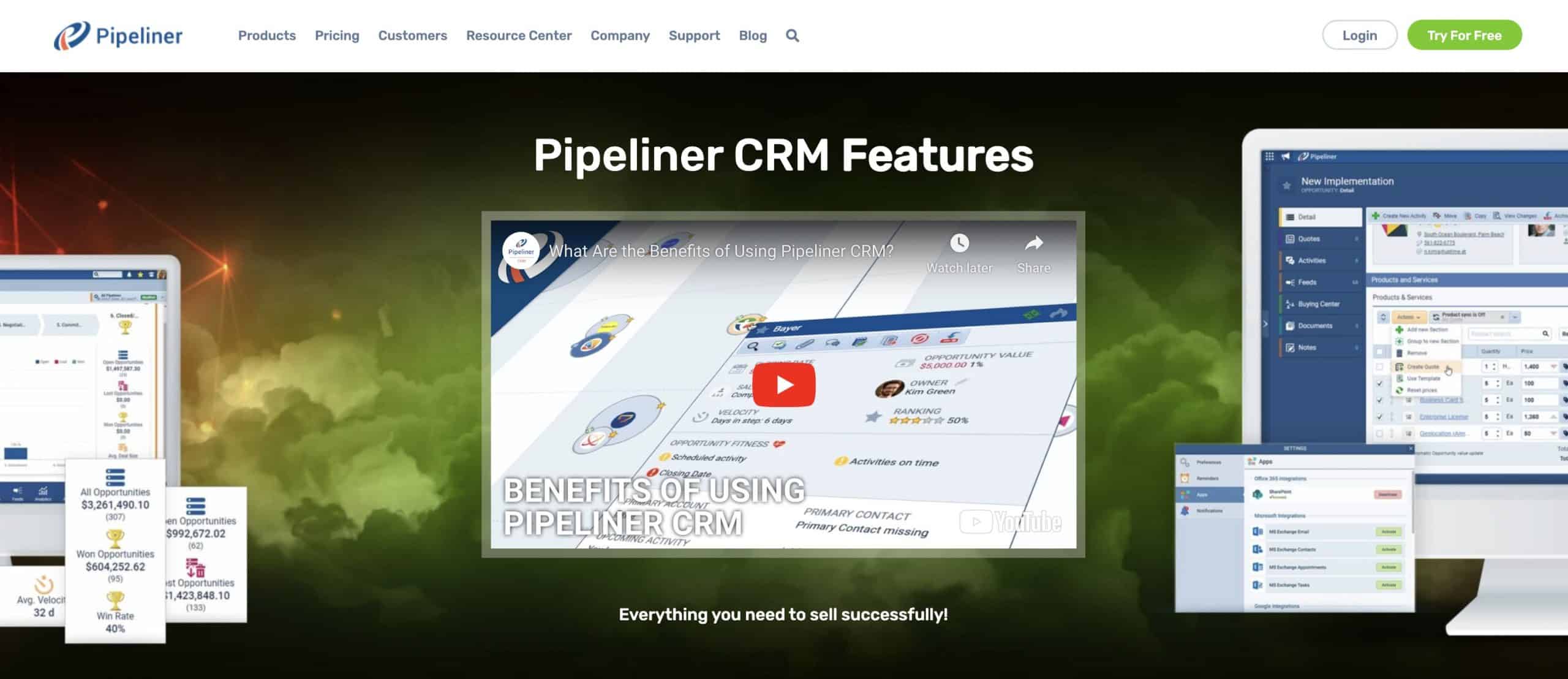
Pipeliner CRM is a no-code CRM solution that boasts advanced sales intelligence and reporting capabilities in exchange for heavy pricing and complex integration. Users can create dynamic reports within a few clicks because the sales records, tasks, and content are integrated into a fast search engine.
As one of the more expensive CRM suites on the list, there are efforts to simplify sales-centric operations, such as adding a visual interface, Sales Force Automation, and native support to email, ERP, and Marketing pipelines. Unfortunately, the organization is not known for providing great onboarding materials.
Pros:
- Tracks opportunities with intuitive, user-friendly automation steps.
- Highly visual and easy-to-navigate CRM system.
- Simplifies tracking and managing project pipeline stages.
- Effective Outlook email plugin and seamless connectivity with Outlook calendar.
- Accessible online and offline, ensuring ease of access regardless of network coverage.
Cons:
- Lacks guidance for creating custom reports tailored to specific needs.
- Connecting with third-party systems is complex, and features are limited.
- Missing advanced functions like marketing and workflow automation.
- Introductory tutorials need improvement, especially on initial connection and authentication.
- The search feature requires the exact spelling of client names and lacks recommendations.
Plans & Pricing:
- Starter ($65)
- Business ($85)
- Enterprise ($115)
- Unlimited ($150)
Customer Ratings:
- G2: 4.6 out of 5 (461 reviews)
- Capterra: 4.6 out of 5 (214 reviews)
3. Salesforce Sales Cloud
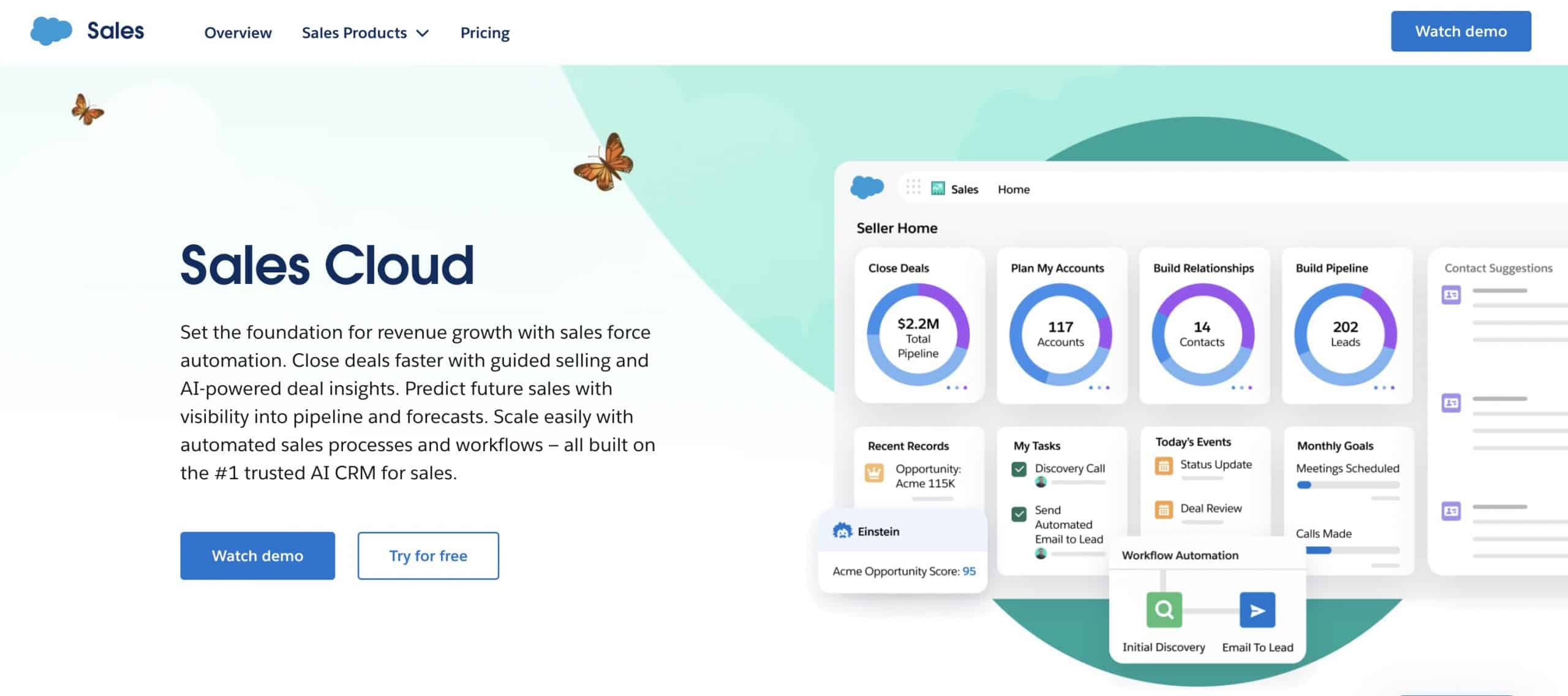
If there’s an “OG” marketing and sales CRM poll out there, there is a chance that the Salesforce Sales Cloud would be a top contender. It has every tool and customization that a user needs when it comes to managing leads, accounts, contacts, and opportunities while continuously adding modern AI functionalities for sales engagement.
Furthermore, this full-fledged CRM has quote evaluation and contracting features to make sure each interactions are strategically positioned to meet customer needs. Email automation, forecasting, personable reports, Web API, and more – all of these features are easily deployed to sales reps as needed, thanks to improved cloud functionalities.
Pros:
- Extensive customization and advanced options are available.
- Robust collaboration tools and an extensive app ecosystem.
- Tailorable for specific business engagement and lead retention.
- Best-in-class mobile functionality.
- Unified platform for sales and account tasks.
Cons:
- High cost and steep learning curve, albeit with rich features.
- Team training and comprehension issues.
- Lackluster account manager interaction, especially pre-departure.
- Single location for file storage in accounts and opportunities.
- Difficulty in accessing detailed information on products or features.
Plans & Pricing:
- Starter Suite ($25)
- Professional ($80)
- Enterprise ($165)
- Unlimited ($330)
- Unlimited+ ($500)
Customer Ratings:
- G2: 4.3 out of 5 (18,700 reviews)
- Capterra: 4.4 out of 5 (18,208 reviews)
4. Microsoft Dynamics 365
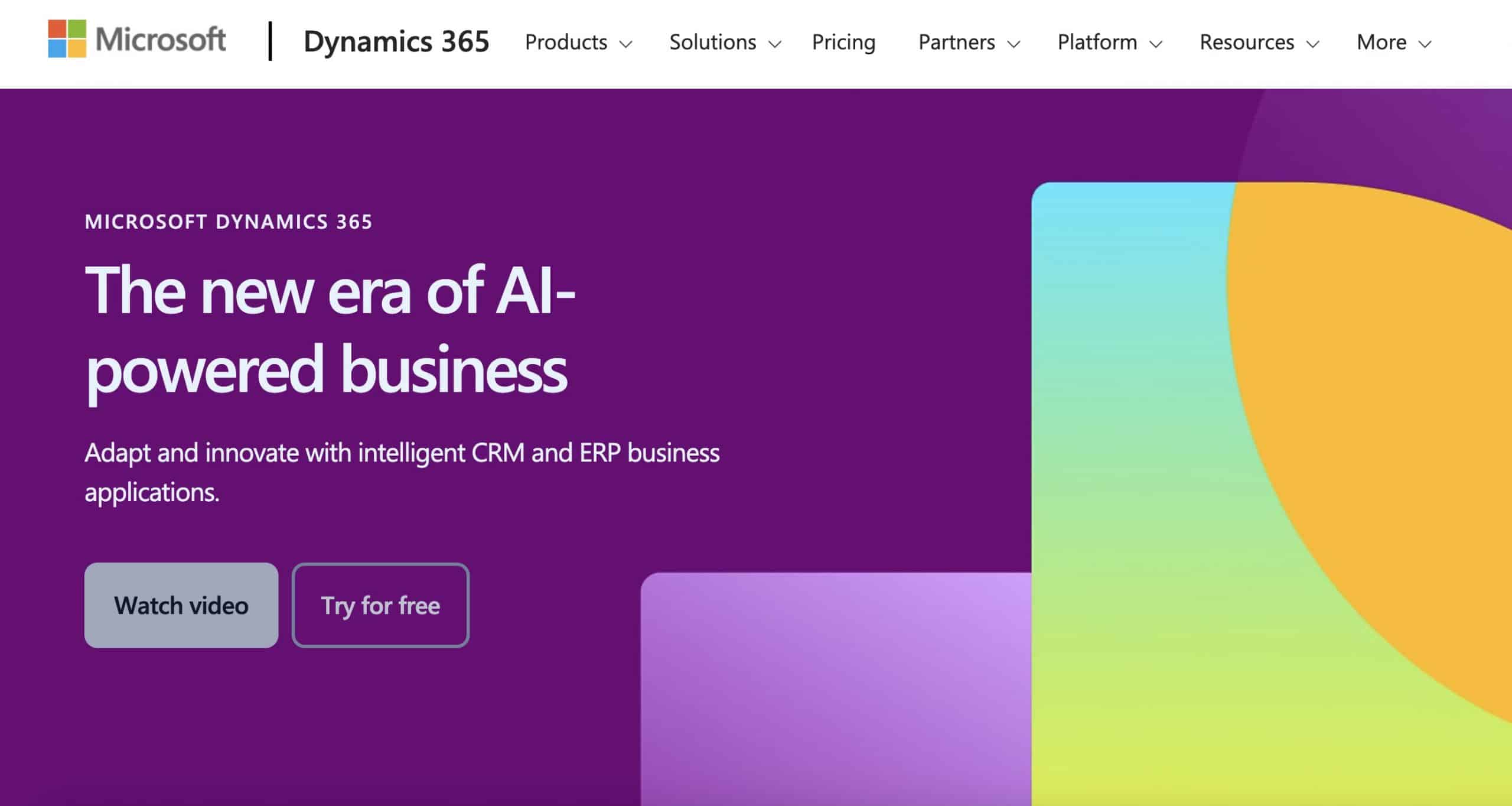
Microsoft Dynamics 365 is the definitive CRM tool for organizations and professionals who use the Microsoft Office ecosystem in their sales and marketing operations. Its core functions are providing social insights, business intelligence, and campaign management features without leaving the platform.
With a target market of small to midsize businesses, Microsoft Dynamics 365 brings every tool together to provide real-time insights for informed decision-making. It also benefits from some of Microsoft’s backend offerings, like improved security measures and cloud-based enhancements through Azure.
Pros:
- Integrates with Outlook for sales and invoicing.
- Clear dashboard with key metrics and financial summaries.
- Available as both cloud and on-premises solutions.
- Centralizes sales forecasts, notes, and documents.
- Strong CRM with easy lead generation and activity tracking.
Cons:
- Software add-ons/connectivity requires additional purchases.
- Limited user database access.
- Data storage limits impact support quality.
- Slow CRM updates.
- High costs may deter some users.
Plans & Pricing:
- Sales Professional ($65)
- Customer Service Professional ($50)
- Business Central Essentials ($70)
- Business Central Premium ($100)
Customer Ratings:
- G2: 3.8 out of 5 (1,583 reviews)
- Capterra: 4.4 out of 5 (5,506 reviews)
5. Pipedrive
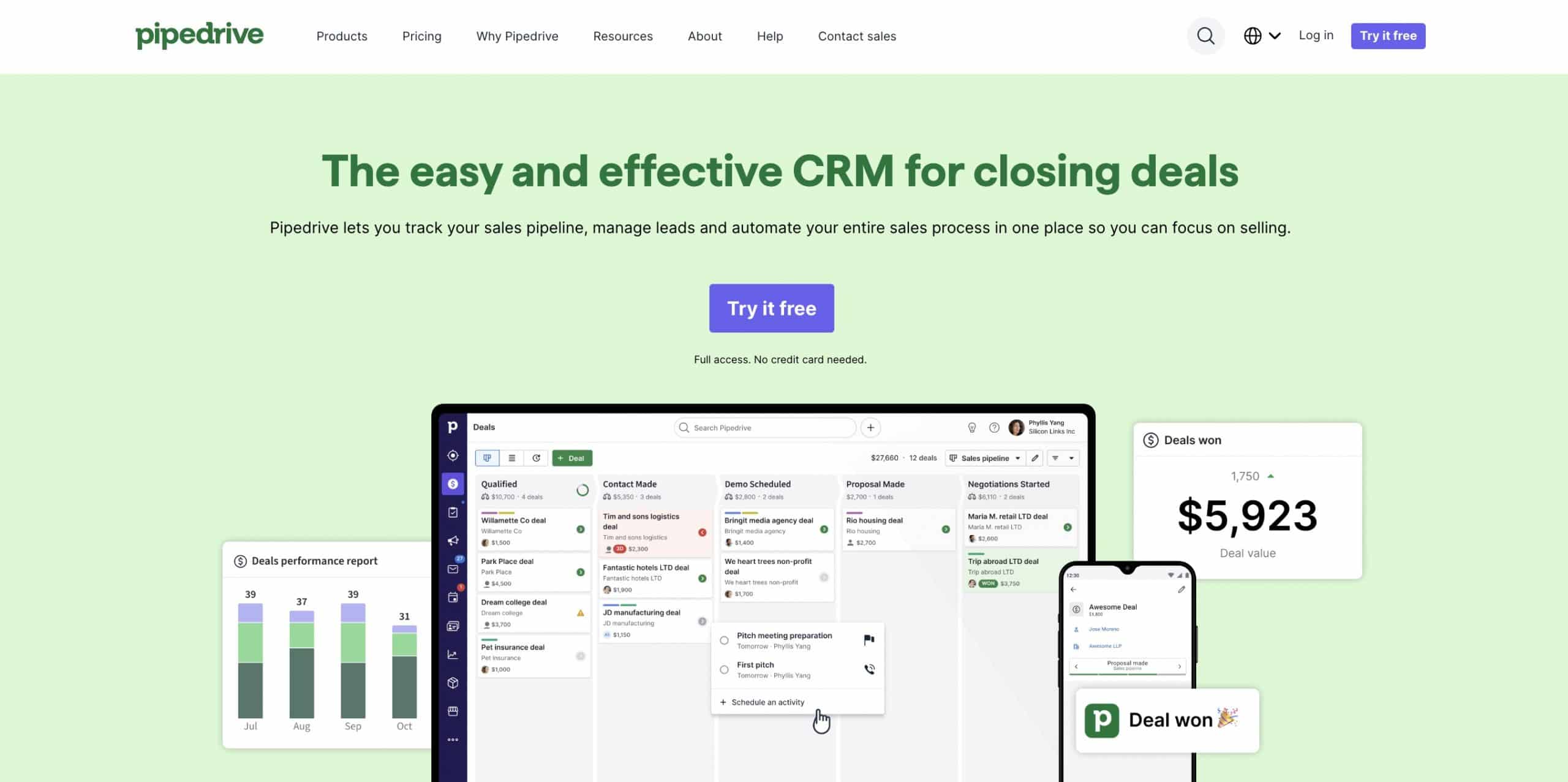
Pipedrive provides tools to allow sales reps to achieve the most important thing in their job: advance the sales pipeline. The lead management feature is useful for small businesses that want to strengthen the value of their product or service to warm leads. And it’s due to automated email sequences, interaction scheduling, lead routing, and deal customization features.
The platform’s easy-to-use layout, as well as control for account permissions and visibilities, are some of its well-known features that receive praise due to its operational efficiency.
Pros:
- Intuitive interface with deal-driven workflow.
- Strong mobile apps with call and email sync.
- Unlimited, customizable sales pipelines.
- Excellent pipeline management and simplicity.
- Facilitates deal progression with customizable pipelines.
Cons:
- Integrating with third-party tools can be confusing.
- Initial use complexity and repetitive data entry.
- Challenging setup, which can take time and resources.
- Reporting and analytics features need enhancement.
- Zapier integrations lack trigger identification for won deals.
Plans & Pricing:
- Essential ($15)
- Advanced ($29)
- Professional ($59)
- Power ($69.90)
- Enterprise ($99)
Customer Ratings:
- G2: 4.2 out of 5 (1,733 reviews)
- Capterra: 4.6 out of 5 (2,929 reviews)
6. Agile CRM
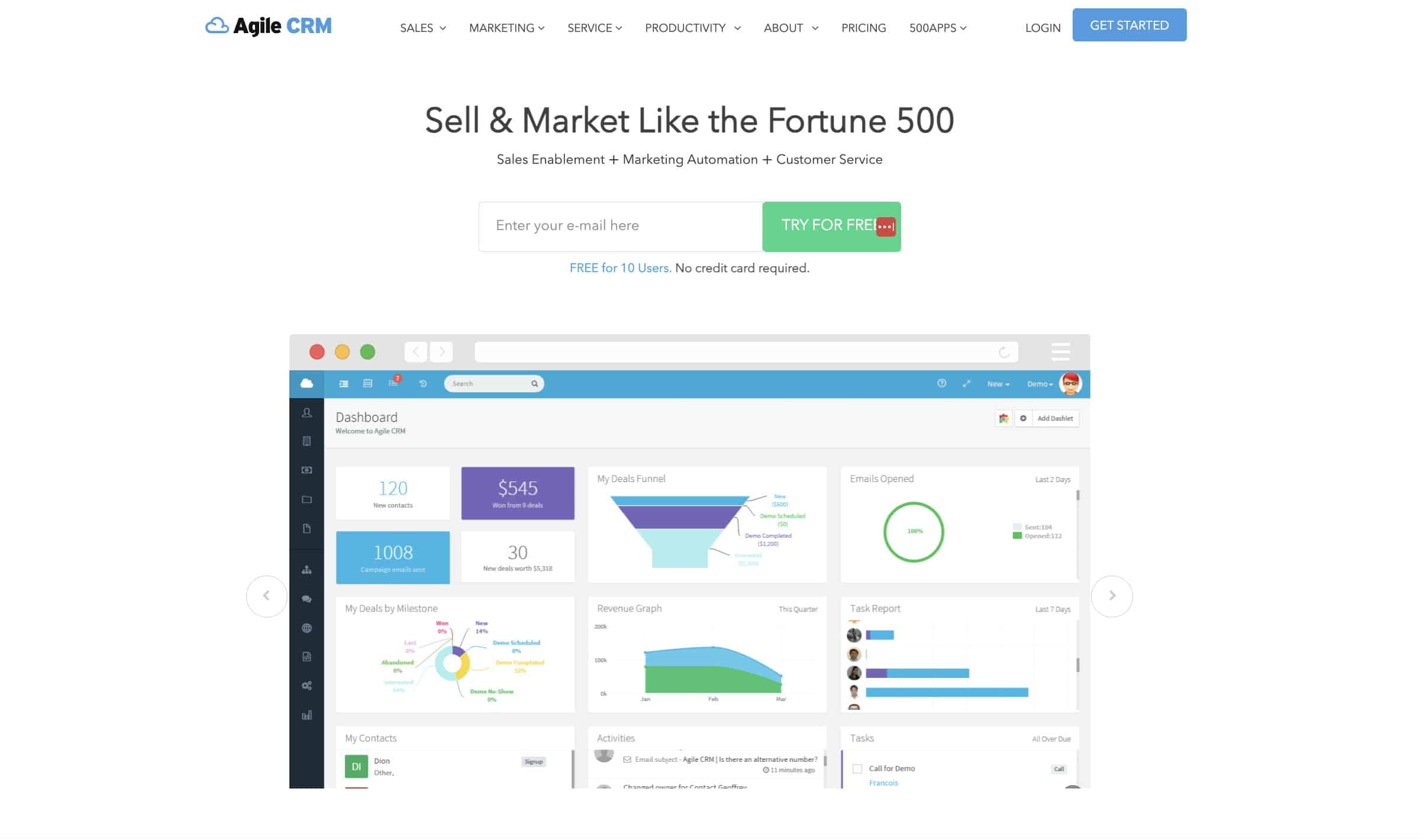
Compared to its competitors, Agile CRM offers one of the cheapest pricing tiers. On top of that, it also offers 50,000 contacts and companies out of the box, beating Zoho CRM’s 5,000 contact cap on the free version. Tracking customers is also possible by monitoring website-related web and email activities.
However, its automation features are only available in the Starter Plan, and might not be as robust compared to other CRM software. If you need a platform that gives lead scoring, appointment scheduling, and email tracking for free, Agile CRM can be a great introductory option until that can help you determine which features are essential for your business.
Pros:
- Simplifies campaign, database, and customer service management.
- The support team is helpful in troubleshooting issues.
- Structures project well and provide easy access to key information.
- Visualizes sales funnel and goal progression clearly.
- Active support is available for free tier users.
Cons:
- 50+ plugins and integrations exclusive to Enterprise users.
- Email builder lacks an open HTML section for code embedding.
- Not available as a separate module.
- Email marketing and other email issues are unresolved.
- Phone and email integrations are limited to PRO upgrades.
Plans & Pricing:
- Free
- Starter ($8.99)
- Regular ($29.99)
- Enterprise ($47.99)
Customer Ratings:
- G2: 4.0 out of 5 (344 reviews)
- Capterra: 4.1 out of 5 (518 reviews)
7. Freshsales CRM
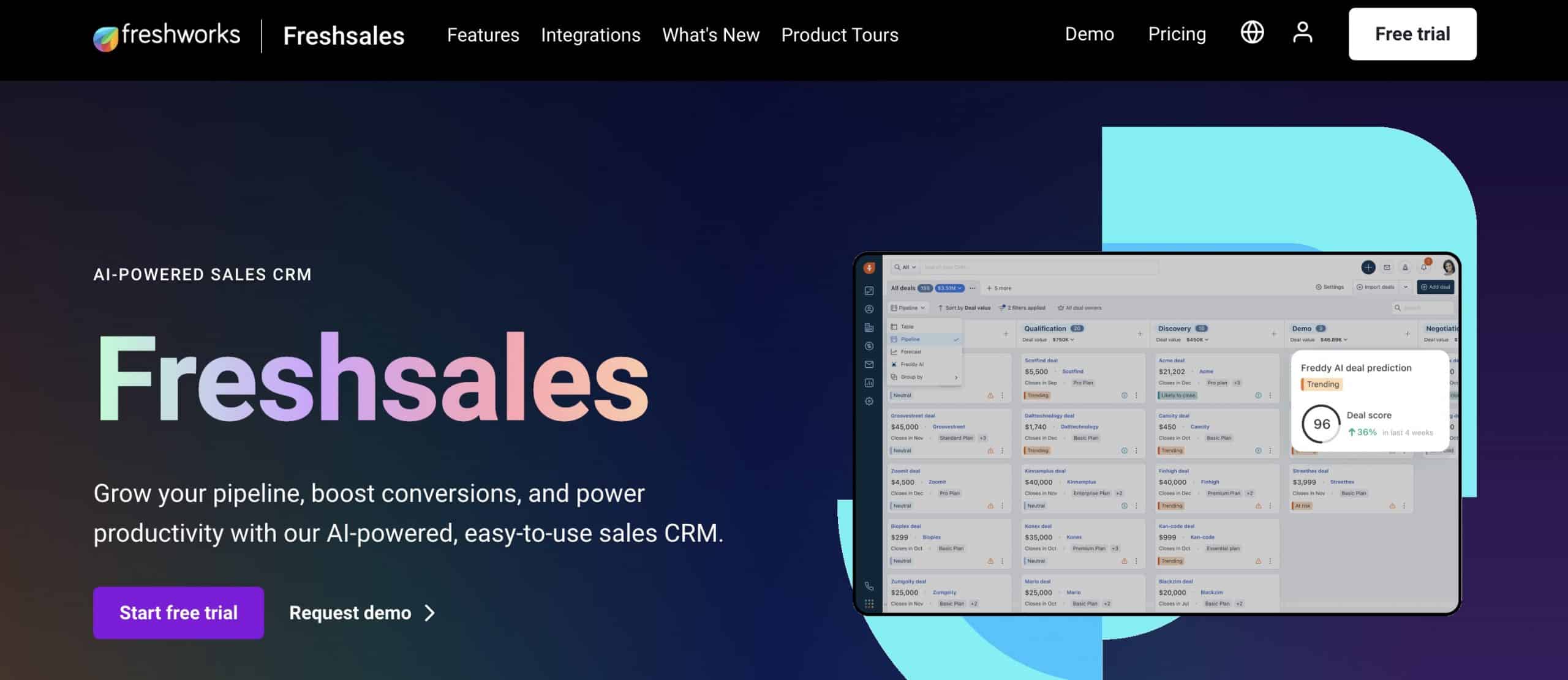
Freshsales is a part of the Freshworks suite of tools and is positioned as a lightweight and simple CRM for small businesses. This software acts like a foil against its more complicated competitors due to its ease of setup, decent pricing tiers, and Kanban-powered ecosystem. It also offers 24-hour support even for its free users during active business days.
Starting on its Growth plan, users can use the AI-powered Contact Scoring and custom sales activities. Its core focus is to unify CRM, marketing automation, and AI to reduce manual work for both the sales and marketing teams. However, the outdated documentation might be a dealbreaker for some users.
Pros:
- Offers a comprehensive free plan with essential CRM features.
- AI-powered lead scoring is available on all paid plans.
- Provides 90% of specific product capabilities found in more expensive CRMs like Hubspot.
- Consolidates essential CRM and EDM functions efficiently.
- Easy implementation with great integration across FreshDesk, FreshCaller, and FreshSales.
Cons:
- AI-based forecasting exclusive to Enterprise users.
- Issues with support and billing communication.
- Inconsistent polish and ease of use across features.
- The setup of specific automation can be challenging due to outdated documentation.
- Reporting capabilities could use more customization options.
Plans & Pricing:
- Free
- Growth ($18)
- Pro ($47)
- Enterprise ($83)
Customer Ratings:
- G2: 4.5 out of 5 (1,113 reviews)
- Capterra: 4.5 out of 5 (602 reviews)
8. Insightly CRM
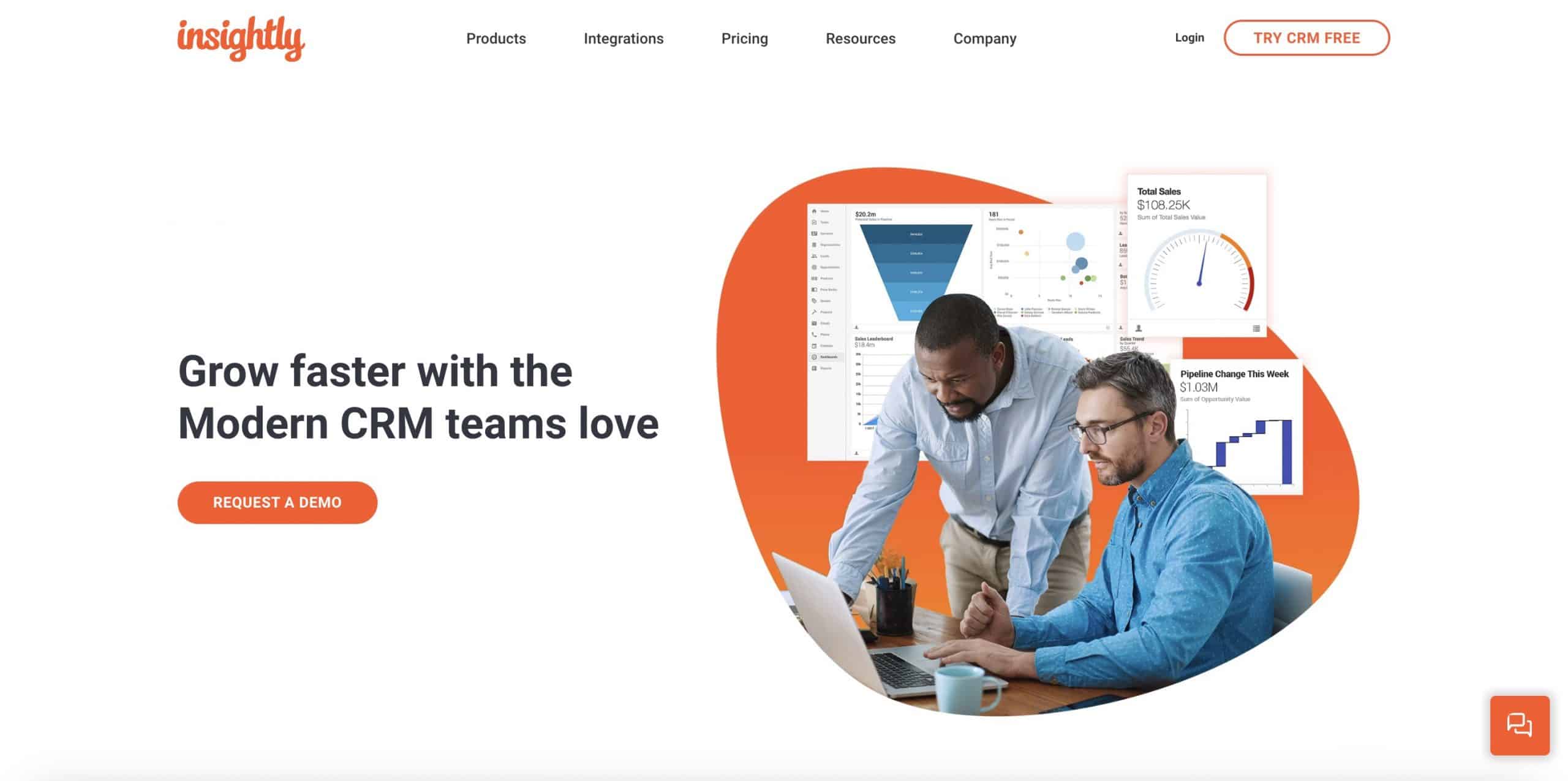
Insightly CRM is the best alternative for Zoho CRM if the business needs an efficient way to assign, route, and manage leads. External forms are embeddable for easy data collection, and their customization offers various ways to display profiles and content. There is also a robust application for Android and iOS for on-the-go lead management.
Users can opt-in to Insightly’s All-in-One platform (which starts at $349 a month) or get a monthly plan billed annually (starting at $29 a month). Its first tier doesn’t include tailorable, real-time insight cards and only allows two role-based permissions. Some of the notable features are REST public API, dashboards, and batch update records.
Pros:
- Offers connectivity features for external form integration.
- Tracks permissions and licensing for intellectual property efficiently.
- Utilizes pipelines to monitor each step in the process.
- Easy onboarding without developer assistance.
- User-friendly, especially without a technical team for automation.
Cons:
- Experiences minor system glitches.
- The support team’s assistance has been inconsistent and unhelpful.
- Limited integration capabilities with external platforms.
- Field setups are not optimized for quick editing or copying.
- Neglects updates and improvements on some older features.
Plans & Pricing:
- Plus ($29)
- Professional ($49)
- Enterprise ($99)
Customer Ratings:
- G2: 4.2 out of 5 (887 reviews)
- Capterra: 4.1 out of 5 (638 reviews)
9. Keap
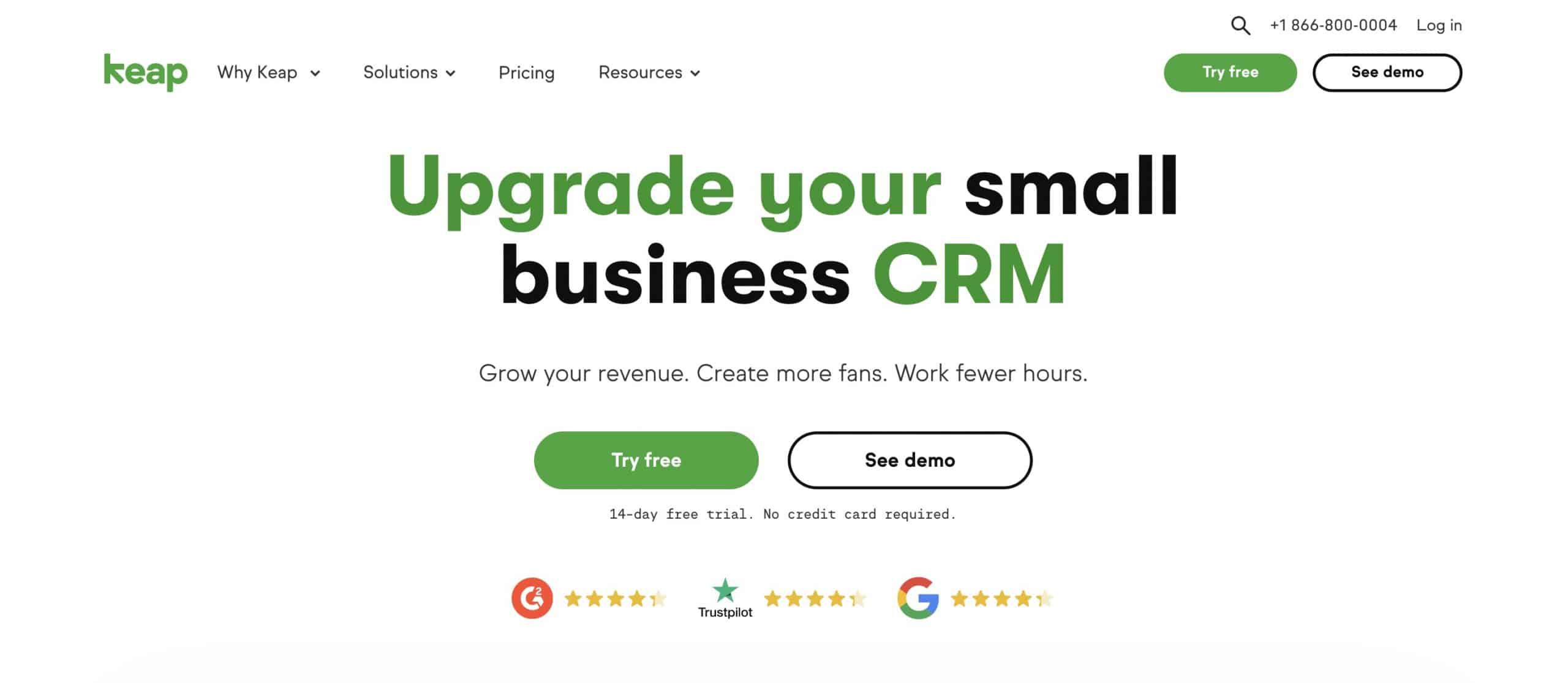
Keap (formerly known as Infusionsoft) is an all-in-one CRM and sales/marketing automation platform focused on delivering growth-driven performance for SMBs. Sales reps can nurture and convert leads with convenient features such as lead capture, pipeline analysis, landing page builder, and even text marketing.
This platform is more of a HubSpot competitor than a Zoho CRM competitor since its features also focus on e-marketing capabilities. The target users who will benefit most from this software are decision-makers who are solely responsible for handling various parts of the business.
Pros:
- Integrates CRM with email marketing effectively.
- Simplifies contact addition process.
- Advanced workflows are visualized on a dedicated canvas.
- Uses tags for efficient contact organization.
- Excellent marketing automation, including e-commerce billing.
Cons:
- Reporting features need improvement.
- Requires time to grasp all functionalities despite training resources fully.
- High monthly fee with extra charges for necessary add-ons.
- Complex and confusing interface, even for tech-savvy users.
- Dated order forms, subpar internal web forms, and poor landing page builder.
Plans & Pricing:
- Pro ($199)
- Max ($299)
- Ultimate ($299)
Customer Ratings:
- G2: 4.2 out of 5 (1,468 reviews)
- Capterra: 4.1 out of 5 (1,266 reviews)
10. Nimble
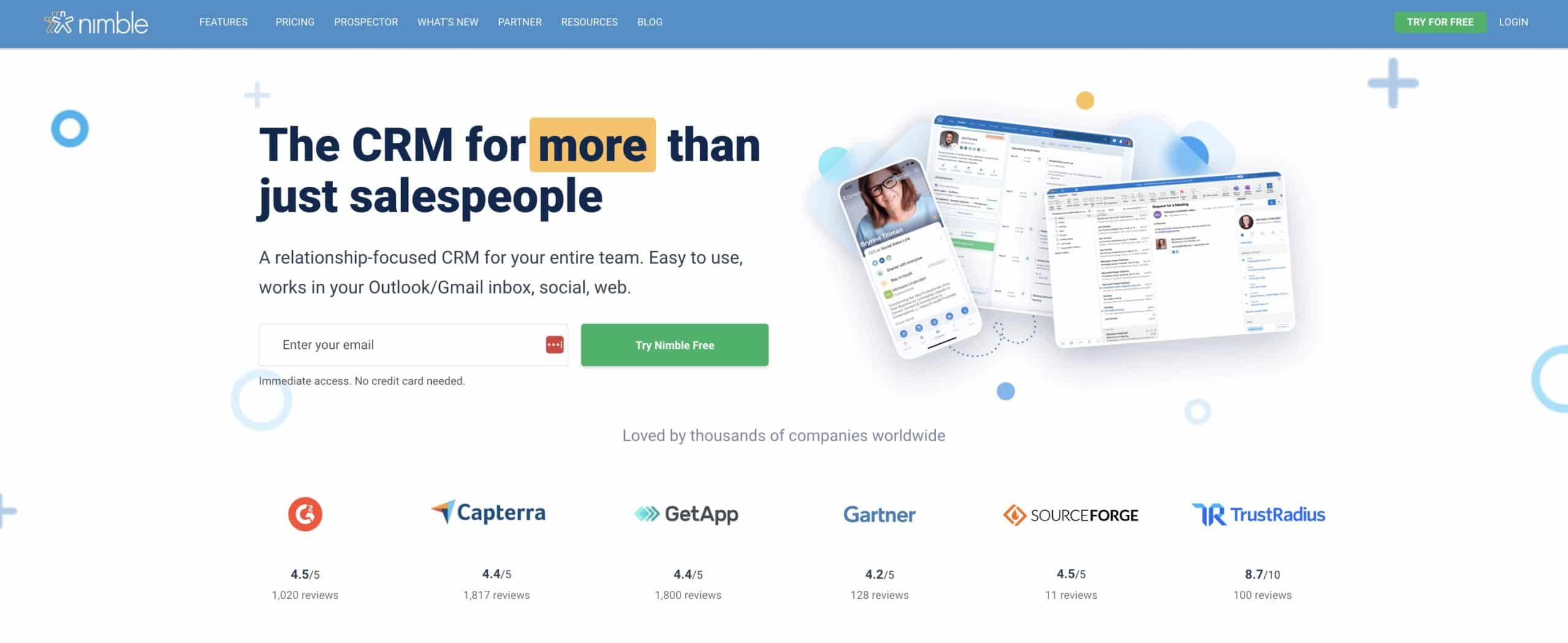
Nimble is a CRM platform that also targets Office 365 users. But what makes it different from Microsoft Dynamics 365 is its native support of the G-Suite ecosystem. There are no starter or premium tiers in its pricing model; all the features that users manage leads and convert sales are behind the $29.90 paywall.
Another notable feature of this platform is its quality integration with third-party solutions. This allows users to manage their social media marketing campaigns and other operations in one unified platform.
Pros:
- Integrates with Zoho CRM, Zendesk, FreshBooks, Evernote, and HubSpot.
- Runs social media marketing campaigns directly from Nimble via Hootsuite integration.
- Native integration with Microsoft 365 & Google Workspace.
- Straightforward Pricing without potential complications.
- Features lead capturing directly from websites.
Cons:
- Lacks Facebook message integration.
- Focus on social media limits some traditional CRM features.
- Limited storage of 2GB per seat may not meet all company needs.
- Creating specific data views is not very intuitive.
- Requires creating multiple tags for system organization, which can be tedious.
Plans & Pricing:
- Nimble Pricing ($29.90)
Customer Ratings:
- G2: 4.5 out of 5 (1,023 reviews)
- Capterra: 4.4 out of 5 (1,869 reviews)
Summary
We hope that we were able to help you with our list of the best Zoho CRM alternatives. Make sure to evaluate different solutions using trials and product demos to find the right CRM that will boost your business growth.
If CRM applications are quite extensive, you might want to try client portals instead. Client portals are more practical and convenient options for users who only want to optimize interactions for 20 clients or more. Try Ahsuite Starter to get a client portal free for up to 10 clients.

