In the legal profession, where precision and trust are paramount, clients demand a secure, organized, and efficient way to collaborate with their attorneys. The days of relying on scattered emails or unsecured file transfers are long gone—modern law firms need a robust digital solution to meet these expectations.
A law firm client portal addresses these needs by providing a centralized, encrypted platform for document management, communication, and case tracking. For attorneys, this means fewer administrative headaches and more time for billable work. For clients, it offers confidence that their legal matters are handled with care and professionalism.
With a crowded market of options, selecting the right portal can feel daunting. This guide dives into the essential features to prioritize, evaluates the top 10 portal software for law firms in 2025, and offers practical advice to help your firm choose wisely.
What are Client Portals?
A client portal is a secure, web-based platform designed to facilitate collaboration between law firms and their clients. It replaces inefficient email chains and vulnerable file-sharing methods with a dedicated space where attorneys can communicate with clients, share documents, and manage workflows—all protected by advanced encryption.
For law firms, portals consolidate client interactions, document storage, and billing into one accessible hub, often with integrations to practice management software. For clients, they provide round-the-clock access to critical information like pleadings, contracts, or invoices. This fosters transparency and trust without compromising security.
The Importance of Client Portals in Modern Legal Practice
Client portals have evolved from a luxury to a necessity for law firms aiming to meet contemporary expectations. They deliver measurable benefits that enhance both client service and firm efficiency.
First, they improve operational efficiency by eliminating lost documents and repetitive client inquiries—everything is organized and retrievable in moments. Second, they elevate the client experience, offering a professional, branded interface where clients can securely access updates and files at their convenience.
Third, security is non-negotiable in legal work. Portals provide encryption, access controls, and audit trails to protect confidential data and ensure compliance with regulations like HIPAA or GDPR.
Additionally, features like integrated billing accelerate payment cycles, while streamlined onboarding tools make welcoming new clients a breeze. In a competitive field, a portal signals a firm’s commitment to modernity and client care.
What are the Key Features to Look For in a Law Firm Client Portal?
Choosing a client portal means focusing on features that align with the unique demands of legal practice—security, organization, and efficiency. Here’s what to look for:
Secure document sharing and management
Robust encryption, granular permission settings, and intuitive folder structures are essential in a legal client portal. These protect sensitive legal files while keeping them organized and easy to find for both attorneys and clients.
Secure communication and messaging
Encrypted messaging within the secure portal ensures confidential case discussions stay private. This replaces risky email threads with a compliant, auditable alternative.
Case management and tracking
Look for tools to assign tasks, monitor deadlines, and track case progress. These ensure your team stays on top of every matter without resorting to external spreadsheets.
Billing and payment integration
Secure client portal software with built-in invoicing and payment processing lets legal clients review and settle bills instantly. This reduces delays and improves firm cash flow.
Integration capabilities with other law firm software
Seamless connections with tools like Clio, MyCase, or document management systems eliminate duplicate data entry. This unifies your tech stack for smoother operations.
User-friendly interface and accessibility
An intuitive design, accessible on desktop and mobile, ensures clients and staff can navigate effortlessly. This minimizes training time and frustration.
Client support and training
Comprehensive onboarding resources and responsive support guarantee your firm—and your clients—can maximize the portal’s potential from day one.
Top Law Firm Client Portals
Here’s an in-depth look at the 10 best client portals for law firms in 2025, each evaluated for its strengths in security, organization, and efficiency:
1. Ahsuite
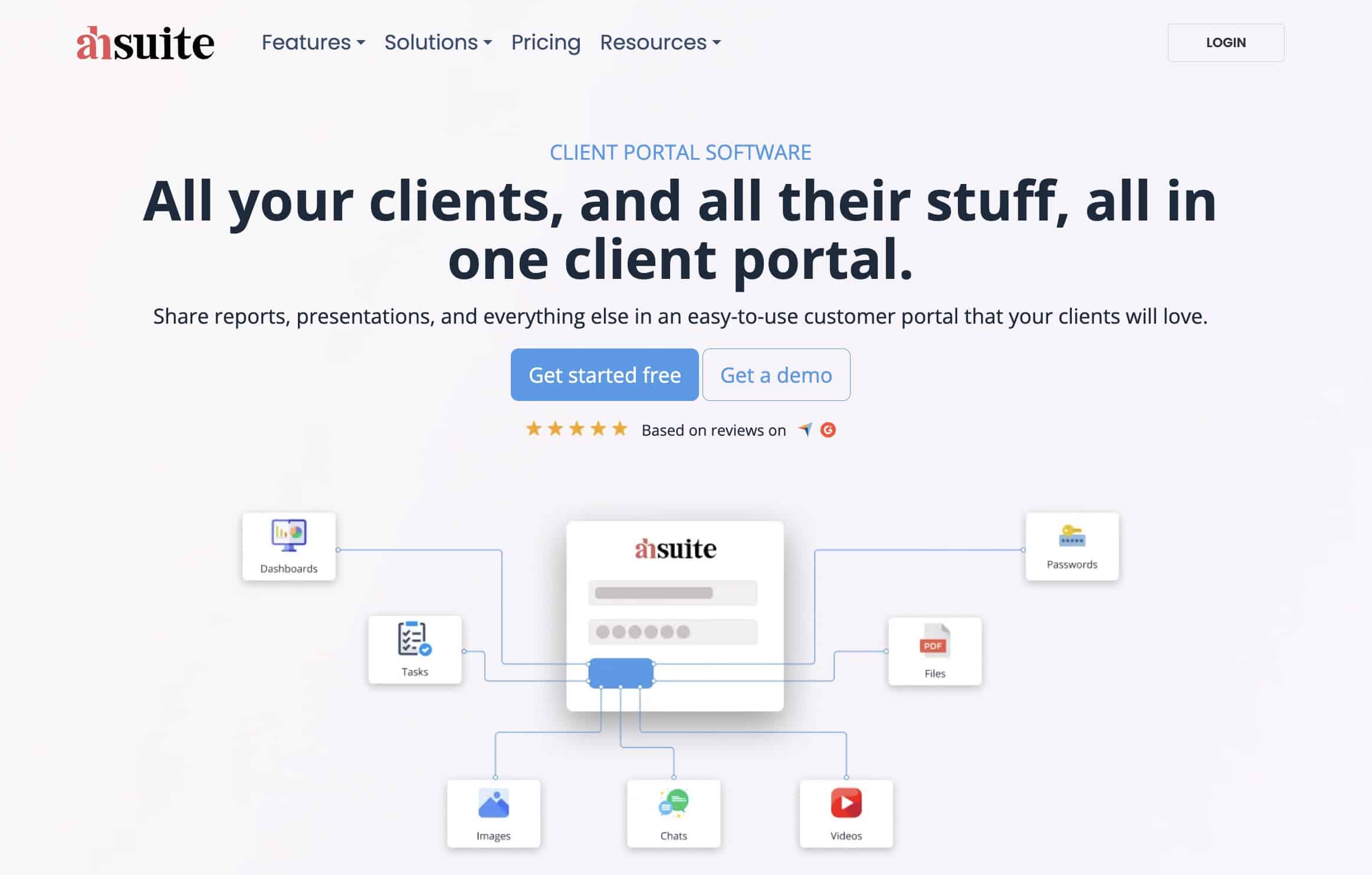
Ahsuite is a versatile, modern client portal platform adaptable for various service industries, including law firms. It focuses on consolidating client communication, file sharing, task management, and information storage into a single, securely accessible, branded environment.
Key Features:
- Secure file sharing with permission controls (suitable for sensitive documents like contracts, discovery).
- Task management for tracking case milestones or client requests.
- Secure client messaging
- Password management vault
- Embedding capabilities (e.g., for intake forms or reports)
- Comprehensive white-labeling options for firm branding
Pros (Based on User Feedback):
- Users often praise its clean, modern interface and the convenience of having multiple tools (files, tasks, secure messages, passwords) integrated.
- The robust white-labeling capabilities allow firms to present a highly professional image.
- Its flexibility and affordability compared to some specialized legal tech are also frequently highlighted, along with responsive customer support.
Cons (Based on User Feedback):
- As a general business tool, it may lack some deep, built-in legal-specific features found in dedicated Legal Practice Management Software (LPMS), such as rules-based calendaring or conflict checking.
- Firms might need to rely on integrations (like Zapier) to connect it fully into specific legal workflows.
Learn more at Ahsuite
2. Hona (formerly Milestones)
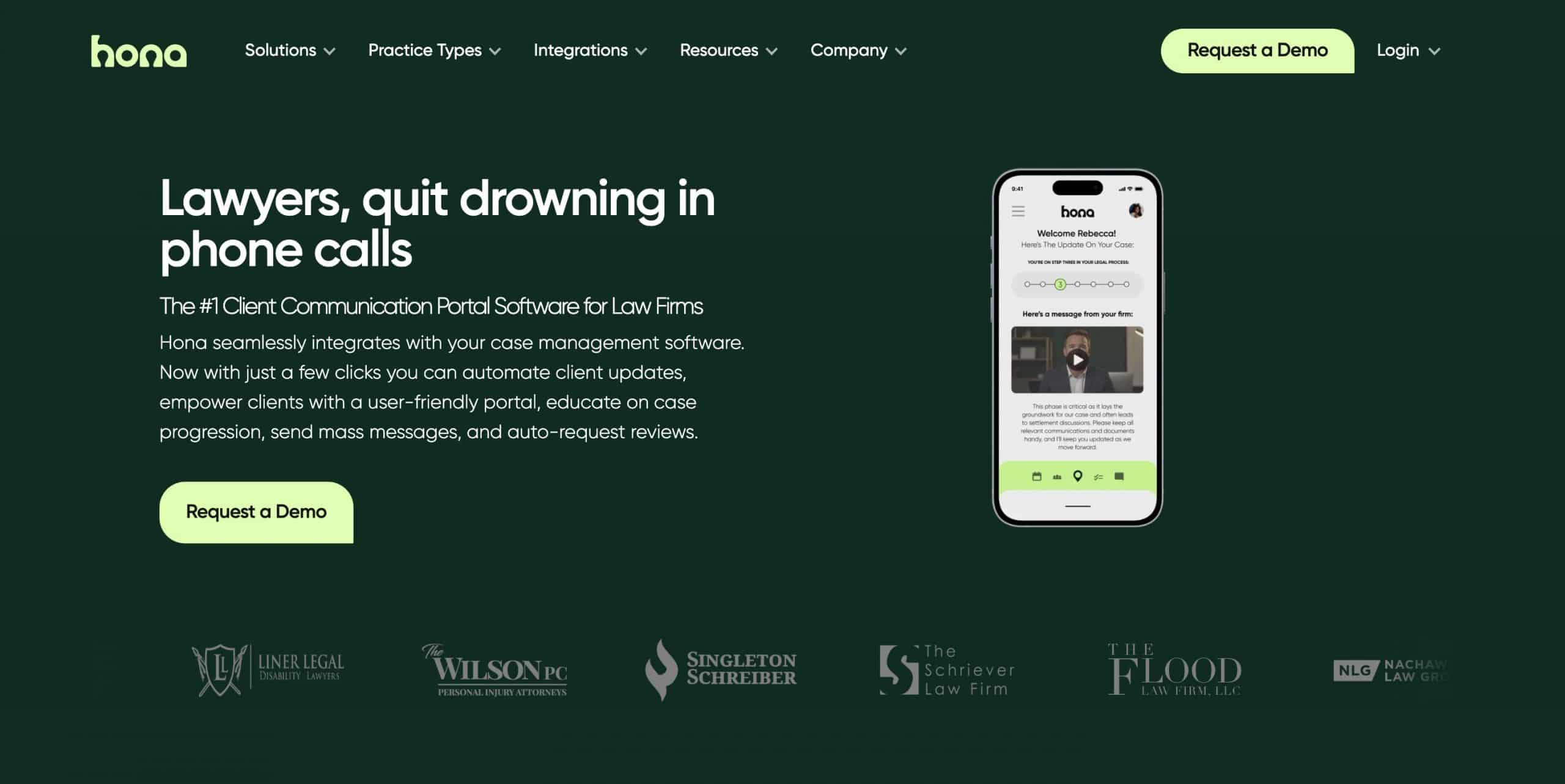
Hona is a client experience platform specifically designed for law firms. Its primary goal is to automate communication and provide transparency by giving clients proactive, real-time updates on their case progress via a user-friendly portal.
Key Features:
- Automated case milestone updates pushed to clients.
- Secure client messaging.
- Document sharing capabilities within the portal.
- Firm branding options.
- Mobile-friendly interface for client access on-the-go.
- Client feedback collection tools.
Pros (Based on User Feedback):
- Highly effective at reducing routine client status inquiries (“check-in calls/emails”), significantly improving client satisfaction and communication.
- Provides a professional, modern experience that clients appreciate.
- Integrates with several popular case management systems to automate updates.
Cons (Based on User Feedback):
- Primarily a client-facing communication tool, not a comprehensive practice management system (lacks internal workflow, billing, time tracking).
- Its effectiveness relies on the firm keeping case statuses consistently updated, either manually or through integration.
Learn more at Hona
3. DecisionVault
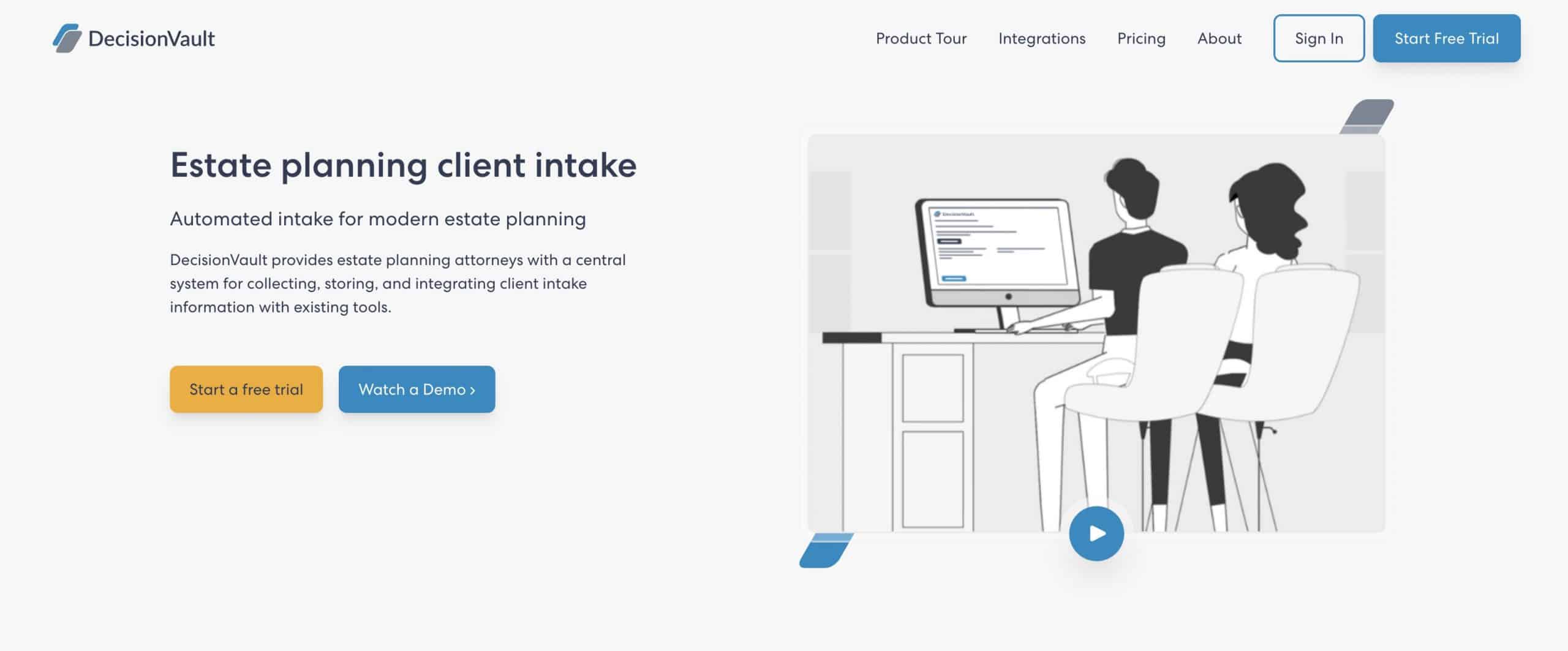
DecisionVault is a specialized client intake solution tailored for law firms, particularly those in practice areas like estate planning, family law, and business law. It automates and streamlines the often tedious process of collecting initial information and documents from new clients.
Key Features:
- Practice area-specific online questionnaires (customizable)
- Automated requests for document uploads, secure storage for submitted data and files.
- Client progress tracking dashboard.
- Integrations with leading legal practice management software for data transfer.
Pros (Based on User Feedback):
- Users report massive time savings in the intake process for both the firm and clients.
- It improves data accuracy, ensures necessary documents are collected efficiently, and presents a very professional onboarding experience.
- Strong integrations are a key benefit.
Cons (Based on User Feedback):
- Its focus is almost exclusively on client intake; it’s not designed for ongoing case management or general communication post-engagement.
- The pricing model may be usage-based, requiring cost consideration.
- Requires initial setup time to customize questionnaires effectively for the firm’s specific needs.
Learn more at DecisionVault
4. Case Status
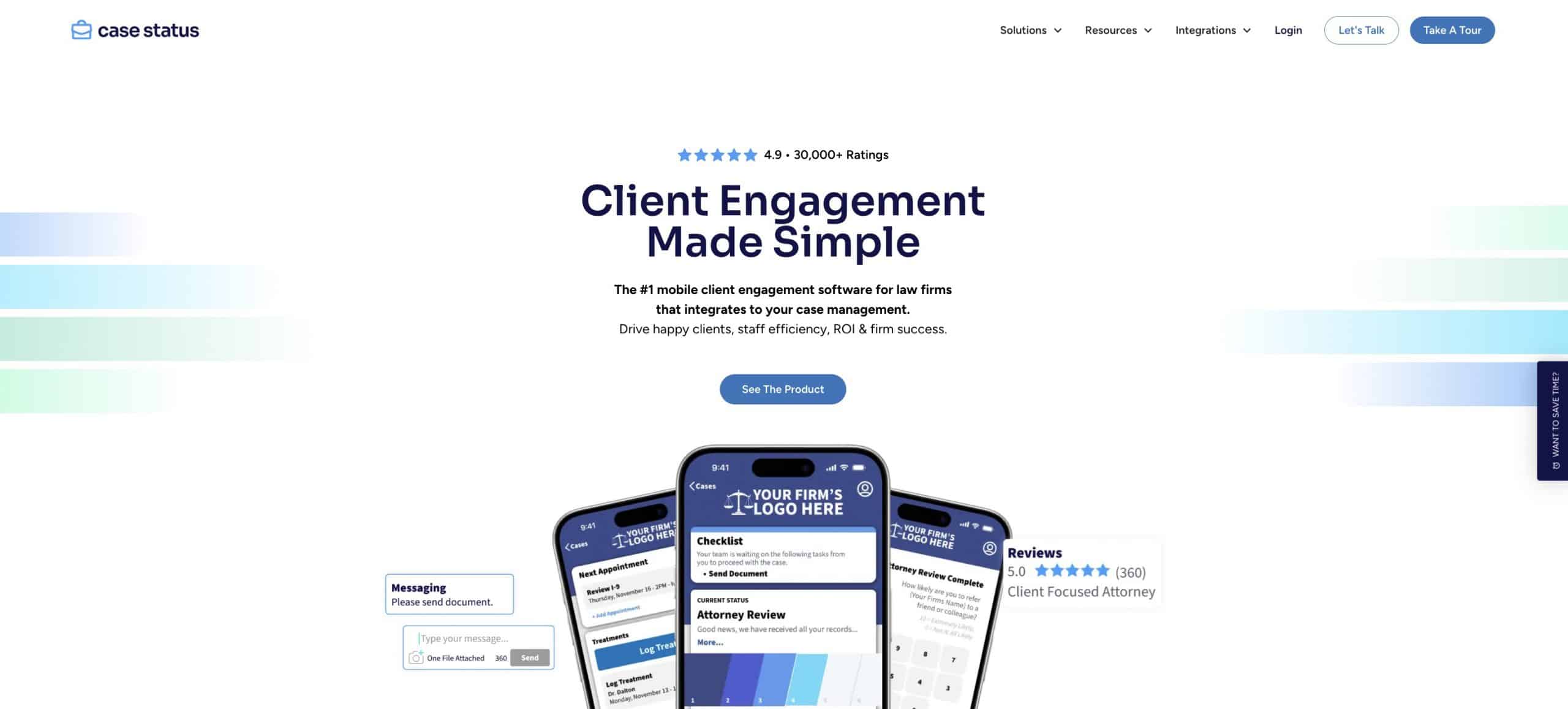
Case Status is a client communication platform for law firms designed to enhance the client experience by providing automated, real-time case updates through a dedicated portal and mobile app. It aims to increase transparency and reduce inbound communication volume.
Key Features:
- Proactive case stage/milestone updates.
- Secure two-way messaging.
- Document sharing capabilities.
- Firm branding on the portal and app.
- Dedicated mobile app for clients.
- Ability to schedule messages or updates.
Pros (Based on User Feedback):
- Very effective at minimizing “where is my case?” calls and emails, leading to improved client satisfaction and reduced workload for staff.
- The mobile app and modern interface are generally well-received by clients.
- Integrations with case management systems help automate the update process.
Cons (Based on User Feedback):
- Similar to Hona, its core value lies in communication and updates, not full practice management.
- Success depends on maintaining accurate case stage information within the system or connected LPMS.
Learn more at Case Status
5. Portalstack
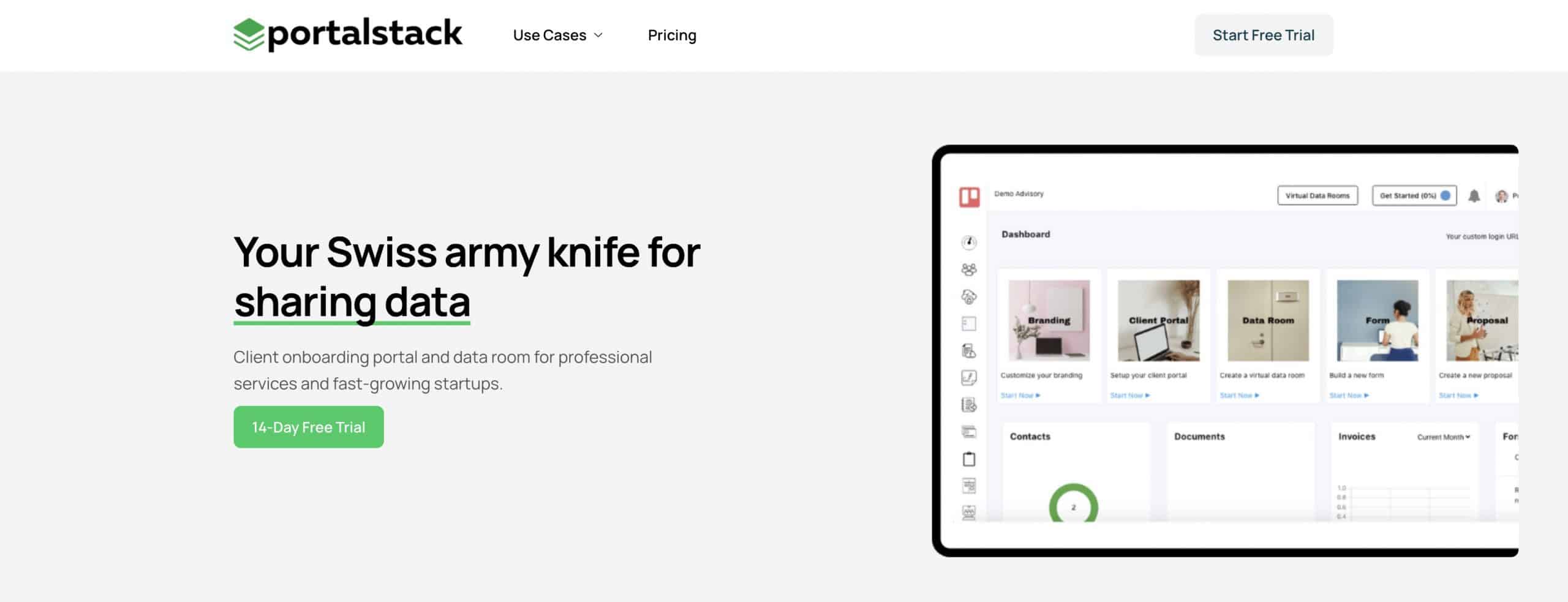
Portalstack offers a platform for building highly customizable, secure client portals. It allows law firms and other businesses to create tailored online environments for document sharing, communication, and potentially managing workflows.
Key Features:
- Flexible portal design and customization.
- Secure document management with encryption and permission controls.
- Team collaboration features.
- Task management capabilities.
- Secure messaging.
- Potential integrations via API or tools like Zapier.
Pros (Based on User Feedback):
- The high degree of customization is a major advantage, allowing firms to build a portal that precisely fits their workflow and branding needs.
- Provides a secure environment for sensitive document exchange and collaboration.
Cons (Based on User Feedback):
- Requires more initial setup and configuration effort compared to out-of-the-box solutions.
- Some user feedback suggests the user interface could be more intuitive.
- Native integrations, particularly for legal-specific functions like billing (as noted in the original text), might be less developed than dedicated LPMS platforms.
Learn more at Portalstack
6. Legal Karma
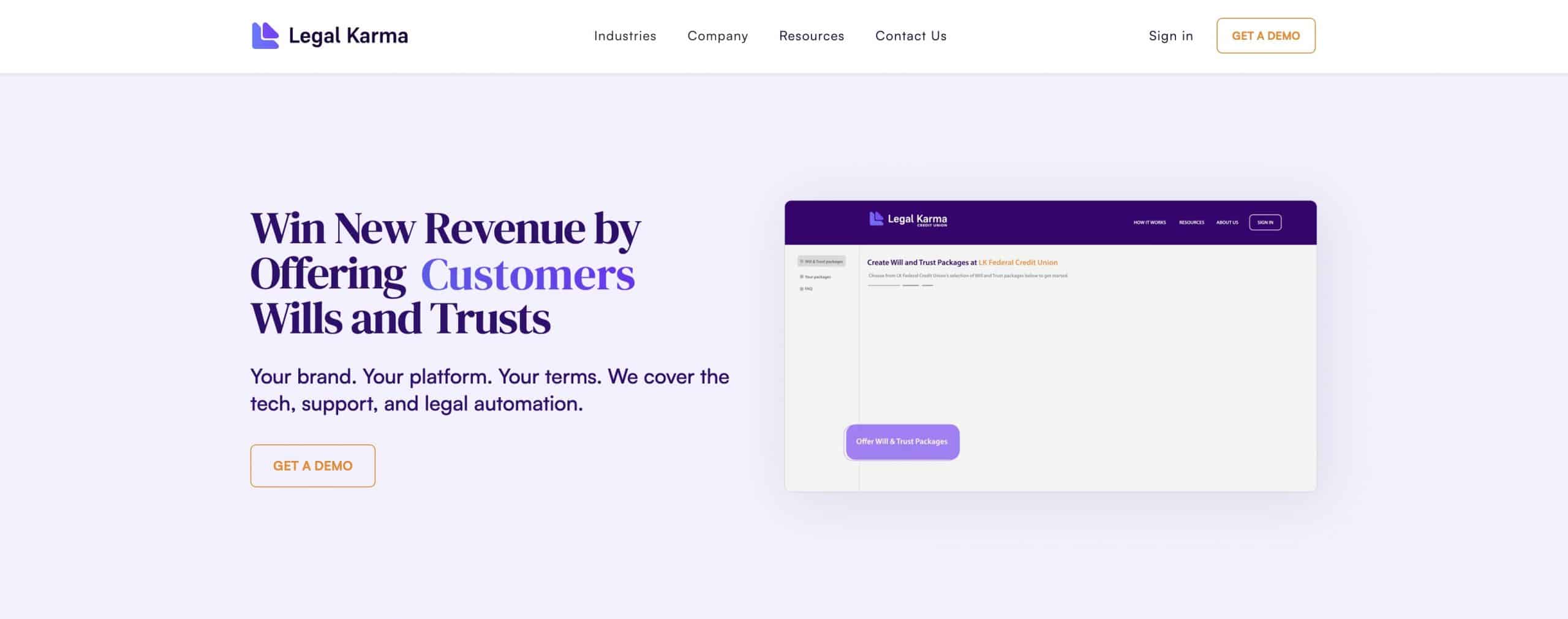
Legal Karma provides client portal and basic workflow tools aimed at simplifying client collaboration, primarily for solo practitioners and small law firms. It emphasizes ease of use, a clean interface, and affordability.
Key Features:
- Secure client portal for communication and document exchange.
- e-signature capabilities.
- Client intake forms.
- Basic workflow/task tracking features.
- Secure file storage.
Pros (Based on User Feedback):
- Praised for its simplicity, clean user interface, and straightforward approach to client collaboration.
- The affordable price point makes it accessible for smaller firms or those with basic portal needs.
- Easy to set up and use for core functions.
Cons (Based on User Feedback):
- Lacks the advanced features, deep integrations (e.g., complex accounting or court calendaring), and sophisticated workflow automation found in more comprehensive LPMS or specialized tools.
- May be insufficient for firms with complex cases or high-volume operations.
Learn more at Legal Karma
7. Lawmatics
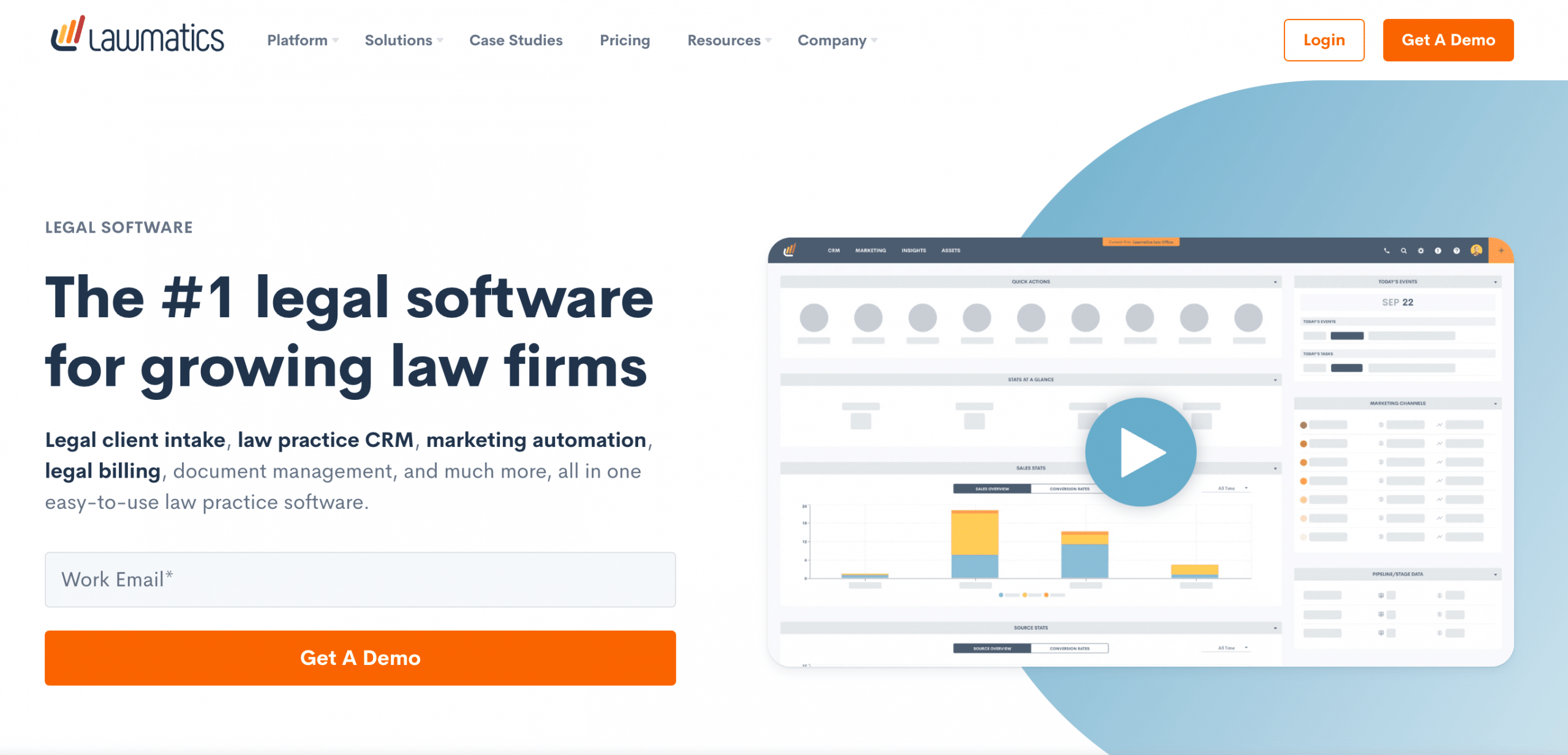
Lawmatics is primarily a legal-specific Client Relationship Management (CRM) and marketing/intake automation platform. It includes client portal functionalities aimed at streamlining the client journey from initial contact through onboarding and beyond.
Key Features:
- Robust CRM for lead and client tracking.
- Marketing automation (email drips, campaigns).
- Customizable online intake forms.
- Powerful workflow automation (automating tasks, emails, document generation).
- e-signatures.
- Document automation.
- Secure client portal for intake communication/document submission.
Pros (Based on User Feedback):
- Excels at automating marketing, intake, and client onboarding processes.
- Powerful workflow automation saves significant administrative time.
- Strong CRM capabilities help firms nurture leads and manage client relationships effectively.
- Integrates well with other legal tech.
Cons (Based on User Feedback):
- While it has portal features, its core strength is CRM and automation, not comprehensive, ongoing case management (it often integrates with an LPMS for that)
- Can have a steeper learning curve due to its range of features, and pricing reflects its power.
Learn more at Lawmatics
8. PracticePanther
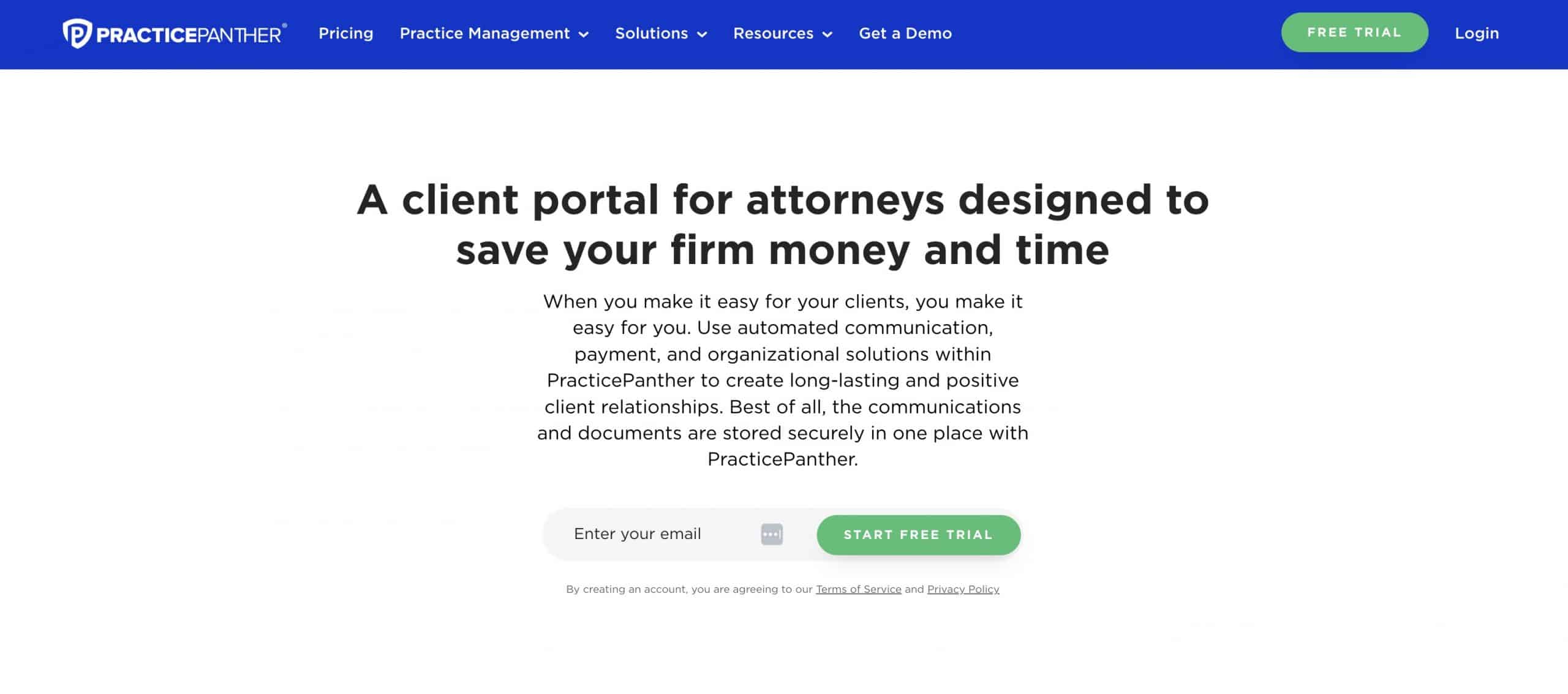
PracticePanther is a well-established, cloud-based Legal Practice Management Software (LPMS) offering a broad suite of tools for law firms, including case management, billing, time tracking, and a secure client portal.
Key Features:
- Integrated secure client portal (document sharing, secure messaging, invoice viewing & payments via integrations)
- Comprehensive case and contact management.
- Calendaring and deadline tracking.
- Time and expense tracking.
- Billing and invoicing.
- Online payment processing integrations (e.g., LawPay, Stripe).
- Document management capabilities.
Pros (Based on User Feedback):
- Offers an all-in-one solution covering many core firm operations.
- Generally considered intuitive and user-friendly with a relatively gentle learning curve.
- Strong billing and integrated payment features are often highlighted.
- Good integration options with other common legal and business tools.
Cons (Based on User Feedback):
- Some advanced users occasionally wish for deeper customization in areas like reporting or highly complex workflow automation.
- Pricing is typically per user, per month, which can scale up for larger teams.
Learn more at PracticePanther
9. MyCase
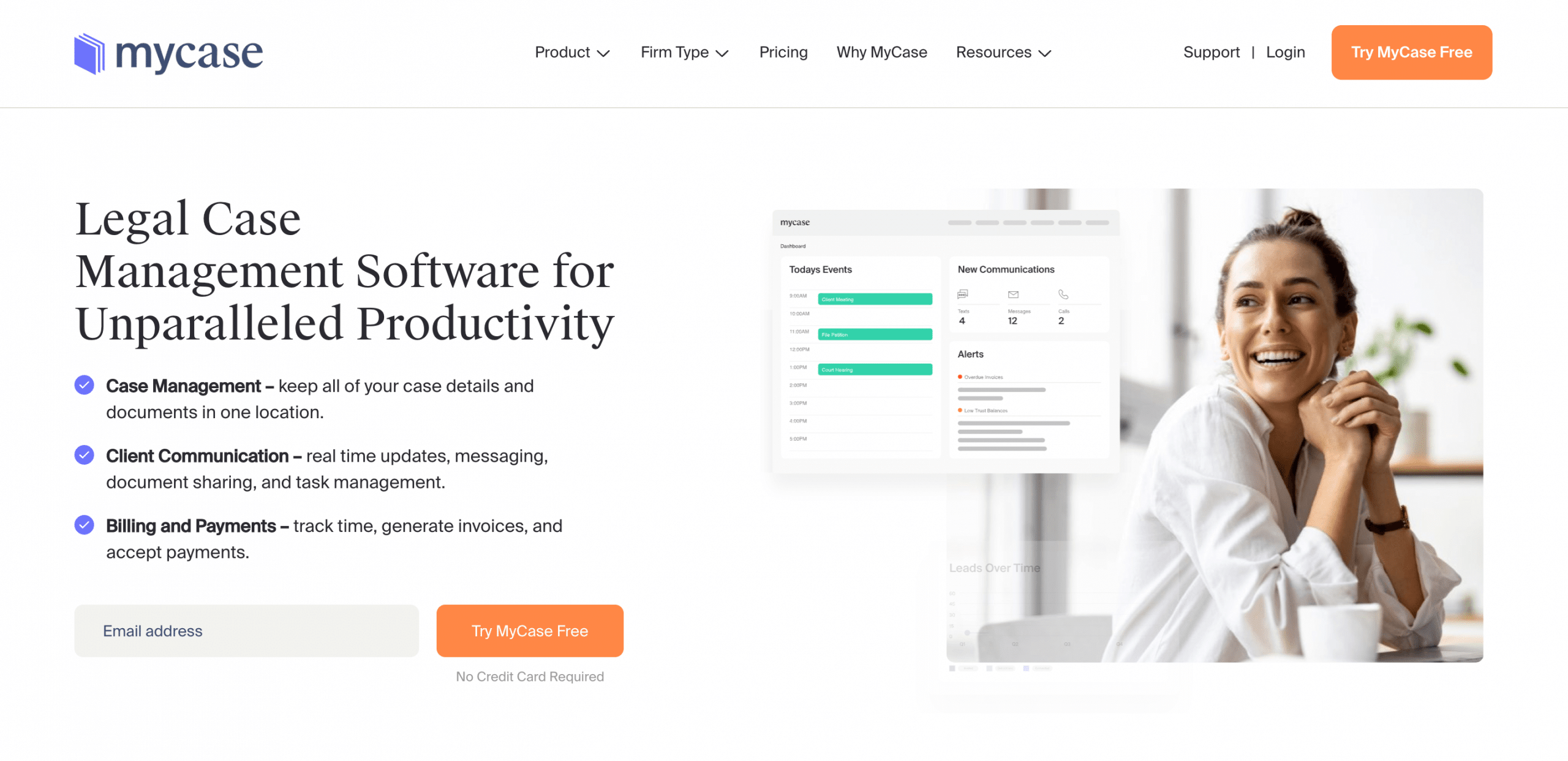
MyCase is another leading cloud-based LPMS providing an end-to-end solution for law firms. It integrates case management, lead management, billing, payments, and robust client communication features through its portal.
Key Features:
- Feature-rich client portal (secure messaging, document upload/download, invoice review and online payment, appointment viewing/scheduling).
- Full case management capabilities.
- Document management and automation.
- Integrated calendaring.
- Time and expense tracking.
- Billing and invoicing.
- Built-in e-signature functionality.
- Integrated payments (MyCase Payments).
Pros (Based on User Feedback):
- Frequently praised for its ease of use, intuitive design, and comprehensive feature set that covers the entire client lifecycle.
- The client portal is considered very user-friendly for clients, especially with integrated payments.
- Strong customer support is often noted.
Cons (Based on User Feedback):
- While generally robust, some users occasionally request more advanced customization options, particularly in reporting or specific workflow automations.
- Like other LPMS, the subscription cost is a factor, especially for larger firms.
Learn more at MyCase
10. Clio Grow (Part of Clio Suite)
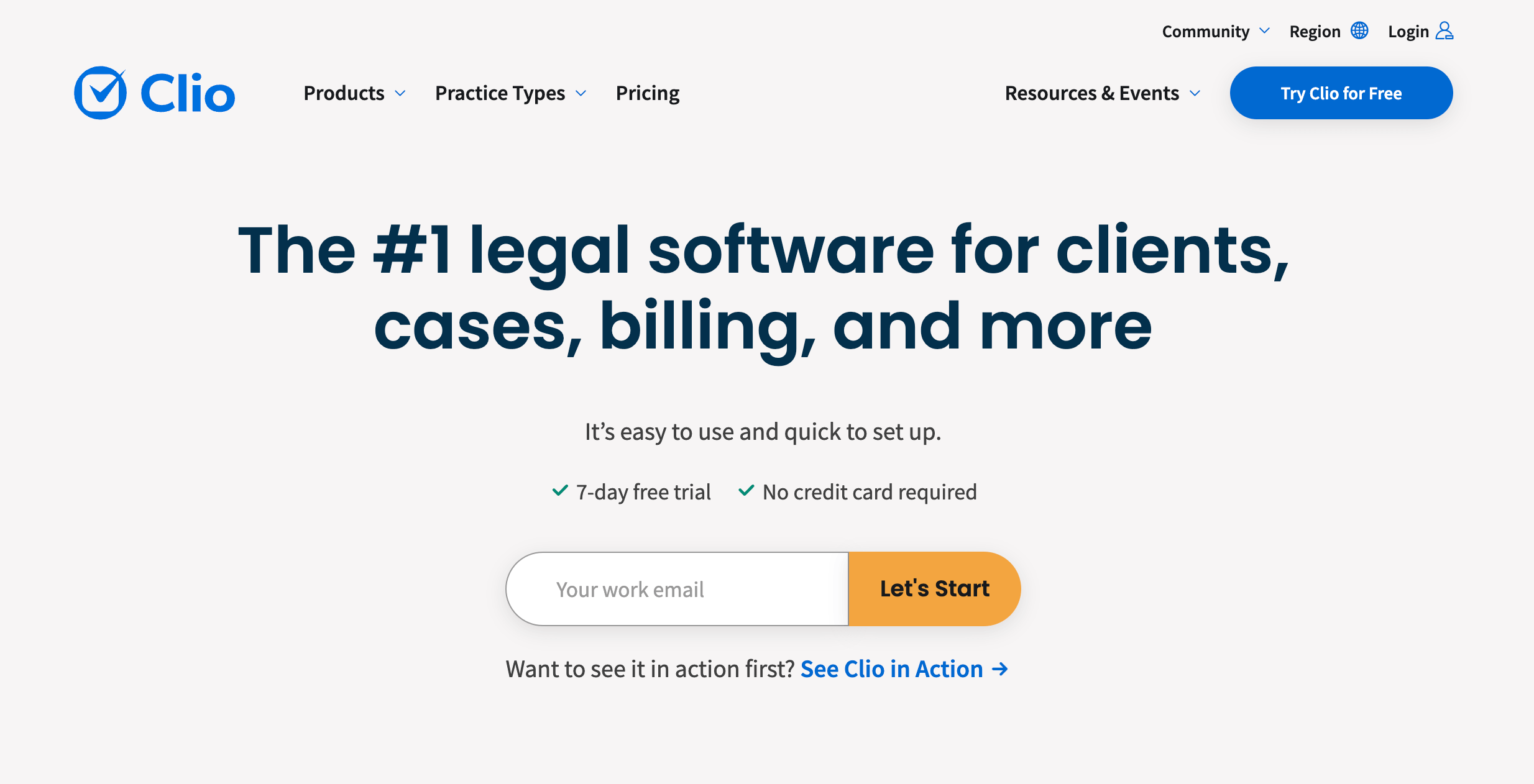
Clio Grow is the client intake and legal CRM component of the widely used Clio Suite. It’s designed to manage the client lifecycle before they officially become a client (lead management, intake) and includes portal features specifically for this stage, integrating seamlessly with Clio Manage.
Key Features:
- Lead tracking and management pipeline.
- Customizable online intake forms.
- Appointment scheduling tools.
- Document automation for engagement letters/retainers.
- e-signature collection.
- Workflow automation for intake steps.
- Secure portal for prospects/new clients to submit information and documents.
Pros (Based on User Feedback):
- Creates a highly efficient and professional intake process.
- Its tight integration with Clio Manage provides a powerful end-to-end solution for firms using the full suite.
- Excellent CRM and reporting capabilities for tracking leads and conversions.
Cons (Based on User Feedback):
- Its primary focus is on the pre-retention/intake phase.
- Ongoing case management and the main client portal functionalities reside within Clio Manage.
- Offers limited value as a standalone product if a firm isn’t using or planning to use Clio Manage.
- Functionality is narrower than full LPMS platforms.
Learn more at Clio
Factors to Consider When Choosing a Law Firm Client Portal
The ideal portal depends on your firm’s specific circumstances. Here’s what to evaluate:
Law firm size and needs
Solo practitioners may prefer lightweight, cost-effective options like Ahsuite or Legal Karma. Midsize or large firms might need advanced case management and team features from PracticePanther or MyCase.
Budget and pricing
Consider upfront costs and long-term value. Ahsuite’s free tier for ten portals is a low-risk entry point, while premium platforms like Clio Grow or Lawmatics offer more features at a higher price.
Scalability and future growth
Ensure the portal can handle additional users, cases, and integrations as your firm expands. Ahsuite and PracticePanther, for example, scale well without sacrificing performance.
Try Ahsuite
For law firms seeking a secure, organized, and efficient client portal, Ahsuite is a compelling choice. Its encrypted document sharing, task management, and secure messaging address the core needs of legal practice.
The white-labeling option lets you present a professional, branded experience to clients, enhancing your firm’s image. Ahsuite integrates with widely used legal tools, streamlining your workflow without complexity.
Best of all, it’s free for up to ten portals—perfect for testing its capabilities without financial commitment. Whether you’re a solo attorney or leading a growing firm, Ahsuite offers a practical, modern solution to elevate your practice in 2025. Explore it today and see the difference it makes.
