Running a business from your email inbox is a recipe for chaos. Between scattered threads, missed attachments, and endless CCs, even the most organized professionals eventually hit a wall. What starts as a convenient way to communicate quickly turns into a bottleneck of miscommunication and lost productivity.
That’s why more businesses are moving away from traditional email for client communication. In today’s digital workspace, faster and more secure alternatives exist. These tools are built not just for messaging, but for real collaboration.
Why Look for Email Alternatives?
Traditional email, while ubiquitous, often falls short in the demands of modern business communication. Inboxes are notorious for becoming overloaded and cluttered, with important messages easily lost amidst a sea of notifications, newsletters, and spam. This digital noise leads to information silos and a constant struggle to keep track of critical client exchanges.
Furthermore, email’s asynchronous nature means communication can be significantly delayed. This hinders the real-time responsiveness often needed for agile project management and client support. Businesses are increasingly seeking better tools for collaboration and project management, as email wasn’t designed for features like task tracking, shared workspaces, or integrated file management.
Finally, security and privacy concerns with traditional email providers are a growing worry. This is especially true when handling sensitive client information, making more secure, purpose-built platforms highly desirable.
6 Best Email Alternatives for Better Client Communication
Here are some of the top email alternatives that can streamline your client interactions:
1. Ahsuite
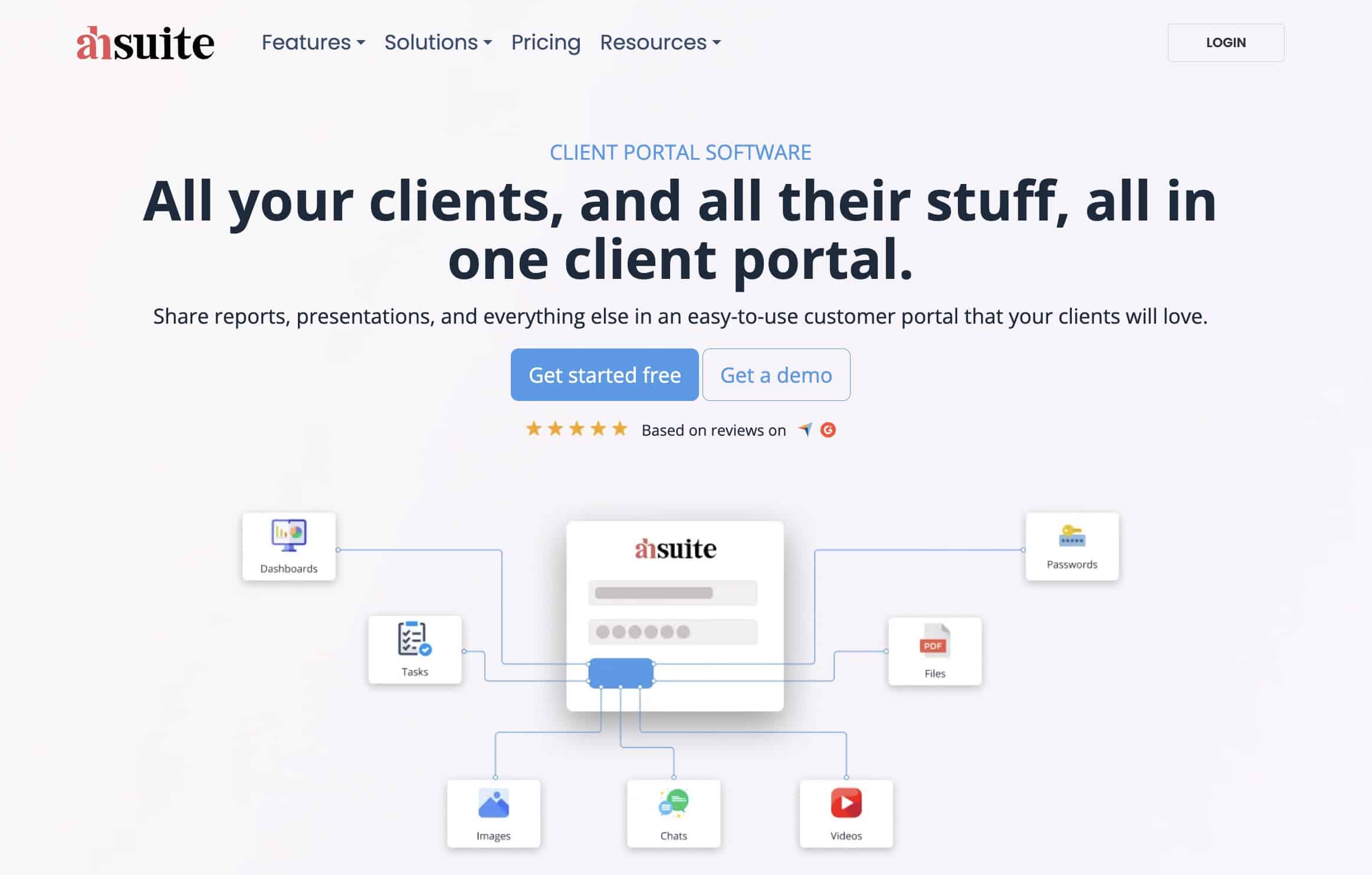
Ahsuite stands out as a dedicated client portal and communication platform. It’s ideal for agencies, freelancers, and small businesses managing multiple clients. It offers a secure, password-protected portal where you can centralize all client interactions.
Key Features:
- Secure file sharing with client approval workflows
- Task management, and work journals for detailed project documentation
- Integrated conversations that can be replied to via email, ensuring clients don’t need to learn a new tool to communicate.
Ahsuite excels in providing a professional, branded client experience, reducing email clutter, and offering a single source of truth for all project-related assets and communications. It’s particularly well-suited for project management and secure document exchange.
2. Slack
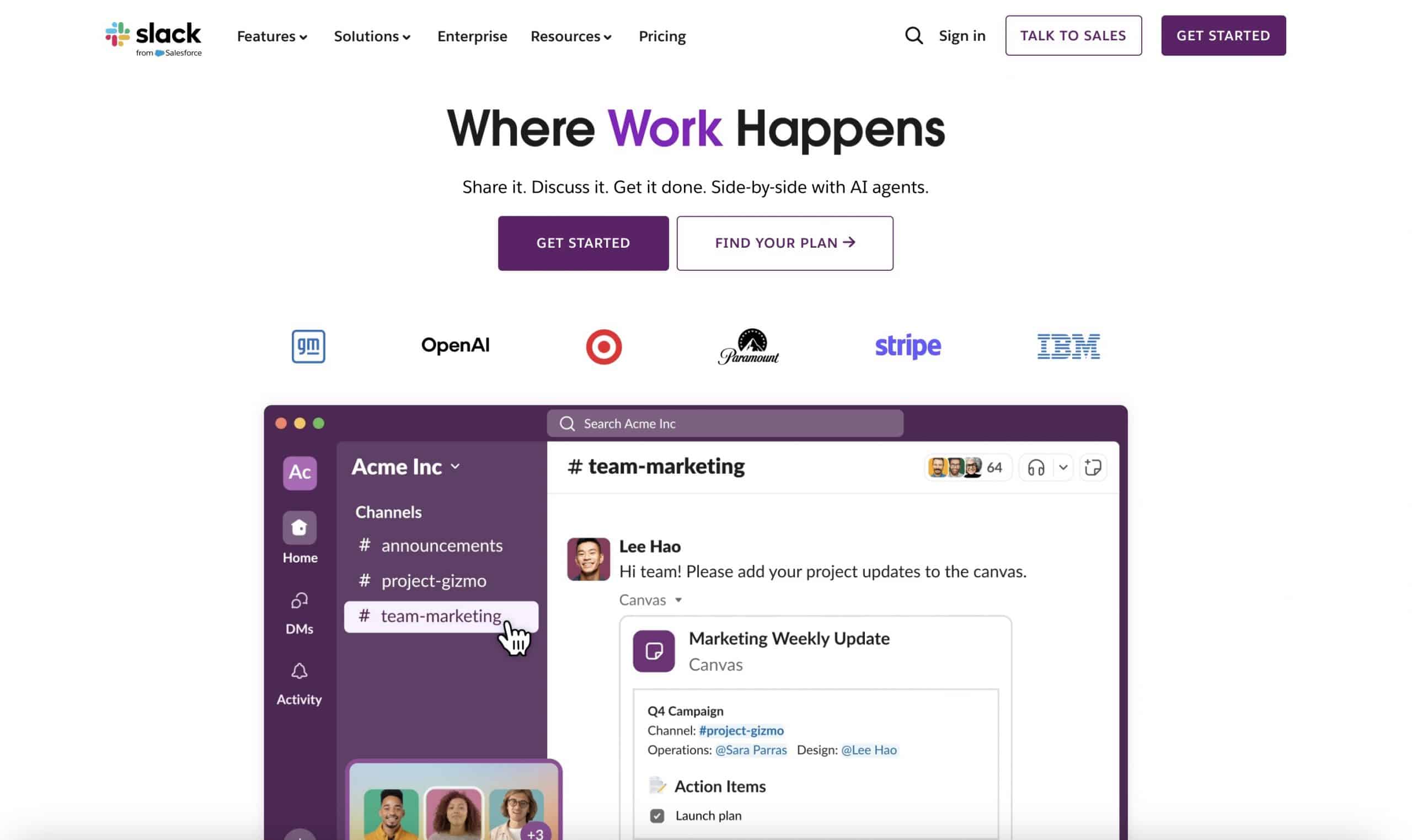
Slack is a widely used messaging platform known for its real-time communication capabilities. It organizes conversations into channels, which can be created for specific clients or projects, making it easy to keep discussions focused.
Key features include direct messaging, group chats, voice and video calls (huddles), and extensive integrations with other business tools. Slack allows for quick file sharing and offers a searchable history of conversations.
While primarily known for internal team collaboration, Slack Connect enables secure and structured communication with external clients. It’s best for fast-paced, real-time discussions and integrations with a wide range of apps.
3. Microsoft Teams
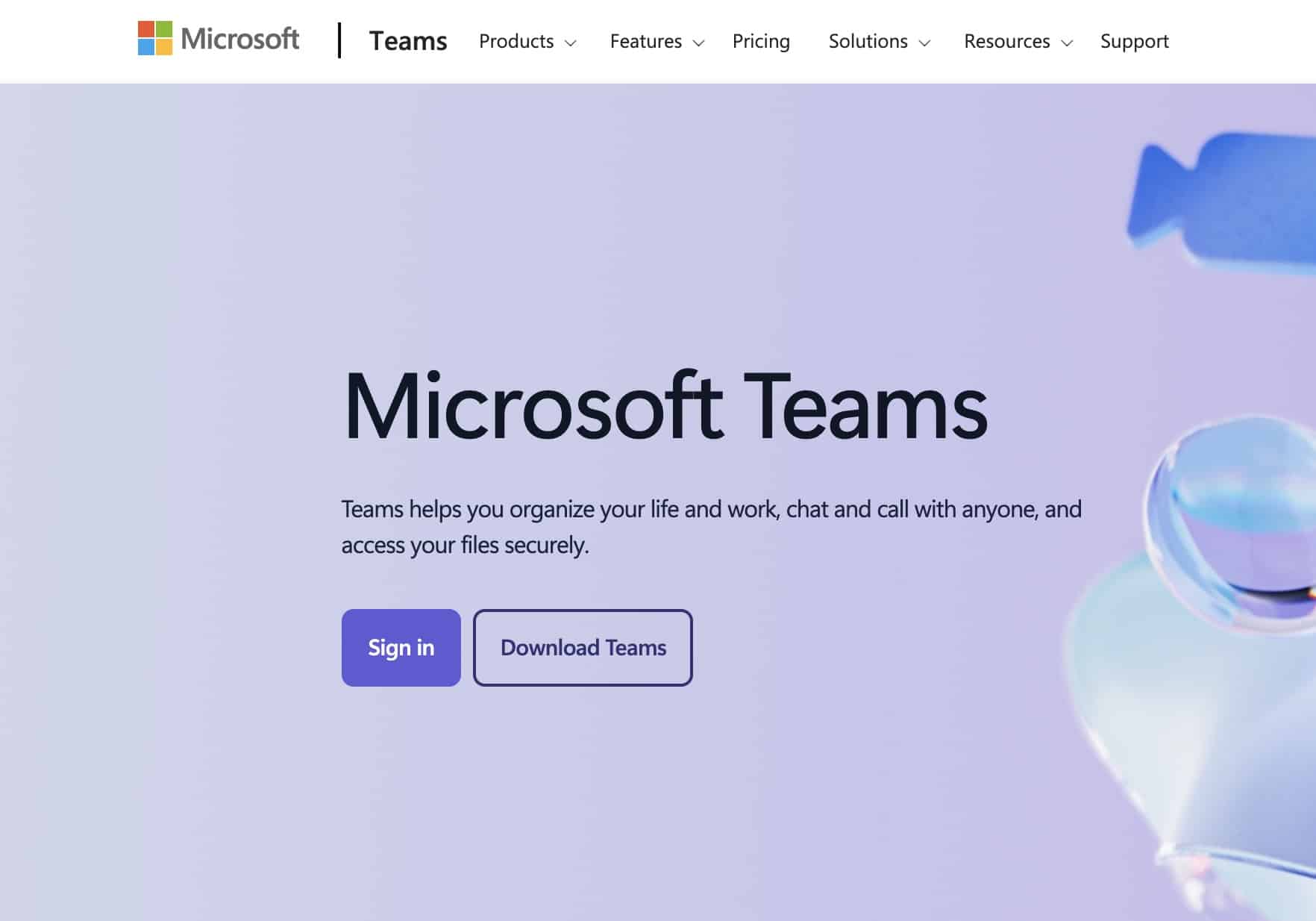
Microsoft Teams, part of the Microsoft 365 suite, is a comprehensive collaboration platform. It offers chat, video conferencing, file sharing, and integrated applications. It allows for creating “teams” and “channels” for different projects or clients, much like Slack.
Its seamless integration with other Microsoft Office applications (Word, Excel, PowerPoint) makes it a strong contender for businesses already using the Microsoft ecosystem. Teams supports secure external collaboration through guest access and and offers robust security and compliance features.
It’s ideal for businesses deeply embedded in the Microsoft 365 environment that need an all-in-one collaboration solution.
4. Discord
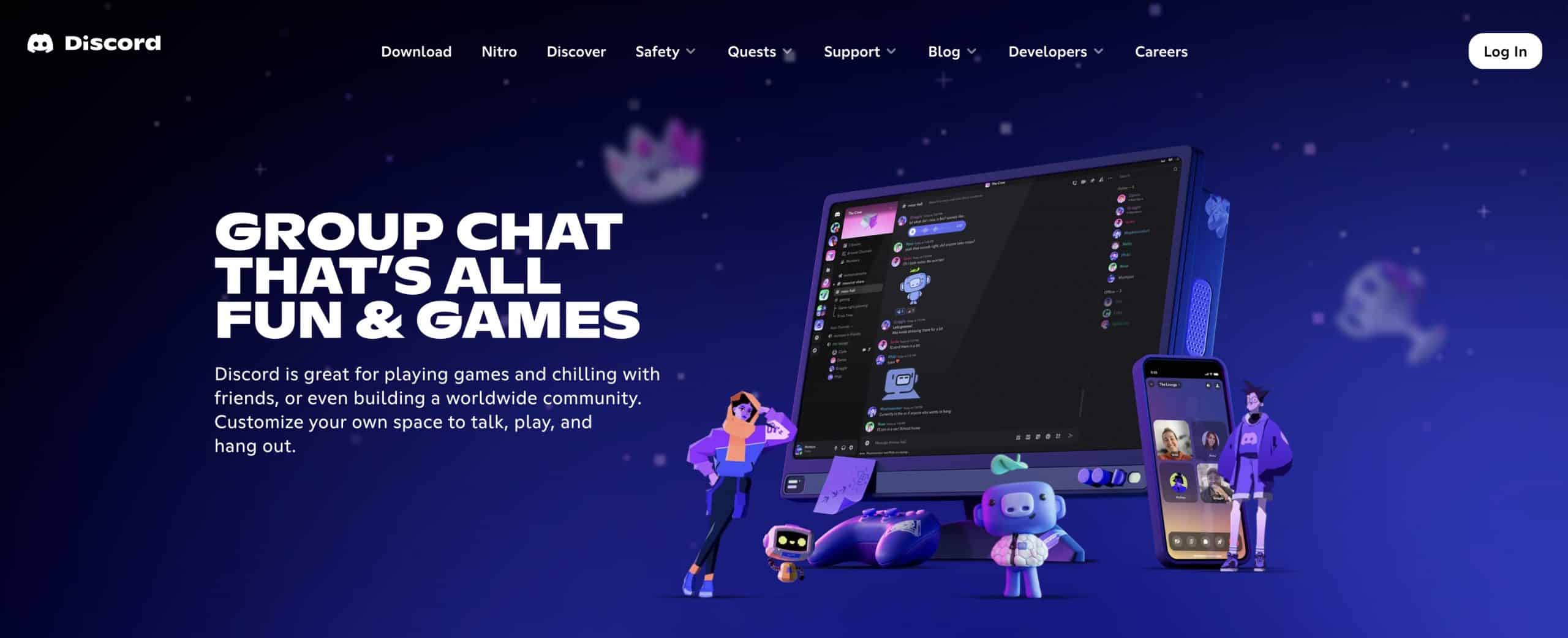
Originally popular among gamers, Discord has evolved into a versatile communication platform with robust voice, video, and text chat features. It’s organized into “servers” and “channels,” allowing for highly structured communication.
Discord offers strong community-building features, making it suitable for businesses that want to foster a more informal and interactive relationship with their clients, or those with a large community component. It supports large file uploads and screen sharing.
While less formal than some other options, its flexibility and voice capabilities can be an advantage for certain client communication styles.
5. WhatsApp
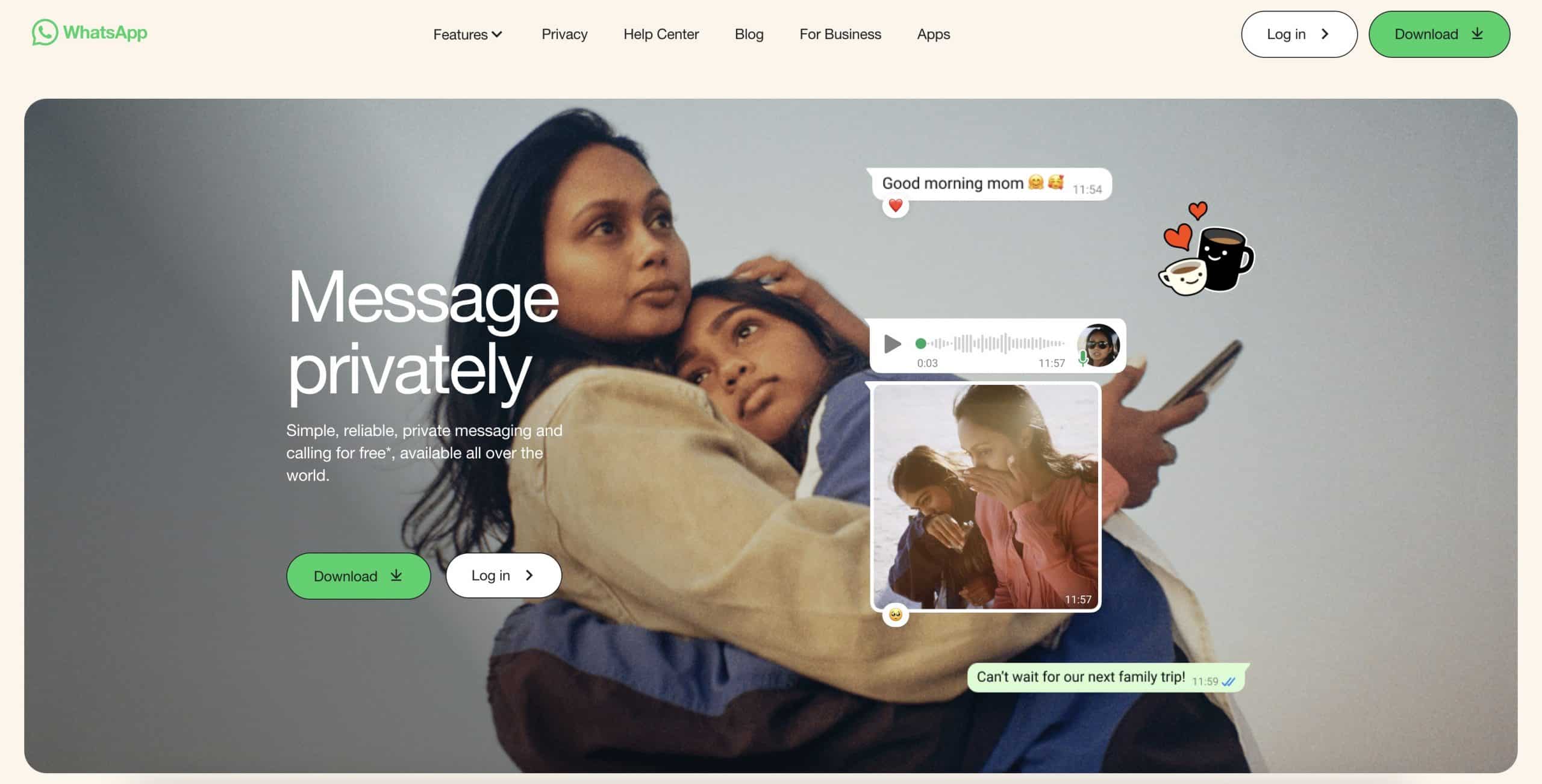
WhatsApp is a widely adopted messaging app for personal communication. However, its business versions (WhatsApp Business App and WhatsApp Business API) offer features tailored for client communication.
It allows for direct messaging, group chats, voice and video calls, and file sharing. The Business App includes features like business profiles, quick replies, automated messages, and labels to organize chats.
It’s best for direct, informal, and personal client communication, especially for small businesses and those with a high volume of mobile-first clients. Its broad user base makes it incredibly accessible.
6. Telegram
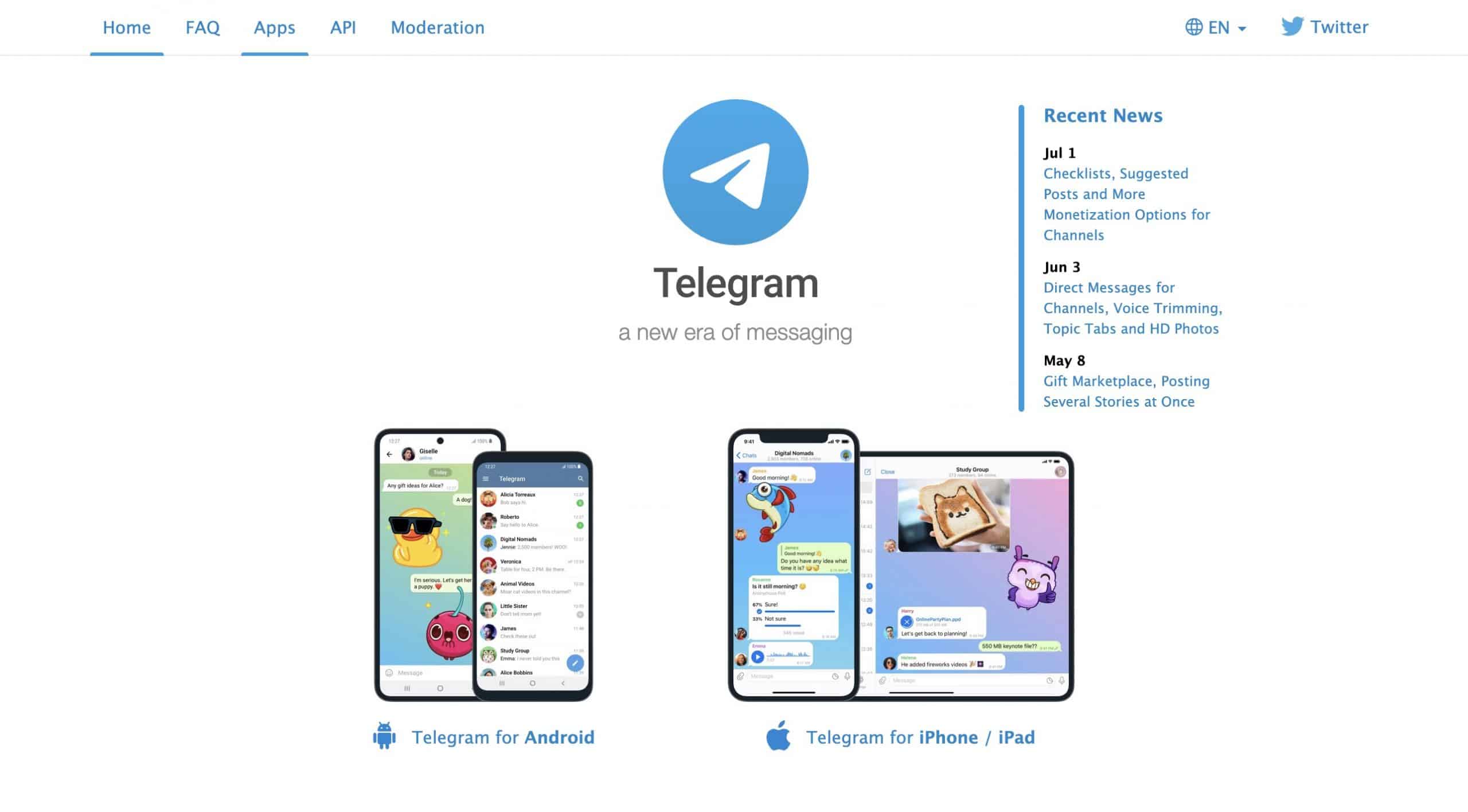
Telegram is another popular messaging app known for its focus on speed and security. It offers end-to-end encryption for secret chats.
It supports large group chats, channels (for broadcasting messages to a large audience), and media sharing. Telegram’s “bots” and API allow for automation and integration with other services.
It’s a good alternative for businesses prioritizing secure and private direct messaging with clients, particularly those who prefer a platform with strong encryption features and the ability to handle large groups.
Table of Contents
How to Choose the Right Email Alternative
Selecting the best email alternative requires a thoughtful approach. First, you need to define your use case clearly. Are you primarily looking for real-time chat, robust project management, secure file sharing, or a combination? Different platforms excel in different areas, so understanding your core needs is crucial. For instance, if your work is highly project-driven with many client deliverables, Ahsuite might be more suitable than a pure messaging app.
Second, consider integrations with your existing software ecosystem. Will the new platform seamlessly connect with your CRM, accounting software, or other productivity tools? The ability to integrate can significantly enhance efficiency and prevent data silos. Look for platforms that offers APIs or direct integrations with the tools you already rely on.
Finally, thoroughly evaluate security and privacy features. This is paramount, especially when handling sensitive client data. Look for features like end-to-end encryption, multi-factor authentication, data backup policies, and compliance certifications (e.g., GDPR, HIPAA if applicable). Portal-based solutions, like Ahsuite, often offer a higher level of controlled access and security compared to open messaging apps.
Give Ahsuite a Try
You don’t need to live in your inbox to stay connected. By switching to a purpose-built communication platform, you can save time, improve collaboration, and keep your client relationships running smoothly.
Ahsuite offers a secure, professional space to manage client interactions, with features like file sharing, project tracking, and embedded tools—all behind a password-protected portal. It’s free for up to ten clients and a great first step toward organized, email-free communication.
FAQs About Email Alternatives
What is the best email alternative for team collaboration?
Slack, Microsoft Teams, and Discord are great for real-time collaboration, especially for internal teams. For client communication, Ahsuite provides a more structured and professional interface.
Are email alternatives more secure than traditional email?
Many are—especially tools offering end-to-end encryption or portal-based access controls like Ahsuite. It depends on the platform and how it’s configured.
Can I completely replace email with messaging apps?
For internal communication, yes. For client communication, it depends on the client’s comfort level. Many businesses use a combination of tools.
What’s the most affordable email alternative?
Ahsuite is free for up to ten portals. Tools like WhatsApp and Telegram are also free, though they lack advanced project management features.
