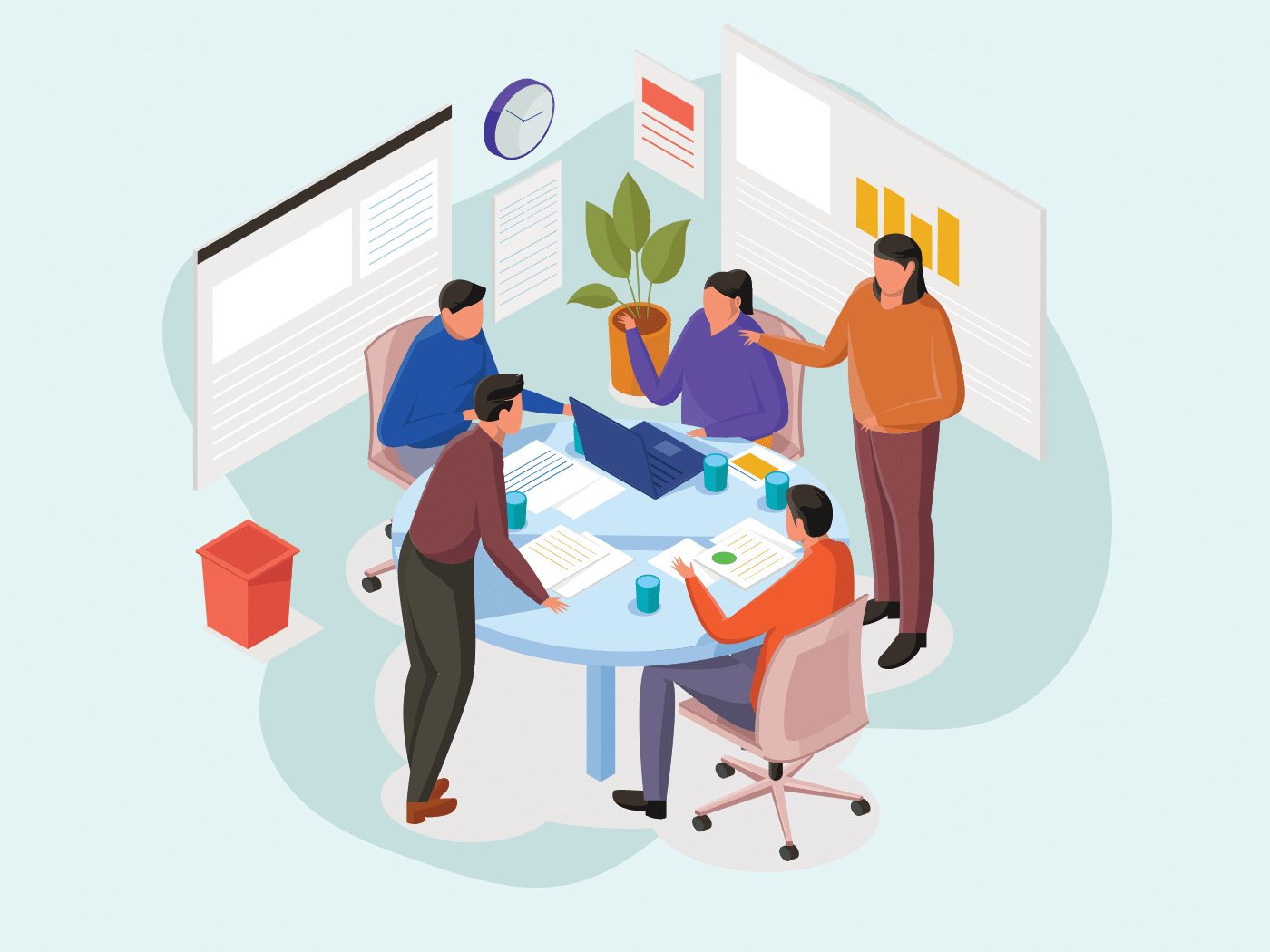Taking meetings notes need not be complicated, but it is important to have a plan so you don’t leave out important details. This article will give you that plan and teach you how to take meeting notes that will be organized and useful.
I will give you nine note taking techniques that you can put to use as soon as your next meeting, as well as a simple, effective template you can copy and paste so you never have to worry about your meeting notes again.
What are Meeting Notes?
Meeting notes are simply a written record of the important details from a meeting.
They can range from reminders jotted down in shorthand to a formal outline of everything that was covered in the meeting.
The type of meeting notes you take will depend on how you intend to use the notes later.
Why Take Meeting Notes?
There are two possible audiences for your meeting notes: those who attended the meeting and those who did not.
The reason to take notes for those who were in the meeting, including yourself, is to help you remember what was discussed and decided. Memory is fallible, and accurate reference notes help ensure that nothing gets forgotten or misremembered.
The reason to take meeting notes for those who were not in attendance is so they can learn what information they missed.
What to Include in Your Meeting Notes?
At a minimum your meeting notes should include crucial information covered in the meeting, as well as action items.
You may also wish to include details like when and where the meeting took place and who was in attendance, just in case it is important to have that information documented.
Meeting Notes vs. Minutes
Whereas “meeting notes” is a general term for any notes taken of a meeting, the term “meeting minutes” refers to a more standardized format for keeping a formal record of a meeting.
Meeting minutes should include a list of all the topics discussed, decisions reached, and other key points of information that should be preserved for documentation purposes.
Your meeting notes can be less formal and written for your own future reference, although in the tips below I recommend you adopt a meeting notes format that
includes the information you would expect in the minutes.
9 Tips on How to Take Meeting Notes Effectively
Use these 9 tips to take notes effectively during meetings and make the most of your team’s time together.
1. Use a template
Once you have settled on a format for your meeting notes, save it as a template that you can reuse again and again.
This will not only save you time, it will free up mental bandwidth because you will never again have to think about how to take meeting notes. You will just follow the template, confident that you won’t miss including any important details.
Using a template will also keep your notes consistent. Consistency is key to taking better meeting notes, as it means you will have an easier time finding information later.
Later in this article I provide you with a meeting notes template that you can use.
2. Include an outline of the discussion
The easiest way to document a meeting is simply to outline the topics discussed and then expand on each point. That can look something like this:
Meeting started at 2:00pm in Meeting Room A.
Introduced new employees.
Discussed last month’s project.
Sarah gave a presentation.
Reviewed work for the coming month.
Team asked questions.
Etc.
Use these agenda items as section headings and take notes below. Or using the “Cornell method” you can organize your notes into two columns, with the headings in the left column and details in the right column.
If you have a meeting agenda, you can use the agenda as the outline and fill in the details as you go.
3. Highlight key information and decisions
Not everything in the meeting may be important, and much of it may be a discussion of past work or accomplishments.
It is therefore important to highlight the decisions and other information that everyone needs to know to be aligned going forward.
It is a good idea to have a section dedicated to listing decisions and other critical information in bullet points. You can name this section “Key Information”, and don’t worry if you already touched on everything in the outline because the purpose of this section is just to summarize the most critical information.
4. Summarize the action items
Similar to your “Key Information” section, you should include a bulleted “Action Items” section that lists any tasks to be done, as well as whom they are assigned to.
Again there may be some redundancy, but that is ok. With copy and paste it is a small task to reiterate key points, and this clear organizational structure will save time and avoid confusion and error in the long-run.
5. Summarize open questions and notes for future discussion
Your last section should be a bulleted list of unresolved questions and any topics for discussion that have been put off for the next meeting.
Call this section “Unresolved Items,” and make a distinction between open questions with no clear resolution, and those questions which are addressed by an action item. If a question is already covered with an action item that tasks someone with finding the answer, then do not include it here.
This section will be useful when you are preparing an agenda for a future meeting.
6. Indicate who in addition to what
When taking notes on presentations given, questions raised, and decisions made, you should indicate the person or people involved.
This will be useful for keeping individuals accountable, giving credit where due, and identifying who to ask for clarification.
7. Ask for clarification
While not every meeting is the same, in most contexts it is perfectly reasonable for the meeting’s note keeper to ask for clarification when something was missed.
Chances are if you missed a detail, or if something was unclear to you, you are not the only person confused. Raising your hand to ask for clarification will ensure you keep an accurate record of the meeting for you and everyone else.
8. Link to a recording or transcript
With recording technology so ubiquitous and online storage so cheap, it is easy to simply hit record and save the whole meeting as a video or audio recording. Then you can upload the meeting to Drive or DropBox and paste a link in your meeting notes.
If you prefer, it is also possible to transcribe the audio from a recording using readily available transcription software.
The recording or transcription are not replacements for your meeting notes, which are intentionally shorter and to the point. But for instances where specific details are needed, the recording can come in handy.
Just be sure you have permission to record the meeting beforehand.
9. Keep notes in an organized place
You should adopt a consistent naming convention for your meeting notes files and save them in an accessible place.
Using cloud storage like a Drive or DropBox folder makes it easy to access the notes from any device and share it with your colleagues.
Meeting Note Template
You can copy and paste the below in a document, spreadsheet, or anywhere you intend to take your notes. Replace the Agenda Items with the appropriate headings as discussed in tip #2 above.
Date:
Location:
Attending:
Start Time:
{Agenda Item 1}
{Notes}
{Agenda Item 2}
{Notes}
Key Information
- {List decisions and other important information.}
Action Items
- {List any tasks to be done, as well as whom they are assigned to.}
Unresolved
- {List any unresolved questions and any topics for discussion that have been put off for the next meeting.}
Summary
Meeting notes are not a transcript of a meeting, nor do they need to be an exhaustive description of every topic covered.
Rather your meeting notes are a useful summary that preserves a record of a meeting and highlights all the key information, decisions, action items, and unresolved questions that are needed to keep a team aligned.
In this article we covered some tips about how to take better meeting notes and what information you should include, and we gave you an outline that you can start using right away.
Taking effective meeting notes is really pretty simple once you know how to do it, and with our template in hand you won’t need to over-think it.
One of the great things about Ahsuite is how it includes a Work Journals feature where it is convenient to save time-stamped notes. It’s perfect for keeping meeting notes and sharing them with the rest of your team, and you can try it for free for a month.
Want to see how Ahsuite can help you upgrade your meeting notes? Just click here to sign up for a free trial.