Kanban boards have gone from niche productivity hack to standard interface. If you’ve managed a project in the last ten years, you’ve almost certainly dragged a task from “To Do” to “Done.” It’s clean, visual, and effective — which is why just about every task management app now includes a Kanban view.
The real question isn’t which tool has a Kanban board — it’s what else does it offer and what limitations are hiding in the free plan?
In this article, we’ll cover seven of the most popular free Kanban tools. Some are feature-rich platforms with generous free plans, while others are lean and focused. Whether you’re a freelancer managing a handful of projects or part of a larger team looking to collaborate, this list will help you find the best fit for your workflow.
What is a Kanban Board?
A Kanban board is a visual project management tool that helps you organize tasks into columns, usually representing different stages of a process like “To Do,” “In Progress,” and “Done.” It originated from lean manufacturing but has become a staple in Agile software development, marketing teams, personal productivity systems, and freelance project management.
The key idea is to visualize work, limit work in progress (WIP), and optimize flow. Whether you’re managing a content calendar or a product backlog, Kanban helps keep things moving while preventing bottlenecks.
Top 7 Free Kanban Boards for Project and Workflow Management
1. Ahsuite
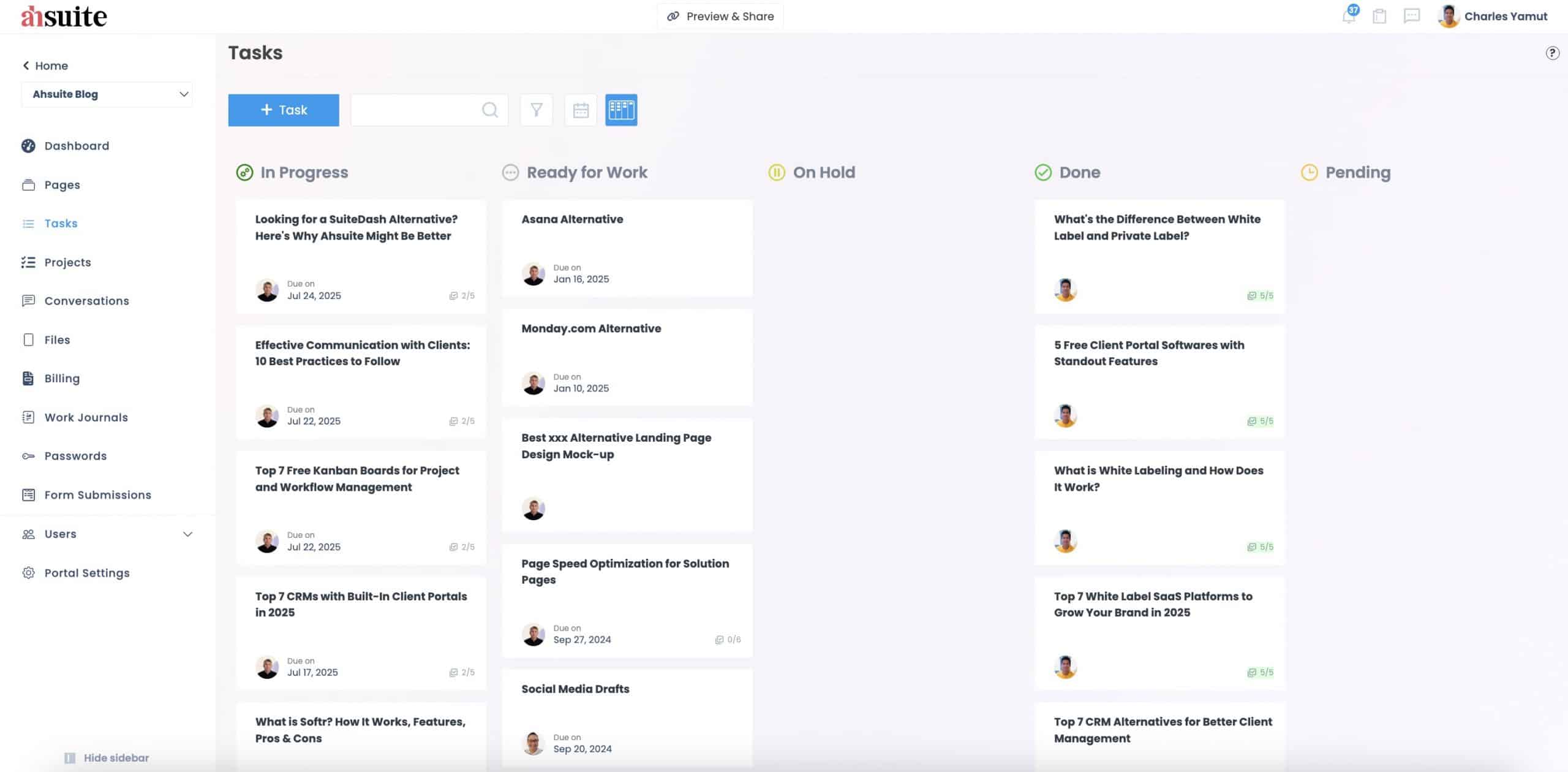
Ahsuite is primarily a client portal platform, but it includes a simple and effective Kanban-style task interface as part of its core offering. The free “Starter” plan allows freelancers to create up to ten portals, each with task assignments, file sharing, and embedded content. That makes it ideal for sharing project boards with clients in a secure, organized space.
Ahsuite is especially strong for client-facing professionals who want to keep everything in one place—notes, files, passwords, and task lists—behind a single login. Advanced features like white labeling and client billing are available on paid plans, but the free tier is generous enough to get started.
2. Trello
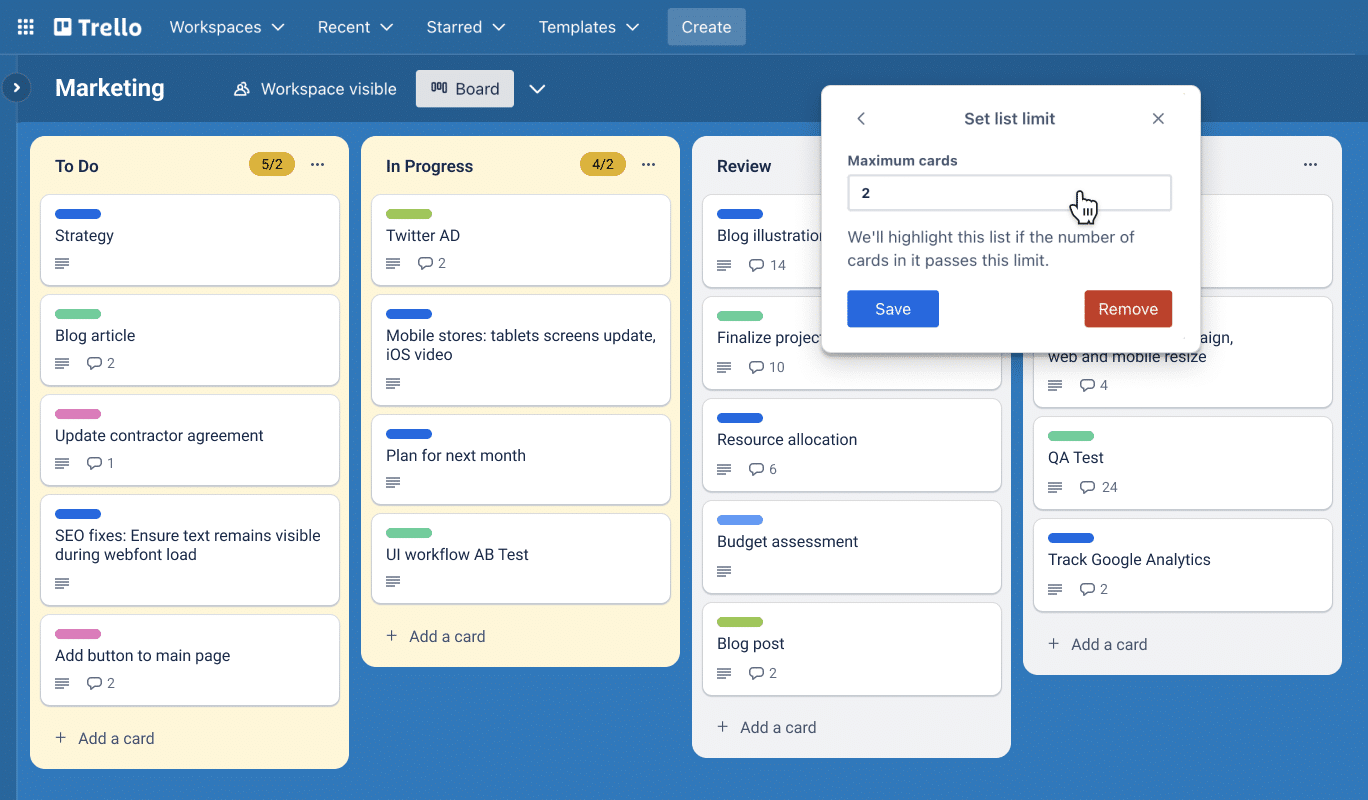
Trello popularized the digital Kanban board and remains one of the most accessible tools for task management. The interface is highly visual, with drag-and-drop cards, color-coded labels, and checklists. It’s easy to onboard new users, making it a favorite for personal productivity and small teams.
The free plan includes unlimited cards, up to 10 boards per workspace, and limited automation through Butler. However, integrations, advanced permissions, and larger file uploads require upgrading to a paid plan.
3. ClickUp
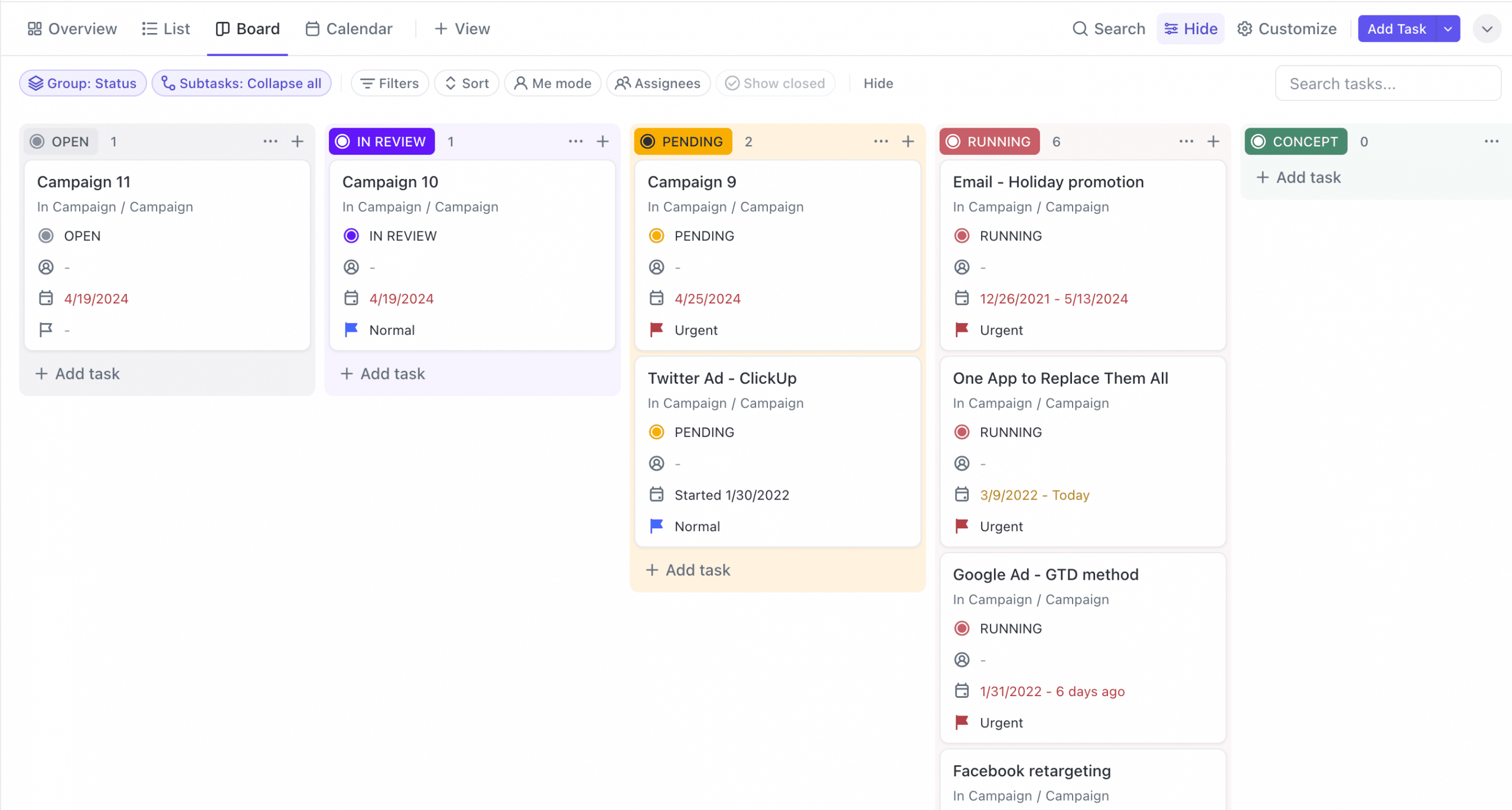
ClickUp positions itself as “the everything app for work,” aiming to consolidate task management, docs, chat, and more into one platform. The free plan includes unlimited users and tasks, plus access to Kanban Boards, Collaborative Docs, Sprints, and Calendar View.
Despite its generous free tier, storage is limited to 60MB, and advanced features like swimlanes or custom roles require upgrading. It’s best suited for individuals or small teams who want flexibility and a wide feature set without immediately committing to a paid plan.
4. Jira
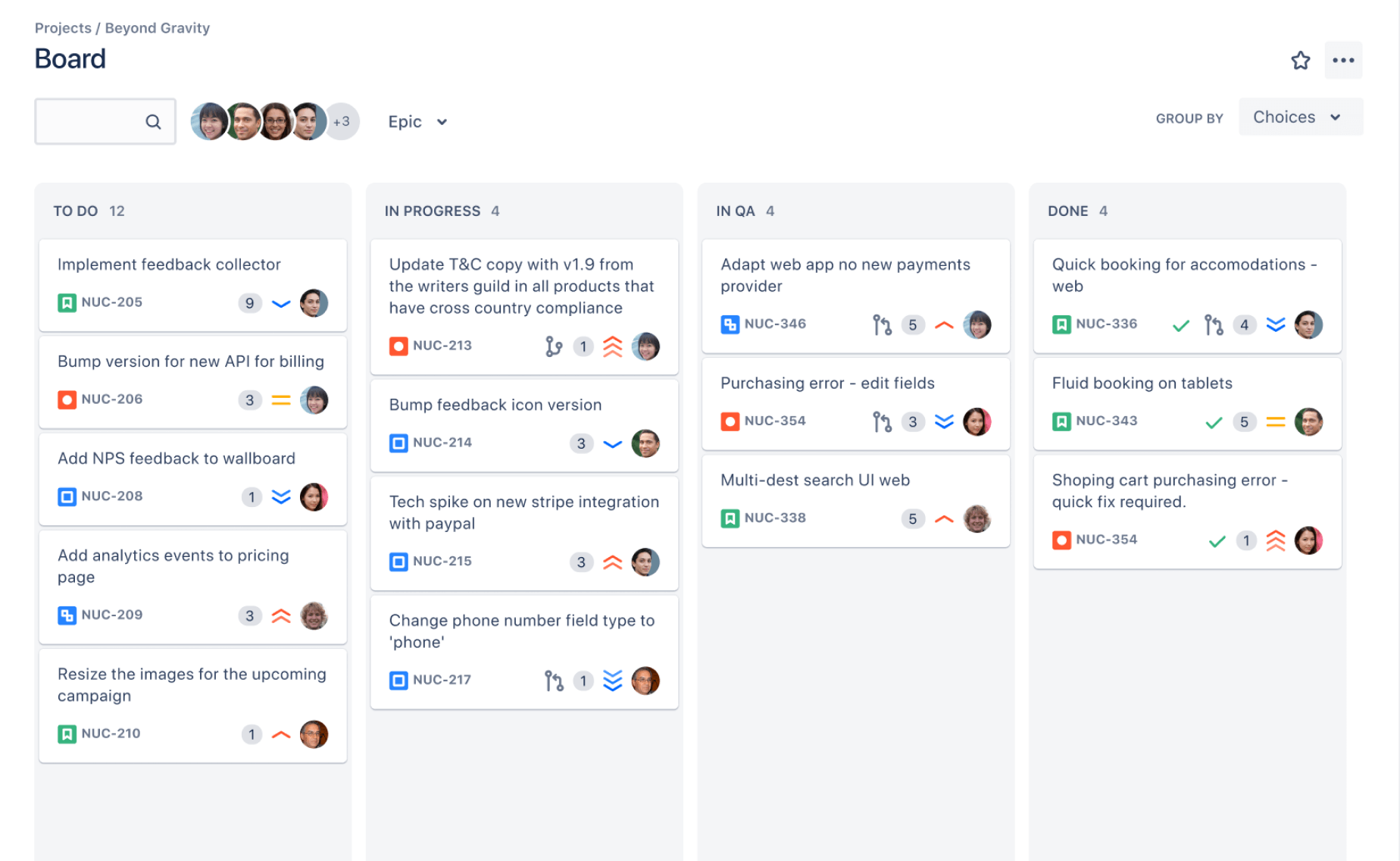
Jira is the go-to Kanban tool for software development teams. It offers a full suite of project views—Board, Backlog, List, Timeline, Calendar—and supports unlimited projects and tasks even on the free plan.
The free tier supports up to 10 users and includes basic automation and dashboards. While powerful, it’s a bit more complex than general-purpose tools and may be overkill for solo users or non-technical teams.
5. Asana
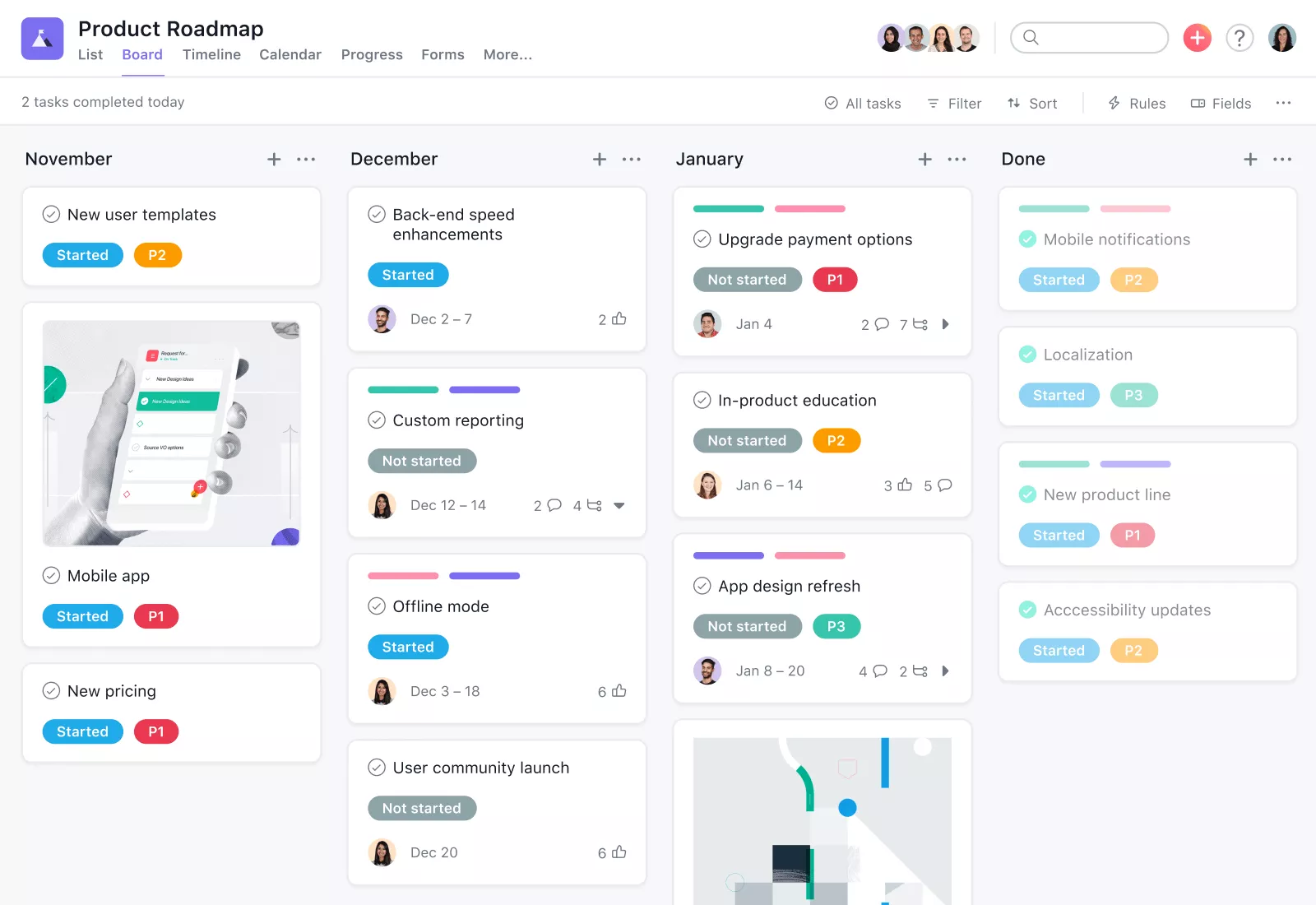
Asana blends flexibility and ease of use, offering List, Board, and Calendar views to help teams manage their work visually. The free “Personal” plan supports unlimited tasks and projects, with collaboration for up to 10 teammates.
Its clean UI and mobile apps make it a favorite among marketing teams, nonprofits, and freelancers. The main tradeoff is that you’ll need to upgrade to unlock more advanced reporting and admin features, and paid plans start at a minimum of two users.
6. KanbanFlow
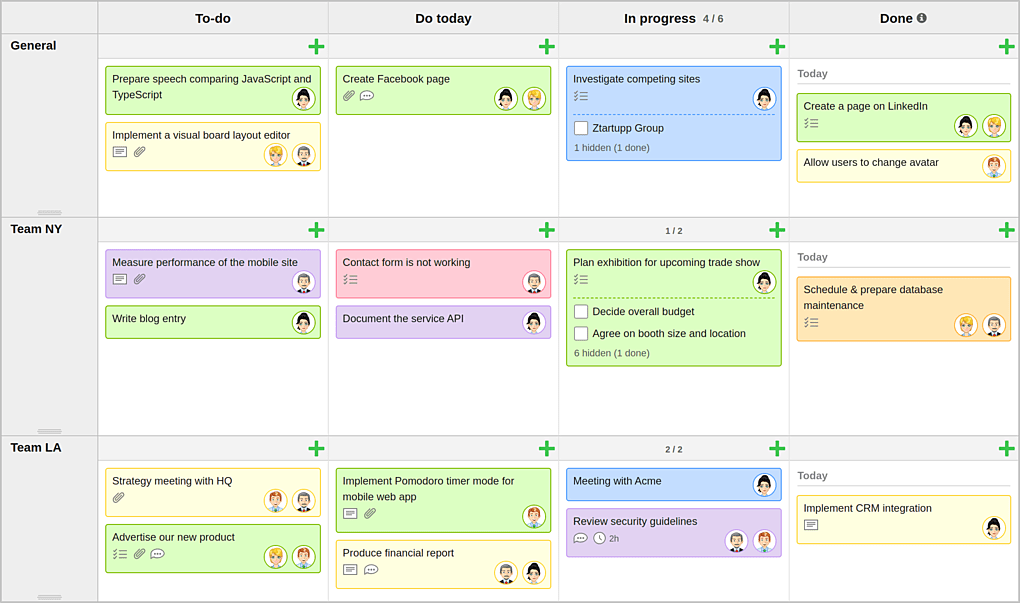
KanbanFlow is a minimalist Kanban tool with built-in time tracking. The free version supports unlimited boards and includes features like WIP limits, subtasks, and Pomodoro timers.
Premium features like swimlanes, advanced analytics, and file attachments are reserved for the $5/month plan, but the free version is solid for personal use and small teams who want a simple board with time tracking.
7. Kanban Tool
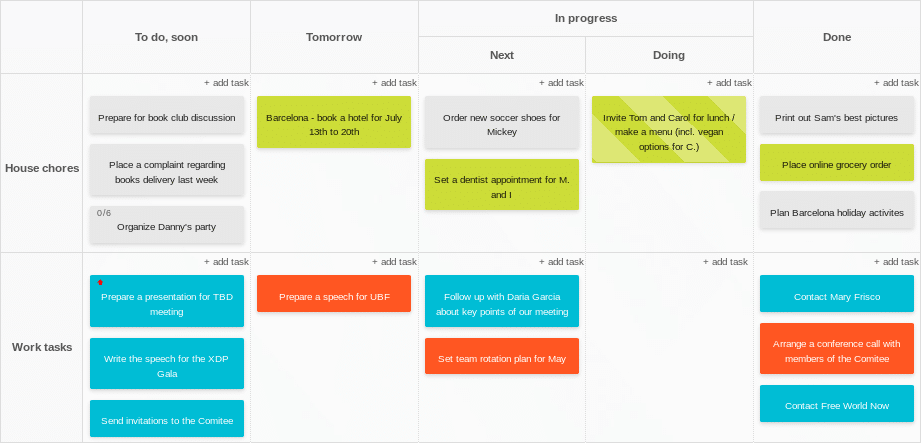
Kanban Tool offers real-time collaboration and optional on-premise deployment for enterprise users. The free version supports up to two users and two boards, but file attachments and many advanced features are gated behind paid plans.
This makes it a good starter option for pairs or solo users trying out the Kanban method, with an easy upgrade path for teams that want to scale later.
How to Choose the Right Free Kanban Board
Since Kanban functionality is now a standard feature, choosing the right tool means looking beyond the board itself. Start by defining your goals: Are you working solo or on a team? Do you need to share the board with clients? Are you looking for extras like time tracking, automation, or integration with other tools?
Next, evaluate the limitations of each free plan—especially user caps, storage limits, and feature restrictions. And don’t be afraid to test a few before settling on one. Many tools offer similar core features but differ in ease of use, expandability, and pricing down the road.
Kanban with Ahsuite
Kanban boards are a simple but powerful way to manage tasks visually, and with so many free tools on the market, there’s no excuse not to try one. But since Kanban is now table stakes, the real value comes from what else a platform can do—and how well it fits your workflow.
From minimalist tools like KanbanFlow to all-in-one platforms like ClickUp, the best choice depends on how much functionality you want today—and what you’ll need tomorrow.
If you’re looking for a secure, simple way to manage tasks and share them with clients, Ahsuite includes a clean Kanban-style interface for tasks and projects—plus file sharing, client portals, and more. Best of all, it’s free for up to ten portals.
Try Ahsuite today and see how easy client collaboration can be.
FAQs About Free Kanban Boards
What are kanban boards used for?
Kanban boards are used to visualize work and manage tasks through various stages of completion. They’re popular for Agile software development, marketing workflows, content calendars, and personal productivity systems.
What are the benefits of using kanban boards?
Kanban boards help reduce bottlenecks, improve task visibility, and keep teams aligned. They also make it easy to reprioritize work and identify overloads or inefficiencies at a glance.
What are the limitations of free kanban boards?
Free Kanban tools often limit the number of users, boards, storage space, and advanced features like automations or integrations. Before choosing a tool, it’s important to compare what’s included and what’s behind a paywall.
