When Monday.com rebranded in 2017, it introduced something that was noticeably missing from the project management software scene at the time: a fresh, modern interface. While tools like Asana, Trello, and Basecamp were functional, their designs leaned toward practicality and minimalism. Monday.com, by contrast, brought bright colors, intuitive layouts, and a more interactive experience that felt like a step forward.
But the fresh look wasn’t just for show. It supported a broader strategy: to position Monday.com not as a “project management tool” but as a Work Operating System (Work OS) — a platform where businesses could build custom workflows for project tracking, CRM, HR processes, and more.
This guide will walk you through what Monday.com is, its key use cases, essential features, and the pros and cons of the software. By the end, you’ll have a clear understanding of what makes Monday.com different — and whether it’s the right tool for your team.
What is Monday.com?
Monday.com is a cloud-based Work Operating System (Work OS) that enables teams to manage projects, automate workflows, and track business processes in one centralized platform. Unlike traditional project management tools, Monday.com offers customizable boards, columns, and templates, allowing teams to create workflows that suit their specific needs.
With over 225,000 customers ranging from startups to Fortune 500 companies, Monday.com has become a leading choice for businesses that need to organize their work and foster collaboration across teams.
What is Monday.com Used For?
Monday.com is a versatile platform with a wide range of use cases, from software development to marketing. Its flexibility allows teams from different industries to create workflows that support their unique processes. Here’s a closer look at some of its most popular use cases.
Project Management
Monday.com enables teams to plan, execute, and track projects with ease. Customizable project boards allow teams to visualize their workflows and track the status of tasks, deadlines, and project deliverables. This makes it easier to spot bottlenecks and ensure that projects stay on schedule.
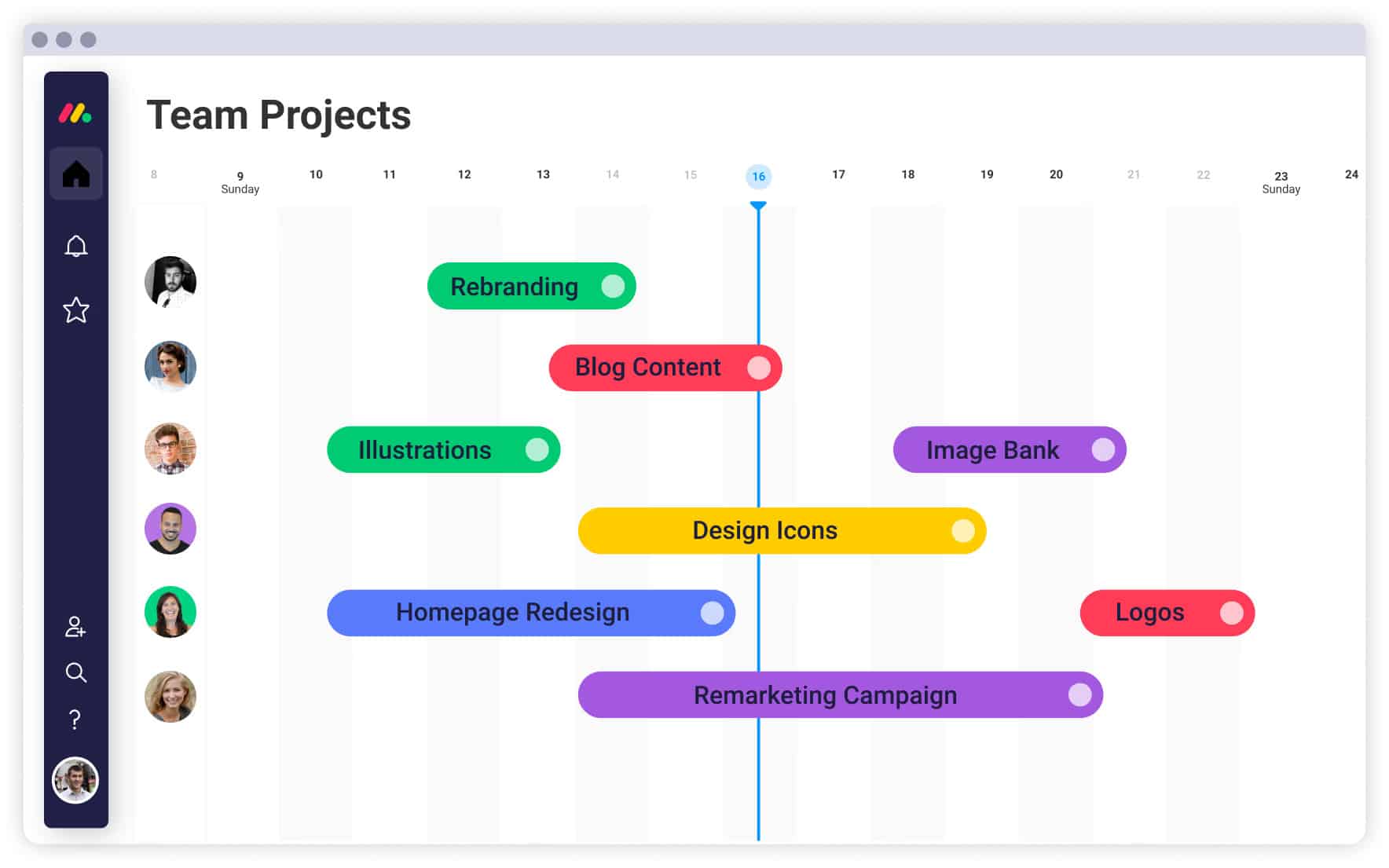
Team Collaboration
With built-in communication tools, teams can collaborate directly on tasks. Comments, mentions, and real-time updates keep everyone aligned. This eliminates the need for endless email threads and scattered messages across multiple platforms.
Task Management
Teams can break down projects into smaller, trackable tasks. Each task can be assigned to team members, prioritized, and tracked with status updates. Custom columns allow for personalized tracking, while color-coded statuses give instant insight into task progress.
Content Management
Marketing teams, creative agencies, and content producers use Monday.com to manage editorial calendars, campaign planning, and creative production. Team members can attach files, receive feedback, and track approval status, all within a single board.
Workflow Automation
Monday.com allows users to automate repetitive tasks with “if this, then that” logic. For example, a task can automatically move to a new status once it’s completed, or team members can receive notifications when a deadline is approaching. This saves time and reduces human error.
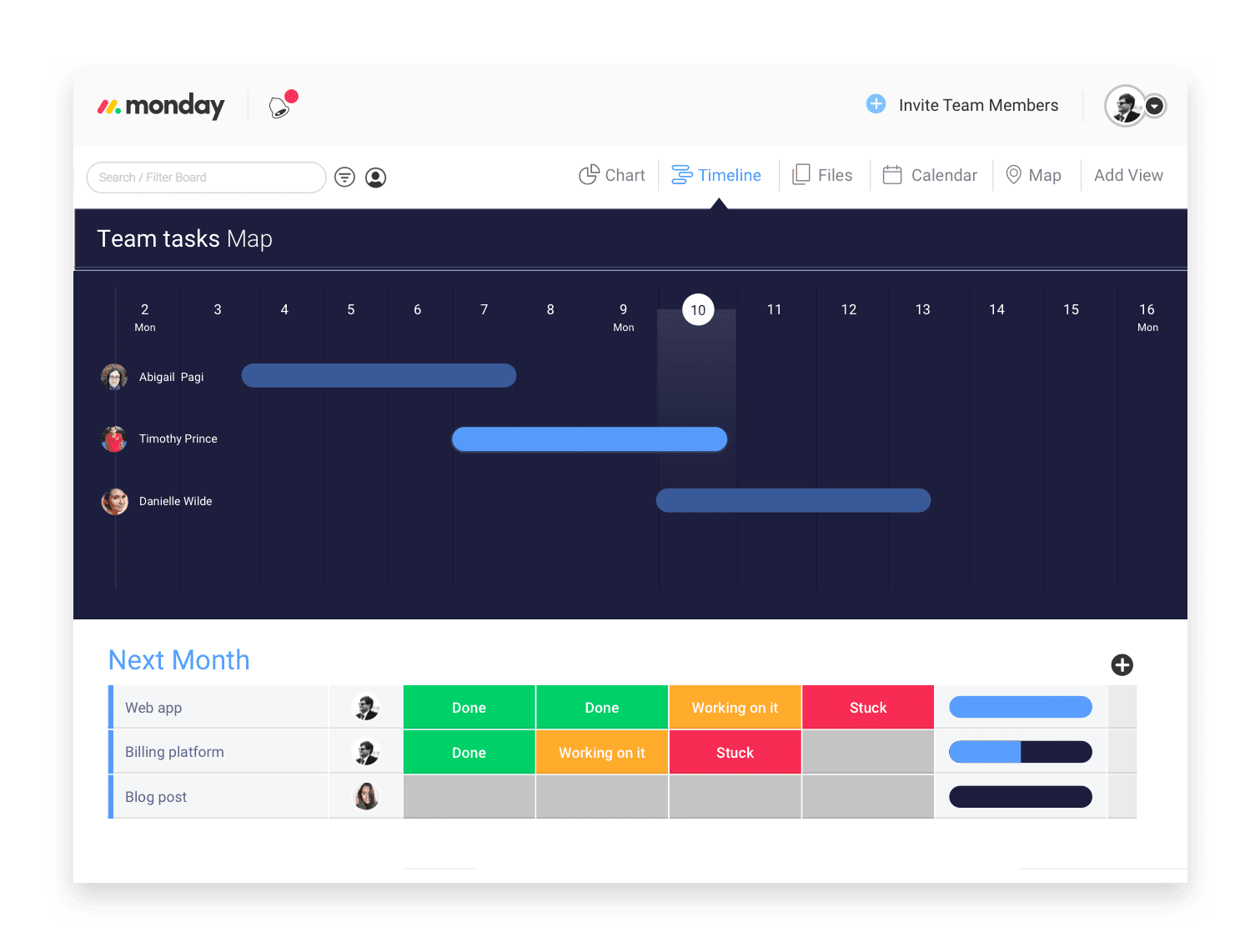
Resource Management
For teams managing personnel and resource allocation, Monday.com provides insights into team capacity and resource availability. This allows managers to assign work based on availability and avoid overburdening employees.
Time Tracking
With a built-in time tracking feature, teams can log the hours they spend on specific tasks. This is particularly useful for agencies and consultants who bill clients by the hour. It also helps businesses understand how long projects are taking and where efficiency can be improved.
Client Relationship Management (CRM)
While not a dedicated CRM, Monday.com can be customized to track client relationships, manage sales pipelines, and organize customer data. Teams can track leads, sales stages, and customer interactions in one view.
Reporting & Analytics
Custom dashboards offer teams insights into their work performance. Metrics such as task completion rates, deadlines, and overall progress can be visualized in real-time, enabling teams to spot issues and make data-driven decisions.
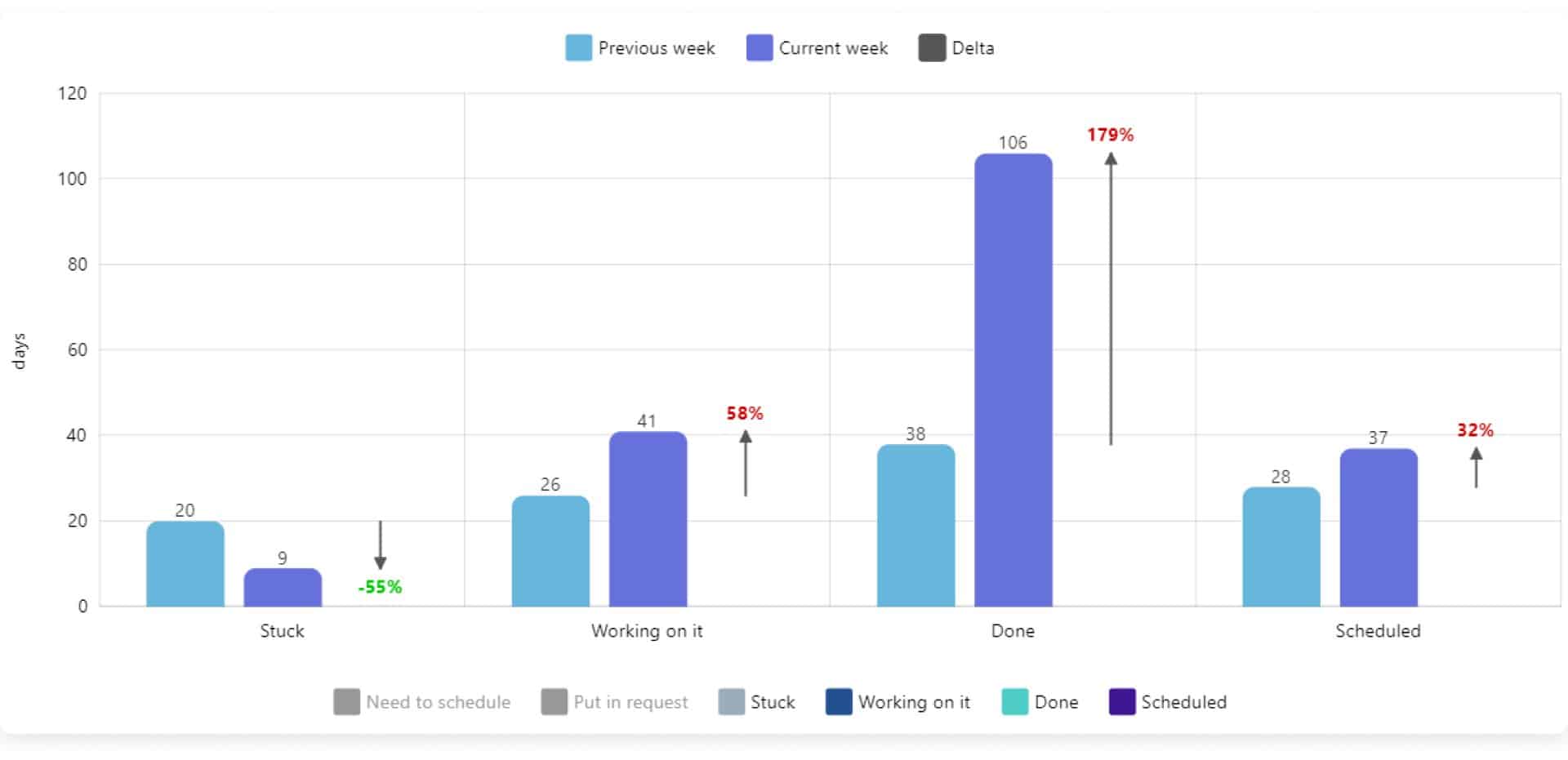
Sales & Marketing Management
Sales teams use Monday.com to track deals, manage customer relationships, and monitor sales pipelines. Meanwhile, marketing teams use it to plan and execute advertising campaigns, social media calendars, and promotional activities.
Monday.com Features
Monday.com’s powerful features are what set it apart from other project management tools. Here are the most prominent features that teams rely on to manage their workflows.
Automations
Automations allow teams to eliminate repetitive tasks by setting triggers and actions. For example, users can set up an automation to notify a team member when a task’s status changes or to send a reminder when a due date is approaching. Here are some of the top things you can do with Monday.com’s automation capabilities:
- Task Assignments: Automatically assign tasks to team members based on triggers like status changes or due dates.
- Deadline Management: Send reminders, adjust due dates, and ensure deadlines are met automatically.
- Status Updates: Update task statuses in real-time based on actions or changes in workflows.
- Notifications: Notify team members or stakeholders of task updates, delays, or completions.
- Dependency Management: Trigger dependent tasks to start automatically when previous ones are completed.
- Data Integration: Sync data and actions with external tools like Google Forms or Slack.
- Recurring Tasks: Automate the creation of repetitive tasks on a regular schedule.
- Team Collaboration: Streamline handoffs and keep teams aligned with automated updates.
- Custom Notifications: Personalize alerts to reflect project priorities and needs.
- Custom Workflows: Build tailored automation recipes for unique team processes.
Workdocs
Monday.com Workdocs enable teams to co-edit documents in real-time. Teams can brainstorm, outline strategies, and create internal documents, all linked to relevant tasks. Unlike static files, Workdocs remain dynamic and connected to project workflows. Here are the top things you can do with Monday.com’s WorkDocs:
- Collaborative Editing: Edit documents in real-time with team members, add inline comments, and use suggestion mode.
- Embedded Work Elements: Embed boards, dashboards, and tasks with live updates for seamless integration.
- Dynamic Widgets: Add charts, task lists, and tables to visualize and organize data within documents.
- Centralized Documentation: Use WorkDocs for project plans, meeting notes, or wikis, keeping everything in one place.
- Task Creation: Highlight text to create actionable tasks directly linked to project boards.
- External Collaboration: Share WorkDocs with clients or partners using links and control editing permissions.
- Integrated Features: Connect WorkDocs with boards, automations, and dashboards for enhanced workflows.
- Version History: Track and restore changes with detailed version history.
- Brainstorming Tools: Use freeform text and visuals for ideation and turn ideas into tasks effortlessly.
- Ecosystem Integration: Combine WorkDocs with Monday.com’s CRM, marketing, and project tools for holistic project management.
Dashboards & Charts
Dashboards give users a visual overview of their team’s work. Charts and widgets can be customized to display metrics like task progress, workload, and resource allocation. This gives managers insight into team performance at a glance.
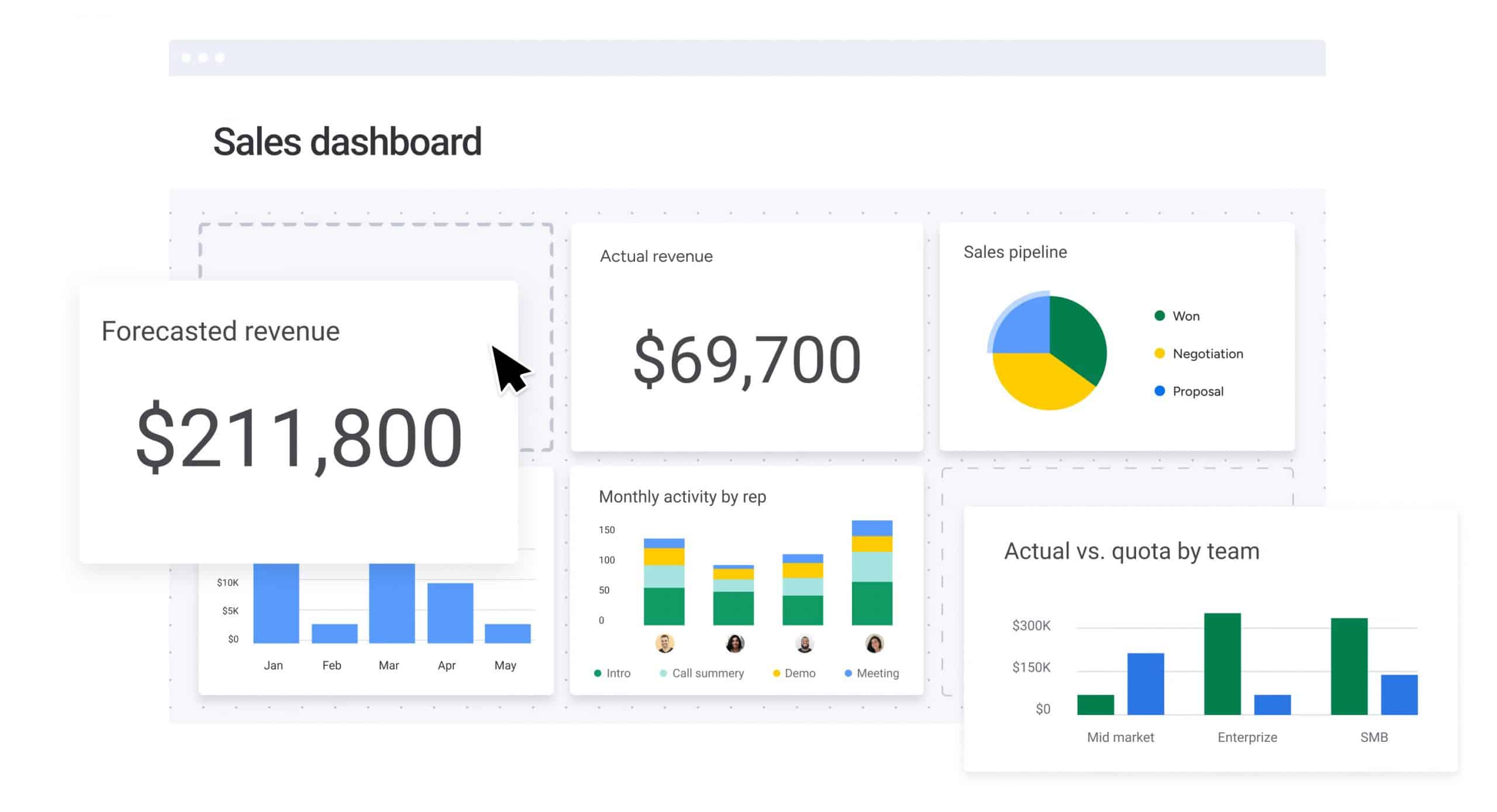
Views
Monday.com offers several different “views” for visualizing data, including Kanban, Gantt, timeline, and calendar views. Users can toggle between views depending on how they prefer to visualize their work.
Time-Tracking
Time-tracking lets teams log their working hours and measure how long they spend on individual tasks. This is a vital feature for companies that bill clients by the hour or for managers looking to assess productivity.
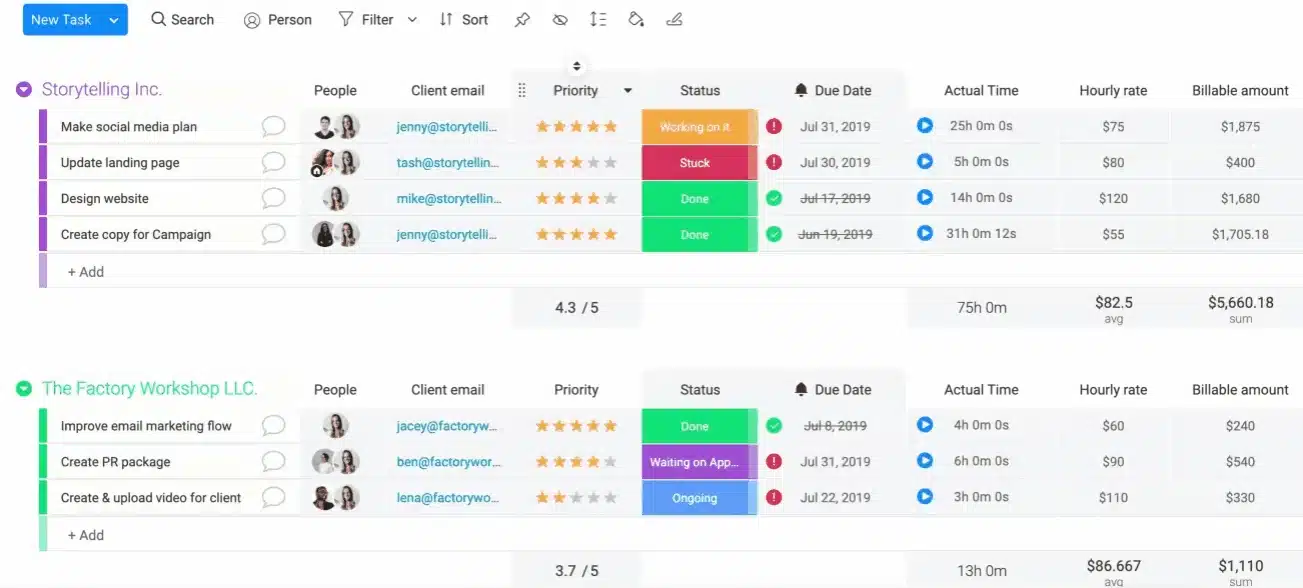
Integrations
Monday.com integrates with a wide range of third-party tools, including Slack, Google Drive, Zoom, and more. This makes it easy to centralize work across platforms and avoid manual data transfers.
- Tool Connectivity: Connect Monday.com with popular tools like Slack, Gmail, Zoom, and Microsoft Teams for seamless workflows.
- CRM Integration: Sync data with platforms like Salesforce or HubSpot for efficient customer relationship management.
- Project Management Links: Link with tools like Trello, Jira, or Asana to unify project tracking across platforms.
- File Management: Integrate with Google Drive, Dropbox, or OneDrive to centralize file access.
- Automation Enhancements: Combine integrations with automation to trigger actions in external tools.
- Marketing Automation: Sync with Mailchimp, Facebook Ads, or Google Ads to manage campaigns directly.
- Data Synchronization: Maintain real-time data sync between Monday.com and tools like Excel or Google Sheets.
- Developer Tools: Use integrations with GitHub, GitLab, or Bitbucket for streamlined development workflows.
- Customer Support Tools: Connect with Zendesk or Intercom for centralized ticket management.
- Custom APIs: Build custom integrations using Monday.com’s API to meet unique business needs.
Pros & Cons of Monday.com
Pros
- Customizable workflows to fit any team’s needs
- User-friendly interface that’s visually appealing
- Wide range of templates for different business processes
- Automation features to reduce manual work
- Multiple views for task tracking (Gantt, Kanban, etc.)
- Integrations with popular third-party tools
Cons
- Can be overwhelming for users new to project management software
- Pricing can become expensive as teams grow
- Advanced features are only available on higher-tier plans
- Not ideal for client-facing workflows
Monday.com Pricing Plans
Monday.com offers a range of plans to fit businesses of all sizes. Here’s a breakdown of the main pricing tiers:
- Free Plan: Best for individuals or small teams. It includes two seats, unlimited boards, and access to essential task tracking features.
- Basic Plan: Starting at $8 per seat per month, this plan adds features like unlimited viewers and 5 GB of file storage.
- Standard Plan: Starting at $10 per seat per month, this plan includes advanced features like automations, integrations, and Gantt views.
- Pro Plan: Starting at $16 per seat per month, this plan adds private boards, chart views, and time tracking.
- Enterprise Plan: Custom pricing for large organizations, including enterprise-grade security, audit logs, and tailored onboarding.
For the most up-to-date pricing, visit Monday.com’s official pricing page.
Summary
Monday.com is undoubtedly one of the most popular project management platforms available today. Its fresh interface, flexibility, and wide range of features make it a great choice for teams looking to organize their work internally. But when it comes to collaborating with clients, Monday.com has its limitations.
If you want to invite a client into your workflow on Monday.com, you have to grant them access to the platform itself. This can be confusing for clients who may not be familiar with Monday.com’s interface. It also introduces privacy concerns, as clients might see more than you want them to.
That’s where a dedicated client portal like Ahsuite makes a big difference. Unlike Monday.com, which is built primarily for internal team collaboration, Ahsuite gives you a separate, controlled space just for your clients. You can organize and share tasks, files, passwords, and updates — all in a clean, user-friendly environment that requires no learning curve for your clients. They see only what you want them to see.
With Ahsuite, you also have the option to white label your client portal on your own domain. That means when clients log in, they see your brand — not someone else’s. This creates a more professional experience that reflects well on your business.
If you’re looking for a way to manage your internal work, Monday.com is a solid option. But if you want to create a client-friendly, branded experience that’s intuitive and easy to manage, Ahsuite is the better choice. Best of all, it’s free for up to ten portals. Ready to impress your clients with a dedicated portal?
Sign up at Ahsuite.com and see how easy it is to create a seamless client experience.
