If you’ve been researching client portal software recently, there’s a good chance you’ve come across Moxo. The company appears prominently in paid search results for keywords like “client portal” and “client collaboration,” making it one of the more visible players in the space.
But what exactly is Moxo? And how does it compare to other client portal and project management platforms?
In this article, we’ll take a close look at Moxo’s positioning, use cases, and feature set, along with its pricing, pros and cons, and how it stacks up against alternatives like Ahsuite, SuiteDash, and Copilot.
What is Moxo?
Moxo is a white-label client interaction platform designed to help businesses orchestrate workflows and deliver seamless service experiences. It provides role-based client portals, collaboration tools, and workflow automation to streamline communication and process management across departments and external stakeholders. Moxo positions itself as an enterprise-ready platform built for secure, high-trust interactions.
What is Moxo Used For?
Moxo is primarily used for client-facing workflows and back-office operations that require multiple touchpoints, secure communication, and task coordination. These workflows include onboarding, document collection, approvals, service requests, and ongoing client engagement.
It’s also used to streamline internal coordination across departments, reduce email clutter, and standardize service delivery using templates and automation.
Who Uses Moxo?
Moxo markets itself across several service-based industries that rely on high-touch client relationships.
Marketing Agencies
Moxo helps agencies deliver campaigns, collect feedback, and track deliverables with clients through branded portals and embedded workflows.
Financial Services
Firms use Moxo for onboarding, document verification, and secure communication—all within a private-labeled environment.
Legal
Law firms use Moxo to share case files, schedule meetings, and keep clients informed on case progress with a secure audit trail.
Accounting
Accounting professionals use Moxo to collect documents, share deliverables, and manage client requests in an organized, traceable manner.
Healthcare
Healthcare providers and consultants can use Moxo for patient onboarding, document sharing, appointment scheduling, and HIPAA-compliant messaging.
Consulting
Consultants use Moxo to manage client engagements, track service delivery, and provide ongoing support via branded portals.
Real Estate
Real estate firms use Moxo to streamline property transactions, gather client paperwork, and coordinate with legal and financial teams.
What are the Main Features of Moxo?
Workflows
Moxo provides a powerful workflow builder with templates, approvals, acknowledgments, file requests, and task management. Advanced plans unlock conditional logic, forms, branching, shadow flows, and automation capabilities like intelligent alerts and custom business actions.
Client Portal
Moxo’s role-based client portals offer branding, live chat, service request forms, and personalized dashboards. Magic links make access easy for clients, while administrators can configure permissions and workflows from a centralized portal.
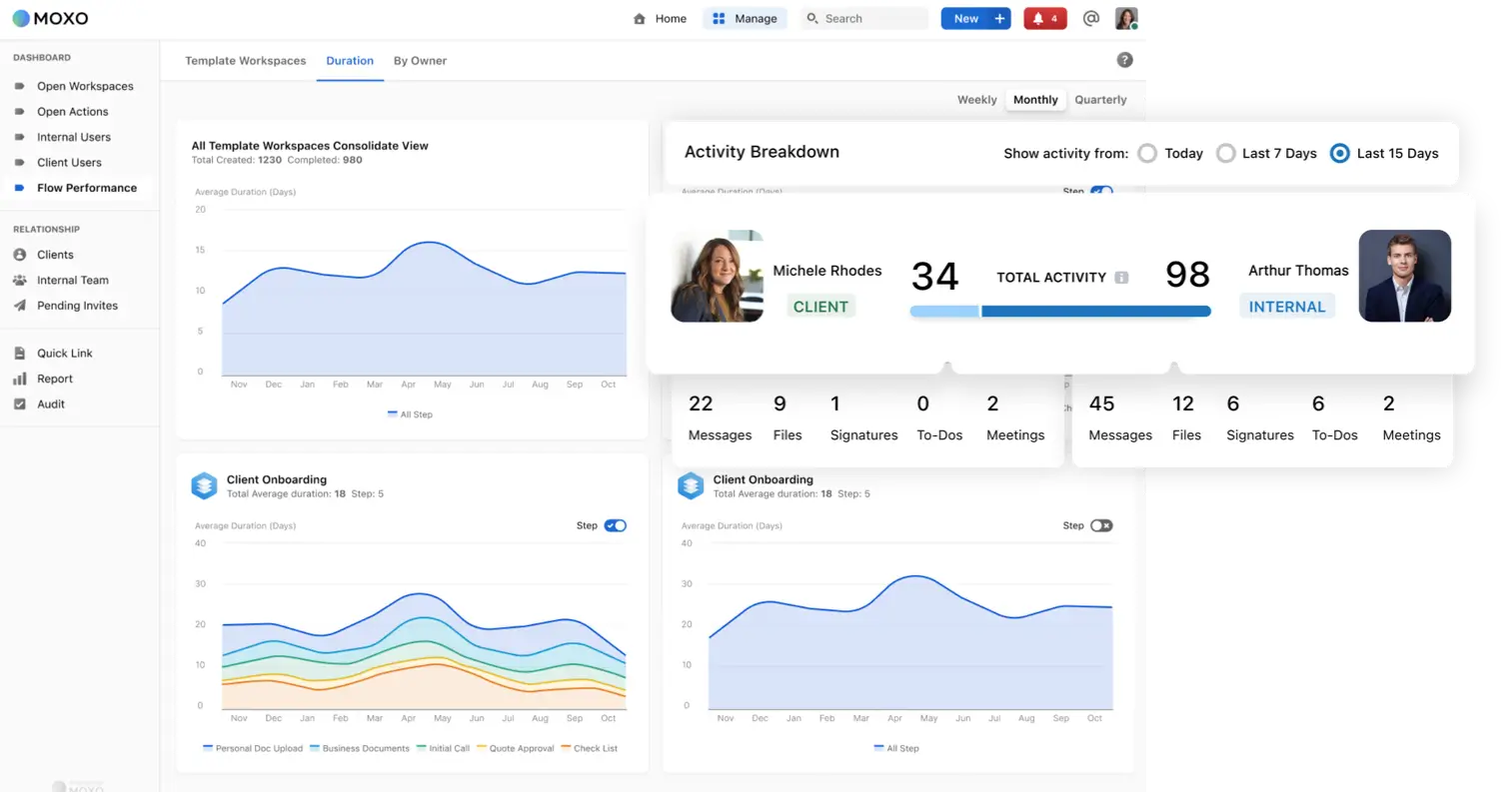
Interaction Suite
The interaction suite includes secure messaging, video meetings, file sharing with annotations, and e-signatures. These tools allow teams to coordinate with clients in real-time while maintaining a professional and secure environment.
Performance Report
Business Pro and Enterprise plans include a management reporting dashboard where teams can analyze workflow efficiency and monitor service performance.
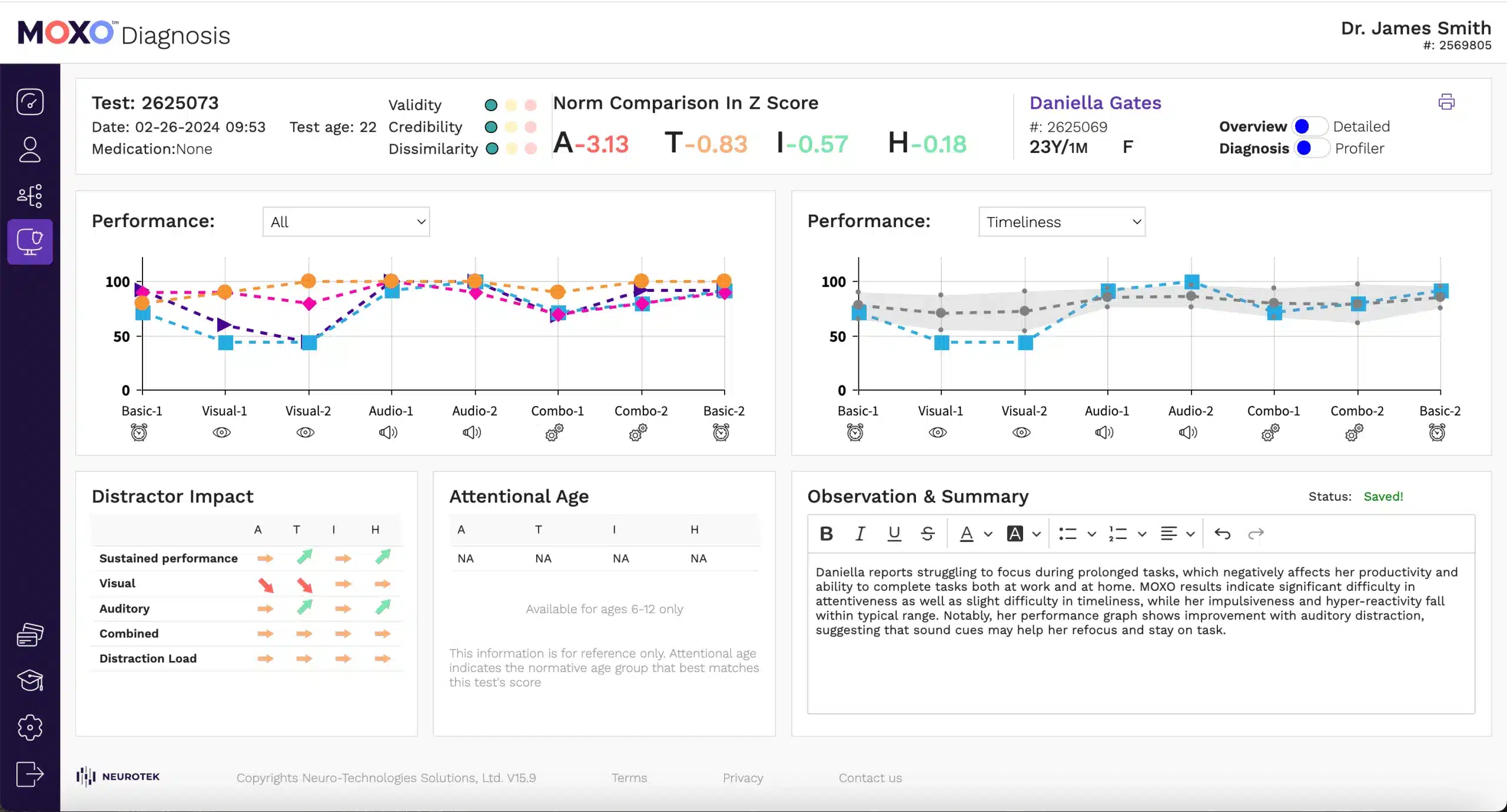
Intelligence Alert
Moxo can send automated alerts to users when specific conditions are met in a workflow, helping teams stay informed and act quickly without constant monitoring.
Progress Tracker
The platform offers visual tools to track the status of tasks and workflows, giving clients and staff a shared view of where things stand.
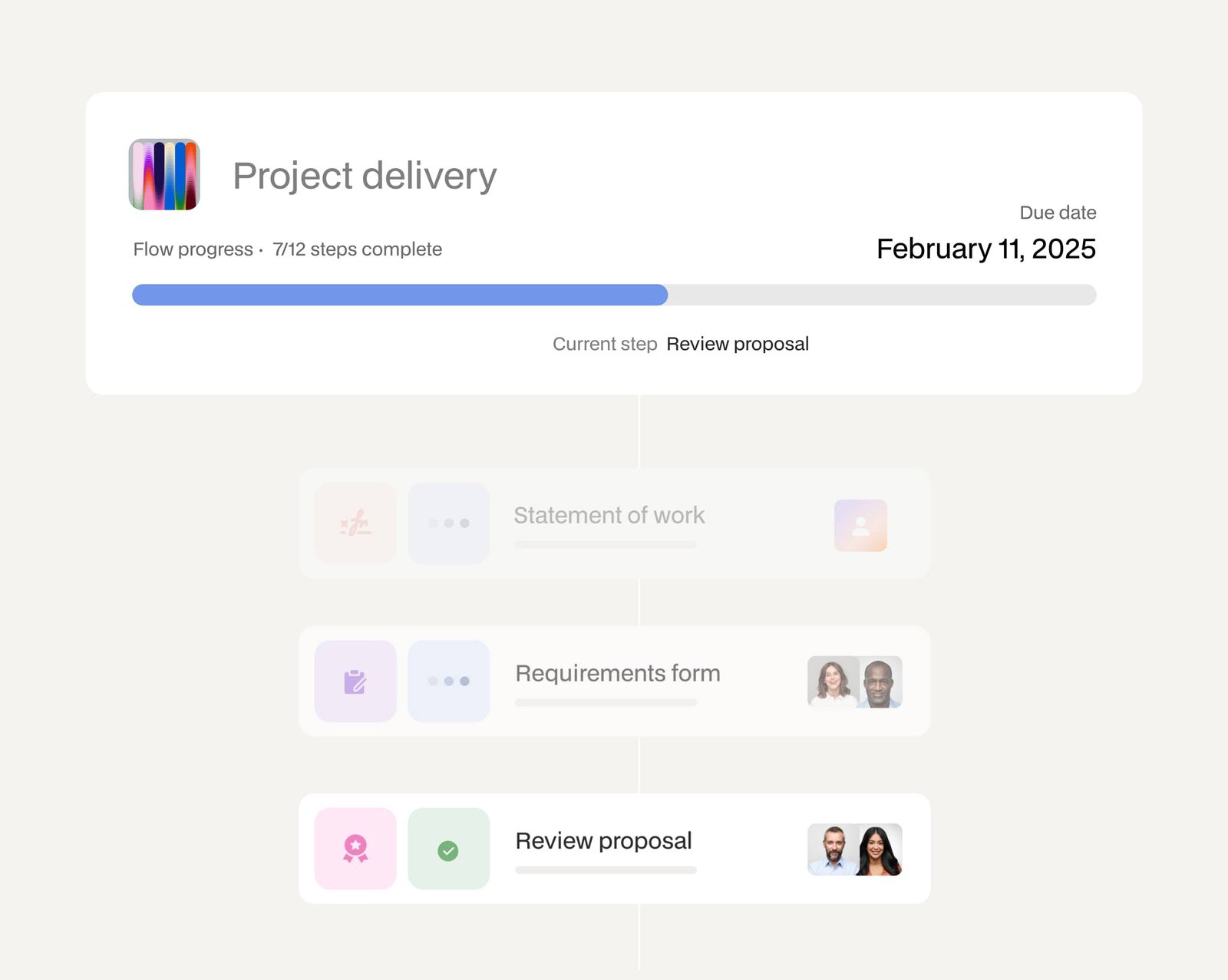
Audit Trail
Moxo provides a detailed audit trail—up to 7 years on higher plans—ensuring compliance and transparency in all interactions.
Integrations
Basic integrations are included in the entry-level plan, while Business Pro and Enterprise plans support advanced data syncing, custom API integrations, SDKs, and webhooks for full extensibility.
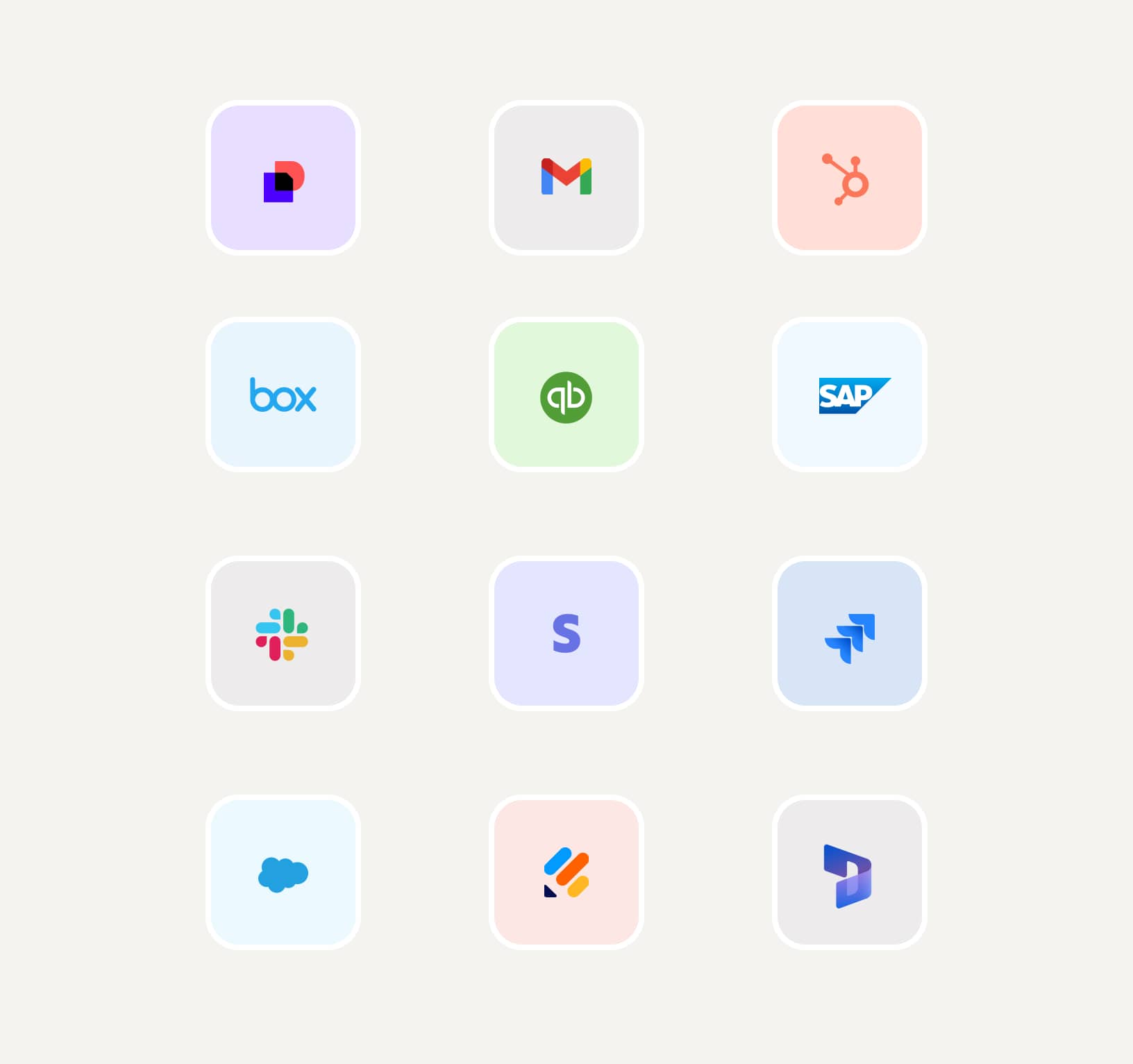
What are the Pros & Cons of Moxo?
Pros:
- Highly customizable and brandable client portals
- Secure collaboration tools built for professional service delivery
- Advanced automation and workflow logic
- Enterprise-grade integrations and deployment options
- Audit trail and compliance-friendly features
Cons:
- No transparent pricing—must contact sales
- Complexity may be overkill for smaller teams
- Learning curve for setting up advanced workflows
- Add-on fees for private-labeled apps and some portal features
How Much Does Moxo Cost?
Moxo does not publicly list its pricing in dollar amounts. Instead, it offers three primary plans—Business, Business Pro, and Enterprise—each with increasing levels of automation, customization, and support.
- Business includes workflow templates, file requests, approvals, messaging, video meetings, e-signatures, and basic integrations.
- Business Pro adds conditional logic, advanced automations, forms, reporting dashboards, and SAML SSO.
- Enterprise includes everything in Pro, plus custom business actions, REST APIs, SDKs, and advanced deployment options. It also comes with dedicated technical support.
Add-ons such as a branded client portal or private-labeled mobile app are available for an additional fee.
To get a quote, you’ll need to contact Moxo’s sales team directly.
How to Get Started with Moxo
You can get started with Moxo by signing up directly on their website. The platform offers guided onboarding and custom implementation support depending on your plan. Enterprise users also receive a dedicated account manager and technical consultant to assist with setup.
What are the Best Alternatives to Moxo?
Ahsuite
A minimalist client portal tool ideal for agencies, freelancers, and consultants who want something lightweight, secure, and easy to manage. Ahsuite includes task management, file sharing, password storage, embeddable tools, and work journals—free for up to ten client portals.
Copilot
Copilot is a modern, user-friendly client portal that offers secure messaging, invoicing, and intake forms. Copilot is best for service businesses that want to offer a streamlined, professional experience.
SuiteDash
SuiteDash is an all-in-one business software platform that combines CRM, project management, billing, marketing automation, and secure client portals. It offers powerful white-labeling at a competitive price point.
HoneyBook
Geared toward creatives and solopreneurs, HoneyBook combines proposals, invoicing, scheduling, and client communication in a simple and visually polished platform.
FuseBase
Formerly known as Nimbus Platform, FuseBase focuses on collaboration and client communication through knowledge sharing, document editing, and branded portals.
ClickUp
ClickUp is a robust productivity and project management platform that can be adapted to client collaboration with custom views, permissions, and forms.
Consider Ahsuite
Moxo is clearly making a name for itself in the client portal space. With its polished design, workflow automation, and emphasis on secure client interactions, it offers an enterprise-grade solution for firms that need tight control and high-touch communication. For businesses in industries like finance, legal, or healthcare, those capabilities may be exactly what’s needed.
But if your priorities lean more toward simplicity and ease of use, there are lighter-weight alternatives that get the job done with far less complexity.
Ahsuite is one of them. It’s free for up to ten client portals and offers a streamlined platform for task management, file sharing, password storage, and embedded tools—all behind a secure login. Agencies, freelancers, and consultants use Ahsuite to create clean, professional experiences their clients actually enjoy.
If Moxo feels like too much, or you’re just exploring options, Ahsuite is a great place to start.
