Not as well known as DocuSign or Dropbox, SmartVault is a secure document management and client portal platform designed for accounting firms, legal professionals, and other compliance-heavy businesses. It simplifies how firms collect, manage, and share sensitive client documents—particularly during high-demand periods like tax season.
What sets SmartVault apart is its deep integration with accounting systems and its focus on industry-specific compliance. Whether you’re onboarding new clients, managing tax documents, or preparing for audits, SmartVault offers a streamlined way to stay organized and secure.
In this guide, we’ll break down how SmartVault works, who it’s built for, what it does well, and how it compares to alternatives like ShareFile, Egnyte, and DocuWare.
What is SmartVault?
SmartVault is a cloud-based document management and secure file-sharing platform with a focus on compliance, workflow automation, and integrations—particularly for the accounting industry. With features like unlimited cloud storage, granular access controls, and AI-assisted document collection, it’s designed to reduce manual admin work and improve document security.
It integrates with tools like Intuit Lacerte, ProSeries Tax, and LedgerSync, making it especially useful for CPAs and tax professionals. SmartVault is also SOC 2 Type 2 compliant and maintains certifications like HIPAA and ISO 27001.
What is SmartVault Used For?
SmartVault is used to simplify and secure document workflows across the client lifecycle. Its most common use cases include:
- Client onboarding: Automate collection of required documentation
- File sharing and storage: Securely share documents without relying on email
- Audit readiness: Maintain organized, accessible records for compliance checks
- eSignature and approvals: Streamline form completion and authorization
For industries with tight regulations and privacy requirements, SmartVault helps ensure the right documents are collected, stored securely, and accessible only to the right people.
Who Uses SmartVault?
Accounting and Tax Firms
Accounting firms are SmartVault’s primary audience. The platform supports tens of thousands of CPAs and tax professionals who rely on it for tax prep, client communication, and audit-proof documentation. Its integrations with Intuit products make it especially attractive to firms using Lacerte or ProSeries.
Legal Firms
Law firms use SmartVault to securely share contracts, discovery documents, and client records. With its detailed access controls and document trails, SmartVault helps legal teams maintain confidentiality and stay compliant with data retention policies.
Healthcare Facilities
For healthcare providers, HIPAA compliance is critical. SmartVault enables secure, encrypted file sharing and patient documentation while maintaining proper audit trails and access logs, reducing the risk of data breaches.
What are the Main Features of SmartVault?
Secure Client Portals
SmartVault offers client portals where clients can log in and securely upload, download, or sign documents. This replaces back-and-forth email chains and improves the client experience.
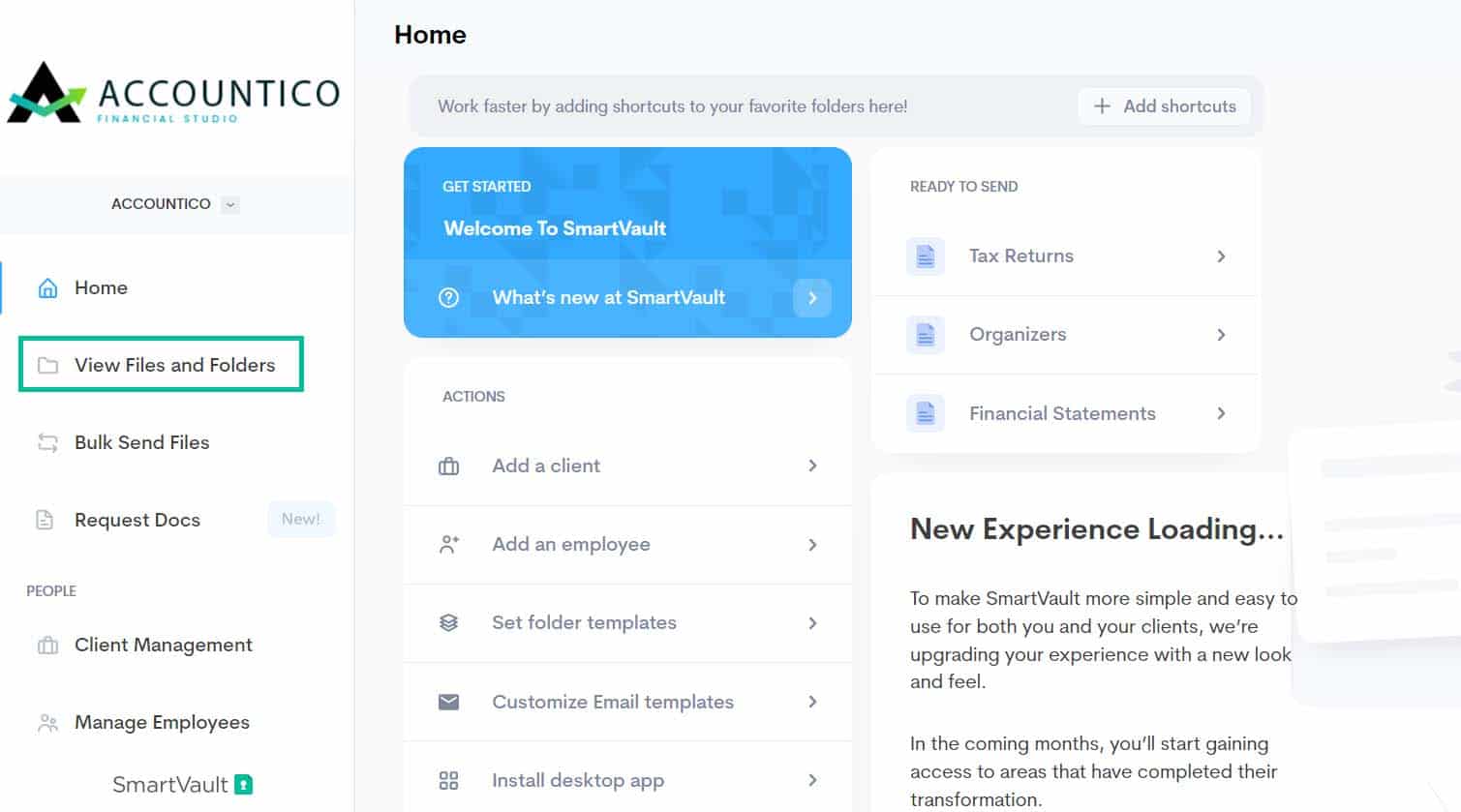
Document Management
Users can organize files in a secure, cloud-based system with customizable folder structures and metadata tagging. It’s optimized for high-volume document storage and retrieval.
Secure File Sharing
Documents can be shared with custom permissions and audit trails. SmartVault’s SOC 2 Type 2 certification supports its claim to high data security standards.
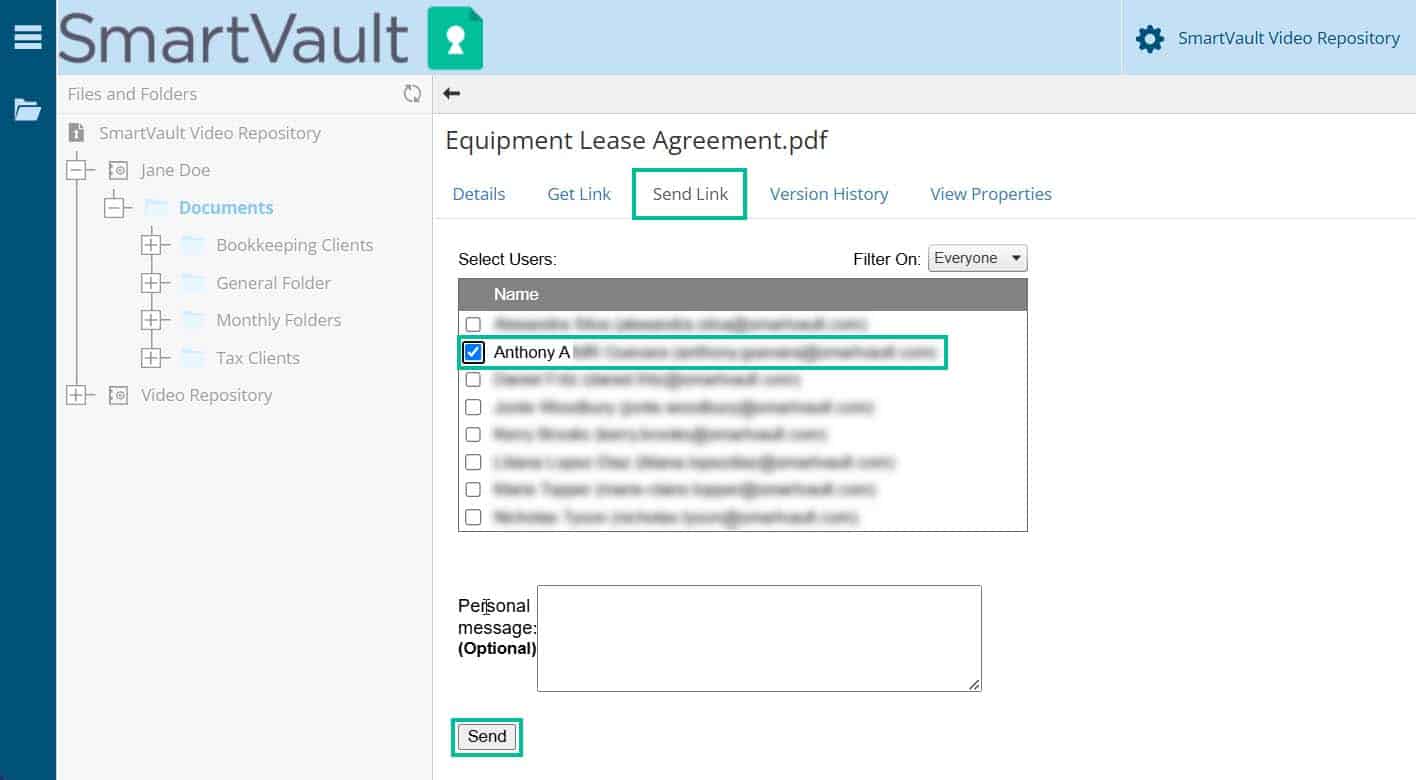
Workflow Automations
SmartVault automates repetitive steps, such as document collection and status tracking. The SmartRequestAI tool, for example, can automate parts of the tax engagement process.
Integration with Accounting Systems
SmartVault integrates with software like Intuit Lacerte, Intuit ProSeries, LedgerSync, and FinancialCents. This allows accounting teams to manage document workflows within the tools they already use.
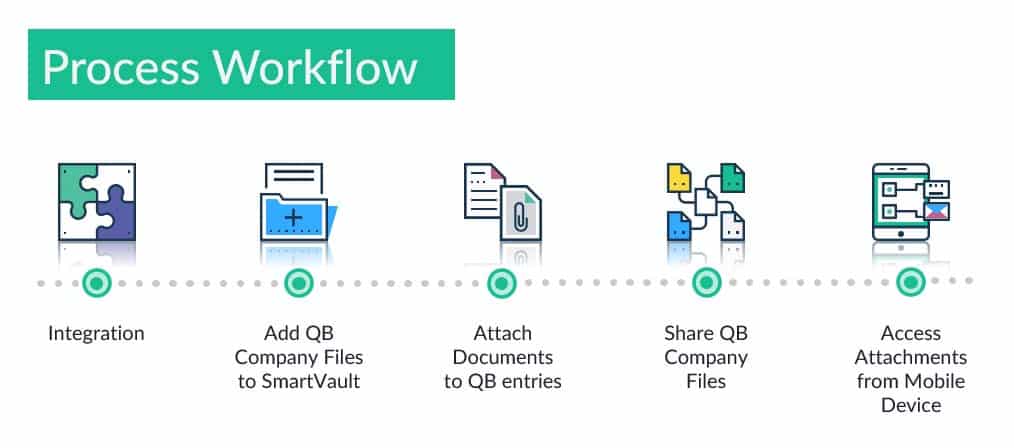
Document Request and Tracking
With SmartVault, users can request specific documents from clients, track progress, and send automated reminders. This reduces bottlenecks in client communication.
What are the Pros & Cons of SmartVault?
Pros:
- Built specifically for accounting and tax firms
- Deep integrations with Intuit tax products
- Secure, SOC 2 compliant, HIPAA and ISO certified
- Strong automation and request tracking tools
- Excellent onboarding support and guided setup
Cons:
- May be overkill for non-regulated industries
- Not as intuitive or modern as some general-use platforms
- Pricing is not always transparent on the website
- Some users report a dated interface and learning curve
How Much Does SmartVault Cost?
SmartVault does not publish a full pricing breakdown on its homepage, but offers tiered plans based on team size and features. Expect pricing to start at a few hundred dollars annually for solo practitioners, with larger team packages increasing based on storage and user needs.
They do offer guided demos, onboarding support, and tailored plans for accounting firms.
How to Get Started with SmartVault
New users can sign up for a demo or guided setup session with a product specialist. SmartVault offers onboarding assistance, training courses, and migration services to help teams transition smoothly.
The platform also provides a knowledge base, webinars, and industry-specific best practices for long-term success.
What are the Best Alternatives to SmartVault?
If SmartVault doesn’t fit your needs or budget, here are a few solid alternatives:
Progress ShareFile
ShareFile offers a secure client portal, document collaboration tools, and integrated e-signatures. It recently introduced AI-powered enhancements and is also popular among accounting and legal professionals.
Egnyte
Egnyte combines enterprise-grade file sharing with content governance and AI-powered automation. It’s a strong choice for distributed teams that work on large files and require compliance.
DocSend
Part of Dropbox, DocSend provides secure file sharing, real-time tracking, and virtual data rooms—popular in finance and dealmaking. It’s less focused on accounting but strong for sales and investor relations.
Docusign
DocuSign is best known for eSignatures, but also offers contract lifecycle management and workflow automation. It’s widely adopted across industries and trusted by large enterprises.
DocuWare
DocuWare is a feature-rich document management platform with strong automation capabilities. It’s suitable for medium to large businesses needing to digitize and streamline back-office processes.
Bonus Alternative: Ahsuite
For consultants, agencies, and freelancers who just need a simple and secure way to share files, embed dashboards, and manage client communication, Ahsuite is a great lightweight option. It offers secure client portals, task and file management, and a built-in password manager—all free for up to ten clients.
Summary
SmartVault is a purpose-built platform for document management and secure file sharing in accounting and compliance-heavy fields. With its focus on automation, integration, and security, it offers real value to firms that need an audit-ready solution.
That said, it may be too complex or costly for smaller teams or those outside the accounting space. In those cases, tools like ShareFile, Egnyte, or Ahsuite offer lighter-weight alternatives.
If you’re looking for a secure, professional way to manage client communication and documents without the bulk of a full document management system, give Ahsuite a try — it’s free for up to ten client portals and built to help you look polished while staying organized.
