Dubsado is a popular platform that allows you to manage essential business operations. Freelance business owners and service providers who work with multiple clients would love the aesthetically pleasing design for both the backend and frontend environments.
This software is known for its competent project management platform with all-in-one functionalities. However, the lack of advanced features and initial setup difficulties may not be the best for smaller businesses with very lean teams.
We’ve listed the best Dubsado alternatives and competitors in 2024 for small businesses and freelancers.
What is Dubsado?
Dubsado is a powerful all-in-one platform that lets you streamline administrative tasks, invoice and contract management, and other business processes. You can leave the manual tasks behind with workflow automation while providing visually aesthetic client-facing documents.
In addition, Dubsado payment options with automated reminders ensure you’re paid on time and within specifications. Its features for automated workflows are a godsend for small business owners who need to juggle multiple responsibilities.
Pros:
- Customizable forms, invoices, and contracts enhance brand consistency.
- Automated workflows, including proposals and invoices, streamline operations.
- Easy to create and manage workflows with detailed proposals.
- Extensive video training, templates, and support are available.
- Integrates well with payment systems, websites, and email.
Cons:
- Workflows may not suit drip campaigns with specific triggers.
- It may not meet enterprise requirements and processes.
- Setup can be challenging, as indicated by an active Facebook support group.
- The scheduler can’t connect multiple calendars for team availability.
- Financial management features require external accounting software.
Plans & Pricing:
- Starter Plan ($20)
- Premier Plan ($40)
Customer Ratings:
- G2: 4.2 out of 5 (71 reviews)
- Capterra: 4.3 out of 5 (50 reviews)
10 Best Dubsado Alternatives in 2024
Check out our list of top Dubsado alternatives below.
1. Ahsuite
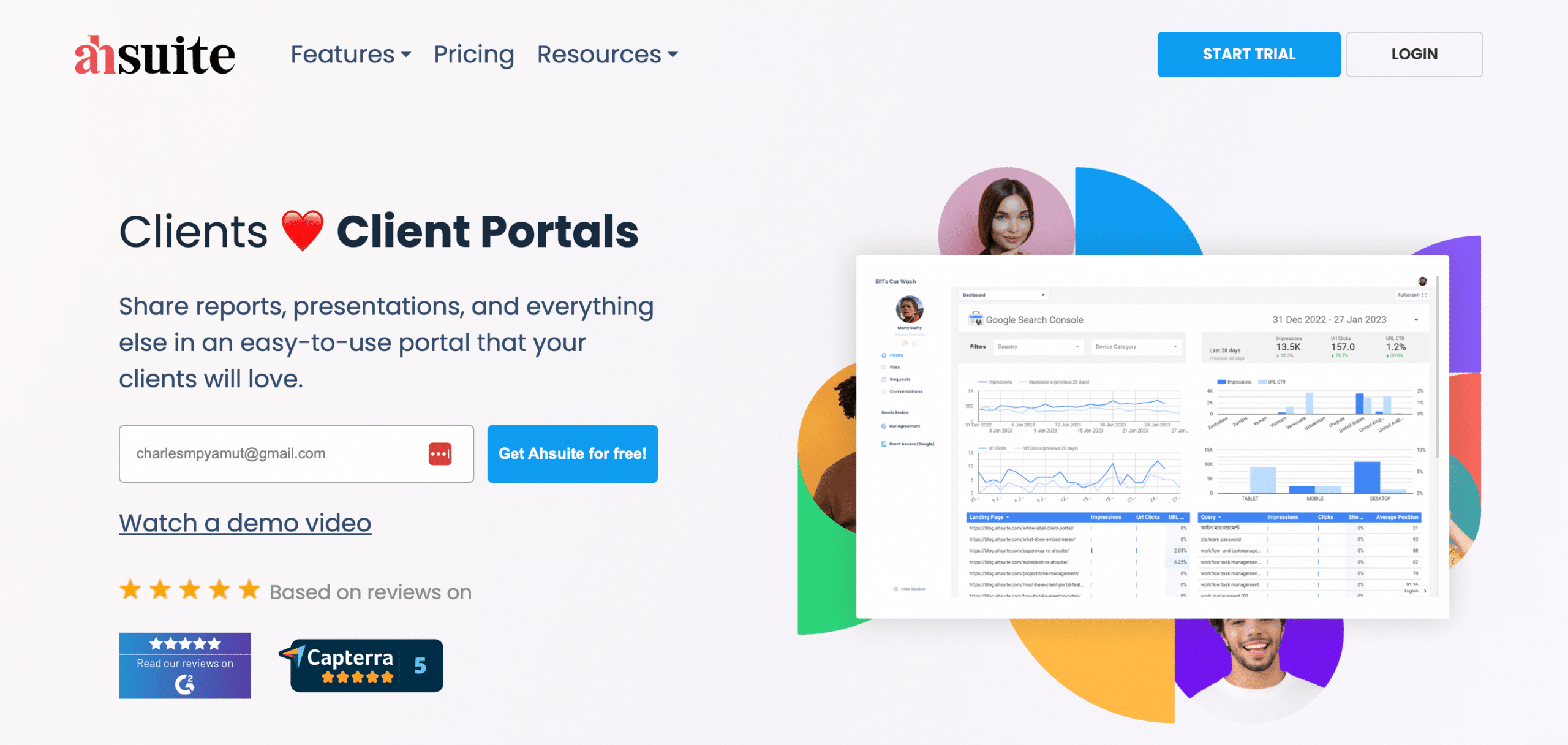
Ahsuite is a great Dubsado alternative if you’re looking for a client portal with a user-friendly interface and a robust customer relationship management system for multiple clients. Freelancers and SMBs can streamline and manage project and task management needs.
Freelancers and agencies who maintain personalized dashboards for different clients can deliver reports while keeping things organized. In addition, the Ahsuite environment makes 90% of the features you need for a business easily accessible with intuitive controls.
Pros:
- Setup is easy with essential collaboration tools pre-configured.
- Flexible template maker enhances file, task, and client portal customization.
- Tasks can be assigned to clients, featuring a calendar view for full coverage.
- Highly accessible features covering 90% of business needs.
- Efficiently centralizes all client details and documents securely.
Cons:
- The documentation system needs improvement.
- The client approval process could be smoother.
- Currently lacks client invoicing management but is in development.
- Limited customization options for the platform with user code.
Plans & Pricing:
- Starter (Free)
- Professional ($17)
- Agency ($29)
Customer Ratings:
- G2: 4.7 out of 5 (76 reviews)
- Capterra: 5 out of 5 (19 reviews)
2. HoneyBook
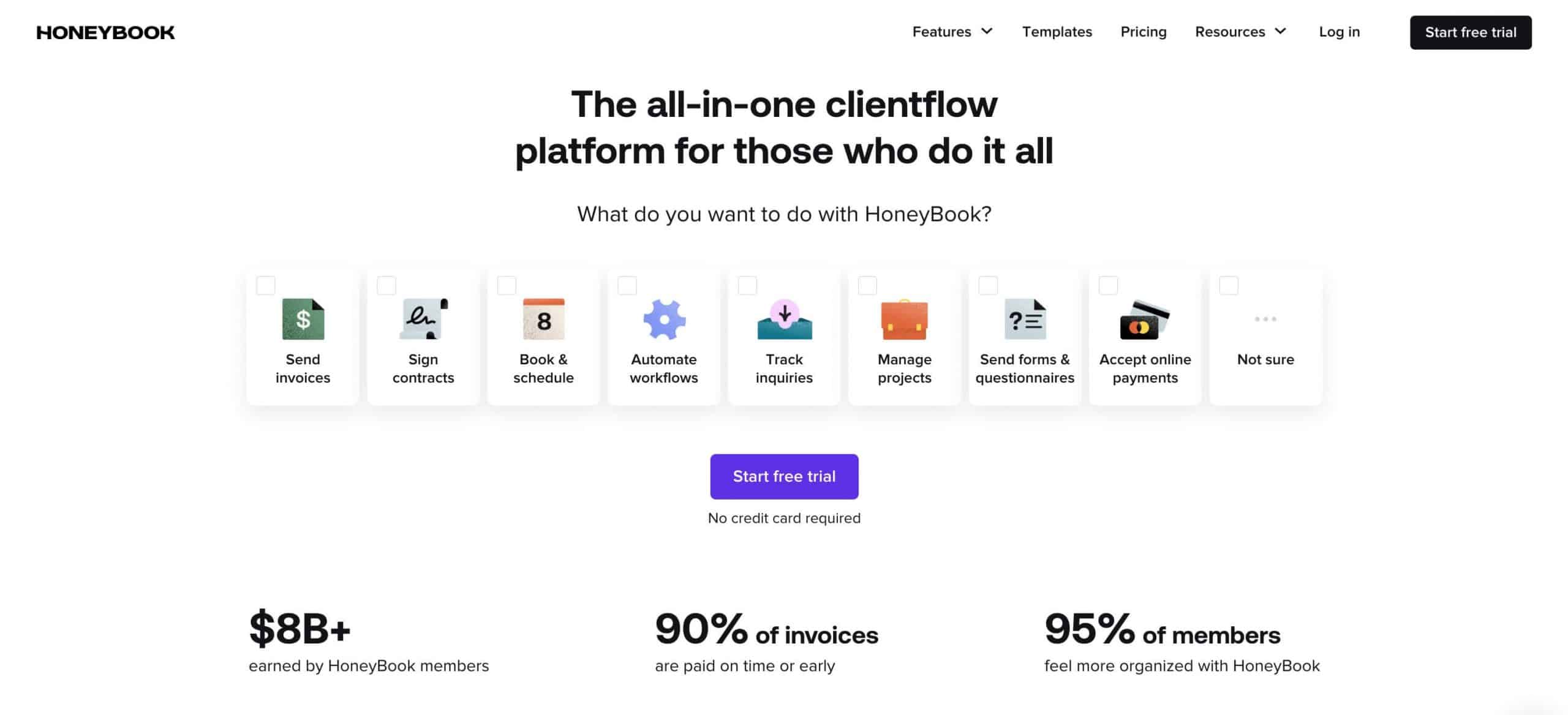
HoneyBook is one of the best CRM platform tools that helps creative businesses provide the best services for their clients. As a business management tool, the software handles invoicing, payment processing, and accounting with its QuickBooks integration.
If you’re primarily looking for CRM features, HoneyBook can provide built-in proposal and contract creation, automated communication, and reporting features. However, you should set up your document layouts, as users reported the lack of designs for these features.
Pros:
- Enables rapid proposal creation with an efficient tracking dashboard.
- Provides genuinely helpful default templates for document creation and sharing.
- Standardizes document formatting, field placements, and reminders effectively.
- Features intuitive tables and page setup in PandaDoc.
- Sends alerts to keep track of tasks, acting as an organizational lifesaver.
Cons:
- It lacks a recurring expense feature, necessitating manual entry each month.
- Limited design options for creating engaging proposals and brochures.
- Calendar sync can be glitchy, affecting scheduling.
- Customer support issues with billing corrections noted.
- Could benefit from more customization options for events.
Plans & Pricing:
- Starter ($19)
- Essentials ($39)
- Premium ($79)
Customer Ratings:
- G2: 4.5 out of 5 (158 reviews)
- Capterra: 4.8 out of 5 (598 reviews)
3. Plutio
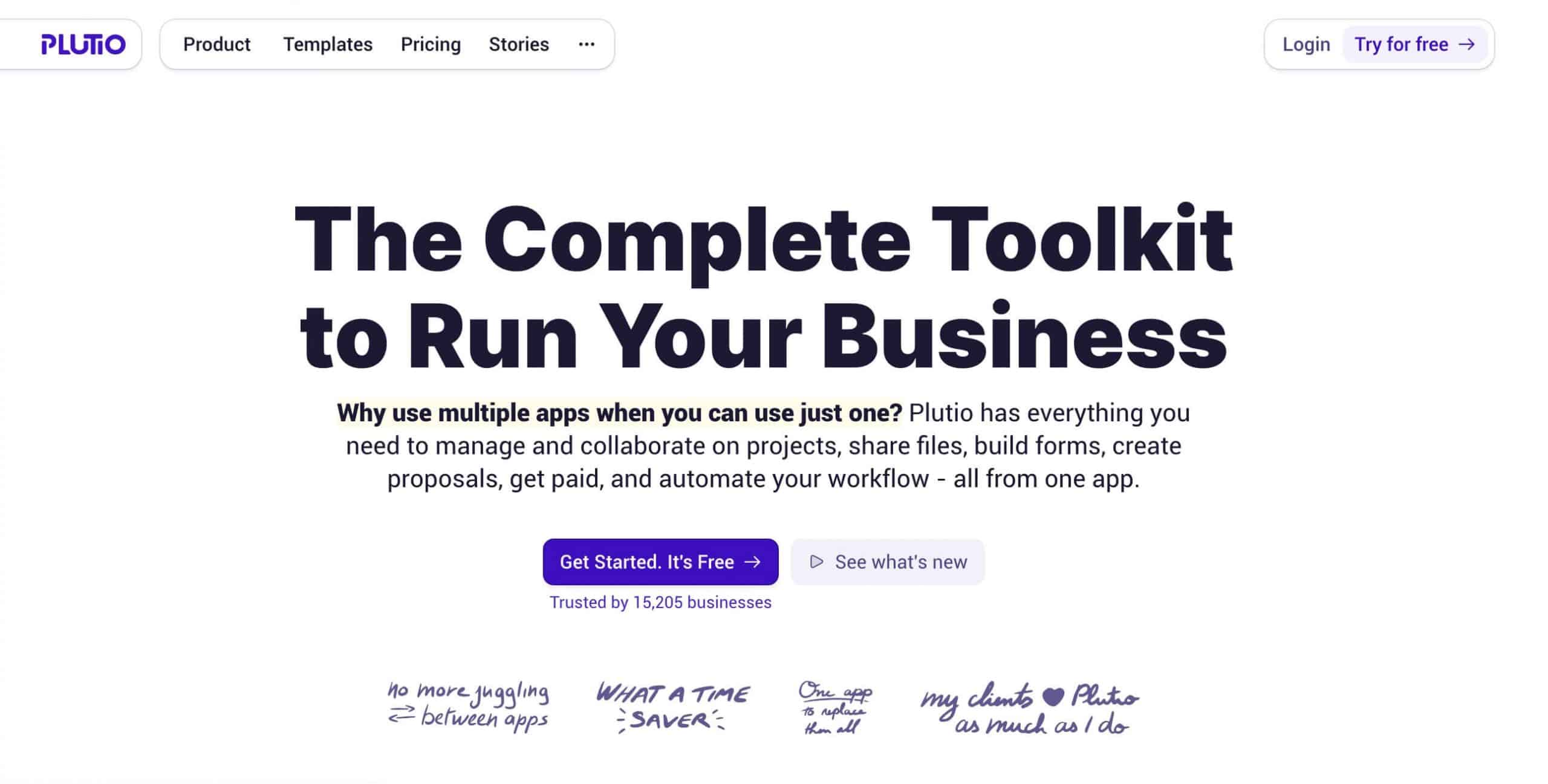
Plutio is a popular business management platform that offers flexibility and adaptable workflows for freelancers and small business owners. Plutio allows you to create a centralized inbox from various channels and more complex forms with conditional logic.
Although Plutio only supports basic reporting, it minimizes this drawback with features like task generation, recurring invoices, time tracking, and improved resource management. If you’re a business that leans more towards project management, Plutio might be a better option.
Pros:
- Offers a visually appealing interface.
- Centralizes tasks for proposals, invoices, and task management.
- Features a robust proposal module that auto-generates projects with tasks.
- Provides robust invoicing capabilities, including payments and recurring invoices.
- Integrates various modules smoothly for a cohesive user experience.
Cons:
- Customer support can be slow to address and communicate about bug fixes.
- Lacks data export options for easy migration to other tools as businesses grow.
- Limited flexibility in changing project board views, a feature common in competitors.
- Some bugs may require workarounds or page reloading.
- Occasional non-backward compatible updates are introduced without warning.
Plans & Pricing:
- Solo ($19)
- Studio ($39)
- Agency ($99)
Customer Ratings:
- G2: 4.4 out of 5 (53 reviews)
- Capterra: 4.6 out of 5 (161 reviews)
4. 17hats
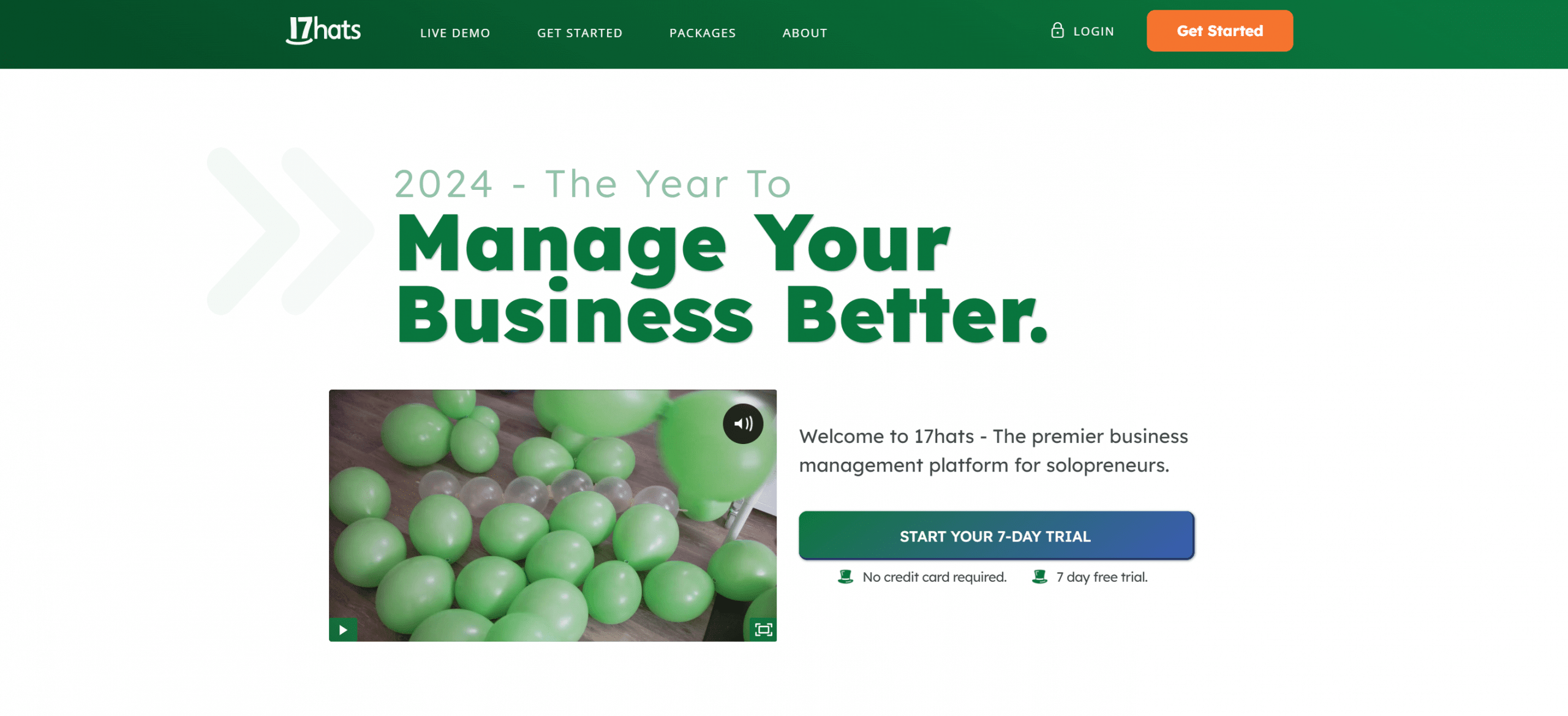
17hats is a client management software focusing on unifying platforms with user-friendly features for solopreneurs and small businesses. It also offers integrations to expand its functionalities (contacts, tag management, contracts, scheduling, etc.), accessible as an add-on.
One of the most significant differences between Dubsado and 17hats is its user interface. While Dubsado provides a drag-and-drop builder, 17hats leans more towards a traditional CRM structure. But when it comes to project management features, both are on par.
Pros:
- Reduces manual tasks significantly through automation.
- Custom contact forms and notifications enhance client interaction.
- Offers integration with numerous e-commerce platforms and applications.
- Scheduling and client agreement functionalities are highly appreciated.
- Enables website form integration and easy contract sending to clients.
Cons:
- Syncing email and bank accounts can be initially challenging.
- Customer support is limited to text and email, with slow response times.
- Bookkeeping features fall short compared to specialized accounting software.
- The booking function needs some features found in dedicated booking platforms.
- Charges for educational seminars to better utilize the software.
Plans & Pricing:
- Essentials Package ($15)
- Standard Package ($30)
- Premier Package ($60)
Customer Ratings:
- G2: 4.4 out of 5
- Capterra: 4.4 out of 5 (117 reviews)
5. ClickUp
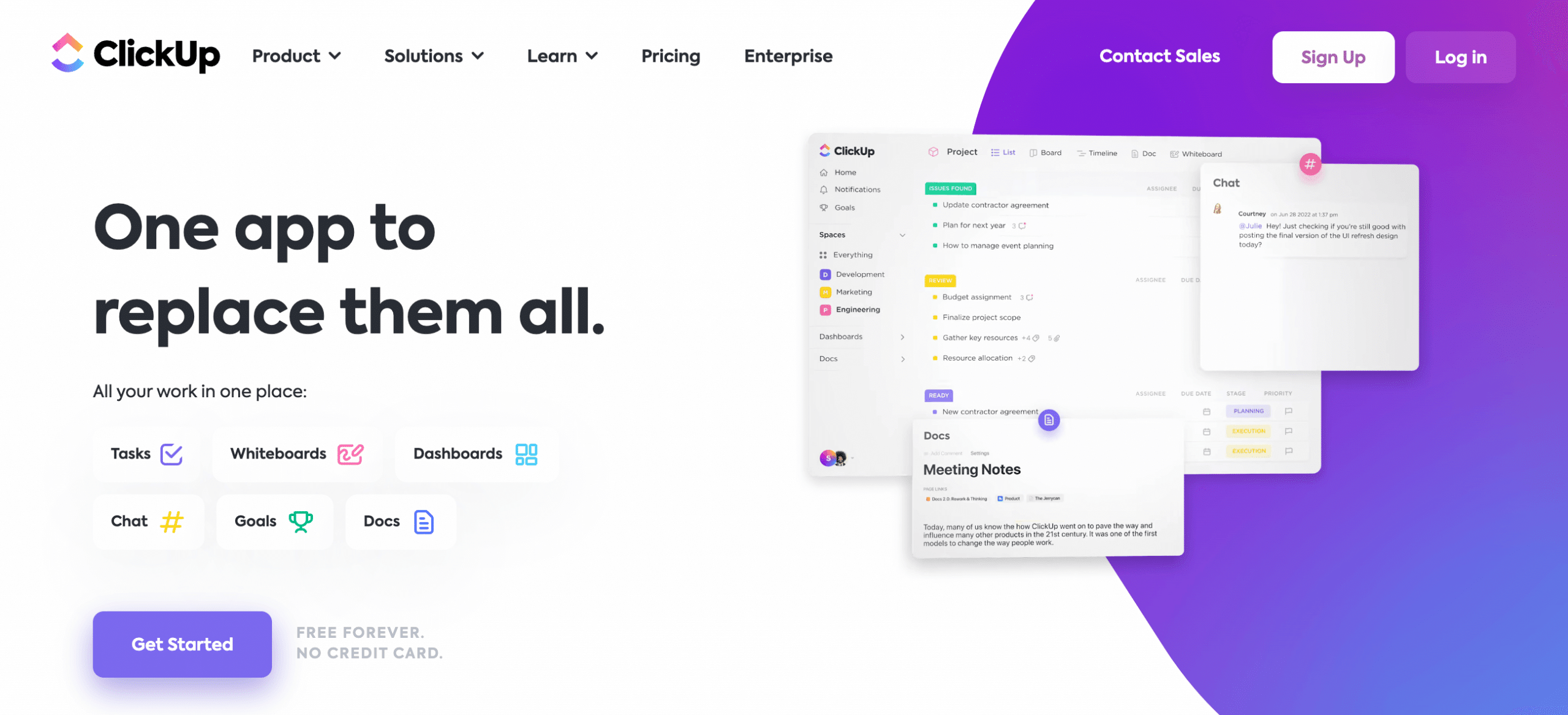
If your workflow requires a detailed project management solution, ClickUp would better fit your business. While Dubsado can help manage the entire client relationship journey, ClickUp can give organized productivity into your internal operations.
ClickUp is used by many freelancers due to its support for planning, organizing, and fast-paced collaboration. Alternatively, you can use these two software for a full-stack business management tool, with ClickUp as the backend and Dubsado for client-facing tasks.
Pros:
- ClickApps makes it easy to project tooling and interface.
- Features a built-in automation system that integrates with external tools.
- It offers 15+ views, including Gantt Charts, Tab, Activity, and more.
- Provides assignment and dependencies for easy tasks and deliverable monitoring.
- It provides a variety of views, including Gantt, calendar, and more.
Cons:
- The initial setup may have a steep learning curve to find the ideal configuration.
- The extensive customization potential can sometimes lead to complexity.
- Non-project managers may find the user interface intimidating.
- Development has prioritized new features over stability.
- The mobile app needs more features available on the desktop version.
Plans & Pricing:
- Free
- Unlimited ($10)
- Business ($19)
- Enterprise (Contact Sales)
Customer Ratings:
- G2: 4.7 out of 5 (9,339 reviews)
- Capterra: 4.7 out of 5 (4,009 reviews)
Related: 10 Best ClickUp Alternatives
6. Bloom
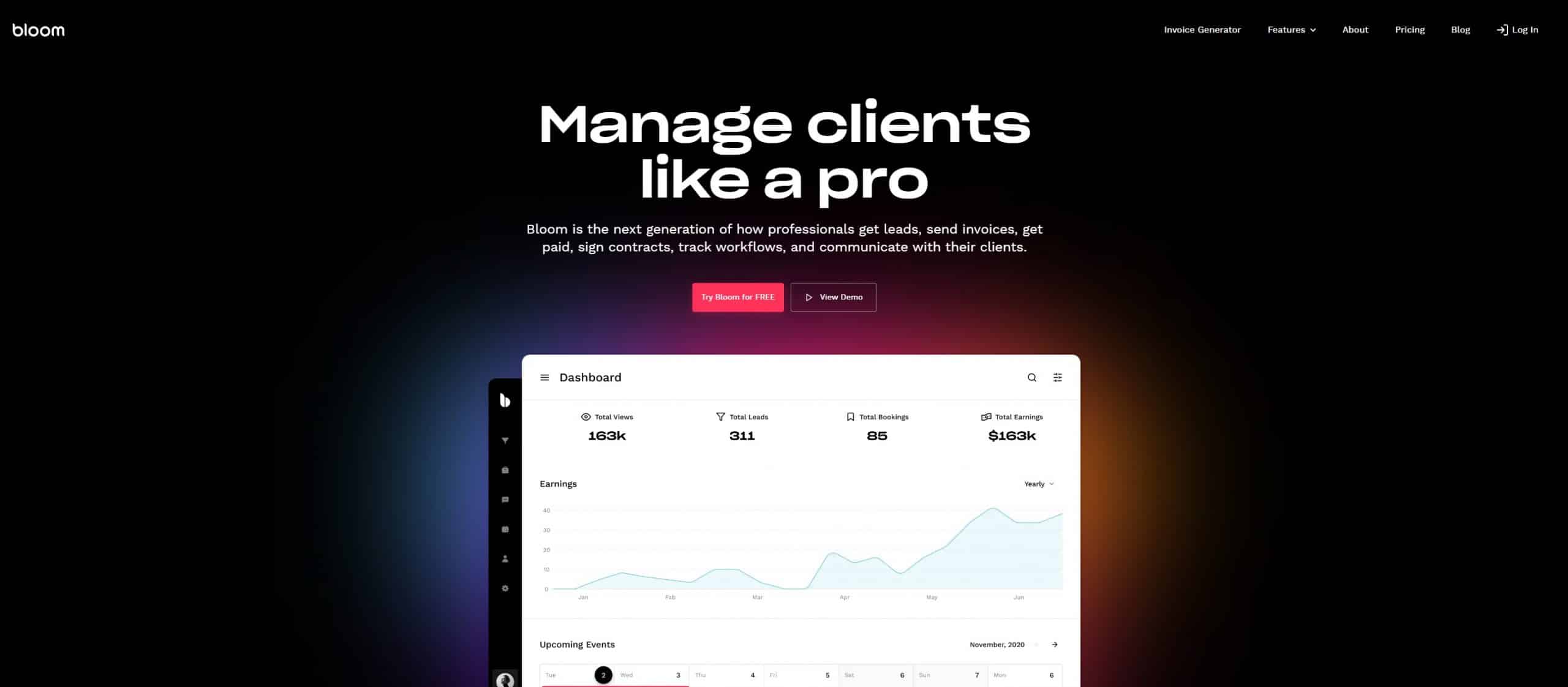
Bloom is a client management tool designed specifically to support photography workflows. It is easily integrated with mobile devices and has client image galleries for photographers to show their work. This software is among the best for client asset delivery.
On the business side, Bloom offers pre-built forms for proposals, invoices, and contracts. Managing multiple appointments is also covered with workflow automation and bookings. Unfortunately, unlimited bookings are only available on higher tiers.
Pros:
- Makes it easy to create and send questionnaires and forms.
- Simplifies the process of creating, customizing, and sending invoices and contracts.
- Offers specialized features for photographers like client image galleries.
- Clean layouts and templates standardize lead tracking.
- Auto-scheduler for invoices and retainers ensures timely payments.
Cons:
- Limited custom website hosting options.
- It does not automatically track direct bank payments, requiring manual oversight.
- Lacks autocharge feature for varying monthly payments.
- Could benefit from more templates in website and gallery features.
- Features and customization options are limited for non-photography businesses.
Plans & Pricing:
- Starter ($18)
- Standard ($44)
- Plus ($78)
Customer Ratings:
- G2: 4.5 out of 5 (82 reviews)
- Capterra: 4.4 out of 5 (12 reviews)
7. Salesmate
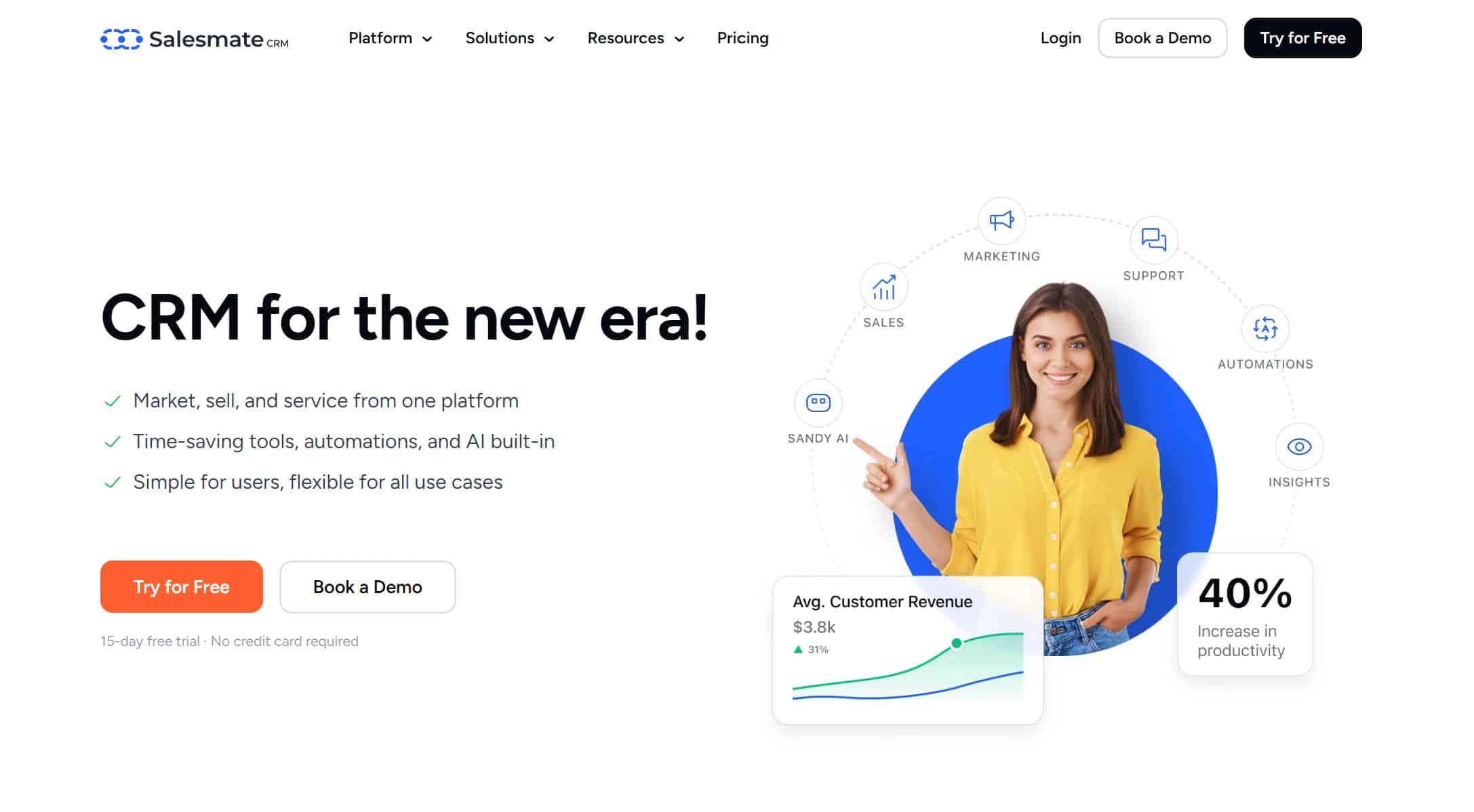
Salesmate is similar to Dubsado regarding its focus on streamlining the sales pipeline. With both offering collaboration and CRM platform features, you’ll get robust options for contact management, email marketing automation, and dashboard/reporting.
But that’s where some of the core similarities end. Salesmate operates in a structured sales enablement for products, while Dubsado is more of a service-based tool. While it needs solid client management skills, it has excellent sales reporting and forecasting features.
Pros:
- Features like bulk mail and sequencing are highly effective.
- Includes an in-built dialer and email tracking for support activities.
- Offers complete control over administrative tasks.
- Provides an accessible overview of account and lead details.
- Great for follow-ups and viewing the deal pipeline.
Cons:
- Lacks integration with databases like ZoomInfo.
- Users reported that dashboards may not function sometimes.
- Data sharing capabilities could be enhanced.
- Experience can be hampered by slow loading times.
- Setup can be extensive, potentially overkill for teams without a sales force.
Plans & Pricing:
- Basic ($29)
- Pro ($49)
- Business ($79)
- Enterprise (Contact Sales)
Customer Ratings:
- G2: 4.6 out of 5 (77 reviews)
- Capterra: 4.7 out of 5 (89 reviews)
8. Studio Ninja
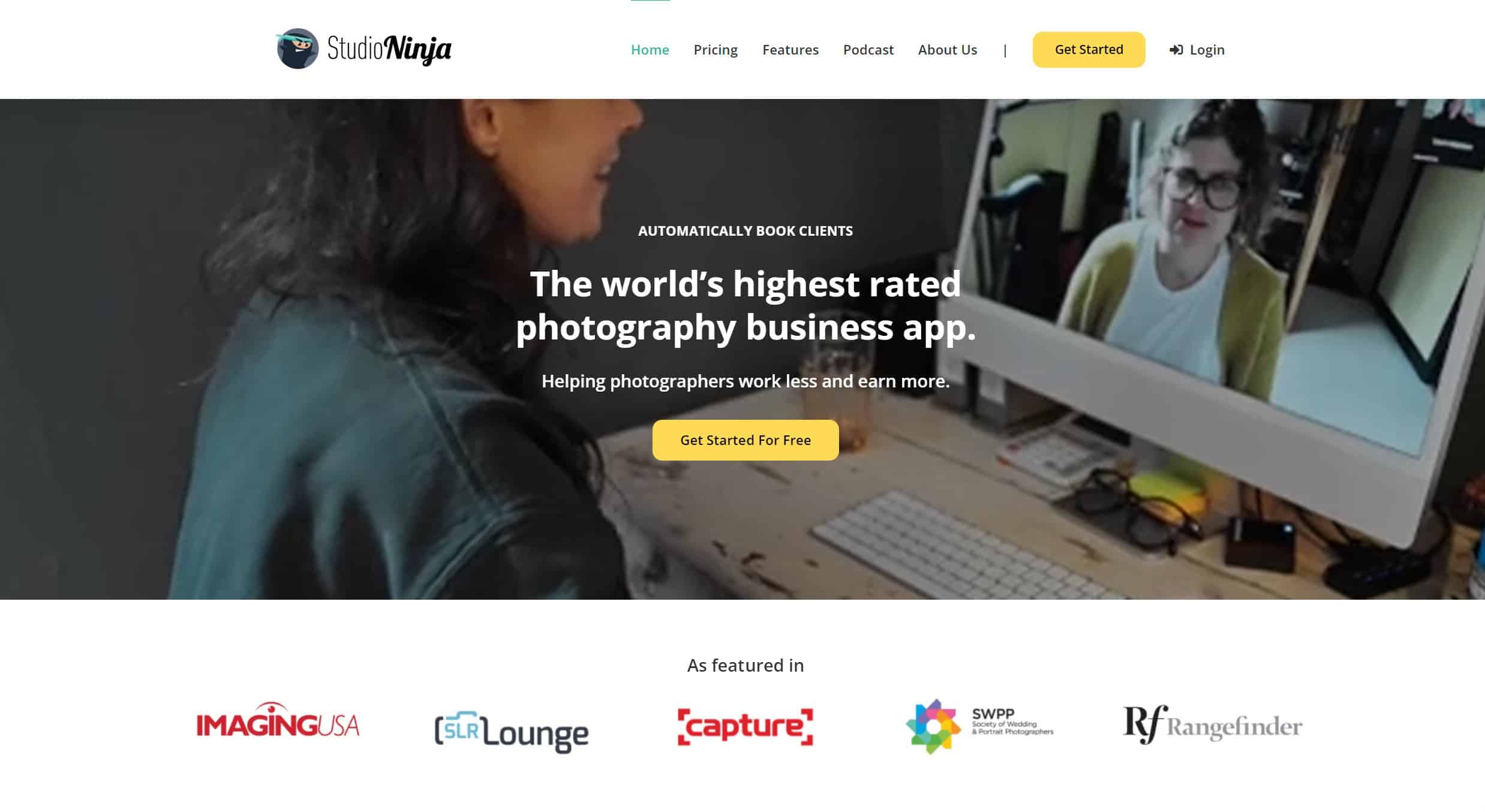
Studio Ninja provides a comprehensive option for managing multiple clients. Both have lead management tools to track communication, contact details, and more. But what sets Studio Ninja apart from Dubsado is its built-in PayPal and stripe integration.
Studio Ninja’s invoicing and payment features are excellent options for online payment workflows. Users can also make quotes and contacts directly on the platform, which is excellent if you want to declutter your processes.
Pros:
- Exceptional onboarding and customer service experience.
- The support team is helpful with both simple and complex issues.
- Automation setup is streamlined, enhancing business operations.
- Praised for ease of use, continuous improvement, and great value for money.
Cons:
- Users may encounter errors that are difficult to resolve independently.
- Lack of multi-currency support can be a dealbreaker for international business.
- Some dissatisfaction with committing to an annual plan.
- Automated emails are limited to sending to only one client.
Plans & Pricing:
- Pro ($24.90)
- Master ($36.50)
Customer Ratings:
- G2: 5.0 out of 5 (1 review)
- Capterra: 4.5 out of 5 (65 reviews)
9. Bonsai
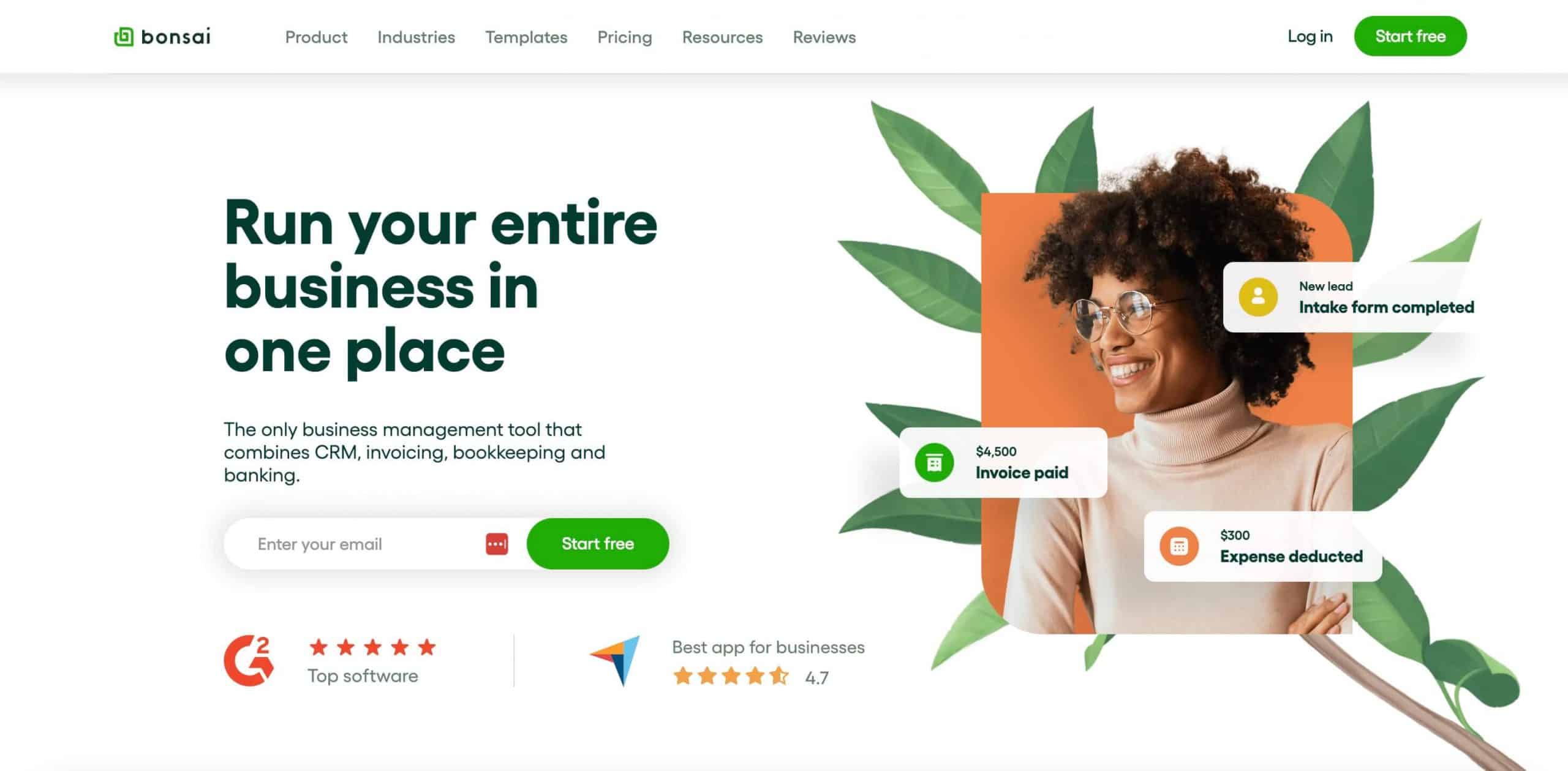
Bonsai is designed primarily for small-scale businesses that want to manage all operations in a single platform. It is known for emphasizing financial management features like expense and tax reporting.
CRM features like invoicing, payments, proposals, and contracts are also a part of Bonsai’s feature set. But its more advanced task and time-tracking tools may be the compromise that some businesses need to bring organization to their chaotic operations.
Pros:
- Offers effective financial management suitable for coaches and service professionals.
- Features customizable invoicing and efficient time tracking.
- Has excellent forms for contracts, proposals, and invoices.
- Provides multiple payments alongside expense tracking and tax functionalities.
Cons:
- Lacks direct customer support via phone.
- Initial payouts may take 7-10 business days, affecting new users’ cash flow.
- No automatic categorization or rule setting for revenue and expenses.
- Payment options are subject to geographical restrictions.
- Premium packages are considered expensive without customization options.
Plans & Pricing:
- Starter ($25)
- Professional ($39)
- Business ($79)
Customer Ratings:
- G2: 4.4 out of 5 (91 reviews)
- Capterra: 4.7 out of 5 (69 reviews)
10. Bitrix24
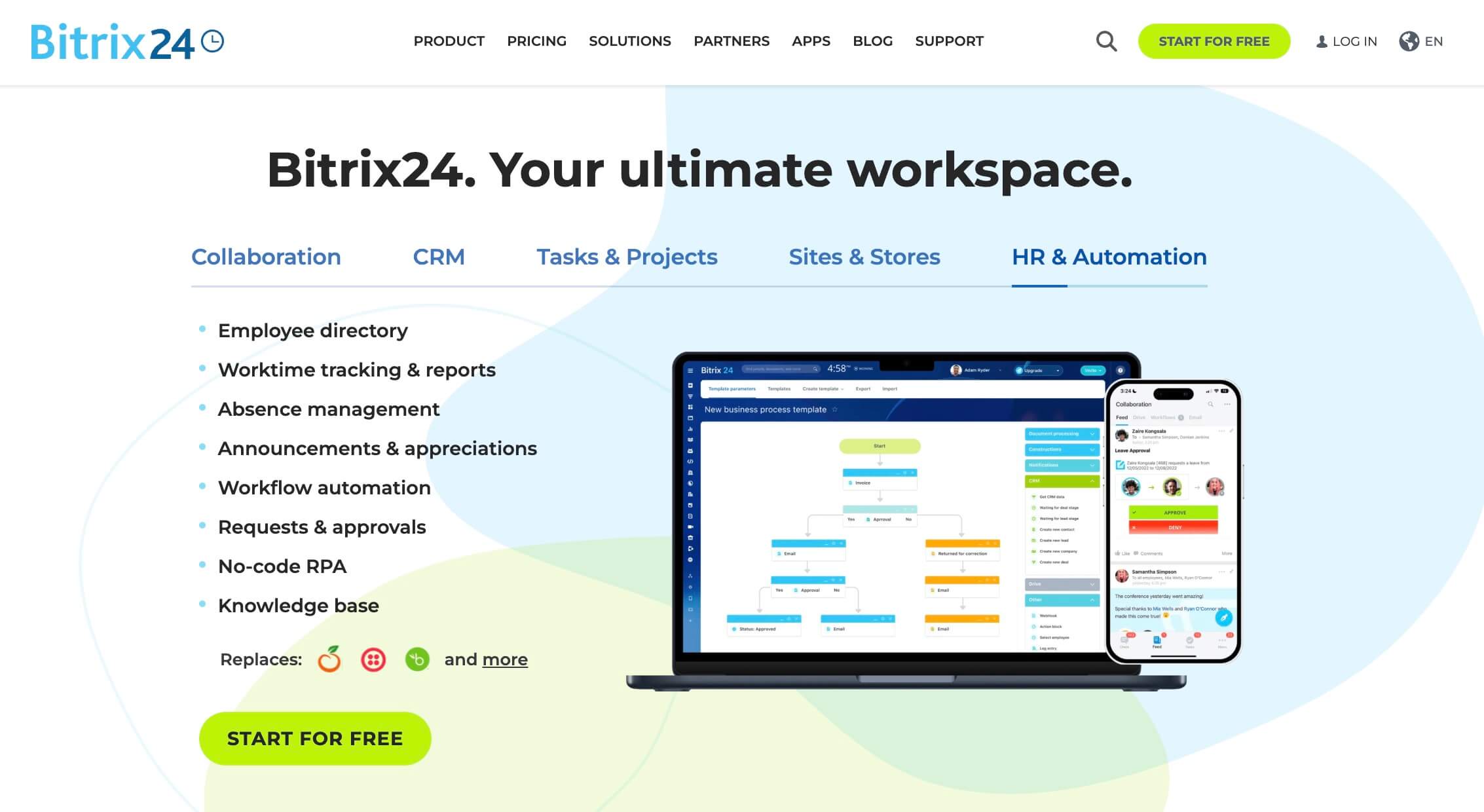
Bitrix24 might be the most “anti-thesis” alternative on this list due to its massive suite of business tools. It offers various features targeted for CRM, project management, team collaboration, and even customizable builders for professional presentations.
If you need a “Swiss-army knife” solution for CRM while having access to advanced business tools, Bitrix24 might be the platform for your business. But also note that a wide range of features will likely cause implementation and ops maintenance challenges.
Pros:
- Offers a comprehensive CRM solution with a wide range of features.
- Enables management of leads from various sources on a single platform.
- Great for managing client interactions and team communication.
- Easy to implement with extensive user guides and video tutorials available.
Cons:
- Some users report significant dissatisfaction with the software and customer service.
- Described as disjointed and primitive with poor customer service experiences.
- Lackluster QuickBooks Online integration, which reportedly needs to be fixed.
- Criticized for bugs and overlooked details, including buggy webmail functionalities.
Plans & Pricing:
- Basic ($61)
- Standard ($124)
- Professional ($249)
- Enterprise ($499)
Customer Ratings:
- G2: 4.1 out of 5 (516 reviews)
- Capterra: 4.1 out of 5 (805 reviews)
Summary
There are many options to choose from if you need a Dubsado alternative. Consider the different aspects of your business before looking at various spec sheets. Freelancers and small businesses should also get great project management software to increase productivity.
Not ready for a new subscription yet? Ahsuite is a client portal that lets you manage project deliverables and client communication processes under a single price tag.
The price tag is free ($0) for your first 10 clients and starts at $17 for the premium plan. It also offers a free trial to try its premium project and client management systems.
