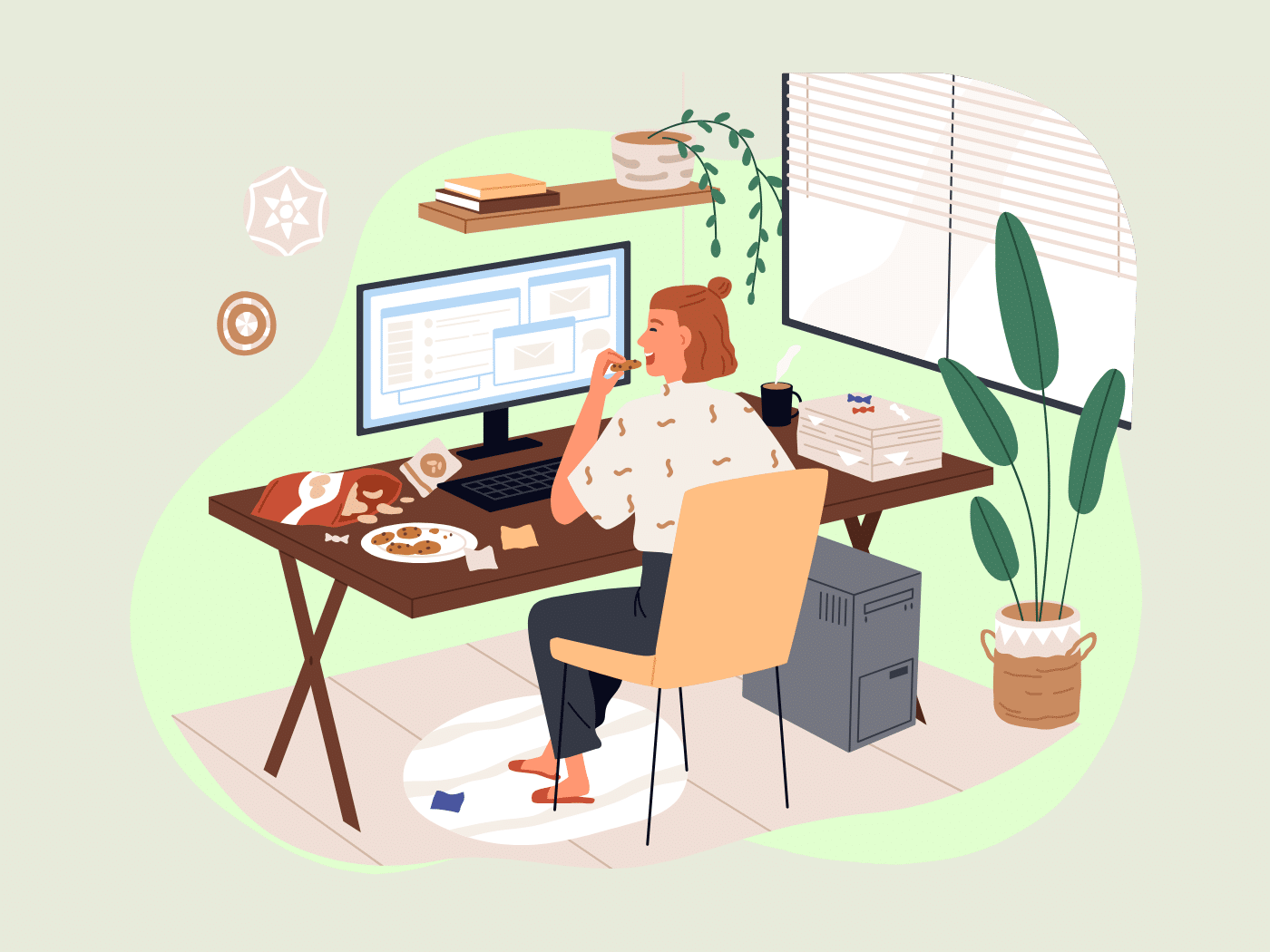Freelancer apps have continuously shaped how independent contractors and remote workers manage their client commitments and projects across the globe. Combined with domain expertise, a suitable tool can empower a person to handle all facets of business operations. This reflects how digitization impacts the gig economy.
Upwork reports that freelancers can use web tools such as Asana to manage their time and projects more efficiently. Regardless of your areas of expertise, you must be up-to-date with tools and trends to remain competitive in the gig marketplace. Let’s find the best tools that empower you to work from anywhere n 2023.
Best Freelancer Apps for Developers
The right apps for freelancers can supercharge the progress of each project, especially for programmers and startup companies with intricate, multi-stage processes that span different functions and departments.
These digital apps also help facilitate collaboration, project coordination, coding productivity, and distribution of remote work across multidisciplinary staff, which can often make or break advancements.
1. Jira
Jira is a project management tool that allows teams to track and handle issues, execute plans, easily manage activities, and deliver on product pipelines. The tool gives developers a shared space to break down large, complex projects into more minor, manageable tasks that can be prioritized, assigned, and tracked.
With robust features for managing sprints, releases, and workflows, Jira excels at keeping software development teams on the same page so they can deliver high-quality products on time. It became an indispensable tool for Kanban collaboration and agile software development.
2. GitHub
GitHub is the leading platform for hosting, brainstorming, and coordinating with teams on wide-ranging software development projects. It provides version control and source code management functionality using Git.
Developers use GitHub because it streamlines features like branching, forking, and pulling requests easier and faster. In addition, the platform has become the de facto standard for hosting open-source projects and is used by most software engineering teams.
3. Squarespace
Squarespace, a leading website builder, is particularly popular because it allows users to create visually appealing and functional websites without requiring in-depth technical engagements. It will enable developers to create professional-looking, one-page websites within lean time/resource requirements.
Its intuitive design tools and variety of templates make it an excellent choice for developers who need to establish an online presence quickly. When using this platform, you can spend less time in front of a code editor to deliver essential and functional websites.
4. Docker
Docker allows you to package up an application with all its dependencies into a standardized container unit. Containers isolate applications and bundle software to reduce errors and make deployments easier.
For developers, Docker simplifies the process of developing and deploying applications by making containers lightweight, portable, and can run anywhere. This provides an easy way for developers to build, share, and run applications without worrying about environmental inconsistencies.
5. Trello
Trello provides an easy and flexible way to organize software development teams’ projects, tasks, and to-dos. With its clean and minimalistic user interface, teams can easily create boards for different projects, lists for development stages, and cards to represent tasks.
This makes it simple for developers to visualize workflows, assign tasks, and get updates on progress. Trello has built-in features like due dates file attachments, and task comments to keep all project information in one place.
Best Freelancer Apps for Writers
For writers, freelancing apps that enable all-inclusive collaboration, plagiarism/grammar checking, research, and drafting/version management are crucial to maximizing quality and progress. You can manage your projects and reorganize tasks to meet deadlines while following industry guidelines.
The apps below employ innovative technologies that enable people to “ultraedit” documents, analyze and improve writing, organize notes and drafts, and catch spelling and grammar errors with enhanced accuracy and speed.
6. Grammarly
Whether you’re in content creation or an operations leader, it is crucial to prioritize error-free content when interacting with stakeholders and other business audiences. That’s why Grammarly is a popular tool to add to a writer’s arsenal, as it helps improve content quality by checking for grammar, spelling, and punctuation mistakes.
Grammarly seamlessly integrates into your work by providing writing suggestions and explanations as you type in applications like Microsoft Word, Google Docs, and web forms. It helps you strengthen your writing and avoid embarrassing errors.
7. Scrivener
Scrivener is an invaluable tool for long-form writing projects. It offers a clean interface and organizational features crucial in keeping writers focused and structured with processes. With Scrivener, you can outline ideas, structure content, and write drafts all in one place.
It also lets you view multiple documents, organize research and notes, set word count targets, and compile drafts into PDF, Word, or ePub formats. Scrivener provides the necessary functionality for writers to streamline their writing process and produce polished finished products.
8. Hemingway Editor
The Hemingway Editor analyzes your writing and highlights complex sentences and common errors to help you improve your writing. It encourages you to write in a clear, concise style that is easy for readers to understand.
The Hemingway Editor helps strengthen this skill by identifying opportunities to simplify your sentences and make your writing more engaging. It highlights sentences that are hard to read, uses of passive voice, and unnecessary adverbs so you can make quick edits to improve the clarity and impact of your writing.
9. Evernote
As a freelance writer, you likely have many notes, ideas, research, and drafts across multiple projects. Evernote is the perfect tool for organizing all of this information in one place.
Evernote lets you capture and organize everything from text notes, photos, screenshots, and scanned documents. You can sync and access your notes anytime from your phone, tablet, and computer.
For freelance writers juggling deadlines and details across many clients, Evernote is an essential productivity tool for keeping your project information in one organized digital notebook.
10. Google Docs
Google Docs is a free word processor that allows you to create, edit, and share documents online. This online text editor is a simple yet powerful writing tool for freelance writers.
The cloud-based platform makes it easy to get started writing from anywhere. It has most of the core functionality of Microsoft Word, like the ability to format text, use headers and footers, insert images, and more.
It also has collaboration features allowing you to share documents with clients and editors to get real-time feedback and edits. This tool is an excellent option for freelance writers seeking an easy, free writing tool to draft blog posts, ebooks, and other content.
Best Freelancer Apps for Virtual Assistants
Undoubtedly, the right apps for freelance work can empower multi-faceted professionals like virtual assistants to efficiently organize complex workloads. Below are programs proven to help VAs seamlessly share files, securely schedule meetings, and maintain productive communications with distributed clients.
11. Asana
Asana is a vital tool for virtual assistance, providing a centralized platform for task management and collaboration for global projects. It helps freelancers and remote workers stay organized, ensuring no task falls through the cracks.
This tool is a staple in project management due to its robust analytics, time management, and work tracking, allowing users to assign tasks, set deadlines, and track progress. It’s particularly beneficial for remote workers who must manage their workload efficiently.
12. Calendly
Scheduling meetings across different time zones can be a headache. Scheduling apps like Calendly simplify this process. Freelance professionals use this tool to maintain productivity and a positive impression on themselves and their clients.
What sets Calendly apart is its ability to integrate with your existing calendar and automatically account for time zone differences. It allows remote workers to schedule meetings with stakeholders or potential clients without the back-and-forth emails, saving precious time.
13. LastPass
Security is paramount for remote workers, especially when handling payment transactions like PayPal. LastPass is an easy-to-use virtual assistant for password management, ensuring your online accounts are secure.
LastPass excels in storing and auto-filling passwords, a time server for self-employed professionals handling multiple business accounts. It helps remote workers by eliminating the need to remember numerous complex passwords, enhancing security while reducing the risk of forgotten passwords.
14. DropBox
Dropbox is a critical player in virtual assistance, providing a reliable file storage and sharing platform. It benefits freelancers who need to share large files and manage multi-format documents.
This platform is famous for professionals and businesses needing robust file-sharing capabilities on desktop and mobile apps. It allows remote workers to access and share files from anywhere, anytime, ensuring smooth collaboration and work execution.
This feature is particularly beneficial for freelancers who need to interact with clients or team members across different time zones.
15. Zoom
Zoom is an indispensable tool for virtual assistance that enables face-to-face communication no matter where you are. It’s particularly beneficial for freelancers who schedule phone calls frequently with clients and stakeholders.
The platform helps remote workers by facilitating team meetings, webinars, and one-on-one discussions, making remote communication as effective as in-person interactions.
In addition, Zoom’s presentation capabilities are a handy tool that helps freelancers articulate their work, explain dashboards, or discuss project details with clients.
Best Freelancer Apps for Graphic Designers
The right freelancing apps enable remote graphic designers to craft stunning artwork seamlessly from anywhere, providing the software, templates, and tools to boost efficiency and unleash creativity.
16. Adobe Creative Cloud
In the world of Graphic Design, Adobe Creative Cloud remains a heavyweight. It’s like a treasure chest for designers, brimming with the tools they need to bring their ideas to life.
Remote workers can rely on this platform because it offers various features. With its assortment of tools like Photoshop, Illustrator, and InDesign, Adobe Creative Cloud helps create stunning designs seamlessly, no matter where you are.
17. Canva
Simplicity and functionality – that’s what Canva is all about for graphic designers. It offers an intuitive platform that makes the design less like a chore while providing ease of use. This makes it easier to create stunning graphics, even for non-designers who might not enjoy using apps like Figma.
Freelance designers often juggle multiple tasks at once. This makes Canvas’s user-friendly interface and a wide array of customizable templates a lifesaver. You can also integrate your social media accounts to post directly after finishing the design.
18. Procreate
Procreate is essential for graphic designers who enjoy creating on the go. It takes the endless possibilities of a studio and puts them right in your hands.
This app shines in how it provides remote workers with mobility. With an iPad and a stylus, Procreate enables freelancers to sketch, paint, and design from anywhere – no desk necessary.
You can customize your canvas size up to 16K by 4K centimeters and export your work in various formats. Plus, Procreate has a low one-time cost of $9.99, much cheaper than other graphic design apps that charge an hourly rate or a subscription fee.
19. CorelDraw Graphics Suite
CorelDraw Graphics Suite is to be noticed regarding comprehensive graphic design software. Its unique features cater to various aspects of design.
What’s great for remote workers is how this tool facilitates creativity and productivity. It hosts an array of advanced design features, and it does so without sacrificing user-friendliness – making it easy to stay on top of your work.
20. Sketch
For anyone involved in digital design, Sketch is a familiar name. It’s a vector-based design tool primarily used for UI and UX design. Its clean and user-friendly interface truly stands out, making it easier for designers to create without being bogged down by overly complex functions.
Sketch offers an exceptional collaborative feature. This makes sharing and receiving feedback on designs a breeze – a valuable perk when working with clients or teams around the globe.
Best Freelancer Apps for Video Designers
The best freelancing apps can enable graphic designers to take on creative projects from anywhere. Here are some apps that can help generate ideas, effortlessly craft visuals, and seamlessly collaborate with clients in the media production industry.
21. Adobe Premier Pro
Adobe Premiere Pro is an essential video editing software for video editors, motion graphic designers, and content creators. Its powerful yet intuitive tools allow the production of stunning videos from anywhere.
The customizable timeline, advanced color correction tools, and comprehensive effects enable freelancers to realize their vision. Remotely working editors can precisely trim clips and keyframe animations and easily apply LUTs and composite footage.
22. Final Cut Pro X
Final Cut Pro X is a professional-grade video editing software from Apple. It’s known for high-level features that professionals require, such as multicam editing, processing on numerous CPU cores, and Pro Display XDR compatibility. This software streamlines remote workflows and edits social media more accessible than ever.
It has powerful new features that enhance quality while speeding up editing for content creators. It also automates video cropping in square, vertical, and other custom sizes for popular social media platforms.
23. After Effects
After Effects is essential software for motion graphics and visual effects, empowering video editors, designers, and artists to create professional cinematic titles, transitions, and VFX anywhere.
Its extensive toolset – including shape layers, text animators, keying, and tracking – enables remote video professionals to design sophisticated animations and visual effects effortlessly.
The intuitive timeline simplifies even complex projects, allowing freelancers to realize their artistic visions and add a polished finish to any video production from their computer.
24. DaVinci Resolve
DaVinci Resolve is an all-in-one video solution that offers unmatched image quality and precise color grading controls for video creators, editors, and colorists working remotely. The Fairlight page provides dedicated audio mixing with multitrack timelines for sweetening soundtracks.
However, the Color page truly sets DaVinci Resolve apart by offering 32-bit float processing and powerful tools like hue vs. hue, curve, and masking to correct images at a cinematic level.
Combined with powerful FX libraries, DaVinci Resolve enables freelancers to handle all stages of video post-production – from editing to audio to color grading – within one efficient application, empowering them to bring their creative visions to life from anywhere.
25. HiFilm Pro
HiFilm Pro is a simple yet robust video editing app that lets you create amazing videos on your mobile device. It is ideal for freelancers who need to edit videos on the go or share them on social media platforms.
With HiFilm Pro, you can easily trim, crop, rotate, split, merge, reverse, speed up, or slow down your clips. You can also apply filters, transitions, stickers, texts, music, sound effects, and voice-overs to your videos.
The tool also supports 4K resolution and 60 fps video output for high-quality results. You can also export your videos in various formats or directly share them on YouTube, Instagram, TikTok, or Facebook.
Best Freelancer Apps for SEOs
The right search engine optimization tools for freelancers provide insight into keyword opportunities, help identify technical errors, realign content for search engine algorithms, and monitor rankings.
26. Ahrefs
Ahrefs is one of the most effective and comprehensive SEO tools. It helps you improve your website, research your competitors, and find opportunities for traffic and growth. This tool allows you to access a vast database of keywords, backlinks, and content ideas for any niche or industry.
You can also use Ahrefs to audit your website for technical issues, monitor your rankings and performance, and analyze your backlink profile. Ahrefs also has free tools like Keyword Generator, Backlink Checker, and Site Explorer.
27. SEMrush
SEMrush is another popular and versatile SEO tool freelancers can use to improve their online visibility and reach more customers. SEMrush offers a range of features for keyword research, competitor analysis, content marketing, social media management, link building, and more.
With SEMrush, you can discover the best keywords for your website, blog, or social media campaigns. You can also spy on your competitor’s strategies and find gaps and opportunities to outrank them.
SEMrush also helps you create and optimize engaging content that drives traffic and conversions. Plus, you can track and measure your search engine optimization results with detailed reports and insights.
28. Google Search Console
Google Search Console is a free tool from Google that helps you monitor and maintain your website’s performance in Google search results. It is essential for freelancers who want to understand how Google crawls, indexes, and ranks their websites.
With Google Search Console, you can submit your sitemap, fix crawl errors, request indexing, and see how your pages appear in search results. You can also see which keywords and queries bring traffic to your website and how to improve your click-through rate and rankings.
The platform also notifies freelancers of any issues or potential penalties that could harm their website’s health and security, helping them fix problems and keep their valuable online work performing optimally hourly.
29. Moz Pro
Moz Pro is a complete search engine optimization software that helps you increase your search engine visibility and grow organic traffic. Moz Pro offers tools for keyword research, site audits, rank tracking, backlink analysis, and more.
You can find the most profitable keywords for your website and optimize your pages for them. You can also audit your website for technical errors and usability issues that affect your performance.
Moz Pro also helps you monitor your rankings and competitors across different search engines and locations. Additionally, you can analyze your backlink profile and find new link opportunities with Moz Pro.
30. Yoast SEO
Yoast SEO is a popular WordPress plugin that helps you optimize your website. It is a must-have for freelancers who use WordPress to create their websites or blogs.
You can easily add meta titles, descriptions, and keywords to your pages and posts using the tool. You can also generate XML sitemaps, edit robots.txt files, and manage canonical URLs.
In addition, the platform also provides real-time feedback on your content’s readability and SEO score, along with support for schema markup, breadcrumbs navigation, social media integration, and more.
Summary
No matter which freelancing apps you add to your toolkit, the right combination of tools can make a huge difference in your productivity and work-life balance.
Focus on using technology to your advantage and simplify your processes rather than adding complexity. Freelancing can be an empowering and sustainable career path with the right productivity hacks.
Try Ahsuite by subscribing to a 30-day trial to stay productive while managing multiple clients. With integrated time tracking, invoicing, and collaboration tools, Ahsuite helps freelancers of any niche to streamline their business operations.