Are you exploring Freshdesk alternatives? Freshdesk is known for its easy-to-use features that reduce the cost of training and implementation. But missing features, crashes, and lack of synchronization might make it unfit for organizations with complex operations.
If you’re looking for Freshdesk alternatives for your customer support, we have a list of help desk software designed to help you revamp your customer engagement performance.
What is Freshdesk?
Freshdesk is a customer support platform known for its intuitive and modern interface, beloved by customers and support agents behind the scenes. It can integrate natively with other platforms, specifically Google Apps, other CRMs (Nimble, Zoho, etc.), and custom apps.
Although it can handle large-scale operations (supporting up to 5,000 collaborators), Freshdesk’s ticket management and customer communication features are also great for small businesses and remote workspaces.
Pros:
- Immediate usability without much training or hassle.
- Offers a responsive and quick user interface.
- Enhanced workflow with ticket assignment, notes, and categorization.
- Individual ticket tracking for better customer communication oversight.
- Clean and helpful ticket submission portal.
Cons:
- Missing standard features expected in an inbox.
- No notifications during maintenance issues, causing uncertainty.
- There are reported issues with receiving multiple notifications in Outlook.
- Has no API access for lower-tier plans.
Plans & Pricing:
- Free
- Growth ($15)
- Pro ($49)
- Enterprise ($79)
Customer Ratings:
- G2: 4.4 out of 5 (3,079 reviews)
- Capterra: 4.5 out of 5 (3,256 reviews)
10 Best Freshdesk Alternatives in 2024
Freshdesk takes one of the best places in the frontline regarding ease of use. But, some users are missing standard features that top Freshdesk alternatives and competitors offer. If you’re in need of this software, check these top alternatives to Freshdesk.
1. Zendesk
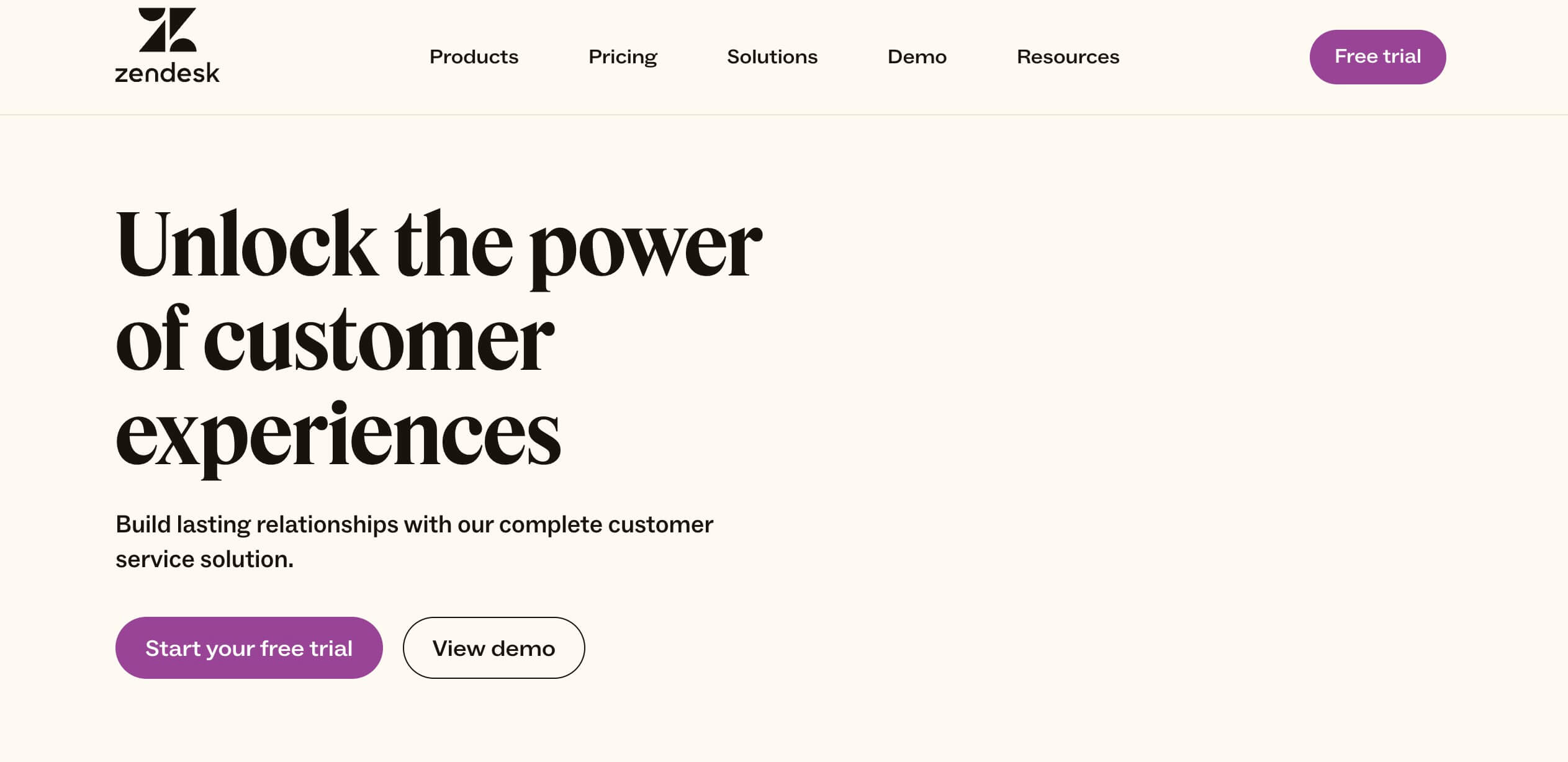
Zendesk Support Suite is the anti-thesis for Freshdesk – it has a comprehensive feature set designed to help businesses manage complex interactions. It is a powerful, scaleable software perfect for enterprise businesses with its ticketing system, help center, pre-defined responses, and custom business rules.
Companies can also respond to customer queries across multiple channels (email, chat, voice, and social media). But these features come with a high price and complexity requirement. Coming from Freshdesk, Zendesk might be an overkill or the perfect software for you.
Pros:
- Integrates with over 1,000 apps, including JIRA and monday.com.
- Feature/function-rich product.
- A systematic approach to ticketing and simplicity of use.
- Offers multiple omnichannel experiences from SMS to live chat.
- Fast registration for new engineers to attend support tickets.
Cons:
- Support understanding and utilization can be challenging.
- Occasional issues with uploading and exporting data.
- Reporting and automation setup is robust but complicated.
- Additional features require extra payment, affecting scalability.
- The licensing scheme needs improvement.
Plans & Pricing:
- Suite Team ($69)
- Suite Growth ($115)
- Suite Professional ($149)
- Suite Enterprise (Contact Sales)
Customer Ratings:
- G2: 4.3 out of 5 (5,799 reviews)
- Capterra: 4.4 out of 5 (3,846 reviews)
2. Zoho Desk
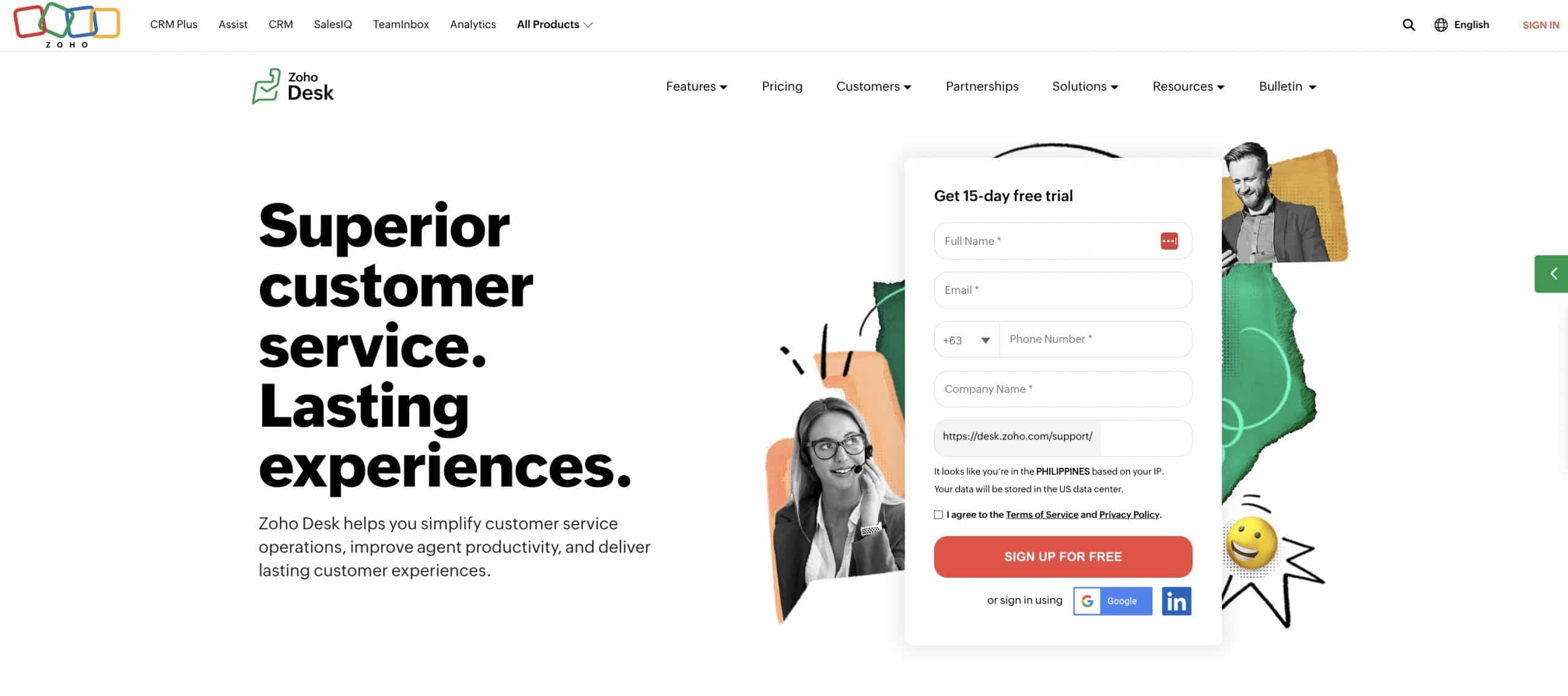
If efficient follow-ups and a cheaper price range are what you’re after, Zoho Desk might be a better fit. Zoho Desk uses automation to actively engage customers, especially for services where customer satisfaction can significantly impact customer loyalty.
Similar to Freshworks, Zoho Desk can integrate with other same-branded software like Zoho CRM, Zoho Analytics, and more. Some of its features, like process management and other integrated apps, allow agents to provide context-aware responses quickly and professionally.
Pros:
- Replaces email and WhatsApp for technical issues.
- Offers many easy-to-use features.
- Cheaper than other tools, with daily discoveries.
- User-friendly with seamless ticketing system flows.
- Transparent dashboard and ticket tracking.
Cons:
- Complex ticket sorting by account.
- No agent transfer alerts for users.
- Time-consuming advanced feature setup.
- Reporting and occasional mobile app glitches.
- Complex setup with insufficient learning resources.
Plans & Pricing:
- Standard ($20)
- Professional ($35)
- Enterprise ($50)
Customer Ratings:
- G2: 4.4 out of 5 (5,277 reviews)
- Capterra: 4.5 out of 5 (2,138 reviews)
3. Help Scout
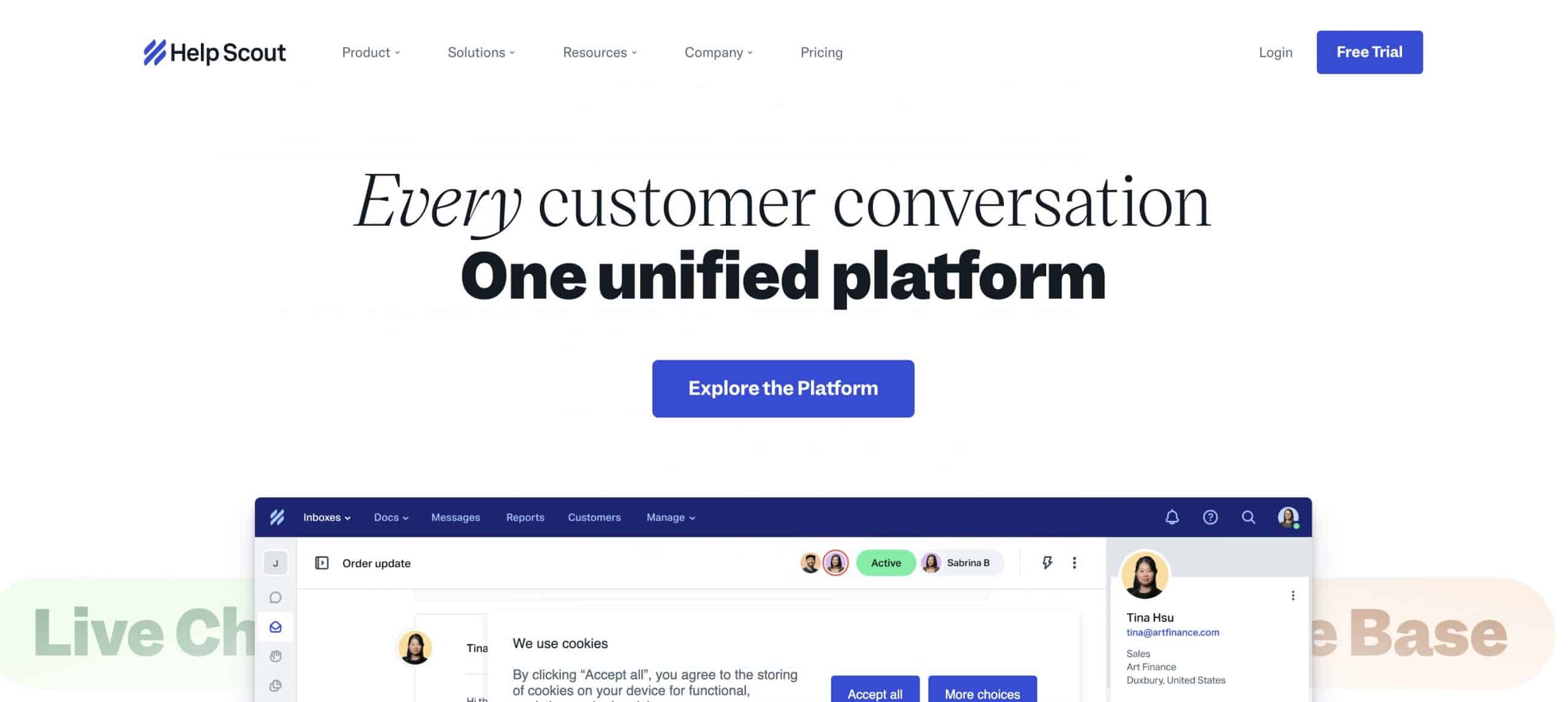
Help Scout focuses on providing the simplest but most effective email support among other Freshdesk competitors and alternatives. It’s the choice to go if you plan to operate a cloud-based help desk manned by an email-focused support team.
The platform also offers self-service content (like help widgets and knowledge bases) to ensure that only complex queries reach the support team’s shared inbox.
Pros:
- Ideal for email-only customer interaction.
- User-friendly interface and easy setup.
- Strong focus on email support with an organized shared inbox.
- Responsive and helpful customer service team.
- Affordable, especially for small teams.
Cons:
- Limited omnichannel support for social media or live chat.
- Basic reporting and analytics features.
- Feature sets may feel too basic for some needs.
- Only one knowledgebase template is available.
- Inbox UI could be improved for a better experience.
Plans & Pricing:
- Standard ($25)
- Plus ($50)
- Pro (Annual Only) (Contact Sales)
Customer Ratings:
- G2: 4.4 out of 5 (401 reviews)
- Capterra: 4.7 out of 5 (207 reviews)
4. Intercom
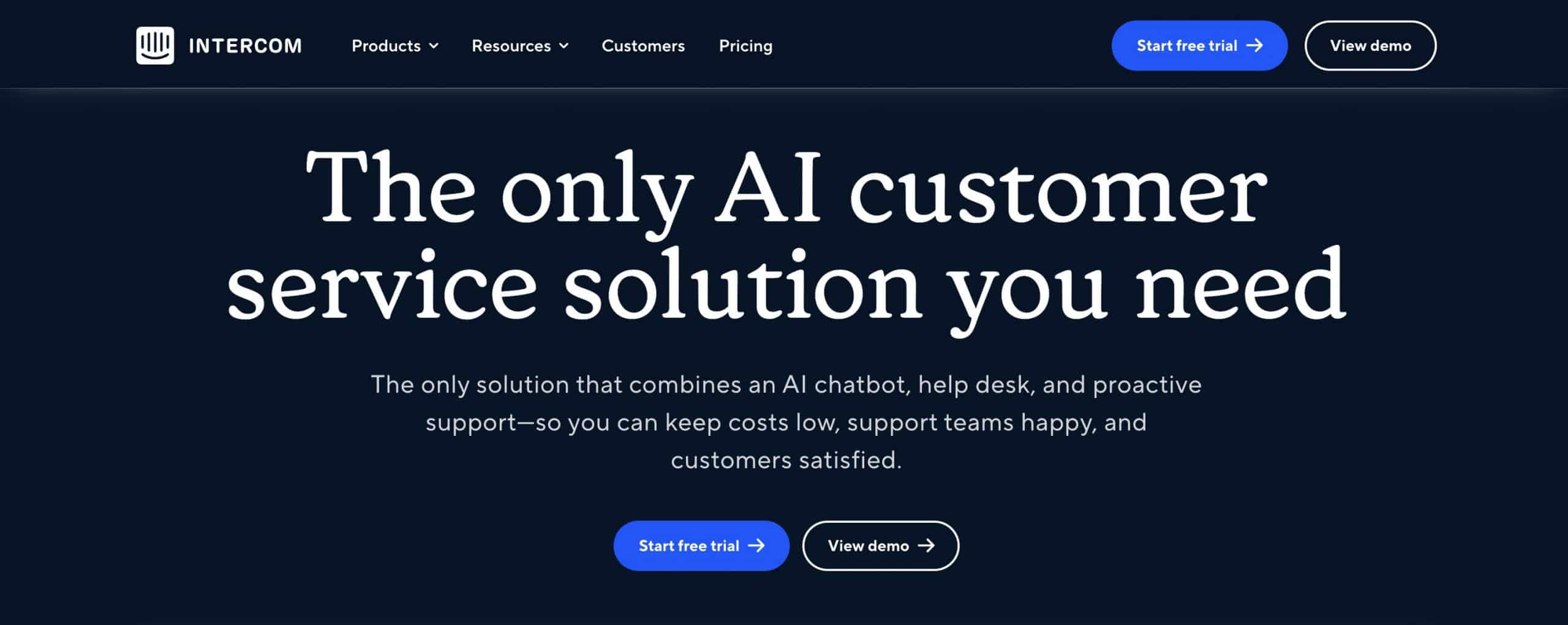
Intercom is a customer support software combining automated systems and human support to provide a seamless customer experience. Automated engagements are implemented to avoid issues customers might encounter when using the platform proactively.
Meanwhile, human support includes chat, email, and SMS actually to solve reported issues. Intercom makes it easy to chat with agents while ensuring secured customer data.
Pros:
- Live chat functionality facilitates direct and swift customer interactions.
- The support team is noted for being responsive and providing quality service.
- Offers a variety of features and add-ons for business scalability.
- The conversation routing bot is user-friendly.
- Capability to integrate additional features such as WhatsApp.
Cons:
- Pricing is a significant concern, especially beyond the ‘Startup’ program.
- Onboarding support is limited; some users seek better setup assistance.
- Indistry-standard features require additional payment.
Plans & Pricing:
- Essential ($39)
- Advanced ($99)
- Expert ($139)
Customer Ratings:
- G2: 4.5 out of 5 (2,940 reviews)
- Capterra: 4.5 out of 5 (1,042 reviews)
5. HubSpot Service Hub
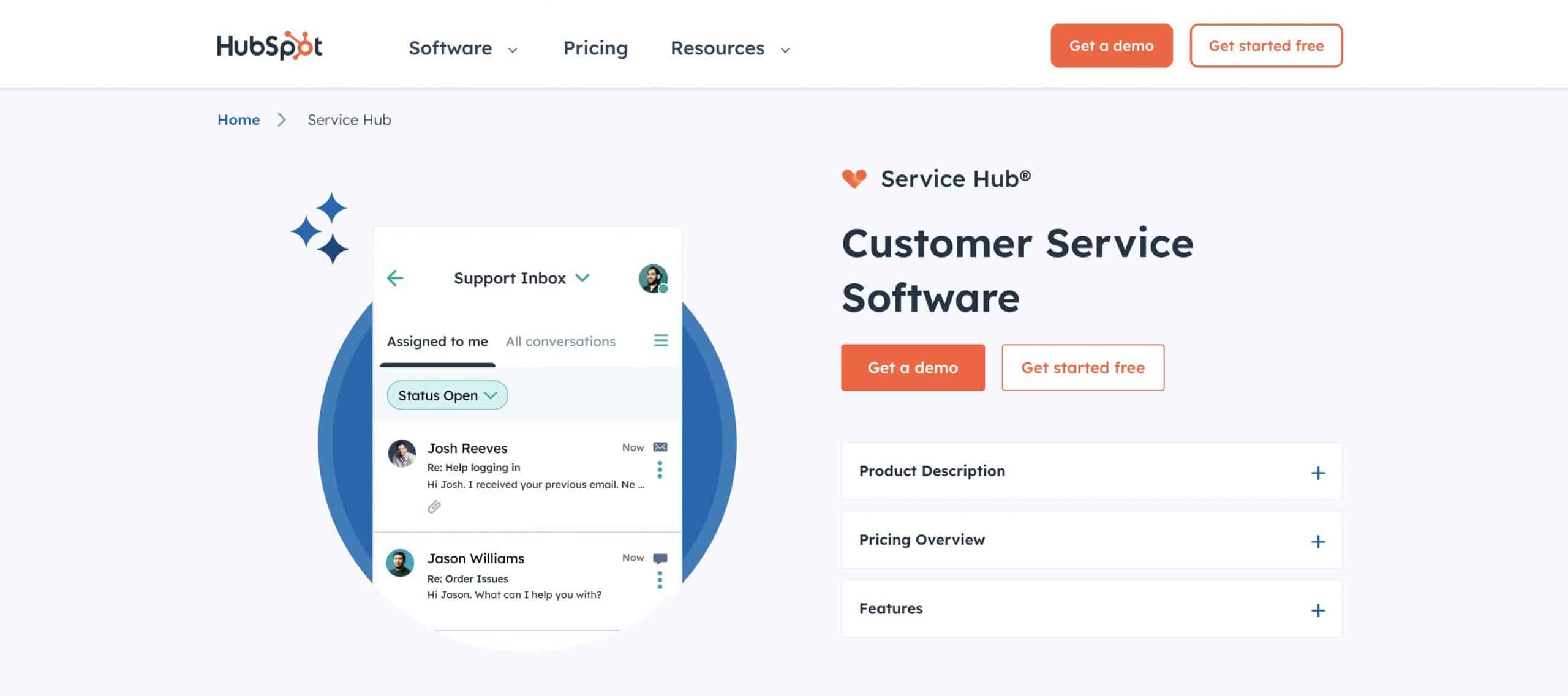
The HubSpot Service Hub drives productivity in solving customer issues by centralizing service data and previous conversations in one place (via conversation routing). This desk solution integrates natively with other HubSpot products (CRM, Marketing, Sales, and CMS hubs).
You can provide personalized customer service with features like meeting scheduling, ticket automation, email/in-app support, and service analytics. If you’re already using other HubSpot products, this help desk and ticketing software might be the right Freshdesk alternative for you.
Pros:
- Provides learning resources using the HubSpot academy.
- Integration with CRM to automatically create tickets from chats.
- Comprehensive visibility of service levels.
- Efficient ticketing system for tracking and prioritizing customer issues.
- Workflow management for SLA and due dates.
Cons:
- Difficulty tracking individual workload across multiple projects.
- Reporting capabilities could be more robust and customizable.
- Lack of options for scheduling automated emails with Cc functionality.
- No auto-save function, which can lead to loss of unsaved work.
- Feedback surveys lack conditional logic settings.
Plans & Pricing:
- Free
- Starter ($20)
- Professional ($500)
- Enterprise ($1,200)
Customer Ratings:
- G2: 4.4 out of 5 (2,173 reviews)
- Capterra: 4.5 out of 5 (155 reviews)
6. LiveAgent
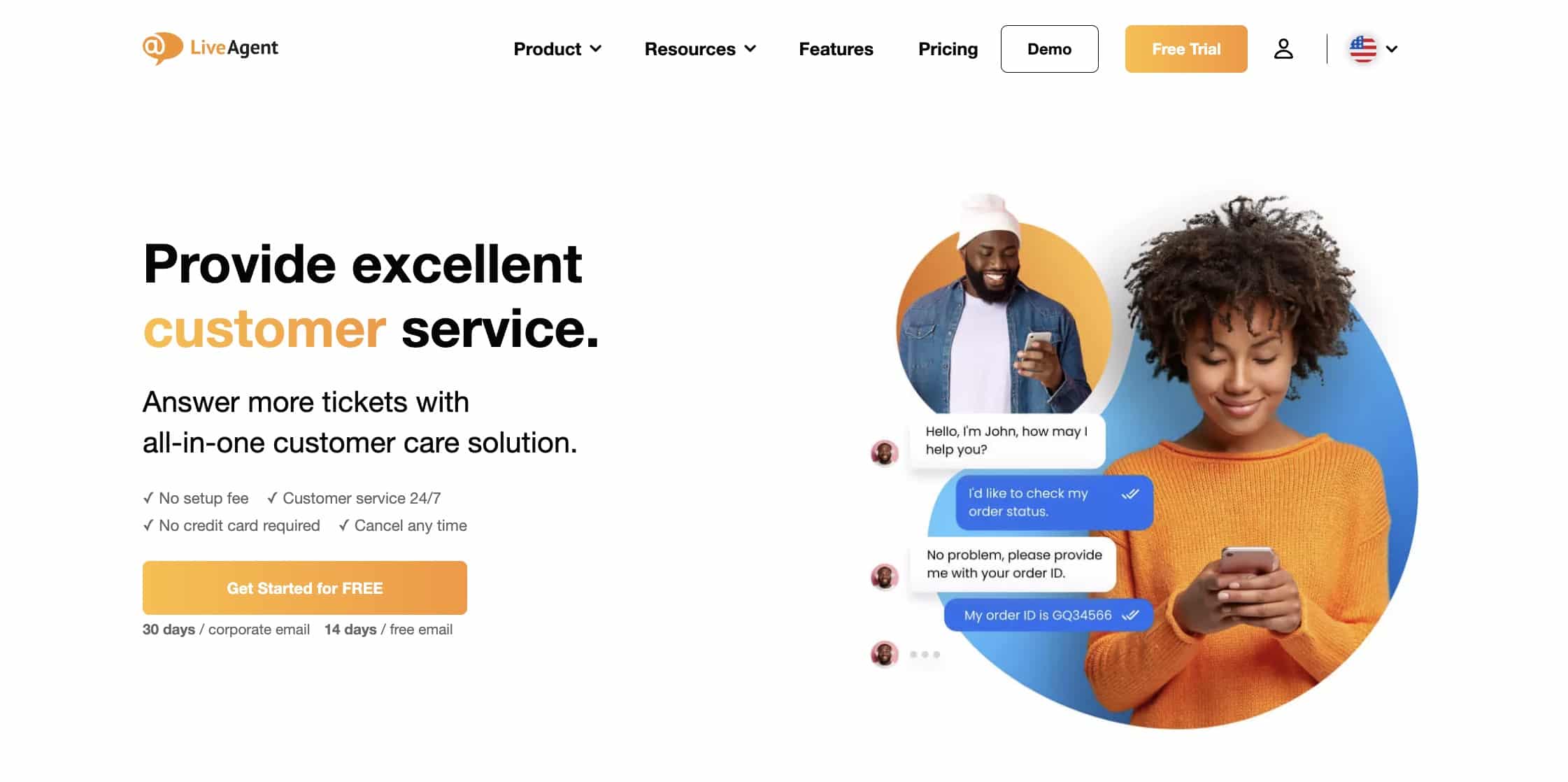
LiveAgent is a help desk software known for its extensive conversation management features and shared team inbox. Each feature (from knowledge bases to templates and database search) is customizable. It is a great option for organizations seeking unified communication.
One of LiveAgent’s unique selling points is having a dedicated call center to provide phone-based support per brand. It also has a “gamification feature” with metrics that help the customer support team deliver more engaging services.
Pros:
- Highly user-friendly for quick staff adaptation.
- Efficient integration with systems and Google Maps API.
- Polite, helpful, and responsive customer support.
- Comprehensive features with competitive pricing.
- Effective omnichannel capabilities with moderate setup.
- Rapid setup process, operational in as little as 15 minutes.
Cons:
- Lacks chat-to-SMS functionality.
- Technical challenges with embedding options and insufficient documentation.
- Support and technical team location overseas is seen as a drawback.
- Spam filter issues, allowing spam emails through.
- Unannounced feature changes affecting workflows.
Plans & Pricing:
- Free
- Small ($9)
- Medium ($29)
- Large ($49)
- Enterprise ($69)
Customer Ratings:
- G2: 4.5 out of 5 (1,474 reviews)
- Capterra: 4.7 out of 5 (1,574 reviews)
7. Salesforce Service Cloud
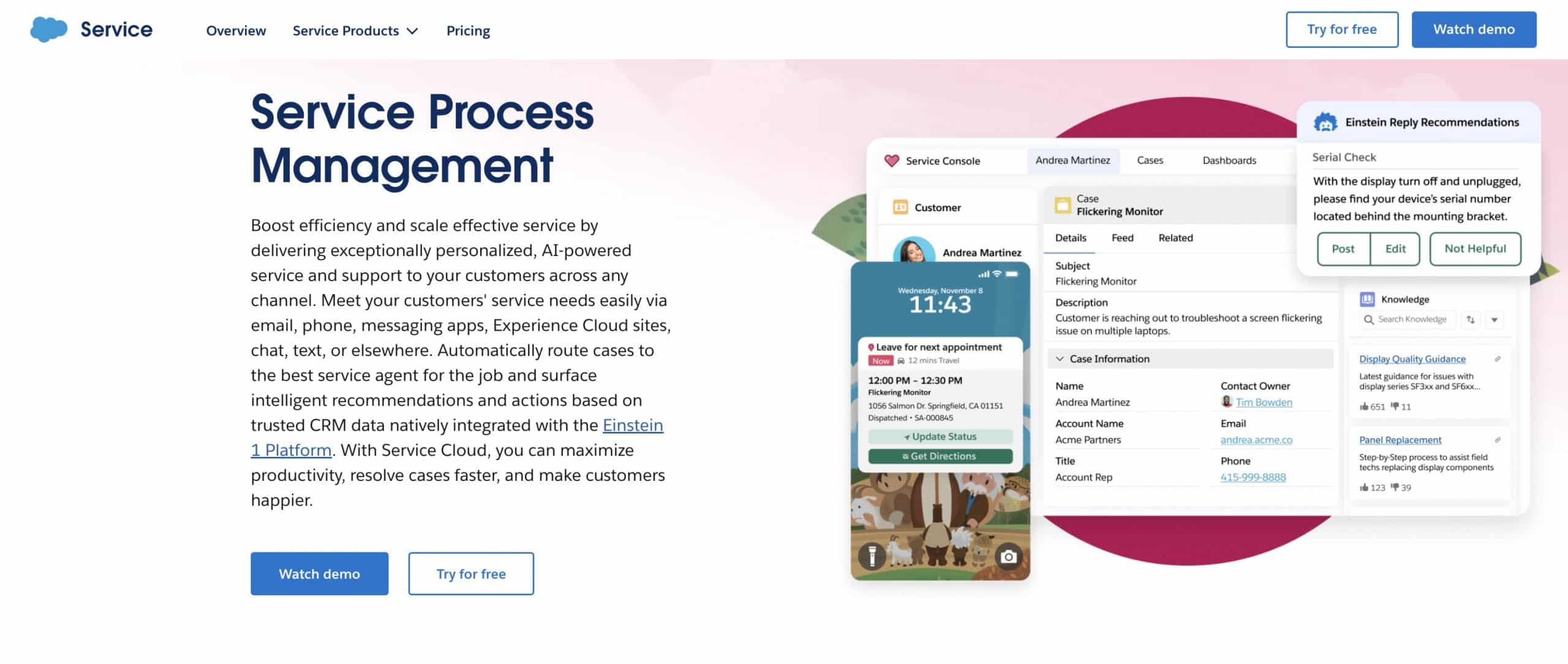
The Service Cloud offering by Salesforce combines service desk software solutions with other operational elements like sales and marketing. You can directly retrieve data from the Salesforce ecosystem to make issue resolution and troubleshooting faster.
As an enterprise software, Salesforce Service Cloud can support larger teams and integrations than Fresh Desk. Features include case management, omni-channel routing, service contracts, and service GPT.
Pros:
- Comprehensive platform with a wide array of features for customer service.
- Highly customizable workflows, automation, and interfaces.
- Scalable for growing businesses and evolving support needs.
- Easily integrates with other Salesforce products and external platforms.
Cons:
- High cost, particularly for small teams or simpler projects.
- Complex setup and use may require extensive training or IT resources.
- Steep learning curve to become proficient in using the platform.
- Some areas lack flexibility, necessitating business practice adjustments.
Plans & Pricing:
- Starter ($25)
- Professional ($80)
- Enterprise ($165)
- Unlimited ($330)
Customer Ratings:
- G2: 4.3 out of 5 (3,662 reviews)
- Capterra: 4.5 out of 5 (751 reviews)
8. ProProfs Help Desk
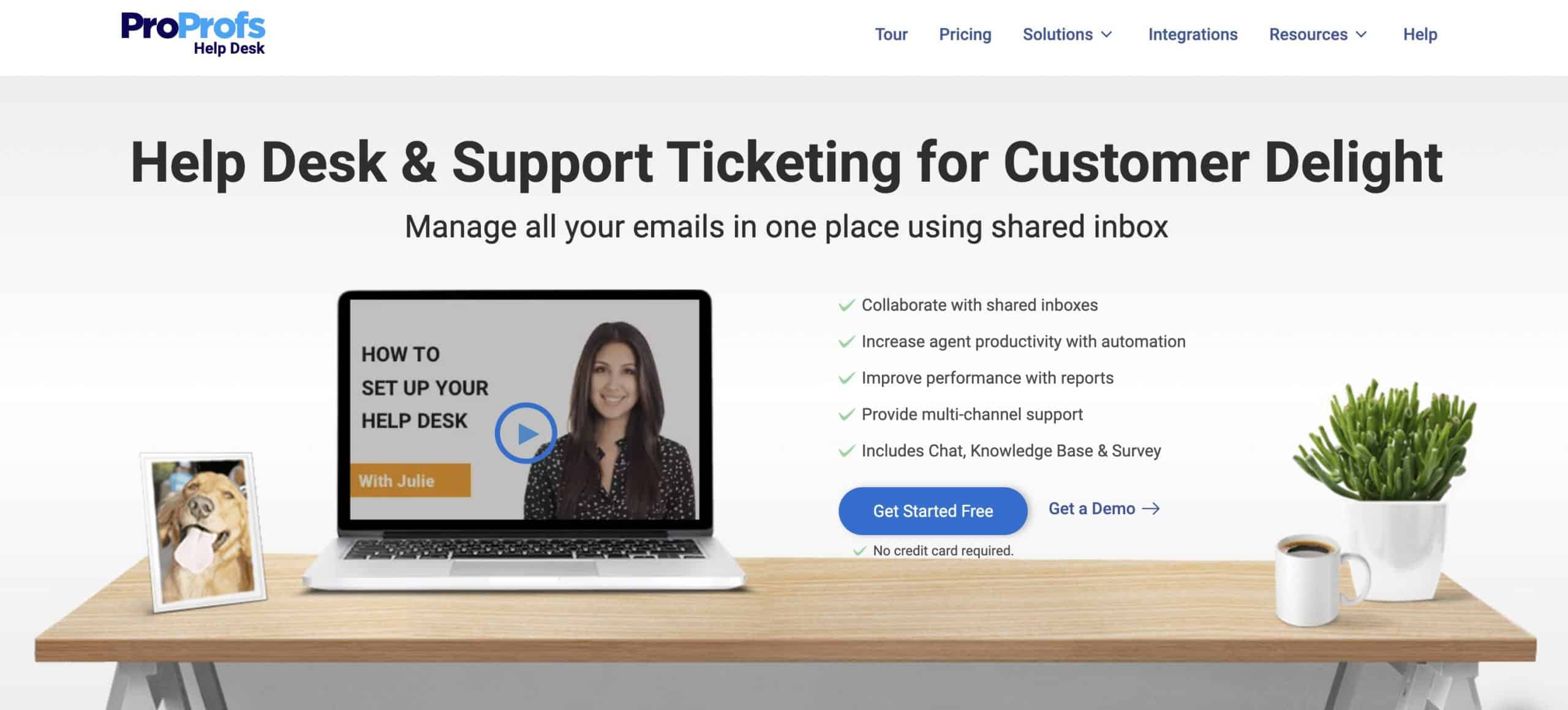
If you want to have a full-picture view of interactions between your clients and agents, then ProProfs might be a reliable customer support software option for your company. This help desk solution provides unlimited tickets and unlimited ticket history that even supports email tickets.
With the wealth of information that it features, decision-makers can pull out the data they need through advanced reports and desk metrics. This process is even made easier with labels and filters.
Pros:
- Highly user-friendly for quick staff adaptation and operation.
- Integrates smoothly with existing systems and Google Maps API.
- Customer support is praised for being polite and responsive.
- Offers a comprehensive feature set at a competitive price.
- Effective omnichannel capabilities with moderate setup effort.
- Quick setup, with some setups completed in 15 minutes.
Cons:
- Technical challenges with embedding options and inadequate documentation.
- Support and technical teams located overseas are seen as a downside.
- Spam filter reported as ineffective, allowing spam emails through.
- Unannounced feature changes disrupt day-to-day operations.
Plans & Pricing:
- Free
- Monthly Billing ($29.99)
Customer Ratings:
- G2: 4.7 out of 5 (18 reviews)
- Capterra: 4.9 out of 5 (12 reviews)
9. Front
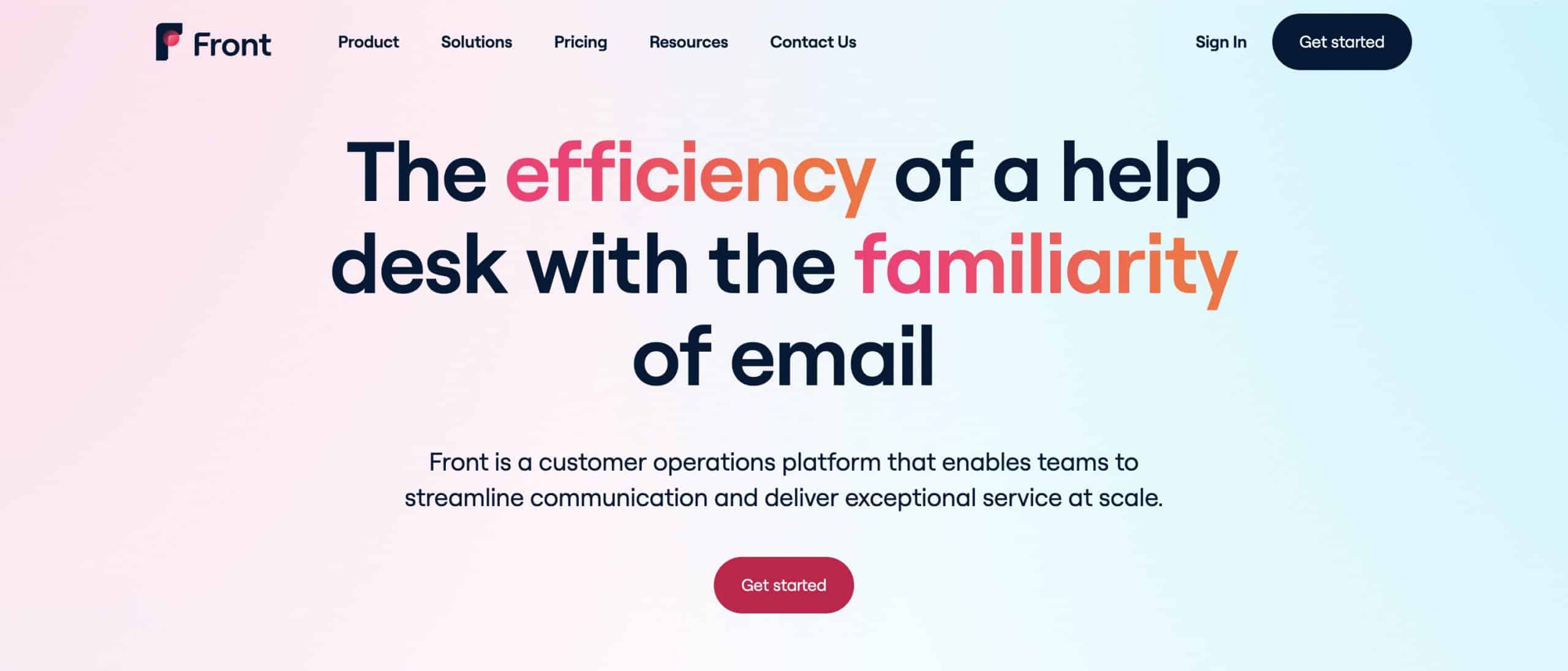
Front is also an email management platform for customer support, but one of its gimmicks is the live chat and chatbot features. Users can easily create and manage automated workflows and collaborate together to resolve customer issues and queries.
Businesses where multiple people respond to the same email accounts, will find Front useful for shared workload distribution and collaboration. Think of this software as email with customer service features.
Pros:
- Tags simplify finding archived emails.
- Facilitates collaborative email management.
- Easy toggling between multiple inboxes.
- Strong integration with programs like Hubspot.
- Offers features for zero inbox management.
Cons:
- Can be costly for small teams or individual use.
- AI features are currently limited.
- The billing policy may charge in full for temporary users.
- Support lacks real-time communication post-sales.
- Unresponsive to customer feedback regarding suggestions and billing.
Plans & Pricing:
- Starter ($19)
- Growth ($59)
- Scale ($99)
- Premier ($229)
Customer Ratings:
- G2: 4.7 out of 5 (2,023 reviews)
- Capterra: 4.6 out of 5 (260 reviews)
10. HappyFox
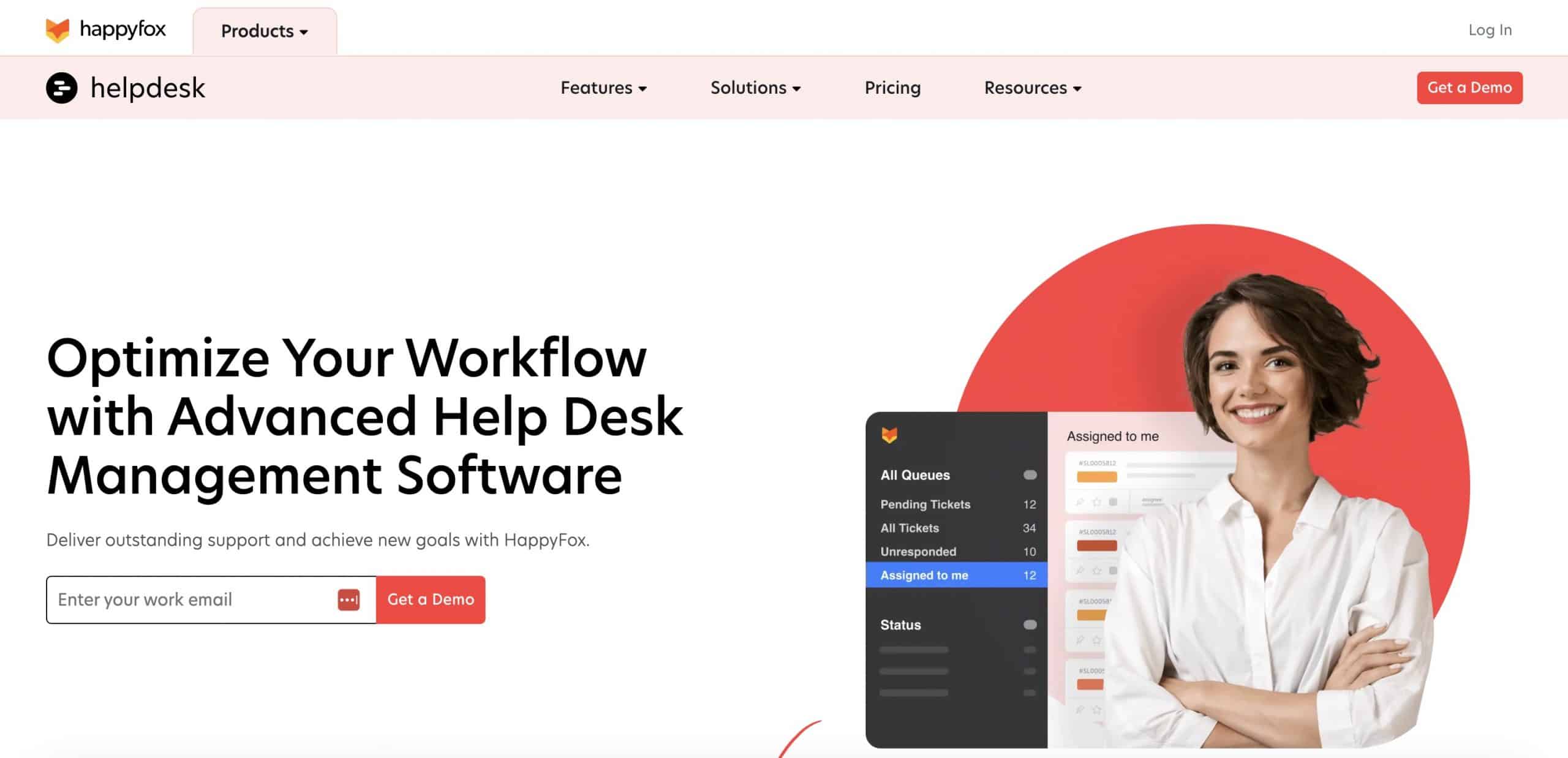
HappyFox offers a suite of interconnected solutions, including helpdesk, live chat, knowledge base, AI chatbot, and a business intelligence module to provide effective resolution workflows. Organizations that also require ITIL alignment will find HappyFox a spot-on solution.
With the right price point, HappyFox actually offers various unlimited features – mailboxes, category organizations, and tickets. It also has agent collision and custom domain mapping for companies who need it.
Pros:
- Highly responsive and helpful customer support team.
- Extensive customization options for features, visuals, and work systems.
- Streamlined ticketing system with automation capabilities.
- Multi-channel communication consolidates all customer communication.
- Detailed reporting and analytics provide valuable service data.
Cons:
- Complex setup with a steep learning curve for new users.
- Pricing may be prohibitive for small businesses with limited support needs.
- Issues with bugs and reliability in automation and reporting accuracy.
Plans & Pricing:
- Essential ($39)
- Advanced ($99)
- Expert ($139)
Customer Ratings:
- G2: 4.5 out of 5 (129 reviews)
- Capterra: 4.6 out of 5 (91 reviews)
Summary
Did you find the right Freshdesk alternative for your company? Or is it still the best customer service software that can streamline your operations? Either way, we hope you have found the list insightful and helpful.
If you’re not convinced with Freshdesk or its competitors, a help desk solution might not be what you’re looking for.
For those needing software that can facilitate customer interactions, display dashboards, and offer project management features, a client portal might be the solution.
Client portals like Ahsuite are SaaS products that allow business users to seamlessly manage business operations while providing a centralized hub for reporting and sharing with customers.
Curious? Sign up for Ahsuite’s free plan (for up to 10 clients), or get a 30-day free trial on premium plans to experience client portals, no strings attached.

