We all experienced it at one point—being an audience in an uninspiring presentation is not fun. Have you ever heard of “Death by PowerPoint”? Traditional presentations get the job done but often lack a modern aesthetic and interactive touch.
Prezi answered all these by eliminating the concept of “slides” in favor of non-linear presentations. This tool moves from one object to another with dynamic transitions, making explanations easier, more interactive, and visually appealing.
However, when used too much, the transition often leads to visual fatigue or motion sickness for some viewers. The effectiveness (and performance) usually suffers if you add more content. You can’t download or share your files unless you’re a paying member.
Looking for a Prezi alternative? Let’s explore other presentation tools that still offer Prezi’s best features while addressing some drawbacks.
Top 10 Prezi Alternatives & Competitors in 2024
1. Google Slides
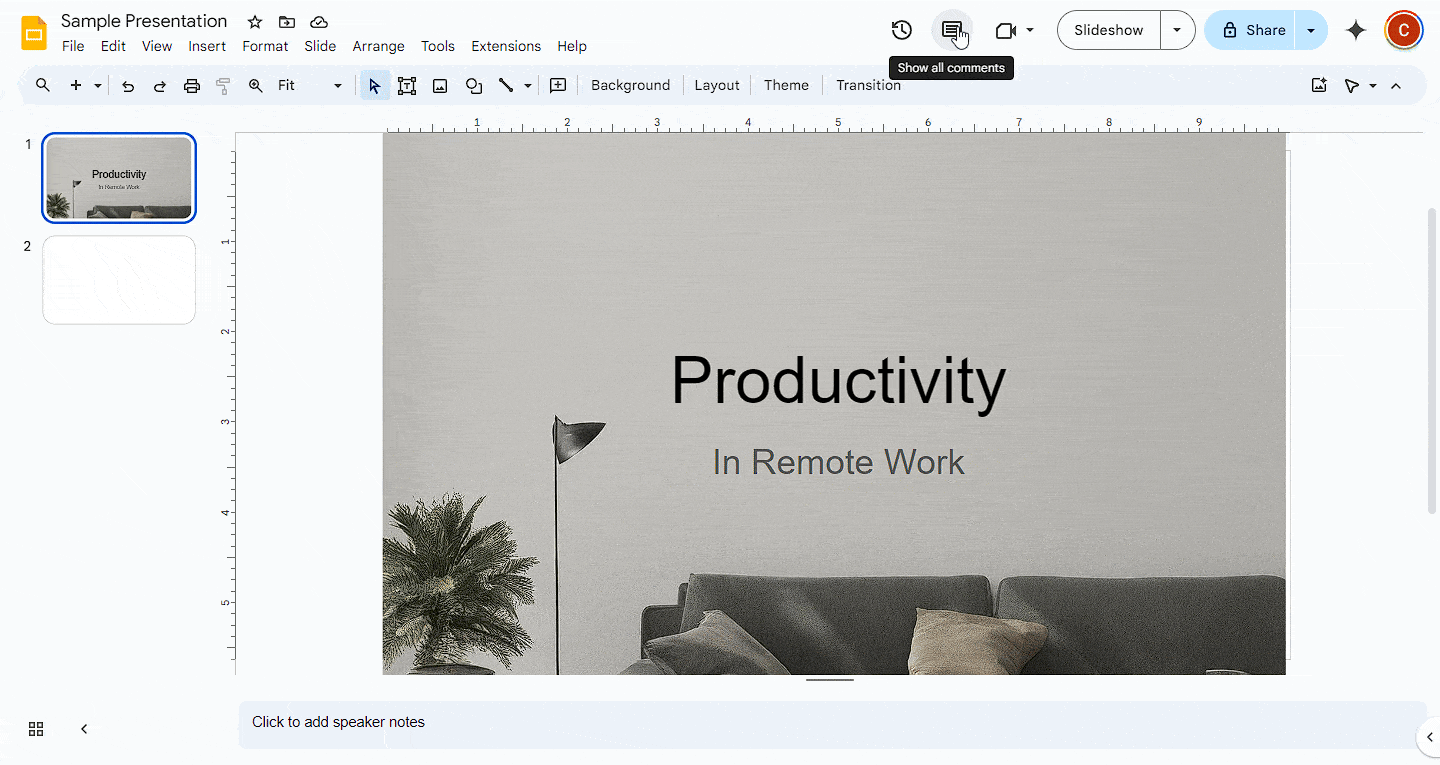
One of Google Slides’ strengths is providing real-time editing and comments. Two or more people can collaborate in real-time to improve their presentations. Because the revision and history are unlimited, any changes can be reverted with just a few clicks.
It is a no-fuss, no-frills tool that works even with a suboptimal internet connection or computer. Best of all, these collaboration functions are free to use. Prezi’s presenter view, remote/live, analytics, PDF export, and downloads are hidden behind their paywall.
The platform also has Audience tools designed to facilitate discussions with functions like:
- Accept Q&As
- Review Sessions
- Vote on Questions
Pros
- Direct integration with Google Meet for live presentations.
- User-friendly, with a simple interface and permission controls.
- Accessible to almost any device and platform.
- Responsive, robust, free Prezi alternative.
- Controls are accessible (changing layouts, skipping slides, etc.)
Cons
- Limited design premade layouts and design options.
- The transitions and animations are basic.
- Only offers a few advanced presentation functions.
- No video export, a must-have for some users. .
Pricing
- Free (Included in Google Workspace)
Ratings
- Capterra: 4.6 out of 5 (6,388 reviews)
2. Powtoon
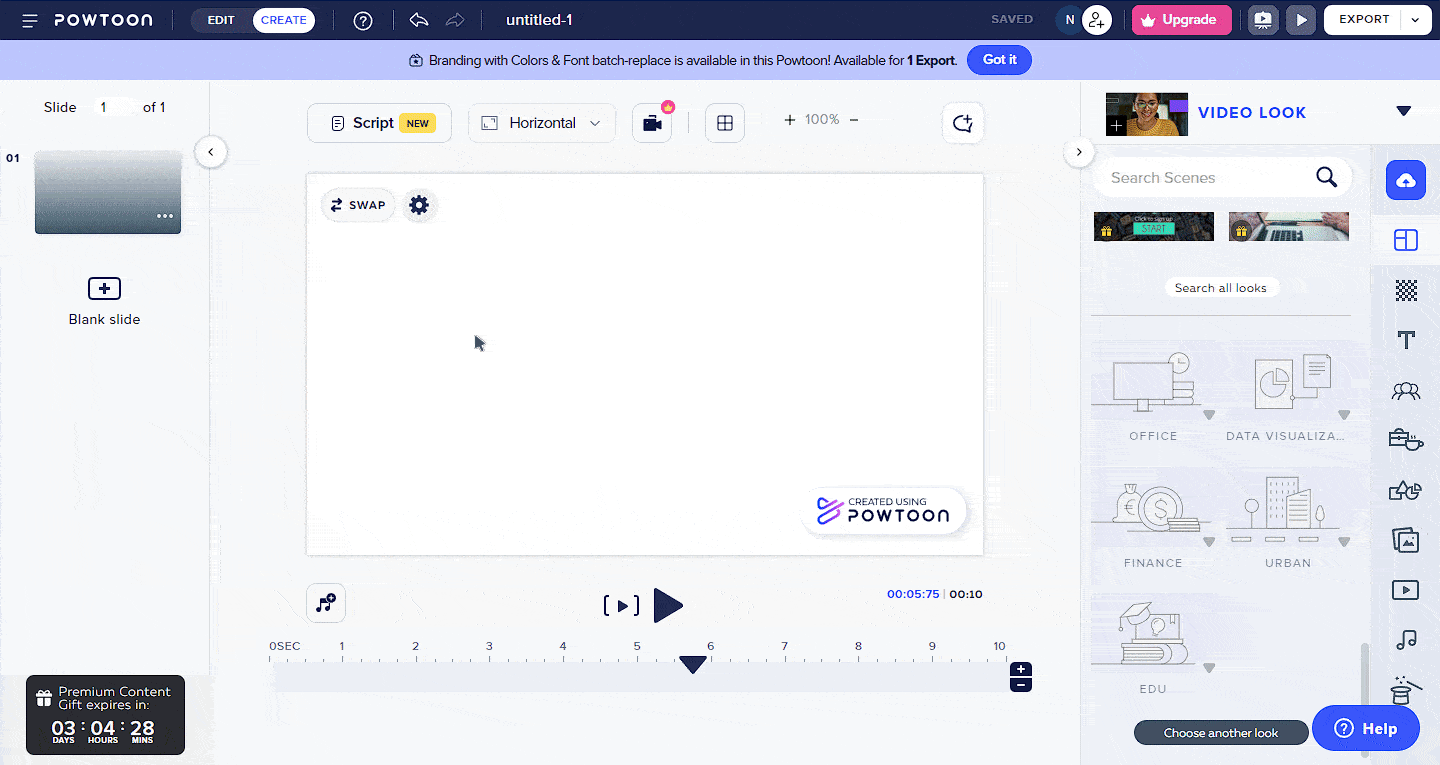
If you combine Canva and PowerPoint, you’ll get Powtoon. This platform primarily makes explainer videos, clips, and social media posts. However, you can also create interactive presentations with voiceovers for live presenting or sharing online.
What sets Powtoon apart is its use of “scenes” or pre-designed content that users can repurpose based on their objectives, skipping most of a presentation’s “designing” part.
Here are the things you can customize:
- Characters
- Props
- Audio
- Text
- Background
You can create your templates or scenes, but for the easiest experience, try the software’s AI designer or other premade layouts covering various industries, including marketing and sales, internal comms, learning and development, and more.
Pros
- Offers templates, characters, shapes, images, videos, music, and props.
- Allows easy swapping, locking, flipping, and colorizing of materials.
- Features sleek and fun transitions beyond basic options.
- Integrates with Teams, Canva, Google Drive, and more.
Cons
- Performs poorly on slow internet connections, potentially not running at all.
- There are occasional minor glitches when editing texts and object placements.
- Costly for users who only need the presentation functionality.
Pricing
- Lite ($50/month)
- Professional ($190/month)
- Agency ($117/month)
Ratings
- G2: 4.4 out of 5 (230 reviews)
- Capterra: 4.5 out of 5 (392 reviews)
3. Storydoc
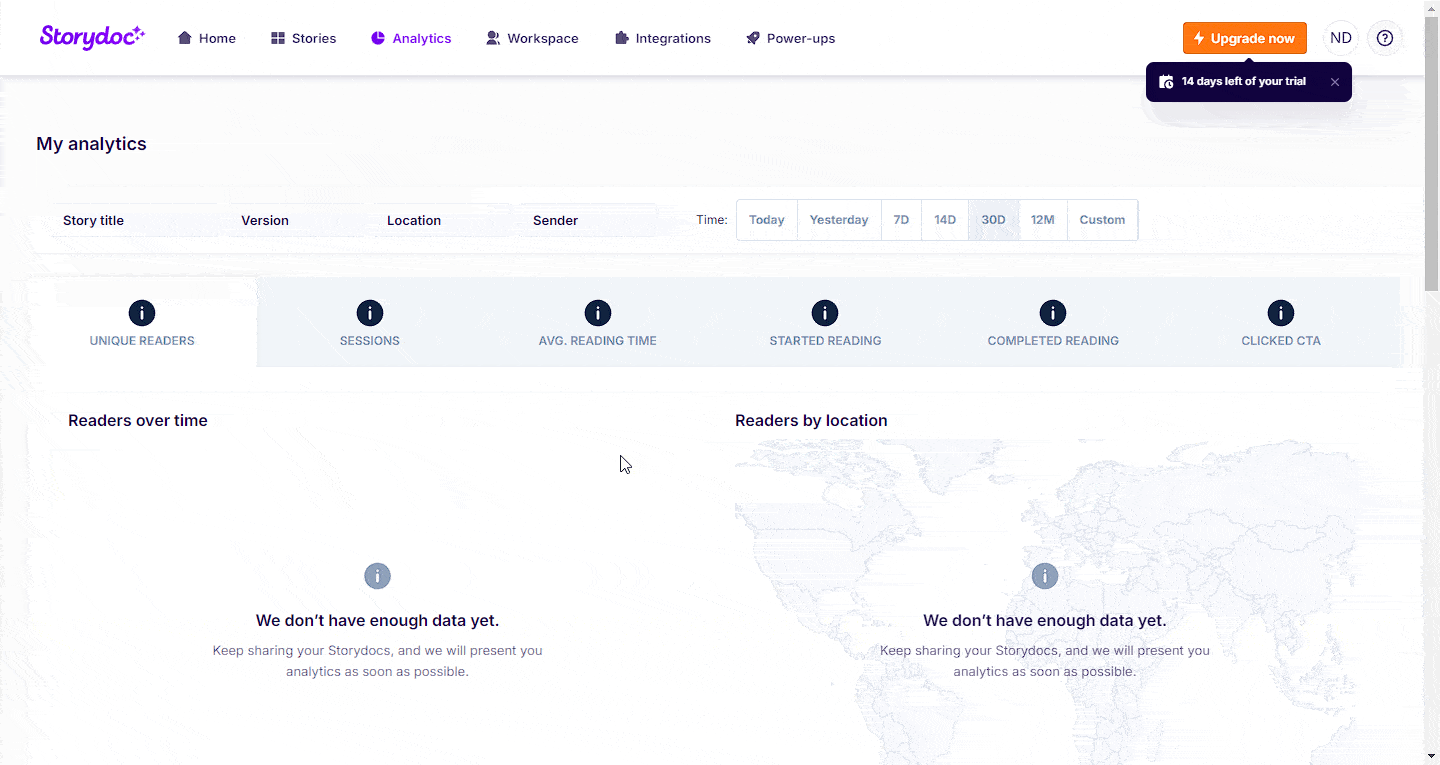
Storydoc shares the same DNA as Prezi regarding its core focus: storytelling. Each presentation is called a “story,” it can be shared and played by anyone with access to the unique link.
Unlike Prezi, Storydoc shows the presentation like a full-fledged website that you can navigate using mouse scrolling or arrows. Surprisingly, this approach can keep the user scrolling through your presentation to see more of your products or services.
Viewing stories in StoryMode is a great experience. Users don’t have to install additional software to open their stories on mobile or other devices. So far, the platform can create pitch decks, proposals, reports, sales decks, case studies, and more.
Pros
- They offer a clear preview of their templates, so users don’t need to pick blindly.
- Stories work great on mobile; the app automatically formats content on screen.
- You can view analytics using different angles (story, location, sender, time, etc.)
- Media files load fast (compared to other competitors).
- Sharing links is easy, and it loads fast on the client’s end as well.
Cons
- For its pricing, the Starter Plan has a lot of limitations.
- Custom AI Deck generator is only available for Teams Plan.
- Automation is only accessible with the Team (enterprise) package.
Pricing
- Starter ($40/month)
- Pro ($60/month)
- Team Plans (Contact Sales)
Ratings
- G2: 4.8 out of 5 (39 reviews)
- Capterra: 4.1 out of 5 (19 reviews)
4. Visme
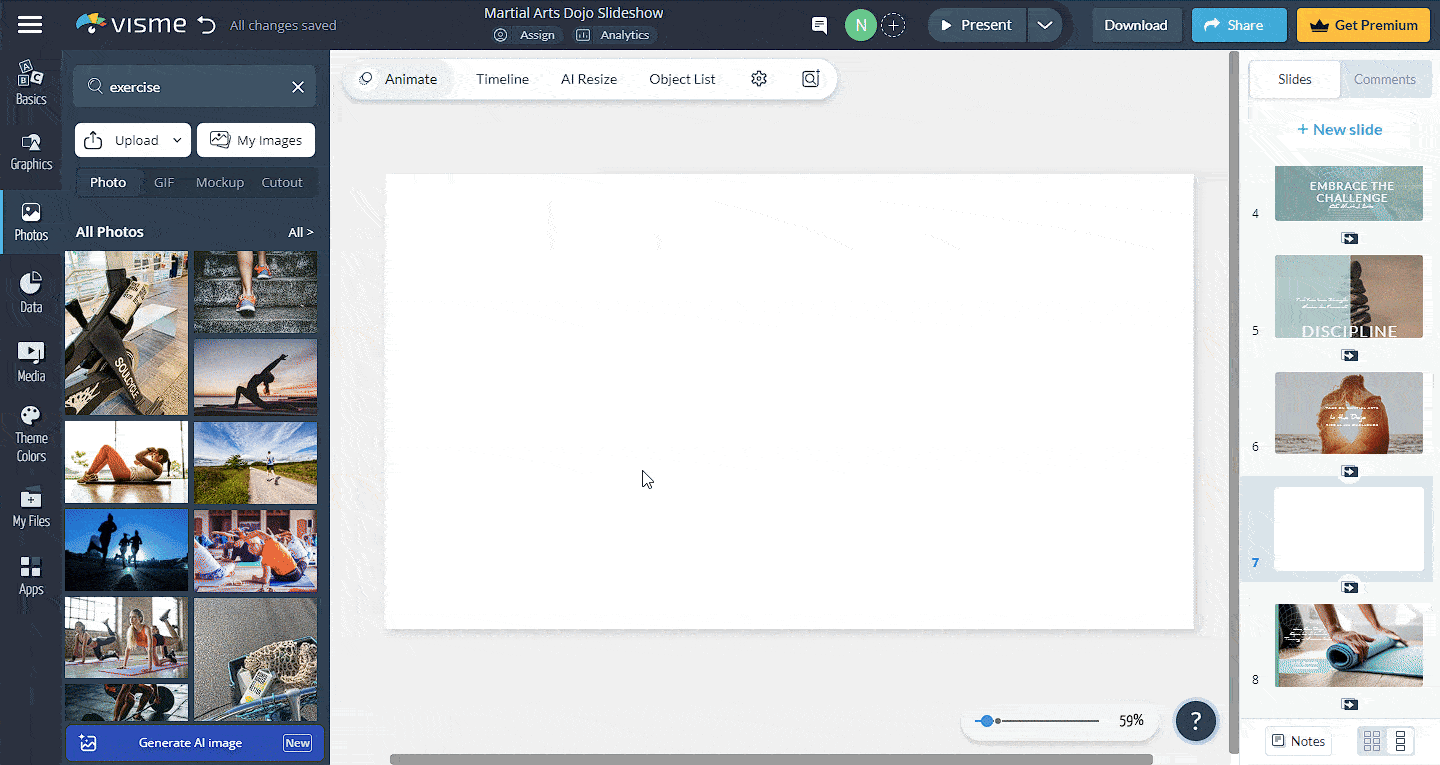
Most people know Visme as a tool for creating both digital and print content (including infographics, charts, documents, printables, and more). But its bread and butter is its presentation software, which is simple to use and easy to get great results.
You can also embed information from third-party platforms like YouTube, Vimeo, Dropbox, HubSpot, or Typeform. Additional features are the easy-to-use CTA elements, AI Designer, and an integrated Calendar for convenience.
Other presentation software with AI functionalities will process prompts; the final result will depend on how much effort you put into creating the prompt. This software deviates from this system by offering a chat-like interface that lets you continuously use AI to refine your content.
Pros
- Color palette changes apply to all slides, enhancing design consistency.
- Timeline preview options enhance video and presentation editing.
- The object List panel facilitates easy item editing or removal.
- Offers widgets and dynamic fields for data management.
Cons
- Limited storage of 5GB in the Premium plan.
- Subscriptions are needed to export files in various formats.
- Minimal collaboration features are restricted to sharing and comments.
- Pro Plan limits extras to brand kits, analytics, and privacy controls.
Pricing
- Free
- Starter ($29/month)
- Pro ($59/month)
- Enterprise (Contact Sales)
Ratings
- G2: 4.6 out of 5 (405 reviews)
- Capterra: 4.5 out of 5 (649 reviews)
Related: 10 Best Visme Alternatives
5. Zoho Show
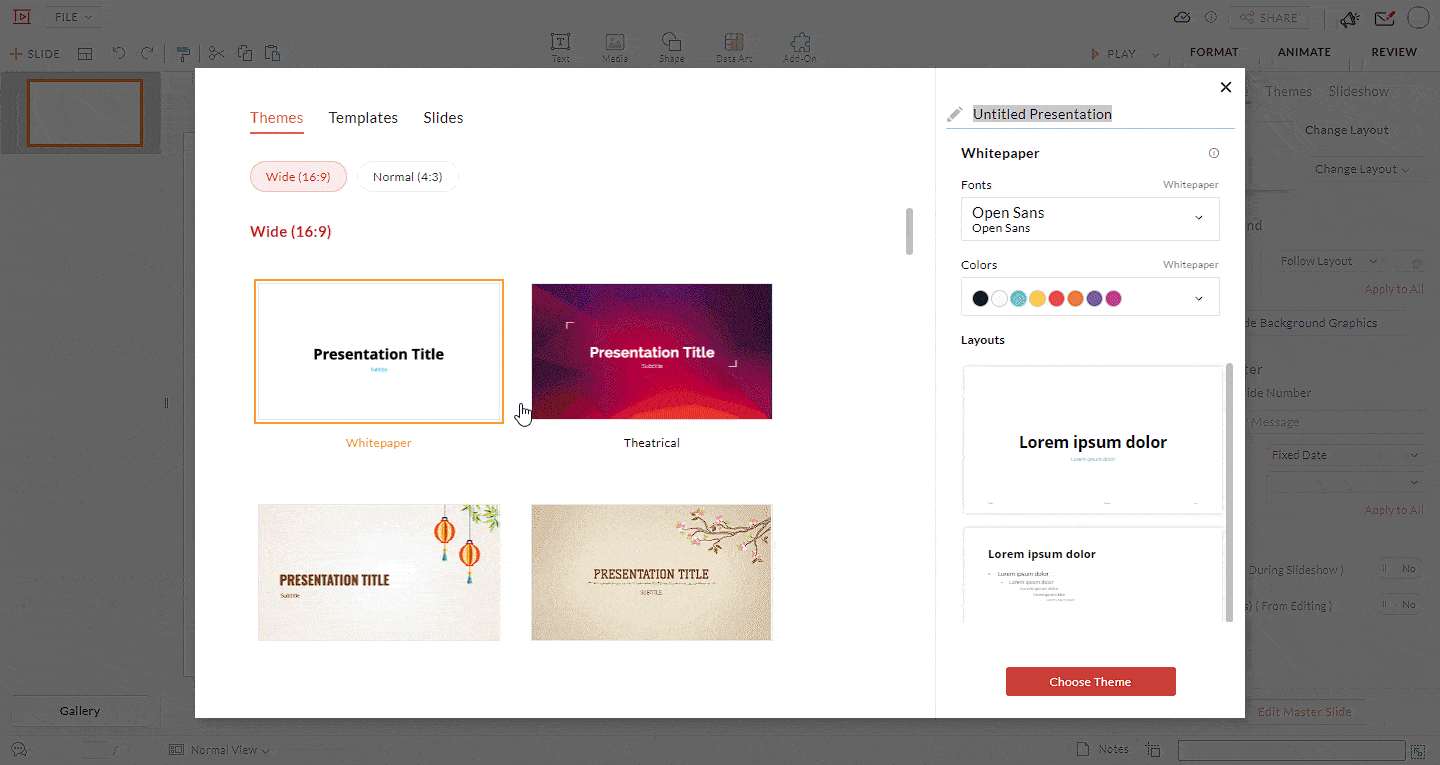
Zoho Show is a part of Zoho’s cloud software suite, a handy online presentation software that can be bought as an add-on if you already have a Workdrive or Workplace subscription.
This tool is an optional add-on with a minimalistic design and essentials-only features. It is handy if you already use Zoho’s other products. It lets you see presentations in your organization.
Due to its barebones approach, the UI is not overcrowded with icons that users would use once or twice when creating a presentation. Commonly used items such as text, media, shape, and data art are neatly organized at the top for ease of use.
Pros
- It can be significantly cheap if you invest in the Zoho ecosystem.
- Completely fast, despite missing some features.
- Available on any device (as long as you have an internet connection)
- Decent collection of themes, from motion design to travel, remote home, and economics.
Cons
- There are no AI resources, which some of the top competitors have.
- You need to have an internet connection all the time.
- Limited collaboration tools compared to the free Google Slides.
Pricing
- Free (Basic)
- Professional Plan ($2.50/month)(requires Zoho Workdrive/Workplace)
Ratings
- G2: 4.4 out of 5 (67 reviews)
- Capterra: 4.6 of 5 (26 reviews
6. Focusky
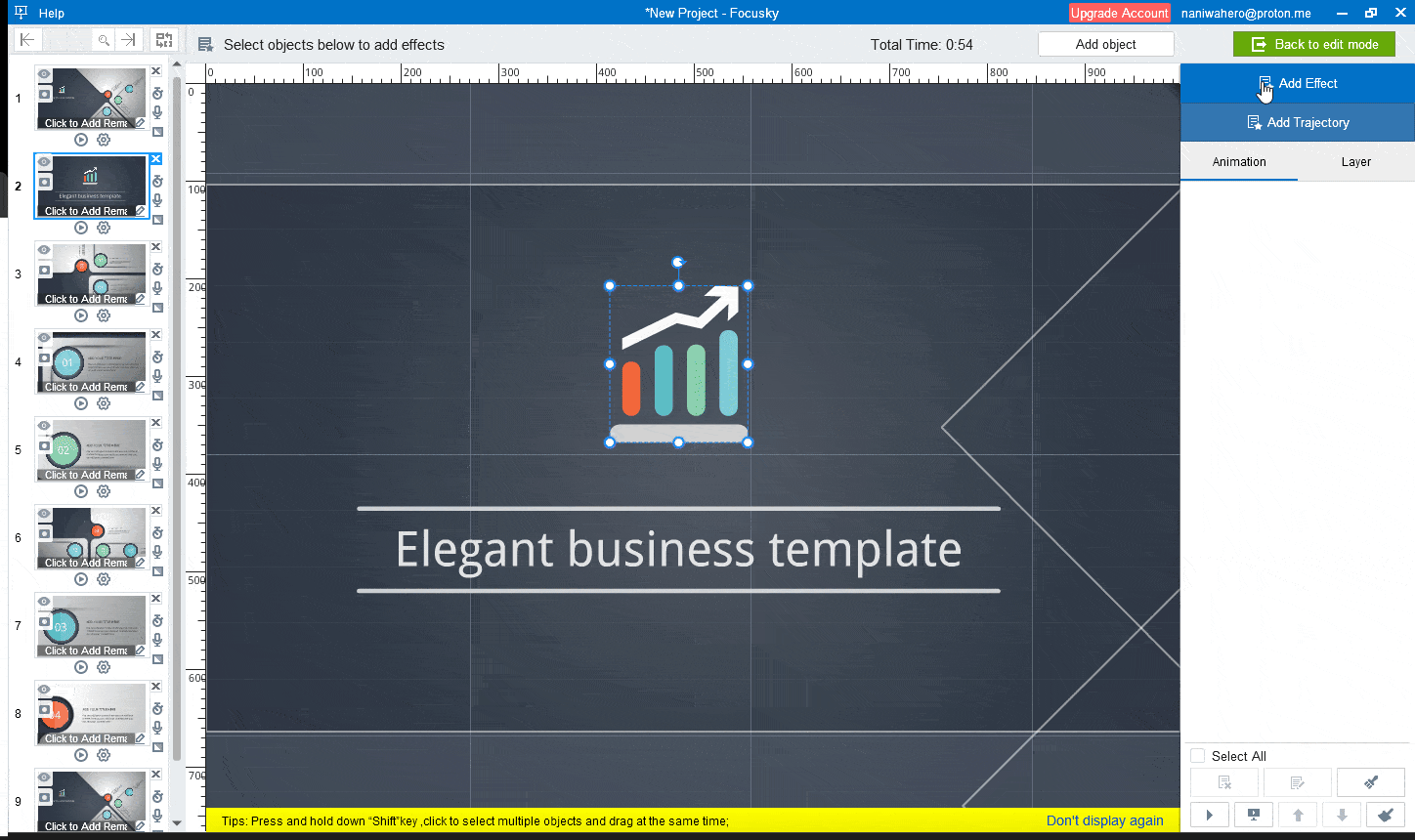
Focusky is one of the most accurate alternatives regarding functionality and visual similarities. It uses the “path,” a navigational route that a Focusky presentation follows, to eliminate the linear “feel” like Prezi does with its “frame” functions.
Premium subscribers can export presentations into videos, HTML, zip, and even standalone Windows applications. Unfortunately, Focusky requires users to download and install an application to create and publish presentations, which might only be optimal for some users.
Pros
- Very similar to Prezi, emphasizing the relationship between two slides
- There is a recording function similar to Zoom for quick voiceovers.
- Quick access to timer, recorder, and fade in/out options.
- Can directly support Photoshop (PSD) files
- You can add custom interactions on objects for immersion.
Cons
- Users need a Windows desktop to run the application and create presentations.
- Requires users to download templates before you can preview/use them.
- Very crowded UI, with suboptimal icon placements.
- Animation plays when editing, making it laggy during editing and presentation.
- There are a lot of ads that load in the app (if you’re a free user).
Pricing
- Free
- Standard ($9.9/month)
- Professional ($99/year)
- Enterprise ($399/permanent)
Ratings
- G2: 4.1 out of 5 (19 reviews)
- Capterra: 4.4 out of 5 (10 reviews)
7. Vyond
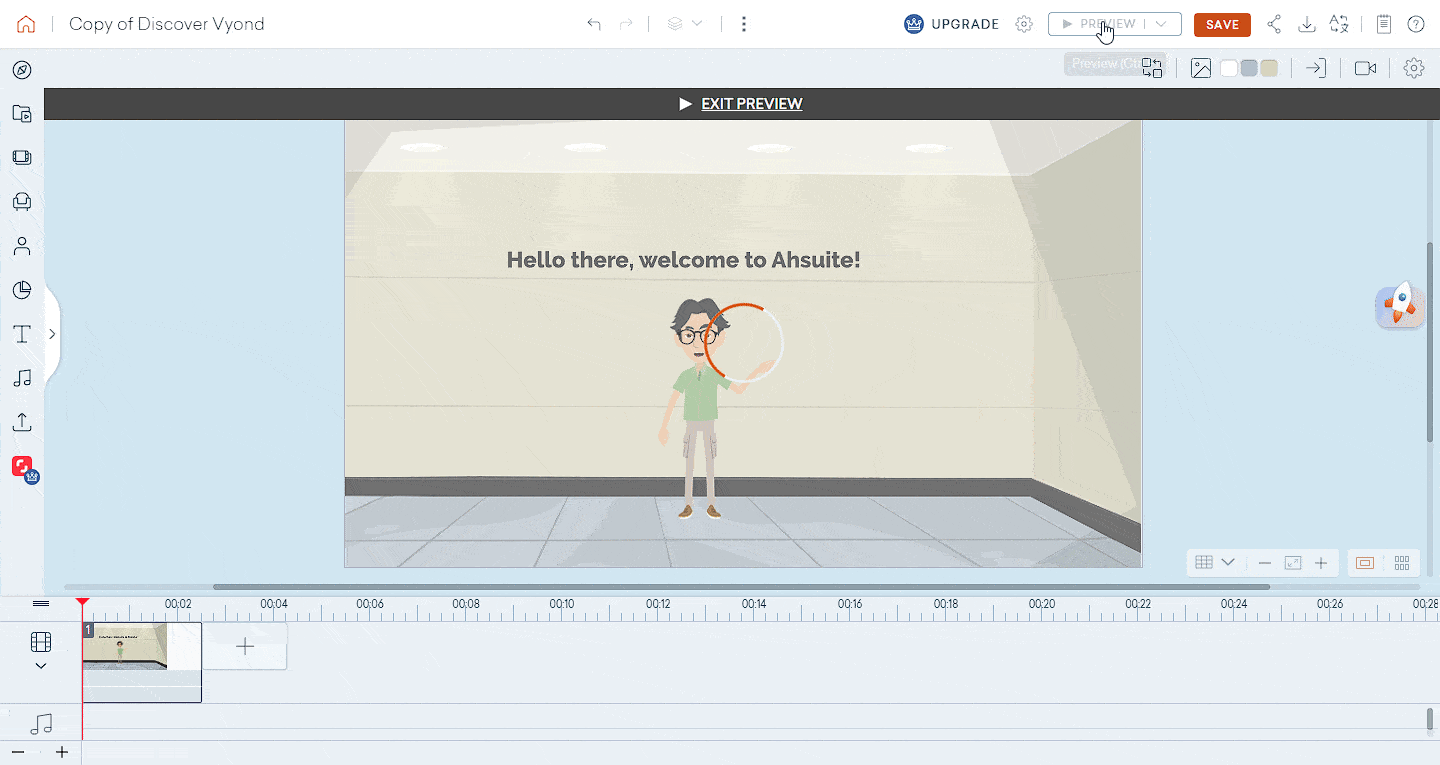
If you want to give more personality to your presentations (or make explainer videos), Vyond is an excellent choice as a Prezi alternative. It has a vast selection of business-friendly assets (characters, backgrounds, and prompts) that you can use to convey various scenarios.
Due to its drag-and-drop interface, Vyond is surprisingly intuitive and performs snappily as a video maker. It is not recommended if you’re going to present for a specs-driven product or concept, but it is a good idea if you’re trying to sell the story.
Pros
- Has a vast selection of assets, content, and templates out of the box.
- It offers AI tools like instant video translation,text-to-prompt, and video-to-action.
- Offers quality-of-life improvements (such as Shutterstock integration and notes).
- UI is great for users with no experience in graphic design.
Cons
- 1080p export is only available in the premium package (second tier)
- You might need to create your props if the content library doesn’t have them
- Online-only service, no access if Vyond servers are offline.
- The lack of collaboration tools is noticeable.
Pricing
- Essential ($49/month)
- Premium ($89/month)
- Professional ($179/month)
- Enterprise (Contact Pricing)
Ratings
- G2: 4.7 out of 5 (306 reviews)
- Capterra: 4.7 out of 5 (245 reviews)
8. Emaze
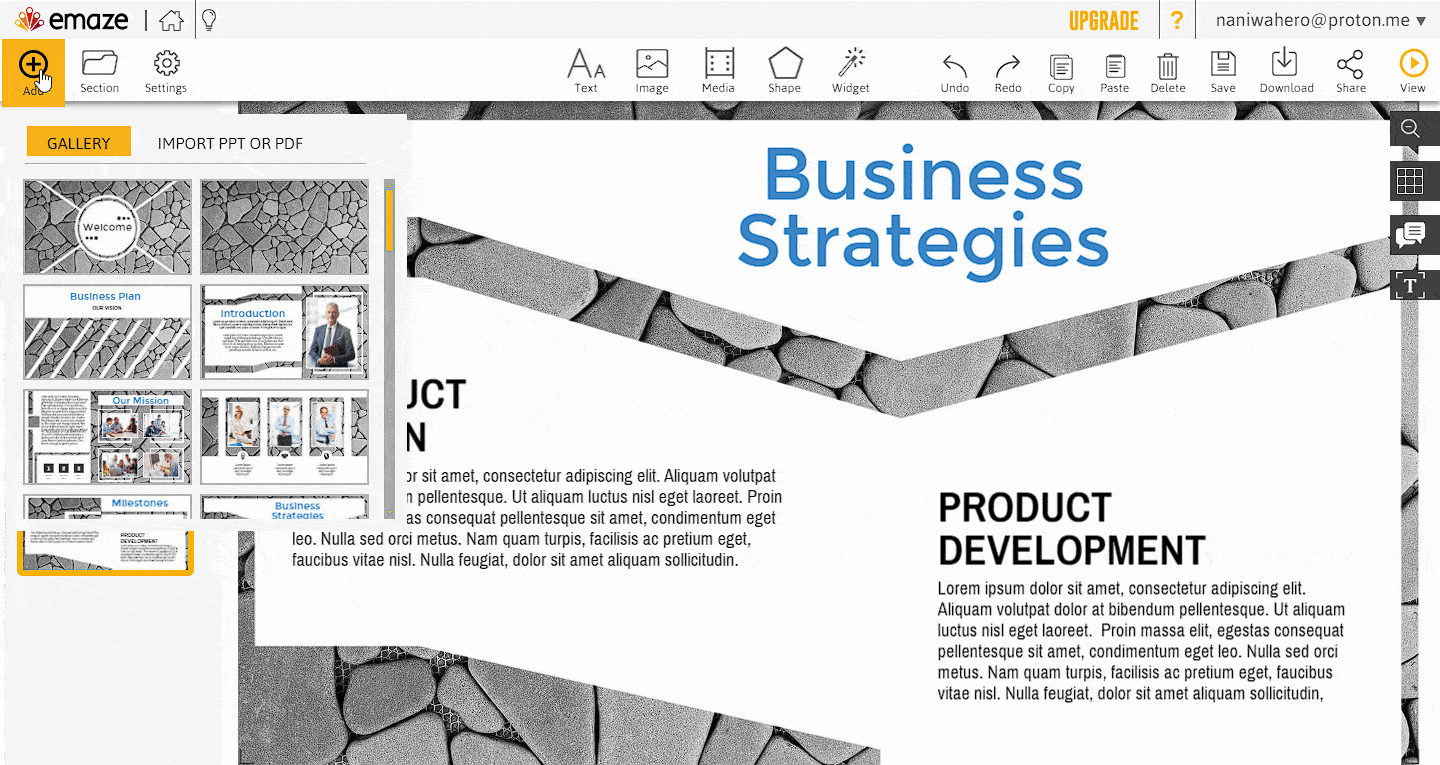
Emaze doesn’t use unique gimmicks or features to stand out against other Prezi alternatives. However, all its features work as intended and are optimized for online deck creation.
The platform provides attractive templates and fast performance for those who need to prepare decks at scale. With this focus, getting the essentials is better than making a comprehensive tool that hogs down resources.
In addition, Emaze can be an alternative presentation tool if you’re on a budget or need a great tool with comprehensive analytics built-in.
Pros
- Pricing is way cheaper compared to other Prezi alternatives.
- Performance-wise, it is snappy and fast, even on crowded templates.
- You can use a custom domain when sharing your presentation links.
Cons
- Basic team and collaboration tools need to be paid for.
- As per our testing, the PDF / PTX import doesn’t work.
Pricing
- Free
- Pro Plan ($9/month)
- Business Plan ($25/month)
- Executive Plan ($29/month)
- Enterprise Plan (Contact Sales)
Ratings
- G2: 4.4 out of 5 (99 reviews)
- Capterra: 4.5 out of 5 (13 reviews)
9. Slidebean
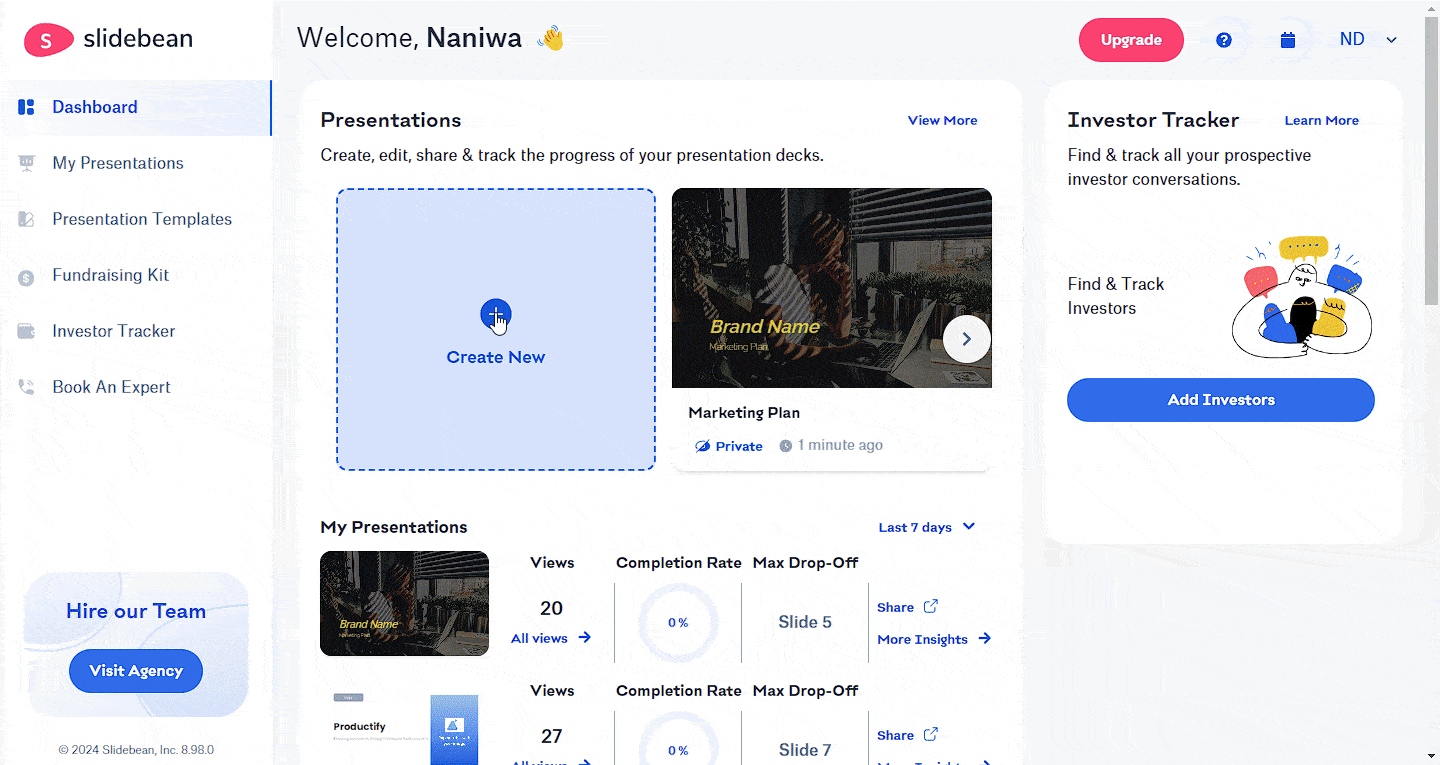
Slidebean is a barebones presentation software with the tools to effectively create, edit, and share well-crafted decks. But what makes it stand out from other alternatives to Prezi is its bespoke assistance from its team of deck experts.
Most of their premium offerings include in-house coaching assistance to ensure your story perfectly encapsulates your brand/company (starts at $399 per project). Unfortunately, you can’t share your files if you’re on a free tier/trial.
Slidebean is also the only platform in this list that offers a very rudimentary implementation of a contact management tool, making tracking investor contacts and other info easy.
Pros
- Analytics show unique visitors, total views, and completion rates.
- It is cheap if you don’t need additional coaching and other Sliebean services.
- Great for not-for-profit organizations who need to manage funding efforts.
- It has options to set up and track fundraising documents (including brand deck, company profile, one-pager, investor pitch deck, financial model, and investor finder).
Cons
- You can create presentations for free, but you can’t share them.
- Templates and presenter previews could be better compared to other competitors.
Pricing
- All Access ($12/mo, billed annually)
- Accelerate ($99/mo)
Ratings
- G2: 4.5 out of 5 (25 reviews)
- Capterra: 4.1 out of 5 (59 reviews)
10. Genially
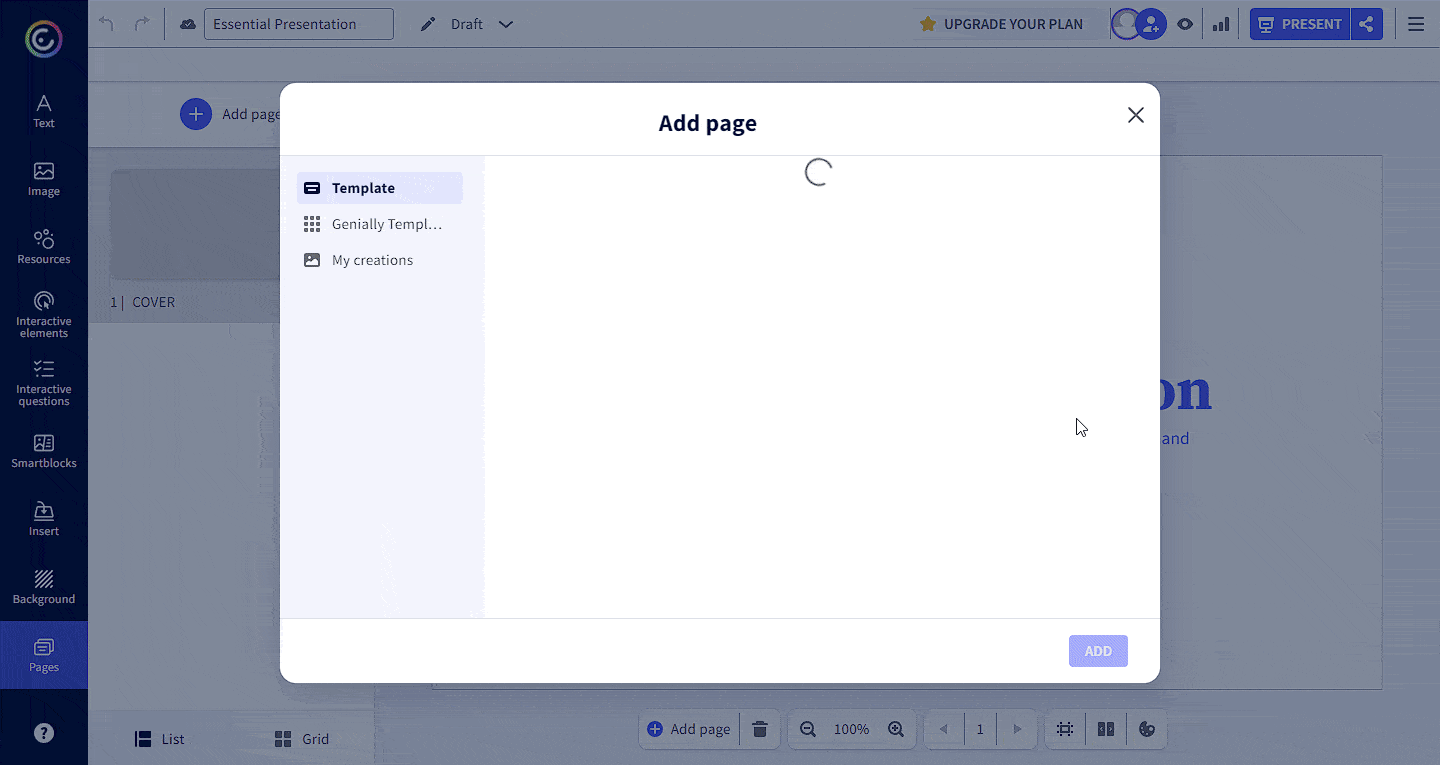
You can describe Genially as a presentation maker combined with other tools like gamification, interactive media (images, videos, guides), training materials, and more.
With its media presentation editor and interactive elements, proactively setting navigation spots on your deck requires little effort.
Pros
- It lets you add predefined page layouts, so you don’t have to redo individual pages.
- Assets and other resources are available to use upon the first run.
- You can use interactive elements to engage audiences ( timer, stopwatch, coin flip, etc).
- You can view other users’ work for inspiration (community files).
Cons
- The platform loads everything simultaneously, requiring a beefy computer and internet.
- Templates are less eye-catching compared to the competition.
- The online editor can be clunky, depending on your internet connection.
Pricing
- Pro ($7.49/mo, billed annually)
- Master ($20.82/mo, billed annually)
- Master – Team Package ($16.65/member/mo)
- Team ($14.15/member/mo)
Ratings
- G2: 4.6 out of 5 (56 reviews)
- Capterra: 4.5 out of 5 (88 reviews)
Conclusion
Prezi is a leading presentation software programs and is proven and tested over time. However, constantly using the same animations, templates, and linear slides can lead to boring presentations.
Thankfully, there are Prezi competitors who stood up to the challenge and joined the fray to innovate the never-changing presentation stage. We hope you find the best alternatives to Prezi through our list above.
Check out our tutorial on how to embed YouTube videos in Google Slides. Or, if you’re curious to try Ahsutie, you can sign up for a 30-day trial. The Starter Plan is free to use, and no credit card is required.

