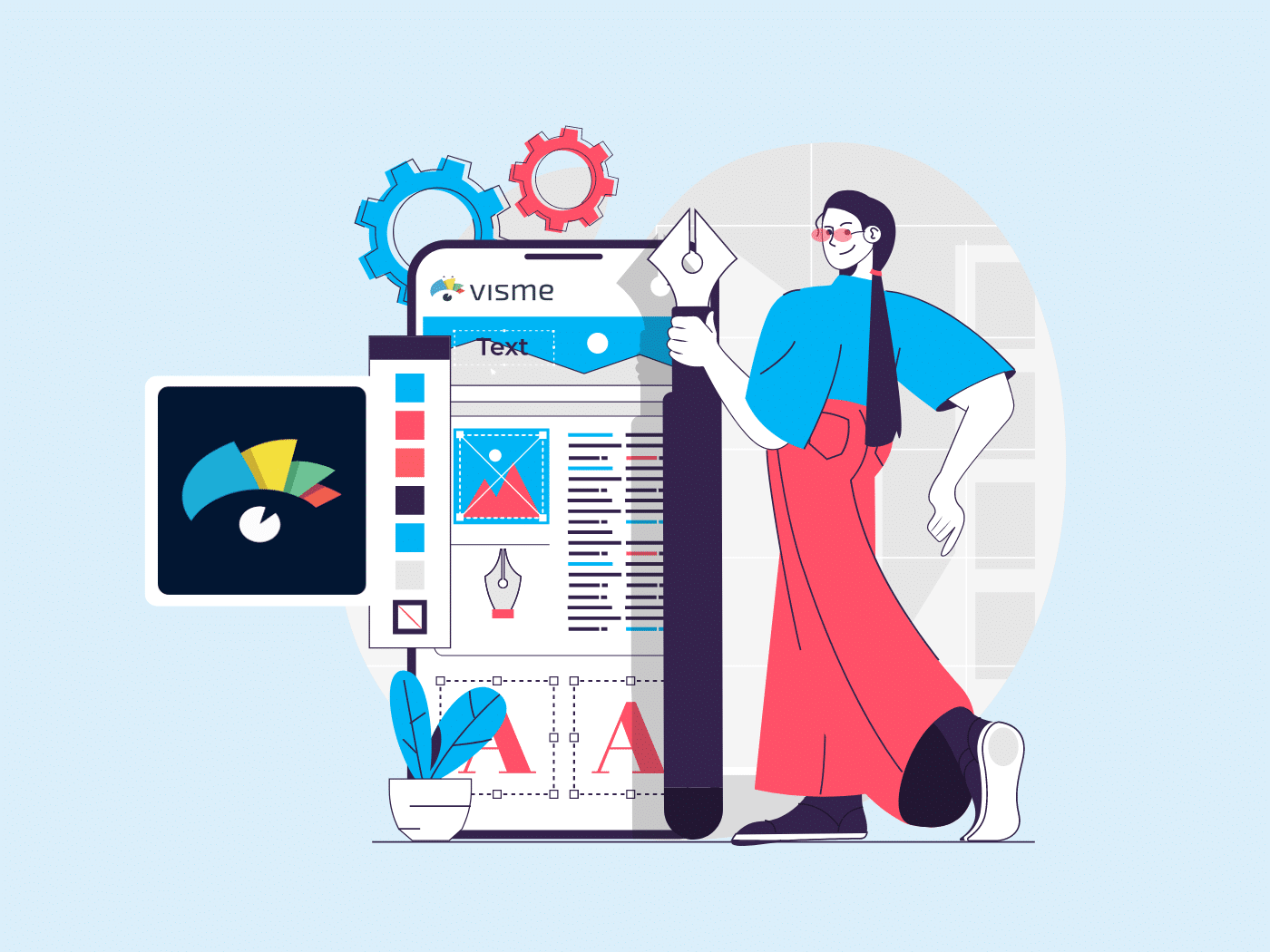Visme has carved out a reputation as “Canva on steroids” due to its elevated features. It has engaging and interactive templates that users can use to create visual content in no time, whether for presentations or social media sites like Facebook.
Although it makes the presentation-making sessions more productive and collaborative, it has its limitations. For instance, most of the useful features are paywalled, it doesn’t have a mobile app, and it has limited storage.
In this article, we’ll explore the best alternatives to Visme in 2024 tailored to your specific needs.
What is Visme?
Visme is a popular tool for visual content creators. With an expansive template and media library, users can create anything from this platform – from detailed brochures and flyers to captivating presentations.
In addition, the free plan provides users with a no-cost entry point to explore its features. This easy-to-use design tool offers customization options and brand kit functionalities, essential for anyone looking for flexibility.
Although this tool helps you make visual content easily, its price can be heavy in the wallet. For those requiring more advanced capabilities, the paid plan starts at a competitive price of $29. With lower prices by competitors, most users would be looking for alternatives.
Pros:
- Offers thousands of templates, animations, and assets.
- Has a highly user-friendly interface.
- Has discounts for educators (needs .edu email).
- It can also be used for brochures and flyers.
- Tools are consistent and easy to use.
Cons:
- The really “useful” features are paywalled.
- Users can experience minor glitches.
- Limited storage
- No mobile app
- Custom permissions are for Teams plan users only.
- Basic and Starter options lack worthwhile features.
Plans & Pricing:
- Basic: Free
- Starter: $29
- Pro: $59
- Teams: Contact Sales
User Rating:
- G2: 4.5 out of 5 (383 reviews)
- Capterra: 4.5 out of 5 (647 reviews)
10 Best Visme Alternatives in 2024
Explore the list of the best Visme alternatives in 2024 for users who want to spice up both the content and the process of creating stunning presentations.
1. Canva
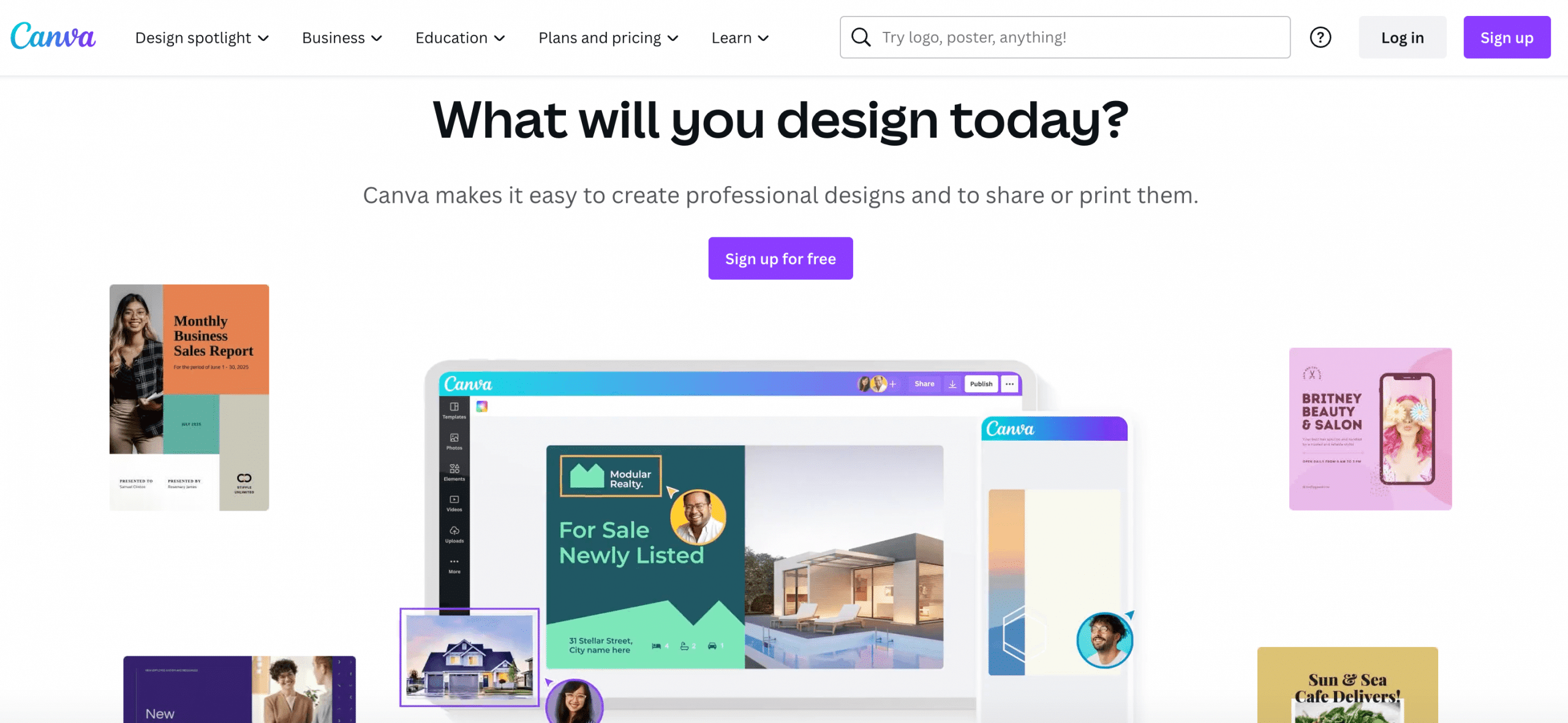
Canva offers an easily navigable platform that works fantastically for social media graphics. Although it is primarily utilized for online websites like Facebook, its toolset offers ways to create presentations. These include animations, templates, and royalty-free assets (paid plan).
With Canva, the design process becomes a breeze, even for novices. Although not as extensive as Visme, this platform offers various templates and tools.
Pros:
- It can simplify the animation creation.
- Provides competitive trial and pricing options.
- Offers “actually usable” AI functionalities.
- Drag-and-drop options make it novice-friendly.
- Offers one-click editing tools like background remover.
Cons:
- Some limits for professionals.
- The customer support experience may vary.
- Dependent on active internet connection.
- Print options might not cut it for most users.
Plans & Pricing:
- Free
- Pro: $14.99
- Teams: $29.99
User Rating:
- G2: 4.7 out of 5 (4435 reviews)
- Capterra: 4.7 out of 5 (11659 reviews)
2. Piktochart
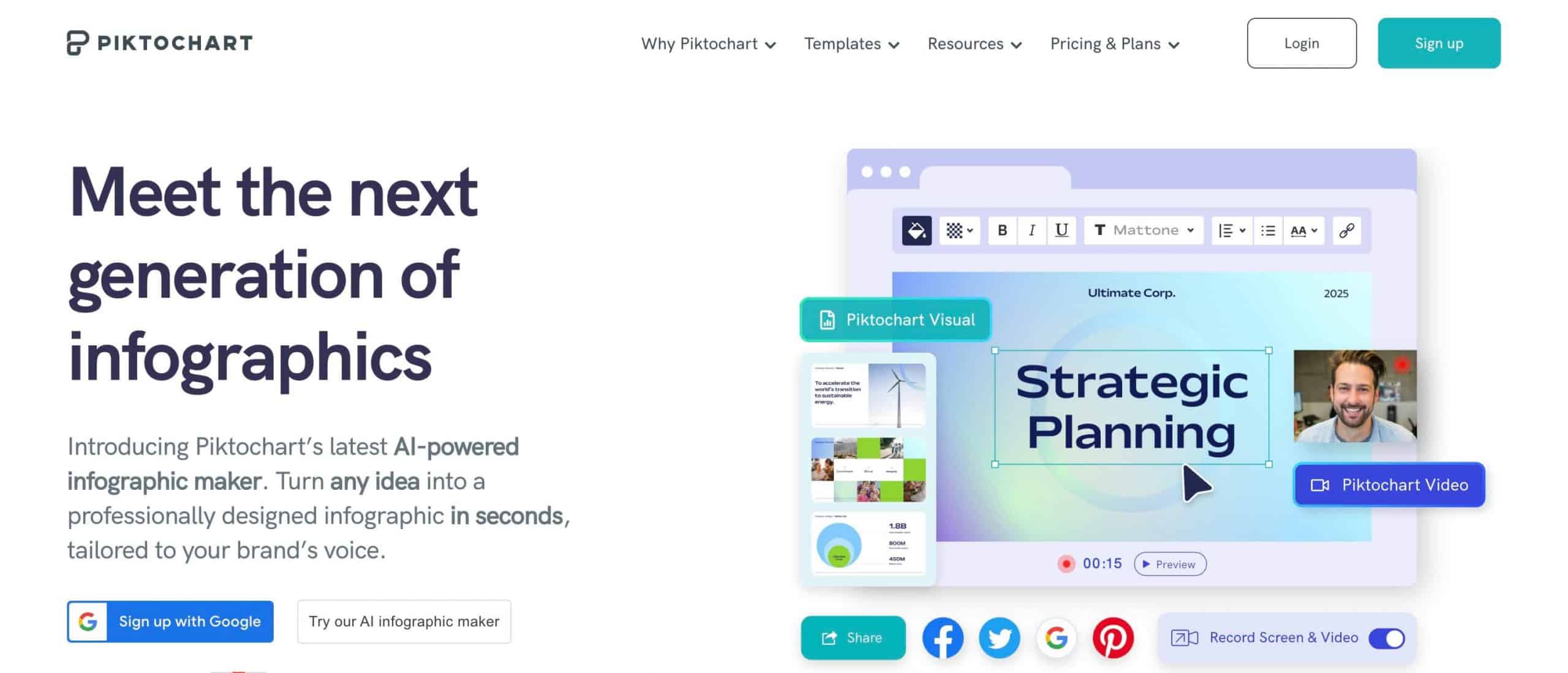
Piktochart specializes in crafting professional-looking infographics. It includes vector graphics and logo creation tools in the list of things it can create and create fantastically. This tool can also simplify sharing your designs with other professionals.
Piktochart makes creating impactful visuals effortlessly with its offline and online templates. Additionally, it caters to professionals who must share their designs by providing easy ways to facilitate online shareability.
Pros:
- Flexible ways to create and share infographics.
- Offers various types of charts for professional use.
- Strong in vector graphics and wide-ranging feature sets.
- Price and feature-friendly for small teams.
Cons:
- Has limited layering flexibility.
- Templates are hard to find and search.
- Needs to revamp elements for the free tier.
- Editing tools need expansion.
Plans & Pricing:
- Free
- Pro: $29
- Business: $49
- Enterprise: Contact Sales
Customer Ratings:
- G2: 4.4 out of 5 (162 reviews)
- Capterra: 4.8 out of 5 (181 reviews)
3. Prezi
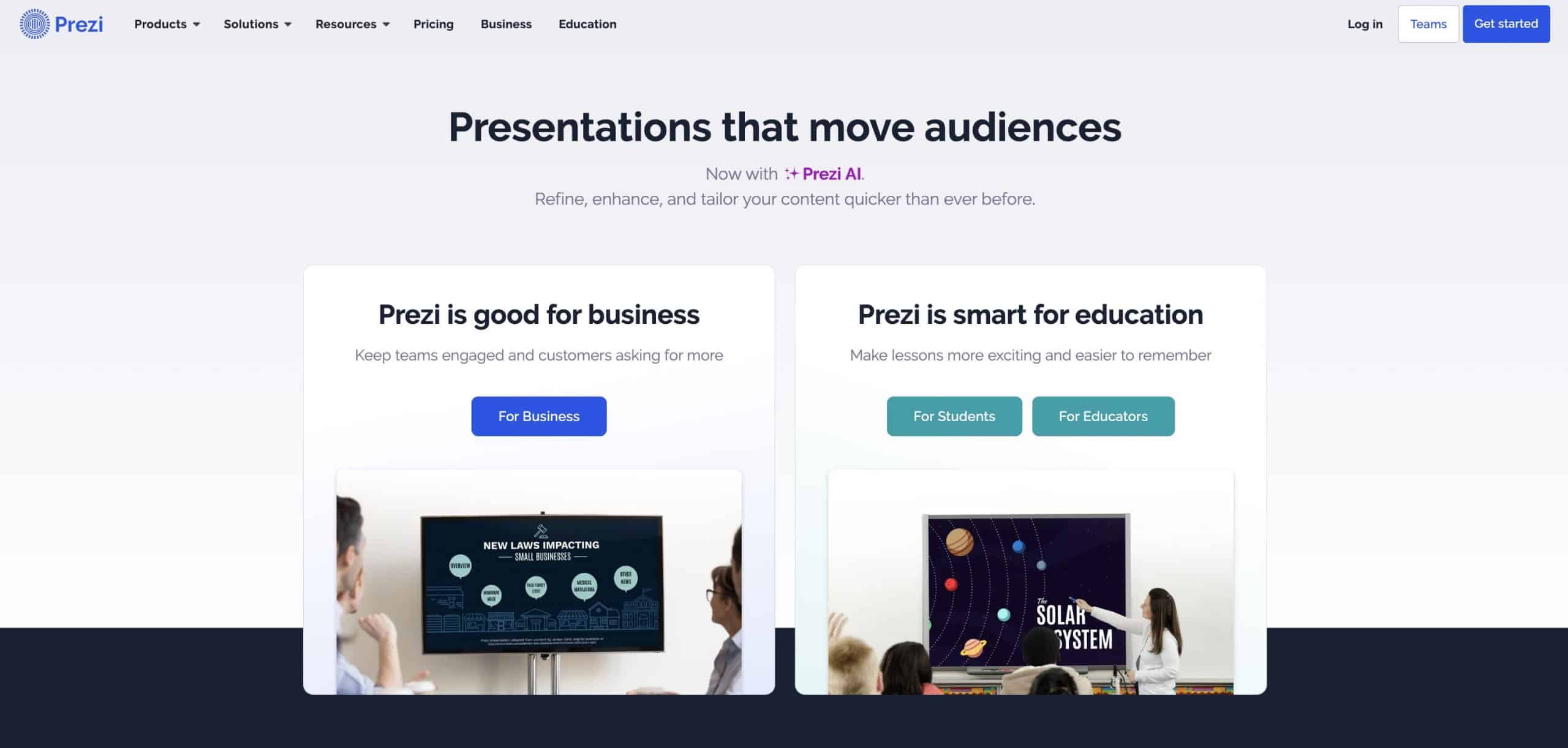
Prezi offers a different visual storytelling approach. Its zoom navigation and slide-less approach are perfect for creating engaging and memorable presentations, especially in education and business.
Prezi’s non-linear presentation style, interactive canvas, and zoomable interface make it easy to illustrate complex relationships and provide detailed close-ups. With over a million stock photos at your disposal, finding the perfect image to engage your audience has never been easier.
Pros:
- Provides interactive, zoomable canvas.
- Allows audiences to engage in non-linear presentations.
- Has live video features and free-flowing effects.
- Makes it easy to transition from main topics to sub-topics.
- You can use the template elements to your advantage.
Cons:
- The motion blur can cause viewer fatigue.
- There is a risk of cluttered visuals.
- Users reported slow performance on the desktop app.
- Collaborative tools and workflows could use some improvement.
- Highly expensive for larger teams (per user per month pricing).
Plan & Pricing:
- Free
- Standard: $7
- Plus: $15
- Premium: $19
- Teams: $29/user
Customer Ratings:
- G2: 4.2 out of 5 (5,193 reviews)
- Capterra: 4.5 out of 5 (2,153 reviews)
Related: 10 Best Prezi Alternatives
4. Marq
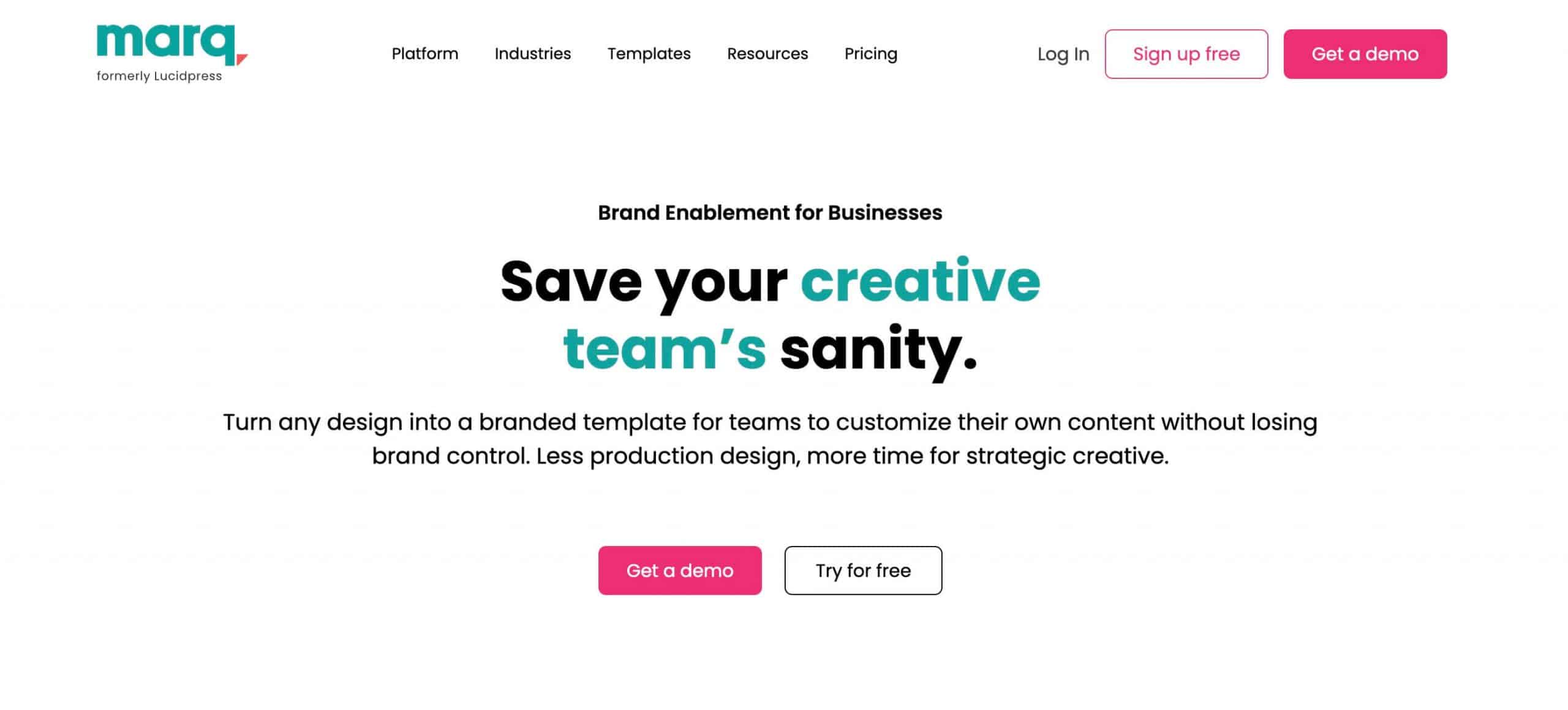
Marq (formerly Lucidpress) makes creating digital content, professional decks, and educational materials easy with its solid font management features and template selection. This tool can save your workflow if you’re in a pinch and need to produce content while maintaining brand visibility.
This presentation software enhances your brand’s professionalism with its high-quality images and user-friendly one-click tools, ensuring a polished and impressive look. Its centralized brand management feature allows users to import assets for consistent, universal visual branding.
Pros:
- Known for ease of use, caters to a wide array of skill levels.
- Advanced font customization options.
- Versatile templates make it perfect for multiple industries.
- Straightforward and intuitive interface.
- Effective G Suite integration for teamwork.
Cons:
- Collaboration features don’t have that polish.
- Pricing is slightly higher than competitors.
- Limitations in exporting to PowerPoint.
- Performance suffers when working on large files.
- It does not support various formats (PSD, AI, EPS, etc).
Plan & Pricing:
- Free
- Pro: $10
- Team: $12
- Business: Contact for details
Customer Ratings:
- G2: 4.4 out of 5 (206 Reviews)
- Capterra: 4.5 out of 5 (279 Reviews)
5. Venngage
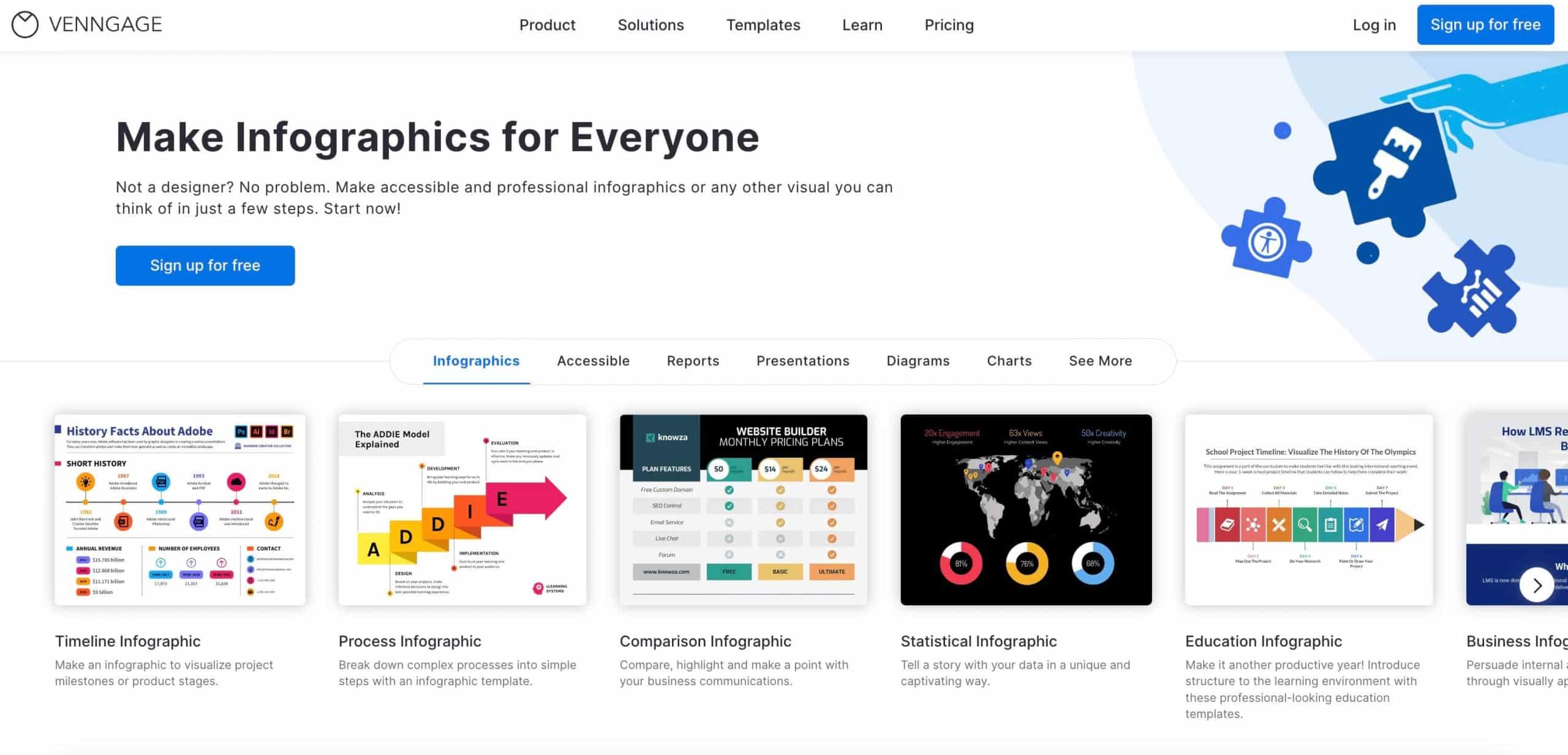
Venngage users love how easy it is to incorporate timelines and media into the presentations they are working on. You can reduce your workflows significantly with its excellent templates and graphic selections.
Venngage offers a compelling suite of tools to replicate results easily. The ability to export the final design in high resolution is just another addition to its charm.
Pros:
- The customer support is great.
- There is a map and flag personalization.
- Great template selection, actively expanding.
- Users can export high-quality versions of their files.
- Has an amazing selection, even on the free version.
Cons:
- Performance can stutter when editing large files.
- Needs more features for folder organization.
- An improved search is needed.
- Image uploads are limited to up to 50 images.
Plans & Pricing:
- Free
- Premium: $19
- Business: $49
- Enterprise: Contact Sales
Customer Ratings:
- G2: 4.7 out of 5 (124 Reviews)
- Capterra: 4.5 out of 5 (305 Reviews)
6. Infogram
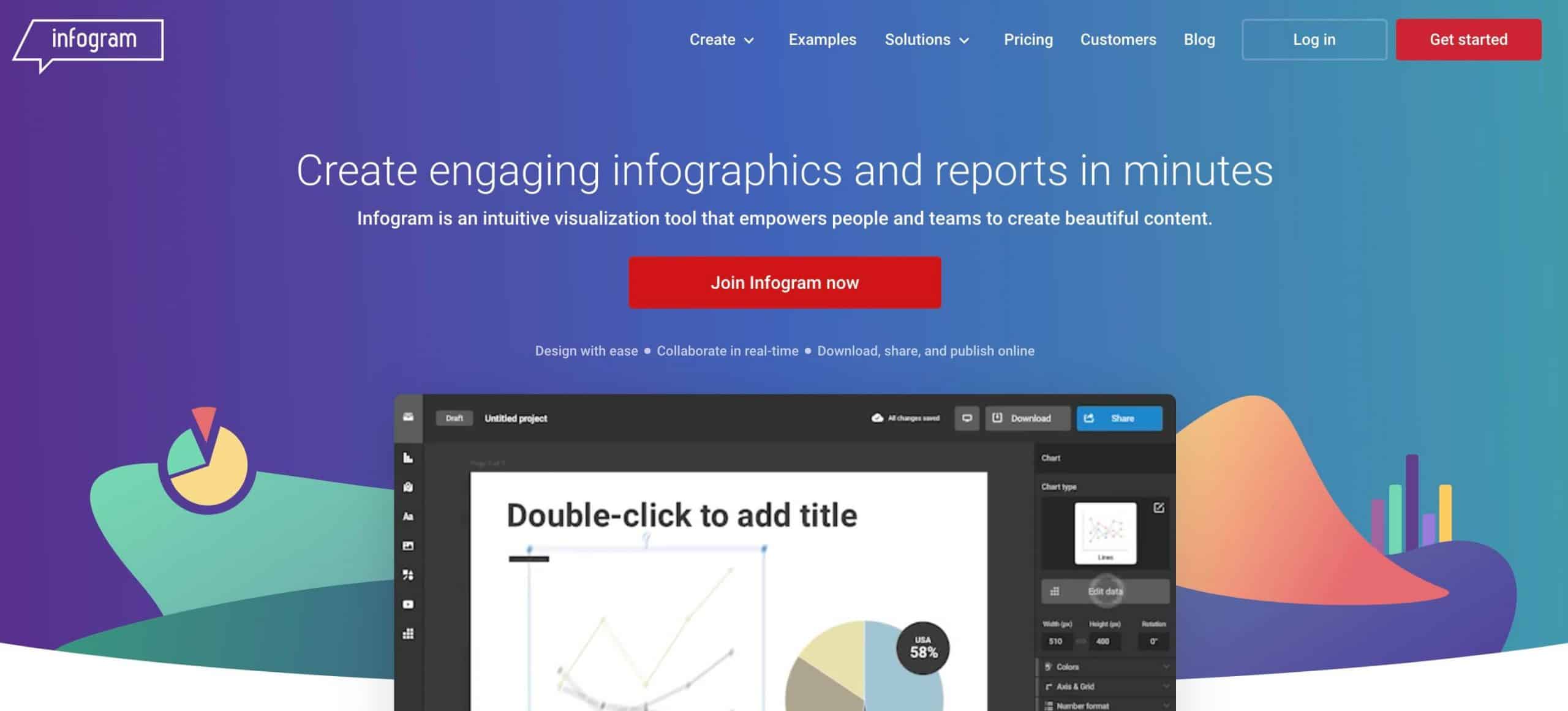
Infogram offers various tools to make analysis within their platform, for export on charts, infographics, maps, and reports. People love to use this platform because it turns complicated data into engaging visual stories.
Because its priorities are in “data storytelling,” most of Infogram’s tools focus on providing great visualization elements with minimal editing. Since this tool integrates with a lot of databases, users can quickly make visualizations regardless of what tool they use for analysis.
Pros:
- Intuitive and ideal for non-technical users.
- Offers a free plan with various visualization options.
- Integrates with web pages, social media, and mobile platforms.
- Quick creation of tasteful infographics.
Cons:
- Limited customization options; no custom CSS.
- Internet dependency for usage.
- Restricted downloading of charts in the free version.
- The Pro version cost may be high for infrequent users.
Plans & Pricing:
- Free
- Pro: $25
- Business: $79
- Team: $179
- Enterprise: Contact Sales
Customer Ratings:
- G2: 4.7 out of 5 (178 reviews)
- Capterra: 4.5 out of 5 (71 reviews)
7. Adobe Creative Cloud Express
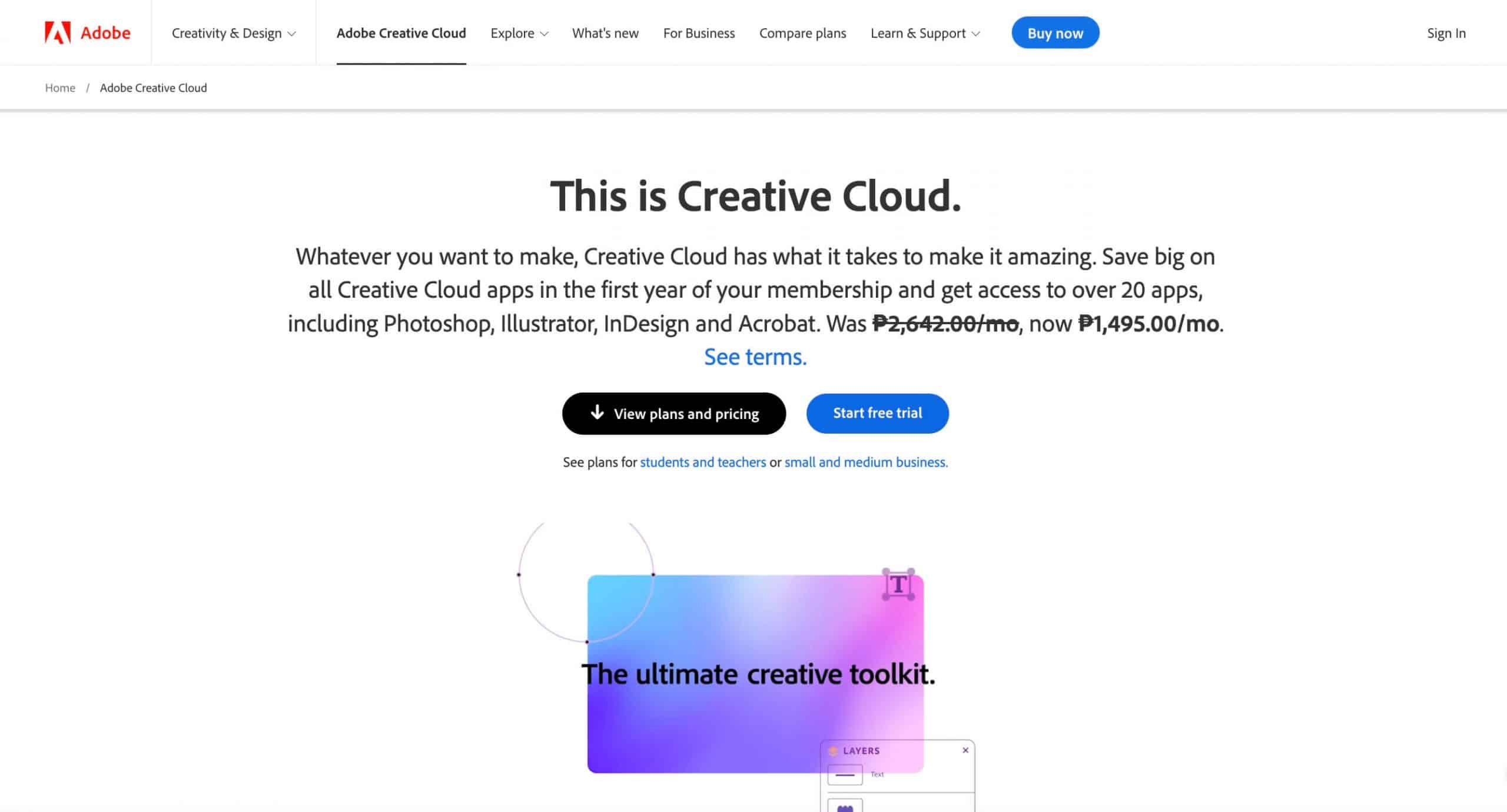
Adobe Creative Cloud Express is an online graphic design software that offers basic photo editing, design, and video creation functionalities. It comes with a library of design elements to create marketing and social media graphics.
As a graphic design tool, Adobe Express focuses on features that help users quickly create visual content. It’s perfect for small business owners, educators, and students who need to customize graphics swiftly.
Pros:
- Simplified multimedia tools for easy creation.
- Access to Adobe Stock, diverse fonts for premium users.
- Customizable branding: logos, colors, fonts.
- Allows users to create quickly and cost-effectively.
- Great if you’re familiar with graphic design tools.
Cons:
- Limited for complex graphic design tasks.
- File format restrictions in upload/export.
- Requires internet subscription for full features.
- Storage limitations may be an issue.
- Some concerns with customer service and account management.
Plans & Pricing:
- Free
- Premium: $9.99
Customer Ratings:
- G2: 4.5 out of 5 (394 reviews)
- Capterra: 4.6 out of 5 (1142 reviews)
8. Keynote
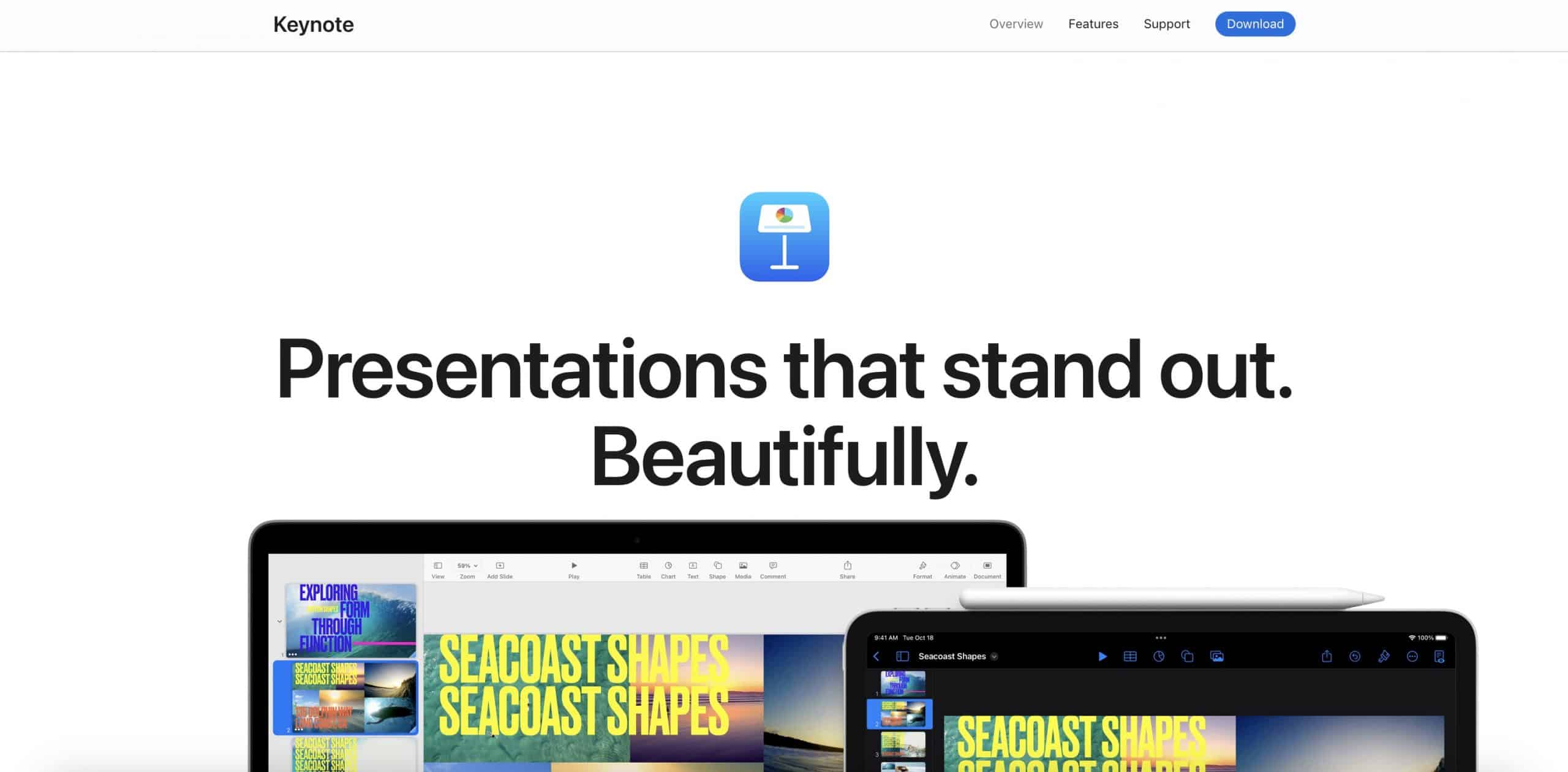
Apple Keynote allows macOS users to create and present stylish and appealing presentations. It’s a popular tool used in schools and offices, with great media playback and various presentation options. Since it has iCloud features, sharing is also streamlined.
Its MacOS optimization offers a more integrated and seamless experience than Visme. It lets you customize presentations with 3D slide transitions and dynamic backgrounds.
Pros:
- No additional purchase is needed for MacOS users.
- Seamlessly works across Apple devices; Apple Watch control.
- Offers live video feeds and single decks.
- Integrates video and audio files smoothly.
Cons:
- Export limitations to other programs.
- Limited variety in animations and templates.
- Compatibility issues with non-MacOS presentation programs.
Plans & Pricing:
- Included in MacOS
Customer Ratings:
- G2: 4.4 out of 5 (525 reviews)
- Capterra: 4.8 out of 5 (122 reviews)
9. Google Slides
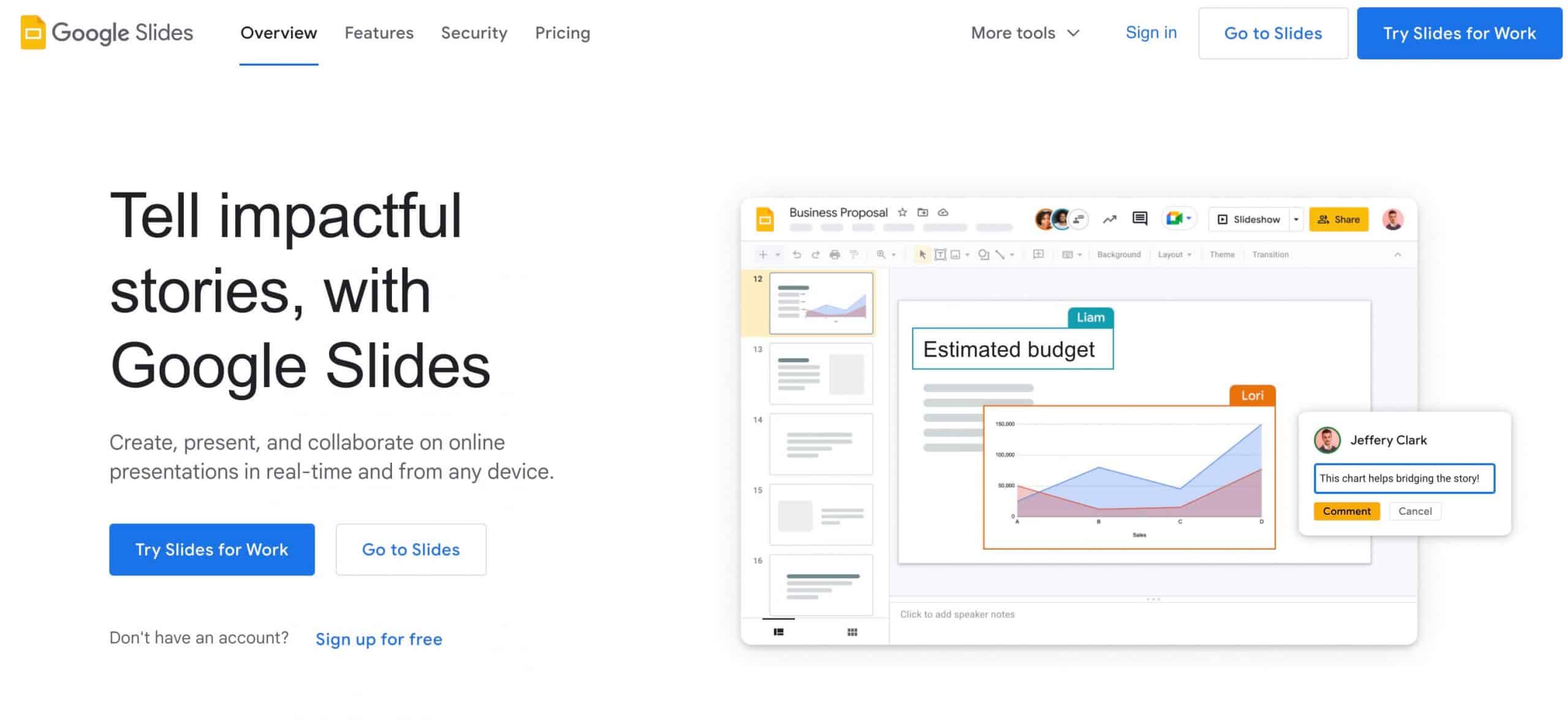
Google Slides is a dynamic, web-based presentation tool ideal for academic, professional, and personal use. It excels in real-time collaboration, making it a favorite among students, educators, small businesses, and non-profits.
The most significant advantage of Google Slides lies in its unparalleled collaboration features, allowing multiple users to work simultaneously easily. It’s a robust free tool with functionalities like live captions, Google Meet integrations, and compatibility with Microsoft PowerPoint.
Pros:
- Exceptional real-time collaboration capabilities.
- A decent range of usable templates.
- Excellent device integration, including Apple Watch.
- Free and browser-based, with no installation required.
Cons:
- Limited design and multimedia options.
- Basic transitions and animations.
- Audio integration can be cumbersome.
- It may require add-ons for full functionality.
- Performance issues with large files.
Pricing:
- Free (Browser-Based)
Customer Ratings:
- G2: 4.6 out of 5 (42,222 reviews)
- Capterra: 4.6 out of 5 (6,358 reviews)
Related: 10 Best Google Slides Alternatives
10. Beautiful.ai
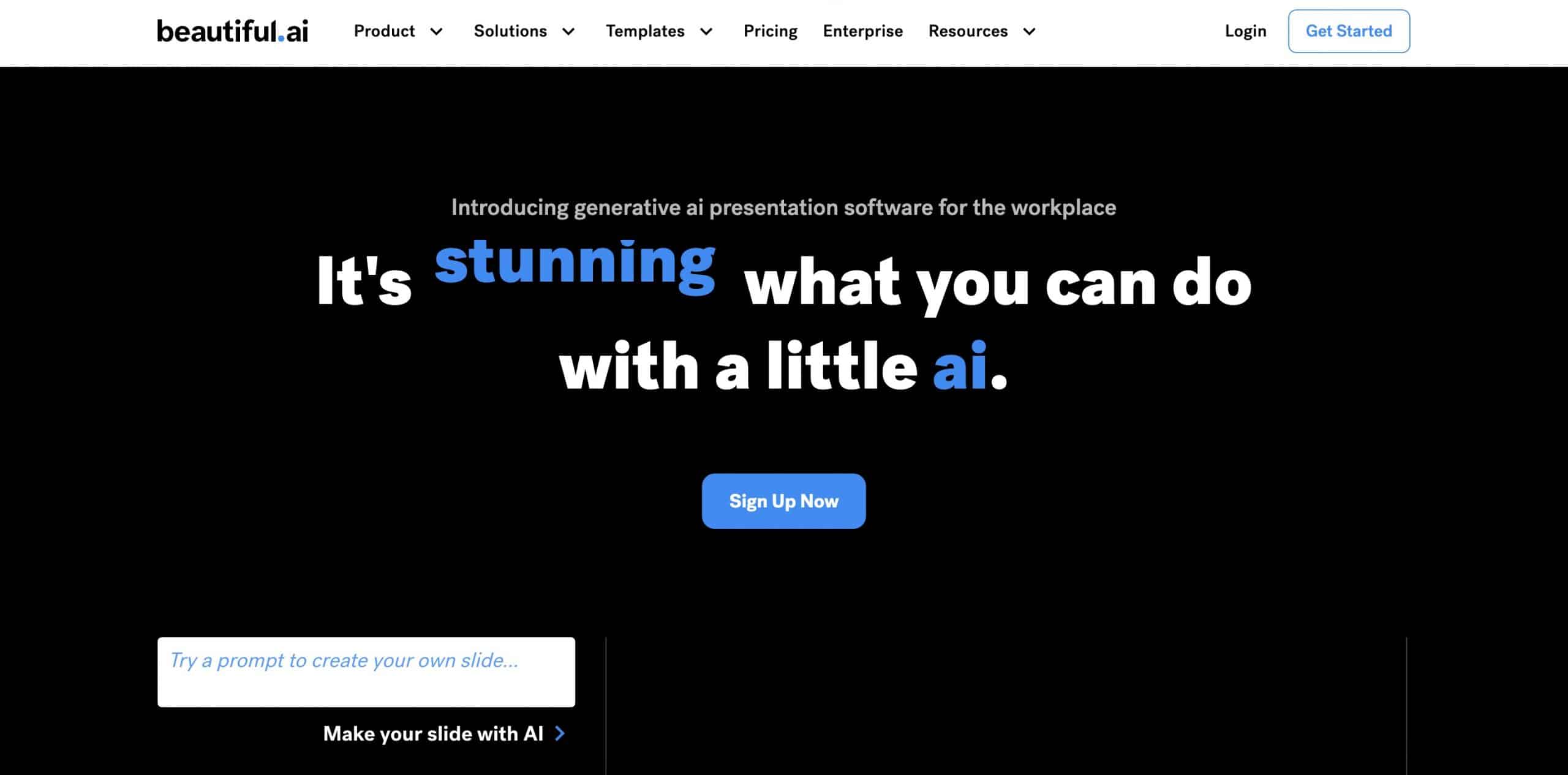
Beautiful.ai, an AI-powered tool, helps you create striking presentations effortlessly. Ideal for various needs, including marketing and education, it simplifies transforming ideas into captivating visual stories.
Beautiful.ai offers AI-driven design automation, showing that there’s no need to spend hours creating your deck. Its ability to quickly create visually appealing presentations with minimal input makes it an excellent choice for efficiency and aesthetics. appeal in presentation tools.
Pros:
- AI simplifies design creation
- Enhances collaboration and sharing
- Time-saving for stylish presentations
- Content focus over formatting
- Wide variety of smart templates
Cons:
- Initial AI feature learning curve
- Limited in advanced customization
- Primarily for marketing pitches
- Less suitable for detailed educational use
Plans & Pricing:
- Pro: $12/month
- Team: $40/month
- Enterprise: Contact for pricing
Customer Ratings:
- G2: 4.7/5 (174 reviews)
- Capterra: 4.7/5 (75 reviews)
Summary
We hope this list of Visme alternatives provide the best solution for your visual content needs. Make sure to capitalize on opportunities to test the platform before purchasing.
If you’re looking for a platform that can showcase your presentation to your clients, you might try client portals like Ahsuite. Ahsuite Client Portals is FREE for 10 customers. Try our client portals and feel the difference.