Have you noticed the explosion of no-code platforms over the past decade? They’re everywhere you look! And if you’re into tech like us, you’ve probably heard of Softr—it’s one of the big names in this space. But just because something’s popular doesn’t mean it’s flawless, right? Maybe you’re here because you’re curious about other no-code options for your projects. Well, you’re in luck!
In this article, we’ll introduce you to the top 9 alternatives to Softr. Whether you’re building web apps, custom mobile apps, or user-friendly client portals, we’ve got you covered. So let’s dive in and expand your no-code toolkit beyond Softr.io.
What is Softr?
Softr is a no-code platform that allows anyone to create functional web and mobile applications without needing any coding experience. It’s a great tool for those who want to build something but don’t have the time to learn technical expertise.
This website builder also supports collaboration tools needed for development with features such as Charts, Calendar, Inbox, and Kanban. While Softr has great interface and integration capabilities, its heavy reliance on Airtable data can be limiting.
Pros:
- User-friendly no-code/low-code platform.
- Seamless integration with Airtable and Google Sheets.
- Supports custom CSS and Softr Apps.
- Offers collaboration tools, Charts, and Kanban.
- Continuous updates and feature additions.
- Easy to use for users without any code experience.
Cons:
- Dependent on Airtable for some features.
- Limited UI customization options.
- Pending implementation of some requested features.
- Absence of SEO guidance and Q&A section.
Plans & Pricing:
- Free Plan
- Basic Plan ($49)
- Professional Plan ($139)
- Business Plan ($269)
- Enterprise Plan (Contact Sales)
Customer Ratings:
- G2: 4.8 out of 5 (305 reviews)
- Capterra: 4.7 out of 5 (57 reviews)
9 Best Softr Alternatives in 2024
Here is our list of the best Softr alternatives in 2024:
1. Builder.ai
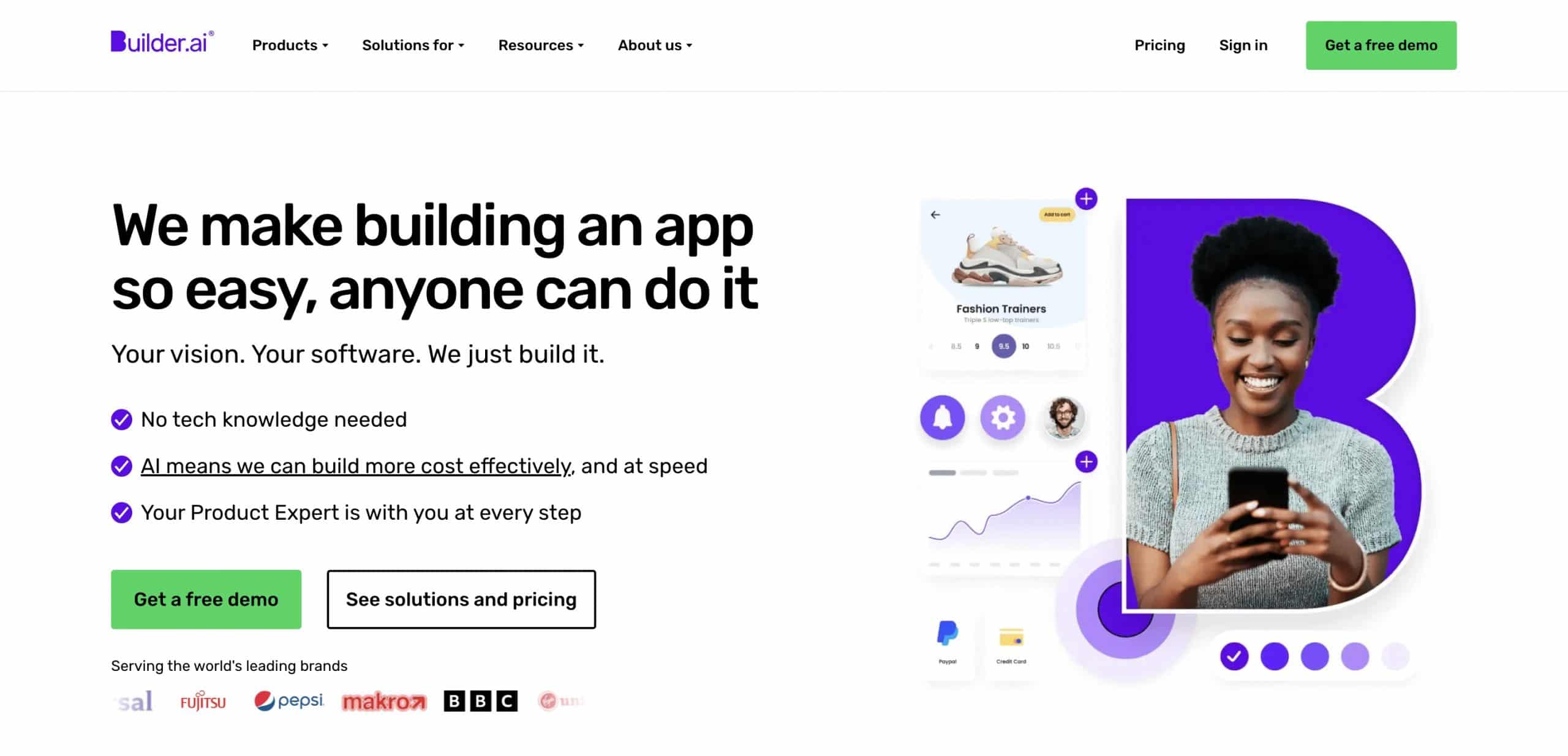
Builder.ai has a different approach to a no-code platform than Softr – they will build the app themselves from your idea. Customers work with a company-assigned account manager or order pre-packaged platforms for web apps, iOS, and mobile.
There is also the Builder Studio app, which offers feature segments (like logins, shopping carts, notifications, etc) that users can stack together to make their websites. Alternatively, you can pick a template based on existing apps (like Instagram or 9GAG).
Pros:
- Enables rapid app development with drag and drop.
- Lets customers dial in the level of involvement in the development process.
- Transparent, feature-based pricing.
- Exceptional support and communication from the team.
Cons:
- Some users reported slow load times.
- Pricing granularity could be improved.
- Higher cost and maintenance fees.
- Disconnect between sales, marketing, and delivery teams.
Plans & Pricing:
- Pre-Packaged Apps ($200/month)
- Custom Apps (Pay per feature)
Customer Ratings:
- G2: 4.0 out of 5 (49 reviews)
- Capterra: 3.4 out of 5 (8 reviews)
2. Glide
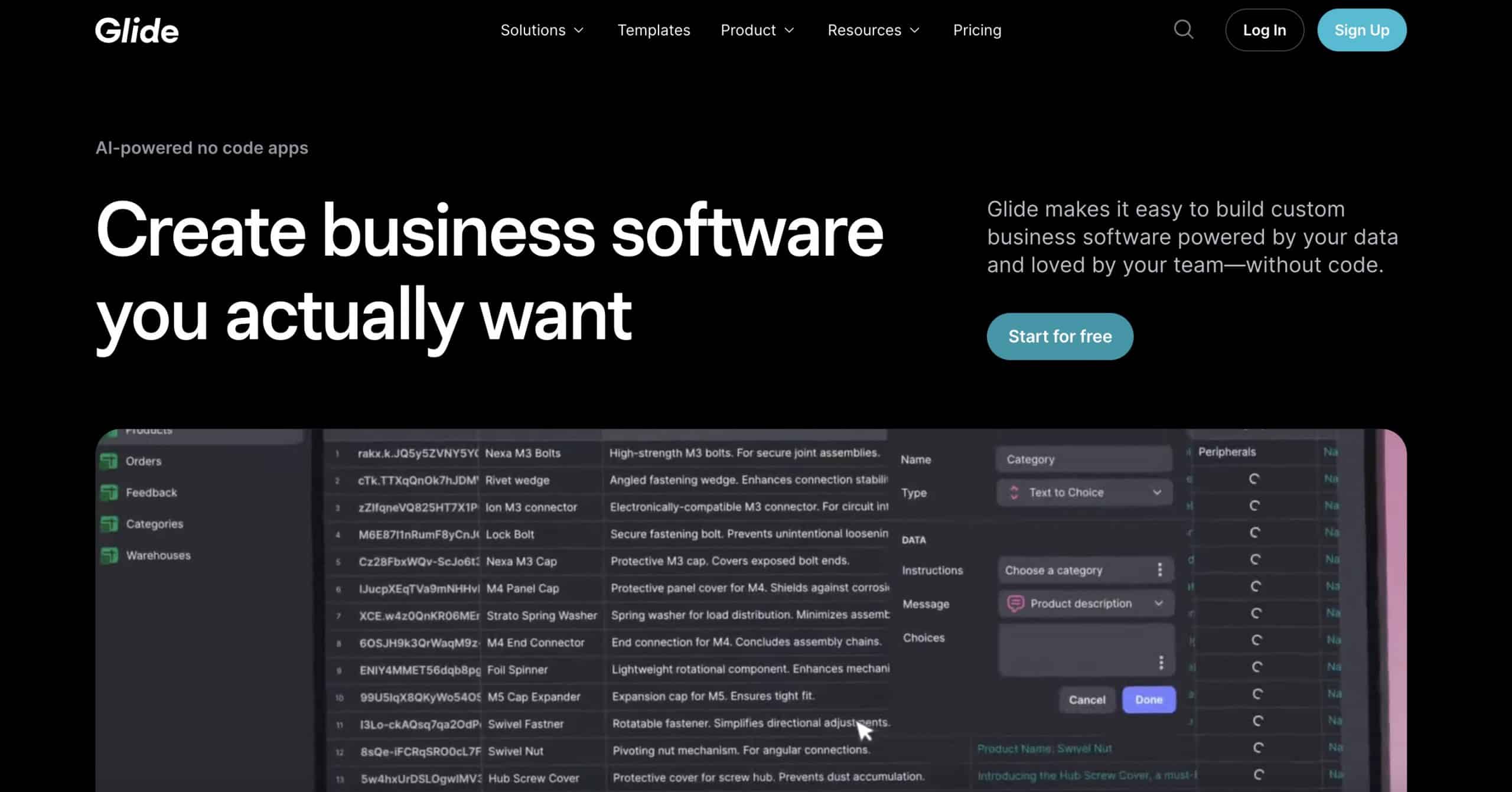
Glide is a cloud platform that lets teams build and deploy business software without dealing with the technical part. It gives more options for natively-supported sources than Softr, including Google Sheets, Excel, Airtable, BigQuery, and SQL databases.
In addition, this software DIY platform can integrate with other platforms with features like single sign-on, DocuSign, HubSpot, Microsoft Teams, and Intercom. Glide offers an option to turn custom spreadsheets into full-pledged tools.
Pros:
- Exceptional customer service support.
- Intuitive dashboard widgets for task management.
- Easy to learn and implement.
- Highly adaptable to a multitude of uses.
- AI features to leverage business operations.
Cons:
- Lack of direct publishing to app stores.
- Complexity in setting up and modifying workflows.
- Needs more use-case examples in the documentation.
- Limitations on the number of private users in the Business Plan.
Plans & Pricing:
- Free
- Maker ($60)
- Team ($125)
- Business ($310)
Customer Ratings:
- G2: 4.7 out of 5 (565 reviews)
- Capterra: 4.5 out of 5 (2 reviews)
3. Airtable
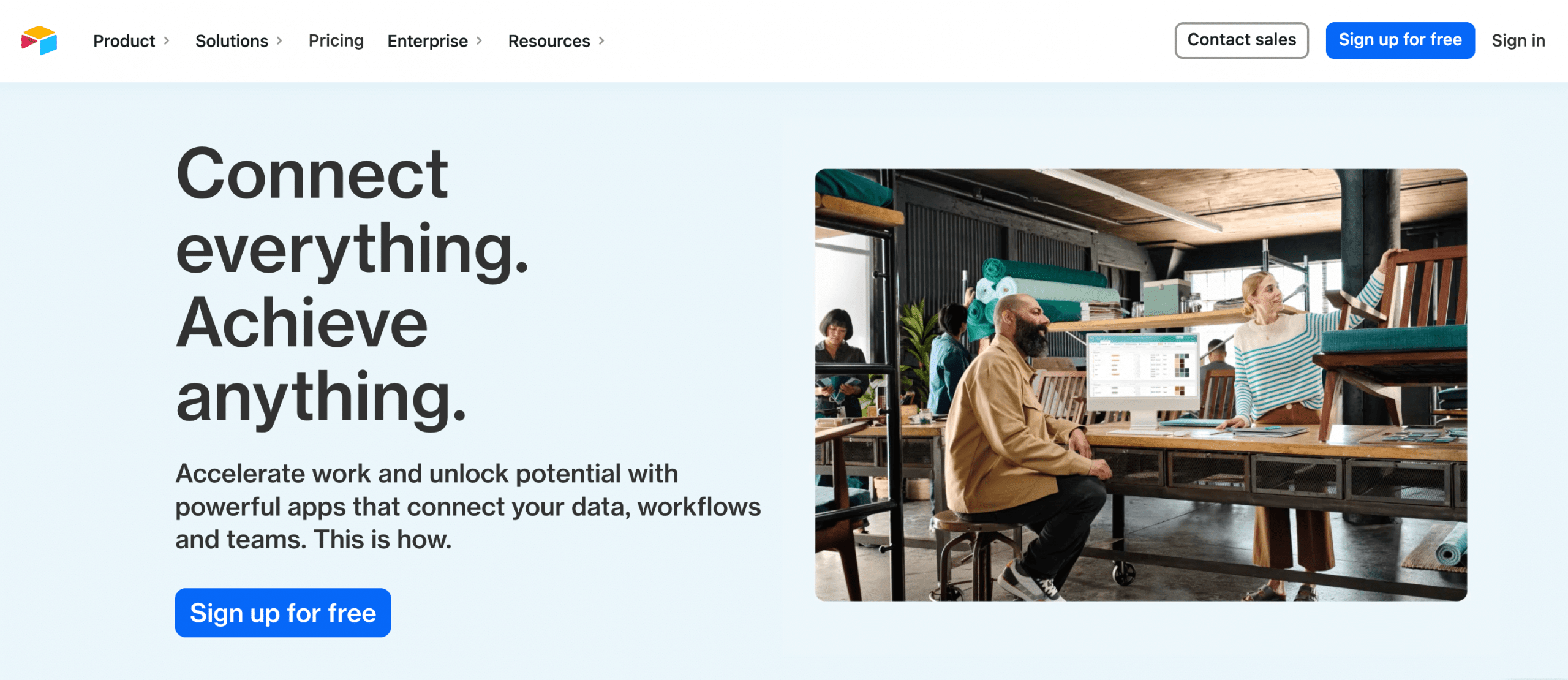
Airtable is an internal tool that lets users redefine how they manage and interact with their data. Using the same data, users can create internal tools like event planners, marketing campaign trackers, and social media calendars.
Compared to Softr and other platforms, Airtable’s unique selling point is its flexibility and ease of creating interconnected data models. Its interface designer and Airtable AI equip teams to adapt to changing market demands, offering a steep learning curve that pays off in the long run.
Pros:
- Boosts efficiency with easy automation setup.
- Highly collaborative; supports real-time updates and task assignments.
- Facilitates complex data models with relational database features.
- Versatile use cases from databases to fully automated marketing.
Cons:
- Occasionally glitchy, affecting project management reliability.
- Requires scripts for specific data extraction functions.
- User-friendly but has a notable learning curve.
- Limited documentation on intricate use cases.
Plans & Pricing:
- Free
- Team ($20)
- Business ($45)
- Enterprise Scale (Contact Sales)
Customer Ratings:
- G2: 4.6 out of 5 (2219 reviews)
- Capterra: 4.7 out of 5 (1947 reviews)
Related: 10 Best Airtable Alternatives
4. Webflow
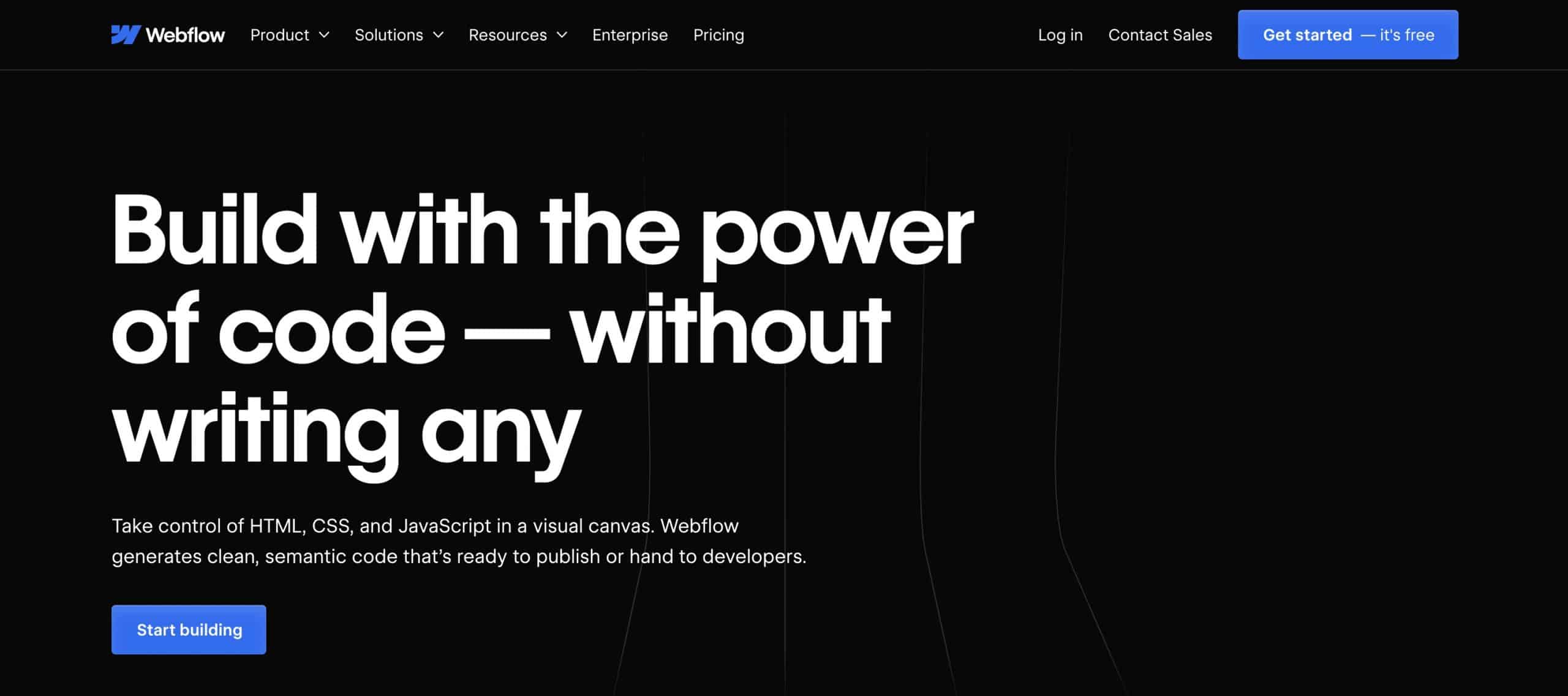
Webflow is a web builder that combines design, animation, and e-commerce aspects in one central hub. It caters to non-coders and professionals who want to build apps and websites without the technical mumbo jumbo.
Unlike traditional builders, Webflow offers a more precise visual builder and a diverse gallery of pre-build templates for more design options. It makes it easy to create and deploy websites without technical knowledge.
Pros:
- Simplifies site and landing page management.
- No-code or low-code is needed for design, development, or hosting.
- Enables animation in-house for more interactive effects.
- Offers superior templates and tutorial videos.
Cons:
- Element naming can be cumbersome.
- Single-page code editing is slow.
- Lack of A/B testing options.
- Support issues and GDPR non-compliance.
Plans & Pricing:
- Free
- Basic ($18)
- CMS ($29)
- Business ($49)
- Enterprise (Contact Sales)
Customer Ratings:
- G2: 4.4 out of 5 (537 reviews)
- Capterra: 4.6 out of 5 (232 reviews)
5. Stacker
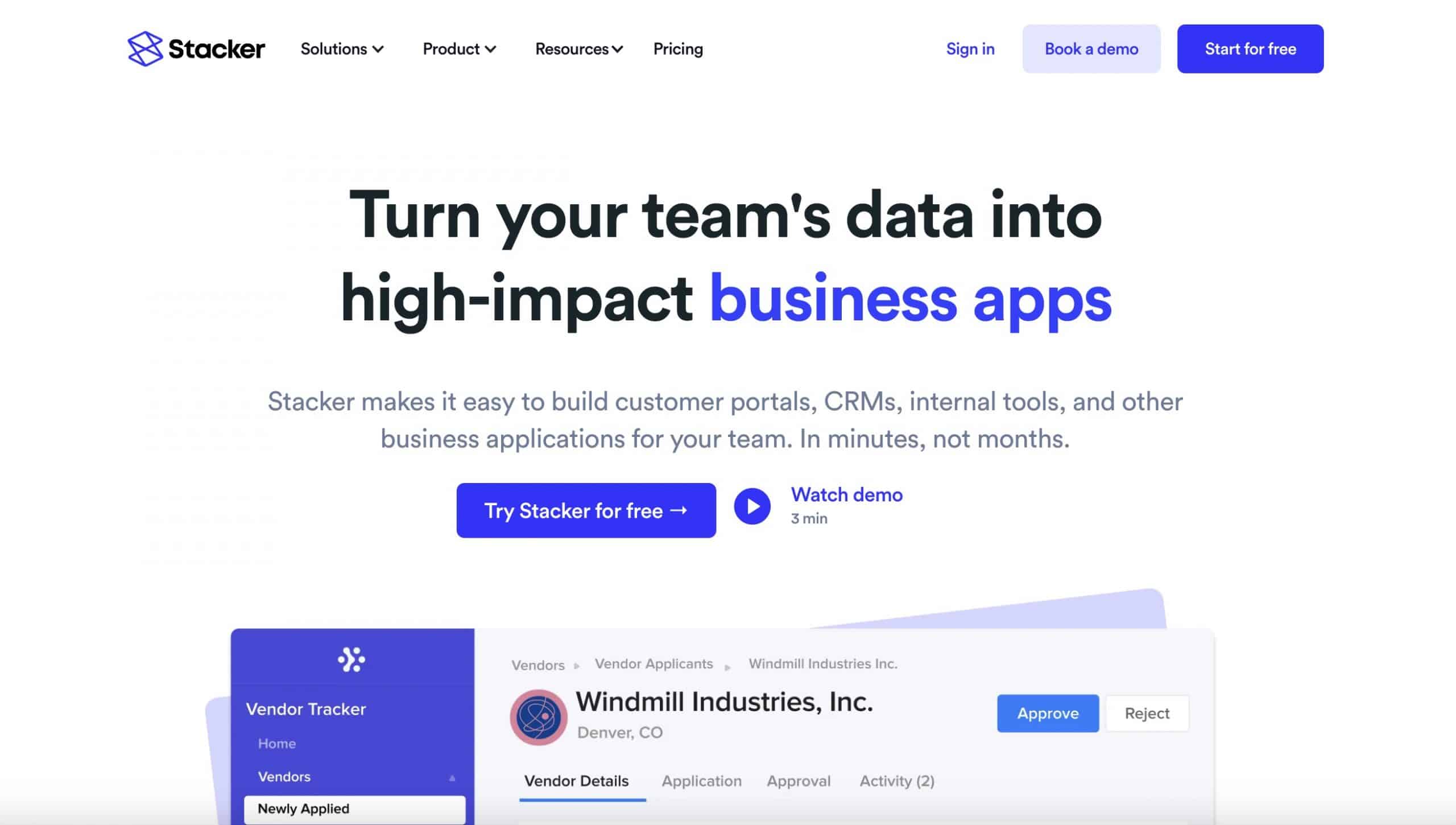
Stacker is often used to create project management tools, internal workflow apps, task trackers, and custom CRMs without writing a single line of code. Unlike other platforms mentioned above, this platform is known for its permission settings and user role configurations.
When combining the flexible UI, permission, and database options, you can get a streamlined control panel to facilitate internal and client-facing activities. They also offer a “Stacker School” to help users get the most out of the platform.
Pros:
- Transforms Airtable databases into accessible portals.
- Builds systems tailored for team and client needs.
- Simplifies user logins for quick setup and access.
Cons:
- UI lacks advanced functions like custom action buttons.
- Missing key features and functionalities.
- High cost for top-tier features and plans.
Plans & Pricing:
- Starter ($79)
- Plus ($179)
- Pro ($349)
- Enterprise (Contact Sales)
Customer Ratings:
- G2: 4.5 out of 5 (10 reviews)
- Capterra: 4.7 out of 5 (43 reviews)
6. AppSheet
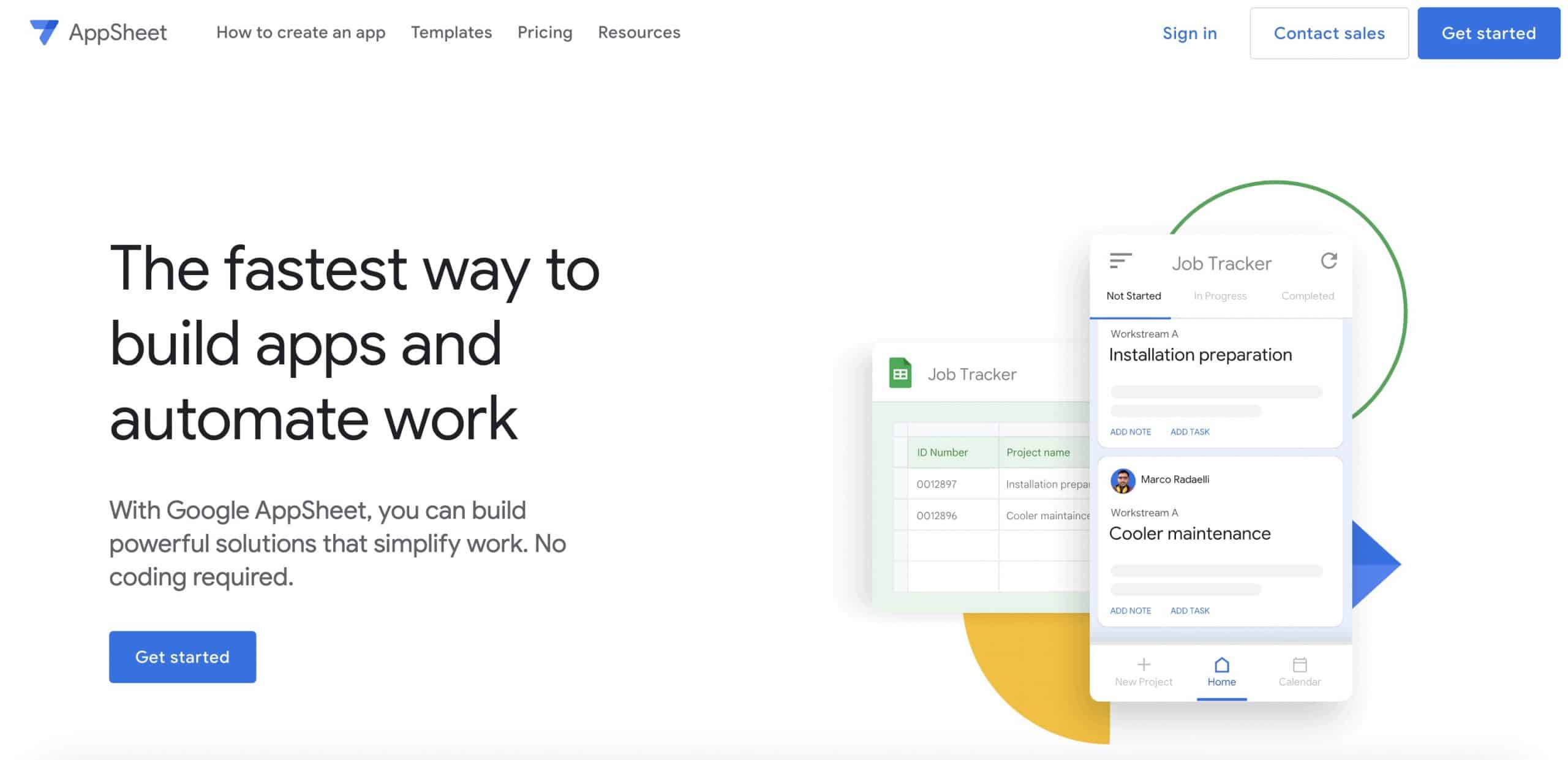
AppSheet is primarily known for its business workflow automation features and its native integration with Google apps (for GPS, maps, signature collection, and more. You don’t have to tinker with APIs to get an in-depth feature from these Google platforms.
With a blend of ease of use, customization, affordability, and Duet AI as its secret spice, customers can create apps that offer robust security controls. This platform is ideal for those looking to creatively leverage their existing data, making it a formidable Softr alternative.
Pros:
- Affordable pricing with a broad scope of features offered.
- Seamless integration with Google Sheets and other data storage solutions.
- Responsive customer support and vibrant community engagement.
- Comprehensive app documentation for easy referencing.
Cons:
- Limited user interface customization options.
- Delays in moving enhancements from “preview” to production.
- Some error messages can be vague and difficult to interpret.
- Higher-tier versions are slightly more expensive, with occasional debugging errors.
Plans & Pricing:
- Starter ($5)
- Core ($10)
- Enterprise (Contact Sales)
- Enterprise Plus (Contact Sales)
Customer Ratings:
- G2: 4.8 out of 5 (386 reviews)
- Capterra: 4.8 out of 5 (544 reviews)
7. Bubble
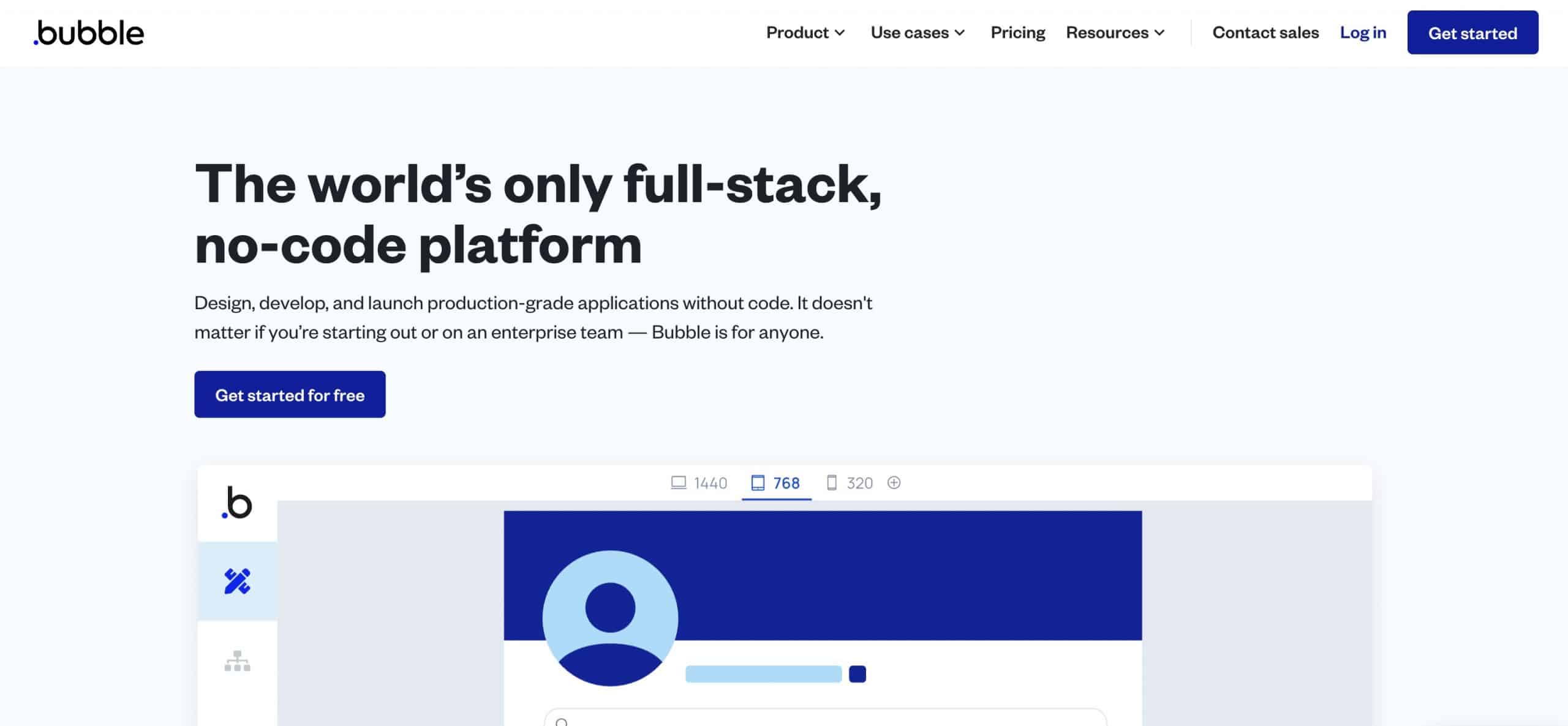
Bubble allows users to go from simple prototypes to complex SaaS platforms, marketplaces, and CRMs. Its point-and-click web editor and hosting platform cater to over 3 million users, enabling entrepreneurs to scale their businesses rapidly.
The platform’s strength lies in its comprehensive features like API connectors, custom domains, and extensive component libraries, combined with the flexibility to build anything the user wants. The online community and plugin ecosystem extend the app’s features significantly.
Pros:
- Intuitive tutorials for easy app creation.
- Strong, supportive user community.
- Wide range of plugins for extended use cases.
- Excellent customer support and fast response times.
Cons:
- Mobile page loading can be slow.
- Limited native app capabilities and data manipulation.
- Higher hosting costs compared to other platforms.
Plans & Pricing:
- Free
- Starter ($32)
- Growth ($134)
- Team ($399)
- Enterprise (Contact Sales)
Customer Ratings:
- G2: 4.4 out of 5 (151 reviews)
- Capterra: 4.6 out of 5 (314 reviews)
8. Adalo
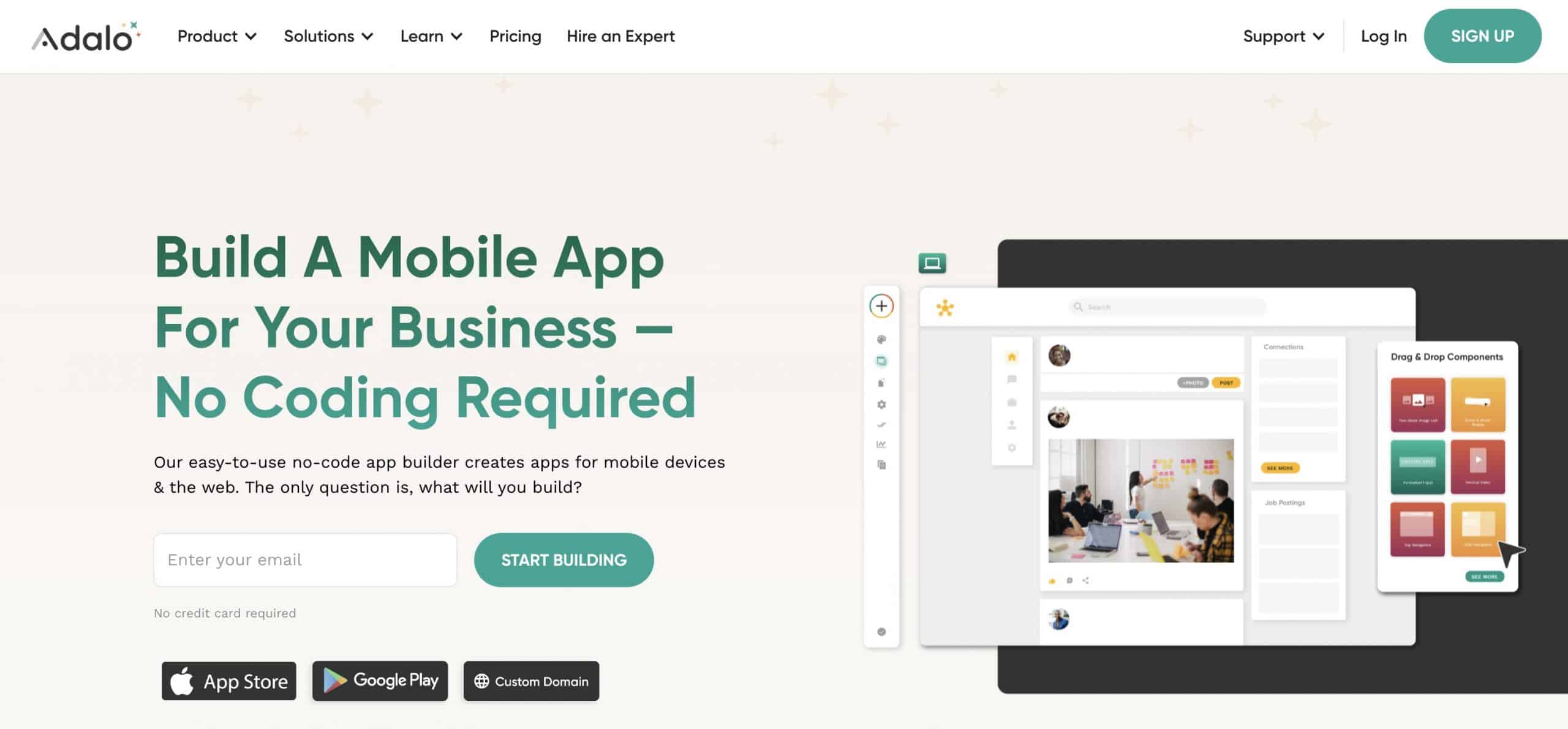
Adalo enables users to design, build, and launch web and mobile apps fast and on-requirement. Its intuitive drag-and-drop interface simplifies the development process, making it accessible for tech enthusiasts and professionals.
Its visual builder, combined with an array of pre-made templates and backend database options, empowers users to bring their app ideas to life. The platform’s commitment to removing barriers allows for rapid prototyping and deployment.
Pros:
- Accessible even for non-tech backgrounds.
- Rapid prototyping with real-time previews.
- Supports responsive web and mobile apps.
- Simplifies app creation with drag-and-drop functionality.
Cons:
- Customer service can be unresponsive.
- Performance issues with scaling apps.
- Struggles with data-heavy user requests.
Plans & Pricing:
- Free
- Starter ($45)
- Professional ($65)
- Team ($200)
Customer Ratings:
- G2: 4.6 out of 5 (5 reviews)
- Capterra: 3.5 out of 5 (21 reviews)
9. Dorik
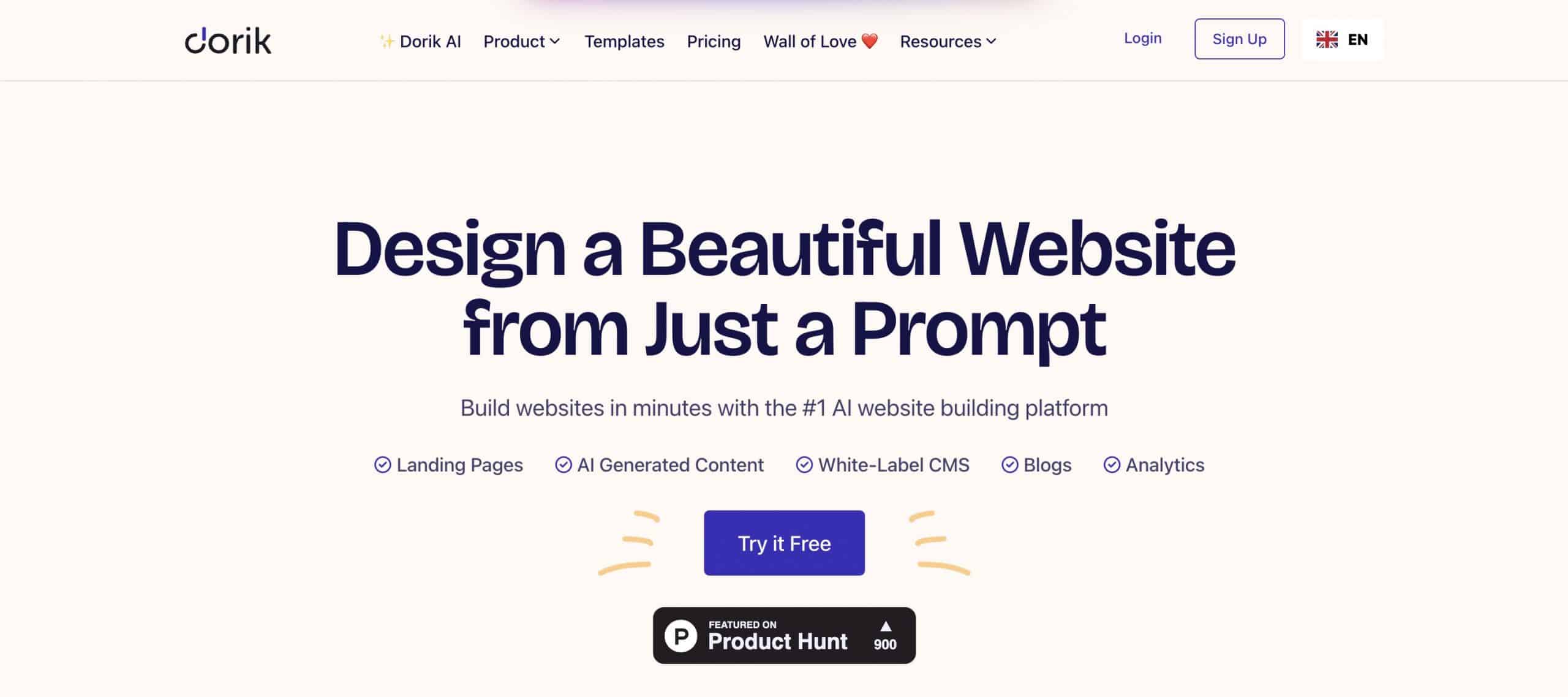
Dorik offers various website creation tools – from basic landing pages to intricate pages. Its white-label feature uniquely positions it for professionals seeking to present client dashboards under their branding, integrating seamlessly with CMS, AWS hosting, and more.
Setting itself apart from traditional platforms, Dorik is praised for its simplicity, user-oriented design, and affordability. It offers a broad range of templates, UI blocks, and features for diverse web development needs without requiring advanced design skills.
Pros:
- Provides a straightforward alternative for website creation.
- Offers a variety of beautifully crafted templates.
- Features like animations and customizable actions enhance user engagement.
- An affordable pricing structure suits a wide range of users.
Cons:
- Some elements offer limited customization options.
- Instances of content disappearing, with support advising re-uploads.
- The separation of CMS and classic site plans creates confusion.
- Users report difficulties understanding the distinction between plan offerings.
Plans & Pricing:
- Personal ($19)
- Business ($49)
- Agency (Contact Sales)
Customer Ratings:
- G2: 4.6 out of 5 (75 reviews)
- Capterra: 4.7 out of 5 (40 reviews)
Summary
There are plenty of alternatives to the Softr app builder. It’s a great opportunity to try out new options. Whether you’re looking for a no-code platform, a mobile app builder, or a comprehensive tool for project management, the alternatives we’ve discuss in this article should meet your dashboard needs.
