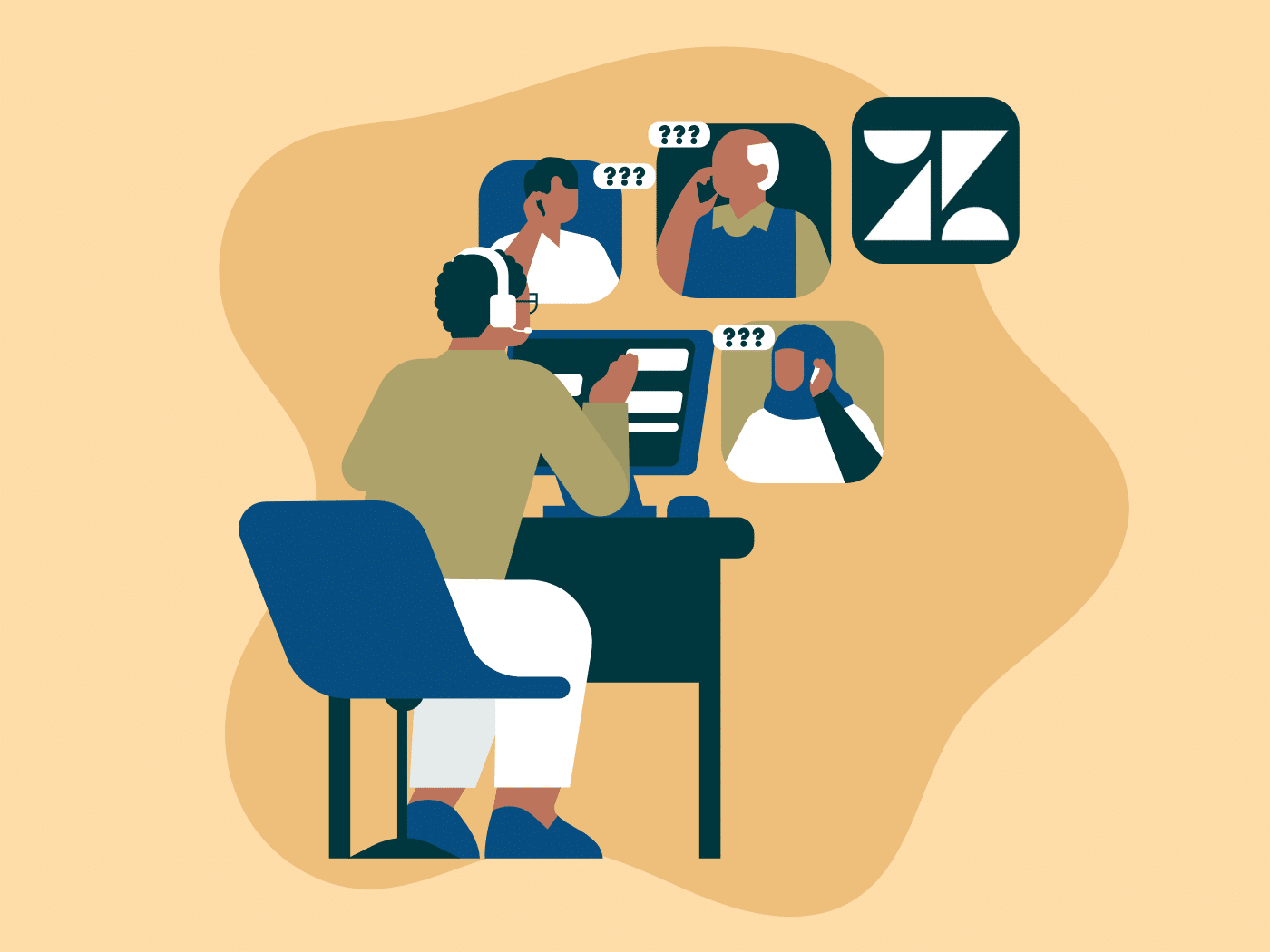Are you looking for a Zendesk alternative? While Zendesk is a comprehensive customer support software that can support wide-ranging business needs, its pricing and complexity can make users consider switching to other platforms.
Let’s see how Zendesk’s competitors and alternatives measure against this well-known customer support software. Check out our compiled reviews and find the best Zendesk alternatives for 2024
What is Zendesk?
Zendesk is considered one of the industry’s standard help desk solutions because of its unified approach to customer support and ticket management. True to this product design, Zendesk supports over 1,000 apps using external integration.
Users can configure custom roles and environments, making it a versatile customer relationship management tool. Additionally, it provides features like standard bots, prebuilt analytics, and predefined responses to help support agents provide excellent customer experiences.
However, Zendesk is reported not to provide agent onboarding resources. Better customizations are only available at enterprise levels, which can be unattainable for some companies due to a high price barrier.
Pros:
- Seamless integration with over 1,000 apps, including JIRA and monday.com.
- Feature-rich and functional for a comprehensive user experience.
- Systematic ticketing solution with an easy-to-learn interface for technicians.
- Replaces email with diverse omnichannel support, from SMS to live chat.
- Has a quick onboarding process for new support engineers.
Cons:
- Challenges in navigating support for optimal product use.
- Occasional issues with data uploading and exporting.
- Complex reporting and automation setup.
- Extra charges for additional features impact scalability.
- Licensing scheme needs enhancement for better affordability.
Plans & Pricing:
- Suite Team ($69)
- Suite Growth ($115)
- Suite Professional ($149)
- Suite Enterprise (Contact Sales)
Customer Ratings:
- G2: 4.3 out of 5 (5,799 reviews)
- Capterra: 4.4 out of 5 (3,846 reviews)
10 Best Zendesk Alternatives in 2024
Check out these top Zendesk alternatives and competitors that can help you deliver delightful customer experiences.
1. Zoho Desk
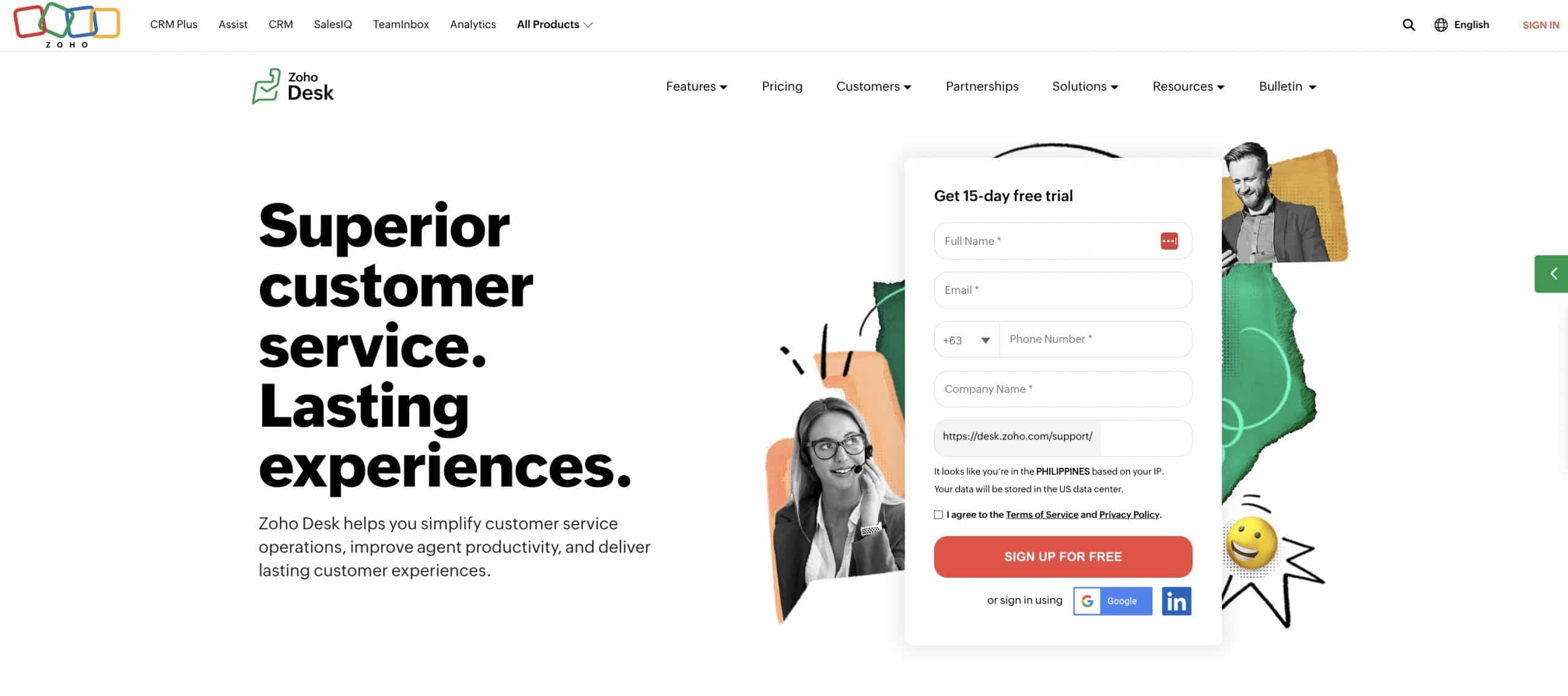
With hundreds of help desk software available in the market, choosing an affordable option that your customer support team would love can be challenging. Luckily, feature-rich and budget-friendly are exactly what Zoho Desk excels at as a Zendesk alternative.
Zoho Desk makes it easy to respond to customer queries by supporting various communication channels. In addition, users can facilitate these interactions at the same place where they can access ticket management, knowledge base, and automation for faster resolution.
Pros:
- It can replace free and unconventional options like email and WhatsApp.
- As a help desk tool, Zoho Desk features are user-friendly and easy to learn.
- More affordable than other customer support tools.
- User-friendly interface and seamless ticket management.
- Dashboarding and ticket tracking ensure transparency within departments.
Cons:
- Lacks the ability to sort tickets by account without complex reporting.
- No alerts for end-users during ticket transitions.
- Advanced features and rule creation require a learning curve.
- Reporting features and the mobile app could be improved.
- Needs more comprehensive learning resources for setup.
Plans & Pricing:
- Standard ($20)
- Professional ($35)
- Enterprise ($50)
Customer Ratings:
- G2: 4.4 out of 5 (5,277 reviews)
- Capterra: 4.5 out of 5 (2,138 reviews)
2. HubSpot Service Hub
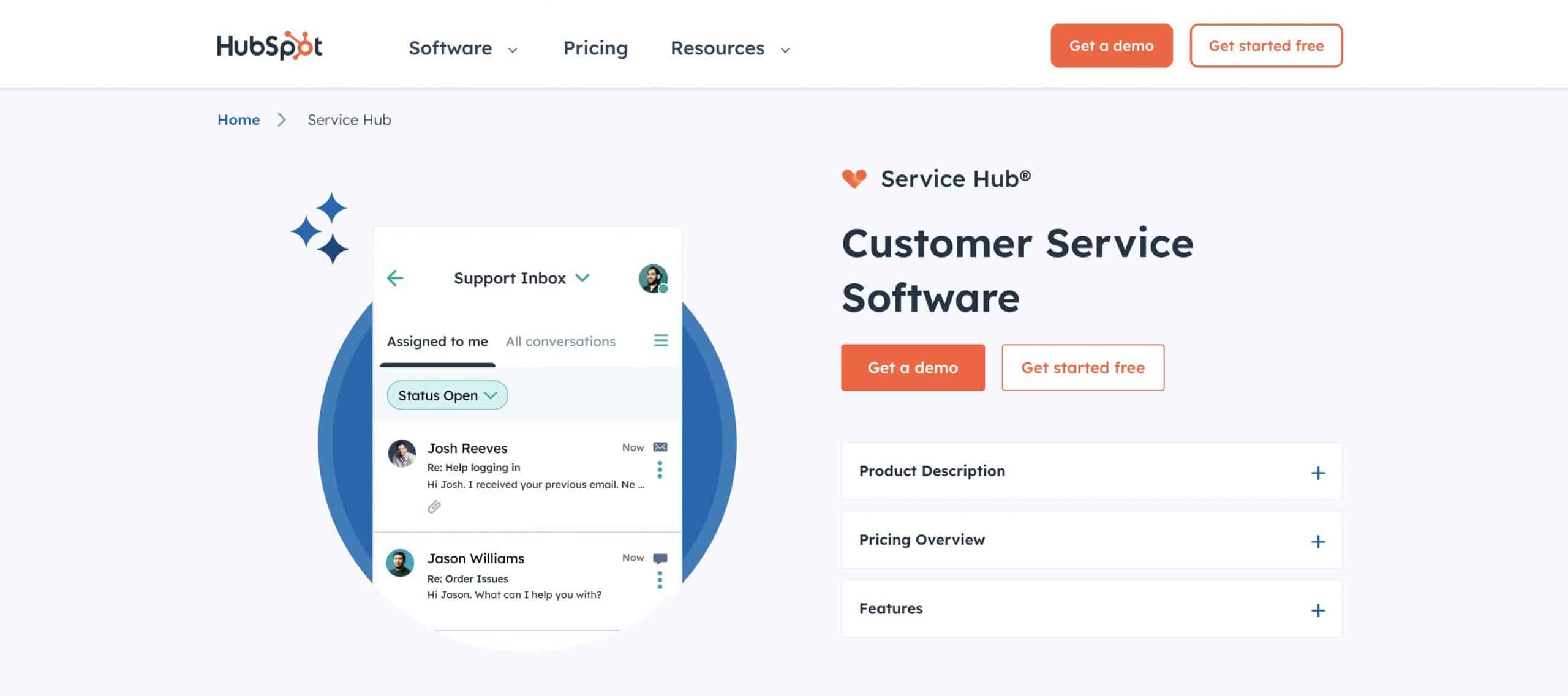
When it comes to a free Zendesk option, HubSpot Service Hub is the option to go. This platform is ideal for growing SMBs because it offers basic features for a service desk in a free plan. Users can schedule meetings, facilitate live chats, and even implement a simple ticket automation system.
HubSpot Service Hub can support a responsive pipeline for resolving customer inquiries and support tickets. Proactive and personalized services are also a core of the software design, with service analytics, email/in-app support, conversation routing, and even payments (US only).
Pros:
- Offers academy courses for learning and navigating the Service Hub effectively.
- Integrates CRM to automatically create tickets from chats.
- Provides a comprehensive view of service operations at all levels.
- Features an efficient ticketing system to track customer issues and prioritize tasks.
- Enables SLA/Due Date management through workflows for better task organization.
Cons:
- Tracking project assignments among team members can be challenging.
- Reporting capabilities could be more robust and customizable.
- Limited email scheduling and CC functionality for team members.
- The absence of auto-save for most functions can lead to data loss.
- Feedback surveys lack conditional logic settings.
Plans & Pricing:
- Free
- Starter: $20
- Professional: $500
- Enterprise: $1,200
Customer Ratings:
- G2: 4.4 out of 5 (2,173 reviews)
- Capterra: 4.5 out of 5 (155 reviews)
3. Salesforce Service Cloud
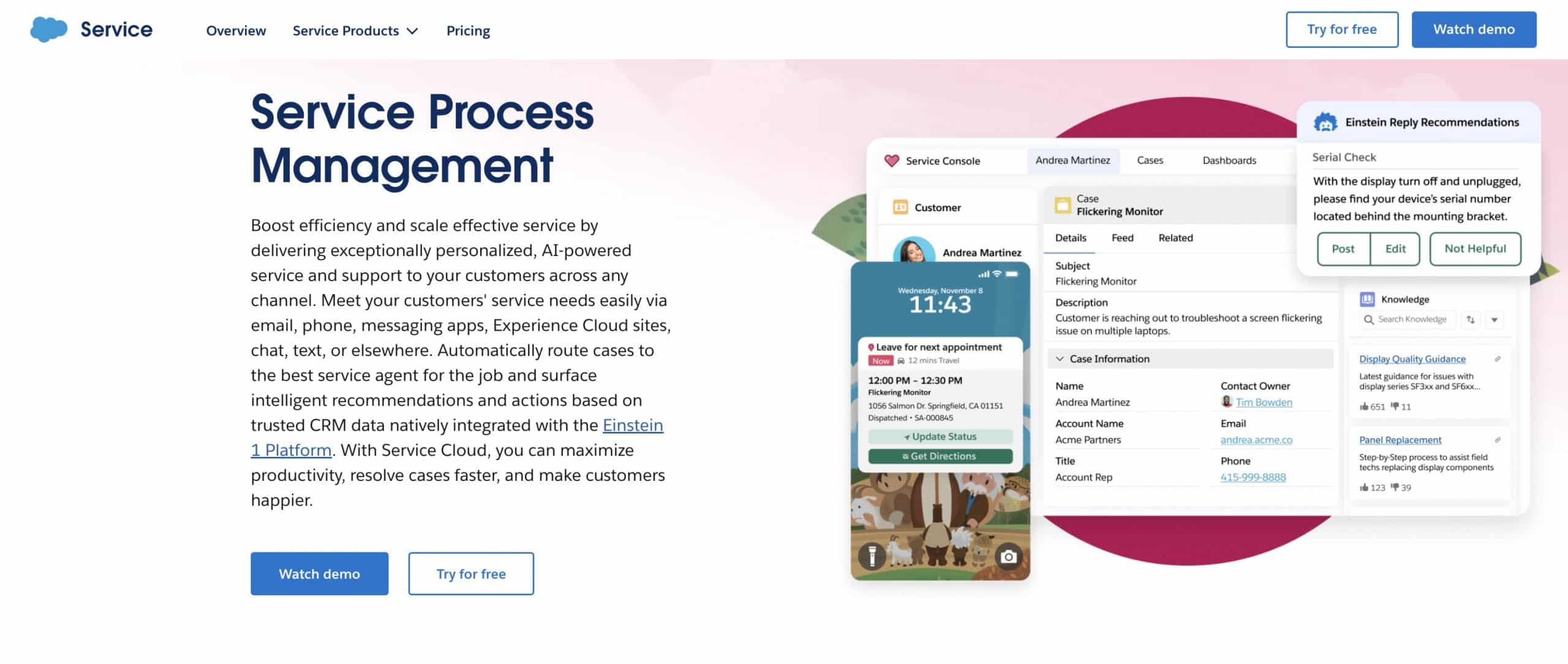
Unlike Zendesk, which focuses more on customer support, Salesforce Service Cloud integrates sales and marketing into its customer service functions. This workflow makes it an excellent customer service software faster and more personalized in solving customer issues.
Salesforce Service Cloud offers case management, omnichannel routing, knowledge management, service contracts, messaging, and service GPT. However, adding marketing and sales functions to the equation can make the whole process convoluted and not for everyone.
Pros:
- Offers a comprehensive set of features for customer service needs.
- High level of customization for workflows, enhancing business processes.
- Scalable solution, ideal for growing companies.
- Strong integration capabilities with Salesforce and external platforms.
Cons:
- High pricing may deter smaller businesses.
- Complex setup and usage require IT skills or training.
- The steep learning curve to fully utilize its capabilities.
- Some areas offer limited flexibility, affecting custom practices.
Plans & Pricing:
- Starter ($25)
- Professional ($80)
- Enterprise ($165)
- Unlimited ($330)
Customer Ratings:
- G2: 4.3 out of 5 (3,662 reviews)
- Capterra: 4.5 out of 5 (751 reviews)
4. Freshdesk
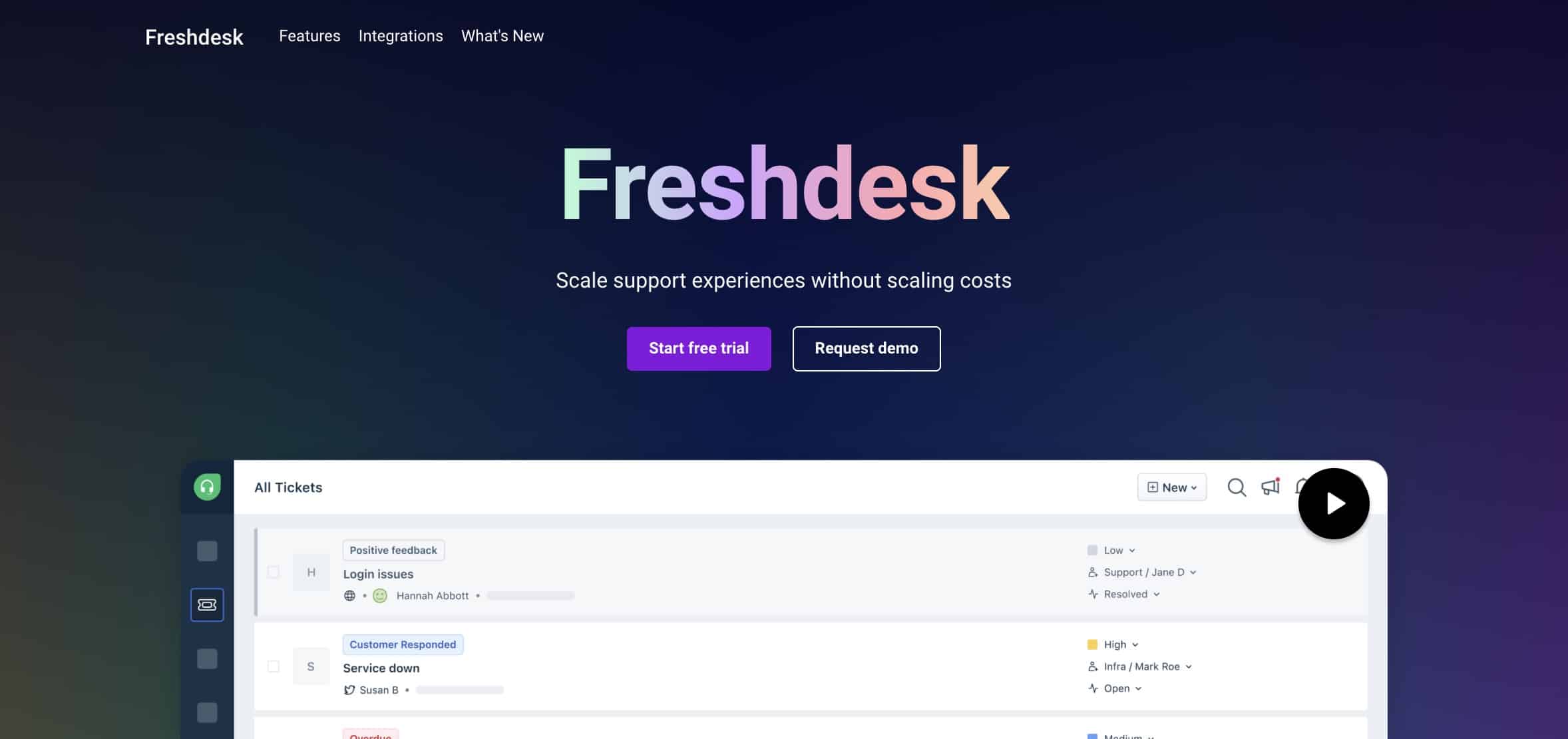
Freshdesk is one of the most user-friendly and collaboration-focused alternatives for internal workflows and direct customer communication. It can support up to 5,000 collaborators that use its ticket dispatch, trend report, automation, and SLA management features.
In addition, Freshdesk also triumphs over Zendesk in ticket management and team management due to its “agent collision detection” that prevents overlaps on ticket assignments. It’s a better option for small businesses due to its lower cost than Zendesk.
Pros:
- Quick and easy to operate without extensive user training.
- Runs fast due to its lightweight nature, enhancing work efficiency.
- Improved workflow with ticket assignment, note leaving, and categorization.
- Individual ticket tracking can monitor per-client interactions.
- Clean and helpful ticket submission portal.
Cons:
- Need to include standard features in the basic inbox setup.
- Lack of notifications and announcements for maintenance or crashes.
- Risk of exposing internal conversations to customers through email mishaps.
- Issues with notification overload and data synchronization.
- Limited access to advanced API features in lower-tier plans.
Plans & Pricing:
- Free
- Growth ($15)
- Pro ($49)
- Enterprise ($79)
Customer Ratings:
- G2: 4.4 out of 5 (3,079 reviews)
- Capterra: 4.5 out of 5 (3,256 reviews)
Related: 10 Best Freshdesk Alternatives
5. Gorgias
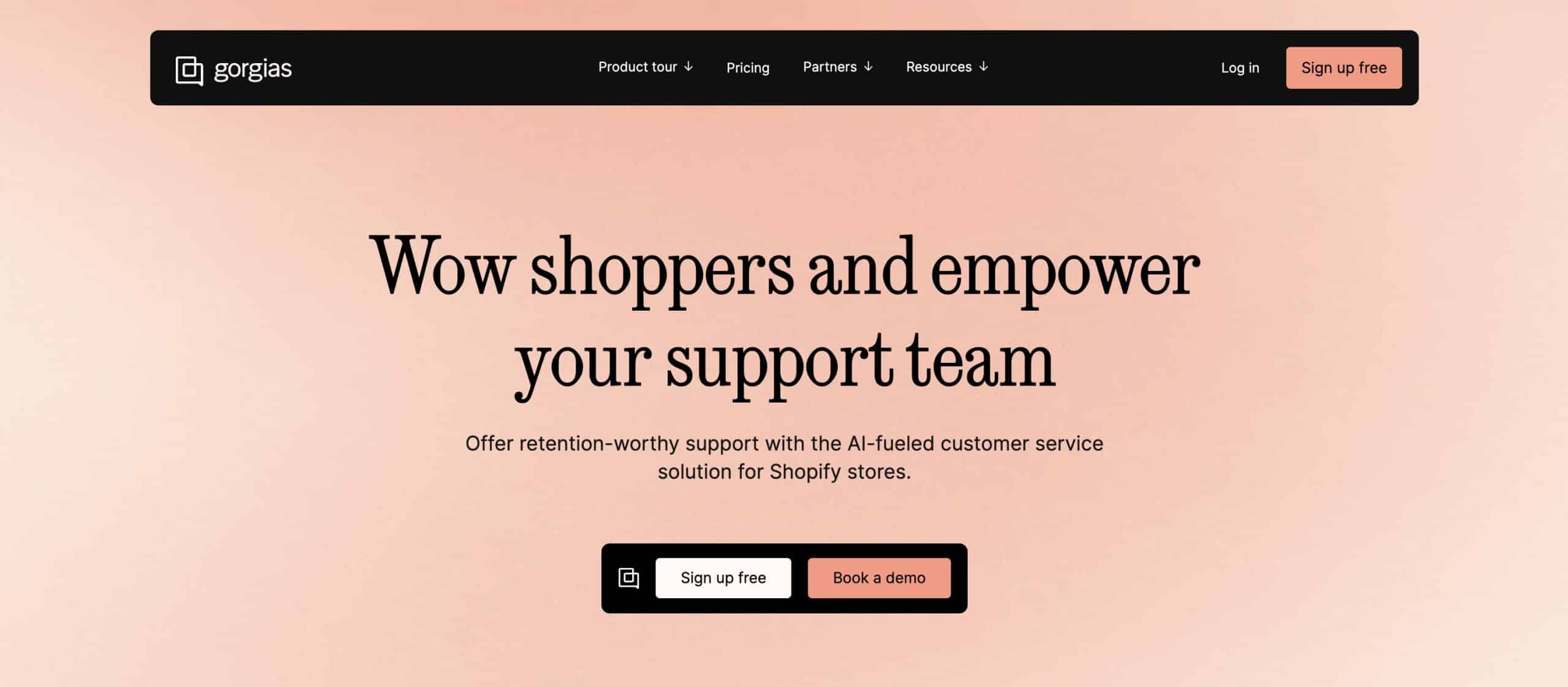
Gorgias is a customer service platform specifically built to support e-commerce operations – hence, the focus is on Shopify integrations, revenue reporting, and billable tickets. It can help you manage customer experiences by providing self-service infrastructures to resolve customer issues.
Additionally, Gorgias also offers a personalized onboarding process that helps e-commerce organizations migrate from standard help desks to their specialized platforms. It provides unique features like canceling, refunding, and creating orders in the ticket management system.
Pros:
- Great for e-commerce due to Shopify and Magento integration.
- Streamlines tasks with automation features.
- Centralizes all customer communications on one platform.
- Intuitive and user-friendly interface.
- Supports multiple languages within a single plan.
Cons:
- No option to pause the plan during integrations or updates.
- Some users find the pricing high, especially for smaller businesses.
- Occasional minor technical glitches.
- Reporting capabilities and workflow setup could be improved.
Plans & Pricing:
- Starter ($10)
- Basic ($60)
- Pro ($360)
- Advanced ($900)
- Enterprise (Contact Sales)
Customer Ratings:
- G2: 4.6 out of 5 (505 reviews)
- Capterra: 4.7 out of 5 (110 reviews)
6. Help Scout
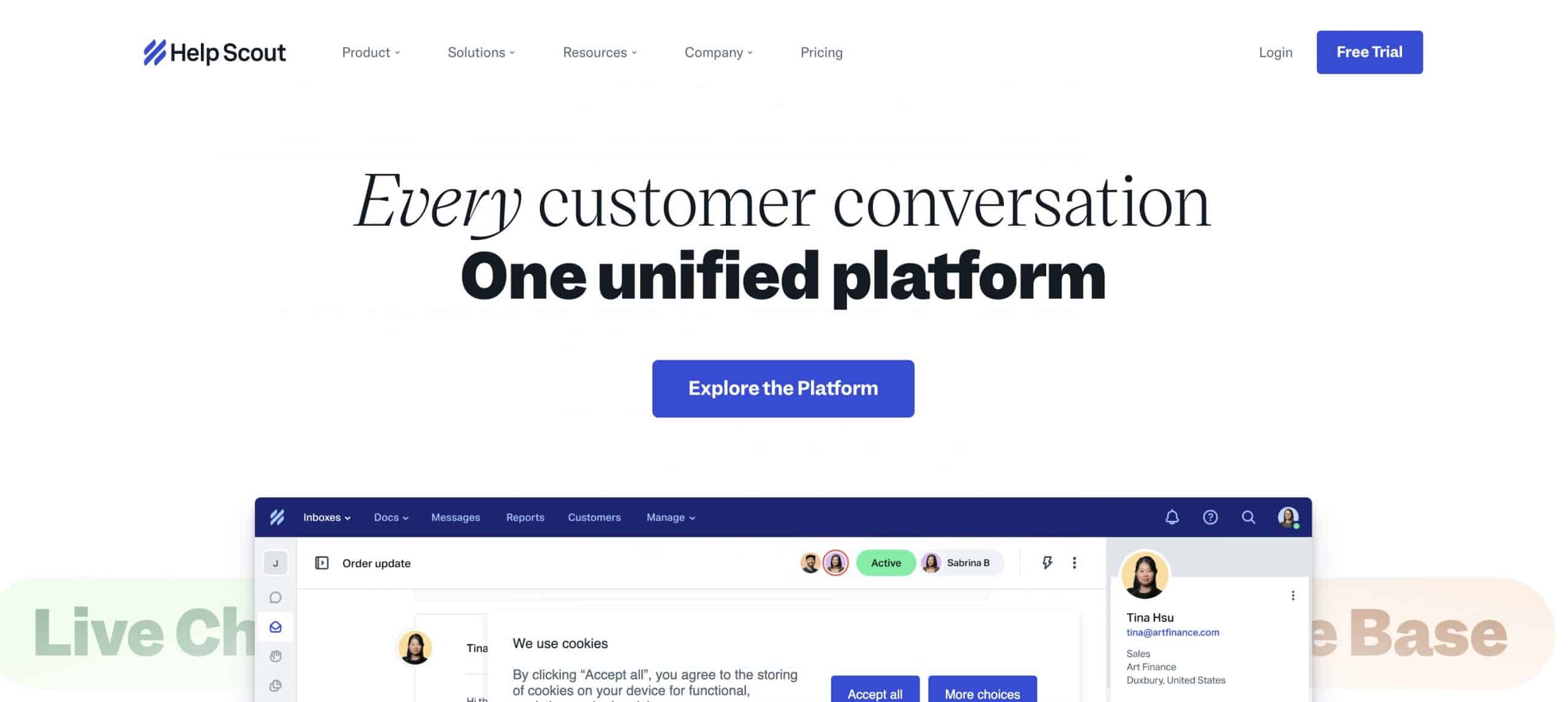
Compared to Zendesk (omnichannel communication support), Help Scout’s tool kit is fine-tuned for email support. Instead of organizing tickets for customer queries, Help Scout emphasizes inbox management with the help of automation, surveys, and integrations.
Due to its streamlined features, the pricing is also more affordable for small to mid-sized businesses. It is also easier to provide personalized responses. With this in mind, Help Scout is not ideal if you plan to reach your audiences on multiple platforms or have complex workflows.
Pros:
- Ideal for email-only interactions with customers.
- User-friendly interface; minimal training required.
- Strong email support focus with practical shared inbox.
- Excellent customer service from Help Scout’s team.
- Affordable, especially for small businesses.
Cons:
- Limited omnichannel support capabilities.
- Basic reporting and analytics features.
- Some features may need to be more essential for complex needs.
- Only one knowledge base template is available.
Plans & Pricing:
- Standard ($25)
- Plus ($50)
- Pro (Annual Only) (Contact Sales)
Customer Ratings:
- G2: 4.4 out of 5 (401 reviews)
- Capterra: 4.7 out of 5 (207 reviews)
7. Kustomer
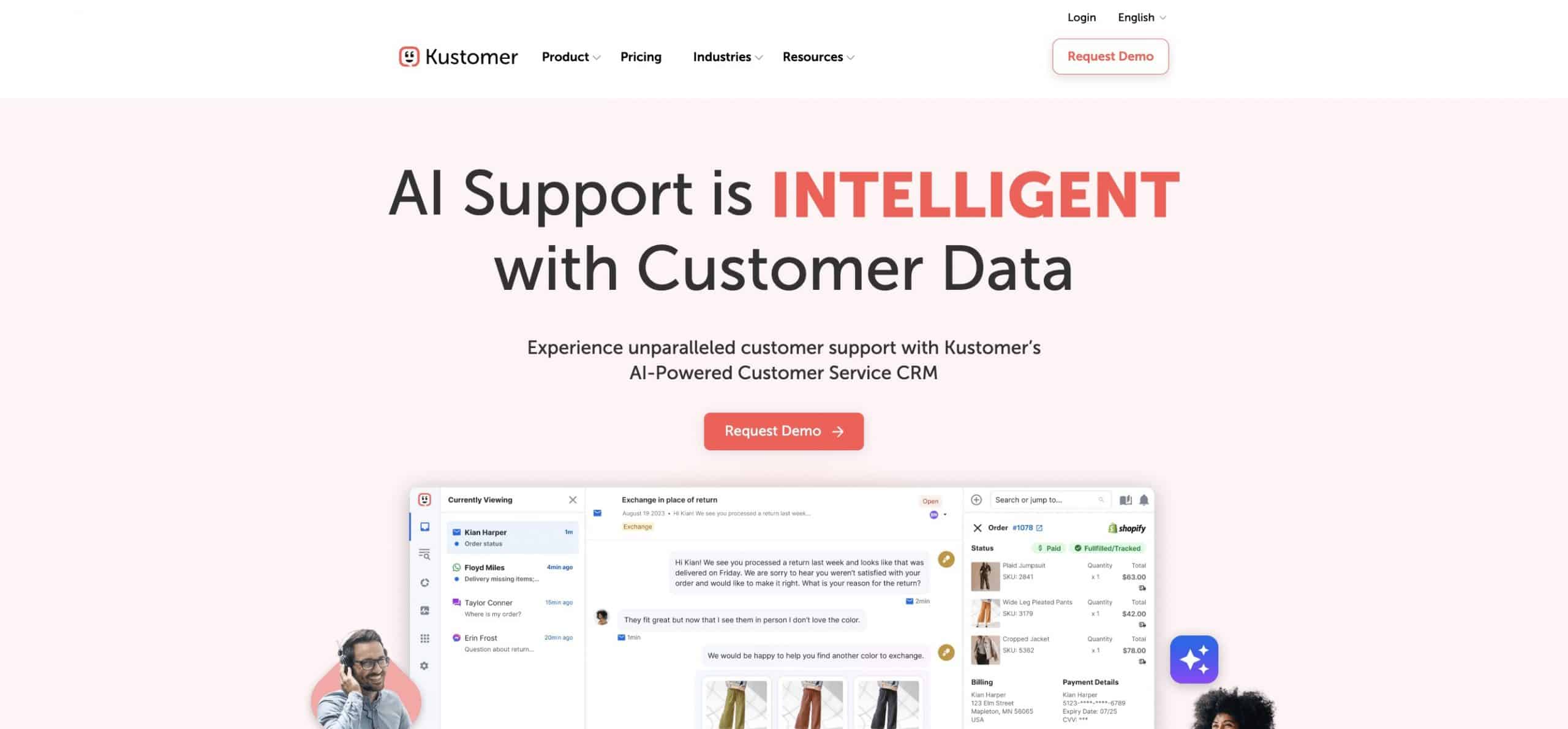
Kustomer is a solid alternative to Zendesk if you’re keen on using chatbots and AI-powered tools for customer service management. You can automate customer engagement with features like business process automation, enhanced routing, and sentiment analysis.
If you believe in a personalized customer service platform that allows your agents to view a timeline view of a ticket, Kustomer might be the way to go. You can also audit your agents live to measure the effectiveness of your customer support workflow and proactively mitigate performance issues.
Pros:
- Speedy performance enhances user efficiency.
- Intuitive with a built-in knowledge center for both internal and external use.
- Regular updates incorporating new AI technology.
- Enhanced customer interaction with access to previous exchanges and order history.
- Highly customizable features and integration capabilities.
Cons:
- Premium pricing may exclude smaller businesses.
- Potential for live chat messages outside of business hours.
- The minimum requirement of 8 seats is not suitable for smaller teams.
- Automatic shutdown after 30 minutes of inactivity can be inconvenient.
Plans & Pricing:
- Enterprise ($89)
- Ultimate ($139)
Customer Ratings:
- G2: 4.4 out of 5 (408 reviews)
- Capterra: 4.6 out of 5 (56 reviews)
8. Front
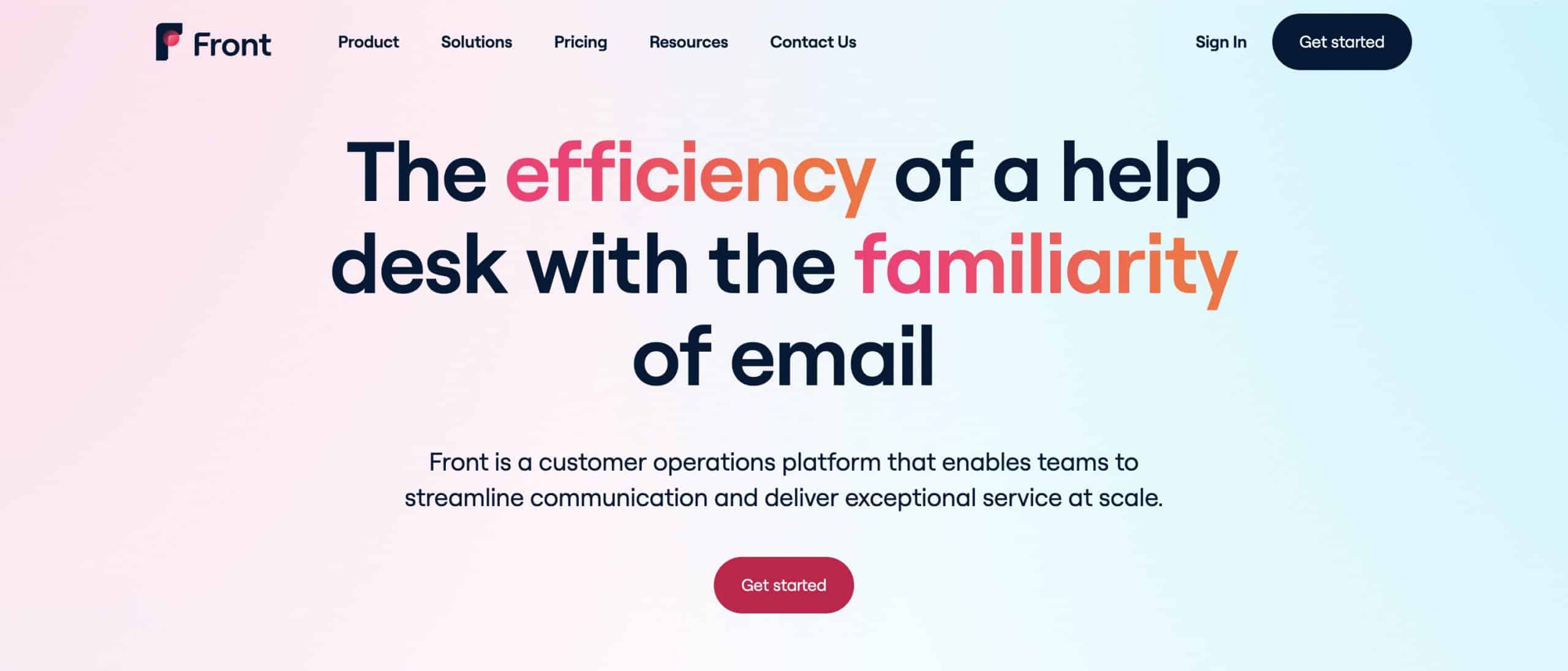
Front is an email management platform focusing on collaborative problem-solving to deliver on customer requests. Like Zendesk, it has standard customer support solutions like omnichannel communication, knowledge bases, integrations, and analytics.
However, Front’s focus is to break down information silos within the customer service team using shared inboxes and collaboration tools. In addition, it has rules and workflow automation to ensure users can assign, share, and comment on the platform to avoid the overload of internal emails.
Pros:
- The “Tags” feature makes it easy to find archived emails.
- Features are there to facilitate collaborative email handling.
- Easy toggling between multiple inboxes.
- Excellent integration with Hubspot and other CRMs.
- Features for shared, assigned, commented, and snoozed emails.
Cons:
- Costly for small teams, limited AI features.
- Billing policies can result in unexpected full-year charges.
- The after-sales support can be underwhelming.
- Needs to be more responsive to customer feedback.
- Billing policy issues, especially for adding temporary users.
Plans & Pricing:
- Starter ($19)
- Growth ($59)
- Scale ($99)
- Premier ($229)
Customer Ratings:
- G2: 4.7 out of 5 (2,023 reviews)
- Capterra: 4.6 out of 5 (260 reviews)
9. HappyFox
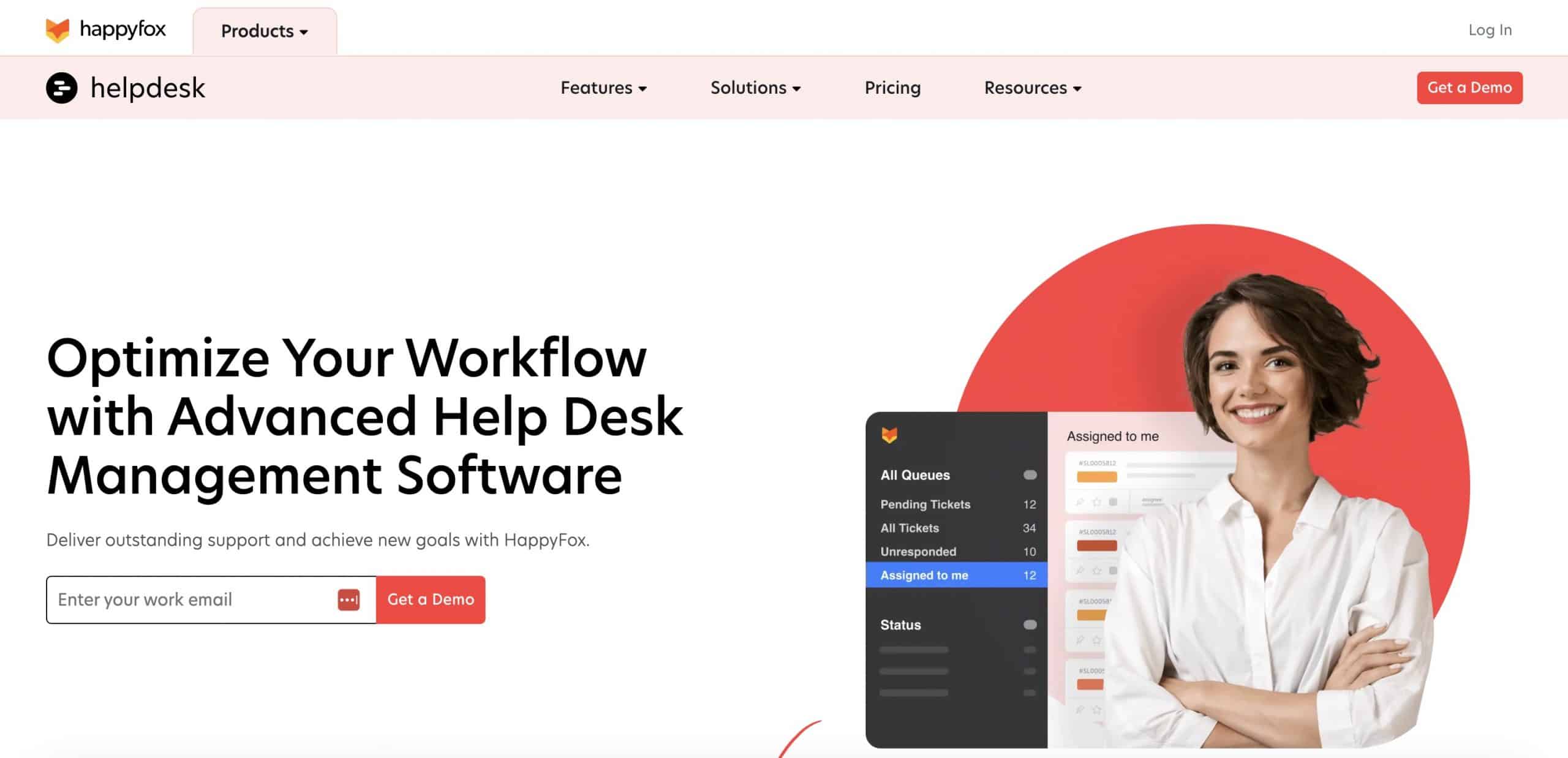
Happy Fox has all the standard features for customer service – ticketing, asset management, knowledge bases, and task organization. Users can also have unlimited categories, statuses, and priorities for customizing their workflows, given that they’re in the correct tiers.
You can customize how each customer feedback, customer data, and interaction are presented to the agents through customization, things that a traditional platform like Zendesk or Zoho Desk might have limitations. However, features like live chat and integrations might not be as extensive as those of competitors.
Pros:
- The excellent customer support team was noted for responsiveness and quality.
- Offers high customization in appearance, workflow, and ticketing.
- Streamlines ticket management with automated workflows.
- Supports multi-channel communication, including email, social media, and live chat.
- Provides valuable reporting and analytics on customer service metrics.
Cons:
- The steep learning curve for setup and familiarity.
- Pricing can be a hurdle for smaller businesses with limited support needs.
- Some functionality issues were noted, including bugs and automation reliability.
Plans & Pricing:
- Mighty ($39)
- Fantastic ($59)
- Enterprise ($79)
- Enterprise Plus ($99)
Customer Ratings:
- G2: 4.5 out of 5 (129 reviews)
- Capterra: 4.6 out of 5 (91 reviews)
10. Intercom
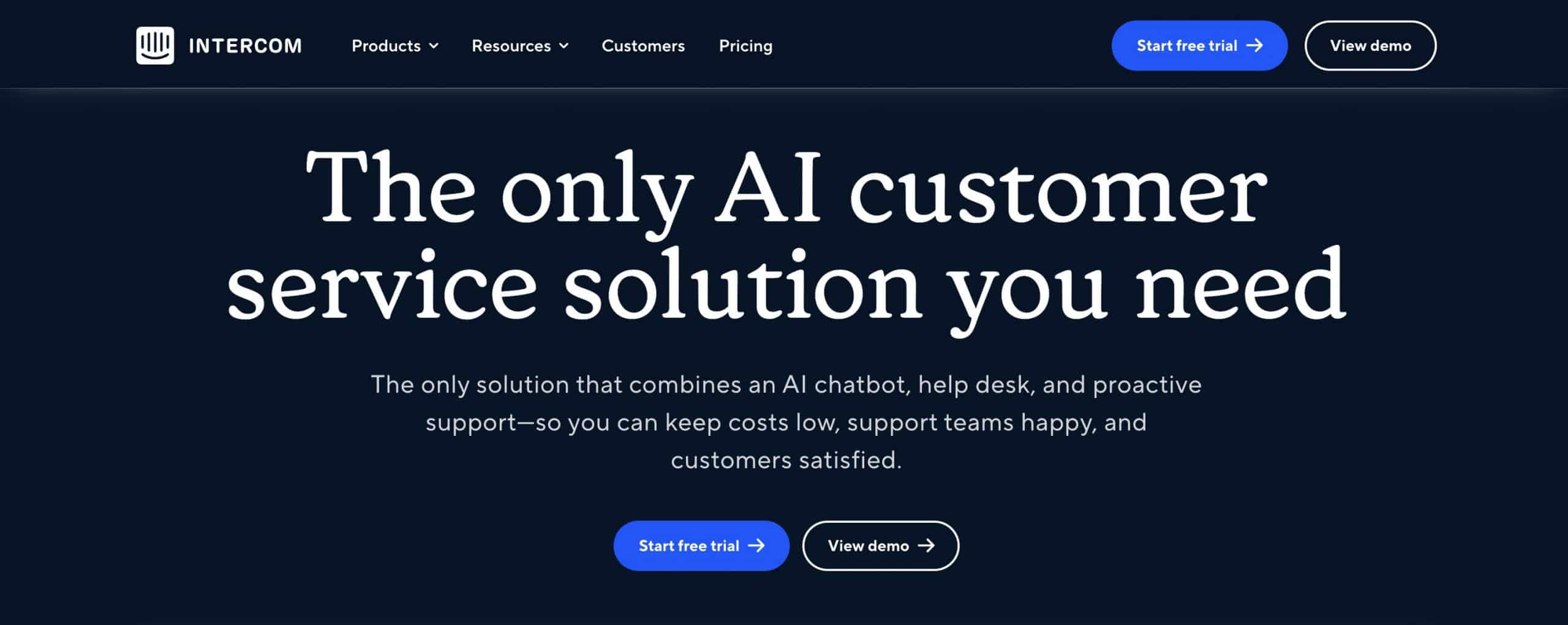
Intercom is another customer support tool that supports help desk features, AI chatbots, and omnichannel interactions. But it shines in “proactive support,” which anticipates customer needs or issues to provide quick solutions.
These proactive measures are done using in-context automated messages. Instead of customer inquiries and support requests, companies have the tools to promote ongoing engagements with their clients. Hence, Intercom’s process flows focus on conversational inboxes rather than traditional ticketing systems.
Pros:
- Noted for its simplicity in setup and daily operation.
- Seamless live chat functionality for direct customer communication.
- Responsive and helpful customer support team.
- Scalable with a wide range of features and add-ons.
- Includes an easy-to-use conversation routing bot.
- Offers the ability to add features like WhatsApp integration.
Cons:
- Cost is a significant concern, especially outside the ‘Startup’ program.
- Some users need more onboarding or setup support.
- Certain desirable features are behind additional paywalls.
Plans & Pricing:
- Essential ($39)
- Advanced ($99)
- Expert ($139)
Customer Ratings:
- G2: 4.5 out of 5 (2,940 reviews)
- Capterra: 4.5 out of 5 (1,042 reviews)
Summary
And there we have it – we’ve explored the top Zendesk alternatives. These competitors to Zendesk – and Zendesk itself – can provide exceptional customer services for small, medium, and enterprise businesses.
Whether you’re switching to a Zendesk competitor due to price, complexity, or both, the products above can help you build and strengthen customer relationships.
The best help desk software should fit your company’s budget and workflows. Always check the free trial and examine the pricing structure and product features to maximize your investment.
If your company is still growing, and customer service solutions might be too expensive yet, client portals like Ahsuite offer a free customer relationship management platform for small clientele.
A client portal is ideal if you’re offering bespoke services that need one-on-one interactions to drive customer satisfaction. Build your first client portal with the Ahsuite Starter Plan for free.