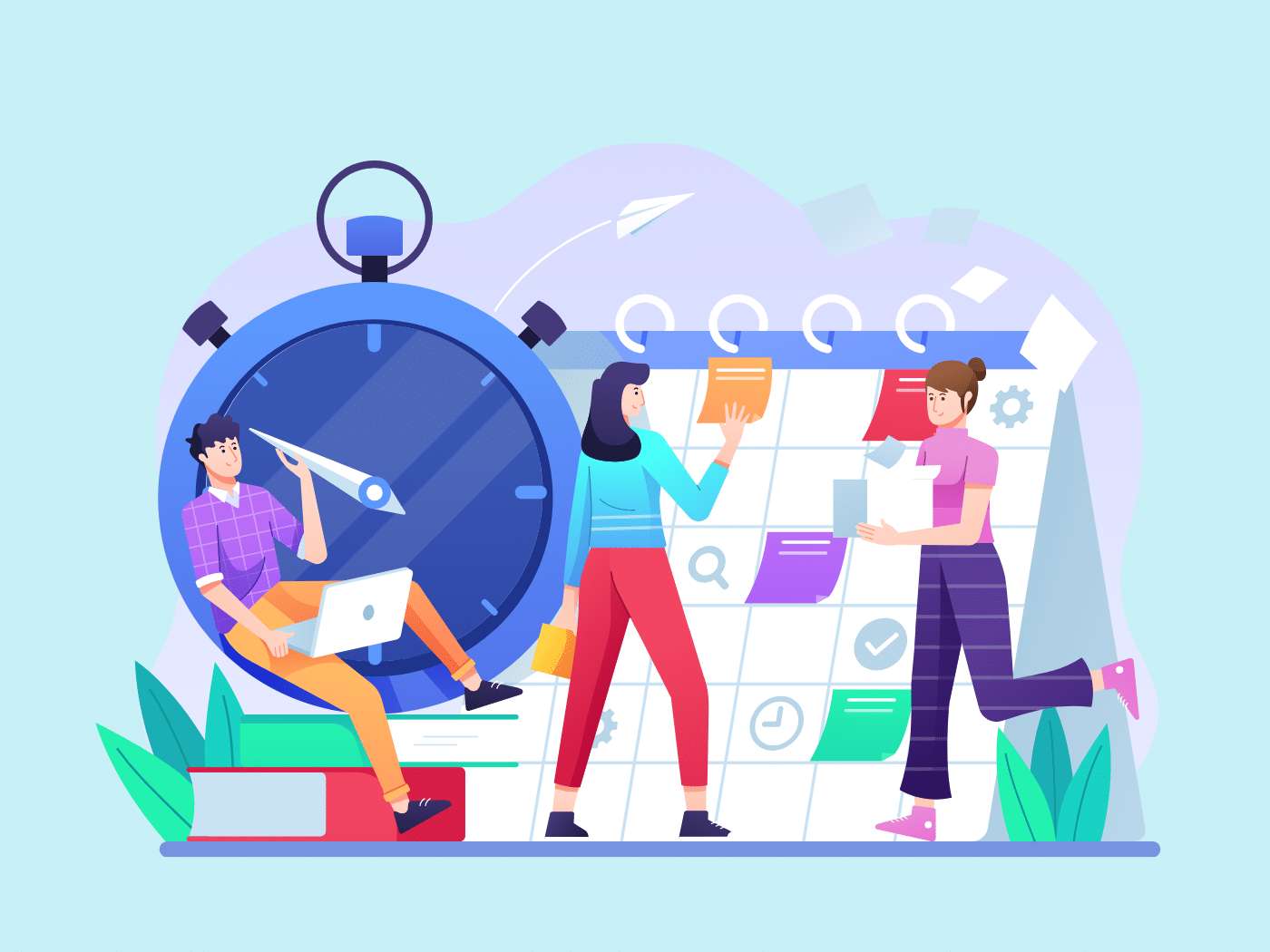Before the era of computers, I imagine the first task board was a literal board with notecards pinned all over it. Sort of like what detectives always have in movies when they are trying to solve a case, except the first task board was probably about something like shipping gramophones instead of catching a murderer.
Nowadays a digital task board is part of almost any project management software. The medium has changed, but the basic concept of organizing tasks as cards on a board remains the same.
In this article I will cover what is a task board, different types of task boards, and how you can use a task board to effectively manage your project.
What is a Task Board?
A task board is a work visualization tool that lets you organize your tasks as cards that are arranged in columns that represent stages in a project’s flow. As a task progresses through these stages, you move the card visually from left to right on the board.
One of the early applications to do this simply and beautifully is Trello, but virtually every major project management software has an option to see projects organized into a task board.
Types of Task Board
You may have heard of a Kanban board. Kanban is so well known that for many people it is synonymous with task board, but in fact a Kanban board is just one type of task board.
Another type of task board is the Scrum board.
What distinguishes Kanban and Scrum boards from any other type of task board are the principles and methodologies that are applied.
To properly call a task board a Kanban board, you should apply the Kanban approach to efficiency and limiting the number of tasks in progress.
Likewise what makes a Scrum board different from another task board is that it utilizes Scrum principles such as sprints, continuous feedback, etc.
Who Uses Task Boards?
Tasks boards are for teams and individuals who want a clear way to organize and visualize their work.
Whether it is a team doing a group project, or an individual salesperson moving prospects into different stages of the sales process, task boards are a popular tool for a reason.
In particular, task boards are ideal for teams and individuals who need a high level view of a multi-stage project so they can track their progress.
Why Use a Task Board?
Task boards wouldn’t be so common if they didn’t benefit the teams that use them. Here are just some of the reasons to start using a team task board for your group projects:
- Boost productivity by getting everyone on the same page with regard to the project goals and stages.
- Increase efficiency by spotting opportunities to improve your processes.
- Balance workload with a visual overview of work that is in the queue and work that is in progress.
- Get organized by thinking about your project in terms of its different stages of progress.
- Reduce stress by using the board rather than your own brain to keep track of a complex project.
How to Use Task Boards Effectively
A task board can help you and your team get organized and get stuff done. Below are some tips on getting the most out of your team’s task board.
1. Add the right columns for your project.
Think carefully about what stages of your project are most important to visualize. It may be sufficient to have columns for Requested, In Progress, and Done, or you may want to represent additional stages of your project.
2. Invite the right people to your project.
Invite to the board everyone who needs to contribute to or review the project, but not other people who don’t need to be part of it. We are all looking to have less clutter in our lives, so if someone doesn’t need to be part of a project, you can leave them out and add them later if needed.
3. Have an On Hold column.
For most task boards I like to have a column like “On Hold” or “Still Thinking” for tasks that I’m not sure I want to proceed with. Once you create a task, it can be hard to get yourself to delete it, so if you’re on the fence about something you can move it to this column to deal with later.
4. Give tasks descriptive names.
Give your tasks names that make it easy to know what they are about without having to open the card and read the description. It’s a good habit that will save you time and confusion.
5. Order your tasks by priority.
I am constantly reviewing my task queues and reordering my task cards from top to bottom by order of priority. Labels can also be useful for indicating whether a task is high, medium, or low priority, but the easiest way to set the order in which tasks should be performed is to arrange them top to bottom in the order you want them done.
6. Add due dates.
It is often a good idea to add due dates to tasks even if it is arbitrary. Forcing yourself to think about due dates helps you organize a project in time, set priorities, and surface workload or timeline issues. With most project management software it will also affect notifications and calendar view.
What to Look for in Task Board Software/Apps?
When evaluating what online task board to use, you have a lot of choices to pick from. Here are some of the things to consider to help you narrow down your options:
- Does the task board software have any other views, such as list or calendar view?
- Is the mobile interface fast and convenient?
- Does it support assigning tasks to other team members?
- Is it a full-featured task management board with features such as checklists, due dates, labels, dependencies, and templates?
- Is it affordable for you and your team?
A lot of the more popular project management tools out there check all of those boxes – including our own Ahauite Tasks, which has the added benefit of coming integrated with the leading client portal.
Start Using Task Boards Today
There are many task boards to choose from, but few come as loaded with useful features for you, your team, and your clients.
In addition to a robust yet easy to use task management system, Ahsuite has file sharing with client approvals, group messaging with reply by email, and an encrypted password manager for sharing login credentials with your team.
You can even try Ahsuite for free for a month without entering a credit card. Start your free trial!