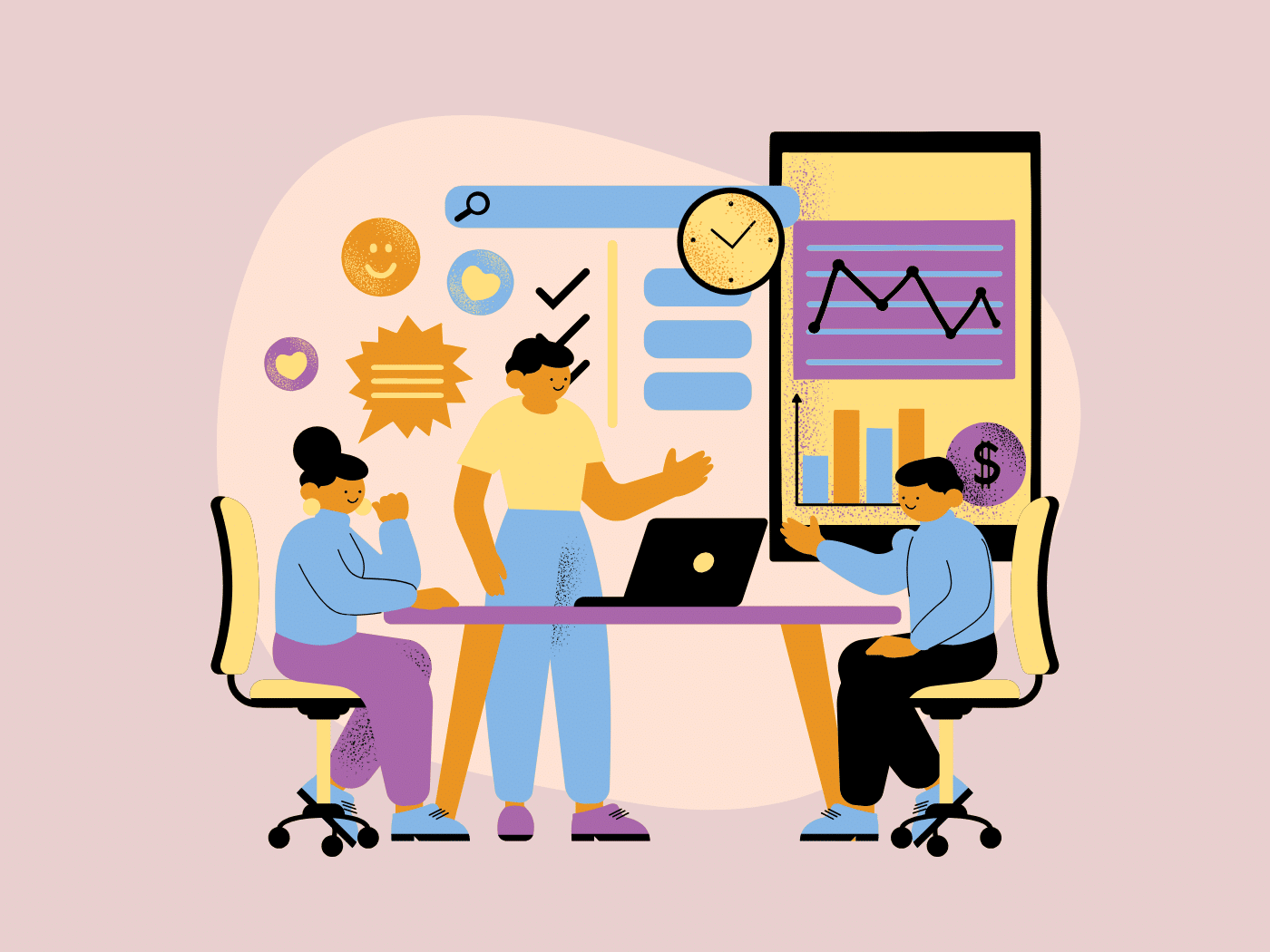Searching and looking for the best client management software in 2024 is not a straightforward task. First, search and try CRM software for a trial run. Second, you would need to invest time to do the actual trial. Lastly, you must mold your processes and configurations to fit your business processes and requirements. All of these steps just get the best client management platform. Cut the first step by checking out our list of the best client management software below.
What is a Client Management Software?
Client Management Software, or CRM software, is a suite of tools businesses use to build, track, and manage client relationships. Top-tier CRMs can provide a centralized hub for customer information, making it easily accessible and organized.
Beyond organization, this software aids in opportunity management and nurturing customer relationships. It can also offer valuable insights into customer behavior, helping businesses to meet customer needs more effectively and fostering stronger relationships.
Essential Client Management Features to Look For
CRMs often need to be more beginner-friendly, especially if you’re using enterprise capabilities or handling a massive chunk of a client base. Here are the integrated features to look for in a client relationship management tool:
- Data management. Choose a CRM system that offers customer data management, which ultimately serves as the backbone of your client management strategy.
- Customer support tools. Customer support tools enhance the client experience. They play a crucial role in maintaining satisfaction and brand loyalty.
- Contact management. Contact management centralizes all customer data in one place. Having these data helps businesses provide personalized services to each customer.
- Marketing automation. Look for marketing automation tools to streamline your marketing efforts. These tools are essential for effective campaign management.
- Content management. A good CRM should have an organized mechanism to manage content (for client interactions), which might include knowledge bases and web content.
- Lifecycle management. The ability to track the entire customer lifecycle is essential. This feature aids in understanding and enhancing every stage of the client journey.
10 Best Client Management Software in 2024
Here’s our list of the best client management software, each carefully selected for their strong client management capabilities and innovative features.
1. Ahsuite
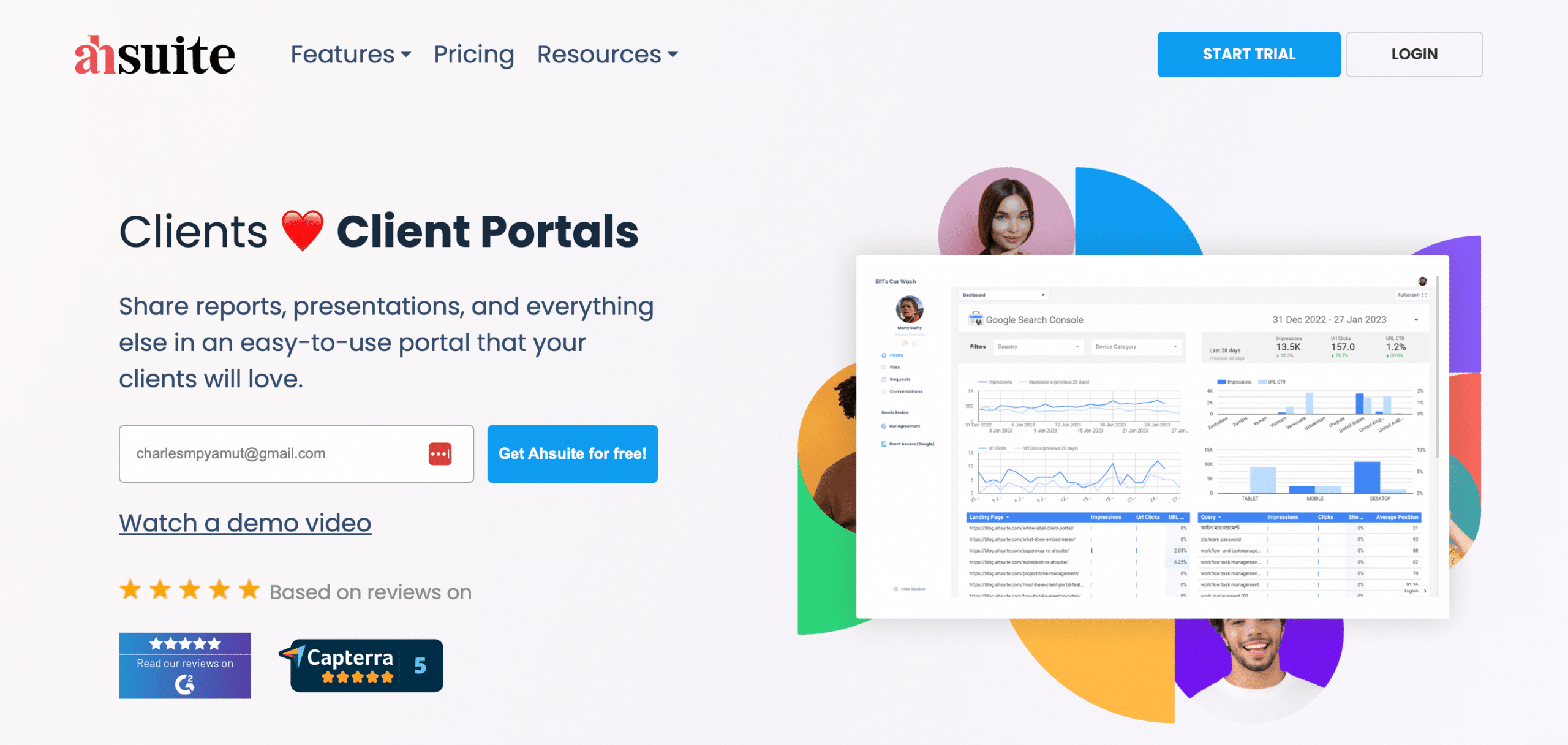
Ahsuite is a client communication and collaboration tool perfect for small teams, freelancers, and small businesses who go above and beyond to establish long-standing customer relations. It covers core aspects of project management and customer interactions in one package.
Offering a myriad of business tools, Ahsuite’s primary goal is to simplify and improve client interactions at every step of their journey. These are done by providing a centralized platform that securely provides data for both internal and external users.
Pros:
- Embeds Google Data Studio and Figma boards in portals.
- Centralizes client interactions, reducing email clutter.
- Supports wide-ranging user preferences with a clean interface.
- Simplifies report sharing by embedding presentations in portals.
- Straightforward solution for freelancers and micro-businesses.
Cons:
- Lacks a robust mobile application.
- No native integration with Gdrive or 1Drive.
- Some learning is required for webhook integration.
- Customization is accessible but requires basic programming.
Plans & Pricing:
- Starter (Free)
- Professional ($29)
- Agency ($69)
Customer Ratings:
- G2: 4.8 out of 5 (56 reviews)
- Capterra: 4.9 out of 5 (19 reviews)
2. HubSpot CRM
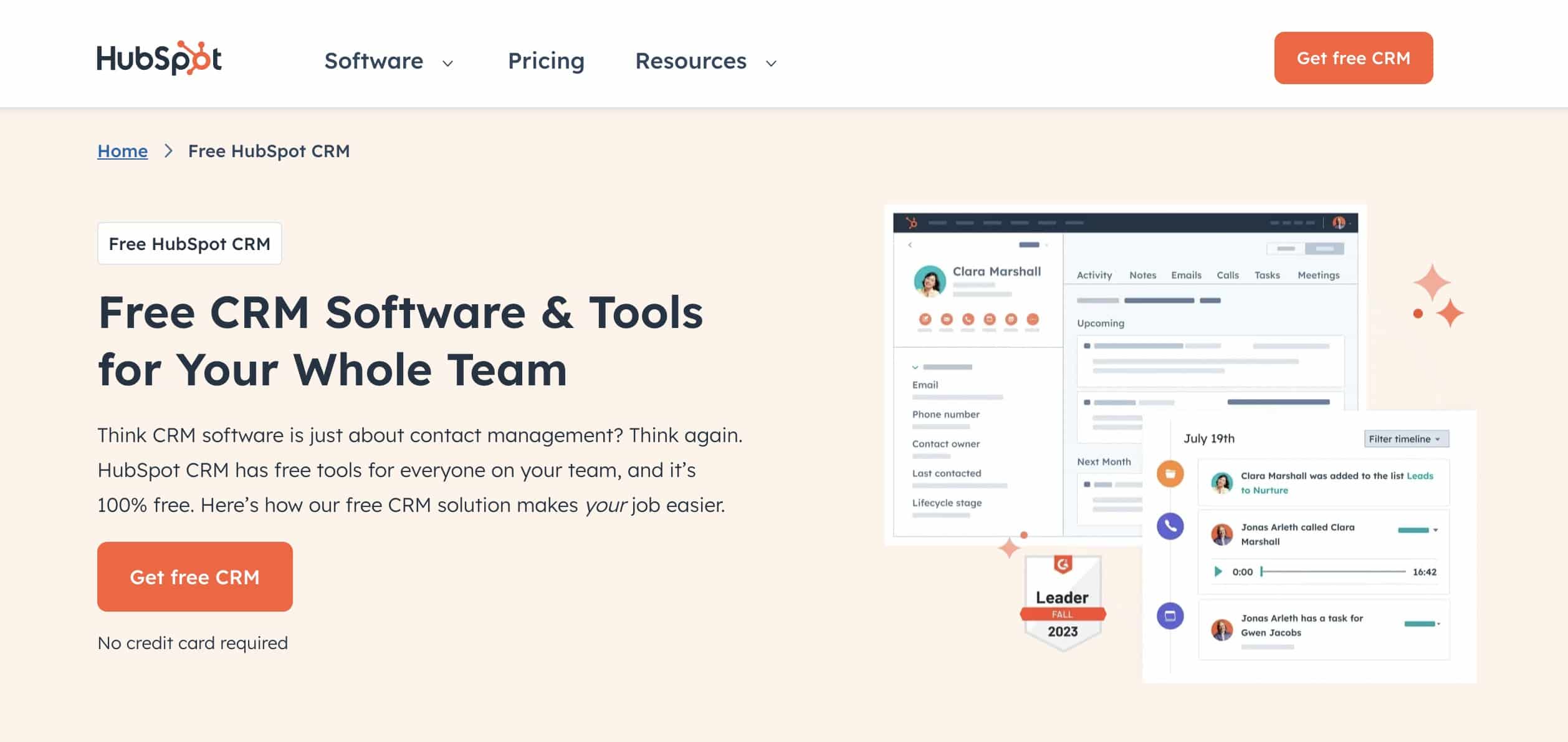
HubSpot CRM hooks its prospects with free features that efficiently manage clients. It’s versatile and user-friendly, perfect for email tracking, meeting scheduling, and live chat tasks. It is a go-to solution for small businesses, scaling enterprises, and those utterly new to CRMs.
Ideal for small-scale operations, HubSpot CRM offers an all-around tool that can facilitate contact management, deal stages, and automated data capture. This setup is designed to eliminate the need for third-party content management tools.
Pros:
- Its free tier offers robust features, supporting the entire client follow-up process.
- The CMS eliminates the need for a separate content management feature.
- Searching for records is functional and pretty straightforward.
- It’s widespread and trusted by many businesses.
- Offers comprehensive features, from meeting scheduler to email templates.
Cons:
- Costs can escalate quickly with premium features.
- It can be challenging to use for first-time CRM users.
- It lacks extensive automation features.
- The product design prefers interdependency, not great for existing systems. .
- Attachments and drag-and-drop functionality need improvement.
Plans & Pricing:
- Free
- Starter ($20)
- Professional ($1,781)
- Enterprise (5,000)
Customer Ratings:
- G2: 4.5/5 stars (1,563 Reviews)
- Capterra: 4.5/5 stars (4,035 Reviews)
3. Monday.com
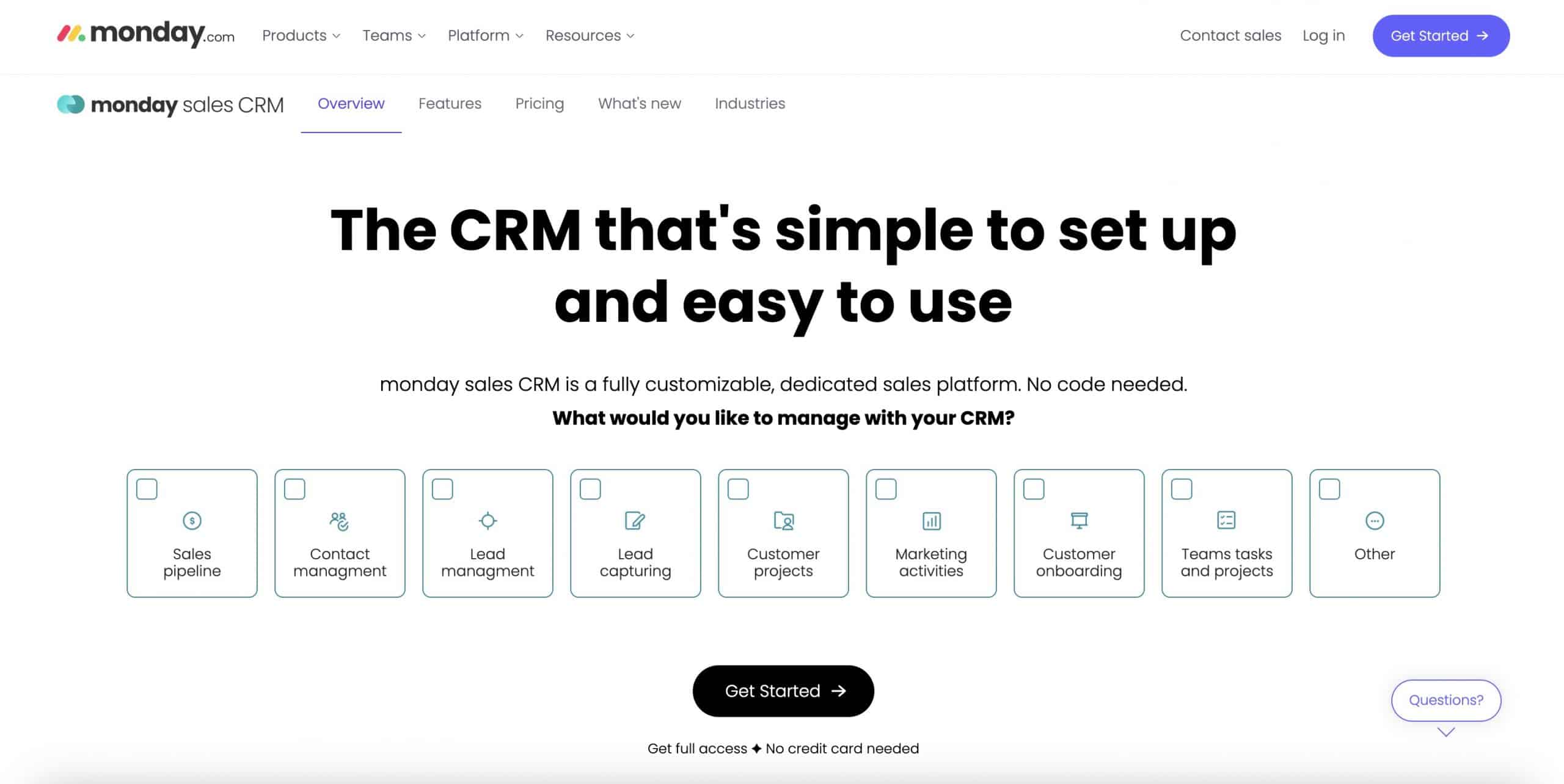
Monday Sales CRM is a CRM that particularly targets small to midsize sales users. The company is generous with its unlimited, customizable pipelines, interactive digital whiteboards, and advanced marketing tools.
Users can easily manage leads, organize contacts, and determine optimal strategies via data. With features like project dashboards, a built-in phone system, email marketing, and AI-driven sales insights, it’s a one-stop platform for all your sales and marketing needs.
Pros:
- All plans include unlimited boards for organizing projects, clients, and processes.
- Easy-to-build and deploy time-saving automation.
- 24/7 customer support for all plans.
- Among the least expensive/best value CRMs available.
Cons:
- Needs to have 3 users minimum for all plans.
- Automations are limited to a set number of actions per month.
- Some customization features require knowledge of IF-THEN Excel-type formulas.
- Many add-ons may overwhelm new CRM users.
Plans & Pricing:
- Basic CRM ($15)
- Standard CRM ($20)
- Pro CRM ($33)
- Enterprise CRM (Contact Sales)
Customer Ratings:
- G2: 4.6/5 stars (724 Reviews)
- Capterra: 4.8/5 stars (381 Reviews)
Related: 10 Best Monday.com Alternatives
4. Salesforce CRM

Salesforce has always been known for its extensive customizability in securing and managing client data, a critical feature for businesses aiming for long-term growth. It’s a CRM behemoth, offering many features and tools that can be fine-tuned to provide the best for your business.
Users who focus on sales management, customer service, marketing automation, and analytics will find this platform helpful. Its superior customization allows businesses to mold the platform to their specific processes, making it a versatile tool for various workflows.
Pros:
- Has a user-friendly navigation and an effective Knowledge Base.
- Widely known and documented for easy onboarding and training.
- Strong in analytics with impressive Tableau integration.
- Extensive integrations with over 1,000 other platforms.
Cons:
- It can be time-consuming to search for specific cases.
- No free plan is available.
- Higher cost compared to some competitors.
- Complex setup and steep learning curve.
- Maintenance can be time-consuming.
Plans & Pricing:
- Starter Suite ($25)
- Professional ($80)
- Enterprise ($165)
- Unlimited ($330)
- Unlimited+ ($500)
Customer Ratings:
- G2: 4.3/5 stars (18,659 Reviews)
- Capterra: 4.4/5 stars (18,215 Reviews)
5. Pipedrive
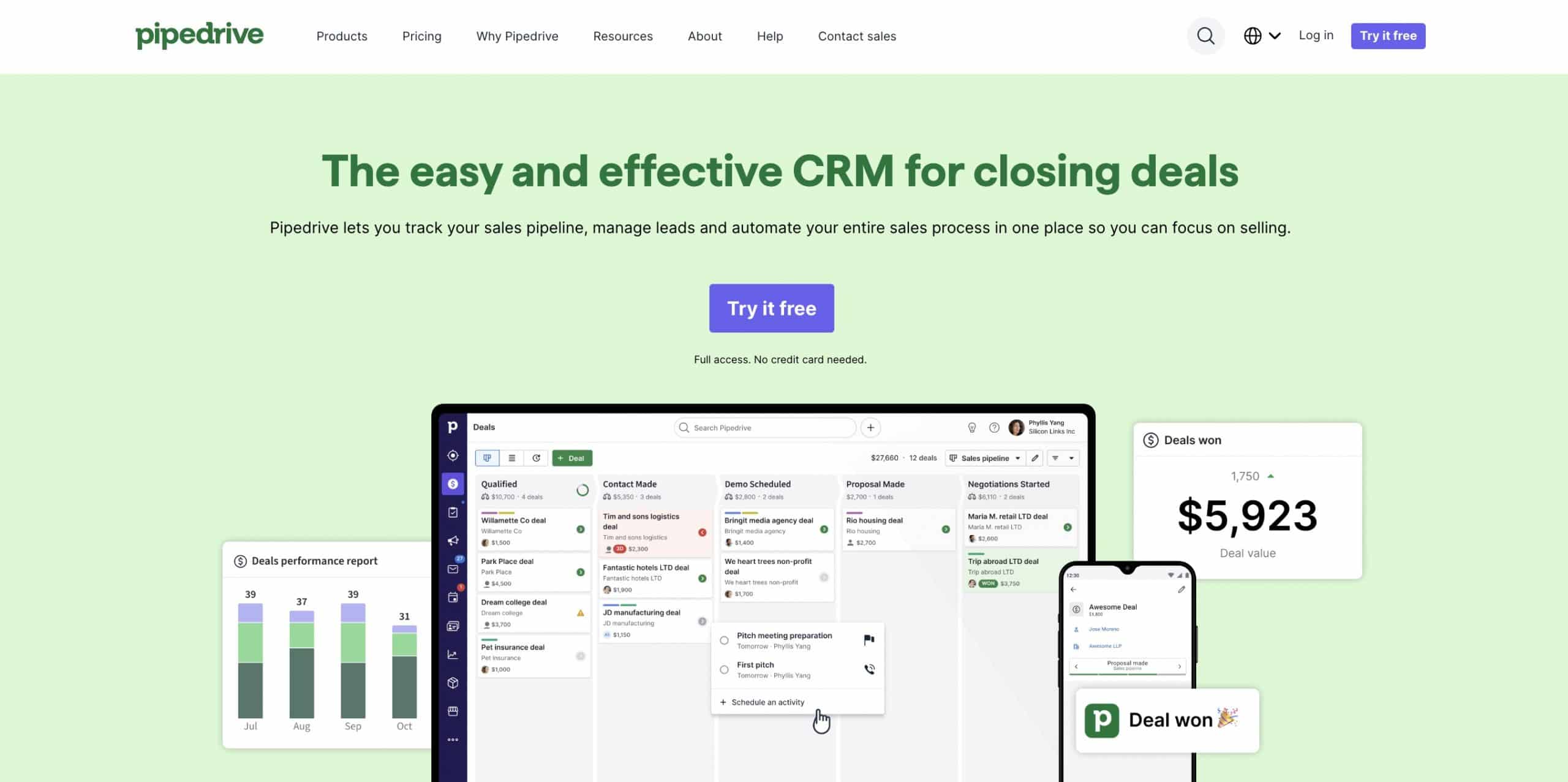
Pipedrive offers features that propel deals to completion. It’s recognized for its sales software, email marketing capabilities, project management tools, and marketplace integrations, making it a comprehensive solution for the entire sales team.
Why is Pipedrive a top-tier client management tool? It’s designed for sales process management through customizable pipelines, centralizing email communications, providing insights and reporting for sales patterns, and facilitating lead generation and prioritization.
Pros:
- Solid mobile apps with call and email synchronization.
- It’s user-friendly and affordable.
- The mobile integration helps with opportunity management.
- Activity tracking and reminder functions help in follow-ups.
- Machine learning-powered sales assistant is available for all plans.
Cons:
- The setup can be inflexible, and the leads function may seem an afterthought.
- Challenging initial onboarding for new users.
- Integrating with third-party tools can be confusing, especially for non-technical users.
- There needs to be branching within the pipelines for multi-track style sales paths.
- You can only attach up to one contact to a Lead.
Plans & Pricing:
- Essential: $15/month
- Advanced: $29/month
- Professional: $59/month
- Power: $69/month
- Enterprise: $99/month
Customer Ratings:
- G2: 4.2/5 stars (1,723 Reviews)
- Capterra: 4.5/5 stars (2,925 Reviews)
6. Freshworks
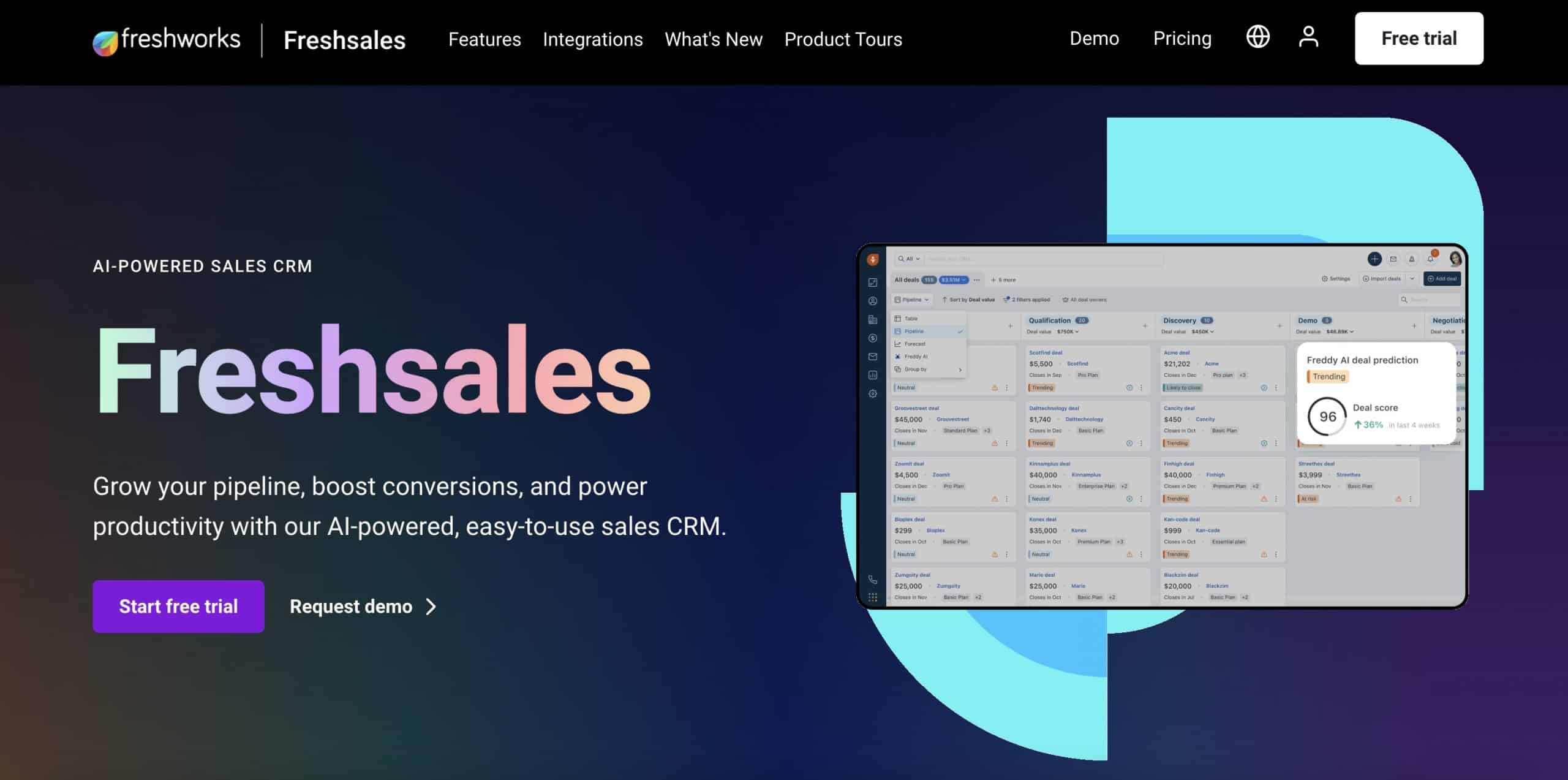
Freshworks is a CRM packed with industry-standard features, including auto-profile enrichment and forecasting insights, making it perfect for scaling operations. Users find this software a reliable partner in automating and refining sales and customer engagement processes.
In addition, its Freddy AI and deal management features can provide a unique marketing automation and analytics edge. It empowers marketing and sales teams to manage customer interactions and build scalable solutions.
Pros:
- The free plan is available and usually enough for most businesses.
- Comprehensive ITSM capabilities, user-friendly.
- Ideal for growing companies; scales with your business.
- Enhances team efficiency in customer outreach.
- Automated responses streamline customer engagement.
Cons:
- Only has basic alert management features.
- The interface could be more intuitive.
- Inconsistent technical support quality.
- Lacks a proposal generator for sales.
- Feature limitations across different pricing tiers.
Plans & Pricing:
- Free
- Growth ($15)
- Pro ($39)
- Enterprise ($69)
Customer Ratings:
- G2: 4.5 out of 5 (1112 Reviews)
- Capterra: 4.5 (601 reviews)
7. Keap
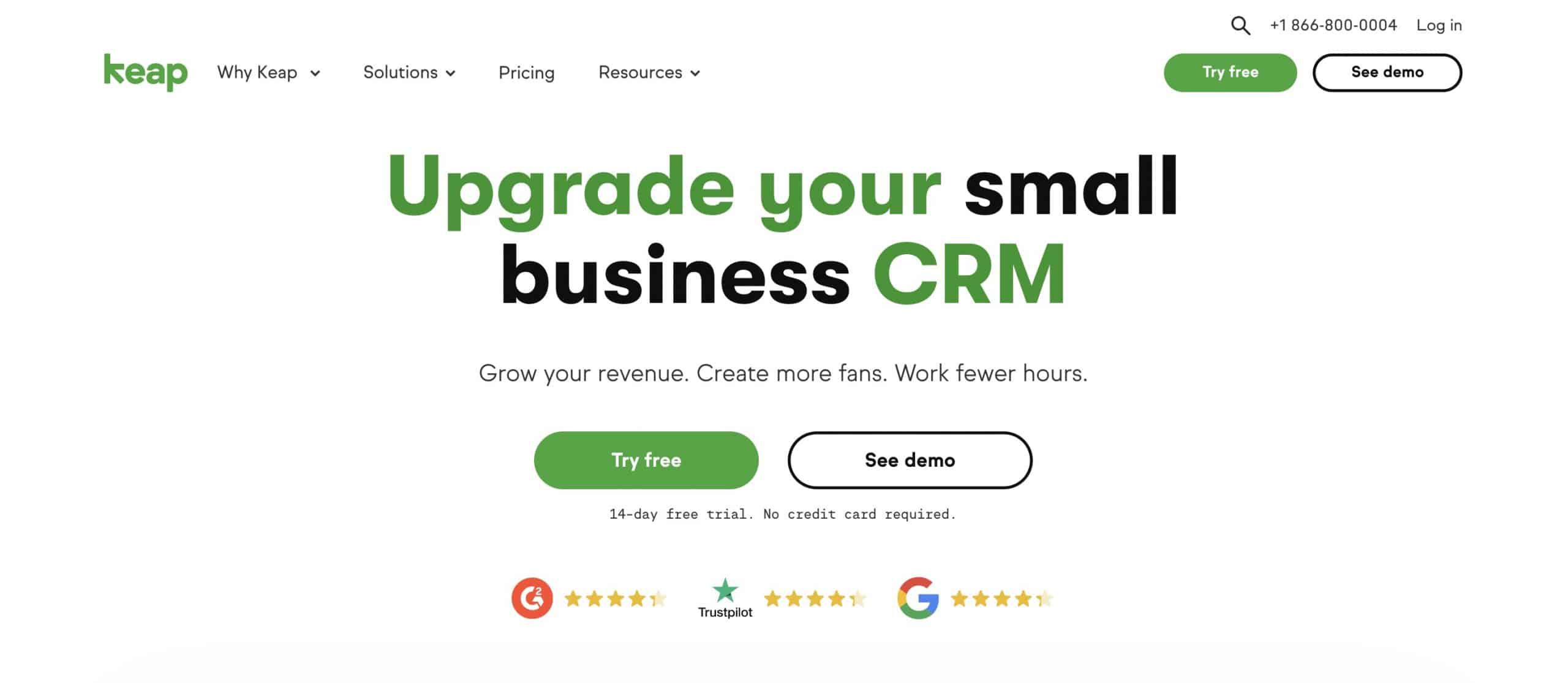
Keap is popular for its exceptional marketing and sales automation capabilities. It allows users to control all aspects of contact management with practical tools for web forms, landing pages, and lead scoring. These tools are great help for marketing campaigns and sales operations.
One of the tool’s main features is executing email and text message marketing and implementing advanced automation for sales and marketing. It has A/B testing, e-commerce tools, roles and permissions, analytics, and reporting.
Pros:
- Compelling automation across email and SMS marketing tools.
- Versatile for both online and offline channels.
- Simplifies lead management and client nurturing.
- Offers free courses and has an active partner community.
Cons:
- The steep learning curve for new users.
- Limited and cumbersome file and photo management.
- The email campaign setup can be time-consuming.
- Designed for power users, possibly overwhelming for beginners.
Plans & Pricing:
- Pro ($199)
- Max ($289)
- Ultimate ($349)
Customer Ratings:
- G2: 4.2 out of 5 (1466 Reviews)
- Capterra: 4.1 (1264 reviews)
8. ClickUp
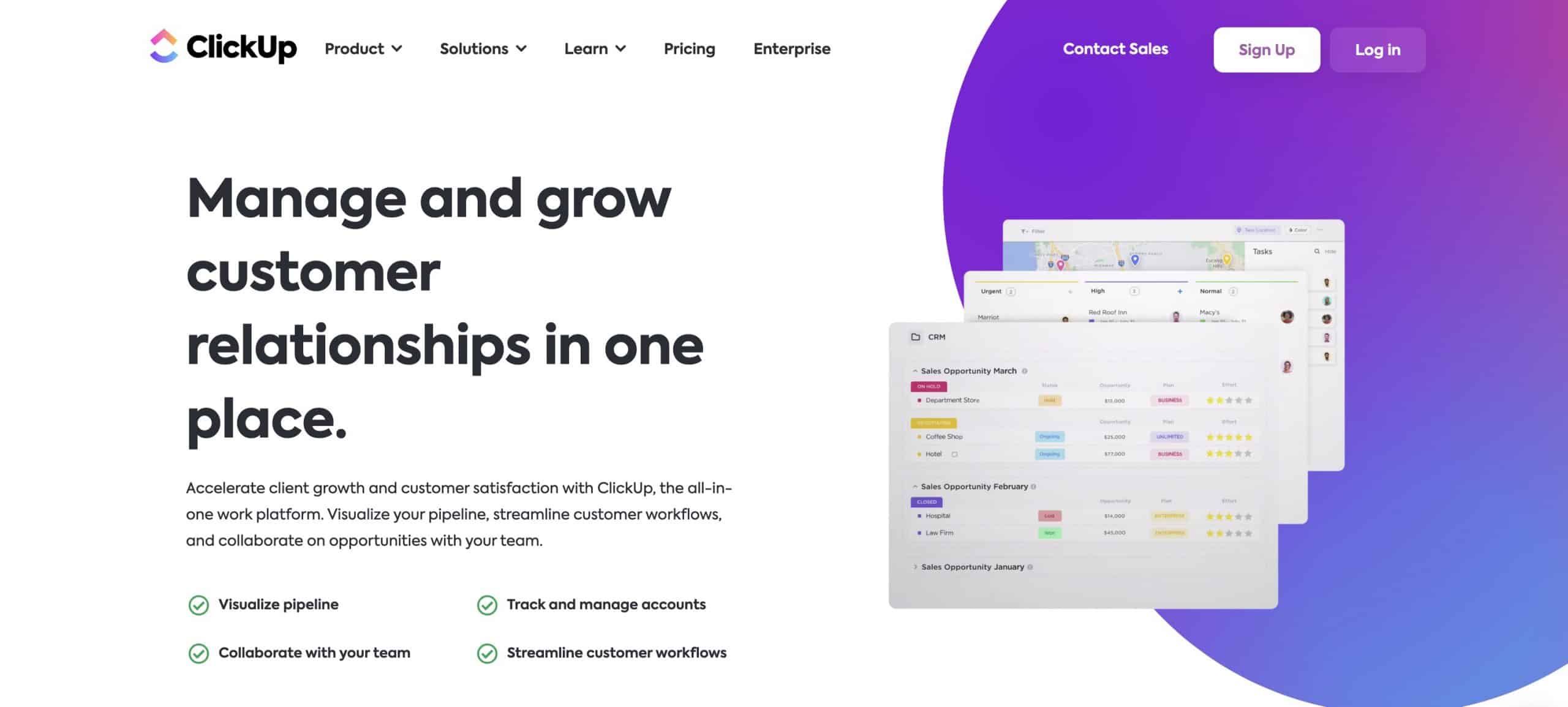
Although not traditionally a CRM platform, ClickUp blends productivity and project management features that can make prospects become core partners of the business. It is a versatile management technology that offers customizable views, custom fields, and tailored dashboards.
ClickUp’s core features are phenomenal for managing tasks and projects, tracking customer information and interactions, and generating detailed reports and insights. It’s a one-stop solution for teams looking to maintain productivity while managing customer relationships
Pros:
- Versatile workspace setup for various team functions.
- User-friendly with separate management for multiple projects.
- Facilitates team communication and offers guest access to clients.
- Functions well as CRM with vendor and client cross-referencing.
Cons:
- Users must navigate a learning curve to utilize features fully.
- Could benefit from increased cloud storage capacity.
- Integrations are necessary to maximize cloud platform use.
Plans & Pricing:
- Free
- Unlimited ($10)
- Business ($19)
- Enterprise: Contact Sales
Customer Ratings:
- G2: 4.7 out of 5 (9,327 Reviews)
- Capterra: 4.7 (3,998 reviews)
Related: 10 Best ClickUp Alternatives
9. Insightly
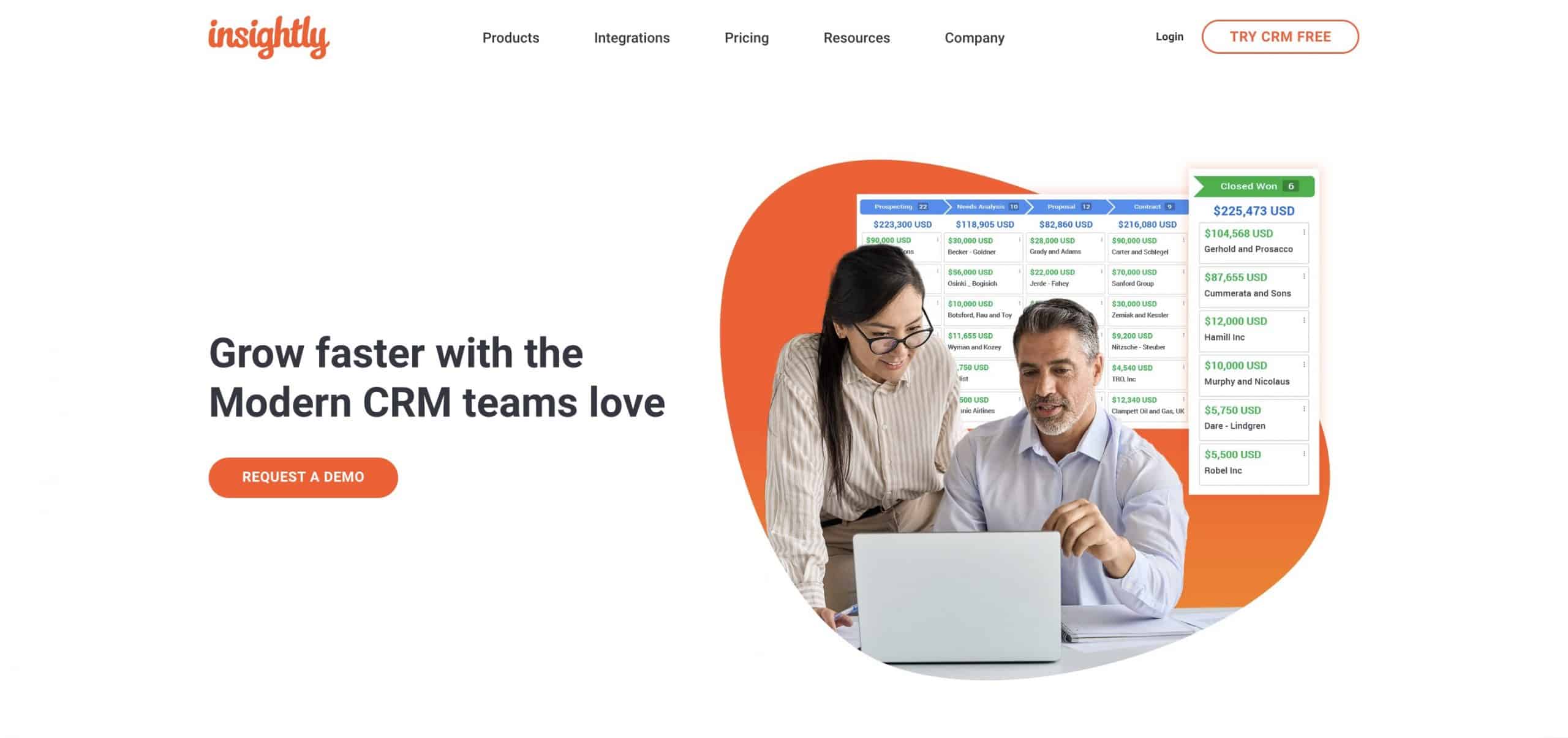
Insightly is your choice if your focus is to track client information in one comprehensive system. Known for its centralized customer insights, the platform offers advanced contact management that streamlines strategy-making and execution.
Bring your lead and opportunity management, project management, and email marketing automation in one place. With features like web to lead capture and analytics insights, Insightly is a powerful tool that keeps track of customer data for data-driven decision-making.
Pros:
- Easy onboarding and use, with customizable options that don’t require a developer.
- Provides a decent tool for top performers without the high cost of other CRMs.
- Functions as a customer database for extracting and reporting information.
- Evolves with the company, offering features and custom reporting.
Cons:
- Certain software aspects need improvement and additional features.
- The marketing function, products, price books, and quotes could use more features.
- The display of Org or Project tabs after a search is limited in size.
- Technical support needs to be improved, with slow bug fixes and updates.
Plans & Pricing:
- Plus ($29)
- Professional ($49)
- Enterprise ($99)
Customer Ratings:
- G2: 4.2 out of 5 (886 Reviews)
- Capterra: 4.1 out of 5 (637 Reviews)
10. Apptivo
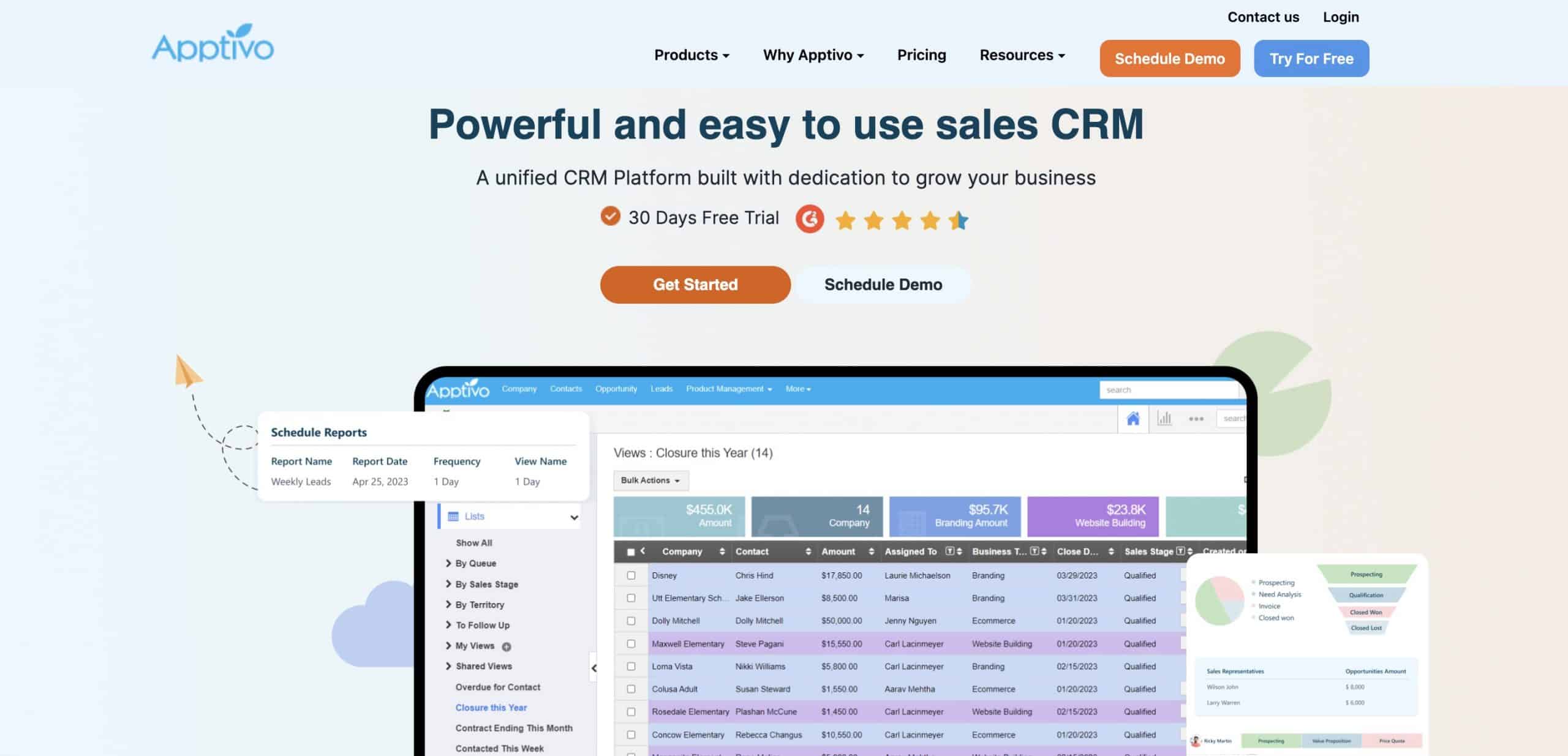
Apptivo has carved a positive reputation in eCommerce lead management by providing easy access to industry features like invoicing and supply chain management. This makes it a top choice for businesses to optimize their online sales processes.
You can use it for executing marketing campaigns or handling complex sales processes, including invoicing and supply chains. The platform is not just about managing leads; it’s about creating a seamless workflow that integrates every aspect of eCommerce operations.
Pros:
- Streamlines lead distribution for in-office and remote sales staff.
- Inventory and procurement tools for efficient stock and supplier management.
- Lead tracking and communication tools boost customer service and sales.
Cons:
- Packages and apps need further improvement.
- Customizing templates can be challenging.
- New users may need CRM knowledge to avoid a learning curve.
Plans & Pricing:
- Lite ($10)
- Premium ($15)
- Ultimate ($25)
- Enterprise: Contact Sales
Customer Ratings:
- G2: 4.4 out of 5 (175 Reviews)
- Capterra: 4.5 (711 Reviews)
Conclusion
And that’s it! We finished our list of top client management software that can help businesses build customer relationships. By integrating these powerful tools, companies can expect to enhance customer relations, maintain customer relationships, and cultivate loyalty.
Speaking of customized interactions, many CRMs need a platform that allows bespoke digital portals for communication, file sharing, task management, and more.
Consider using tools like Ahsuite client portals (free with the Starter Plan) to experience how a centralized platform can streamline the customer experience.