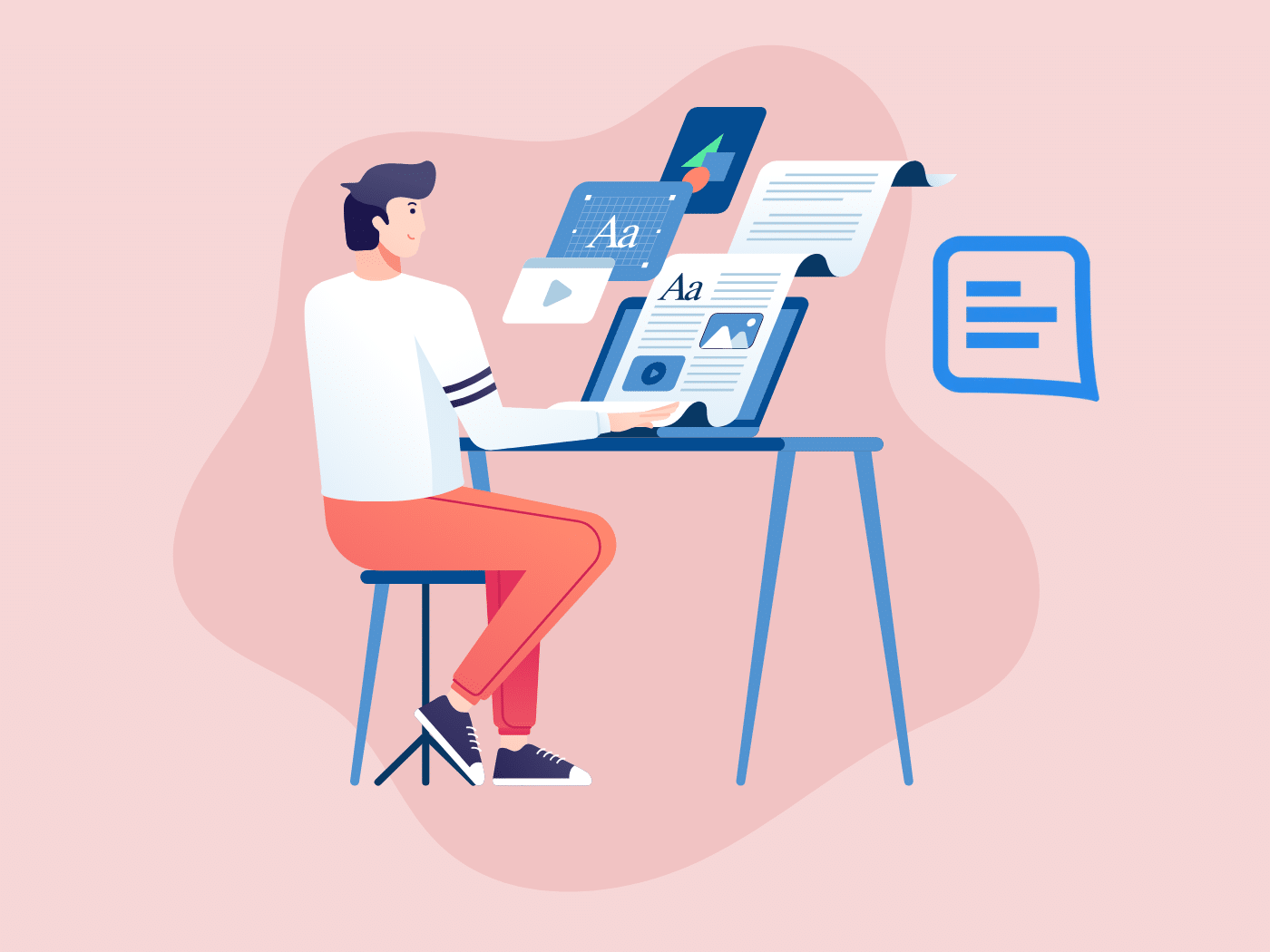GatherContent is a content management software that helps businesses manage their high-volume content strategy. Users can schedule content workflows and easily get content from clients to keep publications consistent.
But its high price tag, steep learning curve, and tedious setup make content creators prefer other alternatives. If you’re one of these creators, check the list of software similar to GatherContent below to help you manage your content marketing process.
What is GatherContent?
GatherContent makes content creation organized and productive with its structured templates, workflow management, and collaboration tools. It features a unified calendar, content promotion, and analytics to keep teams and stakeholders in the loop for content workflow progress.
With a well-defined content plan, GatherContent users can create wide-ranging types of content – from long-form articles to whitepapers. Tools for content teams, like AI writing and strategy assistance, are provided to accelerate the content curation process.
GatherContent is one of the best ways to publish content steadily. However, it can be expensive and overwhelm administrators if you work with many members.
Pros:
- Streamlines the editorial process, saving time.
- Reduces the need for communication with writers regarding article status.
- Allows the creation of forms for content submissions.
- Has template creation, deadline management, and status-tracking features.
- It can significantly assist in content migration for large website redesign projects.
Cons:
- It can be glitchy or clunky at times.
- Lacks a feature for tracking changes and managing edits from multiple parties.
- Workflow setup can be complicated, leading to a learning curve for teams.
- Customer service and billing policies have been disappointing for some users.
- Breaking down content into core components can make the holistic view clearer.
Plans & Pricing:
- Digital Asset Management (DAM) (Contact Sales)
- DAM + Content Operations (Contact Sales)
- DAM + Integrated Digital Ecosystem (Contact Sales)
Customer Ratings:
- G2: Not listed
- Capterra: 4.2 out of 5 (17 reviews)
10 GatherContent Alternatives in 2024
Content marketing platforms have been a must-have for small and big content projects. GatherContent is excellent for bigger teams, but the cost might not be justified for SMBs. Exploring your options? Here is the list of best alternatives to GatherContent.
1. Ahsuite
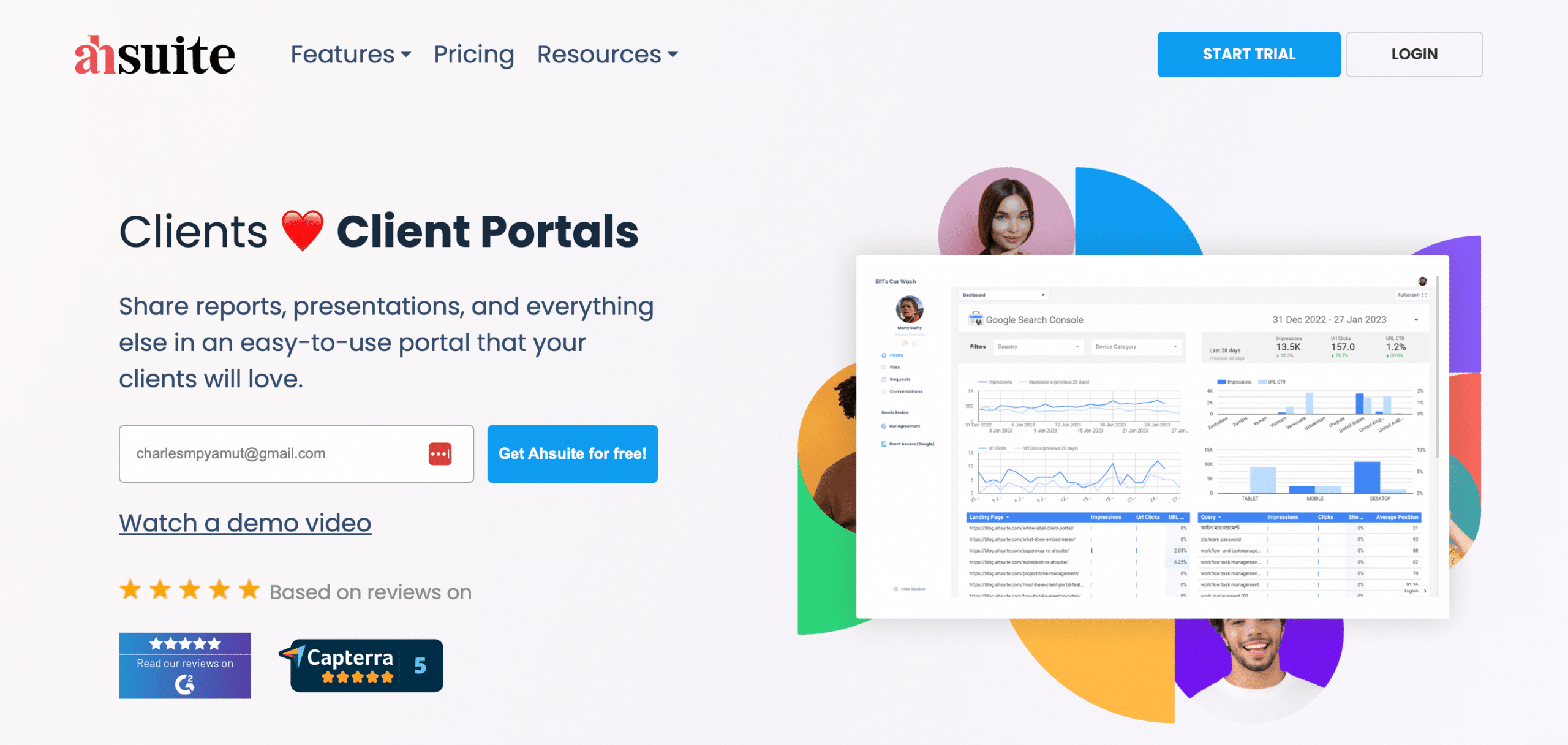
Although not a traditional content tool, Ahsuite can support small content delivery projects. It is a multifunctional tool that can do three things exceptionally if you need to create quality content and organize your content delivery processes.
First, it provides the tools for content teams to collaborate and share data remotely. Second, it has a flexible content template builder to minimize manual tasks. And lastly, it provides a professional and clean client portal for clients to review and approve content works.
In addition, it also lets you gather content with clients and team members using task management and file management packed into a neat collaboration tool. The user interface is minimalistic yet versatile enough to support all types of content collaboration.
Pros:
- Offers a flexible template maker for files, tasks, and client portal pages.
- You can assign tasks for clients to accelerate the review and approval process.
- Admins can control supported file types to enhance security.
- Features a file manager that can bundle files together and create pages directly.
- Allows editing of file visibility settings (team only, all team, or client only).
Cons:
- The documentation system could be improved.
- The client approval process is good but could be smoother.
- It lacks a client invoicing management feature, though it’s on the roadmap.
- Limited options for platform customization, but improvements are in progress.
Plans & Pricing:
- Starter (Free)
- Professional ($17)
- Agency ($29)
Customer Ratings:
- G2: 4.7 out of 5 (76 reviews)
- Capterra: 5 out of 5 (19 reviews)
2. Content Snare
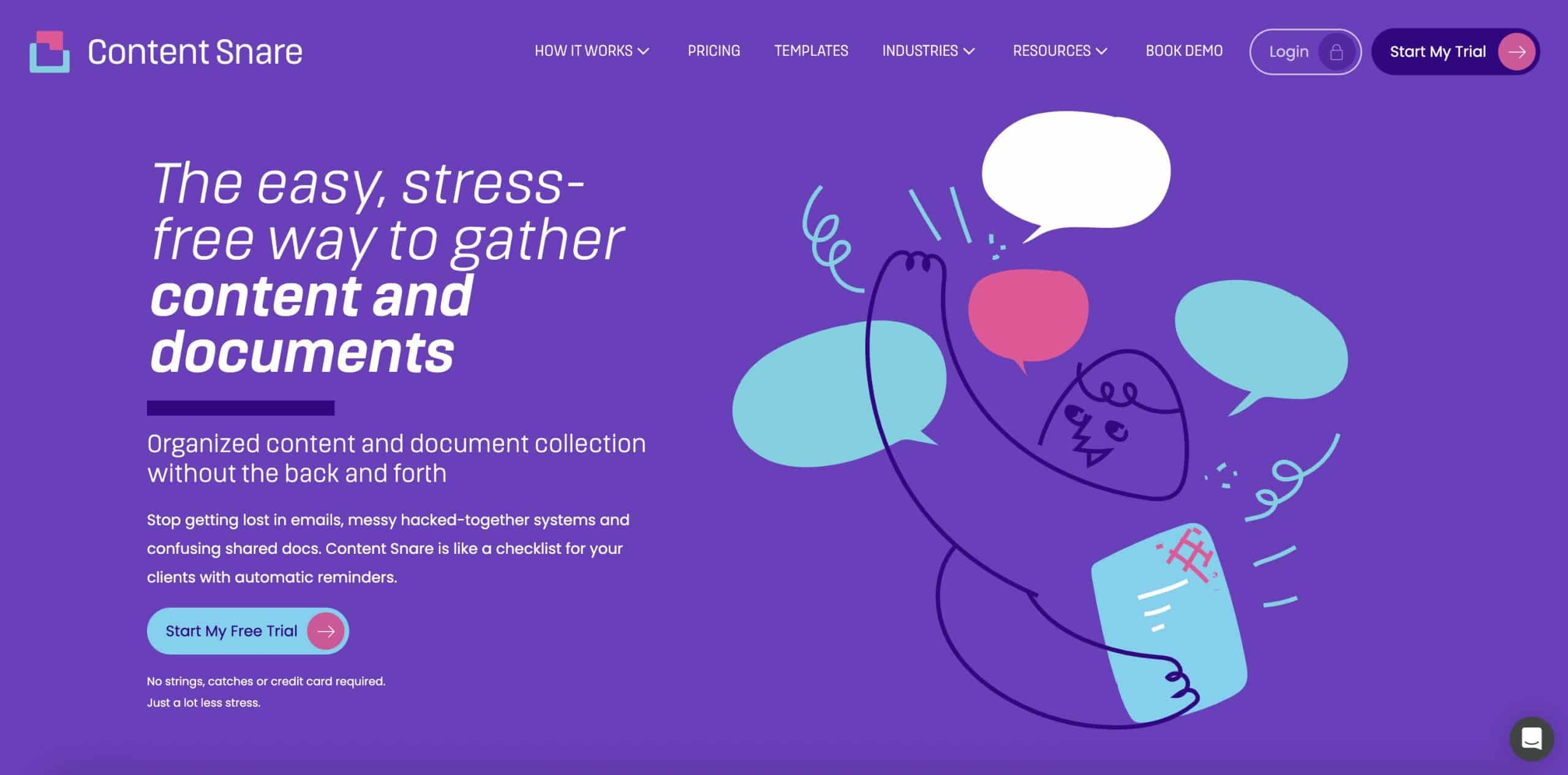
Content Snare is a content operations platform that utilizes automated reminders, a drag and drop request builder, and an effective approval system for requirements and content collection. It also has a content calendar and SEO content features for optimized content and publishing.
This platform is more of a client-facing tool to ensure every client interaction and request is initiated and completed on time. While it’s good at what it’s designed for, this software might be limiting if you need something beyond content collection.
Pros:
- Centralizes project management and document tracking in one place.
- Has options for layout creation and edits to existing content requests.
- Clients do not need to create an account to use Content Snare.
- Enables designers and clients to track progress and view submitted materials.
- Integrates well with other programs.
Cons:
- Lacks the ability for clients to access their projects via passcode.
- Cannot drag or copy duplicate sections between pages.
- Missing tagging, sorting, and foldering for custom request layouts.
- Limited design customization options (fonts, branding, colors, etc.).
- Needs functionality to send content requests to multiple people simultaneously.
Plans & Pricing:
- Basic ($35)
- Plus ($71)
- Pro ($119)
- Custom ($215)
Customer Ratings:
- G2: 4.8 out of 5 (37 reviews)
- Capterra: 4.9 out of 5 (31 reviews)
Related: 11 Best Content Snare Alternatives
3. Planable
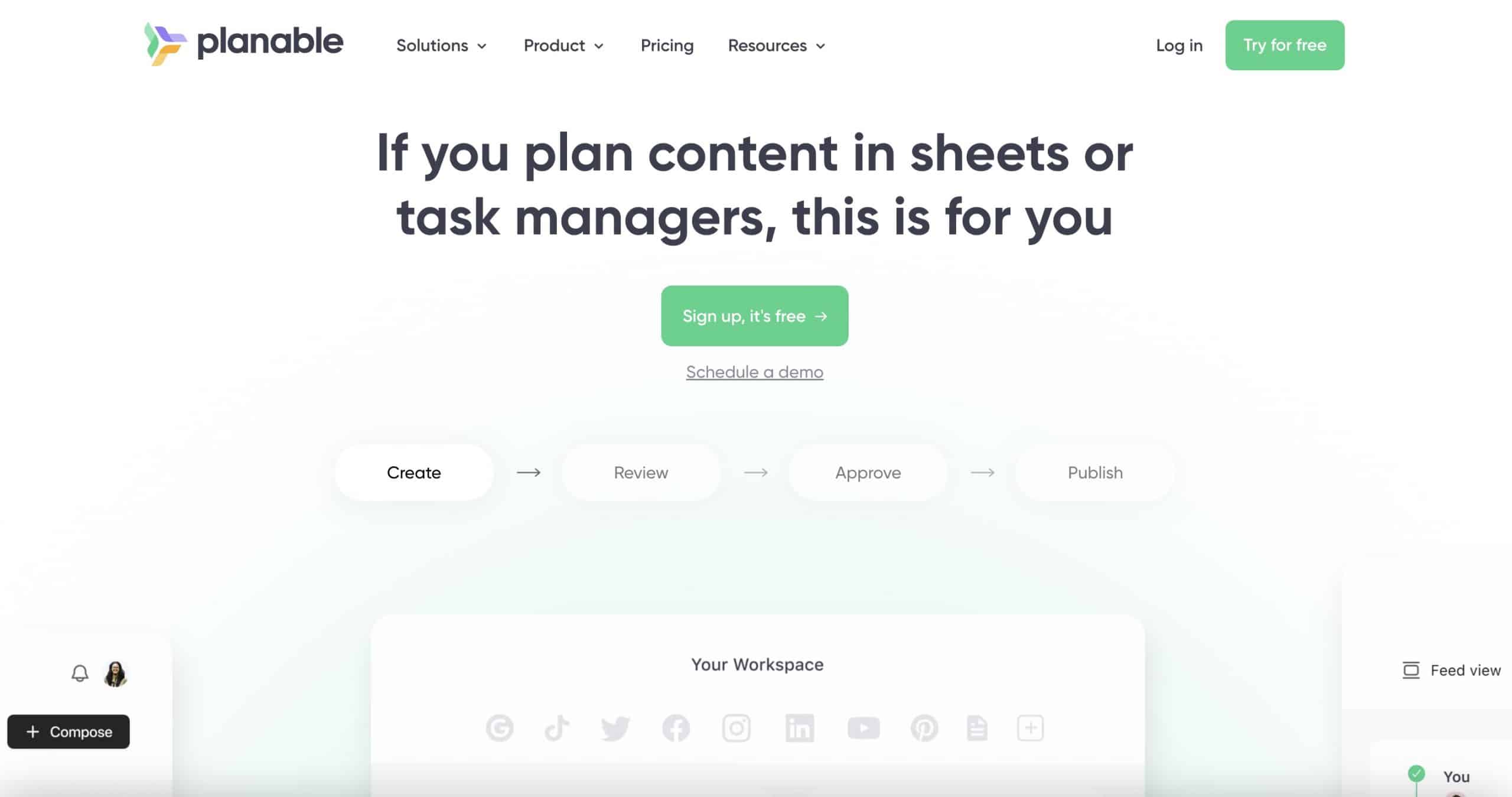
If you’re a digital marketing company delivering tons of social media content daily, Planable would be an effective content solution. Plannable is a content hub allowing users to create, plan, and approve content based on the marketing calendar.
Planable supports multi-platform scheduling, a critical feature if you want to deliver authoritative content across all your representative platforms. But while its workflow tools are the real deal, its limited analytics, and steep learning curve might be barriers to some organizations.
Pros:
- Affordable with AI features to enhance content writing and customer service.
- Notable for its ease of use and streamlined approval process for posts.
- The quick learning curve allows users to master it from the very first post.
- It can be used on multiple platforms and social accounts for engagement monitoring.
- Tracks performance of individual posts and measures efforts against key metrics.
Cons:
- Lacks support for platforms like Alignable, Nextdoor, and Tumblr.
- The bulk edit feature in the list view is limited to the Enterprise Plan.
- Basic plans do not include access to grid planning.
- Focused solely on social media, which might be limiting for some companies.
Plans & Pricing:
- Free
- Basic ($13)
- Pro ($26)
- Enterprise (Contact Sales)
Customer Ratings:
- G2: 4.6 out of 5 (602 reviews)
- Capterra: 4.6 out of 5 (305 reviews)
4. Google Drive
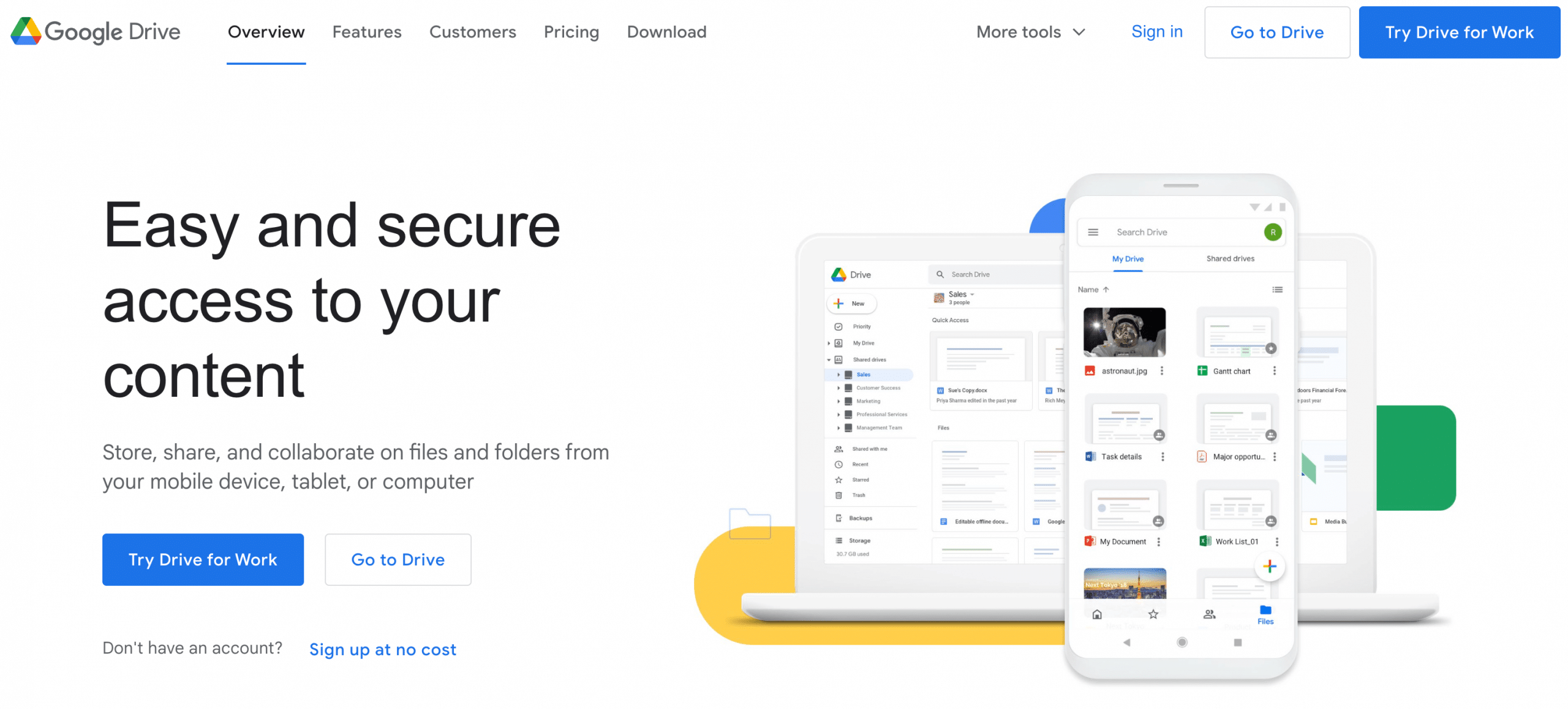
Are you in a pinch but need to keep your things organized? Google Drive might be a great option. Traditionally, Google Drive can be considered one of the best content operations platforms because most companies who work on content use it as a starting tool.
With a built-in real-time team collaboration feature, it can be considered one of the top GatherContent competitors as long as you don’t need advanced features instead of budget perks. Since it’s already tied to Google Drive, users can enjoy centralized content seamlessly.
Pros:
- Simplifies document sharing within teams, avoiding email clutter.
- Supports effective multi-person collaboration with features like comments and edits.
- Enhances productivity with its ease of use, affordability, and seamless integration.
- Praised for its user-friendly interface and flawless G-Suite integrations.
Cons:
- Setup on Android and laptops can be complex.
- Users reported issues in billing, security, and poor customer support.
- Lacks some Microsoft Suite features, causing occasional frustration.
- Issues with unexplained error emails and inadequate customer support response.
- Storage limitations at certain tiers and Windows 10 compatibility problems.
Plans & Pricing:
- Business Starter ($6)
- Business Standard ($12)
- Business Plus ($18)
- Enterprise (Contact Sales)
Customer Ratings:
- G2: 4.6 out of 5
- Capterra: 4.7 out of 5
5. Notion
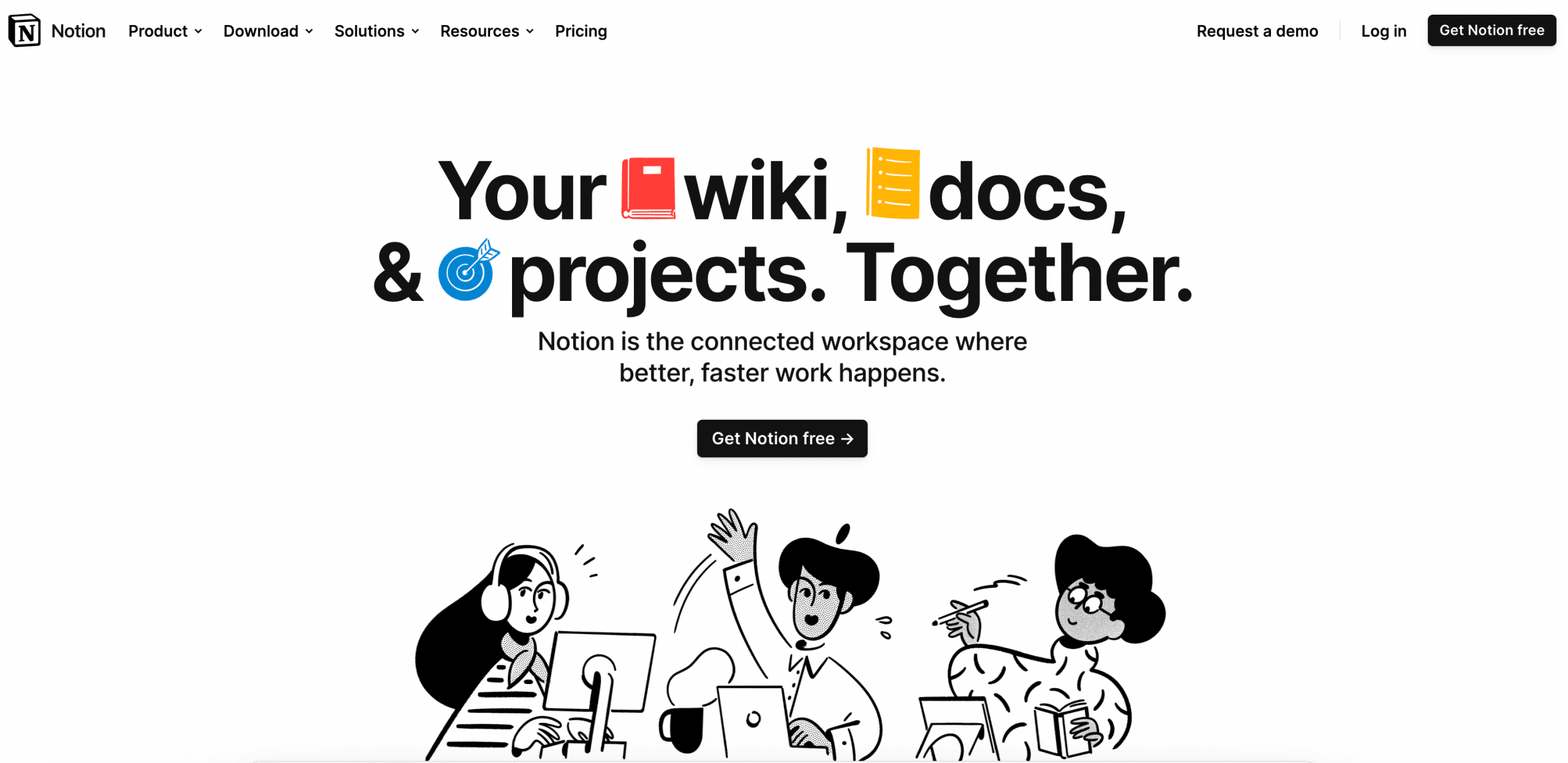
Notion is the perfect middle ground if you need collaboration and content capabilities and are willing to invest time in setup instead of money. It can do standard functions like content automation, requests, and more when appropriately configured.
In addition, you can use Notion for other things like knowledge bases, with features like docs, customizable interface, task management, and rich media integration. Remember that Notion might have a learning curve and less granular content formatting.
Pros:
- Offers databases and multiple views for flexibility.
- Has integrated templates for easy project/task start.
- Organizes notes and documents efficiently.
- Updates notification feature for viewing short-term changes.
- Provides a smooth formatting experience with versatile options.
Cons:
- Requires internet for note and task management.
- Template setup can be time-consuming, depending on complexity.
- Notion AI may lag or disrupt with large data volumes.
Plans & Pricing:
- Free
- Plus ($10)
- Business ($15)
- Enterprise (Contact Sales)
Customer Ratings:
- G2: 4.7 out of 5 (5,059 reviews)
- Capterra: 4.8 out of 5 (2,101 reviews)
Related: 11 Best Notion Alternatives
6. Microsoft 365
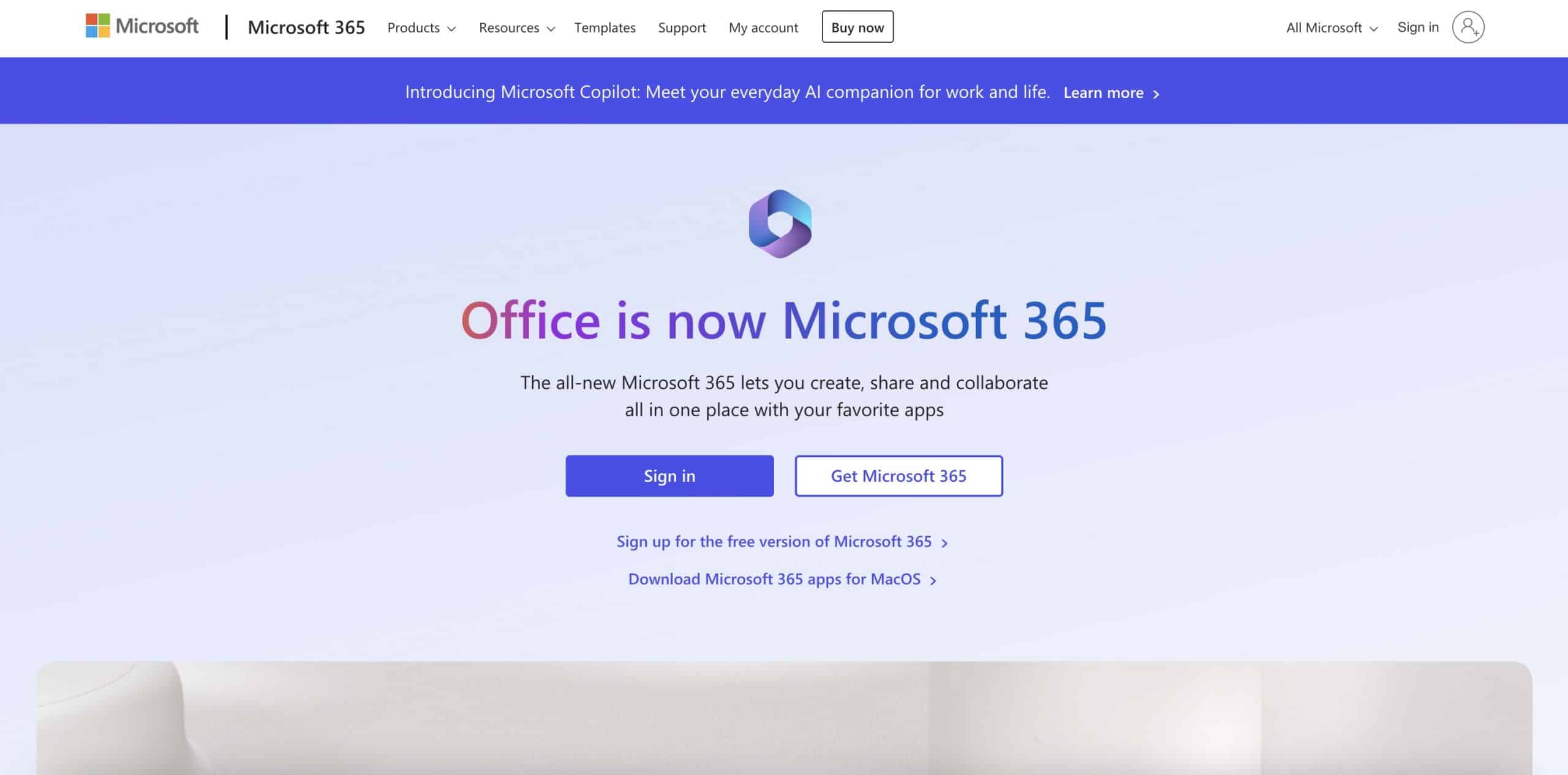
Another non-traditional content marketing tool, Microsoft 365, is a productivity suite with Word, Excel, PowerPoint, and more tools. Since it can integrate with OneDrive and supports multiple formats, editing and sharing content across numerous people is more manageable.
Additionally, the tools mentioned are familiar to most users, reducing the time and resources needed for onboarding and training. However, since it is a hacked-up system of separate tools, you can only establish custom content workflows with third-party software.
Pros:
- Easy to navigate and understand, enhancing work enjoyment.
- Affordable at around $5 per month, with a stable suite and strong support.
- User-friendly with excellent support for troubleshooting.
- Ideal for securely storing important work documents.
Cons:
- New features can be confusing and hard to grasp, with occasional crashes.
- Some users report frustration and confusion with the software.
- Issues reoccur after Word updates, causing disruptions without warning.
- Criticism over Microsoft’s subscription fees and ecosystem lock-in.
Plans & Pricing:
- Personal ($6.99)
- Family ($9.99)
- Business Basic ($6.00)
- Business Standard ($12.50)
- Business Premium ($22.00)
- Apps for Business ($8.25)
Customer Ratings:
- G2: 4.6 out of 5 (5,034 reviews)
- Capterra: 4.7 out of 5 (13,524 reviews)
7. Narrato
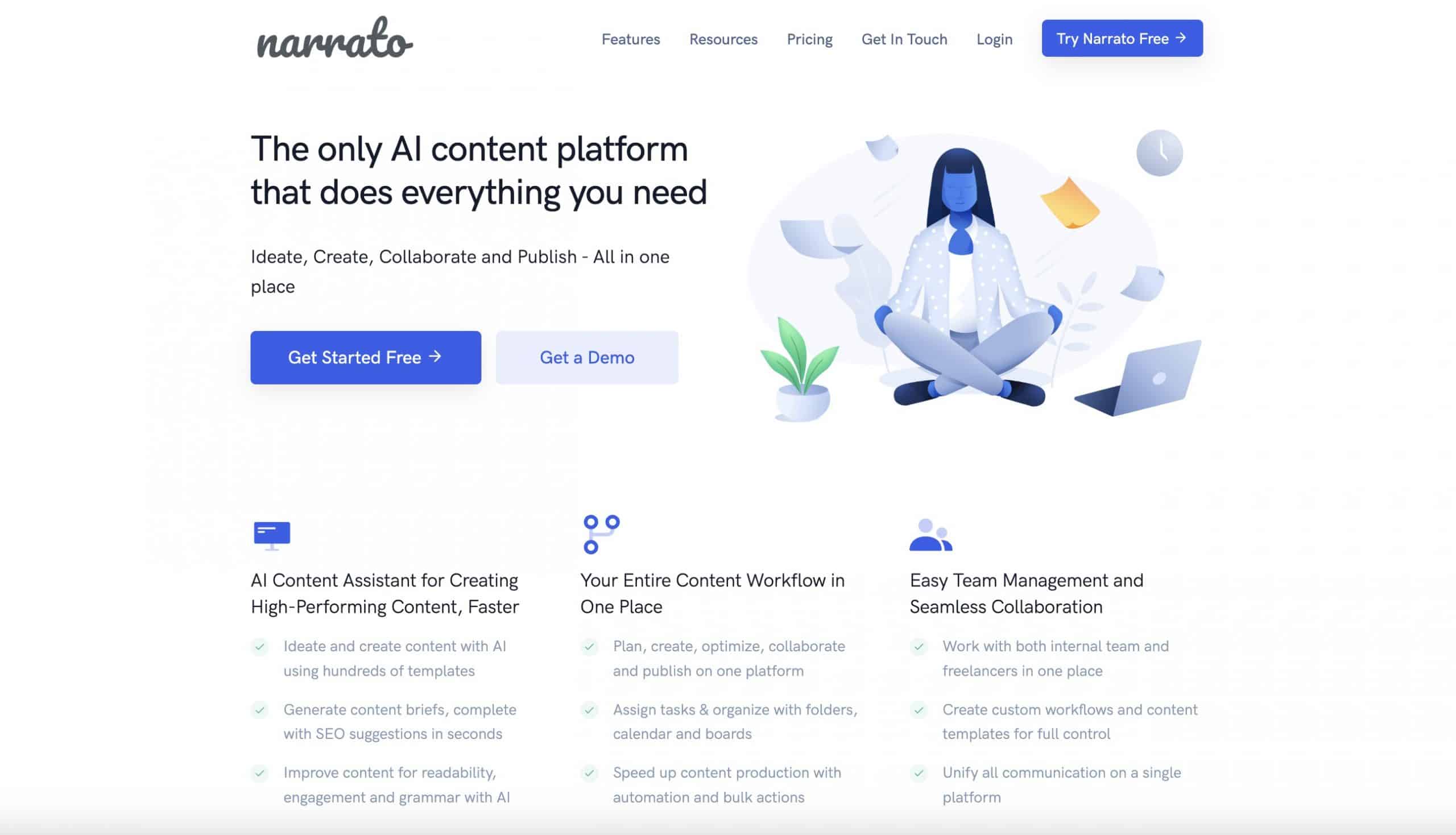
Narrato supports content development by providing tools for AI-powered writing, collaboration, and workflow management. This platform can streamline the content distribution with its bulk content generation and SEO content briefs.
Its biggest feature, the AI content genie, provides weekly content recommendations based on the performance of existing content. If you’re ready to strictly implement quality control as a part of the AI workflow, Narrato can help ship bulk content.
Pros:
- The AI Content Genie automatically creates content from the website URL.
- Offers publishing support for popular social media platforms.
- Great workflow management tools for multiple teams and projects.
- Easy progress and content tracking within the platform.
- It can also optimize existing texts or the writing process itself.
Cons:
- The number of page themes might be limiting for different use cases.
- The approval process could do better with some polishing.
- Needs more enhancements in reporting features and account integration.
- It can be pricey compared to similar products.
- Would benefit from new features and quality of life improvements.
Plans & Pricing:
- Pro ($48)
- Business ($96)
- Custom (Contact Sales)
Customer Ratings:
- G2: 4.8 out of 5 (83 reviews)
- Capterra: 4.9 out of 5 (18 reviews)
8. EasyContent
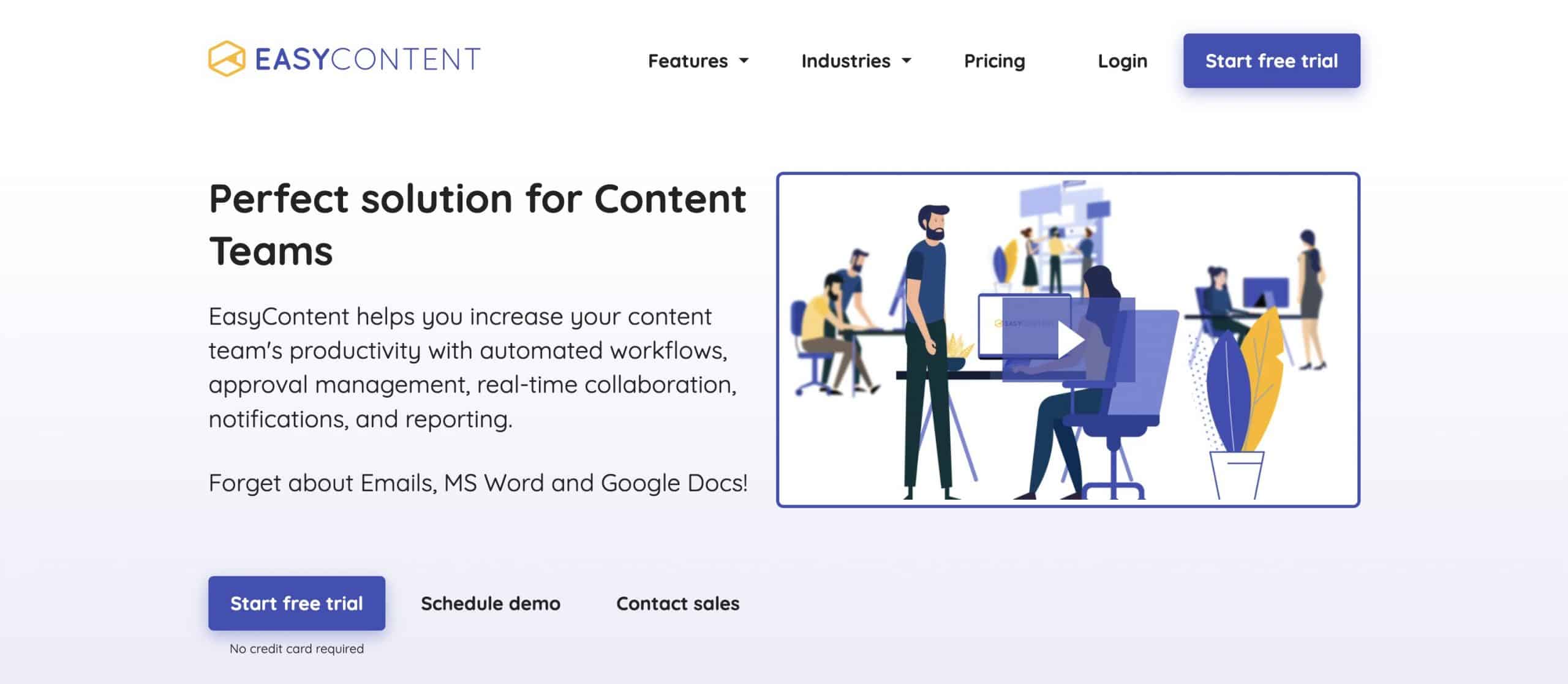
For content marketers who are experts in delivering rich content with AI, EasyContent is another viable option. Unlike Narrato, EasyContent may emphasize speed during content generation, which might lead to more editing (less workflow focus).
EasyContent has various features that expedite the content-writing process a little further. It offers an editorial calendar, WordPress integration, shareable links, APIs, webhooks, and even white-labeling for agencies or service-based businesses.
Pros:
- Offers fantastic customer service.
- Simplifies management of multiple projects.
- Ideal for collaboration with contract writers.
- Significantly improves tracking of all project aspects.
- Integrates content production and team management tools effectively.
Cons:
- Experiences occasional glitches.
- Missing an autosave feature.
- Text box formatting and commenting can be cumbersome.
- Approved content cannot be edited without manual rejection.
- Limited third-party integrations.
Plans & Pricing:
- Basic ($79)
- Standard ($209)
- Premium ($499)
- Custom (Contact Sales)
Customer Ratings:
- G2: 4.9 out of 5 (5 reviews)
- Capterra: 5.0 out of 5 (2 reviews)
9. Contentful
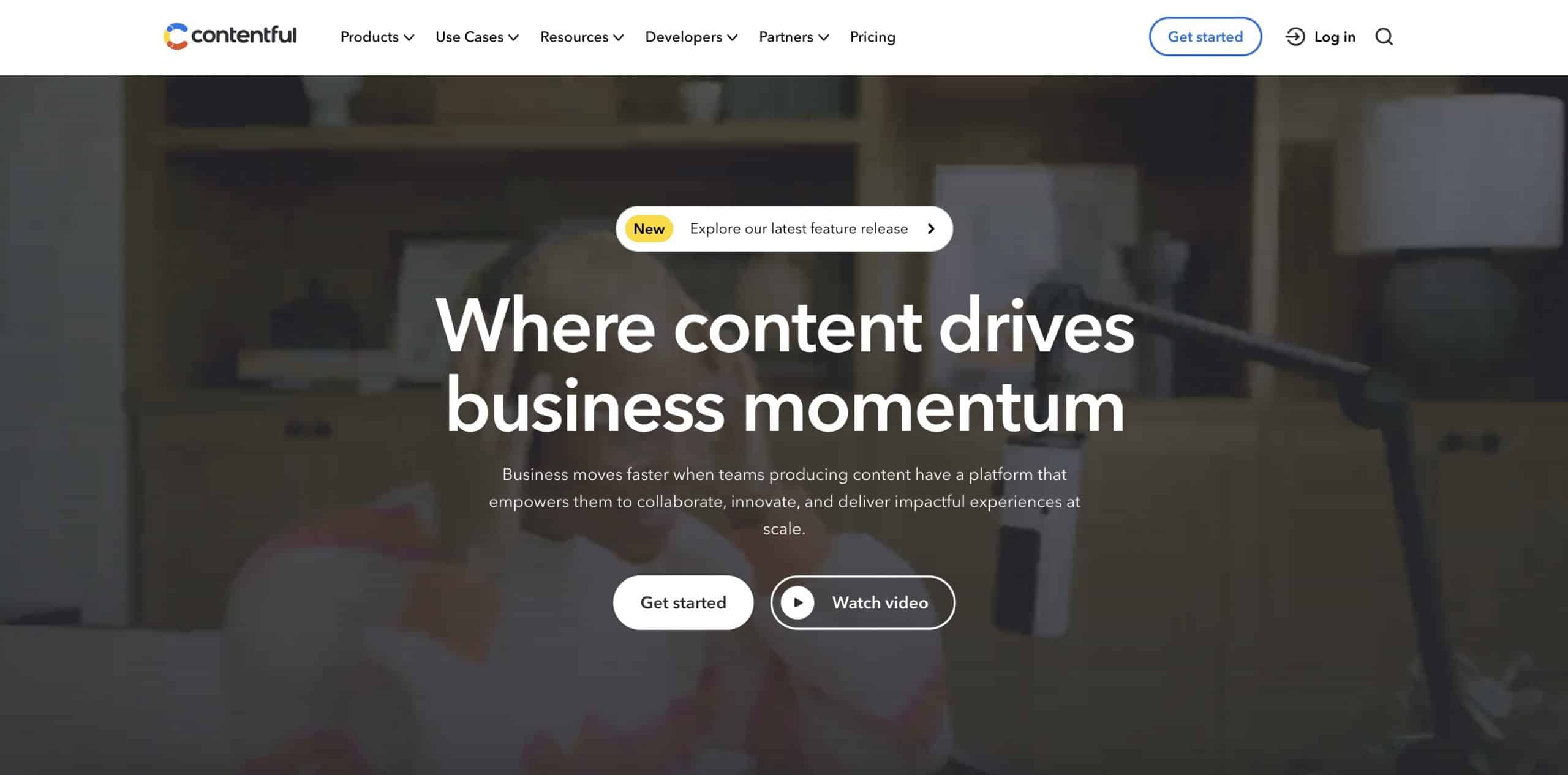
Contentful turns the content creation process into an omnichannel content distribution with its visual modeler, intelligent automation, and pre-built integrations. If you have many content ideas, Contentful has the tools to create content out of these ideas in different shapes and formats.
Note that it is an API-first platform, meaning you need someone with a technical background to configure and implement its features. But once configured, users can fetch the data and put it on any platform, website, or other digital experience where the content is needed.
Pros:
- Known for ease of use and scalability, managing large data effortlessly.
- Regarded as a safe and well-designed choice for organizations.
- Features easy API integration, customizable search and filters, and user comments.
- Offers content model rollback and versioning capabilities.
- Provides a good balance of cost and features with a rich API for extensive integration.
Cons:
- Lacks phone support, offering only email assistance.
- Previewing content before publication is limited.
- Navigation can be challenging without prior knowledge.
- Missing notifications for content that doesn’t meet new required field criteria.
Plans & Pricing:
- Free
- Basic ($300)
- Premium (Contact Sales)
Customer Ratings:
- G2: 4.2 out of 5 (296 reviews)
- Capterra: 4.5 out of 5 (56 reviews)
10. Contently
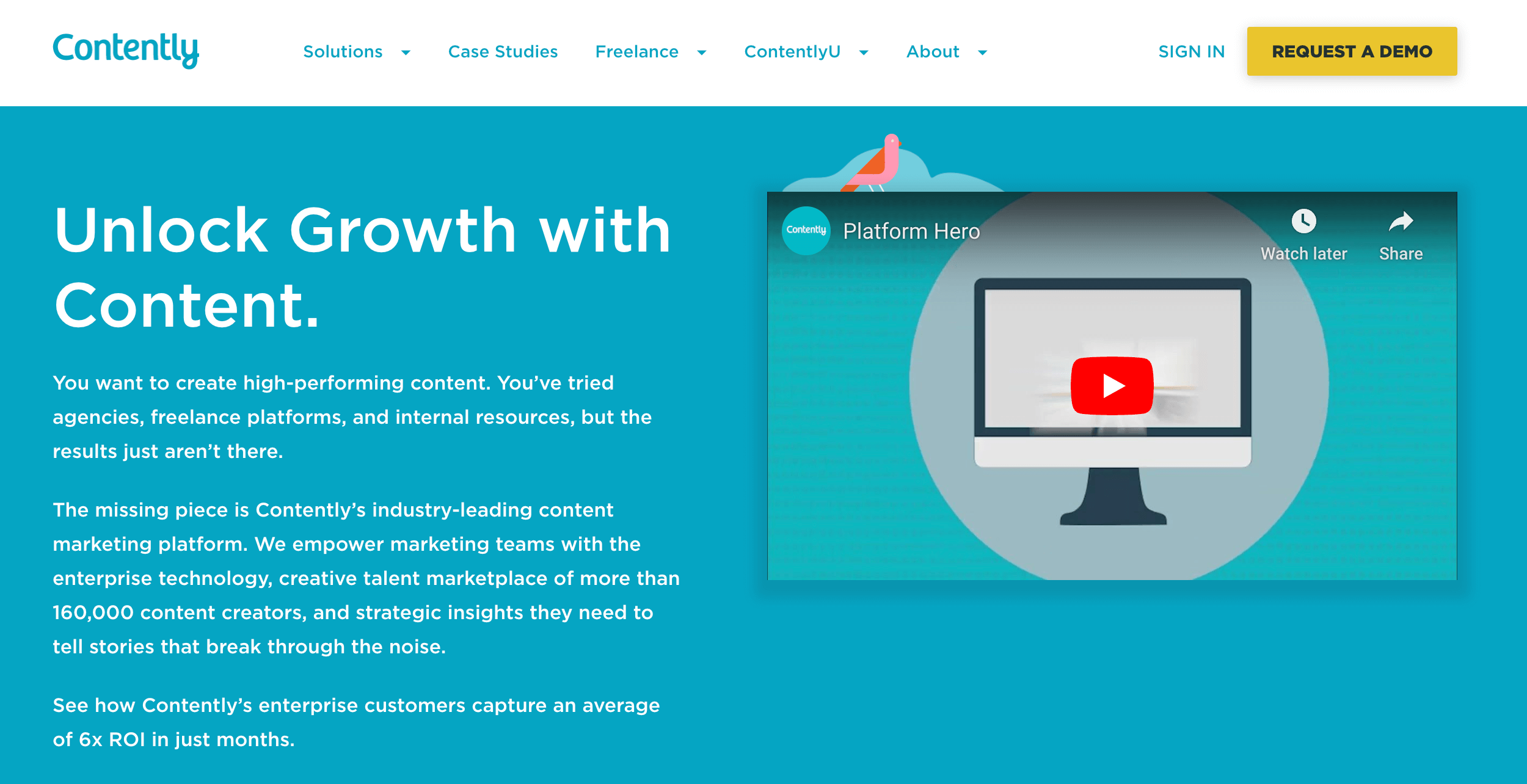
Contently expands beyond GatherContent’s core focus on content workflow management and formatting. It helps you find and manage freelance talent, provides analytics to optimize existing content, and offers AI assistance to make content creation more efficient.
Contently may be a better fit if you need a solution that scales with your content operation. It’s designed for larger teams and enterprise-level content marketing. This means more robust content strategy features and deeper analytics for optimization.
Pros:
- Highly recommended for creators seeking a top content-marketing platform.
- Known for excellent performance and feature-rich content management.
- Users appreciate the ease of use and the platform’s consistent growth.
- Produces high-quality content with best-in-class service from the Account team.
Cons:
- Pricing may be prohibitive for small businesses or startups.
- Users need help to opt in to email reminders.
- Establishing industry leadership is challenging due to intense competition.
- The requirement for one person to manage content updates can be inconvenient.
Plans & Pricing:
- Contact Sales
Customer Ratings:
- G2: 86 reviews (Rating not provided)
- Capterra: 4.6 out of 5 (41 reviews)
Summary
If you’re looking for GatherContent competitors and alternatives, consider factors like content optimization features, tool selection, and overall support for your content production workflow. The right choice can streamline your process and enhance the quality of your content.
However, if a full-fledged content management software seems overkill for your current scale and content process, you might try a client portal instead.
Client portals like Ahsuite can help you generate content faster with teams using collaboration tools like task and file managers, minus the complexity and setup chaos.
You can also use client portal platforms to present your content drafts professionally for client review and approval. Get Ahsuite’s Starter Plan free for life (first 10 clients) if you want to experience the benefits of a client portal in your business.