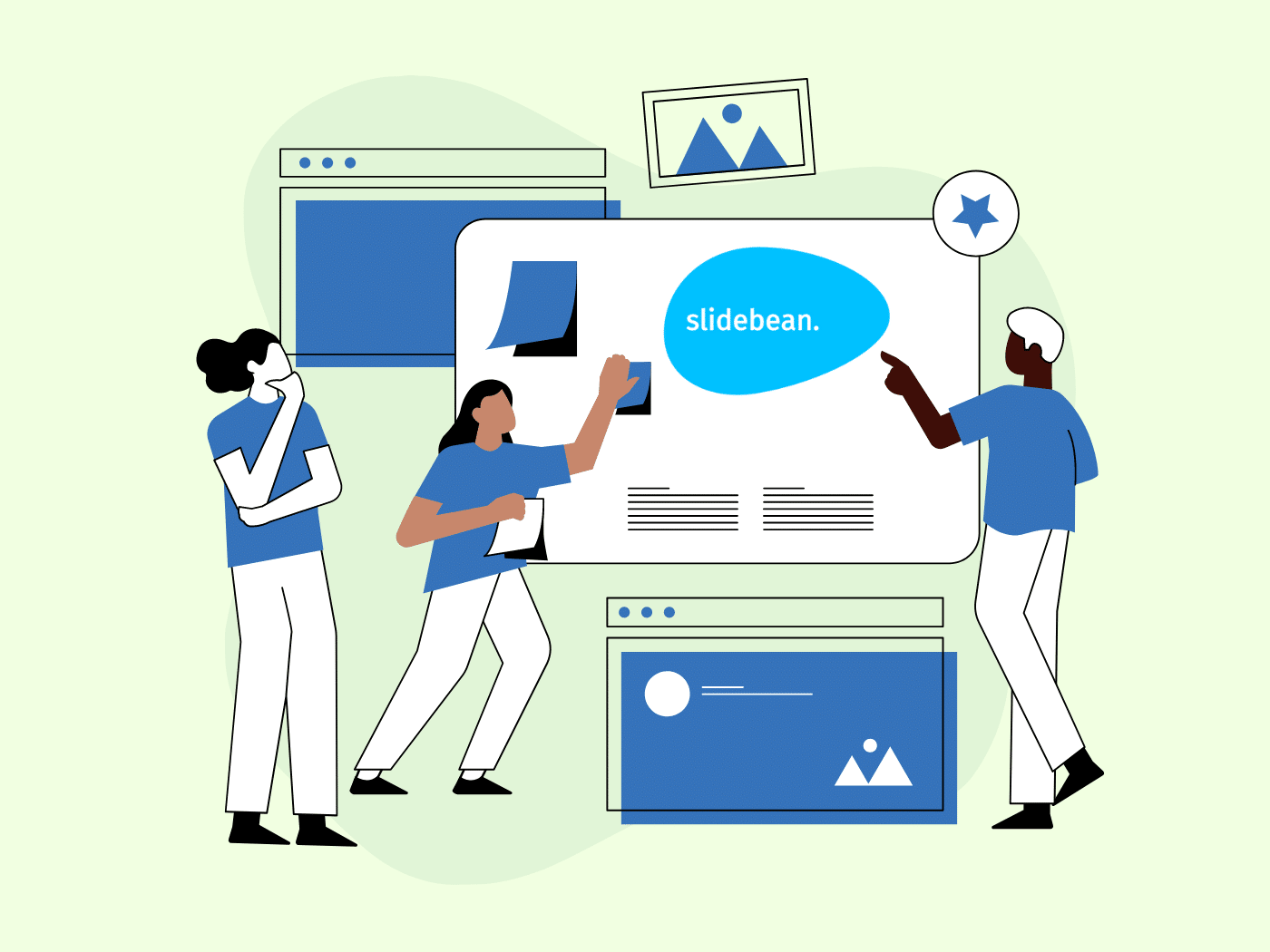Since its launch in 2014, Slidebean has empowered its users to produce visually stunning presentations within minutes. This is a great product for users who want to create polished slide decks without wasting time and effort.
However, its limited presentation options, the lack of multi-screen options, and the annual-only subscription tiers might not sit well with users who only deliver presentations occasionally.
Slidebean might not be ideal for users who prefer flexibility over rigid premium subscriptions and enjoy customizing their content to enhance their client engagement.
If you’re one of the users mentioned, this list of 10 best Slidebean alternatives might help you find the perfect place for creating presentations aligned with your brand and workflow.
What is Slidebean?
Slidebean is designed to help users create dynamic presentations using its AI capabilities. Often used for pitch decks, this platform offers a pitch deck builder to minimize the time spent manually designing slides while providing a polished and professional final product.
This platform uses AI and other controls, including animation sequences, to elevate online and offline presenting. It can produce effortlessly professional and engaging content, which is great for organizations like fundraisers and startups that must present regularly.
Pros:
- Web-based, there’s no need to download to use.
- The pre-packaged templates are easy to search and implement.
- AI capabilities can help in combatting creative rot.
- Changing colors, fonts, and images are intuitive.
Cons:
- Premium tiers are limited to annual subscriptions.
- Needs to upload video files in public platforms for integration.
- Constraints in graphs, infographics, and layout adjustments.
- Multi-screen setup can be challenging.
Plans & Pricing:
- All Access ($149/year)
- Accelerate ($499/year)
Customer Rating:
- G2: 4.5 out of 5 (23 reviews)
- Capterra: 4.2 out of 5 (58 reviews)
10 Best Slidebean Alternatives in 2024
Explore our list of the best Slidebean alternatives in 2024, offering a range of features and innovations to enhance your presentation experience.
1. Microsoft PowerPoint
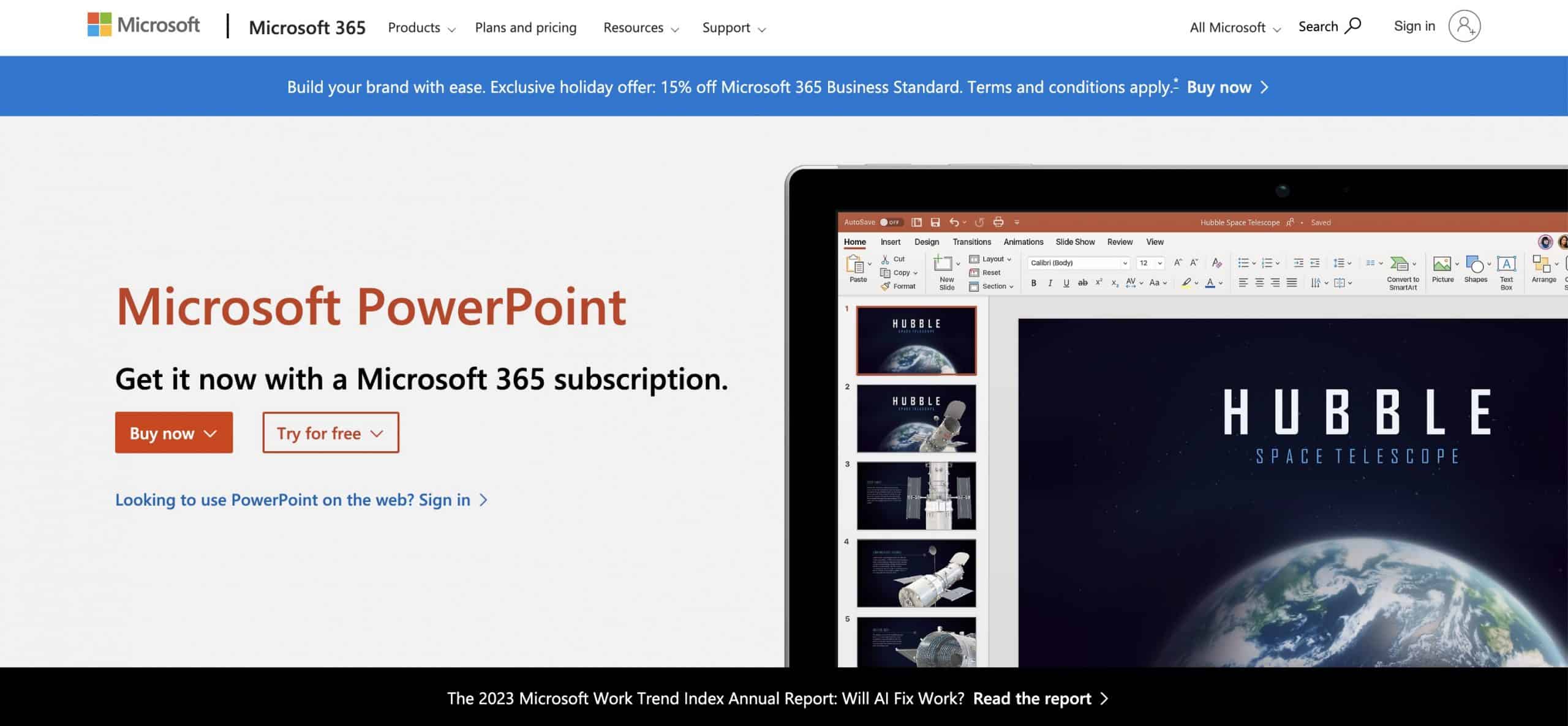
Microsoft PowerPoint is a well-known presentation software with both online and offline capabilities. Users can access tools that make formatting and customizing effective, perfect for people who want to make everything perfect – from font color to layouts and images.
This tool triumphs over Slidebean for people who like a feature-rich desktop experience. While it requires more work to do, it’s nice to have the capability to balance slide elements, including animations, designs, and multimedia integration.
Pros:
- Has continuity with the web app or the desktop software.
- Using PowerPoint and OneDrive integration for effortless file sharing.
- Widespread recognition in organizations globally.
- Diverse formatting options for custom presentations.
- Abundant themes and add-ins for extra flair.
Cons:
- Best for basic presentations but terrible for complex ones.
- Requires a Microsoft account for premium features.
- Limited customization in comparison to newer tools.
Pricing & Plans:
- Microsoft Personal: $6.99
- Microsoft Family: $9.99
Customer Ratings:
- G2: 4.6/5 (4,162 reviews)
- Capterra: 4.7/5 (20,497 reviews)
Related: 10 Best PowerPoint Alternatives
2. Google Slides
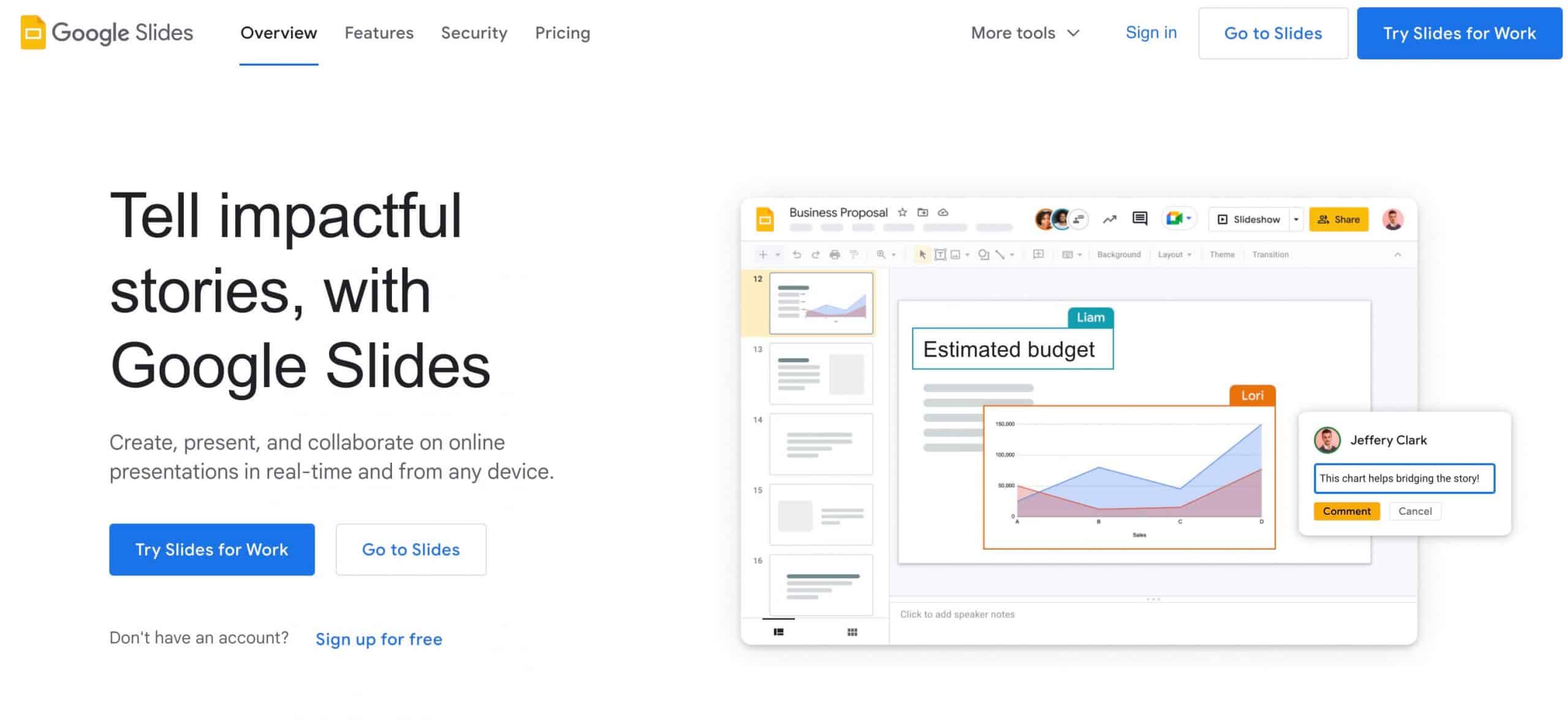
Google Slides is known for its focus on real-time collaboration while offering a free and easy-to-use web-based platform. If you’re okay with the additional work to make the output visually stunning, this platform works wonders.
Compared to Slidebean, Google Slides is exceptional for its real-time collaboration capabilities and a wide array of free features. Most of its users are freelancers and teams due to features like online syncing, presenter view, live captions, and Google Meet integration.
Pros:
- Collaborative editing in real-time.
- Wide range of free features.
- Online syncing and presenter view.
- Live captions and Google Meet integration.
- Compatibility with Microsoft PowerPoint.
Cons:
- Limited advanced design options.
- Basic selection in transitions and animations.
- Audio integration needs Google Drive.
- Requires tweaking for certain features.
- Performance challenges with large files.
Plans & Pricing:
- Free (Browser-Based)
Customer Rating:
- G2: 4.6 out of 5 (42,222 reviews)
- Capterra: 4.6 out of 5 (6,358 reviews)
Related: 10 Best Google Slides Alternatives
3. Beautiful.ai
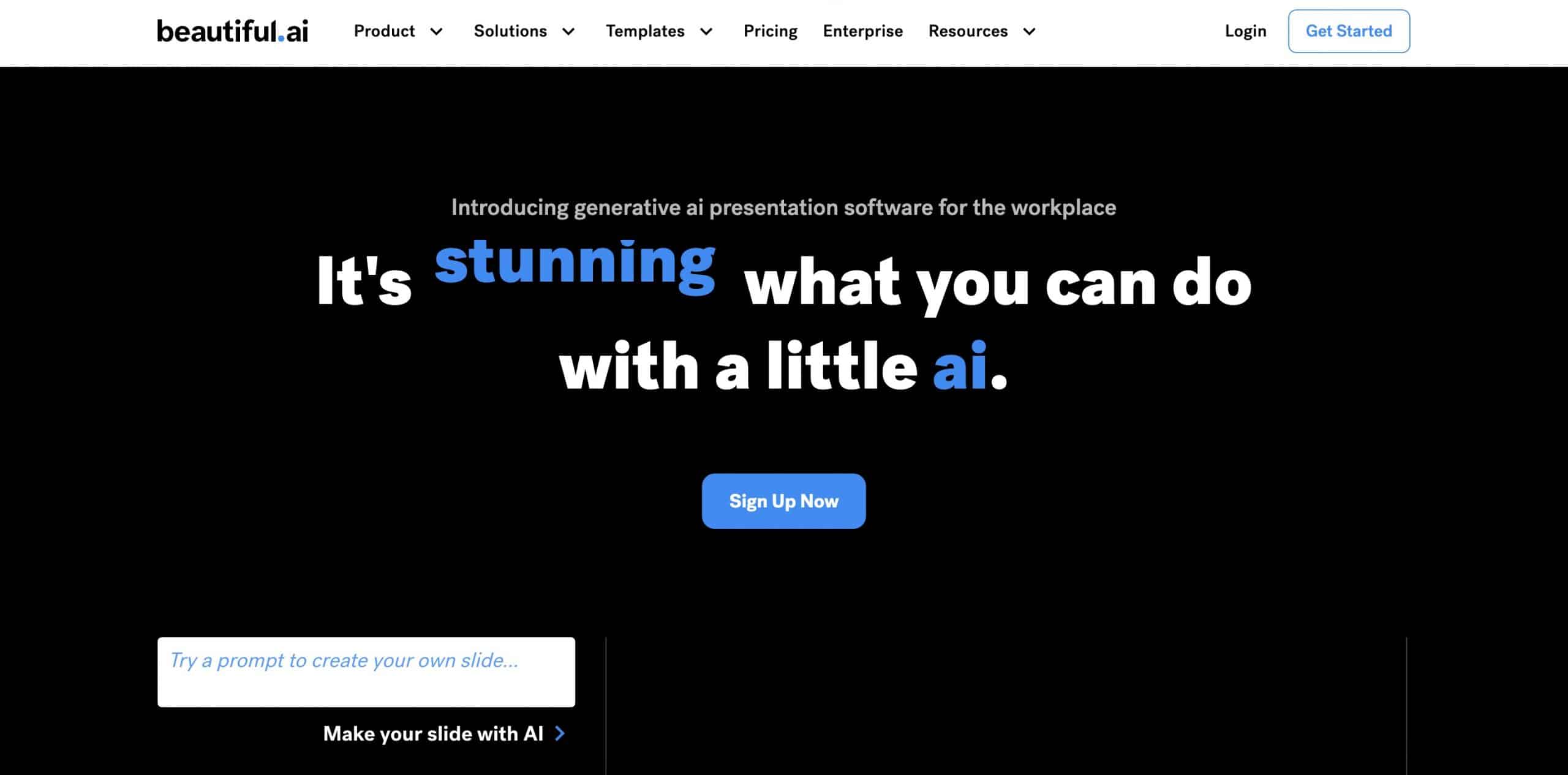
As a cloud-based platform, Beautiful.ai allows users to create impressive presentations faster. While Slidebean helps organize and design your presentation after you add content, Beautiful.ai adjusts the design while you input content.
Beautiful.ai’s AI-powered design automation offers auto-formatting and layout. Combined with customizable templates, this platform is a great help, especially for those seeking quick, smart assistance in presentation design.
Pros:
- Users can create beautiful presentations with minimal effort.
- Facilitates collaboration and sharing, streamlining team efforts.
- Reduces the time needed for tweaking and trying out slide designs.
- Focuses on enhancing content with advanced sharing and analytics features.
Cons:
- Learning to optimize the AI’s suggestions may take time.
- Advanced customization options may be limited for some users.
- Primarily effective for marketing presentations, less so for educational purposes.
- Most suited for presentations requiring a simple, minimalistic layout.
Plans & Pricing:
- Pro: $12
- Team: $40
- Enterprise: Contact for pricing details
Customer Ratings:
- G2: 4.7 out of 5 (174 reviews)
- Capterra: 4.7 out of 5 (75 reviews)
4. Visme
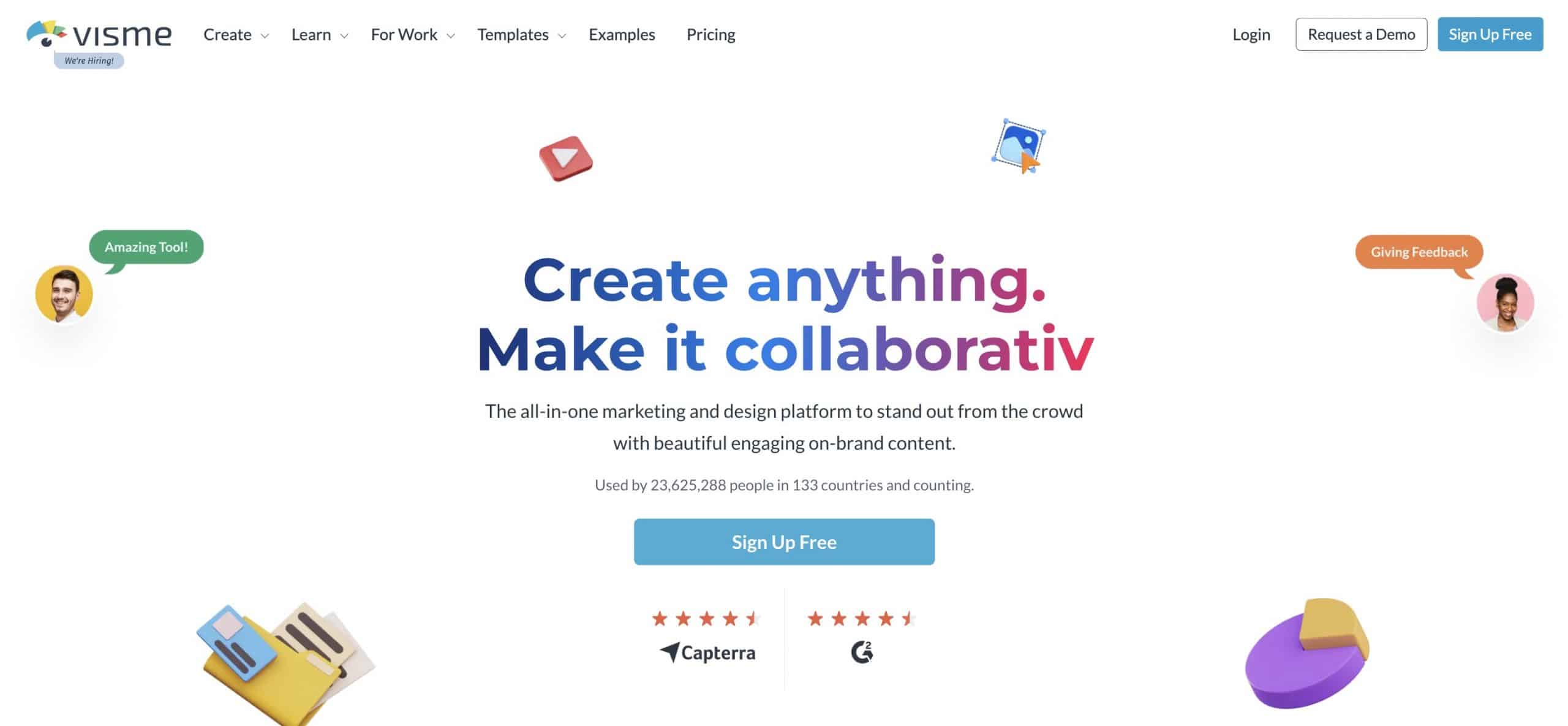
Visme is a cloud-based platform that allows users to create a range of creative and business presentations. It’s widely used for social media infographics, business presentations, and training modules, offering real-time collaboration and advanced customization.
Showcasing a distinct edge in integration and interactivity, Visme boasts a comprehensive library of HD templates, animation, content blocks, and other customization features. Users can utilize the “My Brand” and “Presenter Studio” to integrate corporate identity.
Pros:
- Offers elevated experience for users familiar with graphic design.
- Provides HD templates to create visually striking visuals.
- Versatile use of assets and infographics across different projects.
- Maintains uniformity across various documents and presentations.
- Includes a photo repository for dynamic presentations and documents.
Cons:
- Standardizing formats across different presentations can be challenging.
- Animated screens may resize awkwardly during presentations.
- Potential glitches or slow load times during poor internet conditions.
- Managing, copying, pasting, and organizing graphics can be challenging.
Plans & Pricing:
- Basic (Free)
- Starter ($29)
- Pro ($59)
- Teams (Contact Sales)
Customer Ratings:
- G2: 4.5 out of 5 (383 reviews)
- Capterra: 4.5 out of 5 (647 reviews)
Related: 10 Best Visme Alternatives
5. PresentationGPT

While Slidebean and Beautiful.ai help you in the design and formatting department, PresentationGPT actually does all the work. It generates all aspects of the presentation, from slide designs to content, which makes the user an editor instead of the creator.
PresentationGPT generates a presentation based on the user’s prompt. It’s a perfect solution for those requiring quick, high-quality outputs, similar to Slidebean but emphasizing AI-driven speed and accuracy.
Pros:
- AI-driven dynamic slide suggestions for visually appealing layouts.
- Multilingual capabilities enhance presenting and sharing with diverse audiences.
- Advanced editing features for optimizing content and grammar.
Cons:
- Limited customization in pre-designed slide templates.
- Dependency on reliable internet due to its cloud-based nature.
Plans & Pricing:
- Free
- Pay Per Download: $10
Customer Ratings:
- G2: 5 out of 5 (2 Reviews)
6. Prezi
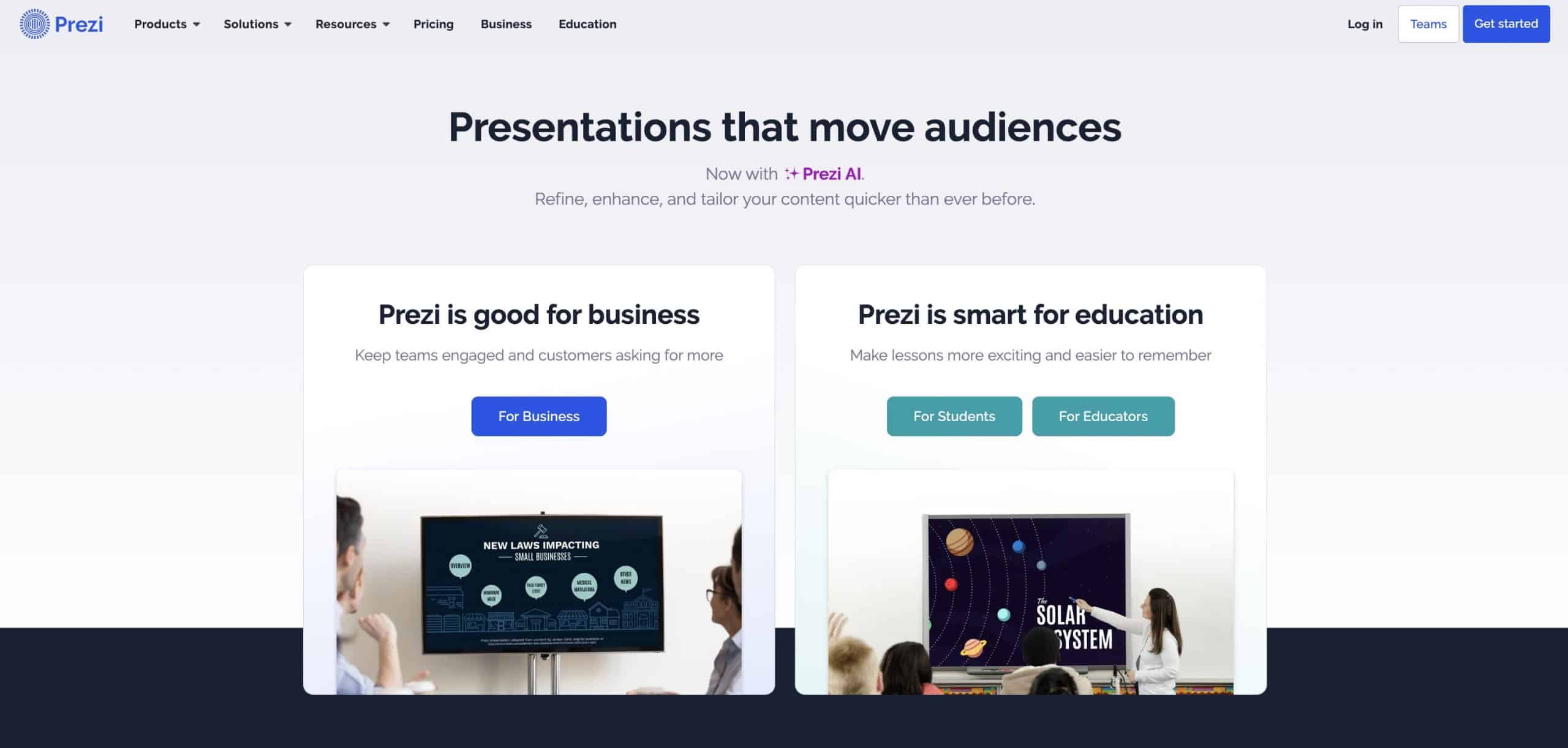
Prezi is the go-to for creating non-linear, interactive visual presentations. It’s highly effective in business, academic, or marketing settings, where professional presentations must be generated quickly without compromising quality.
This software has been popular due to its interactive control over presentations. Unlike traditional linear formats, Prezi allows for seamless transitions and dynamic content navigation, making it a favored choice for those looking for an innovative, cloud-based platform.
Pros:
- Seamless transitions between video streams and content.
- Great control over presentation pacing, eliminating the need for timers.
- Can import PowerPoint, video embed, and analytics.
- Compatibility with iPad and iPhone and offers collaboration tools.
Cons:
- Potential for viewer fatigue in presentations with many slides.
- It can become cluttered with too many elements on the screen.
- Desktop application performance issues have been noted.
- The annual billing model may not suit all users.
Plans & Pricing:
- Basic: Free
- Standard: $7
- Plus: $15
- Premium: $19
- Teams: $29/user
Customer Ratings:
- G2: 4.2 out of 5 (5,193 reviews)
- Capterra: 4.5 out of 5 (2,153 reviews)
Related: 10 Best Prezi Alternatives
7. Apple Keynote
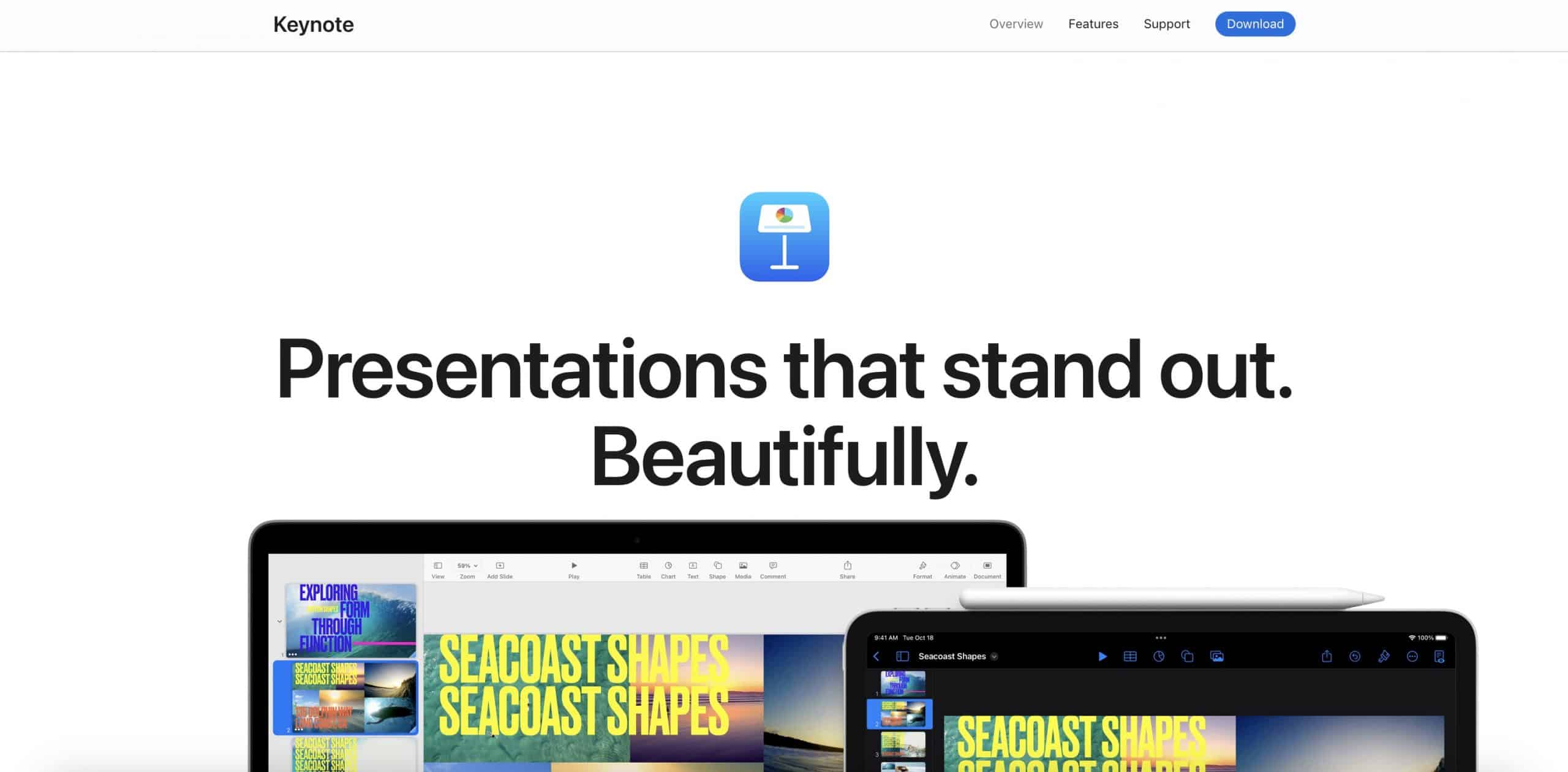
Apple Keynote is celebrated for its high-quality presentation capabilities for Mac users. It is a favorite among business professionals, educators, and marketers who require reliable tools for productive and effective presentation creation.
Keynote’s strength lies in its seamless device integration within the Apple environment. It also has a great repository of templates that can be edited using tablet and desktop devices. Additionally, users can display slideshows directly from their devices using Keynote Live.
Pros:
- Intuitive and user-friendly, it is simpler than many other software.
- Excellent device integration, including control via Apple Watch.
- Notable features include exporting, collaborating, and using iPad support.
Cons:
- Challenges with exporting presentations to other programs.
- Limited variety in animations and templates.
- Compatibility issues with functions and transitions in non-Mac programs.
Plans & Pricing:
- Included in Apple devices.
Customer Ratings:
- G2: 4.4 out of 5 (525 reviews)
- Capterra: 4.8 out of 5 (122 reviews)
8. Piktochart
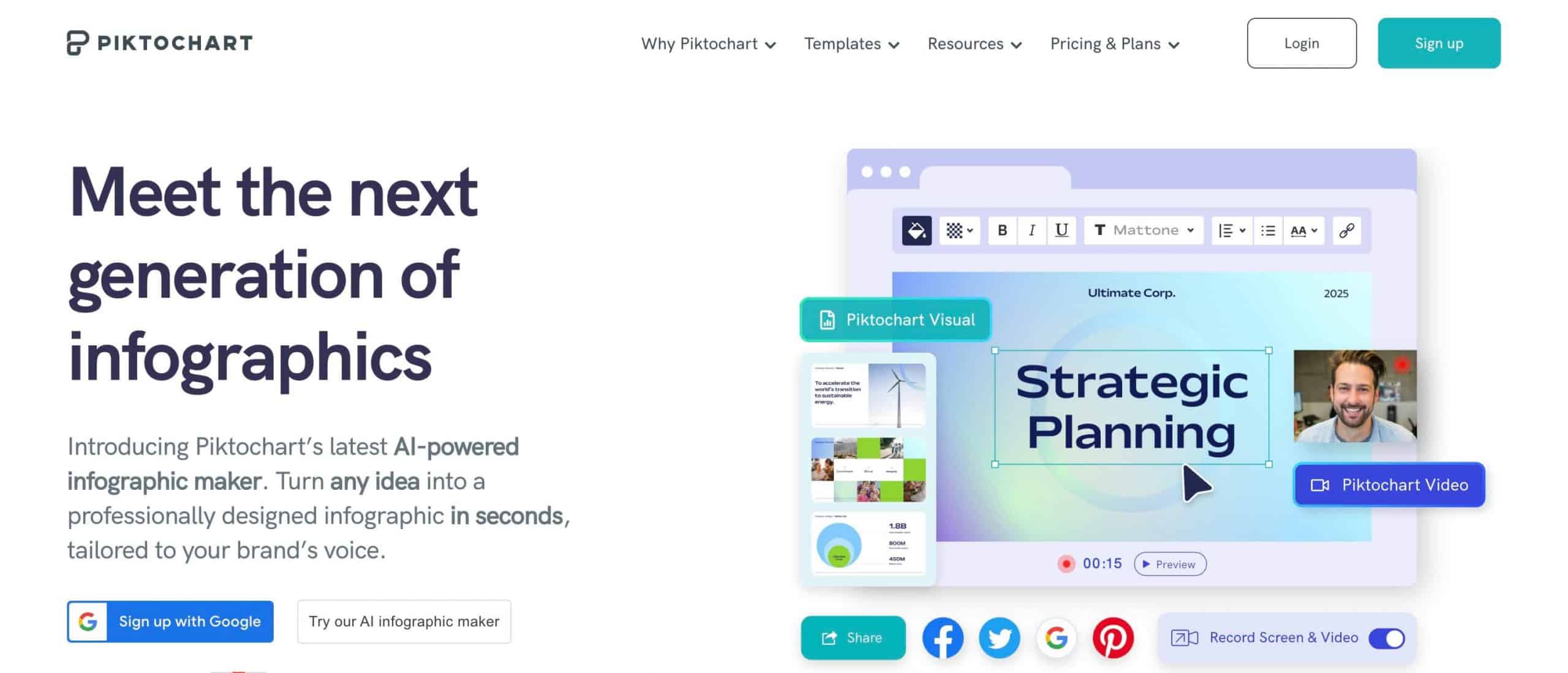
Piktochart is a preferred tool for professionals who regularly create a wide array of presentation content like infographics, reports, flyers, and videos. Creating visually appealing content has never been easier with its quick and efficient functionality.
With a robust template library and design tools, Piktochart can support creative teams in their projects. It is not just a tool for creating infographics; its capabilities extend to designing flowcharts and dynamic backgrounds, offering users a comprehensive tool for visual storytelling.
Pros:
- User-friendly interface, which is ideal for non-designers.
- Extensive range of templates for various visual needs, including flyers.
- A great selection of stock designs is readily available to users.
- Features like analytics tools and data visualization are great additions.
Cons:
- Some limitations in design flexibility, particularly with text layering.
- A range of graphics and chart options that could be expanded.
- Occasional issues with thumbnail updates and account inactivity.
- Customizing presentations is tough, especially for specific layering and image sizing.
Plans & Pricing:
- Free
- Pro: $29
- Business: $49
- Enterprise: Contact Sales
Customer Ratings:
- G2: 4.4 out of 5 (162 reviews)
- Capterra: 4.8 out of 5 (181 reviews)
9. Pitch
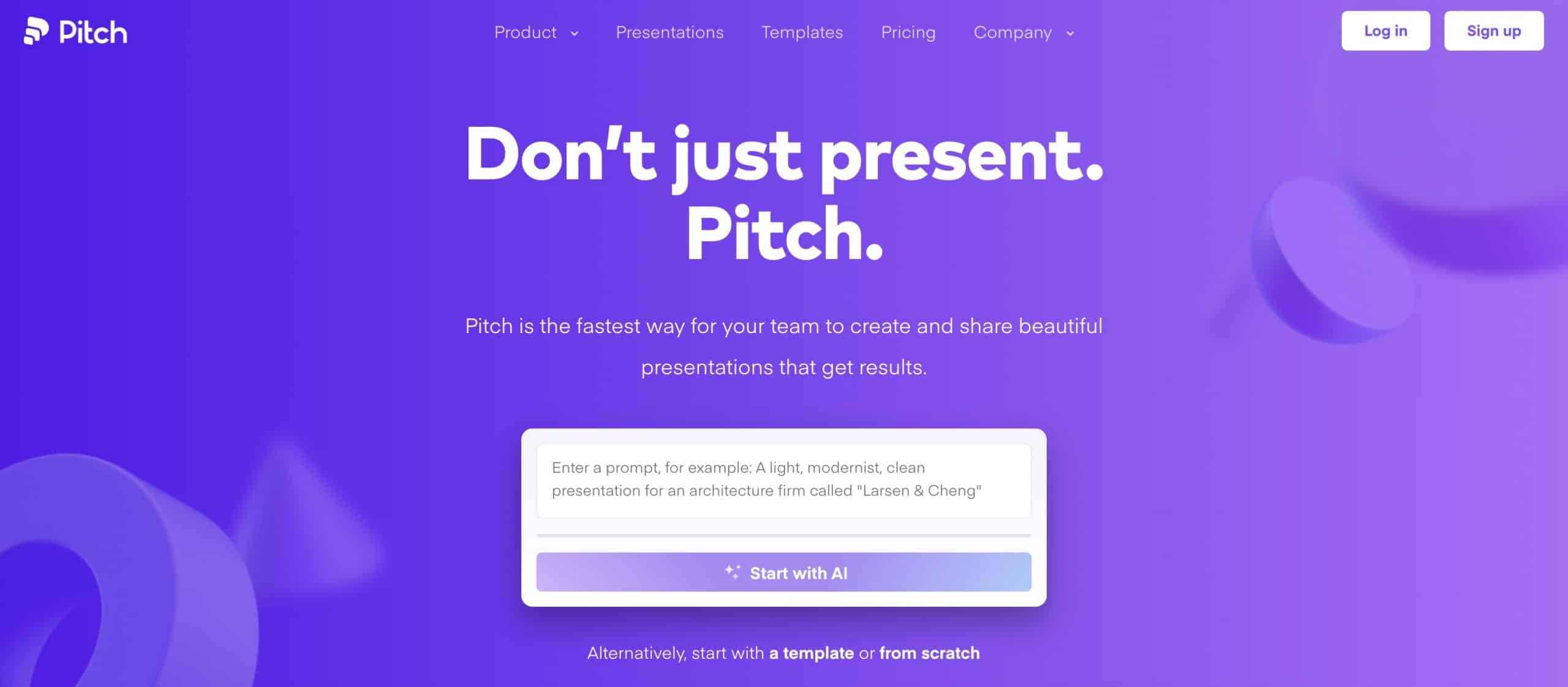
Pitch is an intuitive platform that supports teams from initial slide deck creation to delivery and analysis. It’s recognized for its user-friendly interface, extensive third-party integrations, and advanced analytics for audience engagement.
Commonly used for creating pitch decks, sales decks, team meetings, and board decks, this platform can beat Slidebean for its flexibility. Pitch makes creating engaging and clear presentations for team meetings and board decks easy.
Pros:
- Professional and fresh templates suitable for reports and training videos.
- The downloadable app enhances functionality.
- Colorful and strong UI boosts productivity and ease of use.
- Responsive customer service team.
Cons:
- Some functionalities are less intuitive like group item drag & drop.
- Web-version stability issues, although often related to browser problems.
- Limited selection of templates for various industries.
- As an early software, still developing certain features.
Plans & Pricing:
- Free
- Pro: $20
- Business: $80
Customer Ratings:
- G2: 4.4 out of 5 (40 reviews)
- Capterra: 4.8 out of 5 (30 reviews)
10. Mentimeter

Mentimeters can energize brainstorming sessions, feedback sessions, weekly meetings, and training sessions with engagement features like Q&As, polls, and quizzes. The real-time visualizations create a unique space for creating interactive and fun experiences.
With interactive options like live polling, word cloud, quizzes, surveys, and integrated presentations, Mentimeter helps presenters incorporate ” gamification ” elements to enhance the learning and feedback experience.
Pros:
- User-friendly, with recent upgrades enhancing its ease of use.
- Effective integration of real-time polls and feedback during presentations.
- Provides a fun and engaging experience for both learners and audience members.
- Supports interactive elements like surveys directly into presentations.
- Good customer support, aiding frequent use and easy integration.
Cons:
- There are some delays in displaying poll results to the audience.
- Challenges in smooth integration with tools like PowerPoint.
- Limited customization in features like word clouds.
- Restrictions in using pictures and other features in the free version.
- Occasional problems with integration consistency with other tools.
Plans & Pricing:
- Free
- Basic: $11.99
- Pro: $24.99
- Enterprise: Contact Sales
Customer Ratings:
- G2: 4.5 out of 5 (115 reviews)
- Capterra: 4.5 out of 5 (87 reviews)
Summary
With its AI-assisted workflow, users from different industries (from marketers to educators) have created powerful presentations using Slidebean.
However, every user has a unique shoe to fill within an organization, and Slidebean might not be for everyone. We hope the list of Slidebean alternatives above can help you find the perfect presentation software for your company.
If you want to deliver your presentations with your best foot forward, try a client portal like Ahsuite. Sign up for a free client portal for up to 10 clients with the Ahsuite starter plan.