When Trello first launched, it revolutionized project management with its simple, user-friendly Kanban board system. At a time when many project management tools were complex and rigid, Trello made organization as easy as dragging and dropping cards across a board. It was a breath of fresh air for teams that needed a visual and intuitive way to track tasks without the learning curve of traditional project management software.
What is Trello? Trello is a flexible project management tool that helps teams organize tasks and workflows using boards, lists, and cards. While it started as a lightweight alternative to more robust project management platforms, Trello has evolved significantly, now offering automation, integrations, and multiple views while maintaining its hallmark simplicity.
In this guide, we’ll break down how Trello works, its key features, pricing, pros & cons, and alternatives—so you can decide if it’s the right tool for you.
What is Trello?
Trello is a cloud-based collaboration and task management platform that uses a visual board system to help teams stay organized. Each project is managed through a board, where tasks are represented as cards that can be moved between lists to reflect different stages of progress.
Initially popular among small teams and individuals, Trello has grown into a scalable solution with features like automation, integrations, and enterprise security, making it a viable option for larger organizations as well.
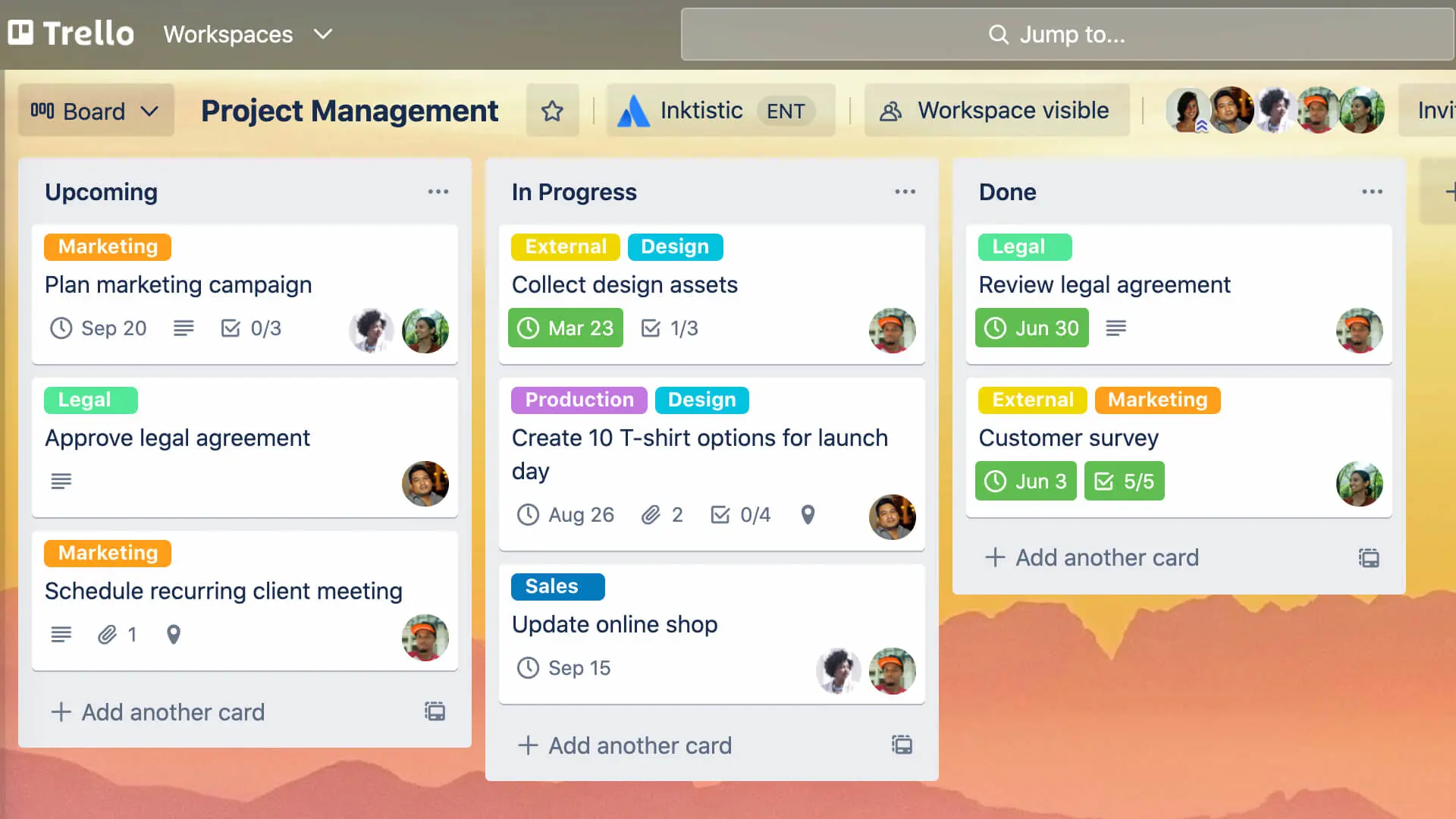
What is Trello Used For?
Trello is used across a wide range of industries for task and project management. Some common use cases include:
- Project Management: Organize projects visually and track progress effortlessly.
- Agile Development: Manage software sprints, backlogs, and feature requests.
- Content Planning: Track blog posts, social media campaigns, and editorial calendars.
- Event Planning: Coordinate logistics, assign tasks, and streamline communication.
- Sales and CRM: Track leads and customer interactions in a simple pipeline.
- Personal Productivity: Manage personal to-do lists and daily tasks efficiently.
Who Uses Trello?
Trello is a versatile tool that serves a wide range of industries and teams, including:
- Marketing Teams: Plan content, campaigns, and advertising schedules.
- Product Management: Organize product roadmaps and prioritize features.
- Engineering Teams: Use agile methodologies to track software development.
- Design Teams: Manage creative requests and collaborate on assets.
- Startups & Small Businesses: Keep track of business development and workflows.
- Remote Teams: Maintain visibility and collaboration across different locations.
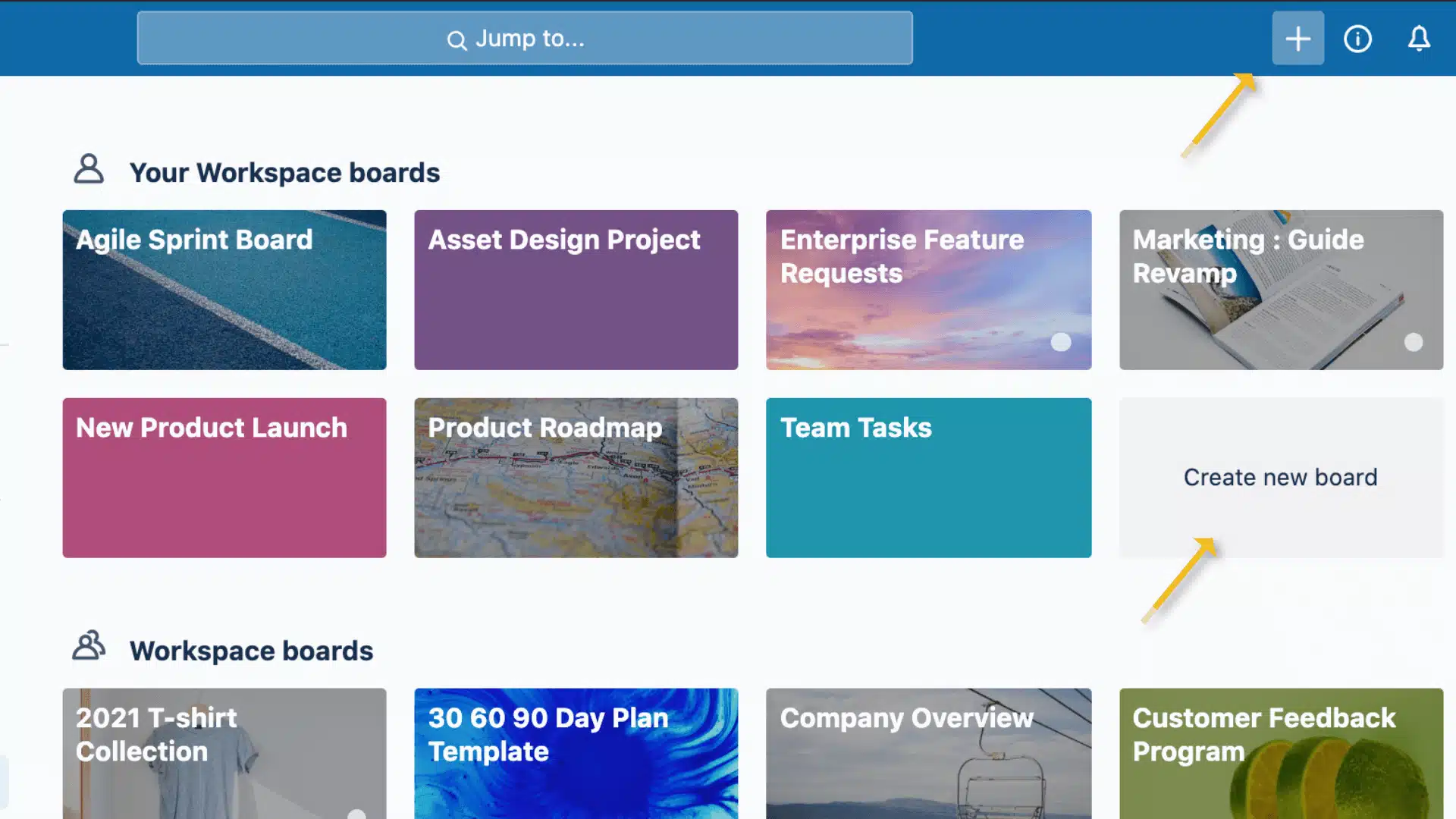
Trello Features
Trello’s strength lies in its simplicity, but it also offers powerful features to enhance productivity:
- Boards, Lists, and Cards: A simple drag-and-drop system for organizing tasks.
- Views: Multiple ways to view tasks, including Kanban, Calendar, Timeline, and Table.
- Automation: Built-in Butler automation to reduce manual tasks.
- Power-Ups: Add-ons that extend Trello’s functionality, such as integrations with Slack and Google Drive.
- Templates: Pre-built workflows tailored for different use cases.
- Mobile & Desktop Apps: Full functionality across all devices.
Pros & Cons of Trello
Pros
- Extremely intuitive and easy to use.
- Flexible for a variety of use cases.
- Strong mobile and desktop support.
- Free plan available with essential features.
- Extensive integrations and Power-Ups.
Cons
- Can become cluttered with too many cards on a board.
- Limited reporting and analytics compared to competitors.
- Advanced automation and features require higher-tier plans.
Trello Pricing Plans
Trello offers a range of pricing plans to fit different needs:
- Free ($0): Best for individuals and small teams, includes up to 10 boards.
- Standard ($5/user/month): Adds unlimited boards and advanced checklists.
- Premium ($10/user/month): Includes multiple views (Calendar, Timeline, Dashboard).
- Enterprise ($17.50/user/month): Adds organization-wide controls and AI features.
How to Get Started with Trello
Getting started with Trello is easy. Follow these steps:
- Sign Up: Create an account on the Trello website.
- Create a Board: Set up a new board for your project.
- Add Lists: Organize tasks into different workflow stages.
- Create Cards: Add individual tasks as cards within lists.
- Assign Members: Assign team members to tasks.
- Use Power-Ups: Integrate with other tools to enhance functionality.
- Automate Workflows: Use Butler automation to streamline processes.
How to Use Boards in Trello
Trello’s board system is designed to give users a visual overview of their projects:
- Each board represents a project or workflow.
- Lists are columns that represent stages of a workflow (e.g., “To-Do,” “In Progress,” “Done”).
- Cards are individual tasks that move between lists as progress is made.
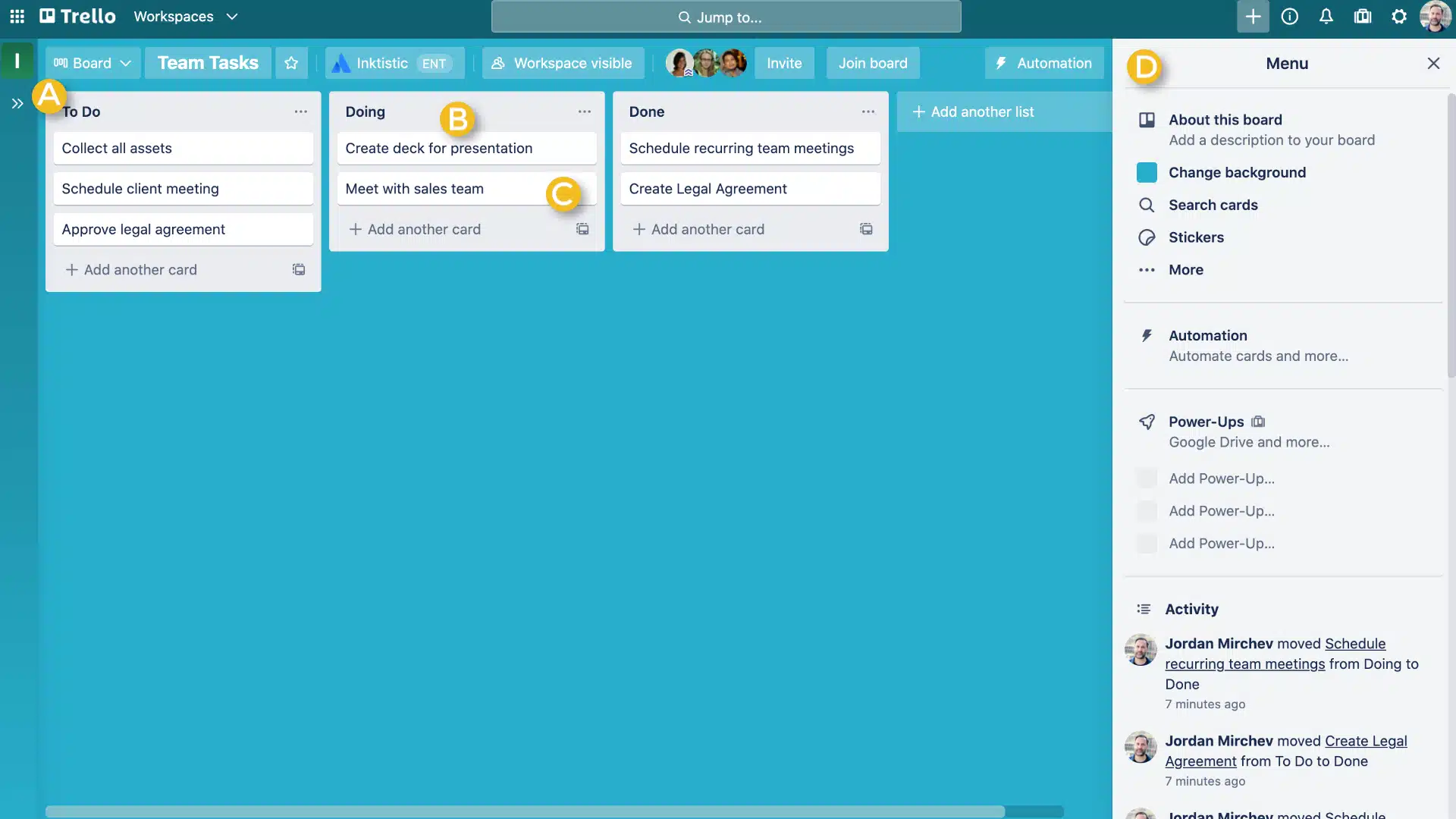
How to Use Cards in Trello
Cards are the core unit of Trello’s system, and they offer several features:
- Task descriptions: Add detailed information and attachments.
- Due dates & reminders: Keep track of deadlines.
- Checklists: Break down tasks into smaller steps.
- Labels & Tags: Categorize tasks for better organization.
- Comments & Mentions: Enable team collaboration on tasks.
Trello Alternatives
If Trello doesn’t fully meet your needs, consider these alternatives:
- ClickUp: A more feature-rich tool with automation and AI capabilities.
- Asana: A structured task management platform with detailed reporting.
- Monday.com: A visual project management tool with workflow automation.
- Notion: Combines task management with a flexible document system.
- Jira: Ideal for software development and Agile teams.
Try Ahsuite Instead
Trello is an excellent tool for organizing tasks visually, and it has evolved into a powerful project management platform with automation and integrations. However, if you need a tool that is better suited for client collaboration, Trello can sometimes feel too open-ended and cluttered.
That’s where Ahsuite comes in. Ahsuite is designed to make client collaboration easy, offering a dedicated client portal where you can share files, manage passwords, and streamline communication—all in an intuitive, professional interface. Unlike Trello, which is focused on internal team workflows, Ahsuite keeps things simple for your clients, ensuring they stay engaged without being overwhelmed.
With file management, password sharing, and white-label options, Ahsuite is the best solution for freelancers, agencies, and consultants who need to work closely with clients.
Try Ahsuite for free — you can create up to ten client portals at no cost.
