Salesforce may be the 400-pound gorilla in the sales CRM industry, but it’s not always ideal for collaborative workflows. That’s why many Salesforce teams turn to Quip, which embeds live Salesforce data directly into documents and spreadsheets, making collaboration easier.
But for teams that don’t need Salesforce — or want a more flexible solution — there are plenty of alternatives that offer similar features without requiring multiple products.
From project management powerhouses to intuitive collaboration tools, each option offers unique features designed to improve your workflow. Whether you’re a freelancer, a startup, or part of a large organization, there’s an option here that will fit your needs.
What is Quip?
Quip is a cloud-based productivity platform developed by Salesforce that helps teams collaborate efficiently by integrating documents, spreadsheets, and live CRM data into one unified space. Quip was designed to enhance real-time collaboration for businesses by allowing teams to create, share, and edit documents directly within the Salesforce platform.
Quip enables users to work together on documents and spreadsheets while embedding key data from Salesforce, making it particularly powerful for sales planning, account management, and internal communication.
Pros & Cons of Using Quip
Pros:
- Real-time collaboration: Teams can work together on documents and spreadsheets in real-time, enabling efficient communication and productivity.
- Salesforce integration: Quip’s tight integration with Salesforce allows teams to embed live CRM data directly into documents, ensuring up-to-date and accurate information.
- Single source of truth: Quip centralizes all documents and data, eliminating scattered information and ensuring consistency across teams.
- Customizable templates: Users can create and automate templates for various business processes, such as account and close plans, streamlining workflows.
- Mobile-first with offline support: Quip’s mobile app enables document access and collaboration on the go, even when offline.
Cons:
- Limited project management features: Quip is primarily focused on document collaboration and lacks advanced project management tools like task scheduling and tracking.
- Salesforce dependency: The platform works best within the Salesforce ecosystem, which may limit its utility for teams not using Salesforce.
- Limited customization: Compared to alternatives like Notion or ClickUp, Quip offers fewer customization options, particularly for non-Salesforce users.
- Basic knowledge management capabilities: Quip lacks advanced search and knowledge management features, which can make it harder to find older documents.
What Should You Look for in Quip Alternatives?
When searching for an alternative to Quip, it’s important to identify the specific needs of your team and workflows. While Quip excels at document creation and real-time collaboration, some teams may need additional features such as advanced task management or better integration with third-party tools.
Based on feedback from professionals across various industries, here are the main factors to consider when evaluating alternatives:
- Advanced Collaboration Features: Look for platforms that provide real-time editing, commenting, and version control to ensure seamless teamwork. Many alternatives offer enhanced collaboration tools, such as Google Workspace or Dropbox Paper, which provide comprehensive collaboration features beyond document editing.
- Project Management Capabilities: If your team handles complex projects, it’s essential to find an alternative with robust project management tools, such as task assignment, scheduling, and tracking. For example, platforms like ClickUp and monday.com excel at integrating project management with collaboration.
- Customization and Flexibility: Some teams require highly customizable solutions to fit their unique workflows. Alternatives like Notion or Coda allow users to create custom dashboards, templates, and workflows, offering more flexibility than Quip.
- Integration with Other Tools: Ensure that the platform you choose integrates well with the tools your team already uses, such as CRM systems, cloud storage, or messaging apps. Google Workspace, for instance, integrates seamlessly with other Google apps, making it a popular choice for teams that rely on cloud-based tools.
- Pricing and Scalability: Consider the cost of the platform and whether it scales with your business. Some alternatives offer more cost-effective solutions for small teams, while others provide advanced features at a higher price point. Tools like Microsoft 365 and monday.com cater to businesses of various sizes and offer scalable plans.
10 Best Quip Alternatives to Try in 2024
As teams grow and their needs evolve, finding the right collaboration tools can make all the difference. Quip has been a solid choice for many, but it’s not always the perfect fit for every organization. If you’ve ever found yourself wondering, “Is there a tool that fits my team better?”, you’re not alone. Whether you’re after more advanced features, stronger integrations, or a platform that better aligns with your workflow, there are plenty of great alternatives out there.
1. Ahsuite
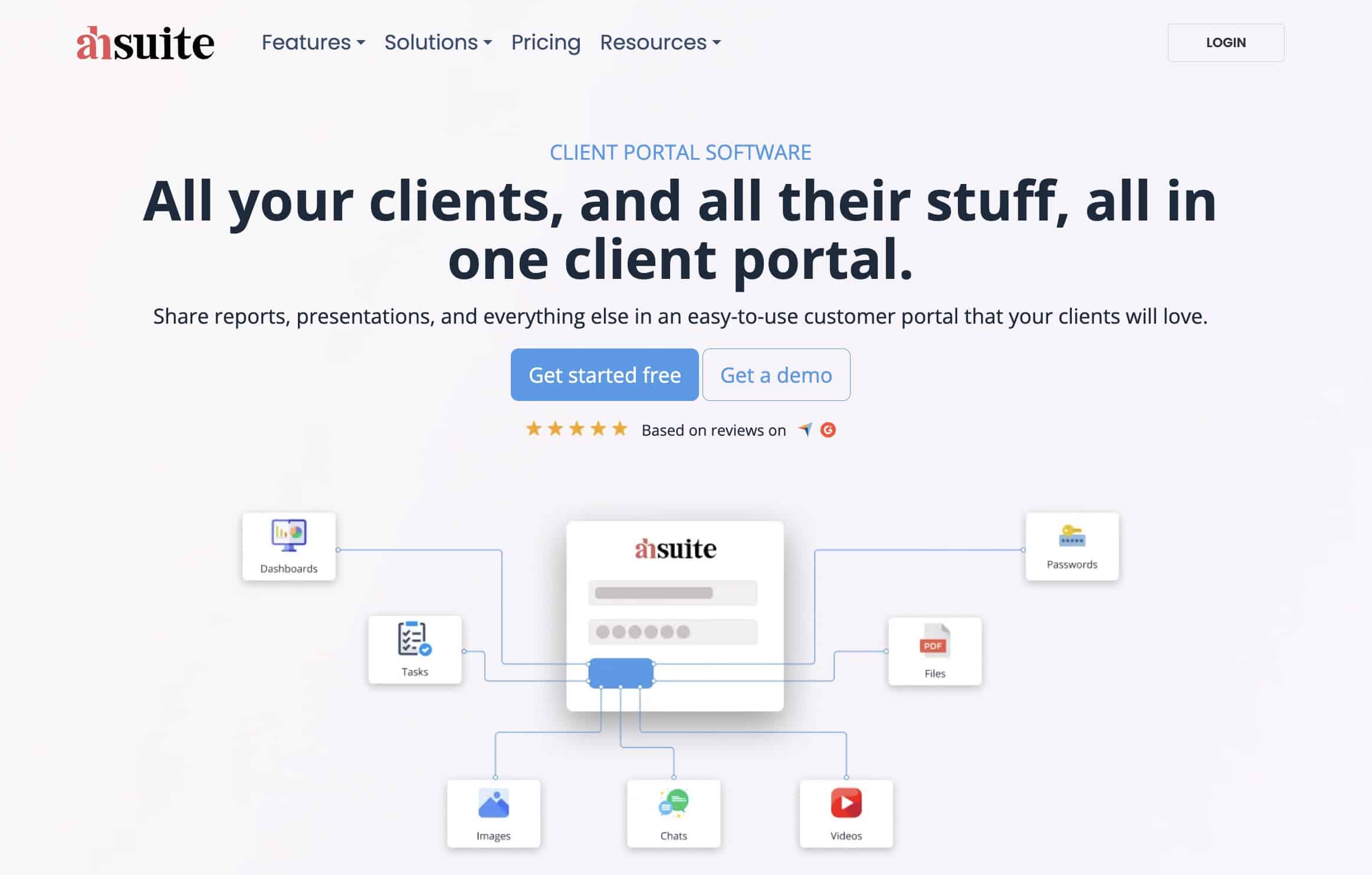
Ahsuite is a client portal tool designed for agencies, freelancers, and professionals to securely share information with clients. It offers an organized space for project management, file sharing, work journals, and team collaboration. Compared to Quip, Ahsuite stands out by providing white-labeling options, making it a great choice for businesses that need a custom-branded workspace.
Key Features:
- Secure client portals with password protection
- Project and task management
- File sharing and work journals
- Team password manager
- White-labeling with custom domain and email options
Pros:
- Easy to use and navigate, especially for those unfamiliar with complex client management software.
- Offers a range of useful features like file management, password protection, and work journals.
- Free for up to 10 portals, making it a great entry point for small businesses and freelancers.
- Excellent customer service with direct support from the founder, Kevin.
- White-label options for agencies, enhancing professionalism with custom domains and branding.
Cons:
- Some advanced features may be less robust compared to more expensive client portal tools.
- Limited to ten portals in the free version, which may not suit larger businesses.
Pricing:
- Starter Plan: Free (up to 10 portals)
- Grow Plan: $6.50/month
- Professional Plan: $14/month
- Agency Plan: $24/month (white-label features)
Reviews:
2. ClickUp
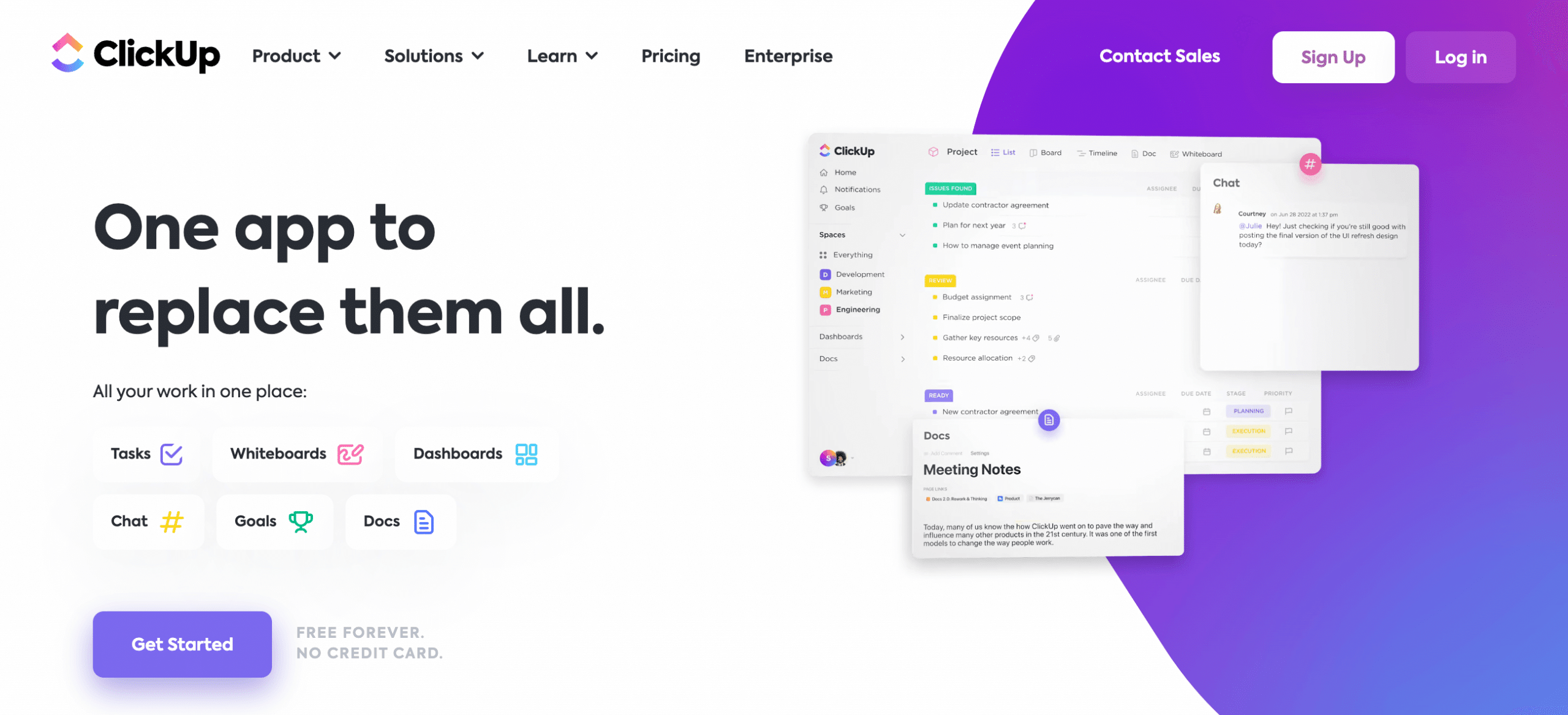
ClickUp is a flexible productivity platform designed for teams to collaborate, manage projects, and streamline workflows. It integrates with over 1,000 tools, allowing users to centralize work and improve efficiency. With customizable features and extensive support resources, ClickUp adapts to any business size or project type.
Key Features:
- Tailored AI assistant to help users work more efficiently based on their role.
- Switch between 15 views like list, board, and Gantt charts to visualize work as needed.
- Easily adjust ClickUp settings to match the needs of different departments or teams.
- Access thousands of pre-built templates to streamline the onboarding and task creation process.
- Supports integration with over 1,000 external apps, reducing the need for multiple tools.
Pros:
- ClickUp’s ability to adapt to various workflows across different departments makes it a versatile tool for any team size.
- Multiple views (List, Board, Gantt, etc.) allow users to visualize work in a way that suits their needs.
- In-app chat, file sharing, and real-time updates help teams stay connected and streamline communication.
- ClickUp integrates with over 1,000 apps, allowing teams to centralize their work in one place.
- Even with the free plan, users get access to a wide range of features, making it a cost-effective choice.
Cons:
- With many features and customization options, new users can find ClickUp overwhelming initially, especially those not tech-savvy.
- The abundance of features sometimes causes interface clutter, making navigation a bit confusing.
- While generally reliable, some users have reported that ClickUp could be faster, particularly during searches.
Pricing:
- Free forever
- $7 per user/month (billed annually)
- $12 per user/month (billed annually)
- Enterprise Contact sales for custom pricing
Reviews:
Related: Best ClickUp Alternatives
3. Notion
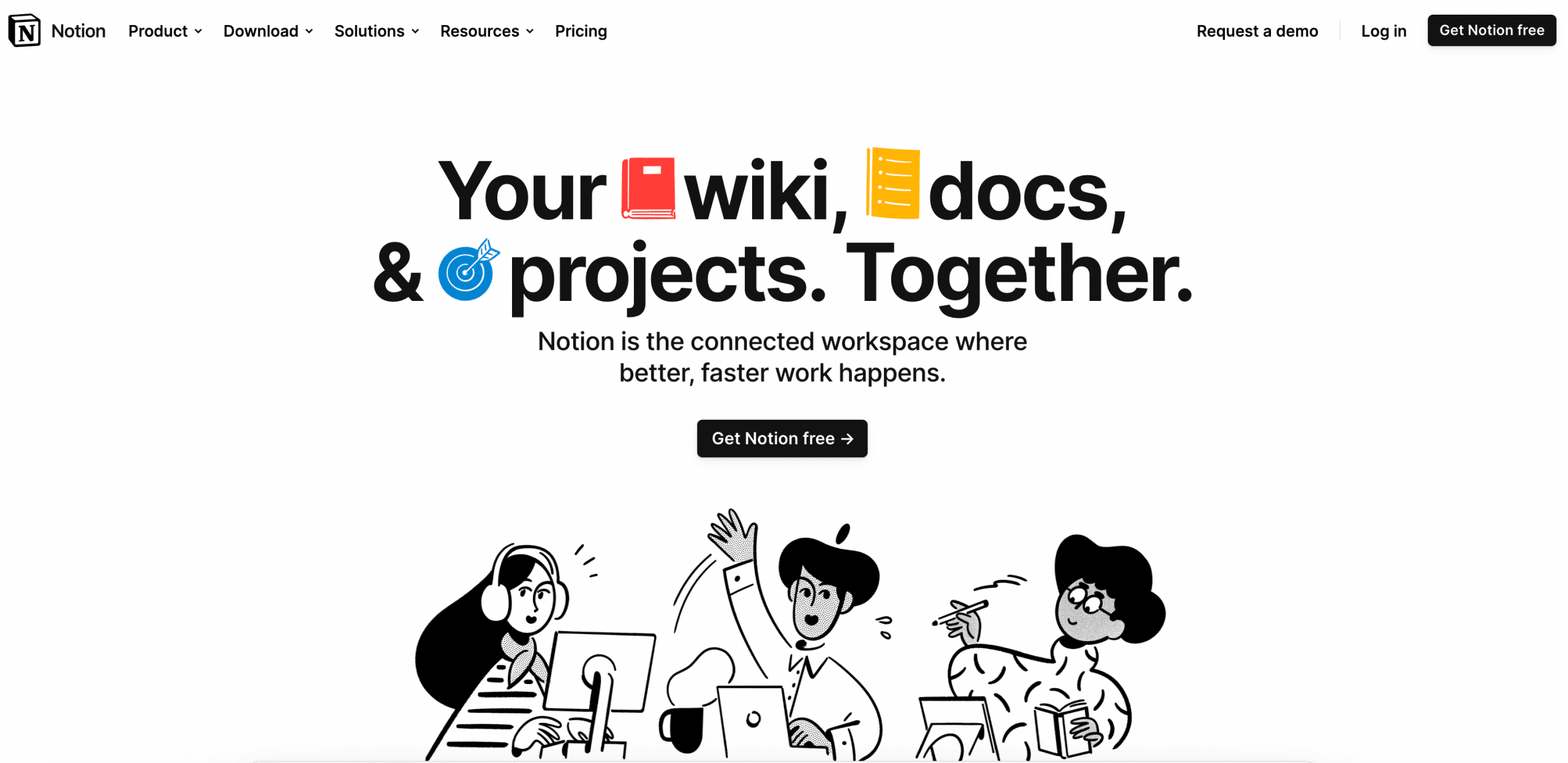
Notion is an all-in-one workspace that helps individuals and teams organize, collaborate, and manage projects in one place. With its flexible design, users can create and customize pages, add various types of content, and easily arrange their workspace to fit their specific needs. Whether for personal use or large-scale team collaboration, Notion serves as a central hub to keep tasks, documents, and knowledge organized and accessible.
Key Features:
- Drag and drop any block to create and organize pages exactly how you want, with no restrictions on page layout.
- Use collapsing arrows to hide information, keeping pages clean and easy to navigate until you need specific details.
- Create highly customizable tables for project management, with columns for tasks, due dates, priorities, and more, all of which can be filtered for a focused view.
- Visualize projects in different formats, including timeline, board, and calendar views, to better manage tasks and deadlines.
Pros:
- Notion allows users to create and organize content in various formats (text, tables, Kanban boards, etc.), offering great flexibility for tracking activities and managing projects.
- The platform excels at real-time collaboration, enabling team members to work on the same documents or databases simultaneously, with options for commenting and editing.
- Notion combines note-taking, task management, and project tracking, reducing the need for multiple tools and apps. It integrates well with other services like Google Drive, Slack, and Zapier.
Cons:
- While the customization options are powerful, they can be overwhelming for new users, requiring tutorials or extra time to fully understand.
- Notion can experience slow load times and delays when handling large amounts of data or complex pages.
- The mobile version lacks full offline capabilities, and some users report being logged off or experiencing synchronization issues.
Pricing:
- Free
- Plus: $10 per user/month
- Business: $18 per user/month
- Enterprise: Contact their sales
Reviews:
Related: Best Notion Alternatives
4. Slack
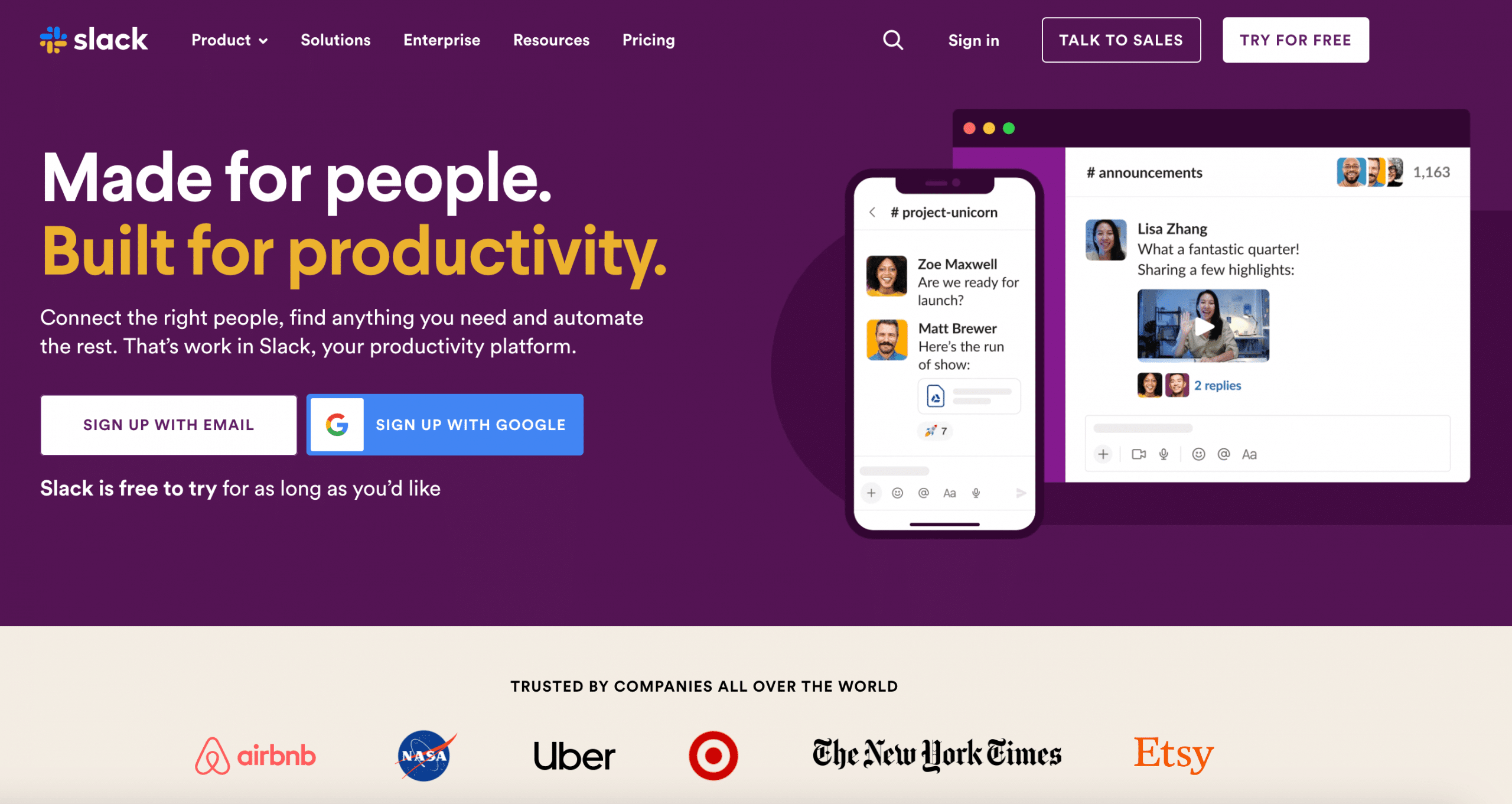
Slack is a business messaging app that helps teams collaborate by organizing communication into channels, making it easy to connect with coworkers and share information. It supports asynchronous work, allowing team members to access updates and contribute on their own schedule, regardless of location or time zone. With searchable conversations and shared information, Slack keeps everyone aligned and improves decision-making across the organization.
Key Features:
- Organize communication and projects by bringing the right people and information together in dedicated channels.
- Use Slack Connect to communicate seamlessly with partners, vendors, and customers outside your organization.
- Align priorities and manage tasks directly within Slack, helping teams move work forward efficiently.
- Connect Slack with various apps and tools to orchestrate work from one platform.
- Slack AI: Leverage AI to summarize conversations, search for information, and automate tasks, making collaboration smarter and more efficient.
Pros:
- Slack simplifies team communication with instant messaging and organized channels, keeping everyone on the same page.
- Slack integrates seamlessly with other tools like Google Drive, Zoom, Jira, and custom apps, centralizing workflows.
- The platform is easy to set up and use, offering customizable features like channels and threads to streamline conversations.
- Tools like message threading, file sharing, and real-time collaboration enhance teamwork and decision-making.
- Many users appreciate Slack’s responsive customer support for solving issues quickly.
Cons:
- With many active channels and constant notifications, it can be overwhelming to keep up with conversations, leading to missed messages.
- The search feature can be difficult to use, especially when trying to locate older messages or files.
- Slack occasionally experiences lags, slow load times, and requires frequent restarts or cache clearing to function properly.
Pricing:
- Free
- Pro: $4.38 per month
- Business: $15 per month
- Enterprise Grid: Contact sales
Reviews:
5. Asana
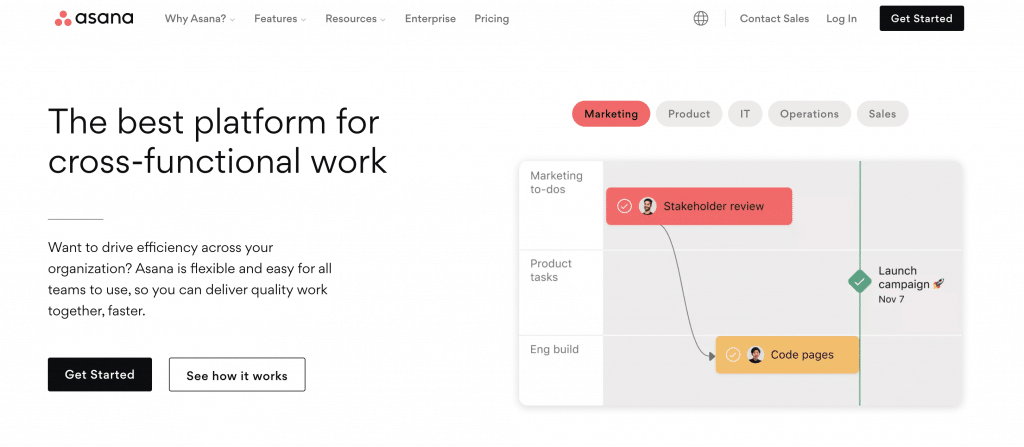
Asana is a powerful work management platform designed to help teams of all sizes plan, manage, and track their work. It allows organizations to set company-wide goals, manage projects, and collaborate seamlessly across departments or locations. As a leader in project management software, Asana simplifies complex workflows and enhances team productivity, enabling faster achievement of business objectives.
Key Features:
- Track work from start to finish with timelines, calendars, and Gantt charts.
- Break work into tasks and subtasks with clear ownership and deadlines.
- Automate routine tasks and streamline workflows.
- Align tasks with company-wide goals and track progress in real time.
- Manage workloads and timelines to optimize team capacity.
- Connect to hundreds of tools like Slack, Zoom, and Google Workspace.
Pros:
- Easy to use, especially for task and project management.
- Ability to break down projects into tasks and subtasks, assign deadlines, and track progress.
- Allows seamless communication and collaboration through task comments, notifications, and tagging teammates.
- Users can visualize projects as lists, calendars, timelines, or Kanban boards.
Cons:
- Some users find it difficult to discover all features and navigate the platform without guidance.
- Some key features like setting start dates and more advanced controls are only available in paid plans.
- Attaching and tracking documents within tasks could be improved for better workflow.
Pricing:
- Personal: Free
- Starter: US$ 13.49 billed monthly
- Advanced: US$ 30.49 billed monthly
- Enterprise: Contact their sales
- Enterprise +: Contact their sales
Reviews:
Related: Best Asana Alternatives
6. FuseBase
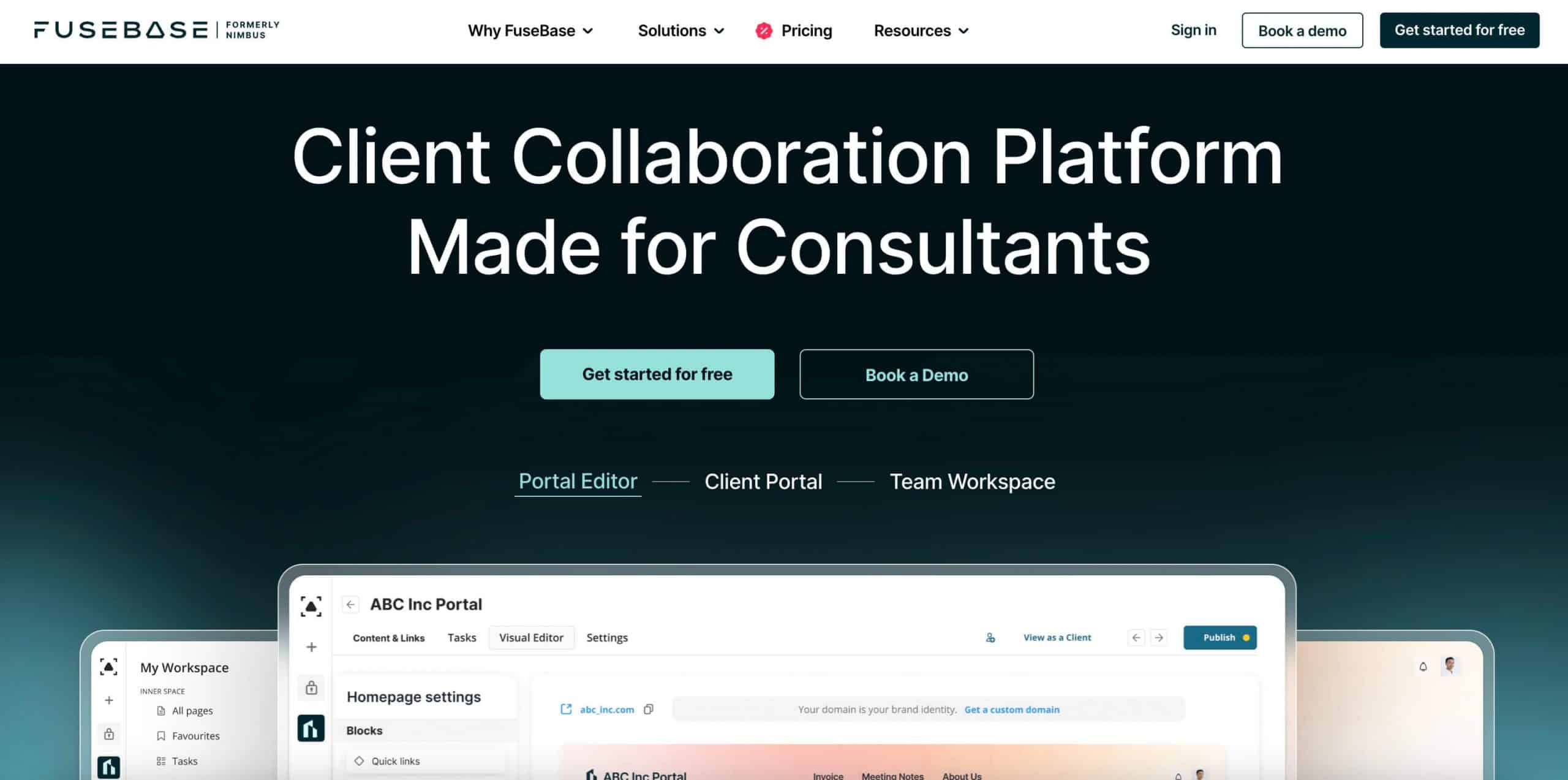
FuseBase (formerly Nimbus) is an all-in-one platform that helps professional service teams collaborate more efficiently with clients and each other. With AI copilots and white-label client portals, FuseBase streamlines project management, allowing teams to manage every phase of a project in one place. By reducing micromanagement, it frees up time for professionals to focus on their most important tasks and improve client satisfaction.
Key Features:
- Create visually appealing and functional documents with an intuitive, user-friendly interface that adapts to various devices.
- Versatile tables that can function as lightweight databases, allowing for attachments, collaborators, and progress tracking.
- Integrate other tools or services directly into notes through embedding, enhancing collaboration and data access.
- Organize information into centralized workspaces with custom permissions, ideal for teams of any size.
Pros:
- The streamlined and user-friendly design of FuseBase’s client portals makes it easy for clients to access important project information, updates, and documents.
- Despite having many features, FuseBase remains simple and intuitive, making it accessible even for less tech-savvy users.
- The platform integrates well with a wide range of services, allowing teams to centralize their workflows and reduce the need for multiple tools.
- FuseBase offers tools for tracking client interactions, providing valuable insights that improve client communication and campaign management.
Cons:
- Some users feel that FuseBase has more features than they need, although it remains easy to use without utilizing all of them.
- With the rebranding and introduction of new features like client portals, some users experience a slight learning curve.
- Occasional speed and performance issues have been reported, particularly when using new features.
Pricing:
- Essentials: $38 per month
- Plus: $98 per month
- Ultimate: $198 per month
Reviews:
7. Google Workspace
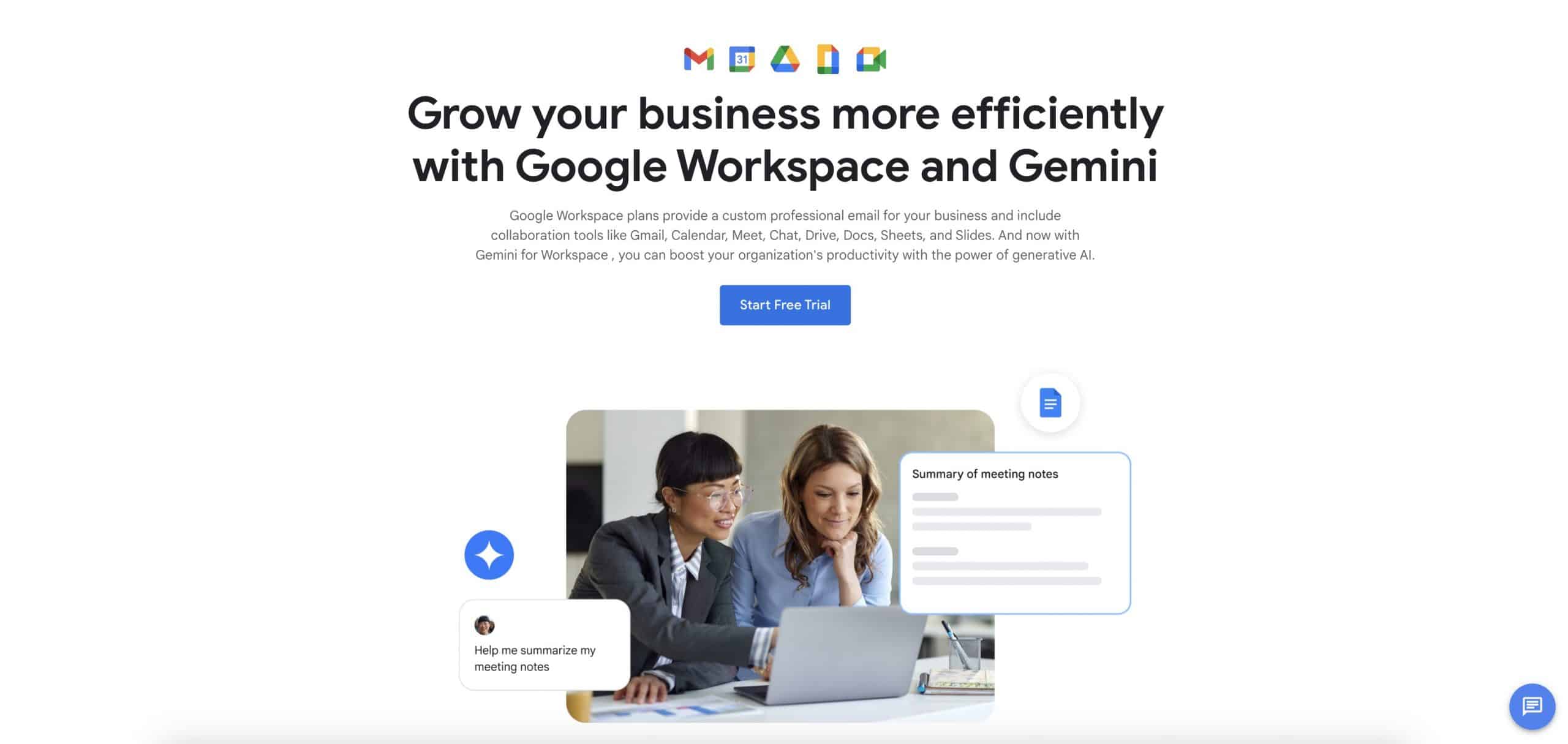
Google Workspace is a suite of cloud-based productivity and collaboration tools developed by Google. It includes familiar applications like Gmail, Calendar, Drive, Docs, Sheets, Slides, Meet, and Chat. These tools are designed to help individuals and teams work together more efficiently, whether they’re in the same office or working remotely.
Key Features:
- Gmail for email, Meet for video conferencing, and Chat for messaging.
- Drive for file storage and sharing, Docs for word processing, Sheets for spreadsheets, and Slides for presentations.
- Calendar for scheduling and time management.
- An Admin Panel for managing users, services, and settings.
Pros:
- Allows multiple users to work on documents simultaneously, making it ideal for group projects and teamwork.
- Files can be accessed from any device, and the platform automatically saves work, ensuring no data loss.
- Seamlessly integrates with various third-party tools like Slack and offers custom solutions through Google App Scripts, enhancing productivity.
- Provides strong security, user management, and easy access control, making it reliable for organizations.
Cons:
- Google Workspace relies heavily on internet access, which can hinder productivity when offline.
- Google Drive can feel messy with shared files, making it difficult to navigate large collections of documents.
- Uploading, downloading, and accessing large files can be slow, impacting efficiency.
Pricing:
- Business Starter: $6.48 per user / month
- Business Standard: $12.96 per user / month
- Business Plus: $21.60 per user / month
- Enterprise: Contact their sales
Reviews:
8. Confluence
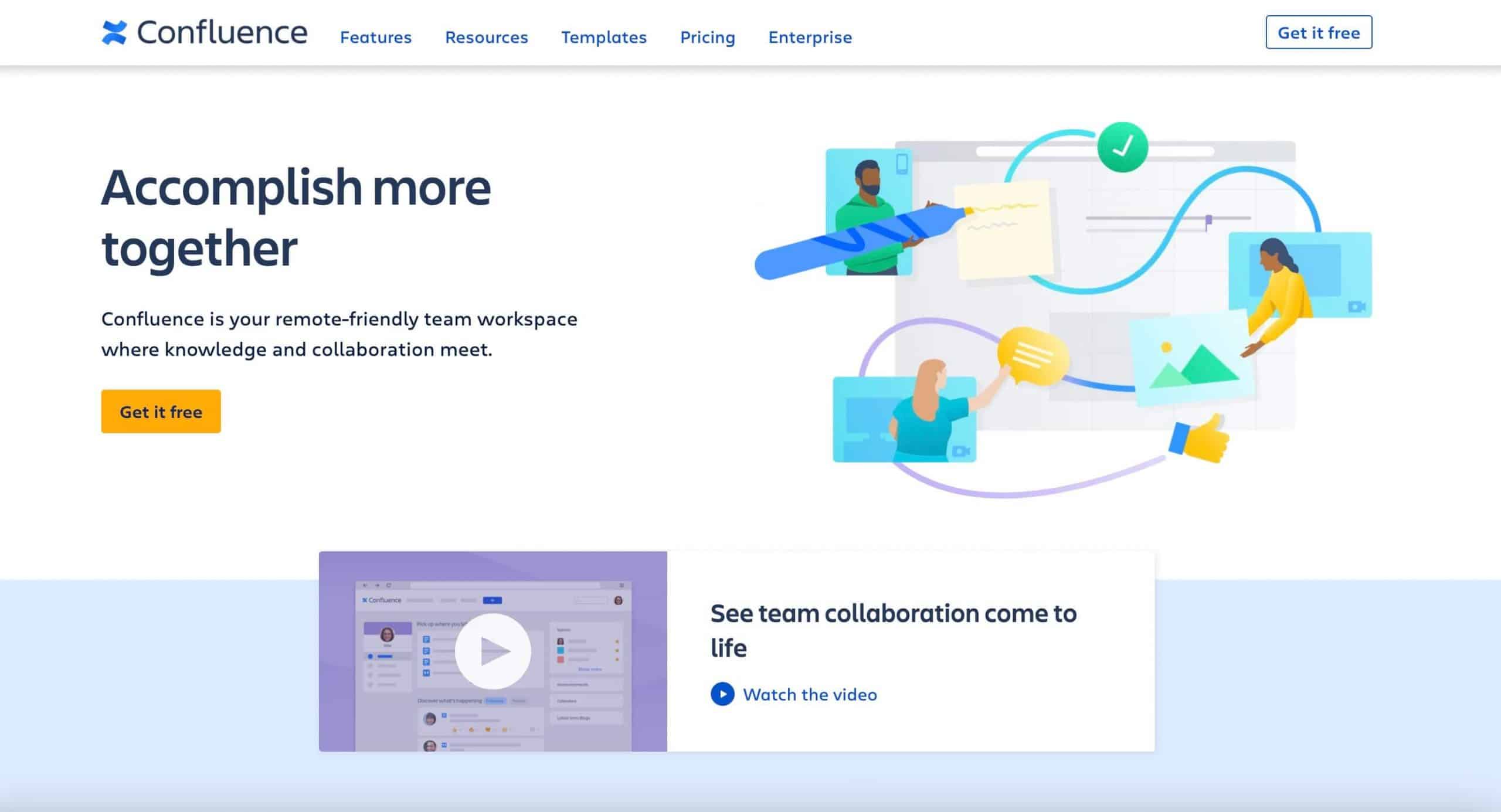
Confluence is a team workspace that combines knowledge sharing and collaboration in one platform. It allows teams to create dynamic pages to capture ideas and collaborate on projects, while structured spaces help organize and share work. Designed for teams of any size, Confluence provides visibility into key information and helps streamline workflows.
Whether managing critical projects or fostering team culture, Confluence empowers teams to make quick decisions, align on goals, and work efficiently together.
Key Features:
- Collaborate with your team in real-time to create, edit, and refine content like notes, project plans, and ideas, regardless of location or time zone.
- Engage with in-line comments, likes, and visual elements while keeping everyone updated with notifications and task assignments.
- Use AI to turn notes into polished documents, summarize content, and manage recurring tasks with automation.
- Organize and centralize team knowledge with advanced search, labels, and an intuitive content hierarchy for easy access.
- Collaborate creatively with up to three active whiteboards per user for brainstorming, drawing, and visualizing ideas.
Pros:
- Confluence allows teams to create, organize, and store information in one place, making it easy to share and access knowledge.
- Teams can collaborate on documents simultaneously, with features like version control and the ability to tag users to keep everyone updated.
- Confluence integrates well with other Atlassian tools like Jira, Trello, and Bitbucket, as well as third-party apps, enhancing workflow efficiency.
- Offers fine-tuned access controls, enabling organizations to limit visibility and permissions on specific documents and articles.
Cons:
- Users have reported delays in receiving help from customer support, particularly due to the high volume of active users.
- The search engine is not always optimized, making it harder to locate specific documents, especially if they are not well organized.
- Some users find it difficult to navigate and group documents initially, with a learning curve involved in organizing content.
Pricing:
- Free
- Standard: $4.89 per user / month
- Premium: $8.97 per user / month
- Enterprise: Contact their sales
Reviews:
Related: Confluence Alternatives & Competitors
9. Slab
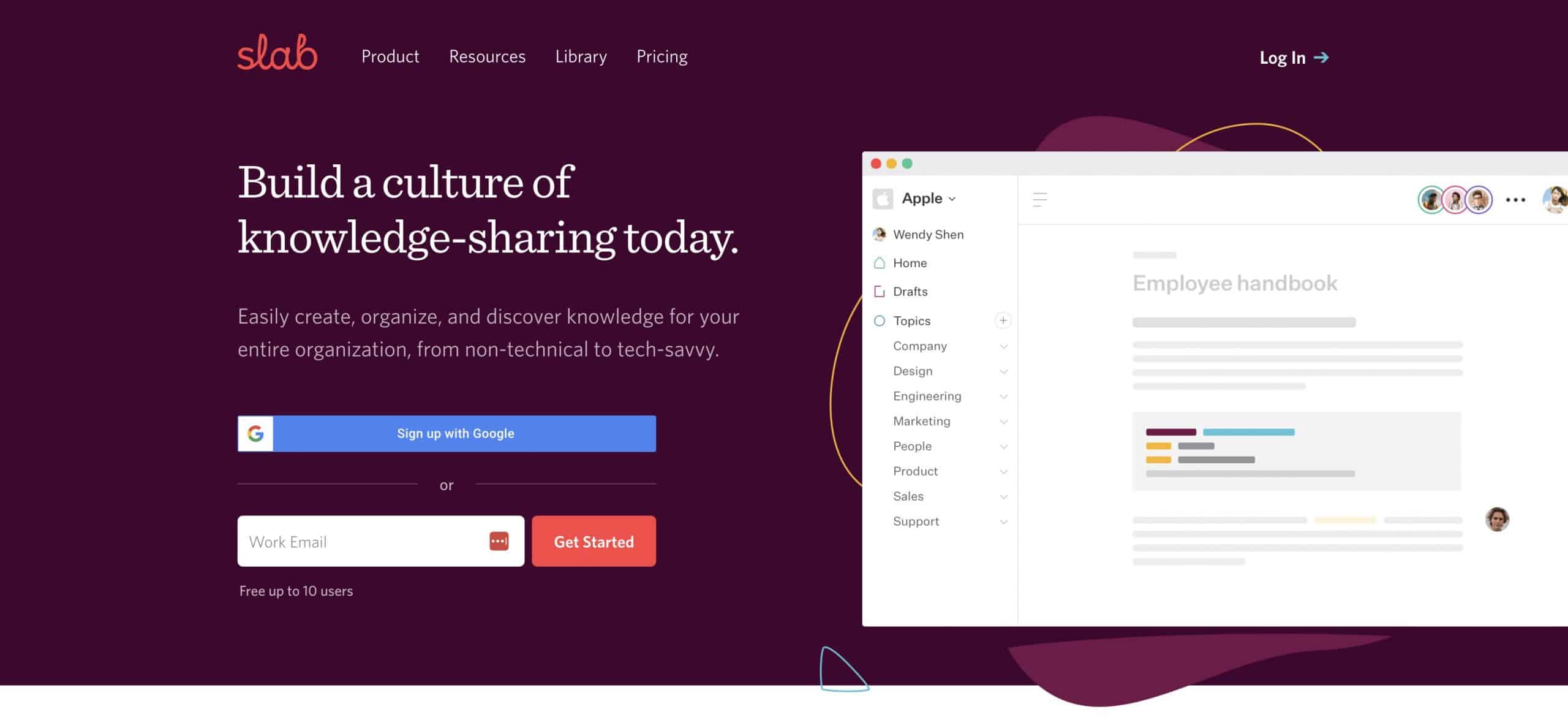
Slab is a knowledge base designed to work alongside your existing tools, integrating with everything from spreadsheets to task managers. It helps centralize information without replacing other tools, making it easier to manage your workflow. Slab is built to make knowledge creation and discovery simple for everyone, regardless of technical expertise.
Key Features:
- Slab lets you organize your content with topics that can be customized to fit your team’s needs, making it easy for everyone to find important information.
- Multiple team members can edit the same document at the same time, and everyone always sees the latest version, so no one overwrites each other’s work.
- Teammates can comment and react to posts, while admins can track which posts are helpful and which need updates, keeping the knowledge base fresh and useful.
- Slab connects with tools like GitHub, Slack, and Google Workspace, allowing you to sync files and keep everything in one place without switching apps.
Pros:
- Slab offers a sleek, user-friendly interface and editor that is both easy to use and integrates well with many tools. It operates much faster than many other collaboration tools.
- The live chat support is highly responsive, providing quick answers with a positive attitude, making the customer service experience exceptional.
- Slab’s search functionality is highly effective, making it easy to find the information you need quickly.
Cons:
- Slab faces significant competition from other popular tools in the same space, such as Notion and Coda.
- The nesting of projects and posts can be unclear at first, making it harder for new users to navigate and organize content effectively.
- There is no easy way to link directly to headings within posts, and there’s no built-in feature to check for dead links.
- While the lack of permissions was a previous drawback, it has recently been addressed with the introduction of secret notes and guest access.
Pricing:
- Free
- Startup: $8/user/month
- Business: $15/user/month
- Custom: Contact their sales
Reviews:
10. Microsoft OneDrive
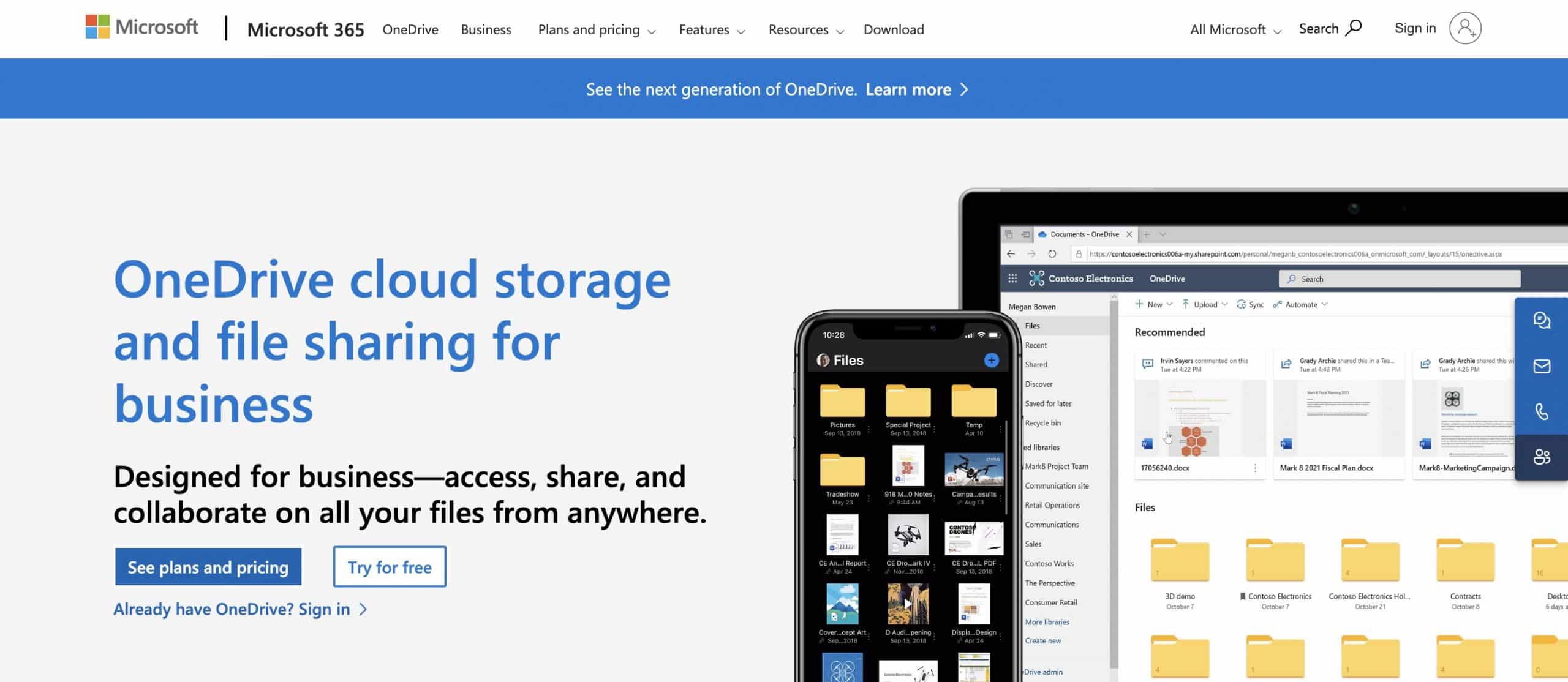
Microsoft OneDrive is a cloud storage platform that allows businesses of all sizes to store, protect, and share files securely. It provides easy access to files from any device, ensuring users can collaborate and manage documents efficiently. OneDrive offers advanced enterprise features across all subscription types, making it a flexible solution for both small businesses and large enterprises.
Known as “OneDrive for work or school” in professional settings, it seamlessly integrates with Microsoft’s ecosystem to support both personal and work accounts.
Key Features:
- Access and manage OneDrive files without using local storage.
- Recover files to a previous state from the past 30 days.
- Sync and access files from web, desktop, and mobile apps.
- Works seamlessly with tools like SharePoint, Teams, and Outlook.
- Protect files with robust access control and compliance features.
Pros:
- OneDrive integrates flawlessly with the operating system and Microsoft Office suite, making file management and collaboration easy.
- The platform is simple to navigate, making it easy for users to store and share documents efficiently.
- OneDrive offers great storage capacity at an affordable price, providing excellent value for businesses.
- It has helped businesses improve collaboration and workflow, offering a solid return on investment.
Cons:
- Some users experience spam emails disguised as OneDrive attachments, which can be misleading.
- New users may find OneDrive confusing to set up and navigate at first.
- Occasionally, there are delays or failures when syncing files between devices.
- Files can become corrupted if modified directly from a synchronized folder, which can undermine the usefulness of the feature.
Pricing:
- Free
- Basic: $1.99 per month
- Personal: $6.99 per month
- Family: $9.99 per month
Reviews:
Ahsuite Makes a Compelling Quip Alternative
Finding the right collaboration tool can be a game-changer for how your team stays connected, organized, and on top of projects. Each of the Quip alternatives we’ve explored brings something special—whether it’s advanced project management, real-time collaboration, or powerful integrations with the tools you already use.
For those looking for a tailored solution, Ahsuite truly stands out. With features like secure client portals, task management, and white-label branding, it’s perfect for agencies, freelancers, and professionals who need a reliable, efficient way to manage their client relationships.
Ready to work smarter and give your clients a more smooth experience? Ahsuite offers a free plan with up to 10 portals, so you can see firsthand how it can elevate your workflow. Sign up today and discover how Ahsuite helps you stay organized, deliver better results, and take your client collaboration to the next level.
