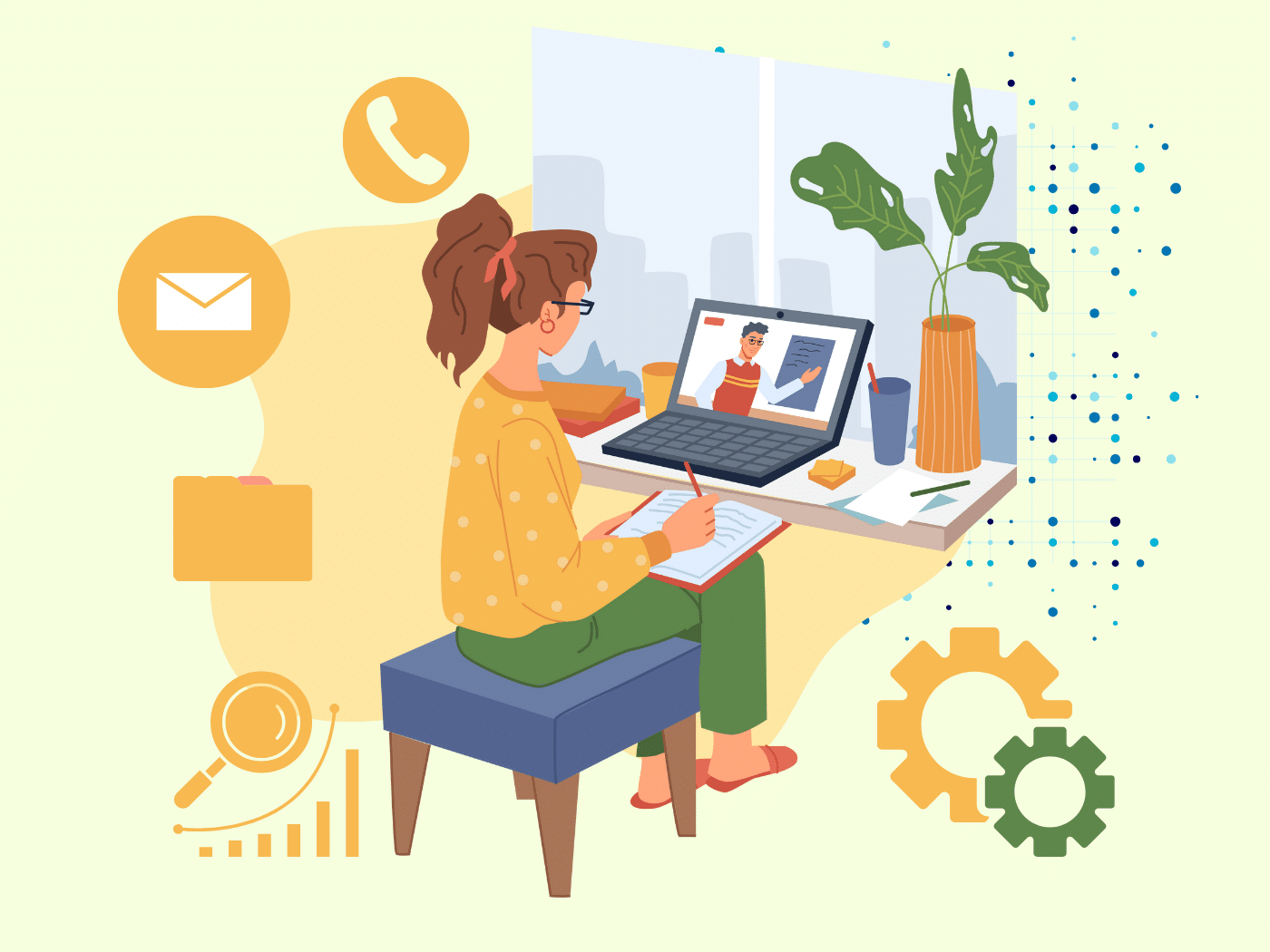The rise of remote work has accelerated the adoption of tools facilitating team management and collaboration on the cloud. These remote work tools enable professionals and businesses to work from anywhere, especially during the COVID-19 pandemic.
According to Statista, law firms saw an upsurge in usage of various remote work tools, primarily video meeting apps, remote desktop software, team chat apps, and collaboration tools. Let’s discuss the best remote work tools for each of these categories.
What are Remote Work Tools?
Remote work tools are software applications designed to empower individuals and teams to work from home productively with their teams, even if they’re physically apart. These tools facilitate critical aspects of remote collaboration, from project management to communication.
Whether you’re a freelancer working from home for an individual project or tasked to manage remote teams, these tools can help teams stay connected, organized, and productive.
Here are the different types of remote working tools:
- Communication and collaboration tools
- File storage and sharing tools
- Time management and scheduling tools
- Security and IT management tools
What Makes a Great Remote Work Tool?
A great remote tool meets the needs of remote workers by providing an integrated platform for project management, team communication, and file sharing. These tools support the unique framework needed for working remotely, as follows:
- Conduct video meetings, send instant messages, and hold brainstorming sessions.
- Collaborate in real-time, access files from any device, and keep everyone informed.
- Generate to-do lists, assign tasks, track progress, and stay on top of deadlines.
- Streamline processes, automate repetitive tasks, and improve efficiency.
- Foster social interaction, celebrate achievements, and create a sense of belonging.
15 Best Remote Work Tools in 2024
As the world embraces remote work, the suitable suite of tools will help maintain an agile and productive workflow. Check the best remote work tools most professionals and businesses add to their toolkits for success.
- Slack – Best for communication and collaboration
- ClickUp – Best for project management
- Clockify – Best for time tracking
- Google Drive – Best for storage
- ExpressVPN – Best VPN
- TeamViewer – Best remote desktop tool
- Dashlane – Best for password management
- Box – Best for file sharing
- Salesforce Sales Cloud – Best CRM
- Mint – Best for expenses management
- Hootsuite – Best for social media management
- Zapier – Best for task automation
- Zendesk – Best for customer support
- BambooHR – Best for employee management
- Ahsuite – Best for client collaboration
1. Slack
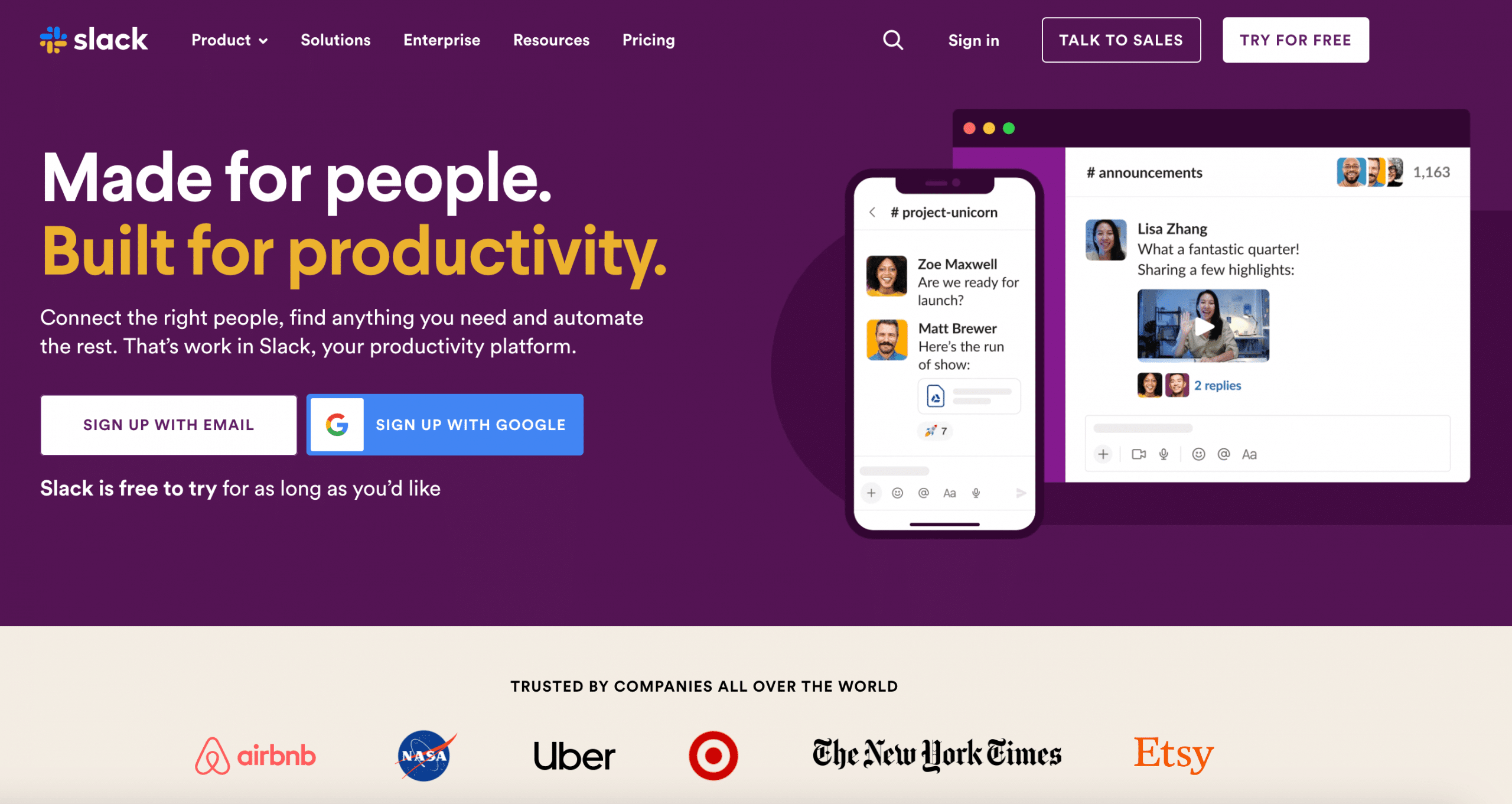
Slack is a team communication tool for remote meetings, announcements, and day-to-day operations. This tool simplifies information sharing across distributed teams by facilitating deal-time chats, file sharing, and huddles.
As a real-time collaboration tool, Slack offers video conferencing features, structured channels, and threaded discussions for organized discussions. Its powerful search and integrations make it a practical and versatile tool for remote work.
Pros:
- The User-friendly UI drives accessible communication.
- Supports both informal and private messaging.
- Effective search and message-saving capabilities.
- Offers real-time chat and video options.
Cons:
- Complexity increases as channels get larger.
- There is no integrated task tracking.
- The video conferencing feature is resource-intensive.
- Occasional glitches in notifications.
Pricing & Plans:
- Pro ($7.25)
- Business+ ($12.50)
- Enterprise Grid (Contact Sales)
2. ClickUp
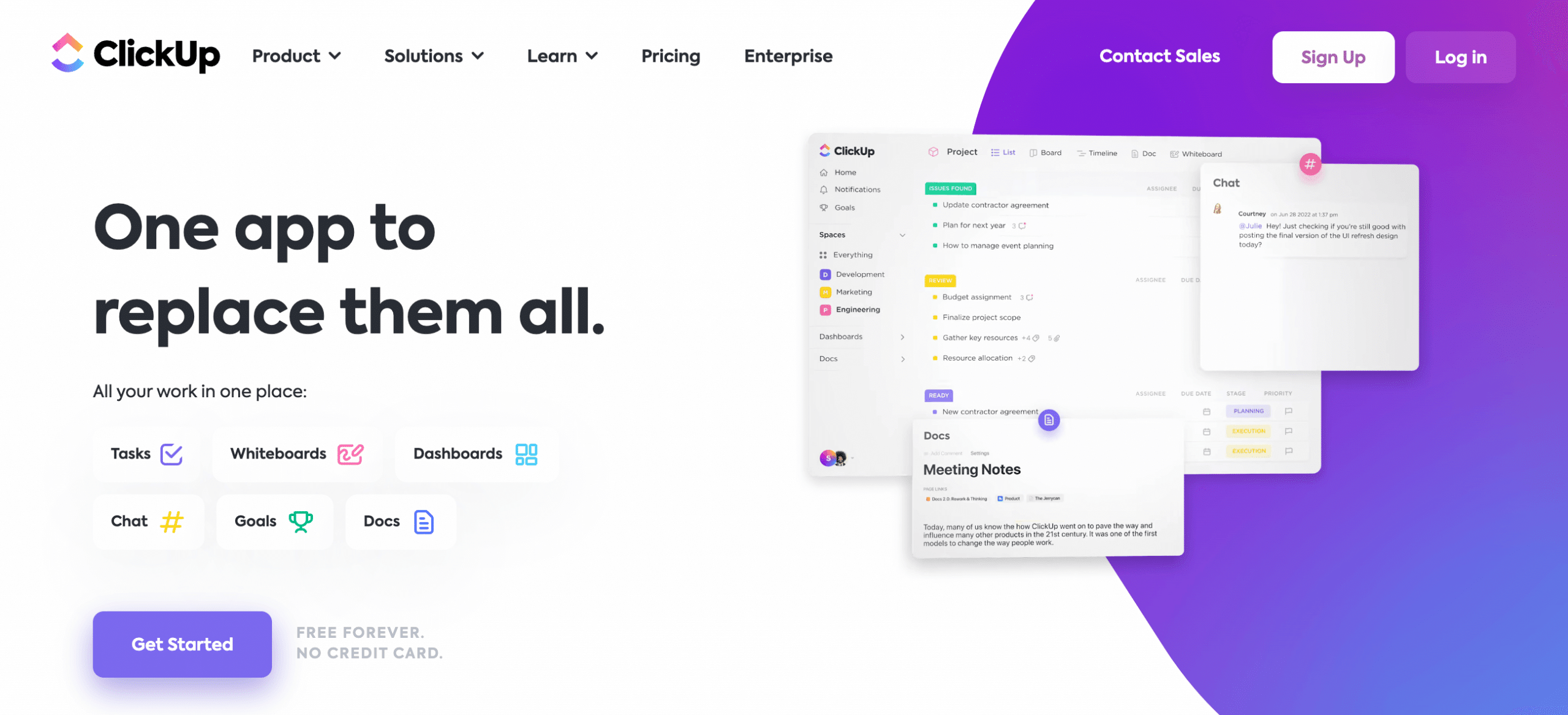
ClickUp’s task assignment, tracking, to-do list, and customizable dashboards are bundled in a cost-friendly monthly bundle, making it a valuable tool for remote employees. It also supports document sharing, real-time collaboration, and productivity tracking.
Project management tools like ClickUp offer highly customizable views, such as List, Board, and Gantt for Agile methodologies. Users rave about its integration capabilities that work well with platforms like Google Calendar and Slack and its goal tracking and automation features.
Pros:
- The SaaS model offers flexibility and accessibility.
- Highly customizable for various team needs.
- Regular updates with new, valuable features.
- Provides comprehensive control over tasks and projects.
- Effective for teams growing in size.
Cons:
- Some features can be confusing for first-time users.
- The search function needs improvement.
- Dashboard controls can be finicky.
Pricing & Plans:
- Free
- Unlimited ($10)
- Business ($19)
- Enterprise (Contact Sales)
Related: 10 Best ClickUp Alternatives
3. Clockify
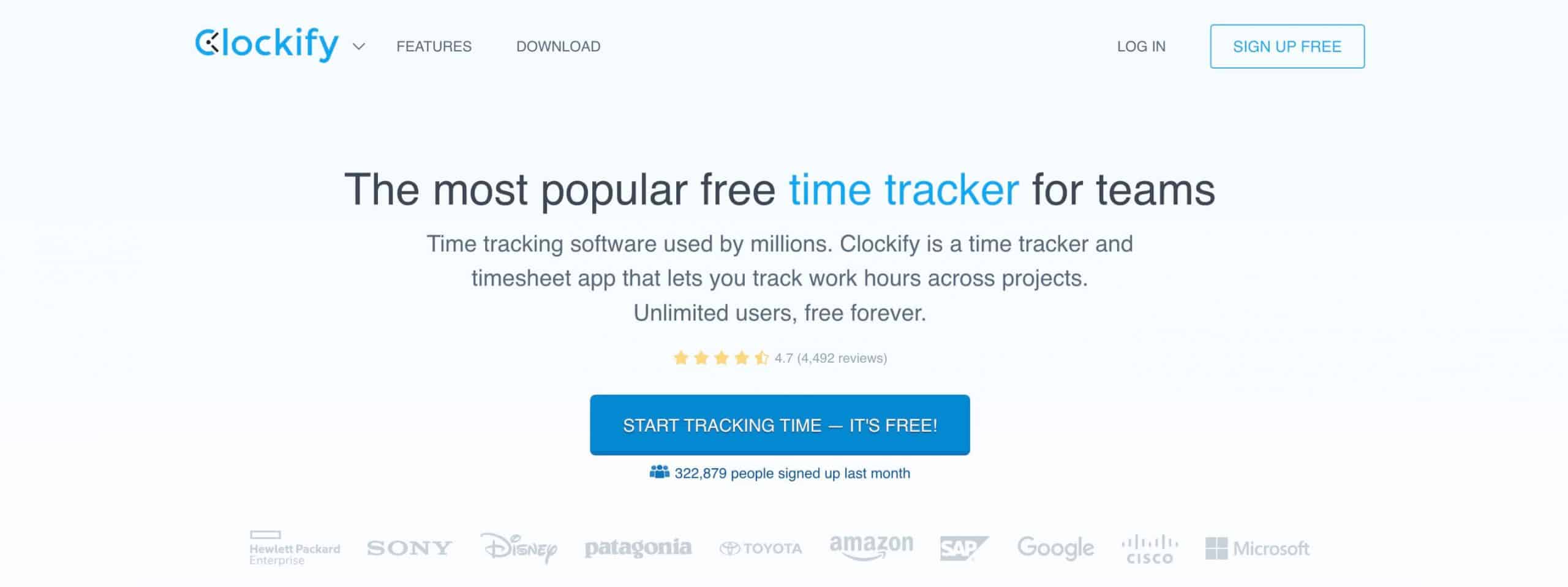
Clockify is a time management tool that can generate detailed time allocation reports, manage work hours, and facilitate billing and invoicing. This tool assists remote teams and freelancers in tracking and maximizing their productivity.
Integrating seamlessly with various accounting software, Clockify offers a free plan with more features than competitors. Its API and robust activity dashboards and tracking features provide critical insights into work progress and team member contributions.
Pros:
- Free and user-friendly signup process.
- Accessible on mobile devices for on-the-go use.
- Effective for billing and invoicing, even in its free version.
- Helps maintain focus and allocate time to projects efficiently.
Cons:
- Reporting features can be confusing.
- Editing time entries to fix errors can be challenging.
- Users reported cases of lost time entries and slow loading.
- Requires diligence to track work hours accurately.
Pricing & Plans:
- Basic ($3.99)
- Standard ($5.49)
- Pro ($7.99)
- Enterprise ($11.99)
4. Google Drive
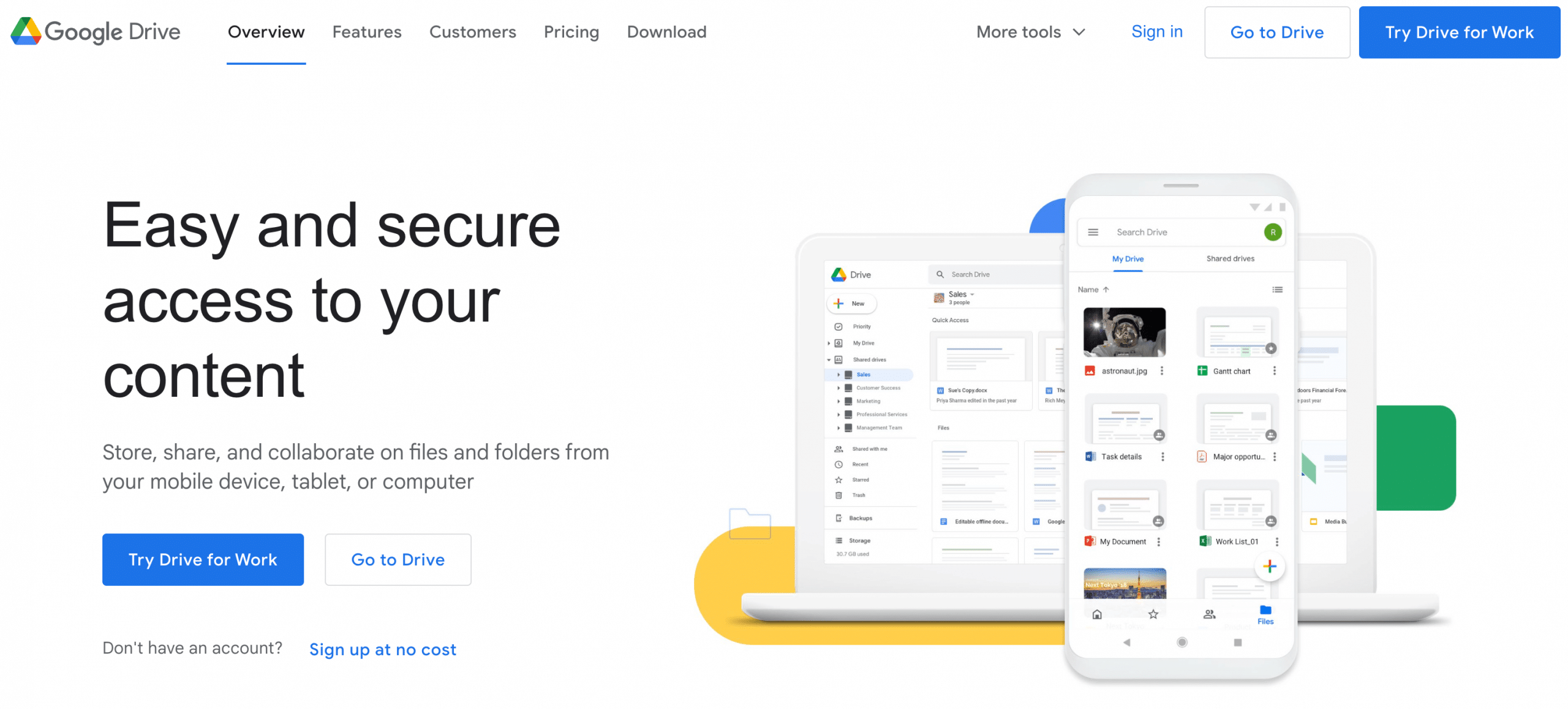
Google Drive is a premier storage tool, offering a secure and versatile solution for remote employees to store and access files from anywhere. With 15 GB of free storage, affordable paid plans, and device support, your files are always at your fingertips.
Features like real-time document collaboration, robust security, and seamless integration with Google’s suite can simplify work. With a user-friendly interface, offline access, and advanced search capabilities, remote employees can store and access their files as needed.
Pros:
- Generous free storage and affordable plans.
- Accessible across multiple devices.
- Real-time teamwork and sharing features.
- Strong security and privacy measures.
- Integration with tools like Google Drive docs.
Cons:
- Rigid permissions for external sharing.
- Limits on simultaneous multi-user file editing.
- Occasional slow sync across devices.
- Minor challenges in user permission settings.
Pricing & Plans:
- Free
- Basic ($1.99)
- Standard ($2.99)
- Premium ($9.99)
5. ExpressVPN

ExpressVPN is a premier service that prioritizes encryption and online privacy. It is commonly used to bypass geolocation restrictions and streaming without geo-blocks. It is a reliable tool for those needing access to global resources while maintaining privacy.
Features like split tunneling, threat manager, and an automatic kill switch ensure performance and security during unoptimized situations (such as slow internet). The user-friendly interface provides an easy setup and use for remote professionals who value online privacy at work.
Pros:
- The strict no-logs policy ensures privacy.
- High-speed servers for fast, reliable connections.
- Allows secure access to global content.
- Excellent customer support and easy setup.
Cons:
- Pricier compared to other VPNs.
- Limited server availability in some regions.
- Restricts to 5 connections per account.
Pricing & Plans:
- 1-Month ($12.95)
- 6-Months ($59.94)
- 12-Months ($99.84)
Related: 10 Best VPN Reddit Users Recommend
6. TeamViewer
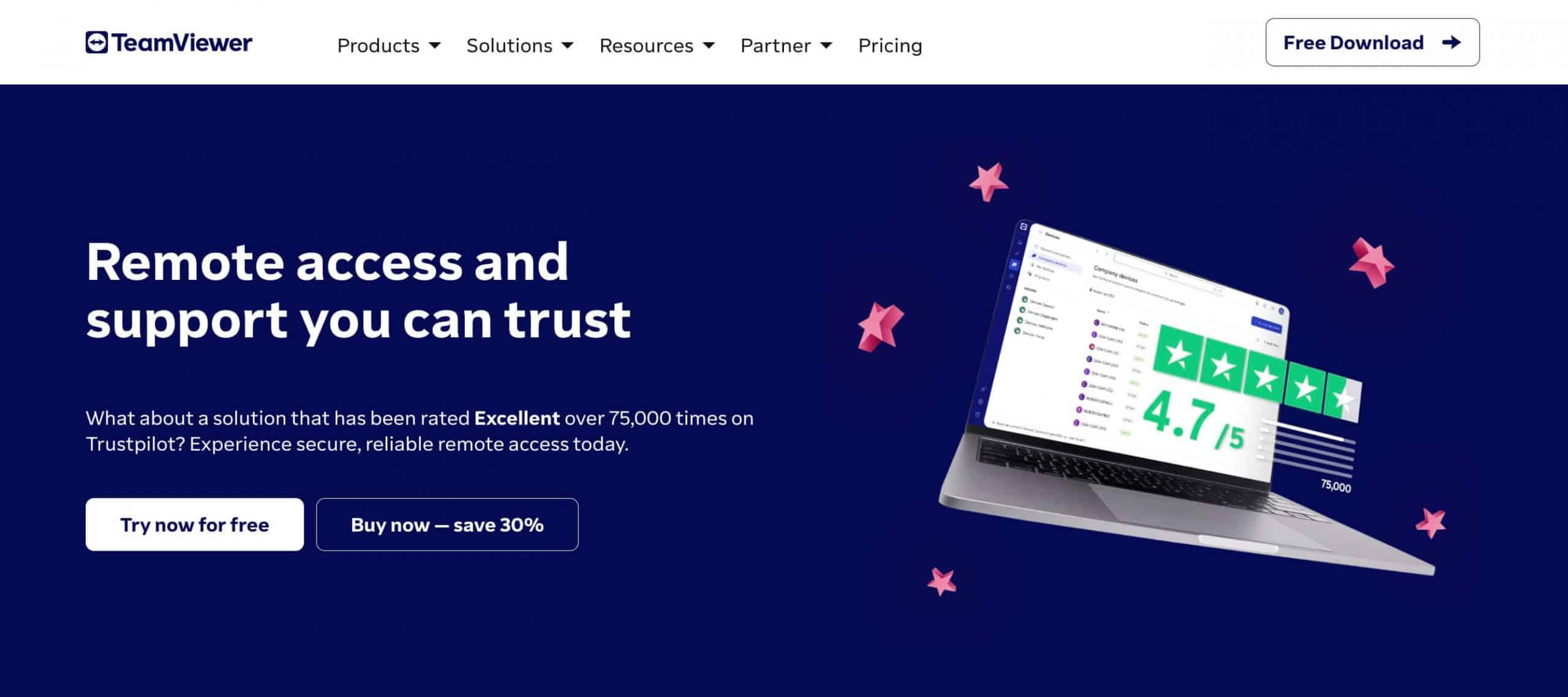
TeamViewer offers remote IT support and real-time collaboration capabilities, allowing users to access files, provide technical support, and manage tasks from anywhere. This software can make project collaboration and administrative tasks easier across various devices.
In addition, it also provides a platform for ad-hoc video calls and file sharing. The high-performance connections, session recording, and multi-monitor help promote and maintain work productivity and user engagement. The mobile-friendly interface is excellent for online meetings and remote software management.
Pros:
- Simple setup and mobile usability.
- Fast and secure connections for client support.
- Facilitates comprehensive online meetings and presentations.
- Effective in remote screen sharing and whiteboarding.
- Useful for remote PC software management.
Cons:
- Persistent ads and prompts to upgrade.
- Performance issues on lower-spec devices.
- Limitations in the new web monitoring feature.
- Potential misclassification of personal use as a business.
- Slows down low-spec computers.
Pricing & Plans:
- Remote Access ($24.90)
- Business ($50.90)
- Premium ($112.90)
- Corporate ($229.90)
- Tensor (Contact Sales)
7. Dashlane
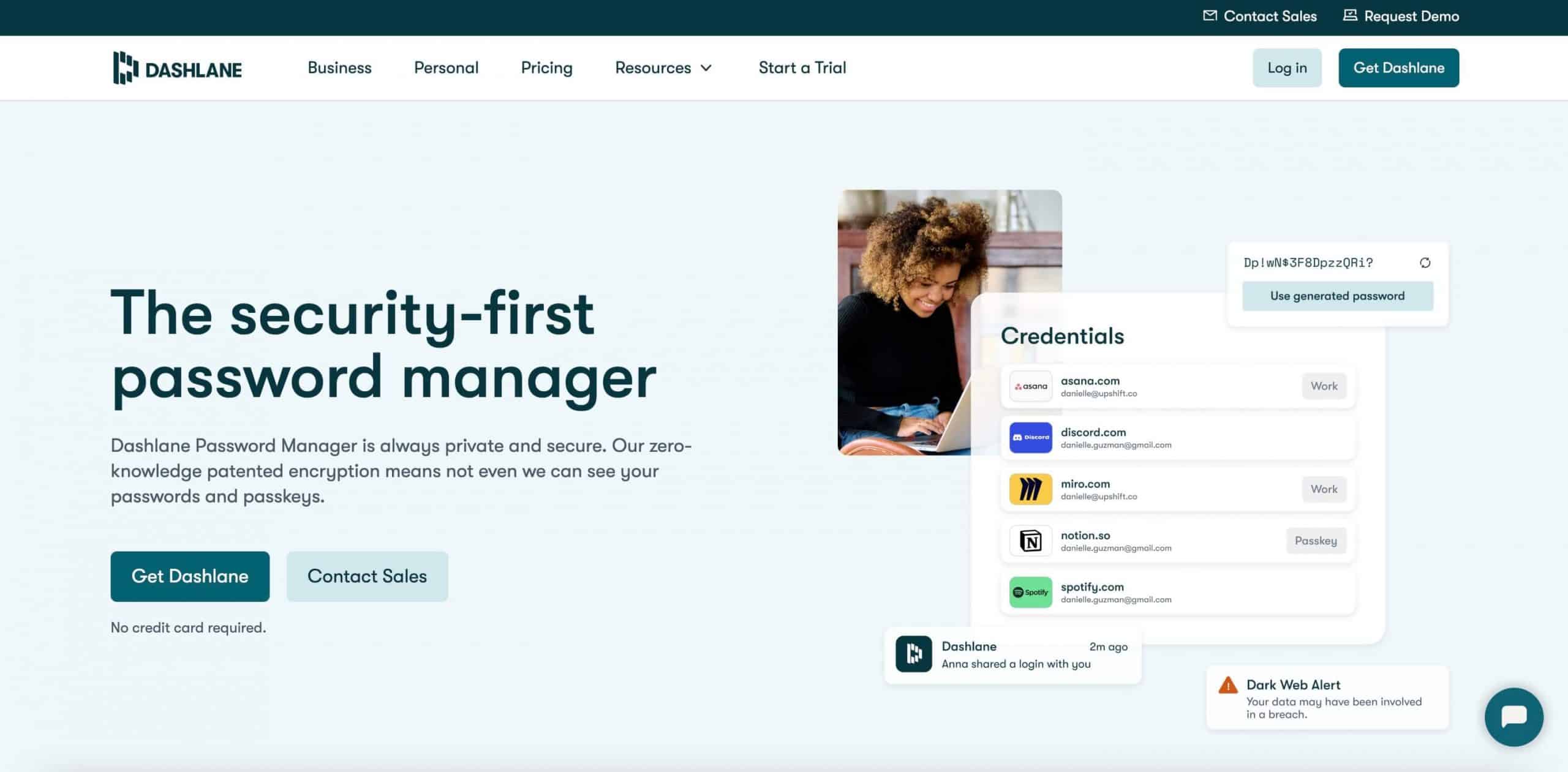
Dashlane enables remote teams to securely store and easily access their credentials with automatic login form filling and strong password generation. Sharing passwords securely and receiving breach alerts can strengthen protection against malware and cybercrimes.
Dashlane provides unlimited password storage and cross-device syncing for remote employees to work securely. Its password health reports, two-factor authentication, and built-in VPN (Premium plan) ensure robust security.
Pros:
- Easy password sharing and tool integration.
- Unlimited password storage on Premium plans.
- Effective cross-platform browser integration.
- Proactive alerts for potential security risks.
Cons:
- Limited search functionality for passwords.
- Occasional glitches in auto-fill features.
- Some core features require a paid plan.
- Minor inconveniences in user experience.
Pricing & Plans:
- Starter ($0.00)
- Premium ($9.99)
- Friends & Family ($4.99)
- Starter Business ($3.33)
- Business ($5.00)
- Enterprise (Contact Sales)
8. Box
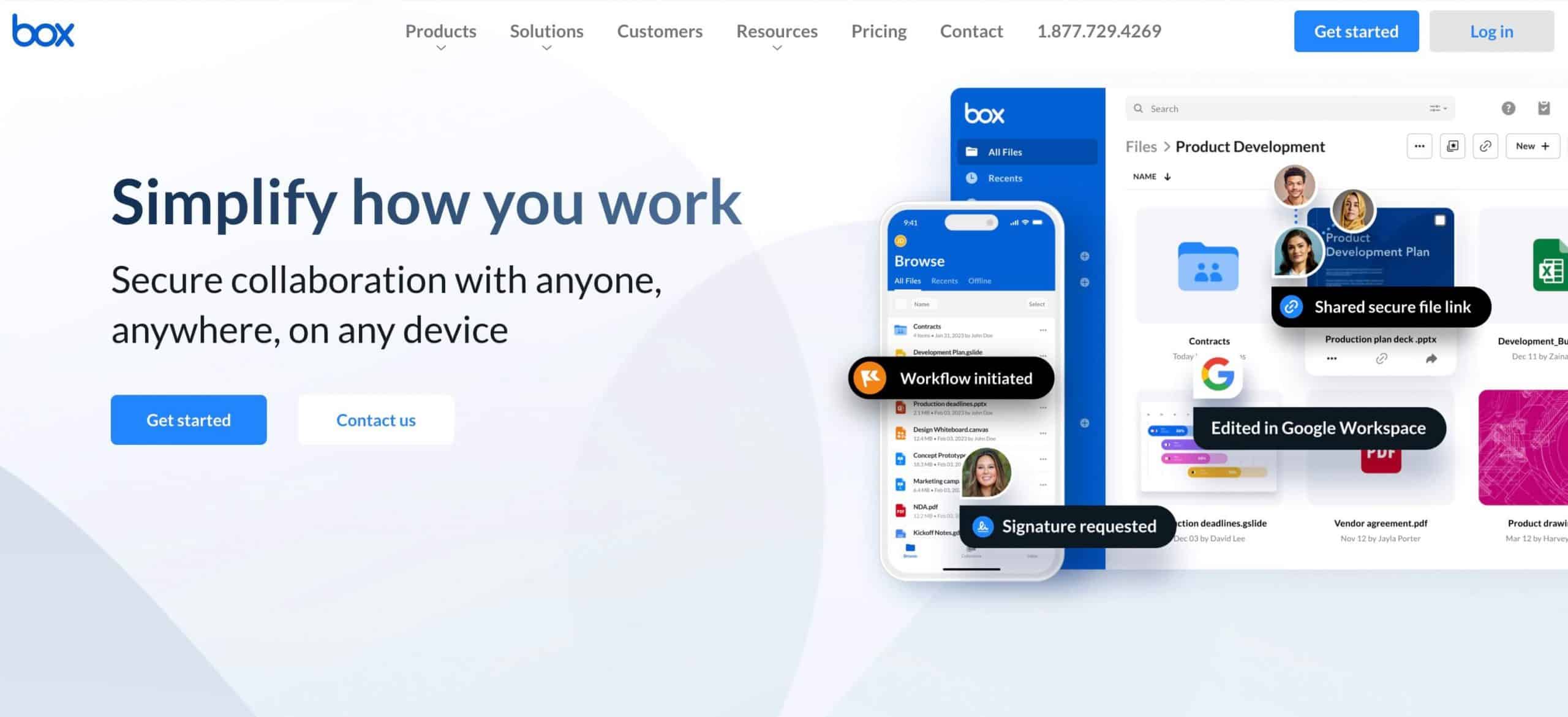
Box is a cloud storage and file collaboration platform that offers robust content management, compliance, and security features. With its mobile access and multi-factor authentication, users can manage and access files securely from any device.
Users can enjoy secure cloud storage, real-time cooperation, and advanced security, every feature needed to access and share files safely. The platform has tools for managing sensitive information, including eDiscovery and Data Loss Prevention.
Pros:
- User-friendly interface on Mac and PC.
- Supports unlimited space without extra charge.
- Real-time/instant teamwork.
- Seamless integration with major business applications.
Cons:
- Slow file syncing between different platforms.
- Occasional customer service delays.
- Limited search functionality.
Pricing & Plans:
- Business ($24)
- Business Plus ($33)
- Enterprise ($47)
- Enterprise Plus: Contact Sales
9. Salesforce Sales Cloud
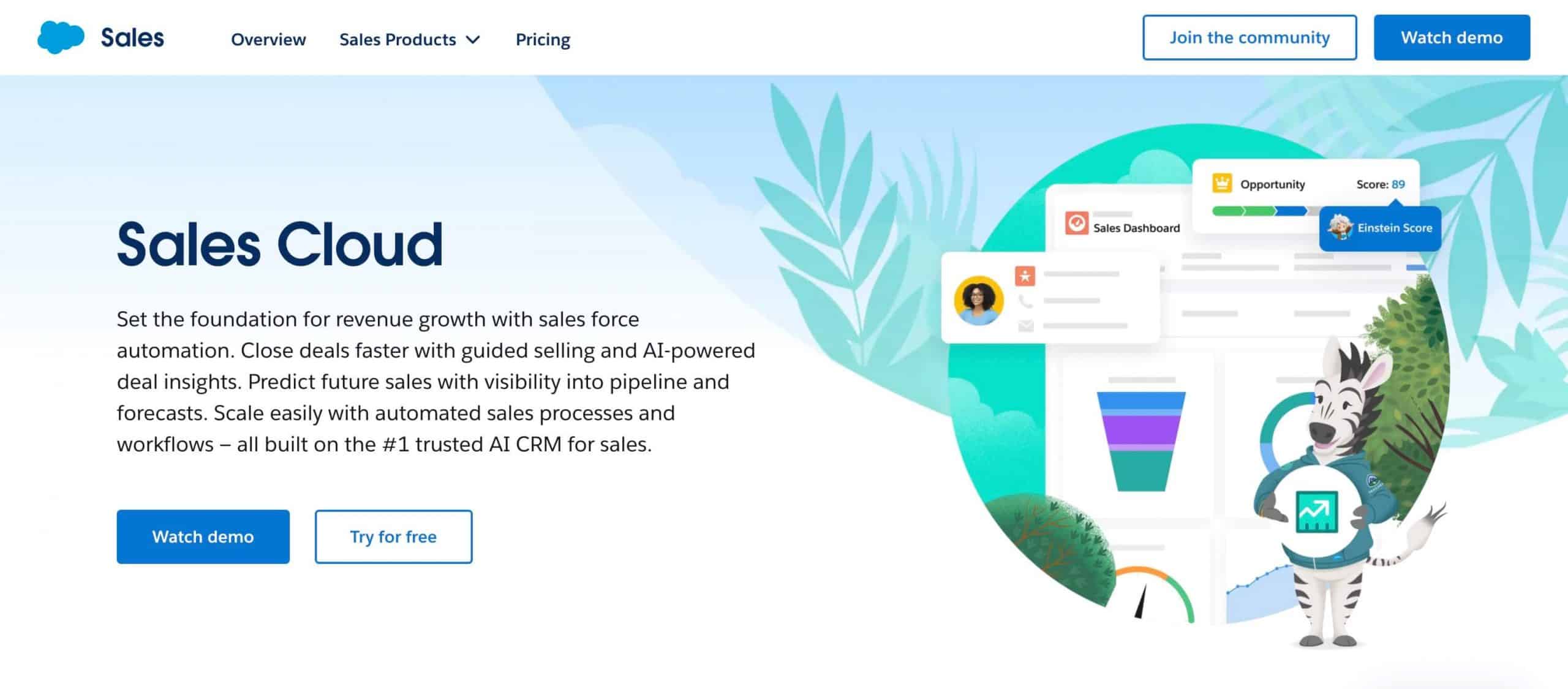
Salesforce Sales Cloud, an ideal choice for remote teams, streamlines customer relationship management and sales processes. It offers sales automation, data insights, and forecasting for marketing and customer service teams.
This CRM’s standout features include a mobile app for on-the-go management, remote team collaboration tools, and AI-powered data analysis insights. It can also integrate with applications like Microsoft Office 365 and Google Workspace.
Pros:
- Enhances productivity with activity management.
- Cloud-based for global accessibility.
- AI tools provide valuable data insights.
- Supports essential integrations for remote settings.
- Facilitates efficient sales pipeline management.
Cons:
- Compatibility issues with different product versions.
- Learning curve for new users.
- Some features require higher-tier plans.
Pricing & Plans:
- Starter: $25
- Professional: $80
- Enterprise: $165
- Unlimited: $330
10. Mint

Mint isn’t just another expense-tracking app. It’s your personal finance powerhouse, designed to empower you to take control of your finances, no matter where work takes you. Managing expenses for remote workers becomes easier with Mint’s tailored features.
Imagine having a clear, real-time picture of your financial landscape, regardless of location. Mint effortlessly connects to your bank accounts, credit cards, and investments. Stay informed and in control with Mint, accessible anytime, anywhere.
Pros:
- Enhances productivity with activity management.
- Cloud-based for global accessibility.
- AI tools provide valuable data insights.
- Facilitates efficient sales pipeline management.
Cons:
- Compatibility issues with different product versions.
- Some features require higher-tier plans.
Pricing & Plans:
- Free
- Mint Premium ($4.99)
11. Hootsuite
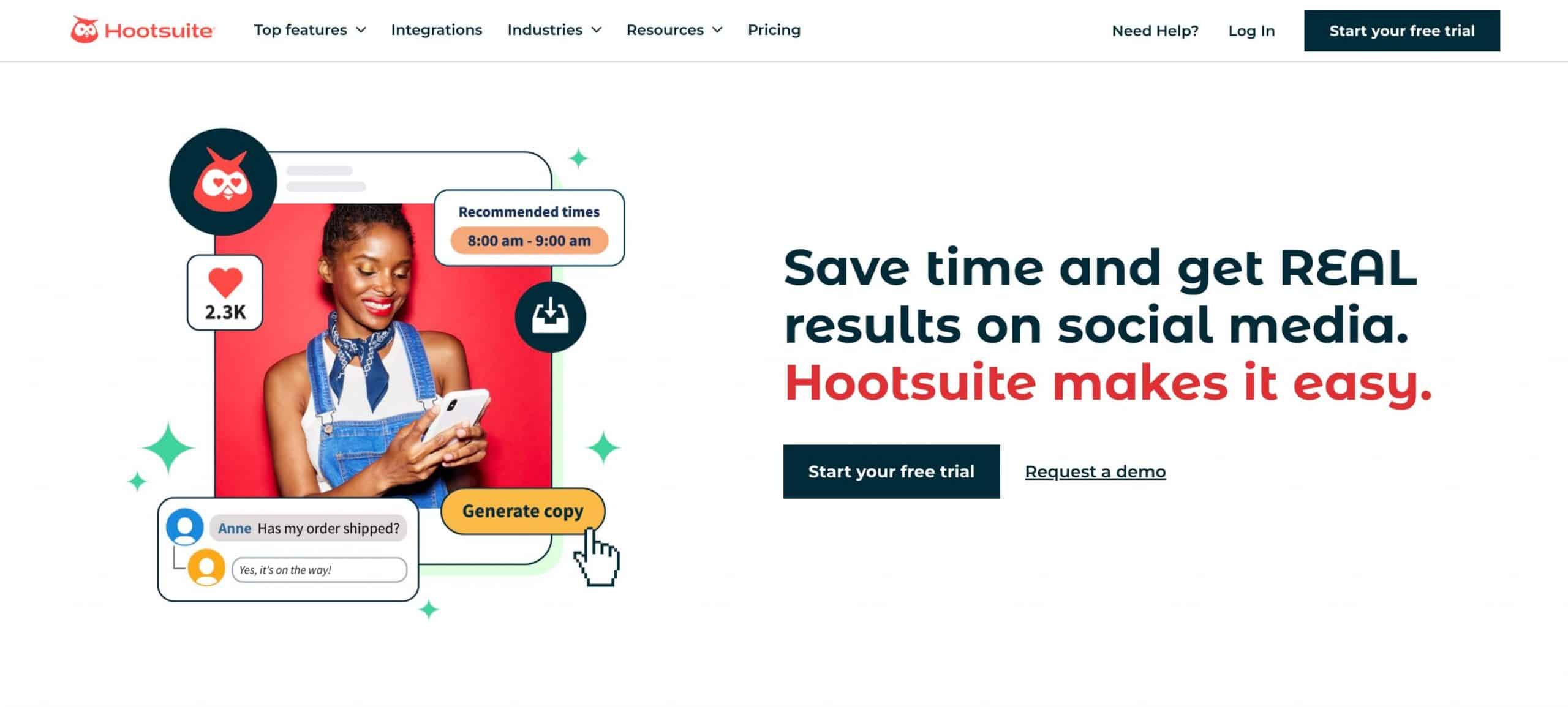
Hootsuite is ideal for businesses and agencies handling multiple accounts. It streamlines scheduling, publishing, and monitoring across various platforms, enhancing team productivity. Its real-time analytics, dashboard, and automated post-scheduling are handy for SMMs.
This tool helps remote teams manage social media efficiently and offers a suite of productivity tools for in-depth analysis and reporting.
Pros:
- Simple, intuitive design for easy monitoring.
- Efficient scheduling and content management.
- Helpful in managing multiple accounts simultaneously.
- Excellent for tracking Twitter interactions.
- Impressive dashboards and detailed analytics.
- Offers valuable free educational resources.
Cons:
- Occasional issues with scheduled posts.
- Customer service needs to be more responsive.
- Frequent need to reconnect social media accounts.
- It can be costly for small businesses.
- Limitations in Instagram tagging during scheduling.
Pricing & Plans:
- Professional: $99
- Team: $249
- Enterprise: Contact Sales for pricing
12. Zapier
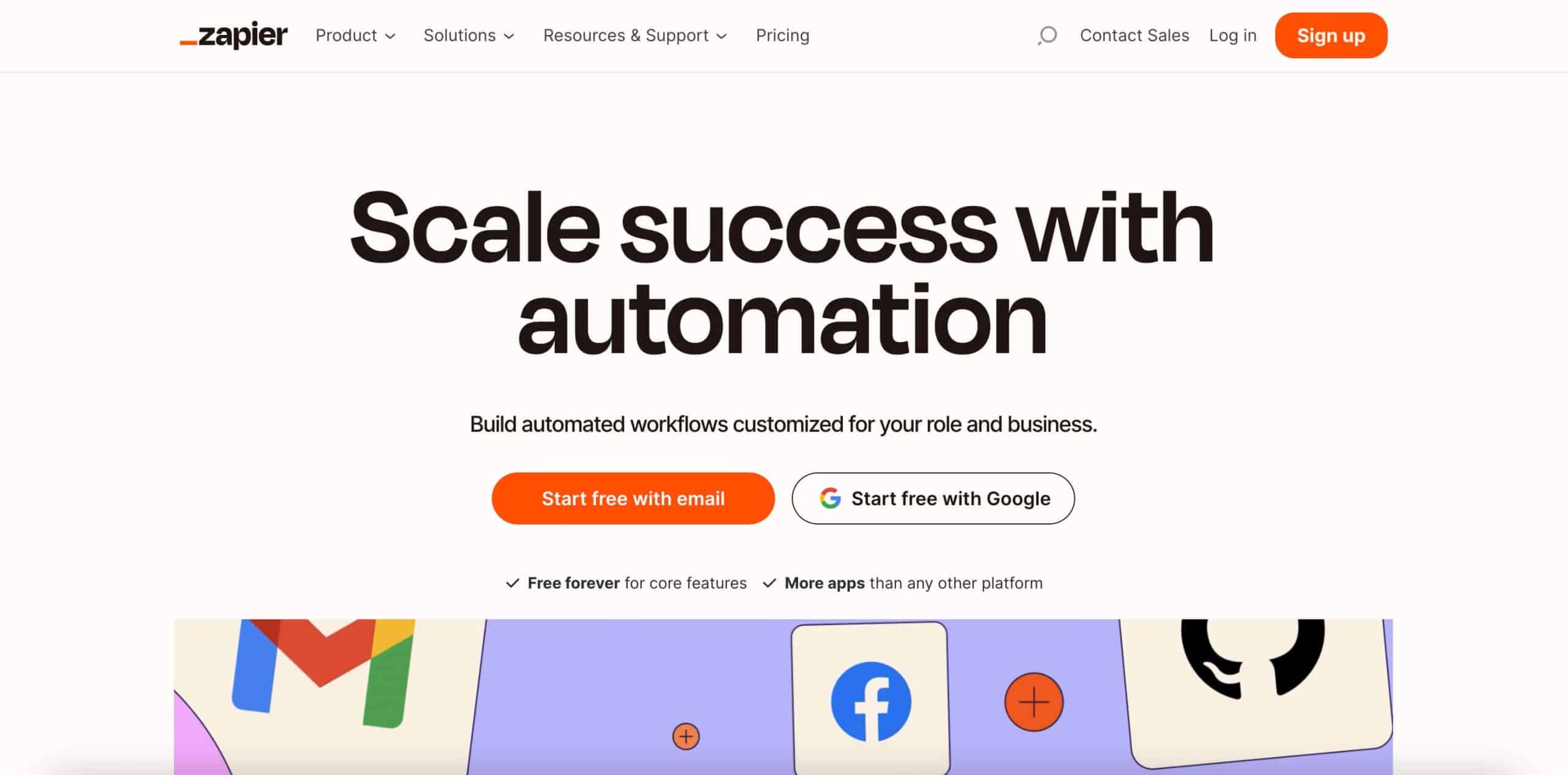
Zapier is an industry tool for automating repetitive tasks across diverse apps and services. Its ability to integrate different software systems without coding knowledge makes it essential for streamlining business processes like data entry and lead generation.
With over 3,000 app integrations, Zapier’s user-friendly interface simplifies creating automated workflows, fitting the tools you need to work more efficiently.
Pros:
- Exceptional support during initial stages.
- Wide-ranging integration possibilities.
- User-friendly and reliable for creating workflows.
- Extensive app, platform, and service coverage.
- Offers ready-made solutions for immediate use.
Cons:
- Setup can be confusing or frustrating.
- Lack of alerts for failed integrations.
- Limited by constraints of other tools.
- Missing error handling functionality compared to competitors.
- The free plan is quite limited for extensive use.
Pricing & Plans:
- Free
- Starter: $29.99
- Professional: $73.50
- Team: $103.50
- Company: Contact Sales for pricing
13. Zendesk
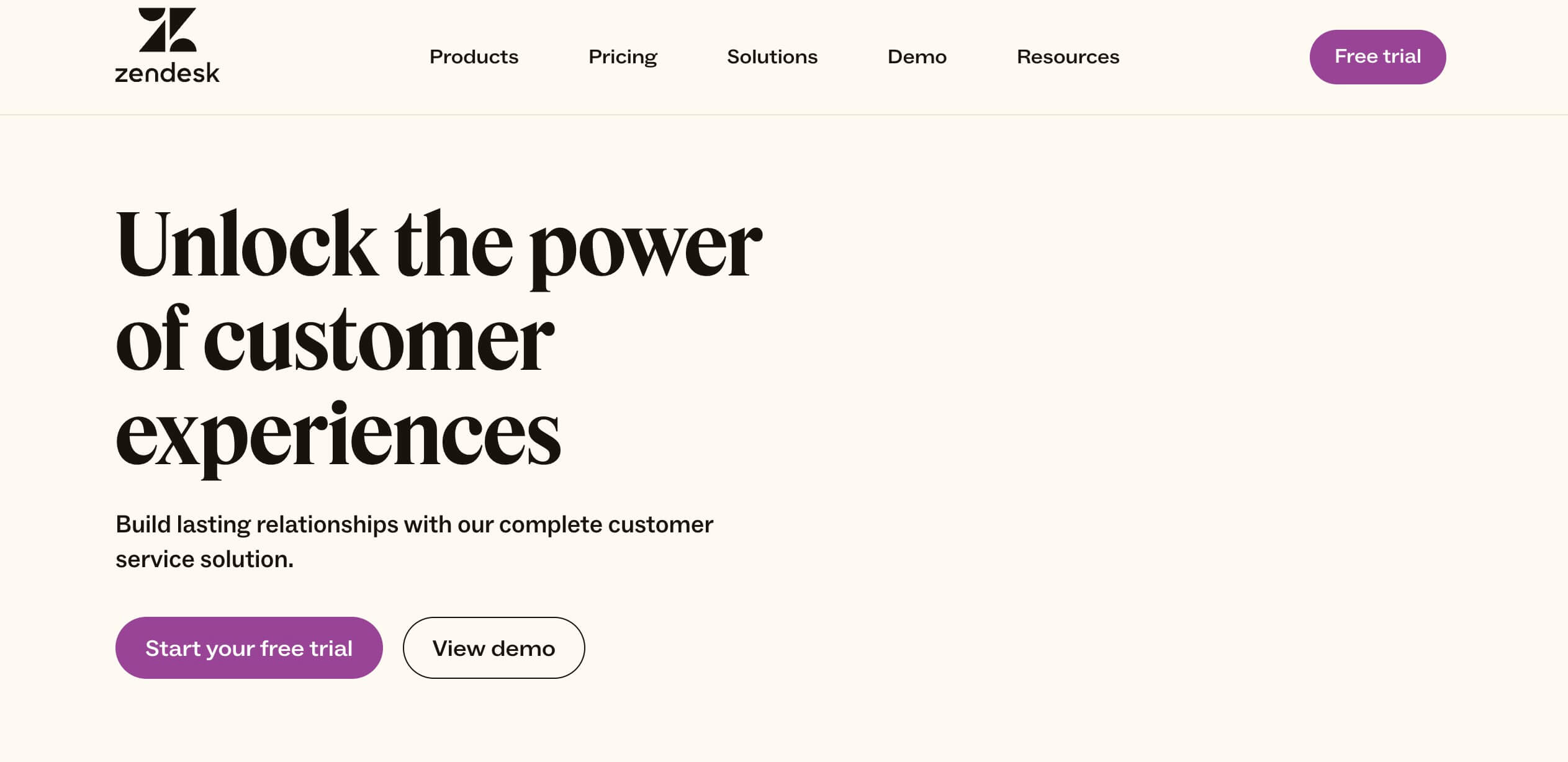
Zendesk makes it easy for remote workers to access and manage customer support across multiple channels. It offers a range of features, including an advanced ticketing system, self-service options like knowledge bases, and insightful support metrics for improvement.
Facilitating collaboration among remote workers, Zendesk integrates various communication platforms for seamless support. Its customizable workflows and automation capabilities allow teams to handle inquiries efficiently.
Pros:
- Rich in features and functions.
- Centralizes customer service experiences.
- Effective automation and integrations.
- Time-saving automated responses.
- Straightforward, with a wide functionality range.
Cons:
- Learning curve for optimal use.
- Issues with data upload and export.
- Reporting navigation can be complex.
- Costly for specific needs.
- Admin panel management is multifaceted.
Pricing & Plans:
- Suite Team: $69
- Suite Growth: $115
- Suite Professional: $149
- Suite Enterprise: Contact Sales
Related: 10 Best Zendesk Alternatives
14. BambooHR
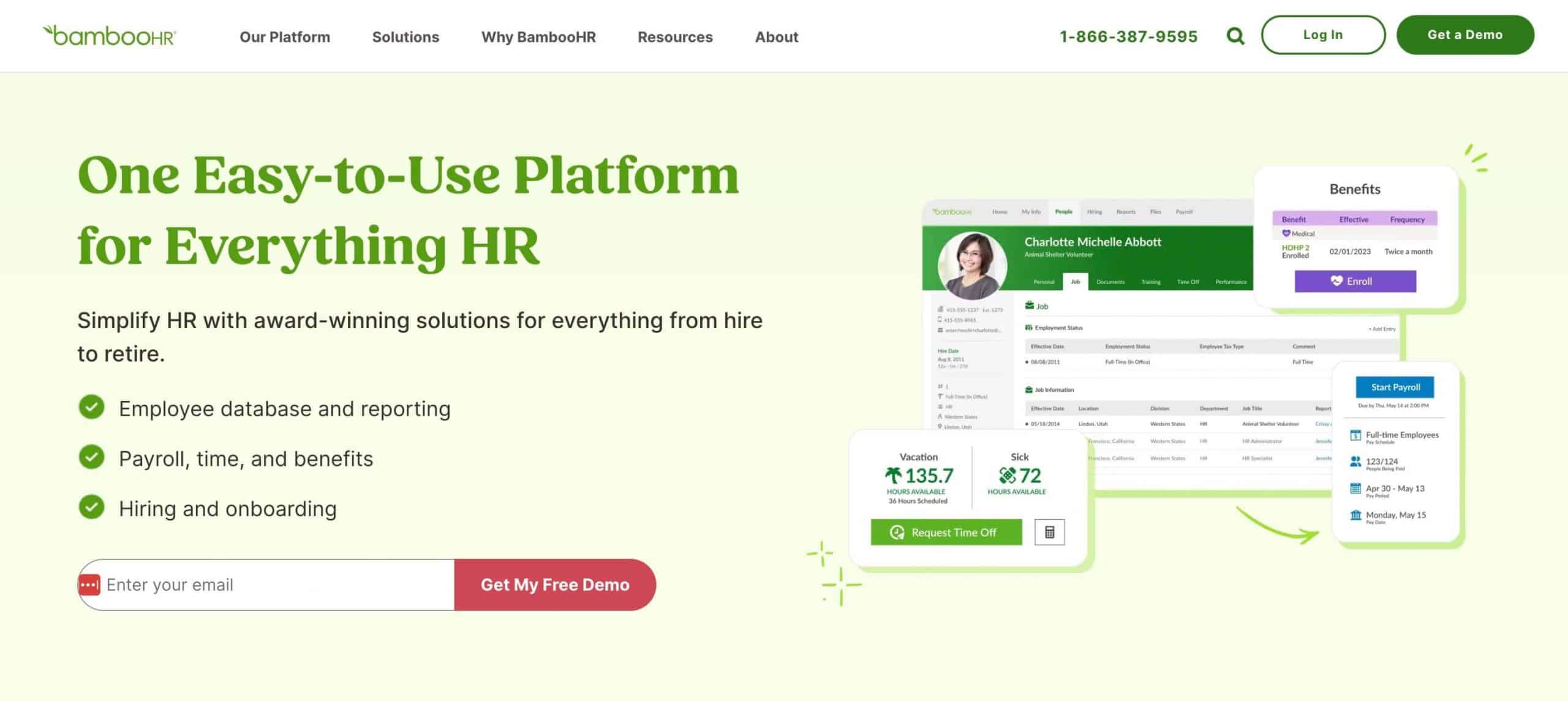
BambooHR serves as a central hub for managing remote teams, offering a streamlined work experience in HR processes. It simplifies onboarding and attendance tracking, while the user-friendly interface ensures that all essential employee information is easily accessible.
Ideal for collaboration among remote teams, BambooHR features customizable reporting and integrated systems for efficient recruitment. Its self-service portal empowers employees to manage personal data and time-off requests independently.
Pros:
- An intuitive central hub for employee information.
- User-friendly, with streamlined onboarding processes.
- Valuable for small business HR management.
- Effective integration and implementation features.
- Facilitates efficient HR workflows for remote teams.
Cons:
- Lack of critical notifications for HR events.
- The user interface requires modernization and better navigation.
- Some features may be expensive for startups.
- Data loss issues in certain functions.
- Complex user permissions structure.
Pricing & Plans:
- Essential: Contact Sales for pricing
- Advantage: Contact Sales for pricing
15. Ahsuite
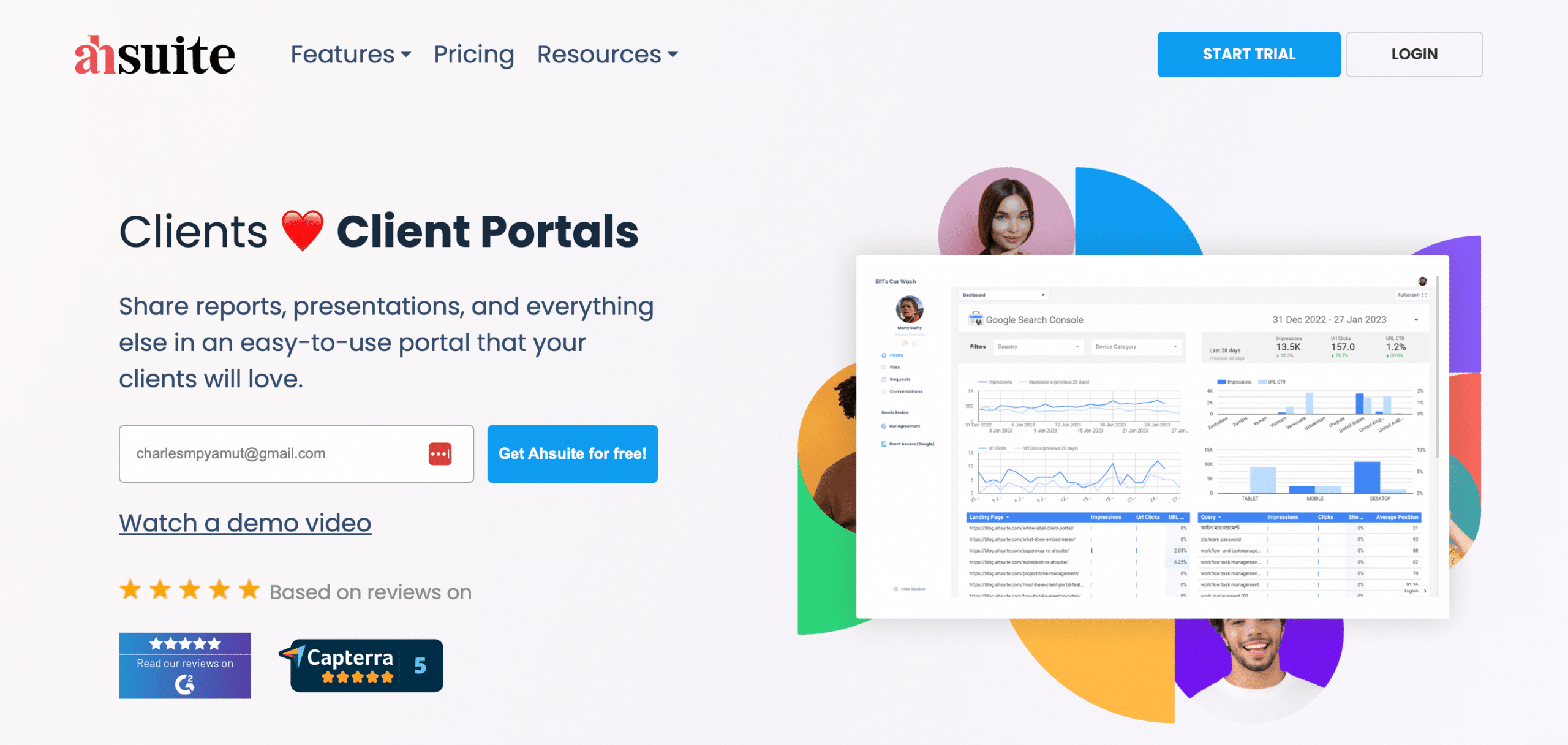
Ahsuite centralizes document sharing and task lists while streamlining communication with integrated chat and email. By facilitating collaborative project management with clients and team members, it emerges as an indispensable resource for businesses prioritizing efficiency and cohesive team collaboration.
The tool combines task management tools and customizable project templates for a client-centered dashboard. It allows teams to work together seamlessly on projects, regardless of location, making it a valuable tool for remote teams.
Pros:
- Intuitive and user-friendly dashboard.
- Features like password saver enhance productivity.
- Simplifies setup and use for various team types.
- Effective for client-oriented support portals.
- Accessible layout for easy task management.
Cons:
- Features visibility dependent on hovering.
- Limited mobile presence for remote use.
- Too simplistic for in-depth project management work.
Pricing & Plans:
- Starter: Free
- Professional: $29
- Agency: $69
Tips for Choosing and Using Remote Tools
Remote work requires seamless collaboration tools. The ideal remote work software can integrate with other tools, should cater to the diverse needs of a remote workforce, and be accessible to all team members.
These tools would be valuable assets for your remote workforce when implemented and maintained. Here are some tips to make your organization’s implementation and transition smoother.
- Strategize with the team: Get constant feedback on tools as a part of the remote team management strategy to ensure your teams can work together seamlessly with your chosen tech.
- Anticipate challenges: Embrace remote challenges and prepare aversion methods focusing on unique user requirements. This ensures that remote workers can efficiently execute solutions when using remote devices.
- Prioritize collaboration: The best tools empower remote workers to find, access, and share data with the right people at the right time without hassle. Make sure that the essence of collaboration is at the center of your criteria.
- Centralize as needed: Bringing all your simplest remote work tools together is more efficient. You can use integrations with task management tools to access external data or functionalities, but keep these at a minimum.
- User experience: Your tool should help balance work and personal life by cutting out administrative tasks using minimalistic and intuitive software.
Conclusion
Software tools are invaluable for remote teams, providing operational frameworks online. Employees can use these apps to accomplish their work at a quick turnaround, even if the team operates in a geographically dispersed setup.
Do you want to try a free tool that helps remote SMBs facilitate client interactions and team collaboration? Try Ahsuite for free using a 30-day trial and check out various offerings, including white-label custom domain and email notifications.
You can also keep a free-forever client portal (for up to 10 portals) with the Ahsuite Starter Plan.