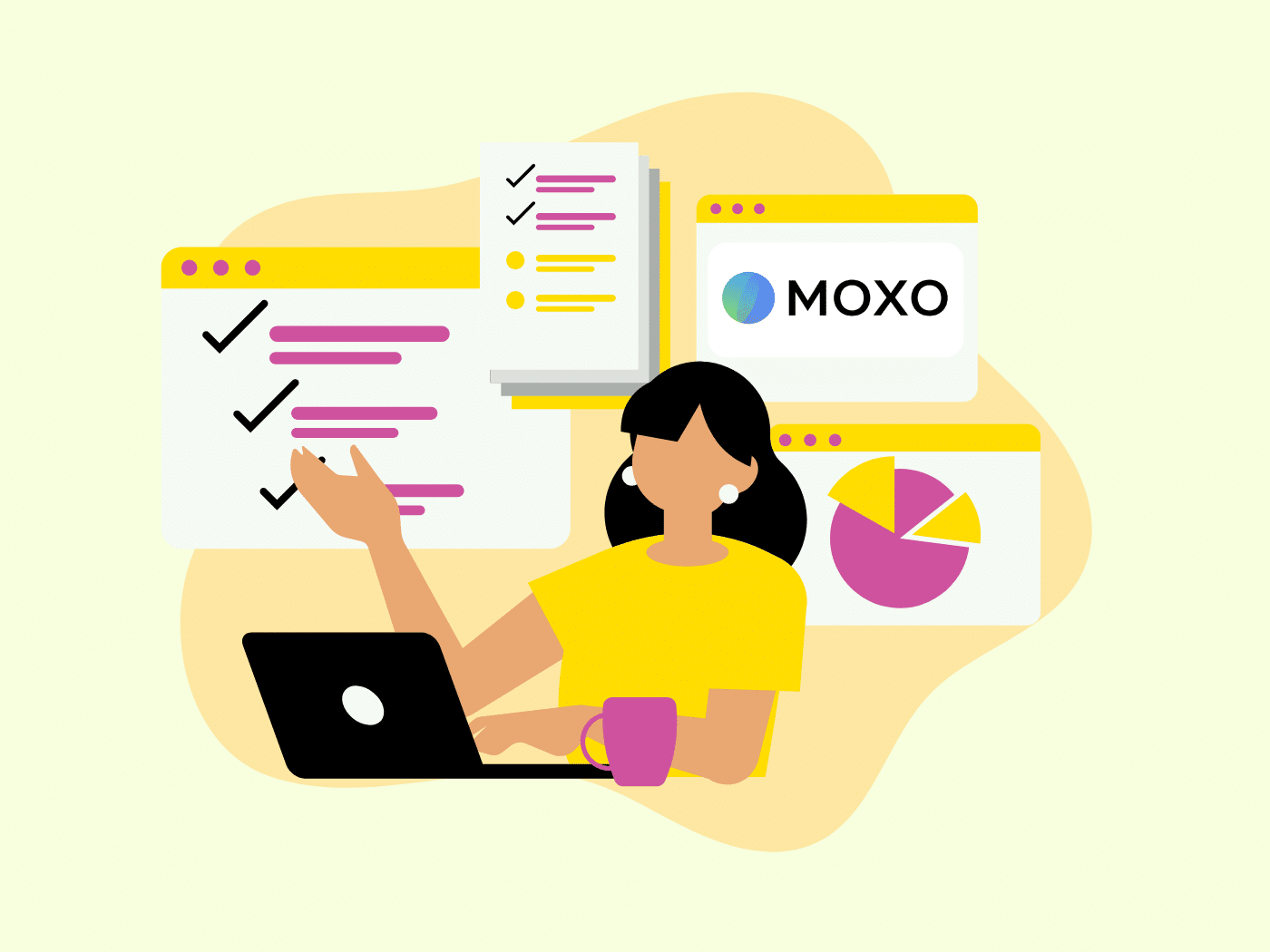There’s no doubt about it: the digital revolution is here to stay. Technology has impacted all facets of business management, and there is no sign of slowing down.
One of the products in the market right now that helps businesses unify their processes is Moxo, which offers a one-stop portal for integrated collaboration. Although its file-sharing capabilities are top-notch, the clunkiness can chronically impact the user experience.
Are you looking for another option that offers Moxo’s great features without some freezes? Check out these Moxo alternatives to help you choose the most value.
What is Moxo?
Moxo revolutionizes how businesses handle client interactions by blending advanced features like document flow automation and workflow building into a cohesive experience. It simplifies client introduction into your company’s environment and strengthens communication through secure messaging and video meetings.
The platform stands out for its embeddable nature, seamless connectivity to existing systems, and robust document management capabilities. By enabling efficient file sharing and transaction approvals, Moxo ensures that all client engagements are covered, making it an invaluable asset for modern businesses.
Pros:
- Supports sharing of various file types.
- Screen recording and sharing capabilities.
- Efficient document sharing with multi-user communication.
- User-friendly interface with solid organization tools.
Cons:
- Messages older than 90 days are not viewable.
- Occasional freezing and lag issues on some devices.
- The conversation chat was lost after 90 days.
- The interface can feel clunky and overwhelming.
Pricing & Plans:
- Starter ($100)
- Business ($480)
- Advanced (Contact Sales)
10 Best Moxo Alternatives in 2024
This guide presents the best Moxo alternatives, showcasing each competitor’s unique strengths and offerings to help you find the most suitable solution for your business needs.
- Ahsuite
- Copilot
- SuiteDash
- HoneyBook
- Dubsado
- Hello Bonsai
- Zoho CRM
- PandaDoc
- Asana
- Trello
1. Ahsuite
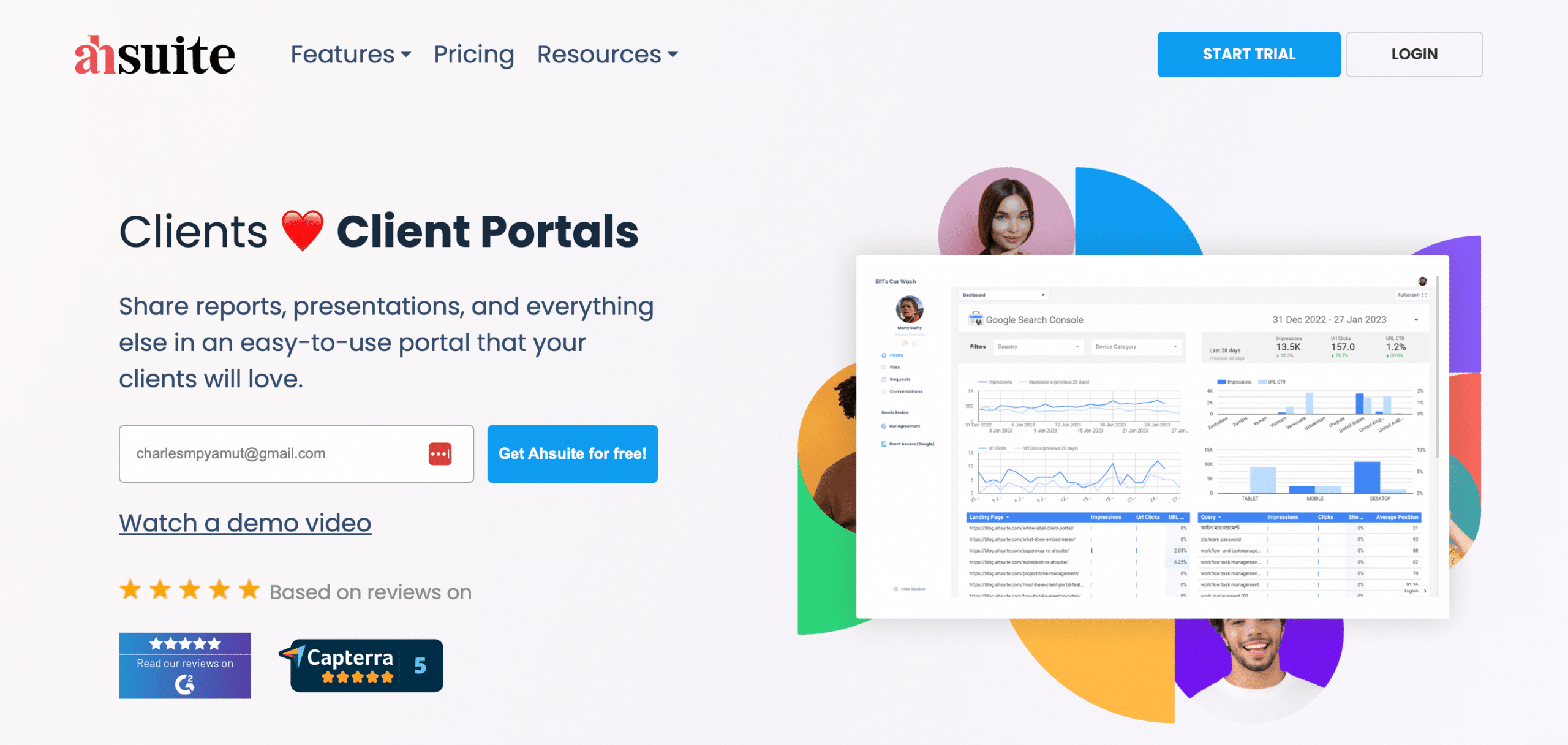
Ahsuite is a cloud-based platform known for its user-friendly features engineered to improve customer experience management while bolstering team productivity. These compelling offerings are amplified with Zapier integrations, white-label options, and a secure password management system.
This product is a versatile SaaS software; users can make a knowledge base, a welcome message, onboarding videos, and other content to manage client interactions. Moreover, all team tools are also available in the portal, allowing clients to see files, tasks, and approvals in a centralized place.
Pros:
- Clean and intuitive interface for ease of use.
- Efficient client data management.
- Features include easy customization and secure file sharing.
- Effective task management capabilities.
- Strong focus on user experience.
Cons:
- Permissioning systems might need more features.
- It could benefit from more built-in sections for enhanced user experience.
Pricing & Plans:
- Starter (Free)
- Professional ($24)
- Agency ($57)
2. Copilot
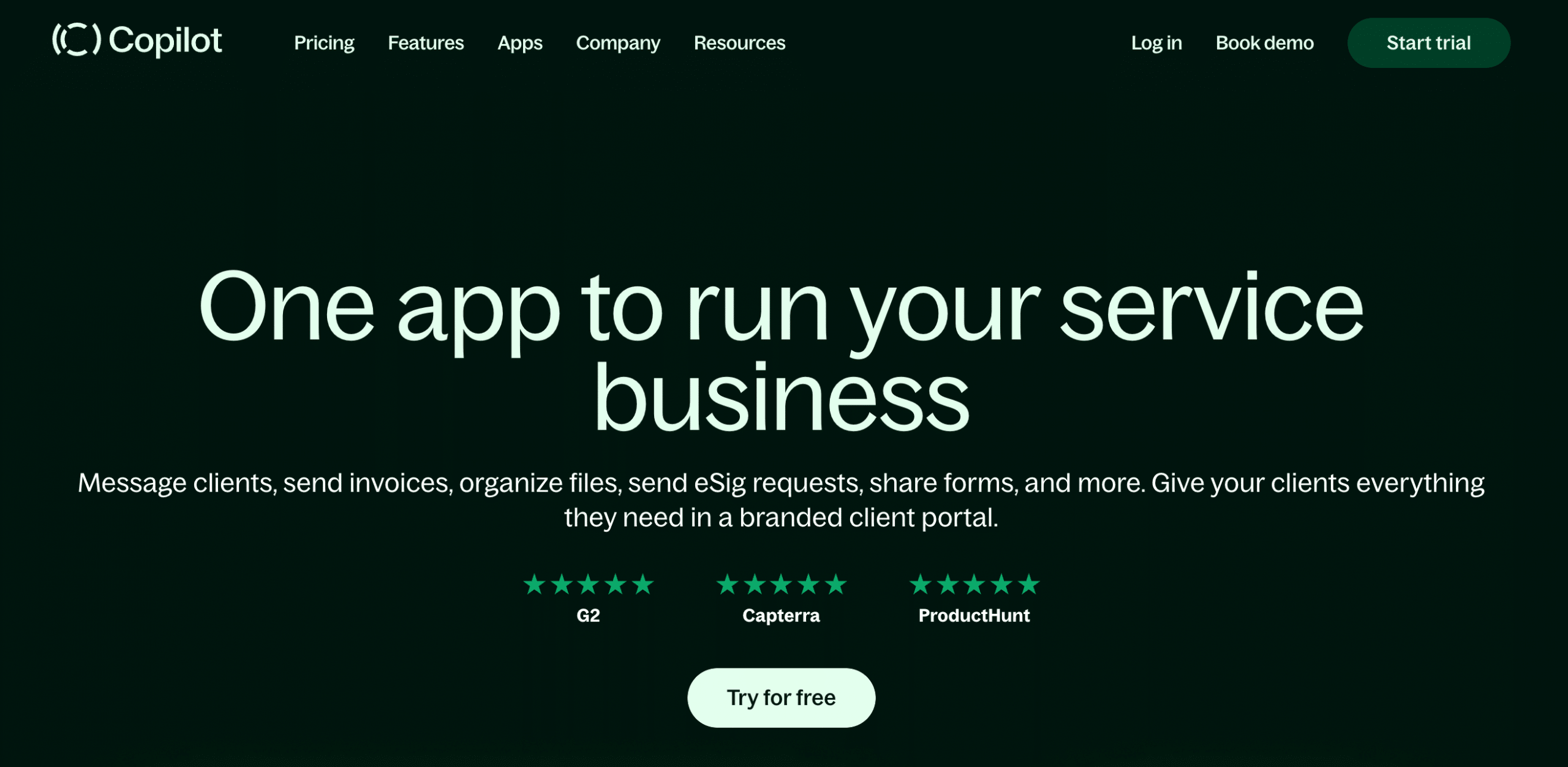
Ideal for businesses seeking a no-code, customizable solution, Copilot revolutionizes internal process management. This platform streamlines client communication, payments, and file-sharing, featuring a branded, clean client portal. It’s particularly adept at enhancing customer interactions and onboarding.
With Copilot, users efficiently manage customer interactions and onboarding through customizable features. Home Pages and Messaging Apps make communication seamless, while Billing and Invoicing tools streamline financial transactions. The platform’s features improve document handling and client engagement.
Pros:
- Simplifies navigation for technology-challenged customers.
- The Copilot team offers exceptional user support.
- A clean, user-friendly interface impresses clients.
- Responsive to feedback and evolving needs.
- Enhances file sharing and collaboration with clients.
Cons:
- Setup challenging for non-standard business needs
- Training for less tech-savvy users can be difficult
- Lacks feature for multiple user eSignatures
- Higher-tier plans are needed for certain features
Pricing & Plans:
- Starter ($29)
- Professional ($69)
- Advanced ($119)
- Supersonic ($1,500)
Related: 10 Best Copilot Alternatives
3. SuiteDash
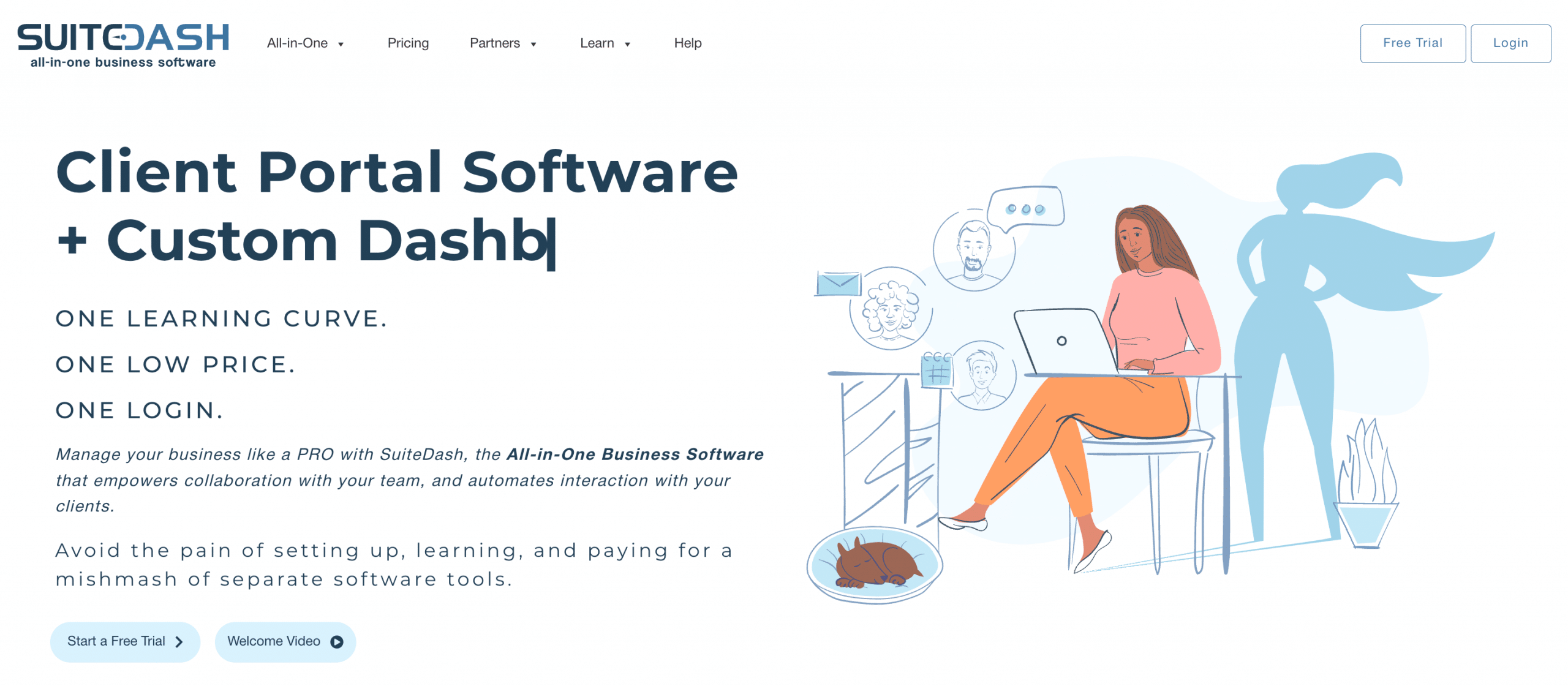
SuiteDash offers a comprehensive, integrated suite of tools, streamlining projects, communications, and billing on one platform. Ideal for small to medium-sized businesses, it eliminates the need for multiple systems, simplifying internal coordination with a fully integrated, cloud-based solution encompassing business functions.
Enhancing business efficiency, its E-Signature and Billing/Invoicing functionalities simplify transactional processes. The platform fosters knowledge sharing and document management through LMS Learning and File Exchange and includes Marketing tools and a Mobile App for comprehensive business management.
Pros:
- Responsive and helpful customer support.
- Excellent white-label customization options.
- Insightful roadmap for future features.
- Simplifies single-operator business management.
- Rich feature set at an affordable price.
Cons:
- Lacks a dedicated messenger for customer communication.
- The steep learning curve for feature integration.
- The slow rollout of new feature updates.
- Email delivery issues with client spam filters.
- The learning management system needs enhancement.
Pricing & Plans:
- Start ($19)
- Thrive ($49)
- Pinnacle ($99)
Related: 10 Best SuiteDash Alternatives
4. HoneyBook
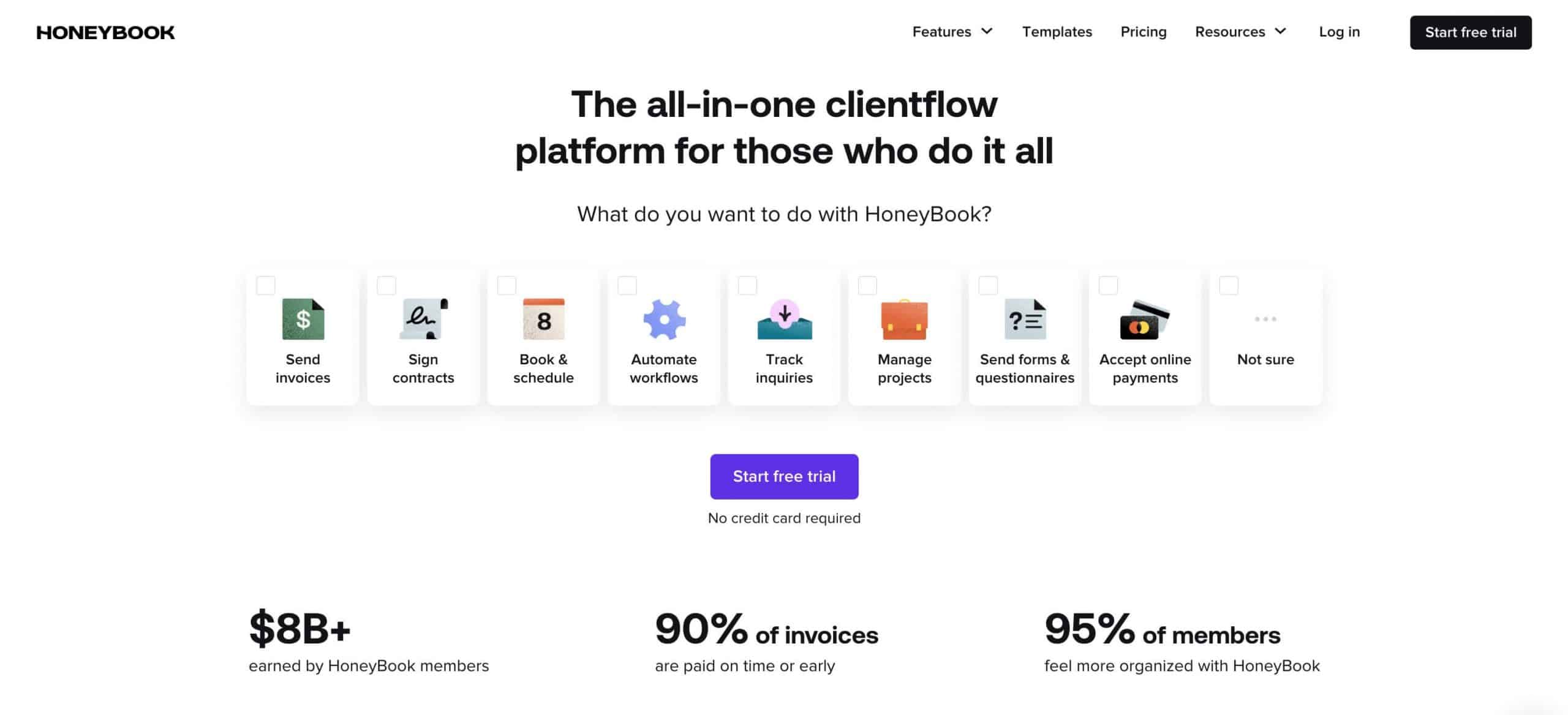
HoneyBook excels in streamlining business operations, offering tools for task management and financial tracking. It’s tailored for businesses looking to enhance internal efficiency, simplifying processes with an intuitive, all-in-one platform.
The platform’s features include Invoices, Proposals, Scheduling, and Contracts. The platform integrates Automation and Integrations, making business operations easy. Users can manage and run their businesses efficiently with Dubsado’s comprehensive toolset.
Pros:
- Impresses customers with professional features.
- The time tracker tool aids in time management.
- Schedules emails and integrates inquiry forms effectively.
- Allows integration of personalized graphics.
- Easy to use with responsive updates to user feedback.
Cons:
- Initial use can be overwhelming.
- Some clients are reluctant to switch to an online format.
- The email feature can be confusing.
- Transitioning from previous systems can be complex.
- Inability to delete default emails for workflow customization.
Pricing & Plans:
- Starter ($9.50)
- Essentials ($19.50)
- Premium ($39.50)
5. Dubsado
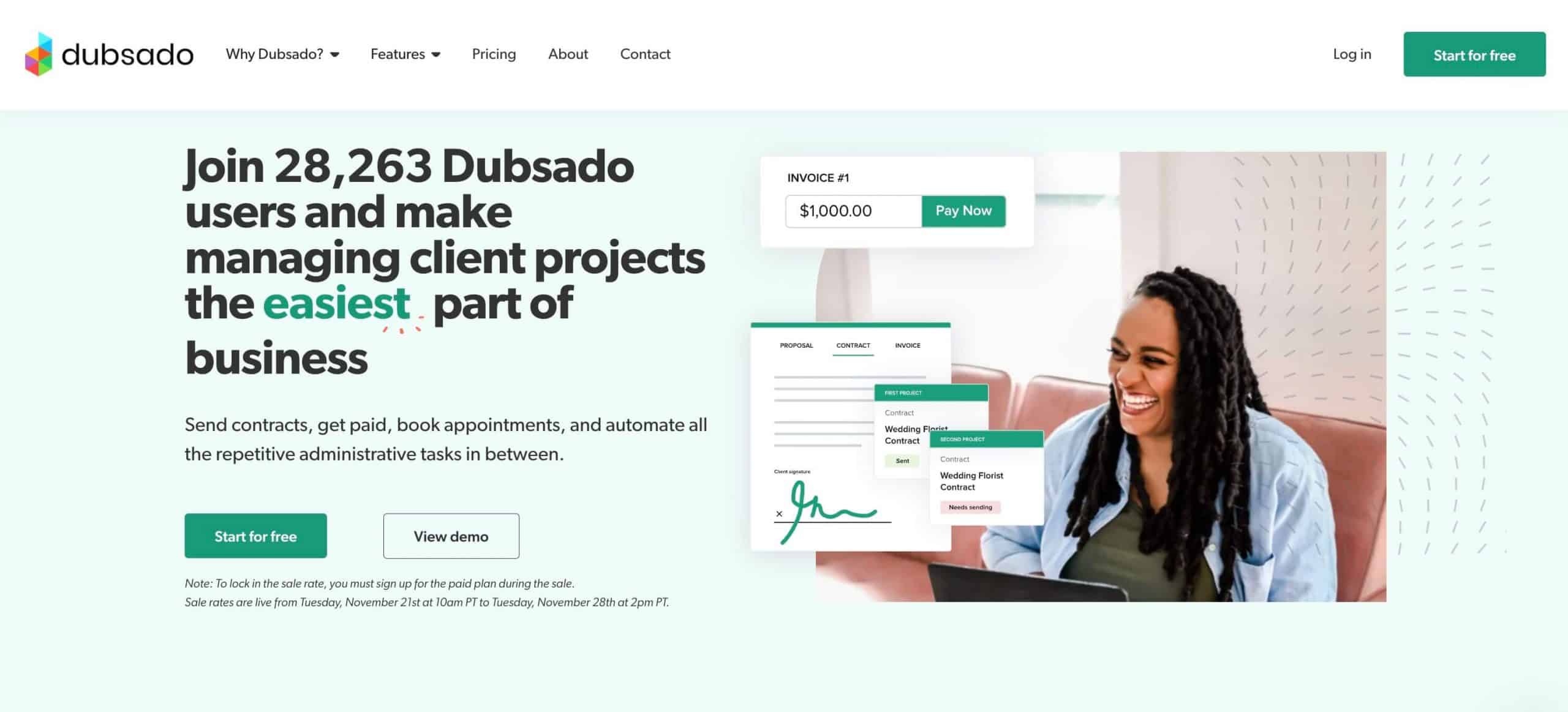
Dubsado enhances operational efficiency by simplifying internal tasks, eliminating the need for manual intervention. This platform is a boon for businesses aiming to optimize task execution, offering tools that simplify processes and improve workflow management.
Enhancing task management, Dubsado integrates forms and templates to cut off manual work. Its Built-in Scheduler facilitates efficient time organization while Invoicing and reporting provide valuable financial insights.
Pros:
- Time-saving with easy integration
- Recommended by small business owners
- Positive customer support experiences
- Improves operational efficiency and client engagement
Cons:
- Challenges with setting up varied invoice types
- The initial setup can be intimidating
- Occasional software bugs and errors
Pricing & Plans:
- Starter ($20)
- Premier ($40)
6. Hello Bonsai
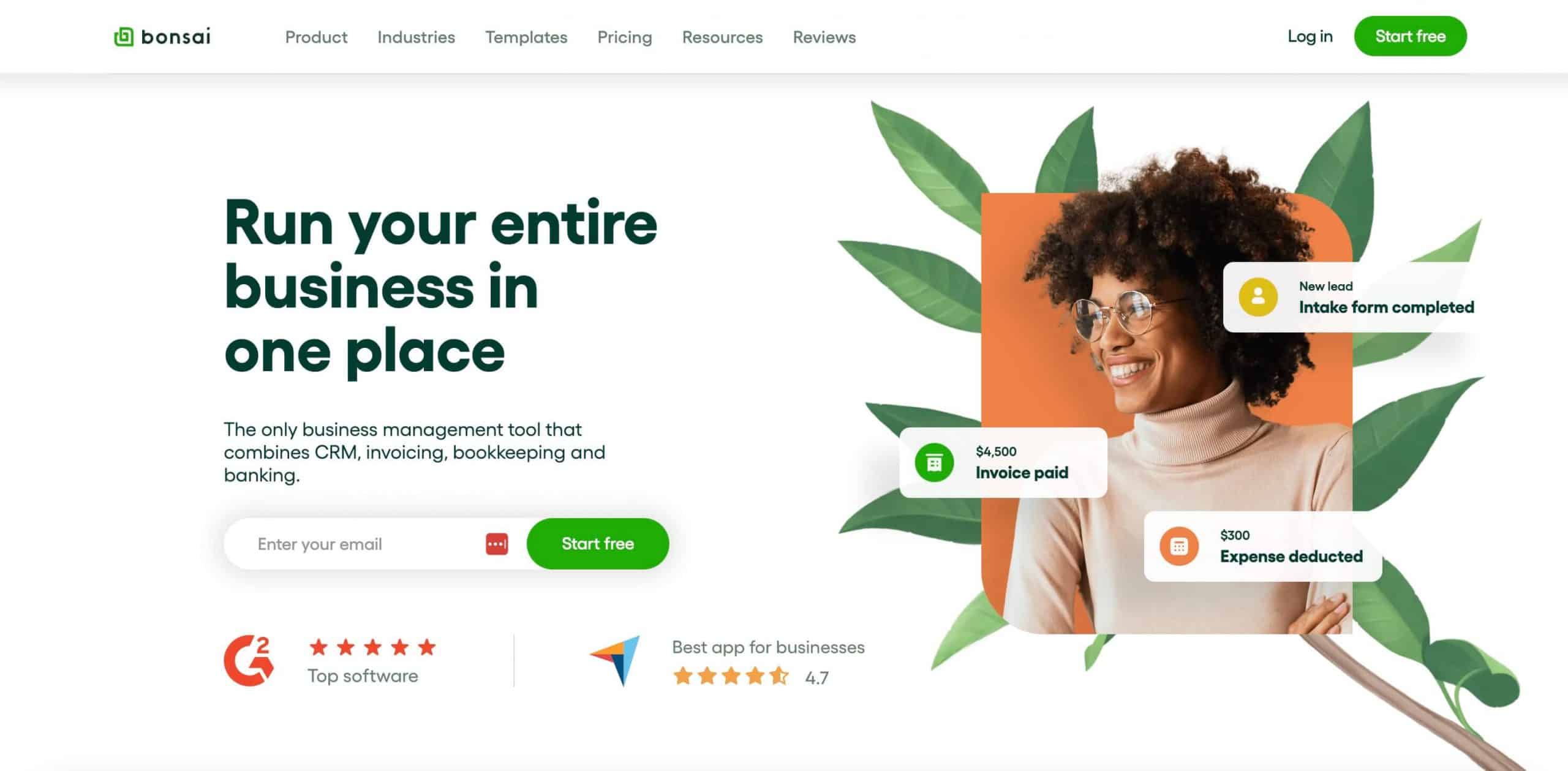
Hello Bonsai is designed to optimize internal processes with a focus on improvement. It’s an ideal solution for enhancing efficiency by combining time tracking and project management tools. This platform simplifies management for professionals, prioritizing efficiency.
The platform’s toolkit transforms the way businesses handle administrative tasks. It drives creating proposals, managing contracts, and tracking tasks cohesively. Business essentials are handled more efficiently with integrated financial management, invoicing and bookkeeping, and practical client portals.
Pros:
- Intuitive use with practical templates
- Elevates customer management and professionalism
- Vital for handling client contracts and finances
- Assists creatives in managing business elements
- Prompt and efficient customer support
Cons:
- Initial payment processing can be slow
- The accounting feature requires manual input
- Limited client engagement through the portal
- Payment processing times are inconsistent
Pricing & Plans:
- Starter ($21)
- Professional ($32)
- Business ($66)
Related: 10 Best Hello Bonsai Alternatives
7. Zoho CRM
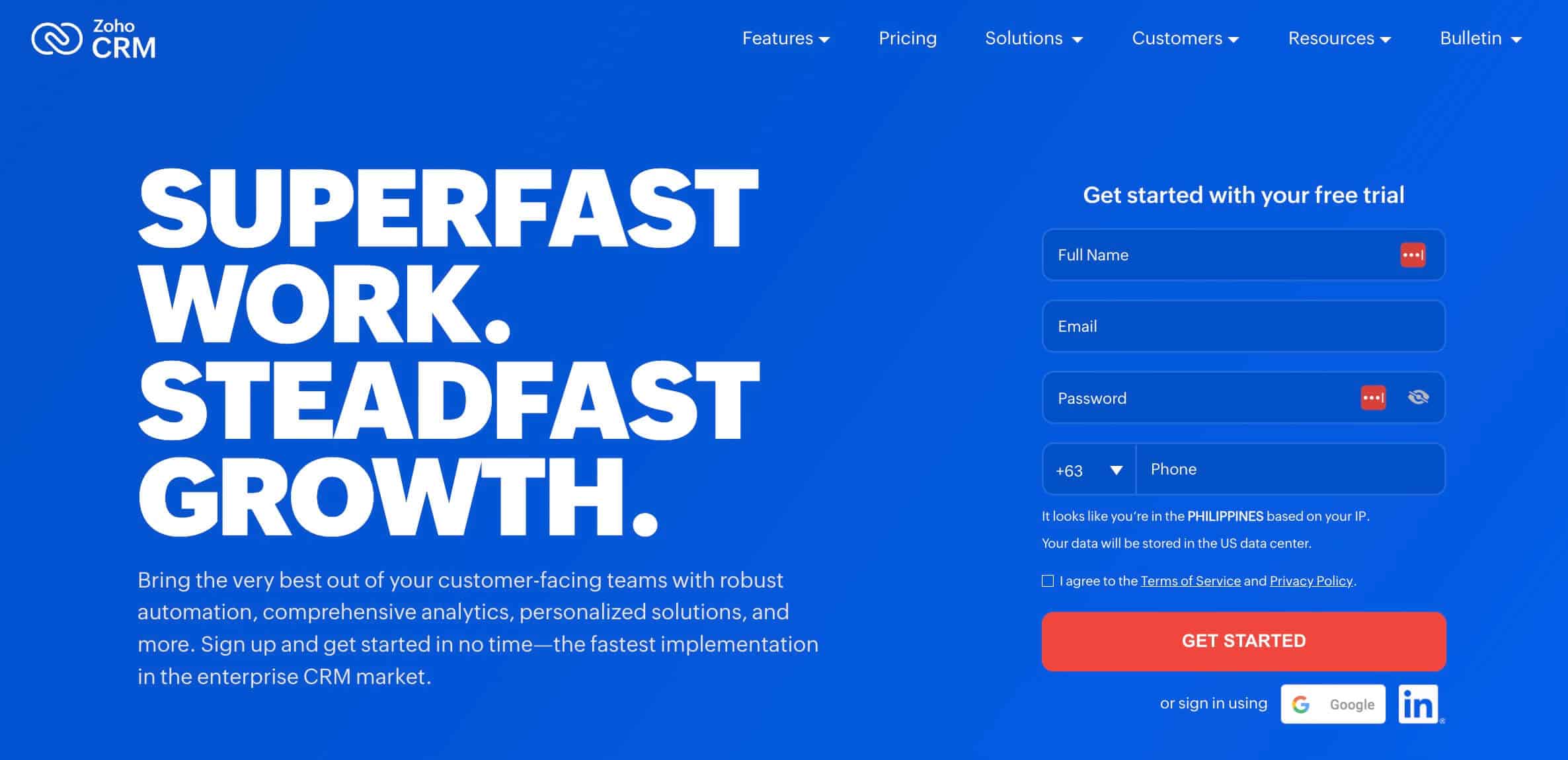
In Zoho CRM, features like Salesforce connectivity, Process Management, and Journey Orchestration seamlessly integrate to optimize sales strategies. The platform’s strength in Omnichannel Communication and its powerful Analytics and reports, Sales Enablement, and Performance Management tools make it a comprehensive choice for businesses.
Further enhancing its capabilities are Predictive Sales and intelligence and expansive customization options, which align well with enterprise-level needs. Its Marketing Automation solidifies its position as a versatile tool for modern sales and marketing teams.
Pros:
- Easy deployment with intuitive automation.
- Affordable pricing, especially for individual users.
- Mobile accessibility with robust email connectivity.
- Offers extensive functionalities at a competitive price.
Cons:
- Complicated custom function programming.
- The user interface can be challenging.
- Limited in terms of third-party apps and support issues.
- Setup can be overwhelming for some users.
Pricing & Plans:
- Standard Plan ($20)
- Professional Plan ($35)
- Enterprise Plan ($50)
- Ultimate Plan ($65)
Related: 10 Best Zoho CRM Alternatives
8. PandaDoc
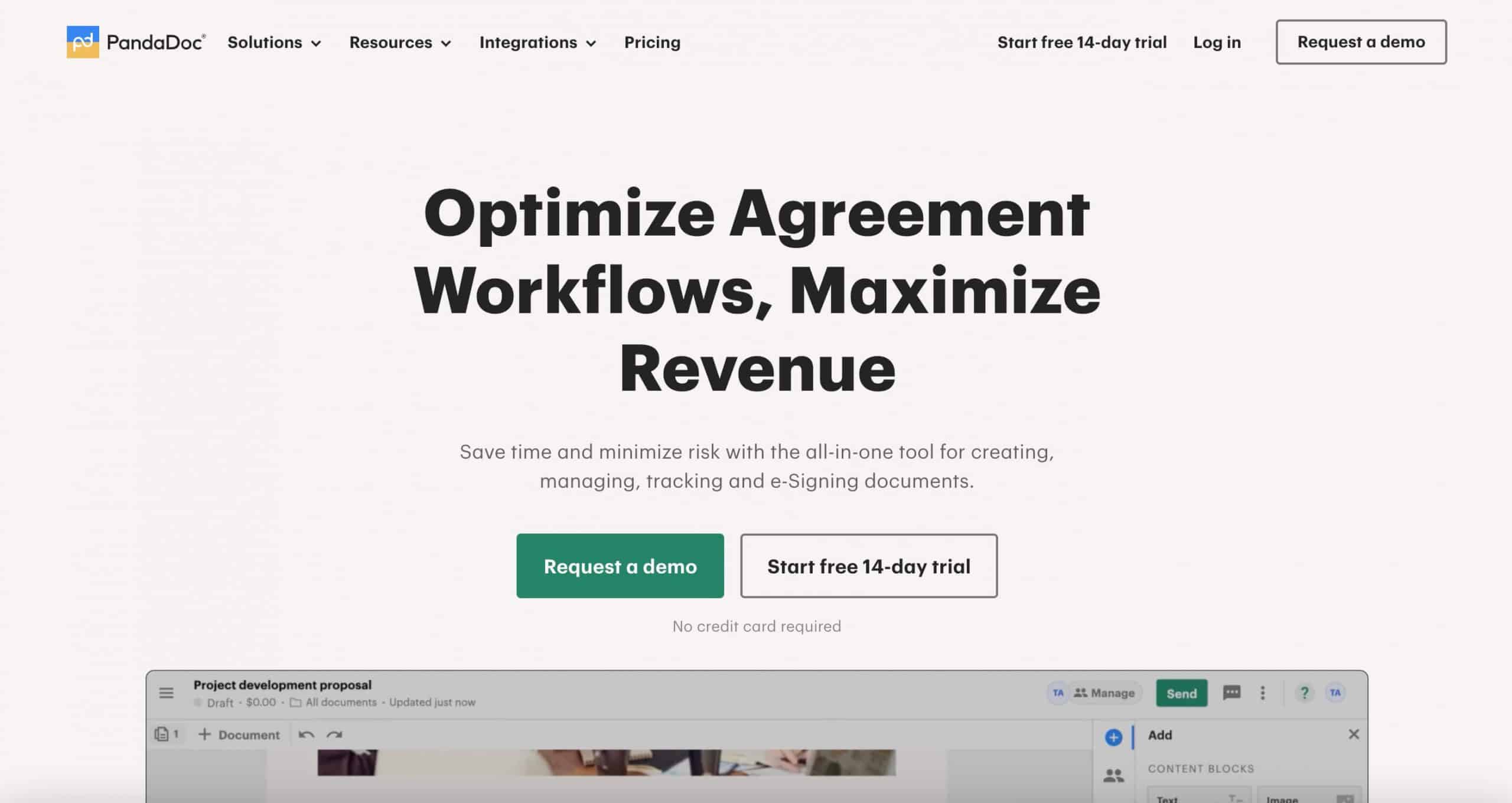
PandaDoc is at the forefront of document management, focusing on improving processes through document creation and analytics. It’s an ideal platform for businesses to centralize information sharing and document organization.
At its core, PandaDoc integrates advanced functionalities like intelligent content creation and a robust document repository into everyday processes. It simplifies complex tasks such as managing ACH payments, tracking document versions, and handling signature requests.
Pros:
- Canva integration for visually appealing documents.
- Easy to use, with outstanding customer support.
- Affordable pricing with robust feature set.
- Engaging marketing that resonates with users.
Cons:
- Timezone discrepancies in document dates.
- Initial learning curve for new users.
- Some users experience email spam issues.
- Rare document access errors.
Pricing & Plans:
- Essential Plan ($19)
- Business Plan ($49)
- Enterprise Plan (Contact Sales)
9. Asana
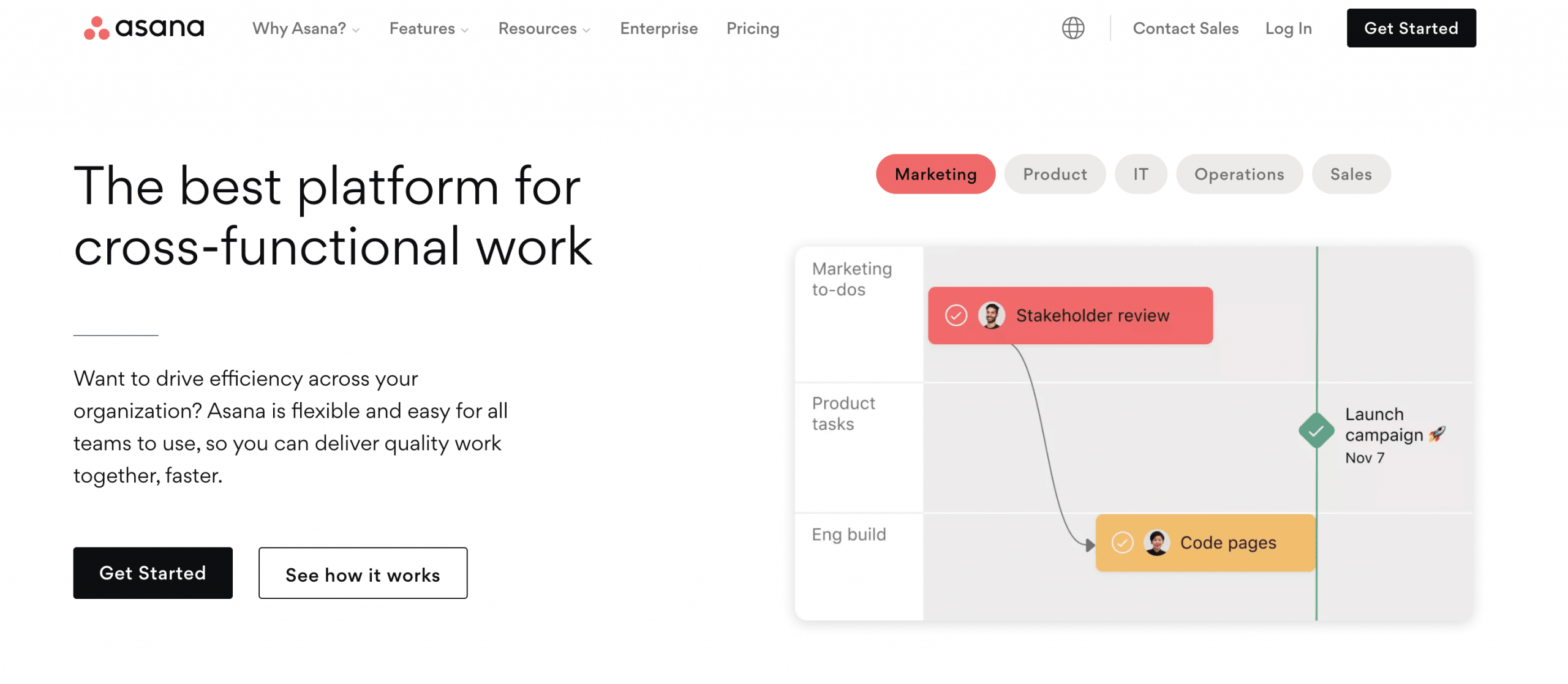
Asana stands out for its ability to enhance team task coordination, playing a crucial role in project planning and internal collaboration. It’s particularly effective for organizations looking to improve their project management practices, offering a blend of features for ease of communication and work process management.
Its diverse views and reporting features aid in team management and ensure that project progress is transparent and trackable. Integrating various external tools further elevates its functionality, making it a holistic solution for teams to collaborate and track their projects effectively.
Pros:
- Evolving features and functions.
- Gamification elements for a better user experience.
- Customizable, straightforward interface.
- Enables productive collaboration on tasks.
Cons:
- Risk of missing critical notifications.
- The default setting of extensive email notifications.
- Complexity in managing project visibility.
- Challenges in setting up recurring tasks.
Pricing & Plans:
- Personal (Free)
- Starter ($10.99)
- Advanced ($24.99)
- Enterprise (Contact Sales)
- Enterprise+ (Contact Sales)
Related: 11 Best Asana Alternatives
10. Trello
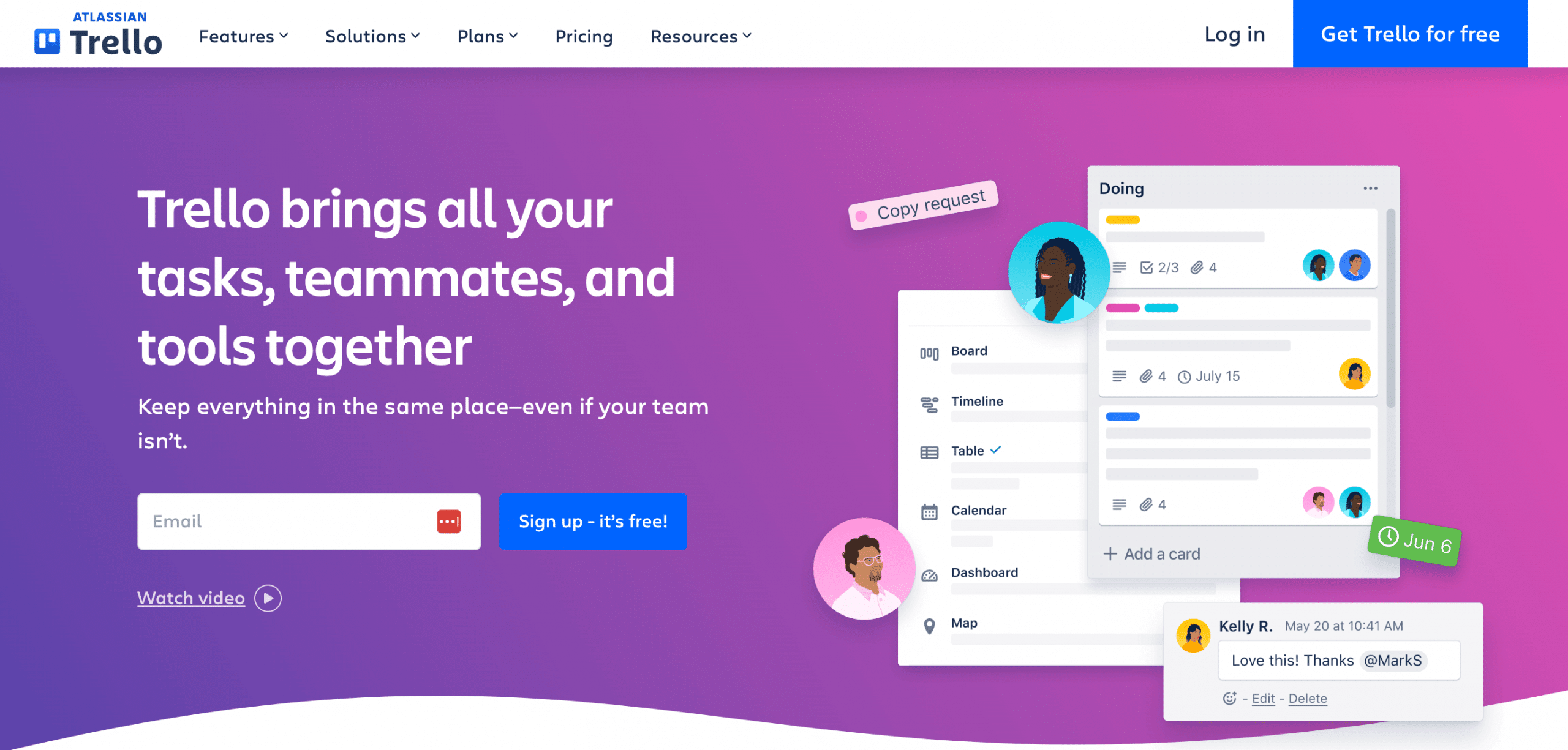
Trello distinguishes itself with a visual approach to organizing processes and tasks, significantly enhancing internal planning and organization. This platform is ideal for those prioritizing a graphical representation of projects, facilitating effective management and real-time tracking of tasks and deadlines.
Its strength lies in its variety of view options, such as Board, Timeline, Table, Calendar, Dashboard, and Map, all under Workspace Views. This diversity and no-code power-ups make app usage intuitive and enjoyable.
Pros:
- Simplifies setup and duplication.
- Integrates well with crucial productivity tools.
- Intuitive and easy for individual or team use.
- Visually appealing design, great for creatives.
Cons:
- No Linux client; requires internet to work all the time.
- Cannot erase cards; lacks mouse side scroll.
- Task features are less efficient in the operational phase.
- Risk of losing unsaved comments in the app.
Pricing & Plans:
- Free
- Standard ($5)
- Premium ($10)
- Enterprise ($17.50)
Related: 10 Best Trello Alternatives
Tips for Transitioning to Moxo Alternatives
Now that we know the top Moxo alternatives, the next step is to make the implementation easy, effective, and impactful. Here are some factors to consider when weighing key benefits against challenges affecting your Moxo alternative experience.
- Check client reaction: Evaluate customer feedback on how the alternative impacts client relations, focusing on customer relationship management.
- Real user reviews: Analyze reviews from actual users to gain insights into the software’s performance, reliability, and user satisfaction.
- Client portal: Assess the effectiveness and accessibility of the client portal, ensuring it meets communication and interaction needs between your business and clients.
- User interface: Consider the ease of use, intuitiveness, and visual appeal of the user interface, as it dramatically affects user adoption and productivity.
- Business needs: Align the software’s features and capabilities with your specific business requirements to ensure it supports your operational goals.
- Collaboration tools: Examine the tools for team collaboration, focusing on how they facilitate communication, file sharing, and joint task organization.
- Project management: Evaluate the software’s PM features, such as task assignment, progress tracking, and deadline management, for overall project efficiency.
Conclusion
We’ve explored the most popular alternatives to Moxo that provide an integrated business management suite specifically for small-scale operations. Hopefully, you can find the right tool to elevate your business and team performance from the list.
Check out Ahsuite’s 30-day free trial for its premium features, which include white-label customization, a dedicated password manager, and access to a network of other Ahsuite members and agencies. Or you can sign up for the free forever Starter Plan to get started on your client portals.