Are you looking for a Hello Bonsai alternative? Hello Bonsai is an all-in-one business management software that allows you to send invoices, proposals, proposals, tasks, and more. It is a powerful tool that can help manage your freelance gigs and take your business to the next level.
However, its poor customer service track record, lack of instant payment features, and limitations for payment options can be barriers to consideration. If these cons are a no-go for your business, check the list of the best Hello Bonsai alternatives in 2024 below.
What is Hello Bonsai?
Hello Bonsai is a business management tool for freelancers, contractors, and SMBs. It is known to simplify workflows while keeping everything in one place using professional templates, integrations, and file organization.
With Hello Bonsai, users can track time, create and coordinate invoices, and create proposals – features you need to run a business. It offers many features encompassing client CRM, task and time tracking, and subcontractor onboarding.
While Hello Bonsai’s tracking, templating, and contract management capabilities are robust, its payment features can be restricting. It doesn’t currently offer instant payment, and there are no options for advanced accounting procedures.
Pros:
- Offers financial management ideal for coaches and service professionals.
- Features customizable invoicing and efficient time tracking.
- User-friendly with templates for contracts, proposals, and invoices.
- Provides multiple payment and payout options.
- Includes expense tracking and tax preparation features.
Cons:
- No direct customer service phone line or instant contact method.
- Initial payouts take 7-10 business days.
- Accounting features lack automatic categorization and projection capabilities.
- Payment options are subject to geographical restrictions.
- Premium packages are expensive without customization options for specific needs.
Plans & Pricing:
- Starter ($25)
- Professional ($39)
- Business ($79)
Customer Ratings:
- G2: 4.4 out of 5 (91 reviews)
- Capterra: 4.7 out of 5 (69 reviews)
10 Best Hello Bonsai Alternatives in 2024
Hello Bonsai can support freelance remote operations, from planning with clients to receiving payments. However, some of the tools can be limited. Find the best Hello Bonsai alternatives and competitors on our list below.
1. Ahsuite
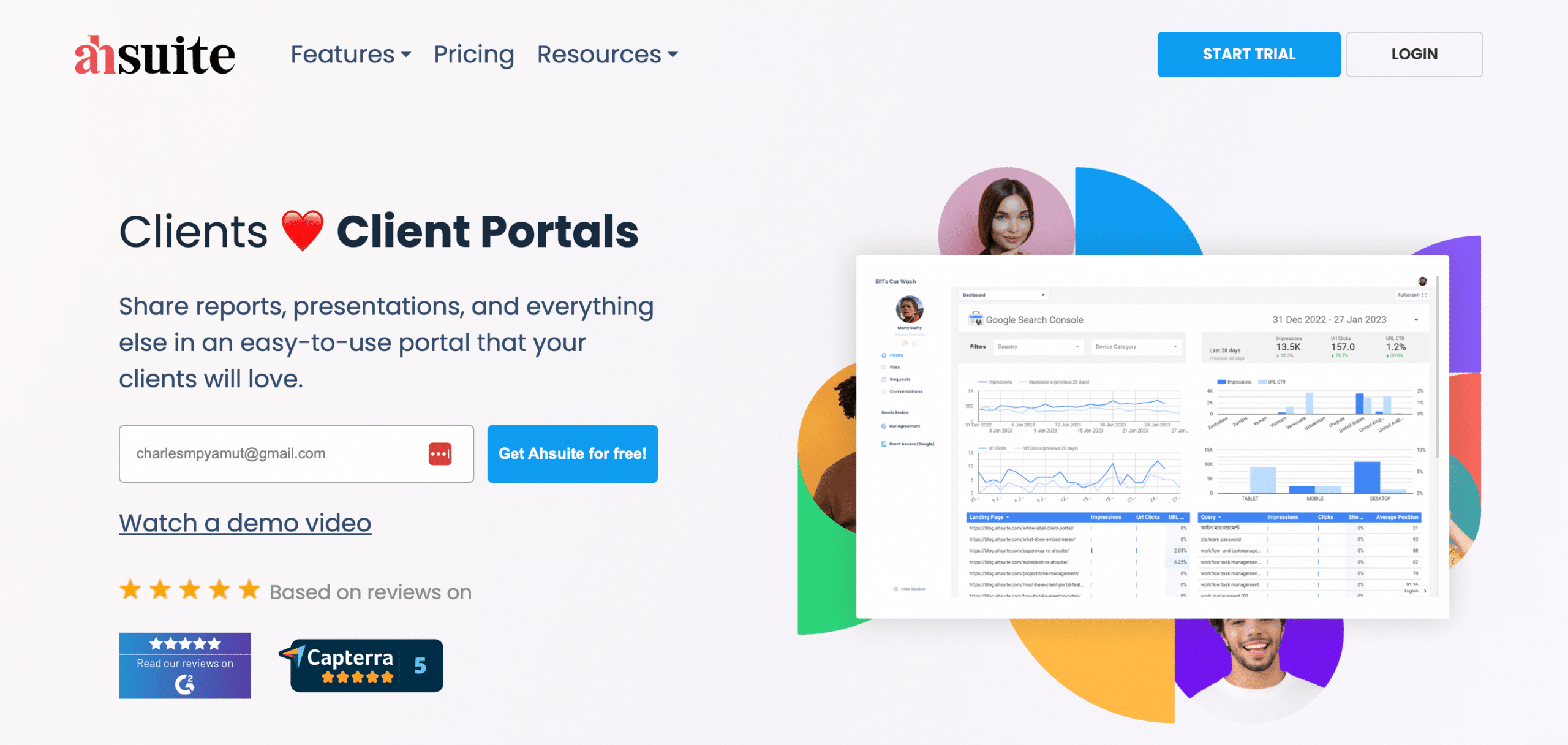
Ahsuite is a cloud-based client portal that offers integrated task management, calendar view, team coordination tools, and more to streamline a freelancer workflow. Like Hello Bonsai, it is also an all-in-one software designed to help small businesses operate.
One key difference between the two is that Ahsuite primarily offers client portals in lieu of finance tools. The free-forever portal can assist in delivering professional presentations, while its task management tools can help freelancers stay on top of their deadlines.
Real-time tracking across multiple platforms is also possible with the help of third-party integrations like Zapier and Integromat.
Client billing and team payouts are already planned in the Ahsuite Roadmap.
Pros:
- Easy to use permission control for files, portals, and users.
- Clean interface with sufficient portals for client load.
- Short learning curve, flexible, and robust for client portal needs.
- Fast and readily available customer service.
- Users can create ndividual accounts for account managers and customers.
Cons:
- The documentation system needs improvement.
- The client approval process could be smoother.
- Currently lacks client invoicing management, though it’s being addressed.
Plans & Pricing:
- Starter (Free)
- Professional ($17)
- Agency ($29)
Customer Ratings:
- G2: 4.7 out of 5 (76 reviews)
- Capterra: 5 out of 5 (19 reviews)
2. FreshBooks

FreshBooks is an online accounting and invoicing management software that directly competes with Hello Bonsai’s finance capabilities. With the right plan, you can get unlimited invoicing (limited clients), ACH payment processing, tax, accounting, and financial report preparation.
As an accounting-centric tool, FreshBooks provides businesses with tools like expense and estimates tracking, profitability tracking, and more to help them manage their books. FreshBook is known to provide orders for accounting operations of all sizes.
Pros:
- Features double-entry accounting reports.
- Affordable pricing for lower tiers.
- Allows tracking of time per project and easy addition to invoices.
- Includes efficient tax calculation and billing/invoicing features.
- FreshBooks is known for its dependability, accuracy, and efficiency.
Cons:
- There is an additional monthly cost for each extra team member.
- Offers fewer customization options compared to other software.
- The iOS app lacks the time-tracking visibility in the computer/browser version.
- The electronic payment features do not work with all banks.
- Receipt capture and expense categorization could be improved with better AI logic.
Plans & Pricing:
- Lite ($7.60)
- Plus ($13.20)
- Premium ($24)
- Select (Contact Sales)
Customer Ratings:
- G2: 4.5 out of 5 (681 reviews)
- Capterra: 4.5 out of 5 (4374 reviews)
Related: 8 Best Client Portal for Accountants
3. PandaDoc
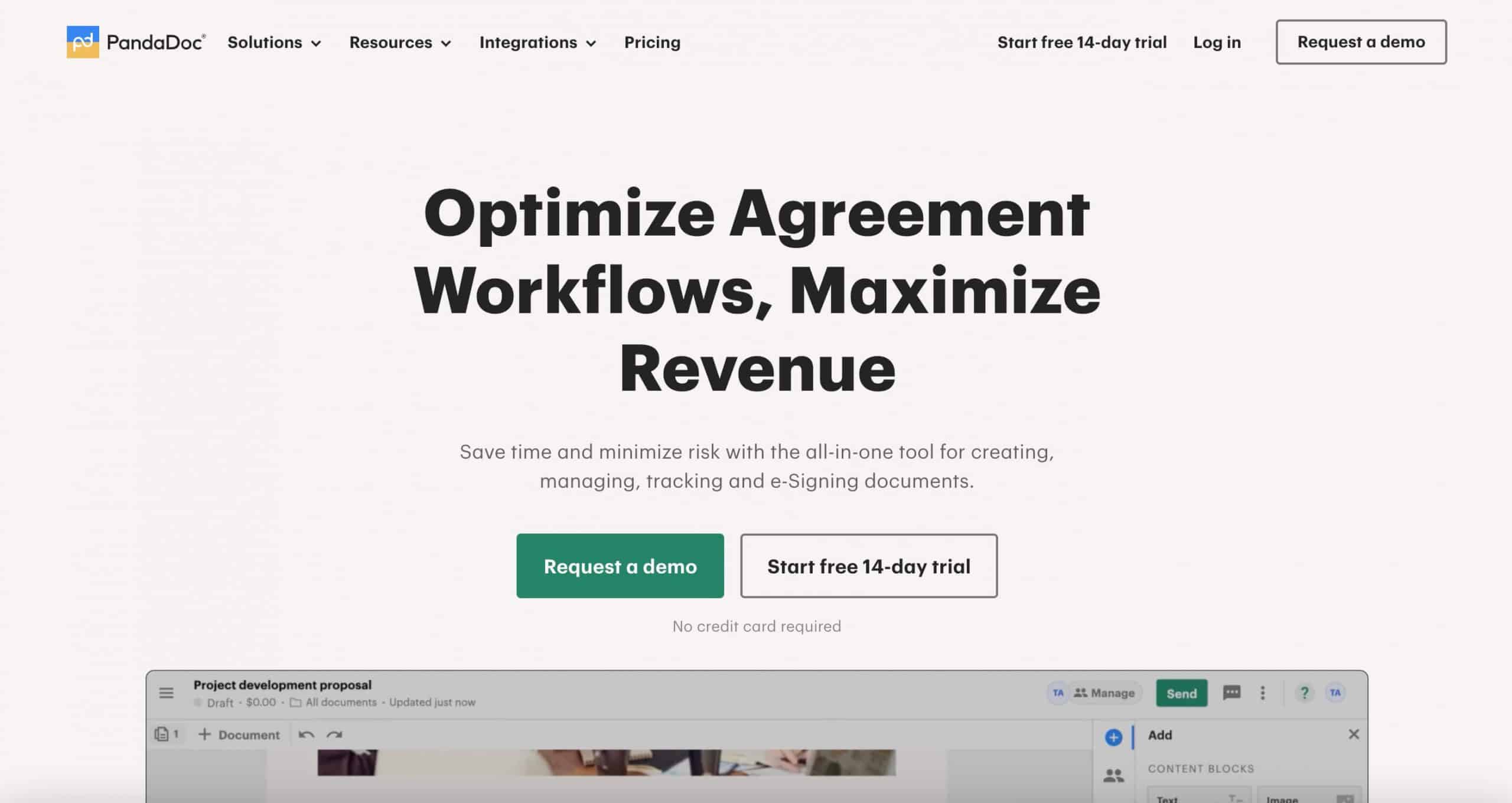
PandaDoc is one of the most reliable alternatives to Hello Bonsai for creating and sending eSignatures, templates, and more. This software allows users to create and send documents, templates, and eSignatures.
Another feature that PandaDoc is known for is real-time tracking and notifications for documents teams must work on together. This includes legally sensitive proposals, estimates, approvals (client signatures), and more (as long as they are digital documents).
Pros:
- Rapid proposal creation with a helpful dashboard for tracking.
- Default templates are actually useful for creating and sharing documents.
- Standardizes document formatting, field placement, and reminders.
- PandaDoc’s tables and page setup are easy to use and functional.
- It can be integrated with CRM software.
Cons:
- Dates may display incorrectly due to timezone differences.
- Emails sent to customers are sometimes flagged as spam.
- Underutilized AI capabilities for document generation.
- Sending with a business name is not the default option.
Plans & Pricing:
- Essentials ($35)
- Business ($65)
- Enterprise (Contact Sales)
Customer Ratings:
- G2: 4.7 out of 5 (2,335 reviews)
- Capterra: 4.5 out of 5 (1086 reviews)
4. HoneyBook
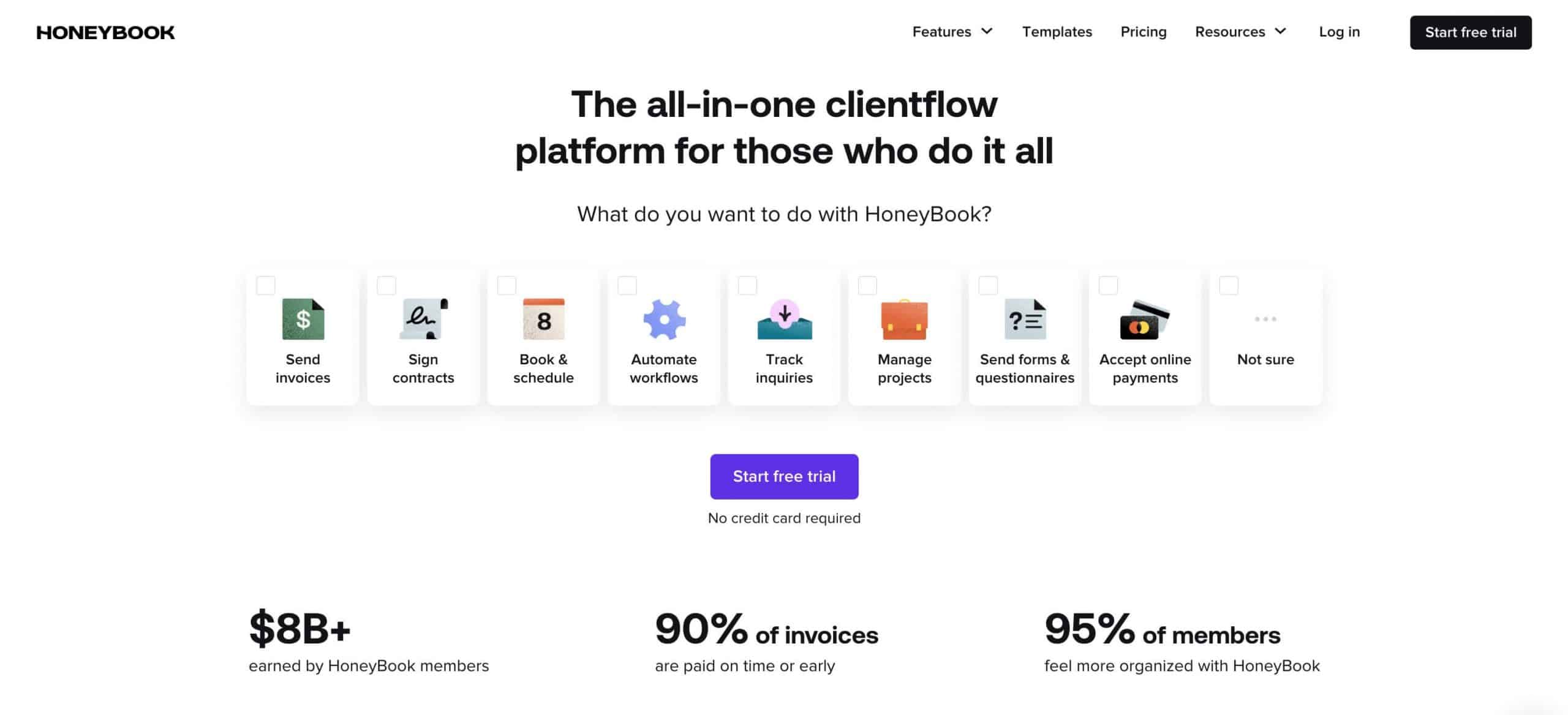
If you’re an independent professional, HoneyBook offers solid tools to book clients, manage projects, nurture leads, and manage customer communication. This platform is particularly used by service-based businesses due to its built-in scheduler, reporting, and invoicing features.
In addition, there are customizable templates that can be used to deliver quick, standardized reports, invoices, proposals, and contracts. Higher-tier plans offer an onboarding specialist, which can be a necessity, especially for teams accustomed to paper-based operations.
Pros:
- Offers professional-looking templates for proposals, contracts, and invoices.
- Serves as one place for contract and scheduling negotiations.
- With customization options like client-facing brochures and forms.
- The company is known to provide quick and helpful customer support.
Cons:
- Initial setup can be overwhelming for some users.
- The built-in email system may be quirky, causing message delays.
- Older clients accustomed to paper-based systems may need extra time to adapt.
- Calendar synchronization features can be glitchy.
Plans & Pricing:
- Starter ($19)
- Essentials ($39)
- Premium ($79)
Customer Ratings:
- G2: 4.5 out of 5 (158 reviews)
- Capterra: 4.8 out of 5 (598 reviews)
5. Dubsado
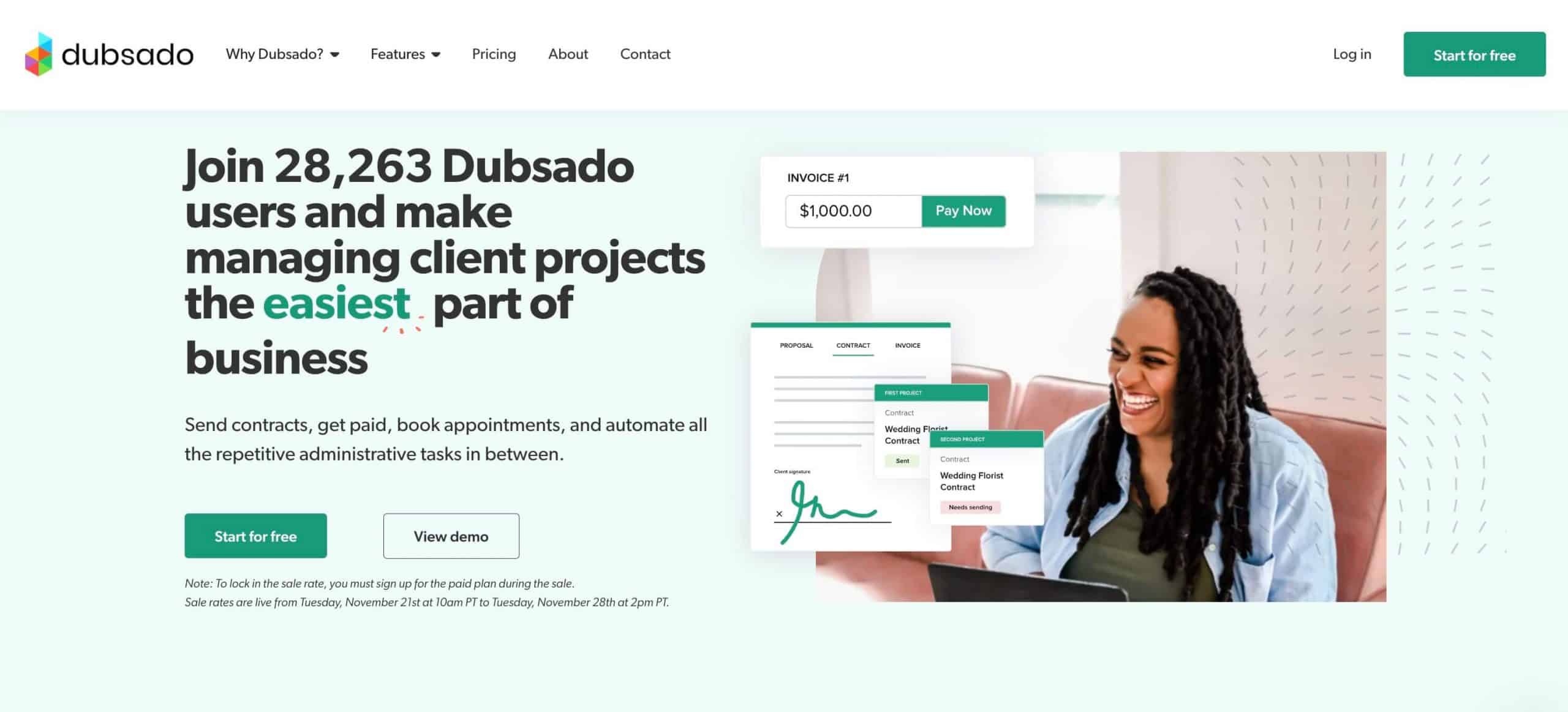
Dubsado can help you create automated workflows and detailed sequences to save time on manual activities. It is a client management platform designed to help manage recurring tasks and high-volume processes.
This business management solution would benefit businesses that must send emails, forms, reminders, and other routine client documents in bulk. Users reported that Dubsado has a very long and confusing setup process, so you must invest in implementation and onboarding periods to reap the benefits.
Pros:
- Enhances efficiency with automated processes.
- Enables brand and document customization.
- Provides an intuitive experience for clients.
- Consolidates invoicing, proposals, and contracts.
Cons:
- The initial setup is complex and time-consuming.
- Experiences with software bugs and errors.
- The initial setup may be challenging for newcomers.
- Customer service responses can be slow.
- Some features, like invoice adjustments, lack ease of use.
Plans & Pricing:
- Starter ($20)
- Premier ($40)
Customer Ratings:
- G2: 4.2 out of 5 (71 reviews)
- Capterra: 4.3 out of 5 (50 reviews)
6. Moxo
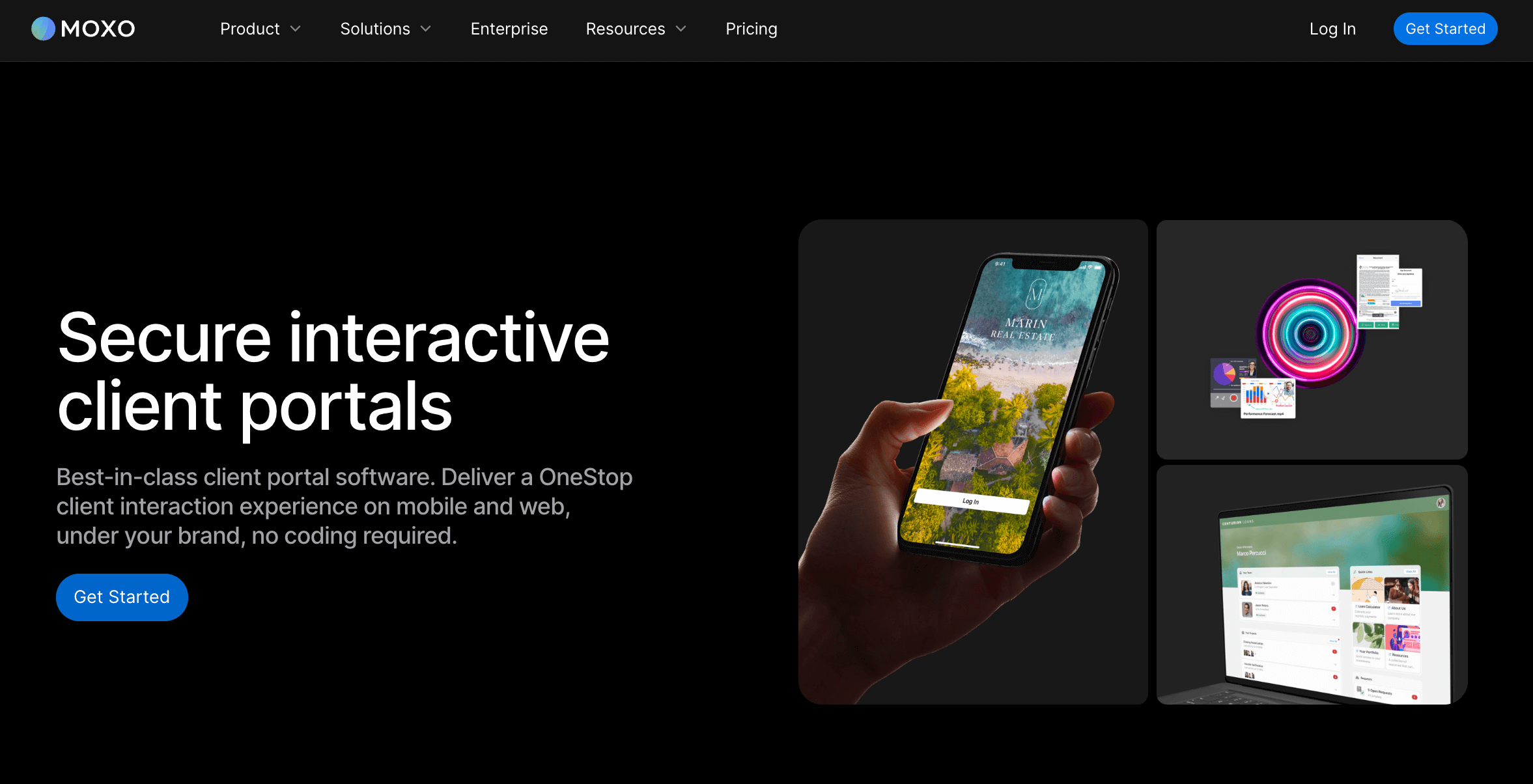
Moxo is a great Hello Bonsai alternative if you have a digital-only, client-facing business or service. This platform can help freelancers to manage the appearance, process, and feel of online client touchpoints. It has the usual features, including eSignatures approvals and workflow builder.
But its most potent uses are its content library and universal search. The content library allows you to create professional documents, while the search feature makes retrieving and annotating documents easy.
Pros:
- Has an in-built video recording tool for screen sharing.
- Supports group discussions and video calls.
- User-friendly with constant improvements.
- Annotating, sharing, and receiving documents are easy.
- Utilizes project-based structure for organizing items.
Cons:
- The conversation chat is lost after 90 days.
- Pricing plans lack flexibility.
- Requires PDFs to be fillable for e-sign.
Plans & Pricing:
- Starter: (Contact Sales)
- Business: (Contact Sales)
- Enterprise: (Contact Sales)
Customer Ratings:
- G2: 4.5 out of 5 (126 reviews)
- Capterra: 4.1 out of 5 (16 reviews)
Related: 10 Best Moxo Alternatives
7. Invoice Ninja
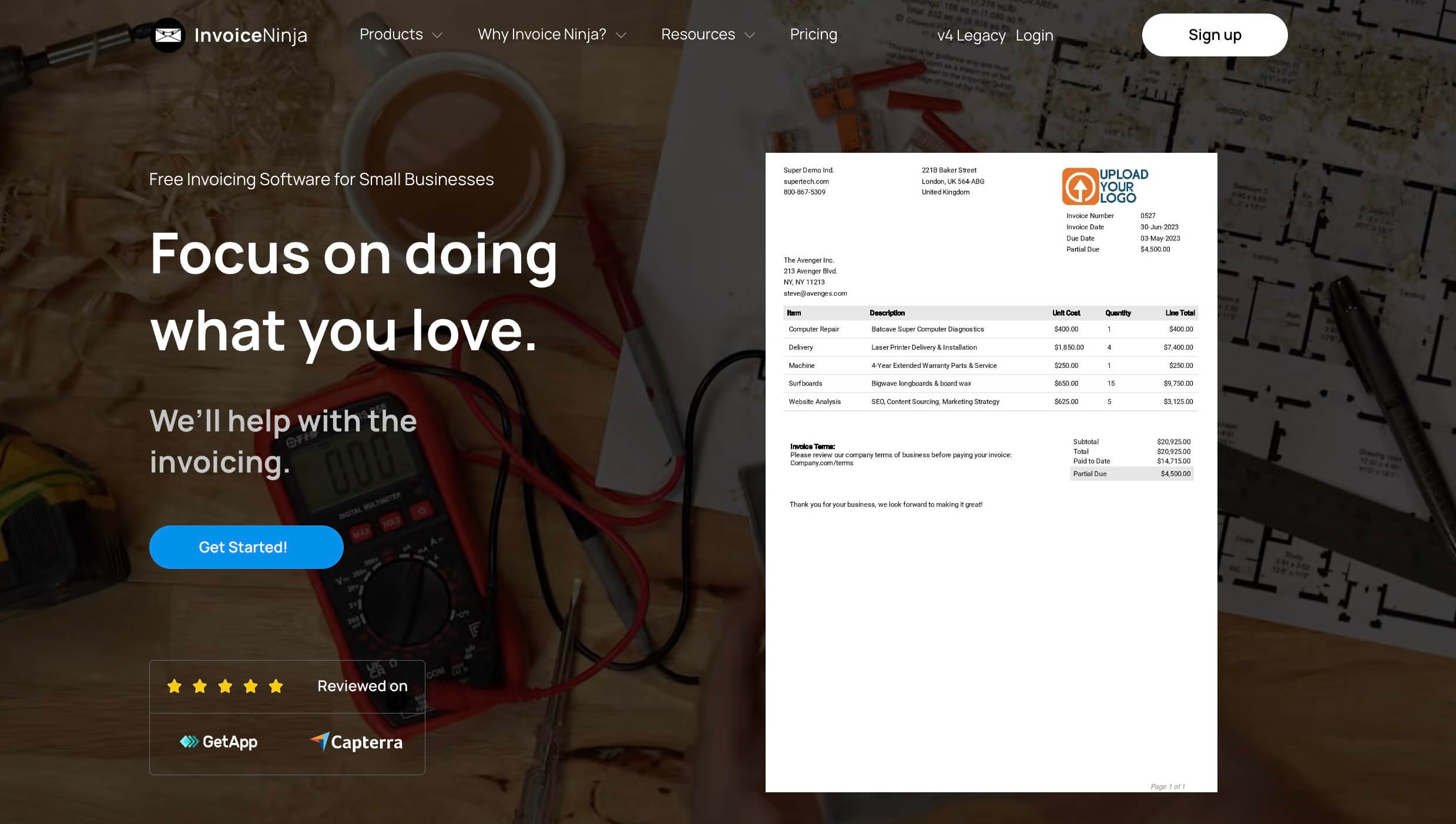
Invoice Ninja can help you manage your financing process to ensure you get paid on time and make agreed-upon arrangements with clients. Companies who want a straightforward experience will benefit from Invoice Ninja’s streamlined interface.
It has all the bells and whistles of great invoice management software, such as unlimited invoices, customizable templates, branding options, and auto-billing. Users can choose between a cloud version for ease of use or a self-hosted version for improved data controls.
Pros:
- Excellent customer support noted for speed and helpfulness.
- Competitive pricing is ideal for sole traders and small businesses.
- The straightforward interface simplifies invoice management and payment tracking.
- Offers multiple payment gateway integrations for flexible client payments.
Cons:
- Some features, like multi-currency support, are missing or confusing.
- Customer support quality is inconsistent, with reports of rudeness.
- Issues reported with PayPal integration.
- Few users switched from competitors, seeking better value or simplicity.
Plans & Pricing:
- Free
- Ninja Pro ($12)
- Enterprise ($16)
Customer Ratings:
- G2: 4.4 out of 5 (21 reviews)
- Capterra: 4.8 out of 5 (162 reviews)
8. Accelo
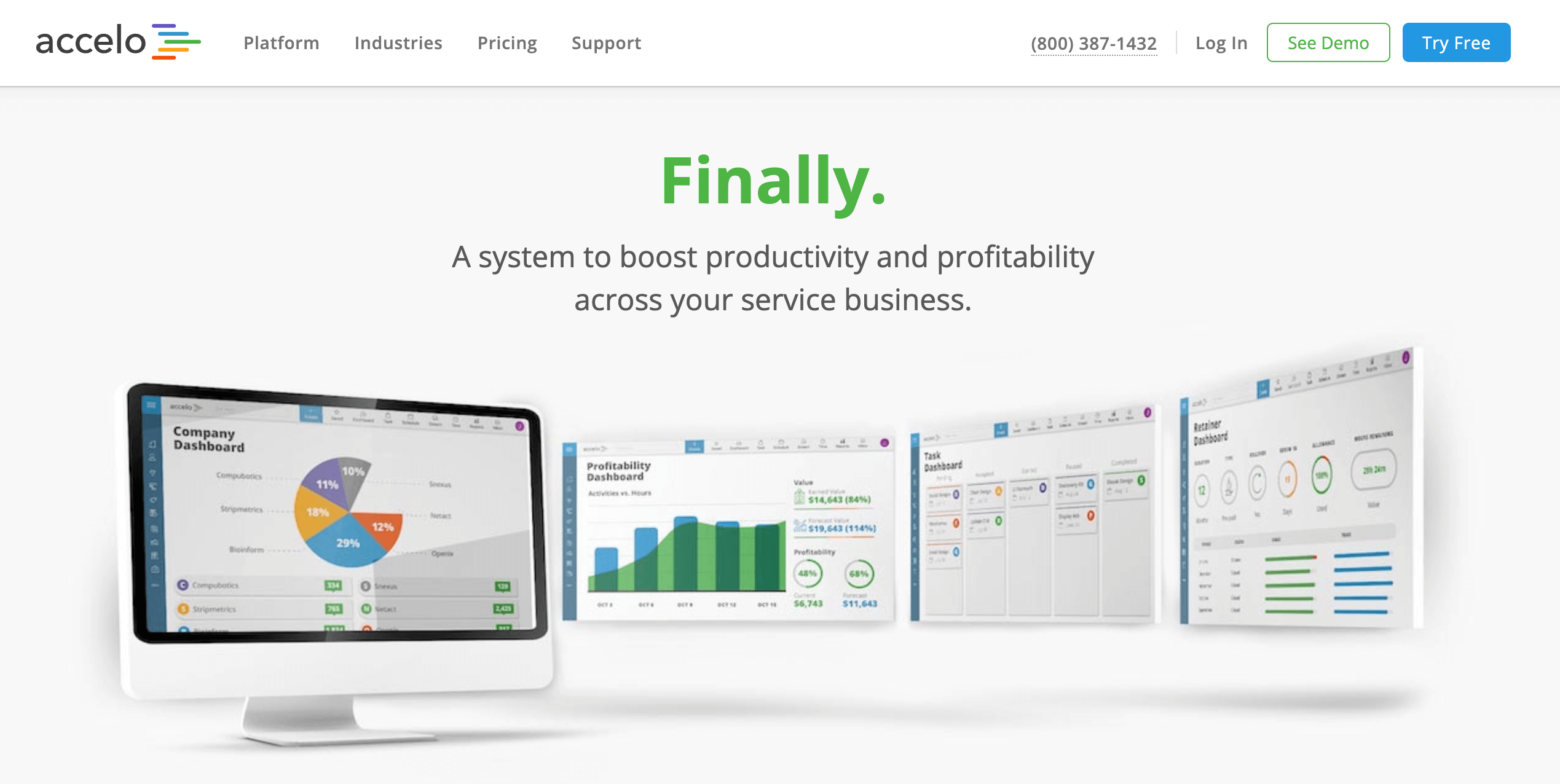
Time-tracking, profitability management, and in-depth analytics are the core of Accelo’s wide range of features. This platform manages all aspects of your business including sales, projects, ticketing, contracting, billing, and reporting.
Accelo makes it easy to track billable hours, leads, tasks, tickets, and recurring work – all the important KPIs to manage your business in one place. This software is one of the best alternatives for Hello Bonsai if you want to gauge and optimize your true business performance.
Pros:
- Has tools that effectively track customer interactions.
- Users can view support history and email correspondence easily.
- Seamless front-to-back automation for business operations.
- User-friendly and customizable with thoughtful features.
Cons:
- There are challenges in managing multiple projects and collecting reports.
- Difficulty in applying sales tax for clients across different states.
- Some features, like Gantt charts, are not as practical as promised.
- Aggregate costs for activities could simplify client reporting.
Plans & Pricing:
- Professional ($50)
- Business ($70)
- Advanced ($90)
- Elite (Contact Sales)
Customer Ratings:
- G2: 4.4 out of 5 (497 reviews)
- Capterra: 4.5 out of 5 (165 reviews)
Related: 10 Best Accelo Alternatives
9. Monday.com
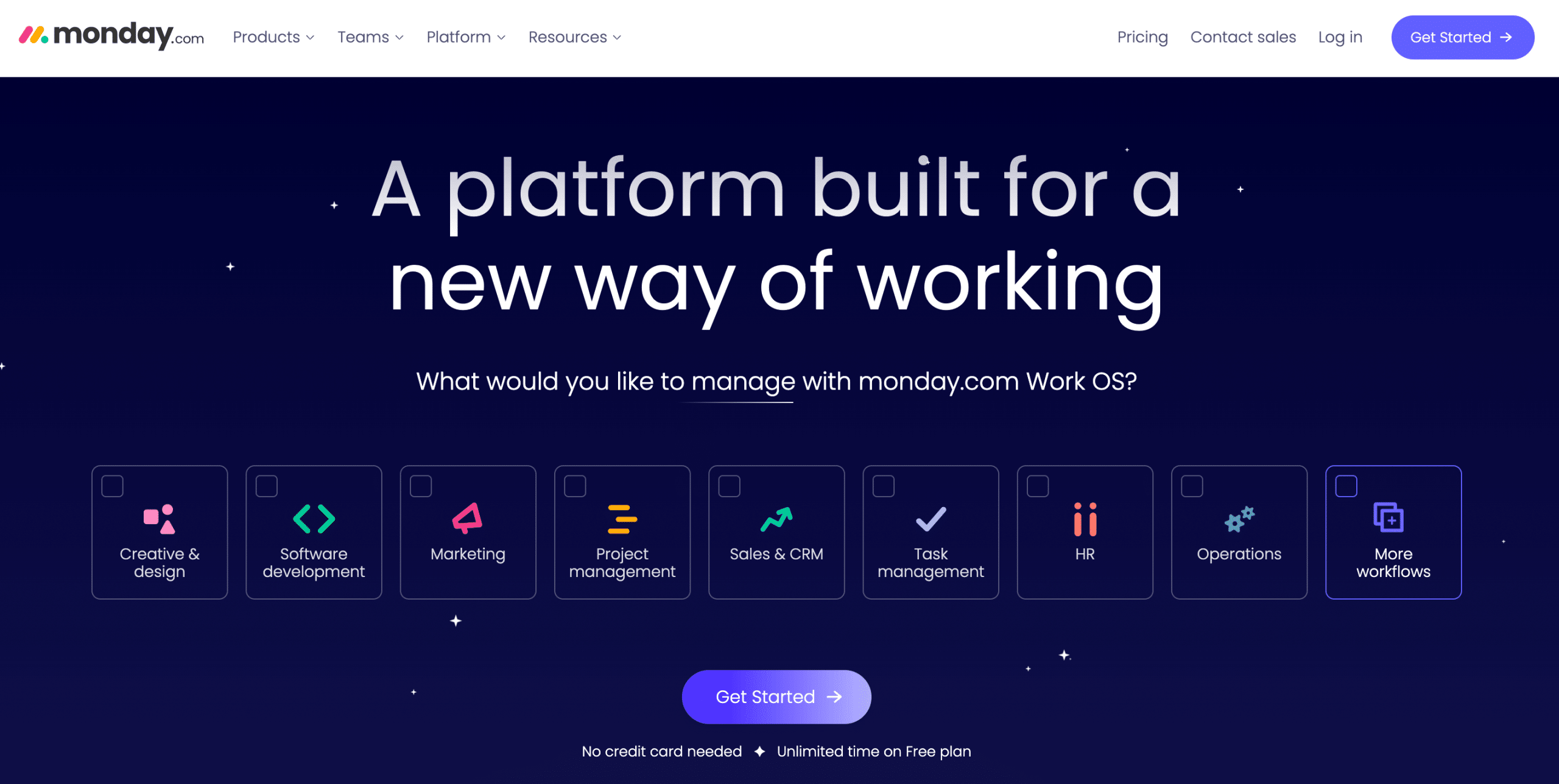
Monday.com is a highly customizable platform that broadly appeals to businesses of all sizes, teams, and industries. Its focus on project/client management, collaboration, and sales/marketing workflows provides options to personalize visual interfaces and integrations.
Instead of adapting the work structure to match the software, Monday.com makes it easy to tweak its platform to support existing processes. This software is for your organization if you need adaptability in your work processes.
Pros:
- Easy setup and use compared to other PM tools.
- User-friendly design with responsive support.
- Productive with a responsive mobile app.
- Break down complex tasks into manageable milestones.
Cons:
- Pricing may be high for smaller teams.
- Requires a minimum team size of three for paid plans.
- Notification systems can overwhelm users.
- Cost increases with more features and users.
Plans & Pricing:
- Free
- Basic ($12)
- Standard ($14)
- Pro ($24)
- Enterprise (Contact Sales)
Customer Ratings:
- G2: 4.7 out of 5 (10,510 reviews)
- Capterra: 4.6 out of 5 (4605 reviews)
Related: 10 Best Monday.com Alternatives
10. ClickUp
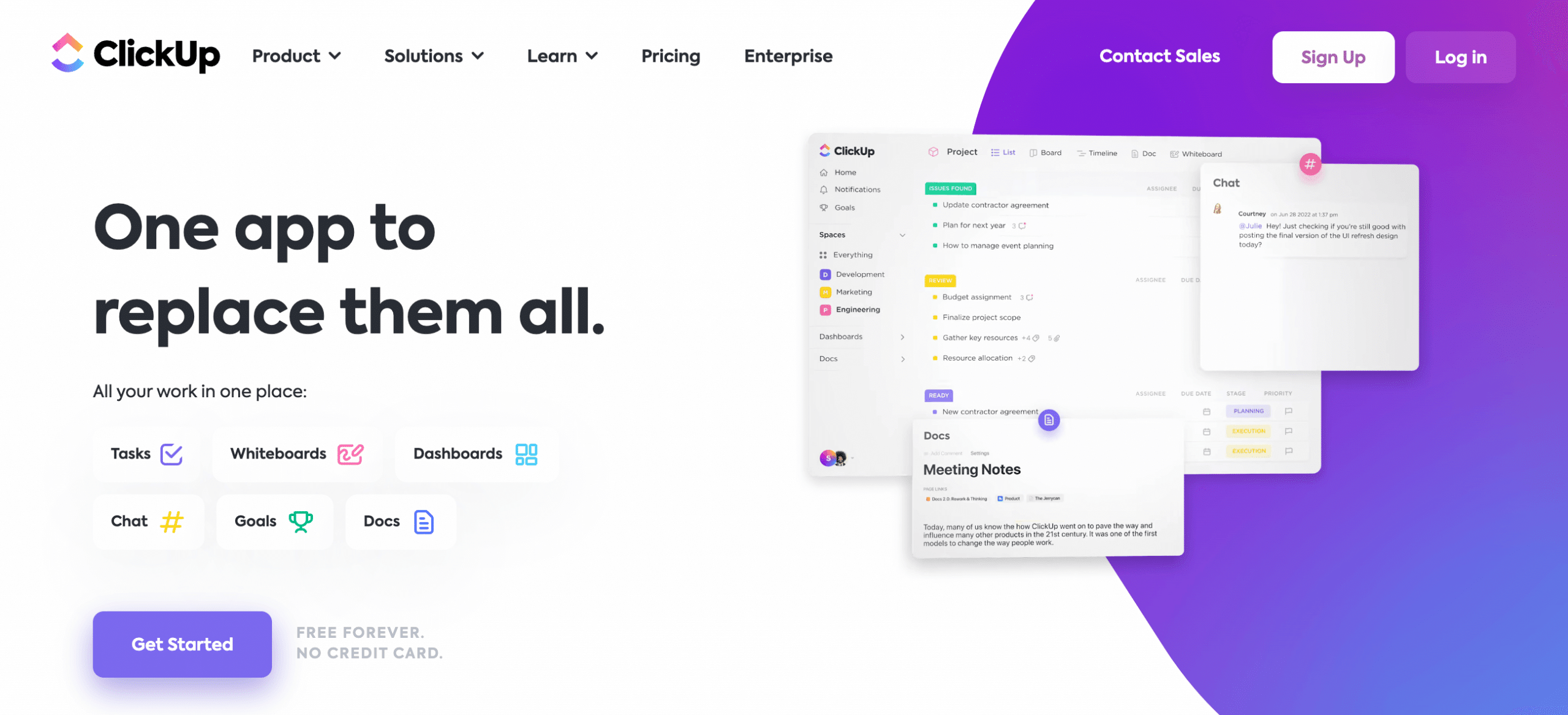
If you’re looking for a tool that also prioritizes flexible work management, collaboration, and visualization, ClickUp might be the way to go. This cloud-based software is quite popular as a work management tool for freelancers due to its rich features in a cost-effective package.
ClickUp is more of a solopreneur tool that lets users structure their own work systems. It’s a great option if you’re looking for an alternative to do things in multiple ways.
Pros:
- Customizable project management interface via ClickApps.
- Built-in automation integrates with external tools.
- Highly adaptable for various uses like CRM and project management.
- Enables tracking of tasks/deliverables with customizable processes.
- Supports assignments, dependencies, customizable views, and subtasks.
Cons:
- Learning curve to find the ideal setup.
- The potential for complexity can overwhelm users.
- The user interface may intimidate non-PM personnel.
- Development focuses more on features than stability.
- The mobile app lacks functionality compared to the desktop version.
Plans & Pricing:
- Free
- Unlimited ($10)
- Business ($19)
- Enterprise (Contact Sales)
Customer Ratings:
- G2: 4.7 out of 5 (9,339 reviews)
- Capterra: 4.7 out of 5 (4009 reviews)
Related: 10 Best ClickUp Alternatives
Summary
Hello Bonsai is a great management solution for freelancers who care about payment options, taxes, work structure, and team collaboration. Its basic plan lets you organize invoicing, payment options, schedules, and client relationship management. Its general-use toolset is also not great for organizations that need specialized tools.
Speaking of specialized tools, a client portal or customer portal is software specifically designed for this purpose. If you’re new to client portals, you can try it for free using the Ahsuite Starter Plan.
Ahsuite has all the tools you need to deliver a cohesive presentation using multi-source data. It also has a project management tool to keep your work structure organized and up-to-date.

