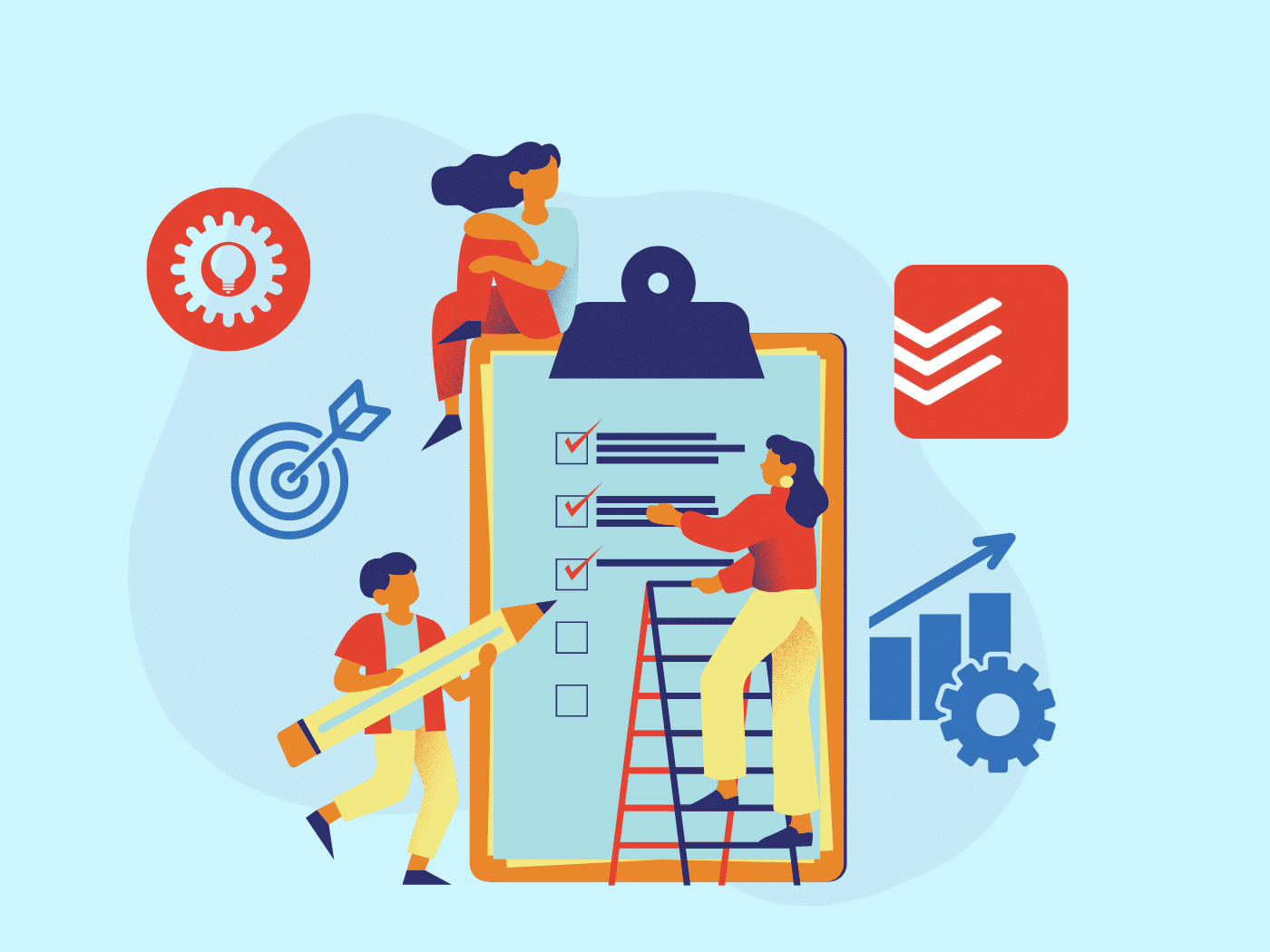Todoist is a task management platform and productivity tool that helps users organize and track activities for both individual and team workflows. Unlike traditional project management software, Todoist has a low learning curve, is affordable, and focuses on visual organization.
With simplistic features, users can set up this software and get work done quickly. However, the limited customization, reporting, and lack of advanced collaboration options might not satisfy complex user requirements.
We analyzed features and the latest reviews of various Todoist alternatives and competitors to find the best task management solution. Check out our handpicked list below.
What is Todoist?
Todoist is a great task management app that effectively organizes tasks, prioritizes, and sets clear deadlines. It helps users stay on top of their game with reminders, permissions, calendar syncing, custom filters, productivity visualization, and more.
Unlike other popular task management tools with overwhelming software features, Todoist offers a streamlined framework for smaller-scale projects. It makes personal task management a breeze by cutting the traditional (and manual-intensive) spreadsheets.
In addition, Todoist offers support for 90+ integrations to reduce manual entries while simplifying task search, categorization, and backups.
Pros:
- User-friendly interface with a clean and minimalist design.
- Supports natural language input for easy task setting.
- Available across multiple platforms, including web, desktop, and mobile.
- Facilitates collaboration with project-sharing features.
- Offers integrations with services like Google Calendar and Slack.
Cons:
- The free plan has limitations and needs core features like labels and reminders.
- Not suitable for advanced project management with intricate dependencies.
- It can become cluttered if tasks are continually added without completion.
Plans & Pricing:
- Beginner (Free)
- Pro ($5)
- Business ($8)
Customer Ratings:
- G2: 4.4 out of 5 (774 reviews)
- Capterra: 4.6 out of 5 (2373 reviews)
10 Best Todoist Alternatives in 2024
Here is our list of the top Todoist alternatives and competitors in 2024.
1. Ahsuite
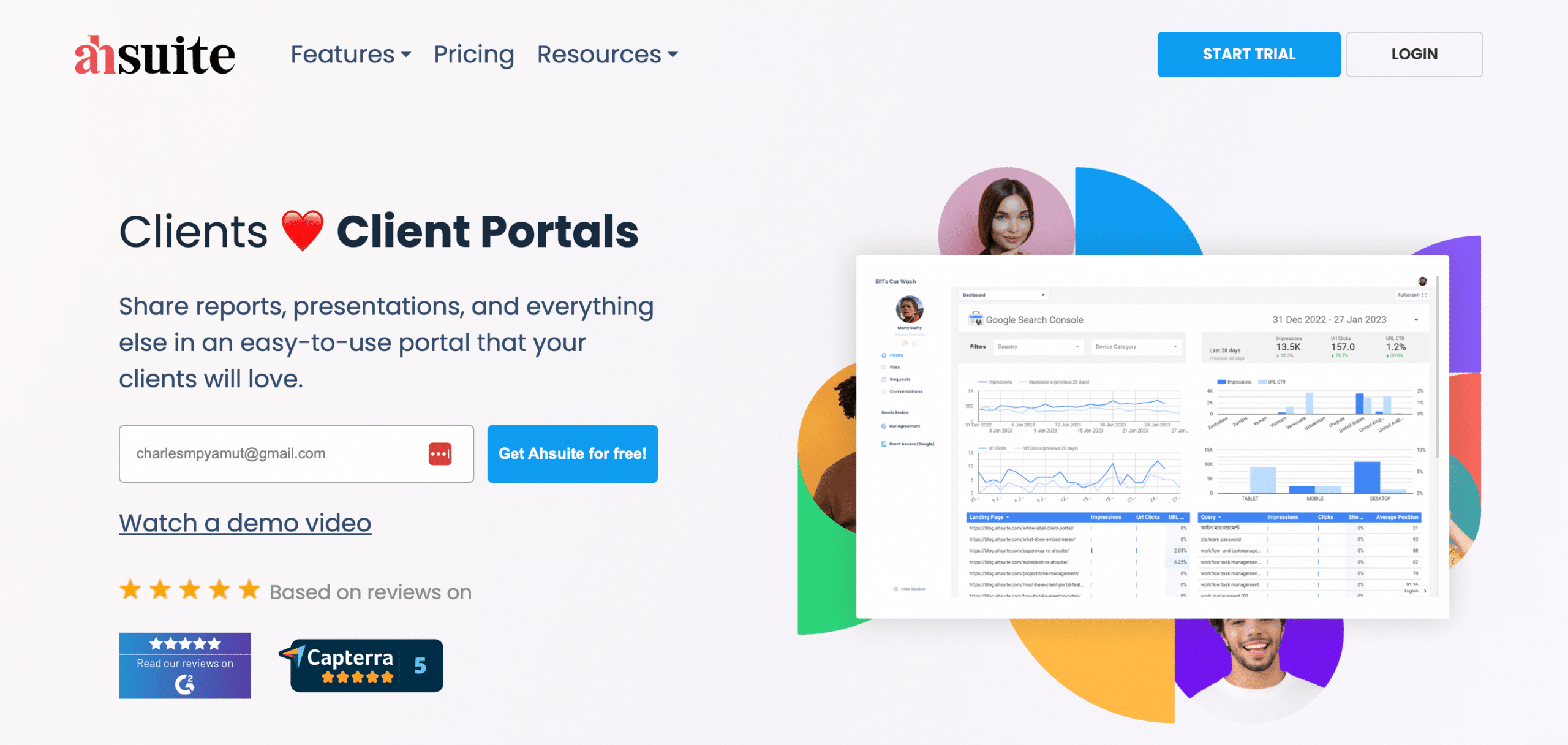
Ahsuite is a minimalistic and intuitive client portal that facilitates customer relationship management processes. So why is it on the list? It offers a great task management tool that can be used to elevate your team’s productivity without additional platforms.
If you’re looking for a simple and responsive to-do list that allows you to organize tasks and manage projects, Ahsuite would be a great option. Not only that, Ahsuite also provides in-house team collaboration functions to help teams collaborate on-site or remotely.
In addition, the platform offers secure messaging and file transfer channels to maintain data safety. Keep your tasks, files, and client workspaces organized with client-centric portals.
Pros:
- Easy setup with pre-configured file and task managers.
- Flexible template maker for files, tasks, and client portals.
- Assign tasks to clients with a comprehensive calendar view.
- User-friendly, with 90% of essential features readily accessible.
- Efficiently consolidates client details and documents securely.
Cons:
- The documentation system needs improvement.
- Client approval could be smoother.
- Lacks a client invoicing feature, but it’s in development.
- Limited customization options, but enhancements are underway.
Plans & Pricing:
- Starter (Free)
- Professional ($17)
- Agency ($29)
Customer Ratings:
- G2: 4.7 out of 5 (76 reviews)
- Capterra: 5 out of 5 (19 reviews)
2. Trello
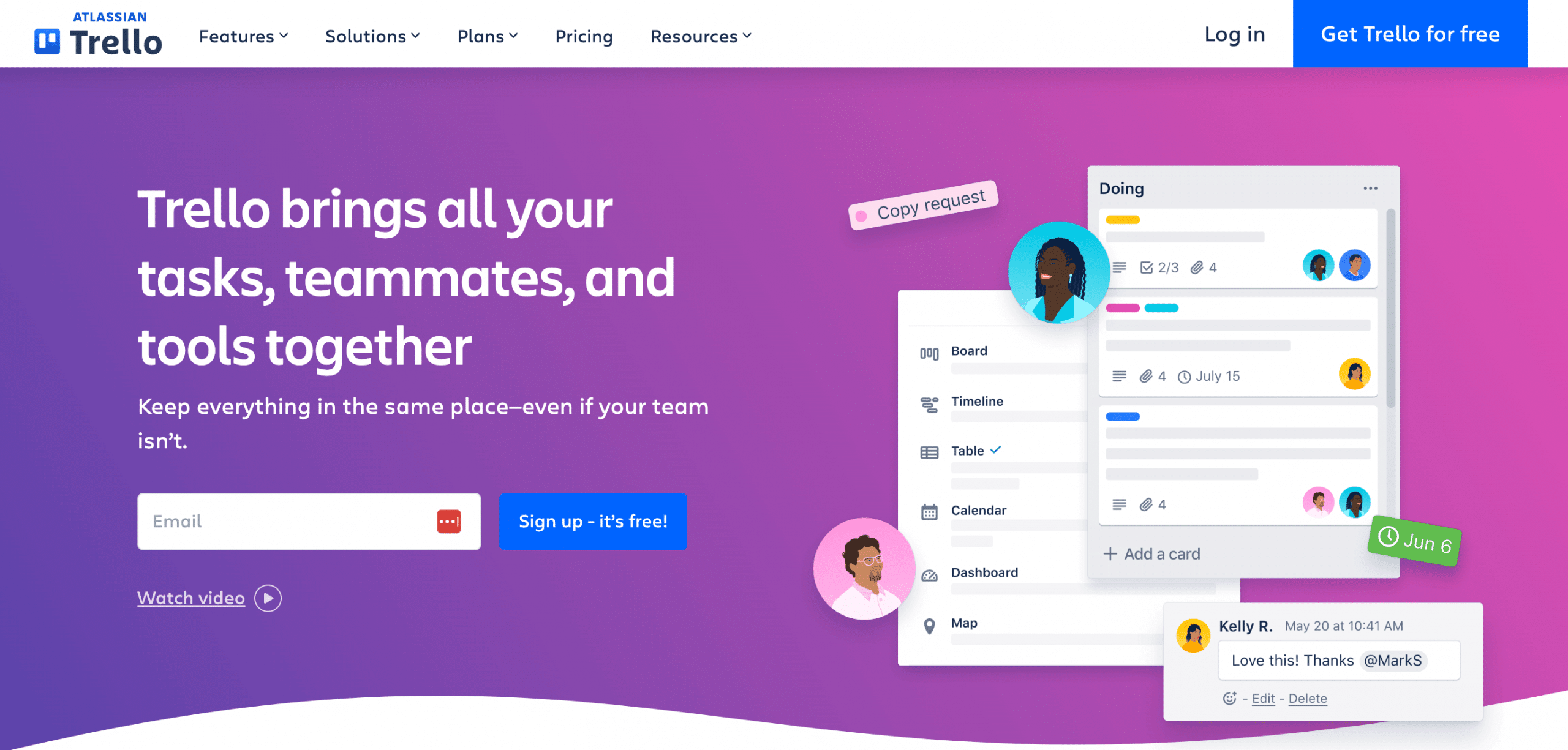
When it comes to Kanban boards, Trello is ahead of its competitors in terms of ease of use, visual simplicity, and cost-effective pricing. It is a great option if you’re managing personal projects or activities with several team members.
If there’s one frustrating aspect of Trello, that would be its automation structure. While things work feature-wise, the price can increase quickly if you subscribe to multiple add-ons. Trello is an excellent alternative to Todoist if your team needs to attach files to tasks.
Pros:
- Customizable Kanban app ensures easy adaptation.
- Cross-platform availability boosts accessibility.
- The comprehensive free plan enables essential use.
- Visual dashboard aids in organized task management.
- Color coding increases team clarity on assignments.
- Its visualization features can massively aid in project tracking.
Cons:
- Add-on requirement limits out-of-box functionality.
- Team management complexity hinders quick updates.
- Simplicity falls short for complex project needs.
- The absence of financial tracking reduces utility.
- Restrictive boards limit setup customization.
Plans & Pricing:
- Free
- Standard ($5)
- Premium ($10)
- Enterprise ($17.50)
Customer Ratings:
- G2: 4.4 out of 5 (13,471 reviews)
- Capterra: 4.6 out of 5 (23,089 reviews)
Related: 10 Best Trello Alternatives
3. ClickUp
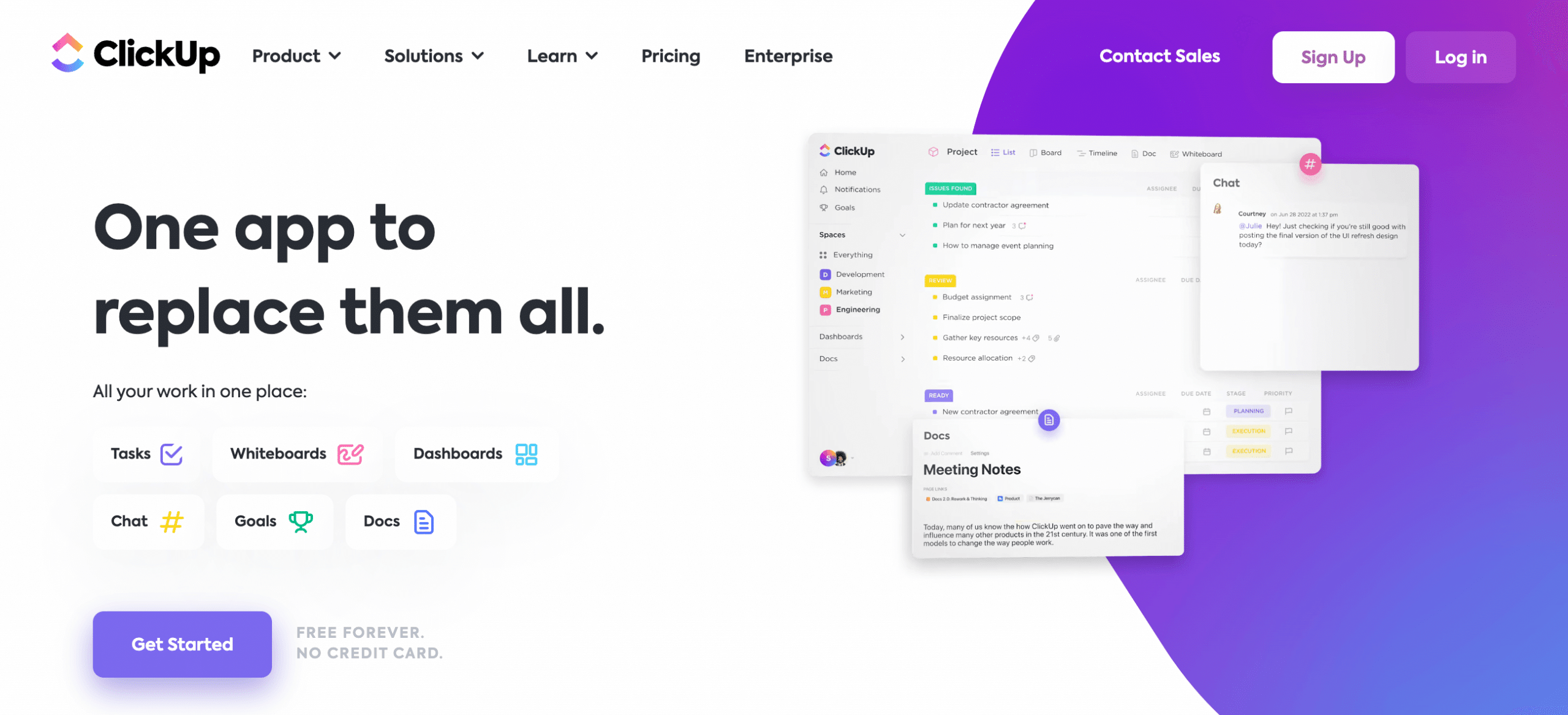
ClickUp is known for its comprehensive customization options, including the daily to-do list. Or, if you don’t have time to design layouts, you can immediately collaborate with team members using convenient to-do list templates.
This project management tool has traditional PM tools like Gantt charts. automation, and reporting. Similar to Todoist, ClickUp can integrate with third-party applications for centralized data flow. However, with more tools and customization, ClickUp is more expensive than Todoist.
Pros:
- ClickApps customization enhances the project interface.
- A single platform can reduce tool clutter.
- Customizable views with assignments and dependencies.
- Provides features for knowledge management and collaboration.
Cons:
- The initial setup has a steep learning curve.
- Non-PMs may find the interface intimidating.
- The mobile app lacks key desktop features.
- Setting optimal configuration may be time-consuming.
Plans & Pricing:
- Free
- Unlimited ($10)
- Business ($19)
- Enterprise (Contact Sales)
Customer Ratings:
- G2: 4.7 out of 5 (9,339 reviews)
- Capterra: 4.7 out of 5 (4,009 reviews)
Related: 10 Best ClikcUp Alternatives
4. Asana
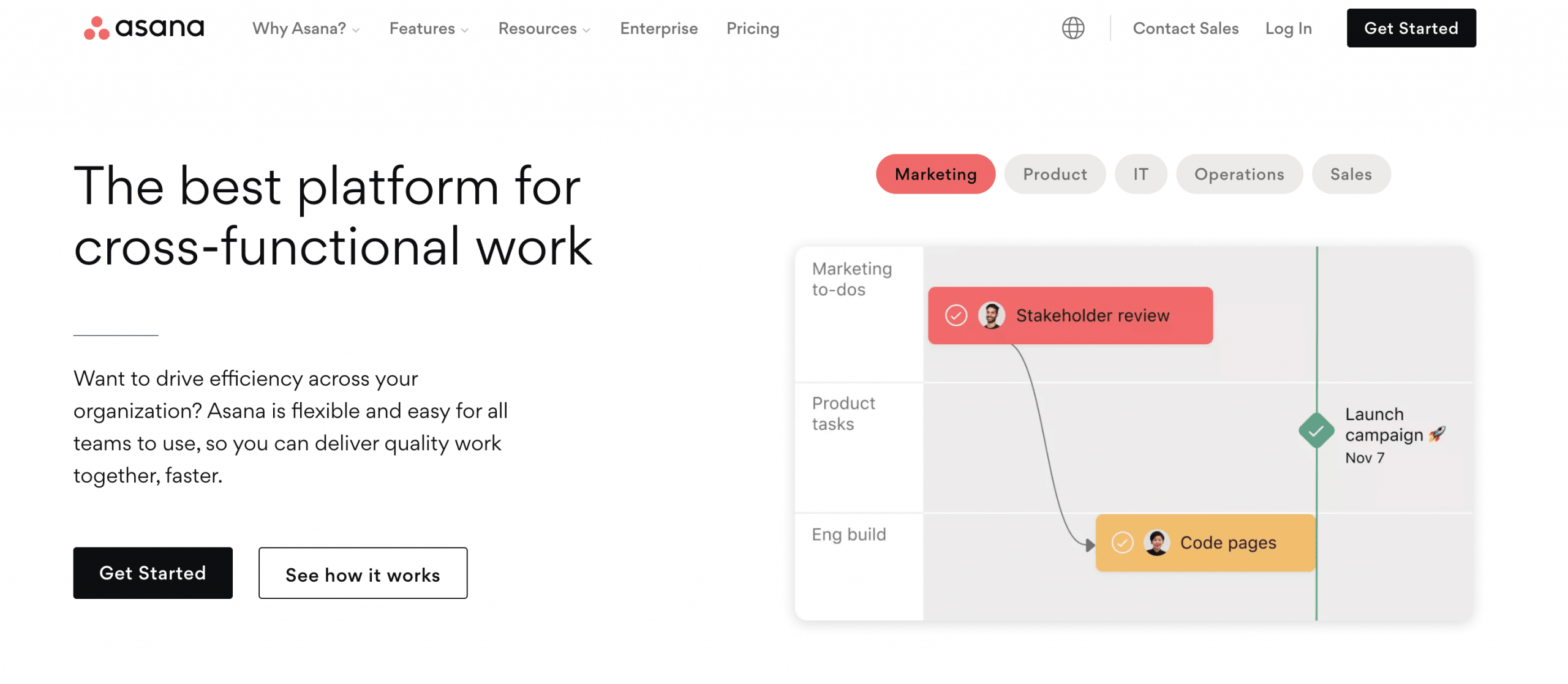
Asana might not be the 100% best solution for every situation, but it can give robust offerings for businesses of all sizes. And this includes a to-do list maker, which lets you add sub-tasks to break down complicated big activities further.
Asana is known for its highly configurable views. It also boasts robust workload management features that leverage a to-do list maker that supports descriptions, attachments, assignees, due dates, and instructions, making it an excellent Todoist alternative.
Pros:
- Integrations and auto-saving enhance workflow continuity.
- Comprehensive documentation and support improve user experience.
- Customizable projects and lists ensure a tailored workflow.
- Multiple views like lists and calendars enable project visualization.
- Clear to-do lists aid in task delegation and tracking.
Cons:
- Free features may necessitate upgrades for full functionality.
- Initial complexity requires a learning period for users.
- Less optimal for managing graphics-intensive projects.
- Lacks ticketing features, limiting issue tracking.
- The one-way calendar sync restricts external integrations.
Plans & Pricing:
- Free
- Starter ($10.99)
- Advanced ($24.99)
- Enterprise (Contact Sales)
- Enterprise+ (Contact Sales)
Customer Ratings:
- G2: 4.3 out of 5 (9,626 reviews)
- Capterra: 4.5 out of 5 (12,388 reviews)
Related: 11 Best Asana Alternatives
5. TickTick
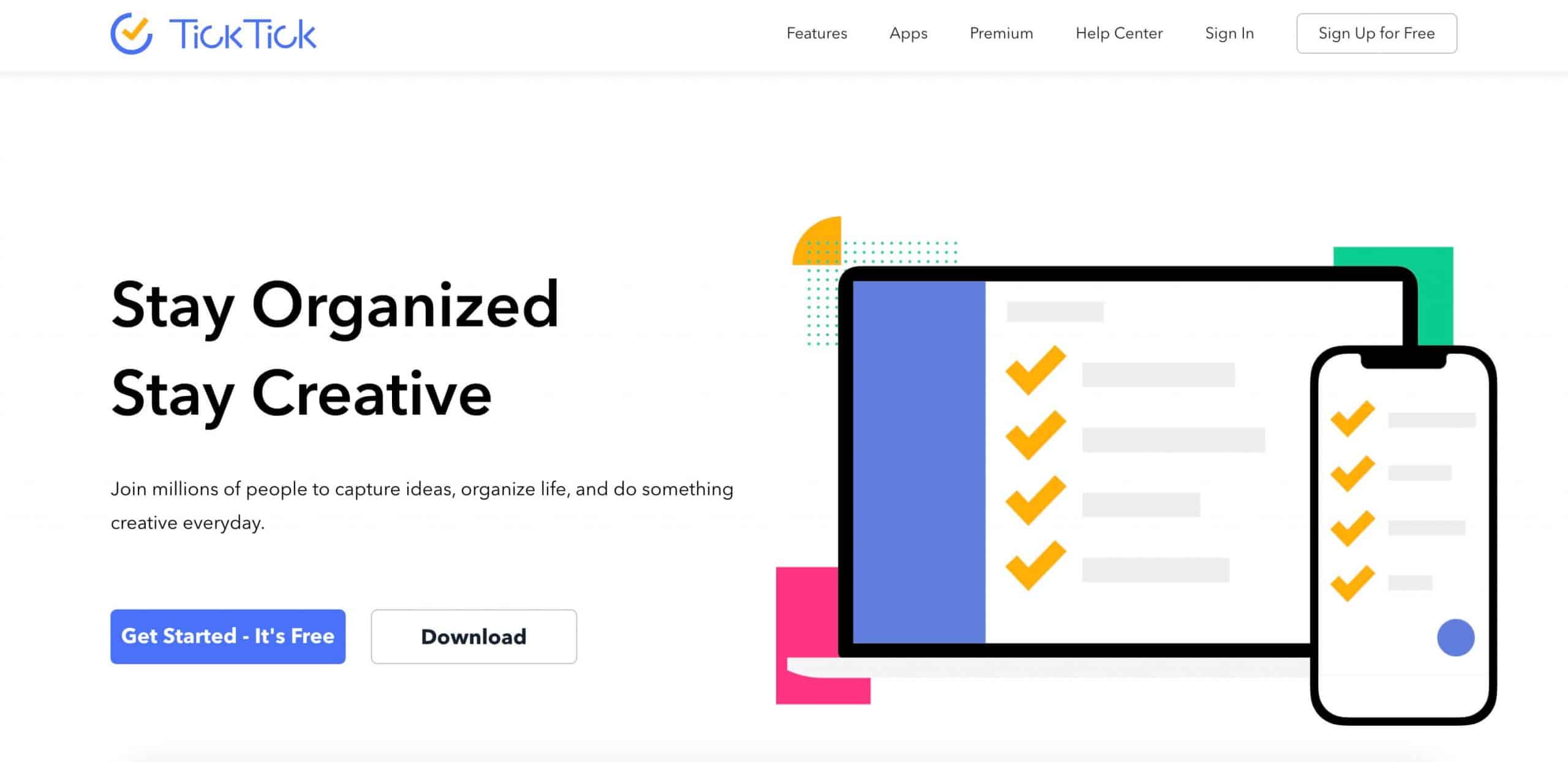
TickTick is designed to help power users, businesses, and individuals keep a structured workflow with customizable filters, lists, tasks, and check item features. Users can set reminders and view the “historical statistics” feature to make habit-building more effective and lasting.
Some of its best features include multi-view calendars (including third-party integrations), customizable filters, and estimated pomo (Pomodoro), making it easy to calculate time requirements and task consumption. All of these features are also available on Android.
Pros:
- Comprehensive calendar functionality aids in efficient scheduling.
- Customizable filters and structures simplify complex project management.
- Historical tracking provides visibility of project changes and progress.
- Reminders and calendar widgets ensure task adherence and planning.
- Habit tracking and Pomo timer support goal consistency and focused work.
Cons:
- Feature richness can be overwhelming for new users.
- A premium plan is required for habit tracking and advanced views.
- The interface aesthetic is less appealing than that of some competitors.
- Limited reminder tones contribute to notification anxiety.
- Needs more view customization and advanced tagging for optimal organization.
Plans & Pricing:
- Annual Subscription: $35.99
Customer Ratings:
- G2: 4.5 out of 5 (96 reviews)
- Capterra: 4.8 out of 5 (111 reviews)
6. Any.do
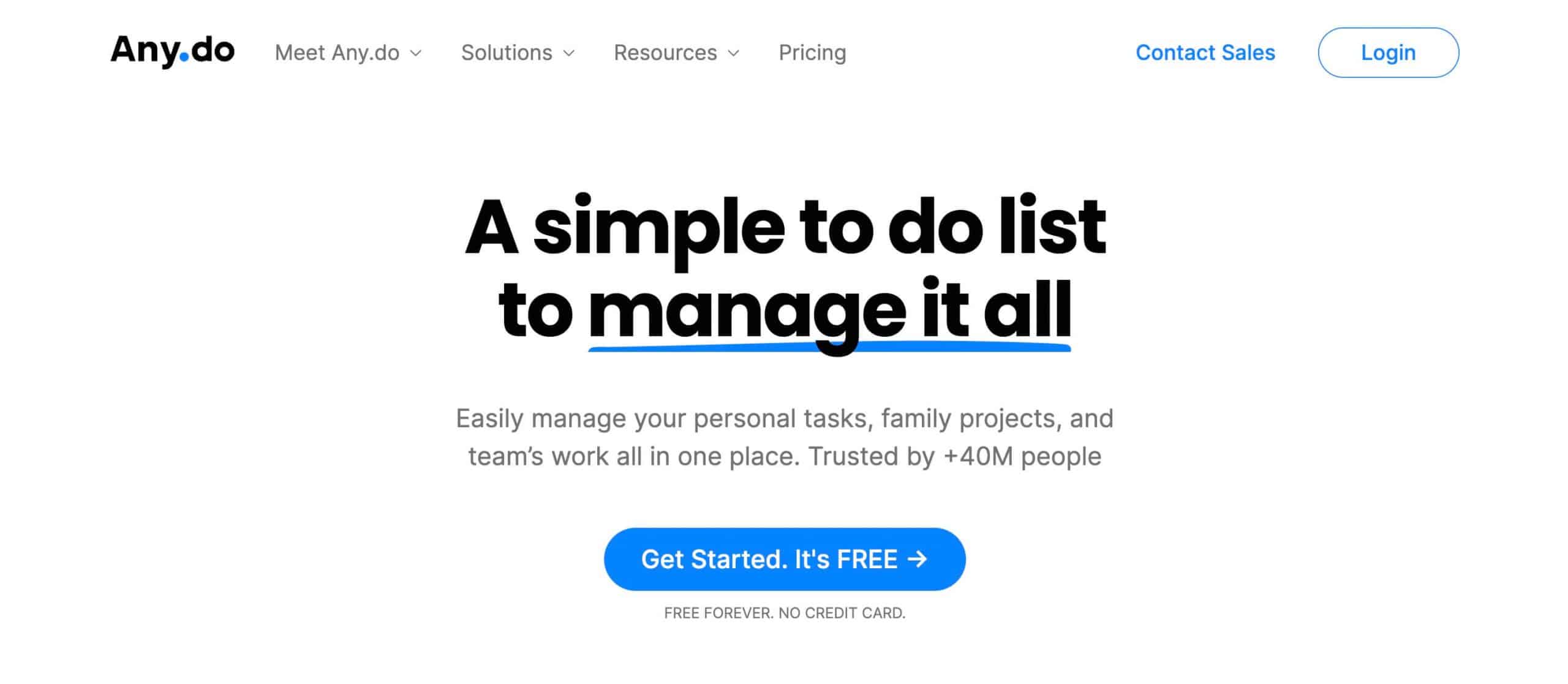
Any.do is a task management tool designed to make cross-platform organization easy. You can sync all your to-do lists, reminders, calendars, and daily planners on different access points – from iPhones to Android, PC to Mac, and web-based access.
Like other alternative for Todoist, Any.do has a wide variety of features, including daily planners, recurring tasks, and color tags for categorizing tasks. But it also has its unique selling points like Whatsapp and location-based reminders
Pros:
- The “Moment” feature encourages daily task review and planning.
- Strong calendar integration aligns tasks with events.
- Can connect with Microsoft Teams using Zapier.
- Clean, modern design offers visual appeal and ease of navigation.
- Templates for common lists, like groceries, enhance organization.
Cons:
- Limited features for complex project management.
- Key features like recurring tasks and location reminders require premium.
- No offline mode limits platform access without the internet.
Plans & Pricing:
- Free
- Premium ($5)
- Family ($8)
- Teams ($8)
Customer Ratings:
- G2: 4.2 out of 5 (193 reviews)
- Capterra: 4.4 out of 5 (169 reviews)
7. nTask
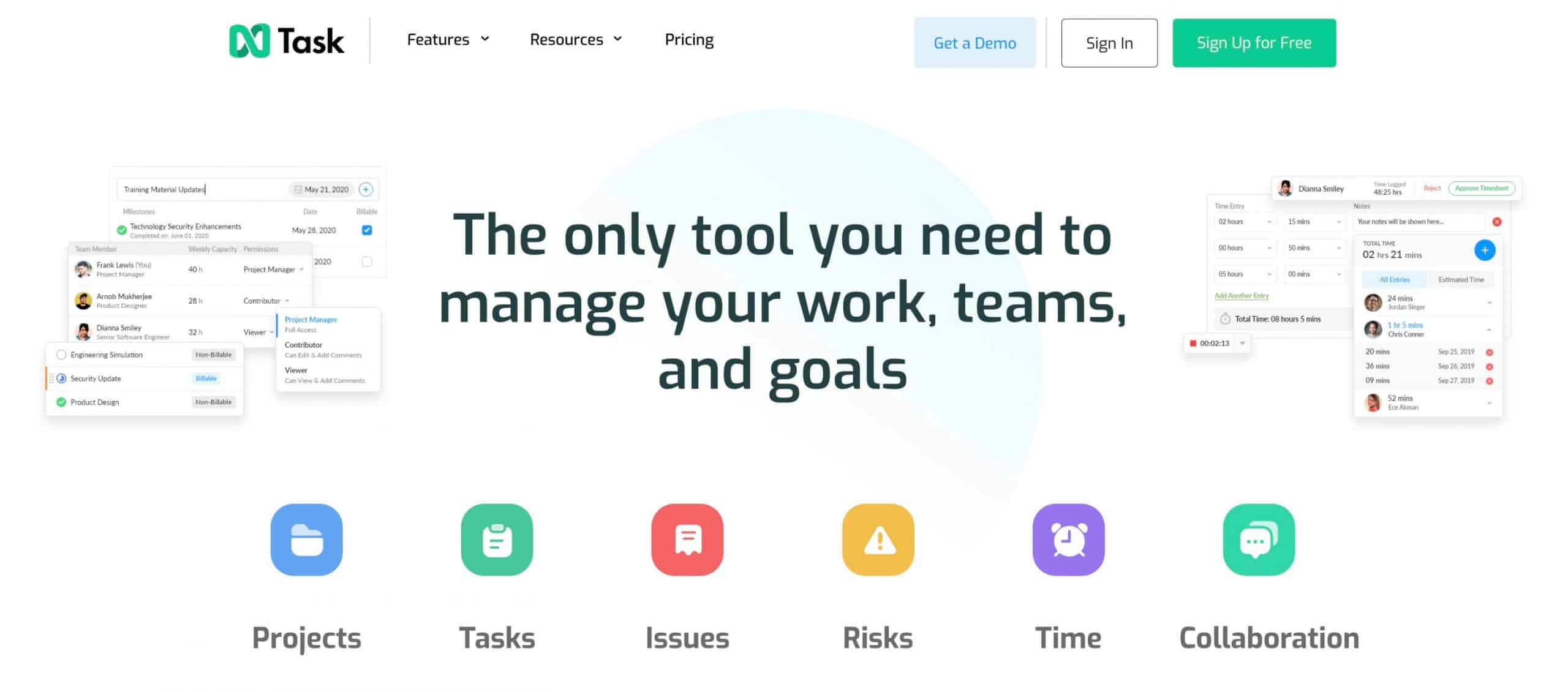
nTask is an online task manager that accurately tracks work time and schedules for effective prioritization and stakeholder reporting. It is a good alternative to Todoist due to its issue tracking, quick search filters, time tracking, timesheets, and meeting management features.
In addition to the features above, nTask can calculate time estimates, support multiple task assignees, and provide real-time notifications for task and file changes. If your team has collaboration and reporting on top of priorities, nTask would be a great software to pick up.
Pros:
- Cost-effective with both free and paid versions available.
- The team creation feature allows for effective multitasking and date tracking.
- Streamlines team task management and document sharing.
- Integration with Slack adds to its collaborative capabilities.
- You can create Microsoft Teams meetings directly from nTask.
Cons:
- Some users reported poor customer support experiences.
- Instances of data loss reported after months of software use.
- The calendar view defaults to Monday start without customization options.
Plans & Pricing:
- Free
- Premium ($4)
- Business ($12)
- Enterprise (Contact Sales)
Customer Ratings:
- G2: 4.4 out of 5 (17 reviews)
- Capterra: 4.2 out of 5 (105 reviews)
8. MeisterTask
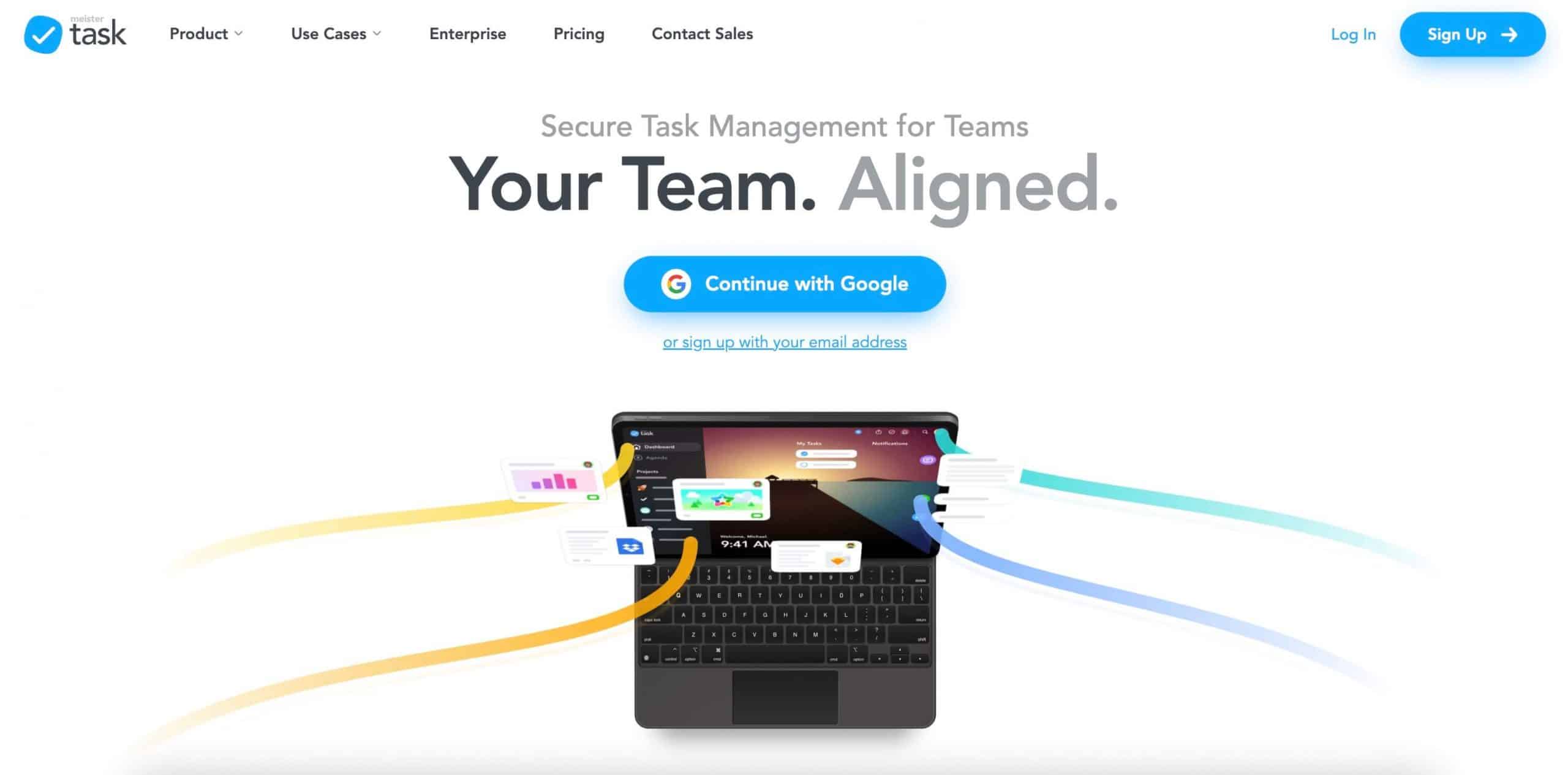
If you need multiple task lists, WIP limits, custom fields, agenda, and timeline management, MeisterTask might be the task management software for your organization. It supports agile project management workflows through Kanban boards and iterative development.
MeisterTask allows users to create tasks directly from MeisterNote entries, ensuring you remember tasks, deadlines, and other priorities formed during brainstorming or meetings. Users can also import tasks from Asana, Trello, and Wunderlist.
Pros:
- Kanban boards facilitate task organization and progress tracking.
- Mind maps enable creative brainstorming and task structuring.
- Task dependencies help manage relationships between tasks.
- Integrations with tools like Dropbox and Slack enhance workflow.
- Multi-platform support ensures accessibility across devices.
Cons:
- The free plan limits project and task numbers.
- The initial setup and interface may challenge new users.
- Primarily designed for teams, it is less optimal for individuals.
- Upgraded collaboration requires all users to have premium access.
Plans & Pricing:
- Free
- Pro ($8)
- Business ($14.50)
- Enterprise (Contact Sales)
Customer Ratings:
- G2: 4.6 out of 5 (170 reviews)
- Capterra: 4.7 out of 5 (1139 reviews)
9. Google Keep
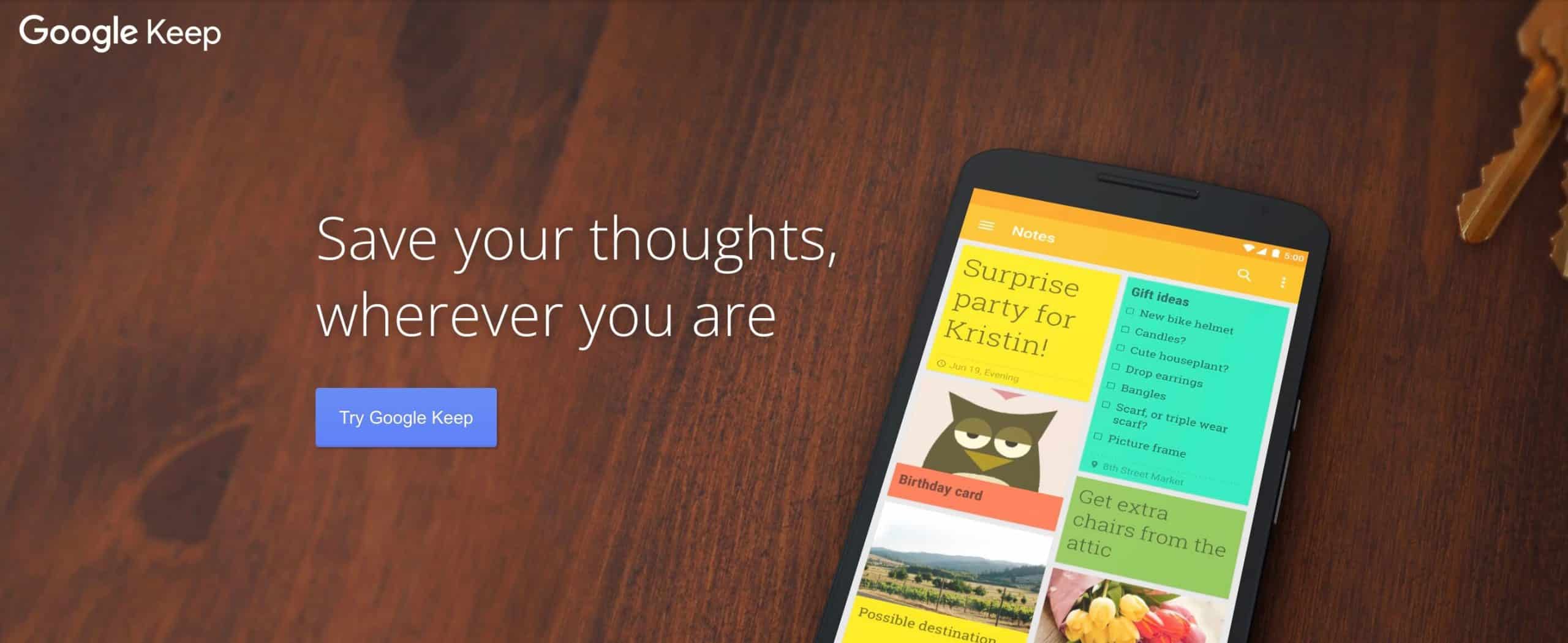
Google Keep is an effective task management app like Todoist that allows you to create checklists and reminders. It is one of the most accessible free alternatives – available on any browsers and devices as long as you have a Google account.
Premium or not, Google Keep is an absolute delight to use due to its smooth interface (both on widescreen and portable devices). Note-taking and to-do functionalities have basic capabilities but make up for these drawbacks with simple UI, accessibility, and cost-effectiveness.
Pros:
- Simple and free, making it highly accessible with a Google account.
- Seamless integration with Google Workspace products enhances productivity.
- The voice notes feature is for a quick idea and task capture.
Cons:
- Limited task management features compared to specialized task managers.
- Not suitable for complex project management and intricate workflows.
- Excessive notes can lead to clutter and difficulty finding information.
Plans & Pricing:
- Free
Customer Ratings:
- Capterra: 4.7 out of 5 (172 reviews)
10. Zoho Projects
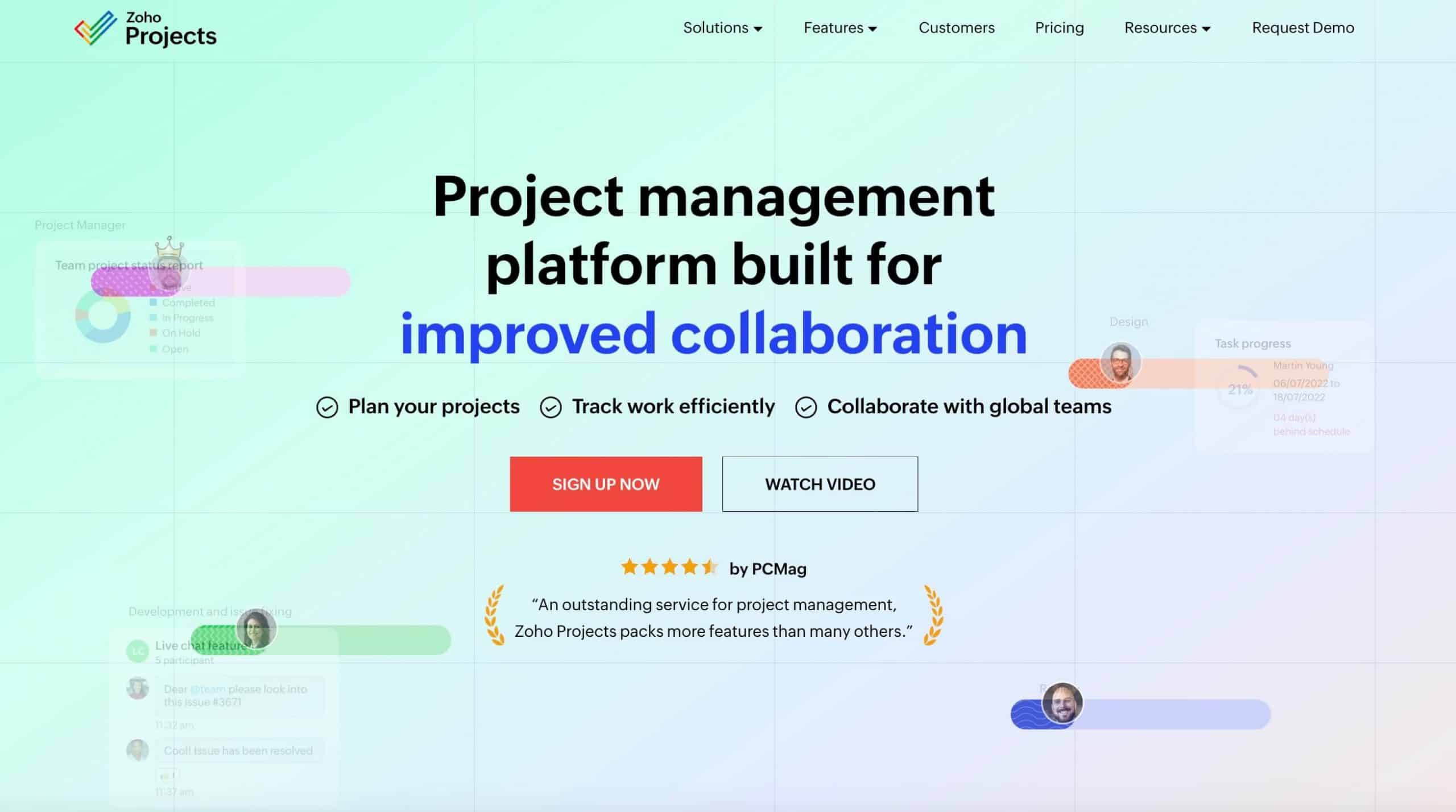
As a full-fledged project management tool, Zoho Project has a range of features, including task management, pre-built templates, and custom views, with integrations to apps similar to Todoist. Furthermore, Zoho Projects can connect related tasks and milestones to manage dependencies.
To make navigation easier, Zoho Project also offers the Task List Extension, making your list visible, accessible, and editable even if you’re working on other Zoho products. And lastly, you can set task timers to make deadline visualization easier.
Pros:
- Zoho Projects offers an extensive range of capabilities with an intuitive interface.
- The ability to modify templates without impacting past projects adds flexibility.
- The power of the solution is poised to support business growth.
- Competitive pricing and easy access from anywhere make it user-friendly.
Cons:
- Navigation of settings can be complex and unintuitive.
- Integrations, especially with Zoho Desk, can be unreliable with bugs.
- Data exports can be cluttered with code, making them hard to read.
- Custom fields lack multi-selection, which can hinder data management.
Plans & Pricing:
- Free
- Premium ($5)
- Enterprise ($10)
Customer Ratings:
- G2: 4.3 out of 5 (397 reviews)
- Capterra: 4.4 out of 5 (474 reviews)
Summary
Todoist is a simple yet effective task management software for personal and business tasks. If you’re looking for software that lets you quickly add lists, basic customizations, and a handful of views for different perspectives, the free version of Todoist would be enough.
But if you also need a client management platform that can facilitate all customer interactions in one place, there is one best free Todoist alternative – Ahsuite Client Portals.
Ahsuite combines task and project management with a snappy task manager on top of its customizable client portals. Sign up for a free plan today; no credit cards required.