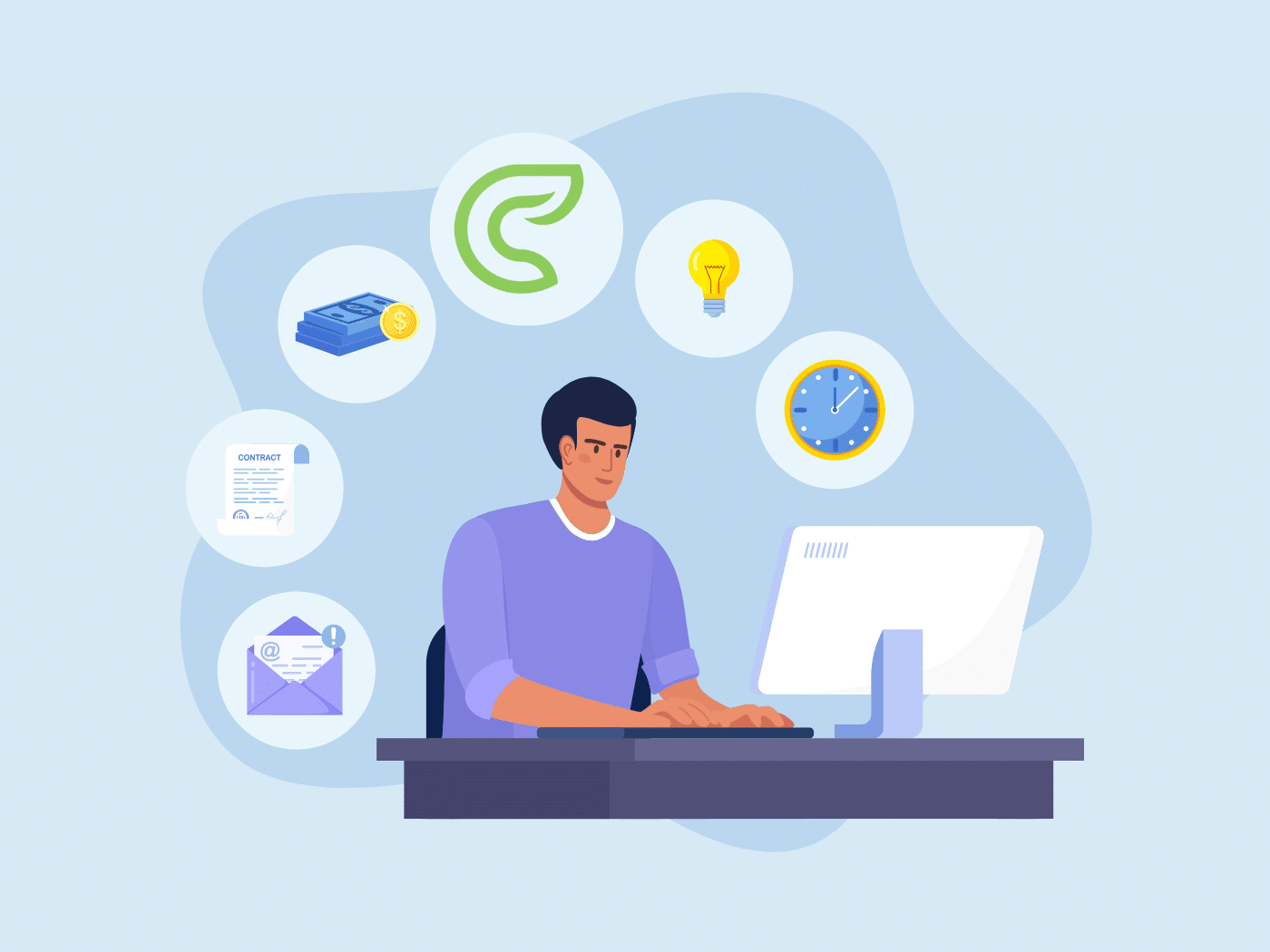Clinked is a collaboration software mainly known to provide complete control over the data collection, management, organization, and control. This is why most organizations use this client management solution to collect and present all relevant data to stakeholders.
However, its archaic task manager, lag issues, and steep monthly price for storage-based service can be a deal-breaker, especially for rapidly scaling teams. In this article, we will explore some of the best Clinked alternatives in 2024 and discuss their advantages, disadvantages, and pricing options.
What is Clinked?
Clinked is a cloud-based collaboration platform known for its extensive document management system, security, and branding options for various platforms. Since it focuses on file and storage sharing, it natively integrates with popular professional and enterprise companies like Google Drive and OneDrive.
Clinked is designed as an all-in-one platform that allows organizations to communicate information effectively with their teams and multiple clients. The ideal Clinked users are boutique businesses and small teams that frequently handle sensitive client data.
In addition, Clinked offers client portal software that offers custom domain and adjustable file organization. However, some reviews mentioned challenges in sharing login links with clients.
Pros:
- Syncs with external calendars.
- Task sharing with expiry and security.
- Direct file-to-task creation.
- Has a feature for group announcements.
- Easy file access and client collaboration.
Cons:
- Task manager is complex to navigate and limited in features.
- No built-in task prioritization tools.
- Advanced project management features are missing.
- Performance issues with lag and response.
- Initial information can overwhelm new users.
- Requires supplemental visual tools.
Pricing & Plans:
- Lite ($95)
- Standard ($239)
- Premium ($479)
- Enterprise (Contact Sales)
11 Best Clinked Alternatives in 2024
Explore the top Clinked alternatives in 2024, offering simplicity, functionality, and budget-friendliness for a seamless user experience.
1. Ahsuite
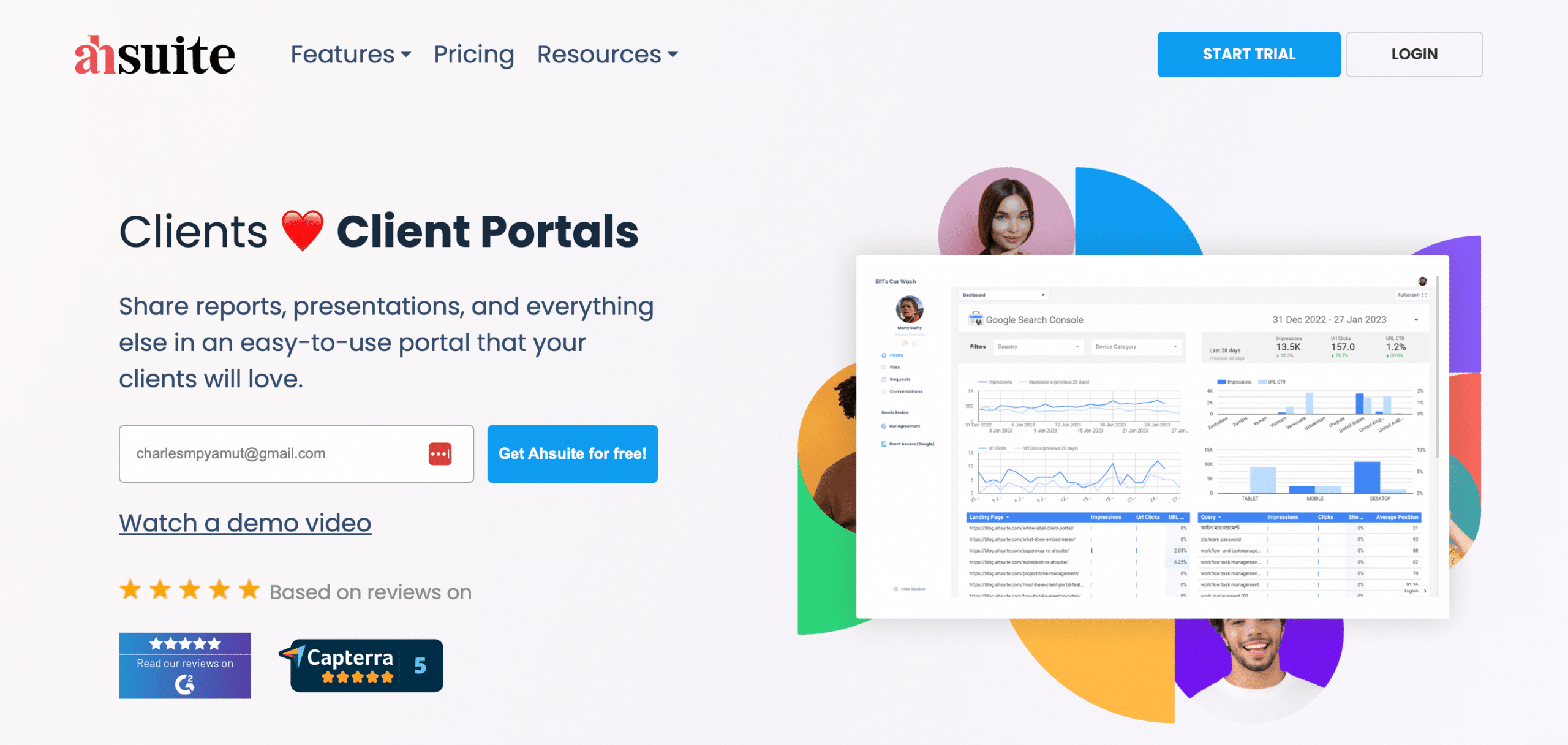
Ahsuite is a productivity and collaboration tool known for its user-friendly interface and easy navigation. Although not inherently a project management tool, it offers a task manager that lets teams seamlessly assign tasks, monitor progress, and create custom labels.
With its white-label and custom domain offerings, companies can integrate their brand with client workflows. Data security is also a top priority. This customer portal platform also uses AES-256 Encryption, which is the standard for highly regulated industries.
Pros:
- Intuitive and straightforward layout.
- User-friendly interface and dashboard.
- Custom domain support for landing pages.
- Offers direct link with Google Data Studio.
- Quick, stress-free client portal setup.
- Help clients access the tools they need.
Cons:
- Insufficient support documentation.
- Complex team user management.
- Ongoing feature development.
Pricing & Plans:
- Starter (Free)
- Professional ($29)
- Agency ($69)
2. Hello Bonsai
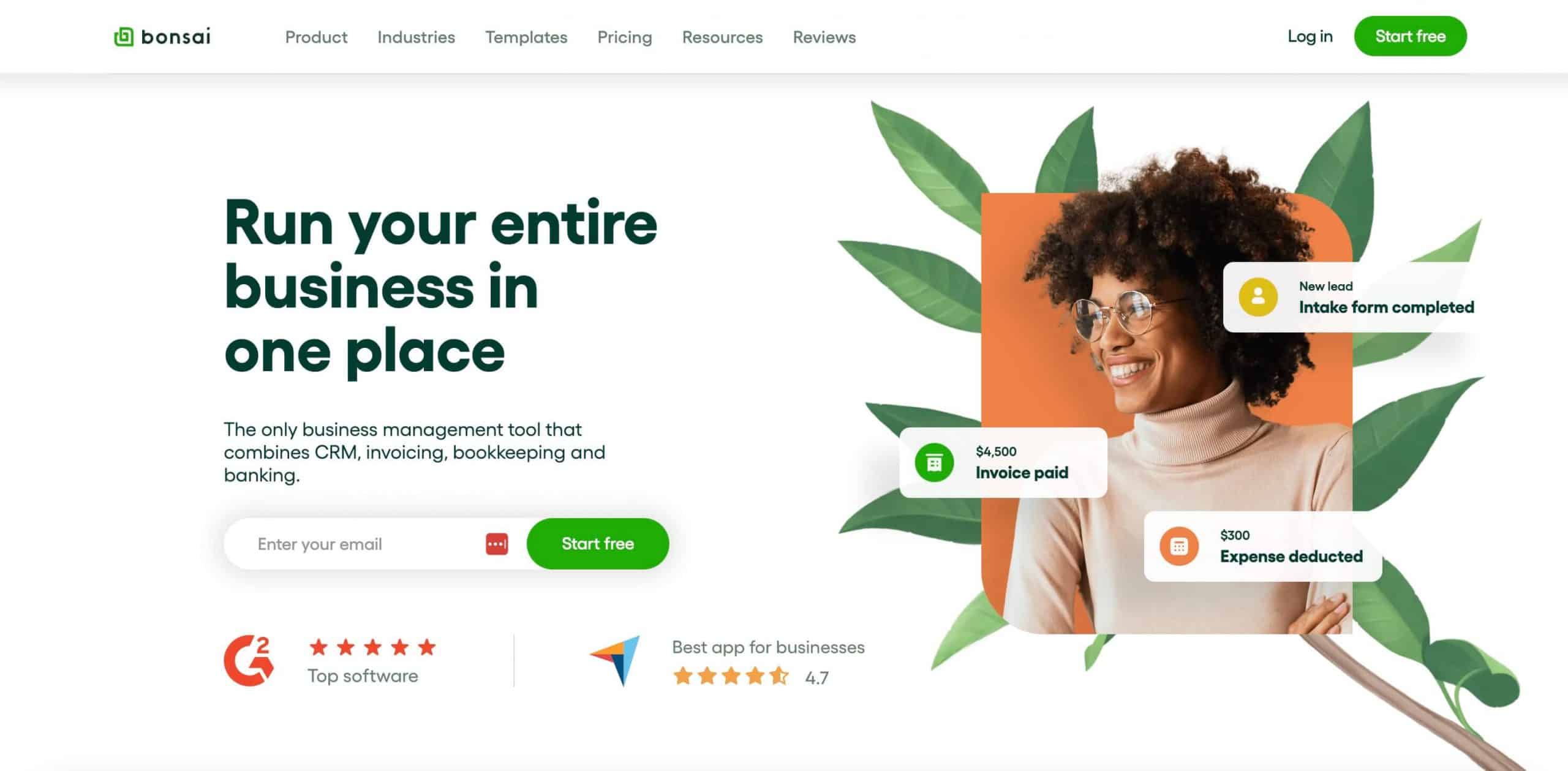
Hello Bonsai excels in enhancing client communication and document organization. Its strength is offering a seamless, all-in-one platform for managing client interactions and various aspects of business administration. These are important for people who value efficient and client interactions.
Users can effortlessly create and manage forms, proposals, and contracts. Task and time-tracking features help keep projects on schedule, while the file-sharing capability and client portal simplify client interactions. These features are particularly beneficial for users looking to collaborate and share files.
Pros:
- User-friendly with helpful templates.
- Easy invoice creation and sending.
- Connects with Intuit and Quickbooks.
- Significant time savings in document organization.
- Flexible, easy-to-use contract setup.
Cons:
- Limited mobile and desktop app features.
- Lack of direct customer service contact.
- The client portal needs more functionality.
- Higher price compared to competitors.
- No Kanban board for task tracking.
Plans & Pricing:
- Starter ($21)
- Professional ($32)
- Business ($66)
Related: 10 Best Hello Bonsai Alternatives
3. Trello
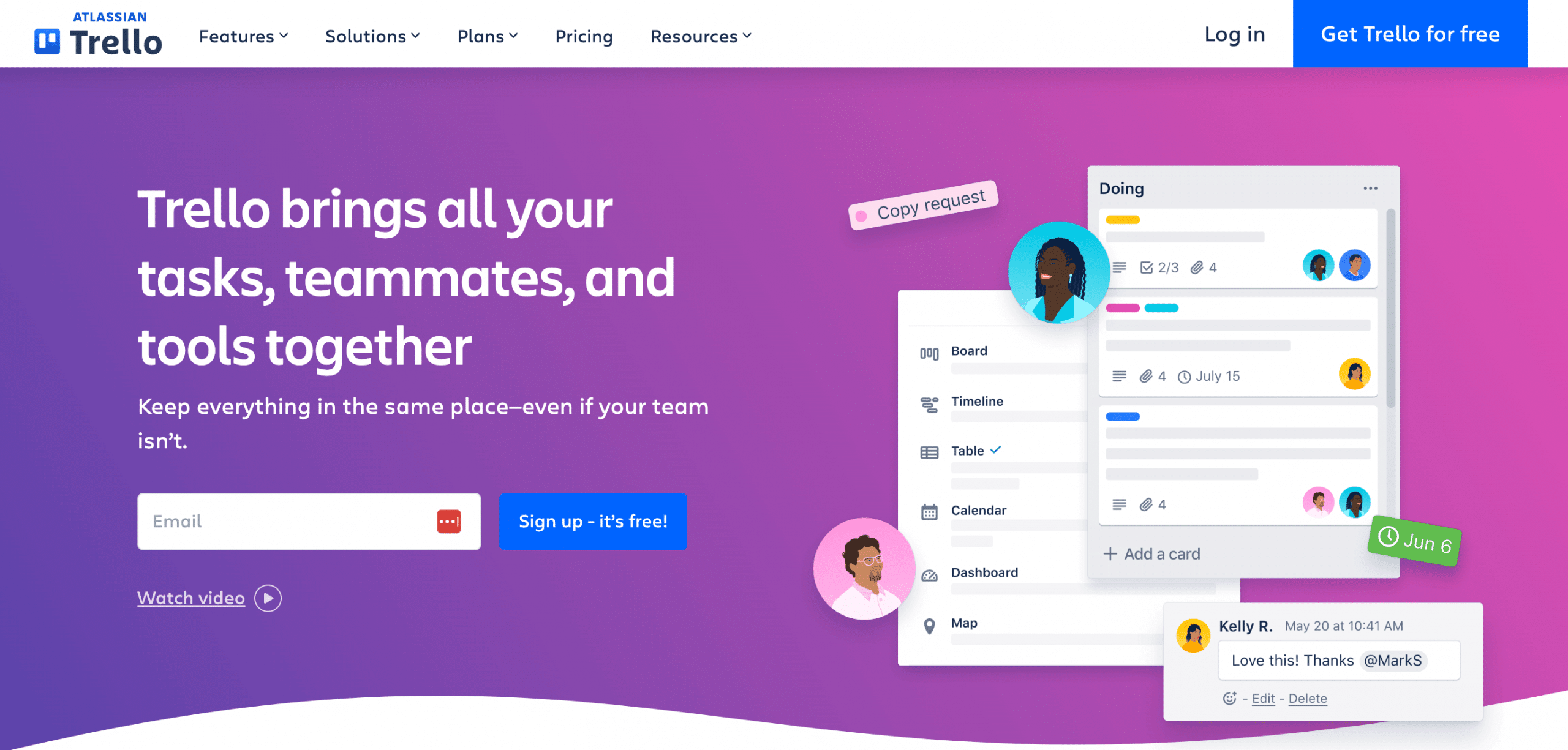
Trello stands out for its intuitive card-based system, which is ideal for visually managing projects. This approach dramatically benefits team collaboration and task organization. It offers an engaging and clear way to oversee project progress and team activities, appealing to those who prioritize visual organization in their workspace.
This platform offers diverse views such as Board, Timeline, Table, Calendar, Dashboard, Map, and Workspace to adapt to various organizational needs. It simplifies complex tasks with no-code automation and power and includes many integrations and templates.
Pros:
- An intuitive interface minimizes unnecessary interactions.
- Ready-to-use essential features
- Effective for collaboration without a hefty price tag
- Quick performance with minimal data
- Facilitates easy tracking of daily tasks and overall project progress
Cons:
- The inability to delete cards may be problematic.
- Limited view options in some tiers.
- No built-in feature for time tracking.
- Tedious process for team member addition.
- Limited automatic features for label color changes.
Plans & Pricing:
- Free
- Standard ($5)
- Premium ($10)
- Enterprise ($17.50)
Related: 10 Best Trello Alternatives
4. ClickUp
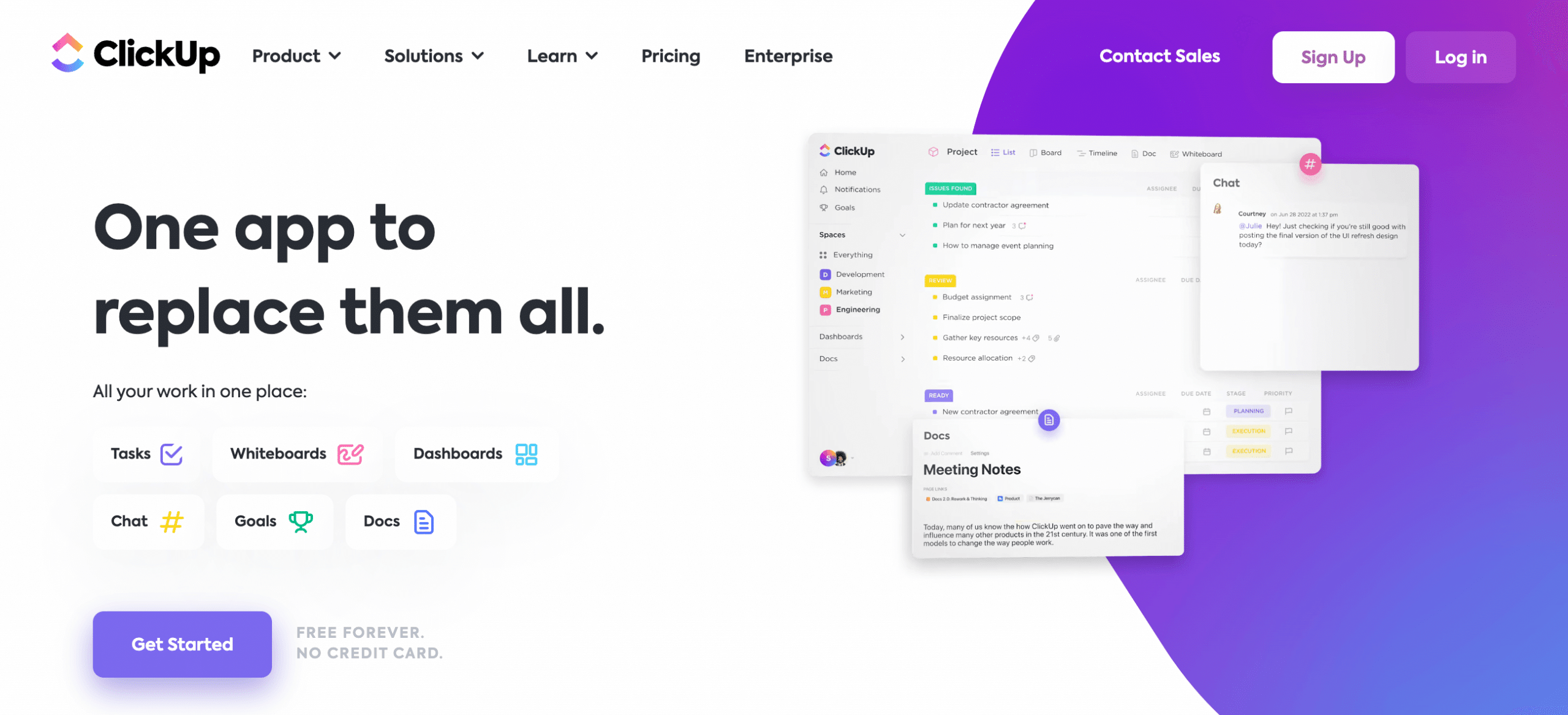
ClickUp offers a solution for teams seeking a flexible project approach with highly customizable workflows. This tool is especially beneficial for groups that require adaptability in managing their tasks and projects. It offers multiple views, including Gantt and Timeline, enhanced by the variety of ClickApps for customization.
Its strength lies in automation, templates, and an impressive array of over 1,000 third-party integrations. Additional features like whiteboard, email, chat, proofing, document sharing, goal setting, milestones, tracking, estimates, and reporting make it a comprehensive tool for versatile operational management.
Pros:
- Diverse views like Gantt, Timeline, and Kanban.
- Mobile app with widgets for extra convenience.
- Layouts and field customization for personalized data presentation.
- Has useful priority flags and tags for task organization.
- Highly flexible for various applications, personal to professional.
Cons:
- Steep learning curve due to extensive features.
- Challenges with mass date changes in tasks.
- Initial setup can be overwhelming without templates.
- Increased loading times since recent updates.
- Occasional delays and issues with the desktop app.
Plans & Pricing:
- Free
- Unlimited ($7)
- Business ($12)
- Enterprise (Contact Sales)
Related: 10 Best ClickUp Alternatives
5. SuiteDash
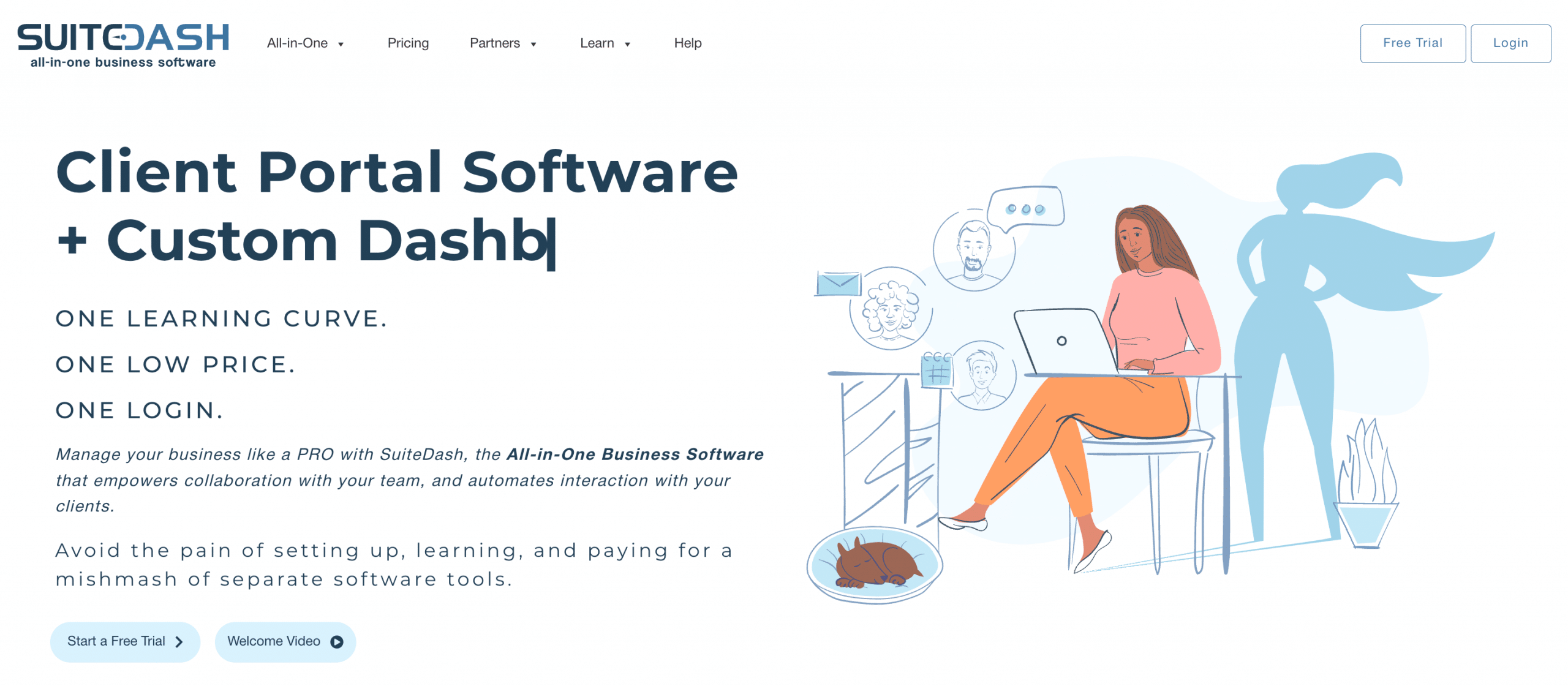
For businesses searching for a feature-rich solution for team collaboration and client communication, SuiteDash emerges as a strong contender. It’s tailored to meet the needs of organizations requiring diverse tools to streamline business operations and foster effective client interactions.
SuiteDash combines comprehensive features, including CRM and funnels, client portals, scheduling, and e-signature capabilities. The platform also offers billing and invoicing, LMS learning, file exchange, and marketing tools, complemented by a mobile app for on-the-go access.
Pros:
- Easy document automation for invoices and proposals.
- Supportive and effective customer service.
- Utilizes integrated approach, from email lists to invoicing.
- All-in-one platform combining essential business tools.
- Personalized branding for a professional look.
Cons:
- Rich features can initially seem daunting.
- Time-consuming setup and learning phase.
- Limited external software integration options.
- Some functionalities lack depth and robustness.
- Inconsistencies in contact and company management.
Plans & Pricing:
- Start ($19)
- Thrive ($49)
- Pinnacle ($99)
Related: 10 Best SuiteDash Alternatives
6. Notion
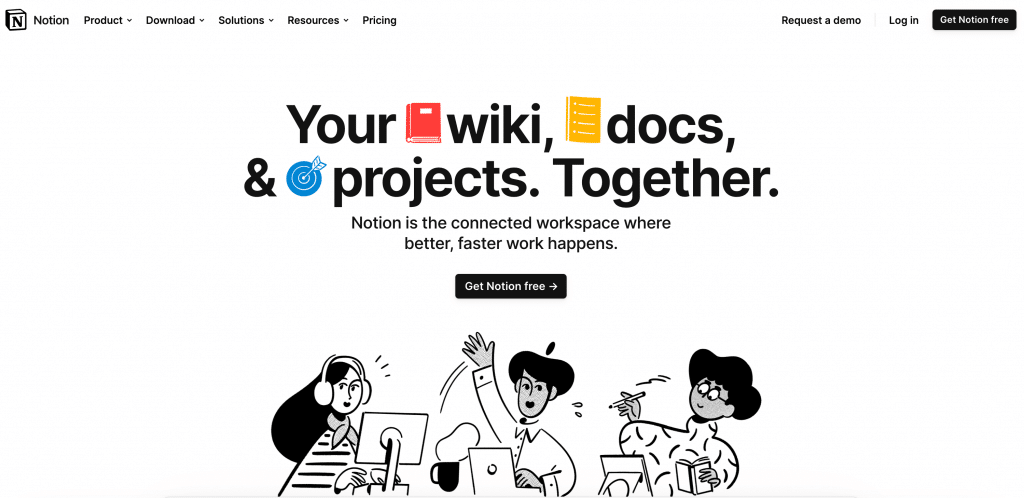
Notion provides a highly adjustable interface, making it an adaptable platform for various business needs. This flexibility is a boon for teams requiring tailored solutions to efficiently manage their tasks and projects.
It offers notes, docs, knowledge management, databases, and task and project management tools. Additional highlights include wikis, a range of templates, numerous integrations, and collaboration tools.
Pros:
- Effective calendar scheduling functionality
- Variety of useful shortcuts for different tasks
- Versatile for note-taking and project-related organization.
- Enables asynchronous collaboration with other teams
- Consolidates all necessary information in one place
Cons:
- Organizing data can be initially challenging
- Inaccurate notifications and complex reminder setup
- Limitations in page layout, like creating columns
- Room for improvement in customer support
- Advanced features require a plan upgrade
Plans & Pricing:
- Free
- Plus ($8)
- Business ($15)
- Enterprise (Contact Sales)
Related: 11 Best Notion Alternatives
7. Moxo
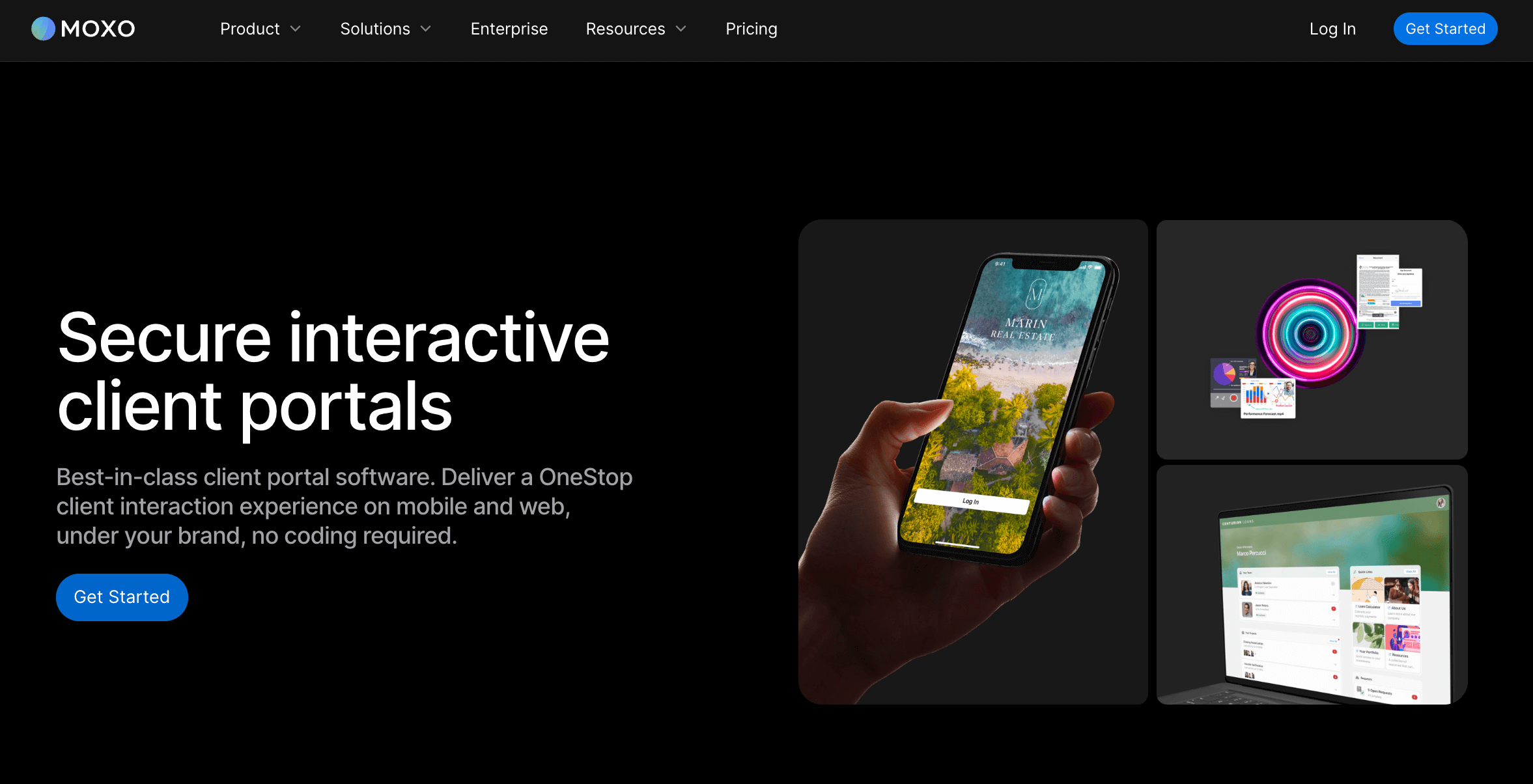
Moxo offers an intuitive interface that excels in document management and real-time collaboration, making it an excellent fit for businesses with a strong focus on document-centric tasks. This platform is precious for organizations prioritizing ease of use and efficient collaboration within their teams.
The platform includes features such as customer onboarding, a client portal, document collection, project organization, and a workflow builder. It also allows for file requests, enhancing its utility for businesses that require collaborative environments for teams to work effectively on document-related tasks.
Pros:
- Supports sharing of various file types.
- Enables mobile communication for multiple users.
- Friendly and resourceful chat with file-sharing capability.
- Efficient file transfer and client communication.
- Moxo flows aid in messaging, meeting setups, and creating systems.
Cons:
- Limited flexibility in arranging attachments.
- PM features are less developed than communication tools.
- Challenges in client filtering and dashboard view saving.
- The licensing model lacks scalability for user and client growth.
- Absence of recurring tasks and scheduling.
Pricing & Plans:
- Starter ($100)
- Business ($480)
- Advanced (Contact Sales)
Related: 10 Best Moxo Alternatives
8. Dubsado
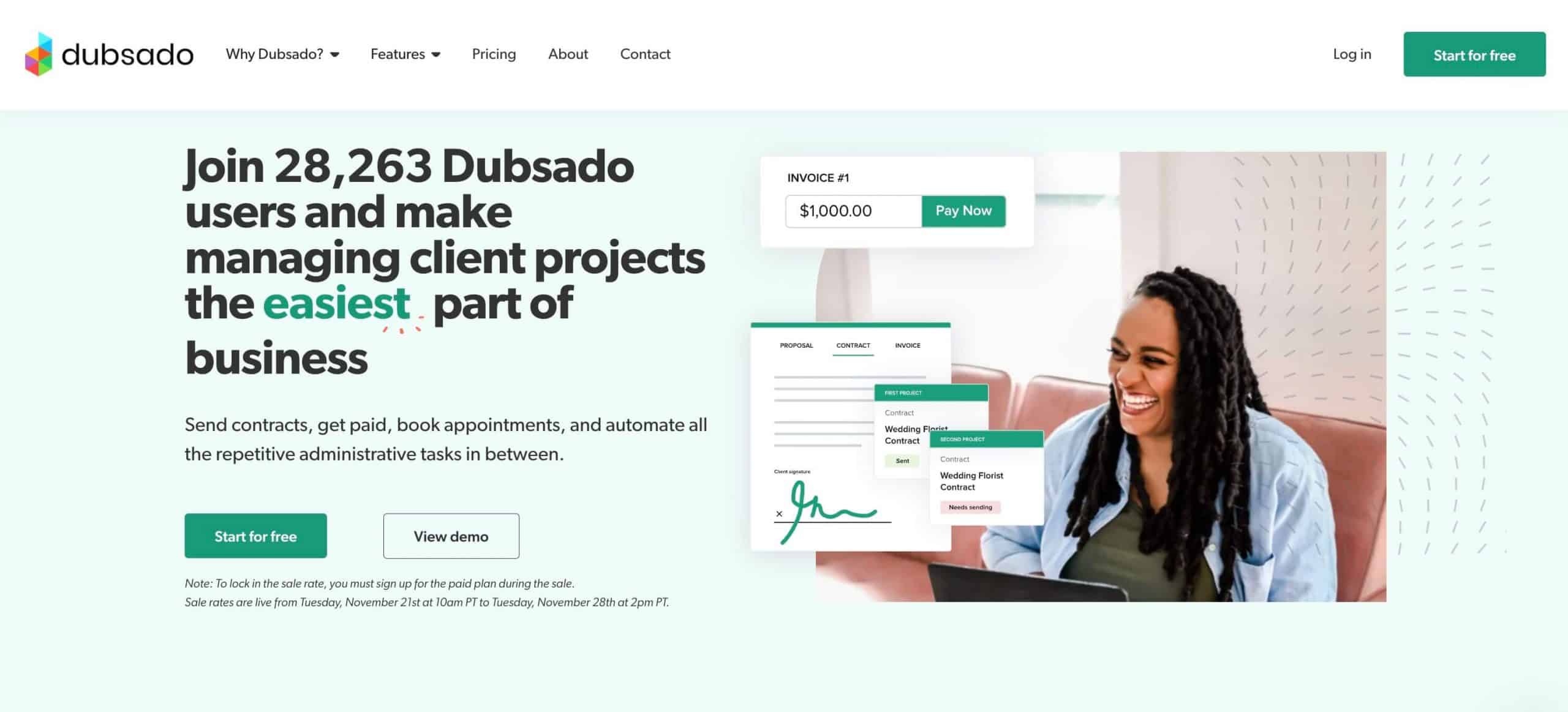
Dubsado’s emphasis on structured project planning and execution, it’s no wonder that it’s a preferred choice for businesses. It’s particularly adept at handling complex project timelines, task assignments, and milestone tracking, which is essential for business processes and client engagements.
Critical features of Dubsado include forms and templates, automation, a built-in scheduler, invoicing, reporting, and client portals. These components provide a streamlined experience for managing diverse project-related tasks and client interactions.
Pros:
- Adjustable client communications to maintain brand consistency.
- Integrated proposals, contracts, and invoicing.
- Extensive video training, templates, and support.
- Easy connection with existing systems and straightforward usability.
Cons:
- The initial setup can be complex, as indicated by active user groups.
- It is difficult to migrate or download client data.
- The archiving task is a multi-step process.
- Email functionality and client info management need enhancement.
Pricing & Plans:
- Starter ($20)
- Premier ($40)
9. DocSend
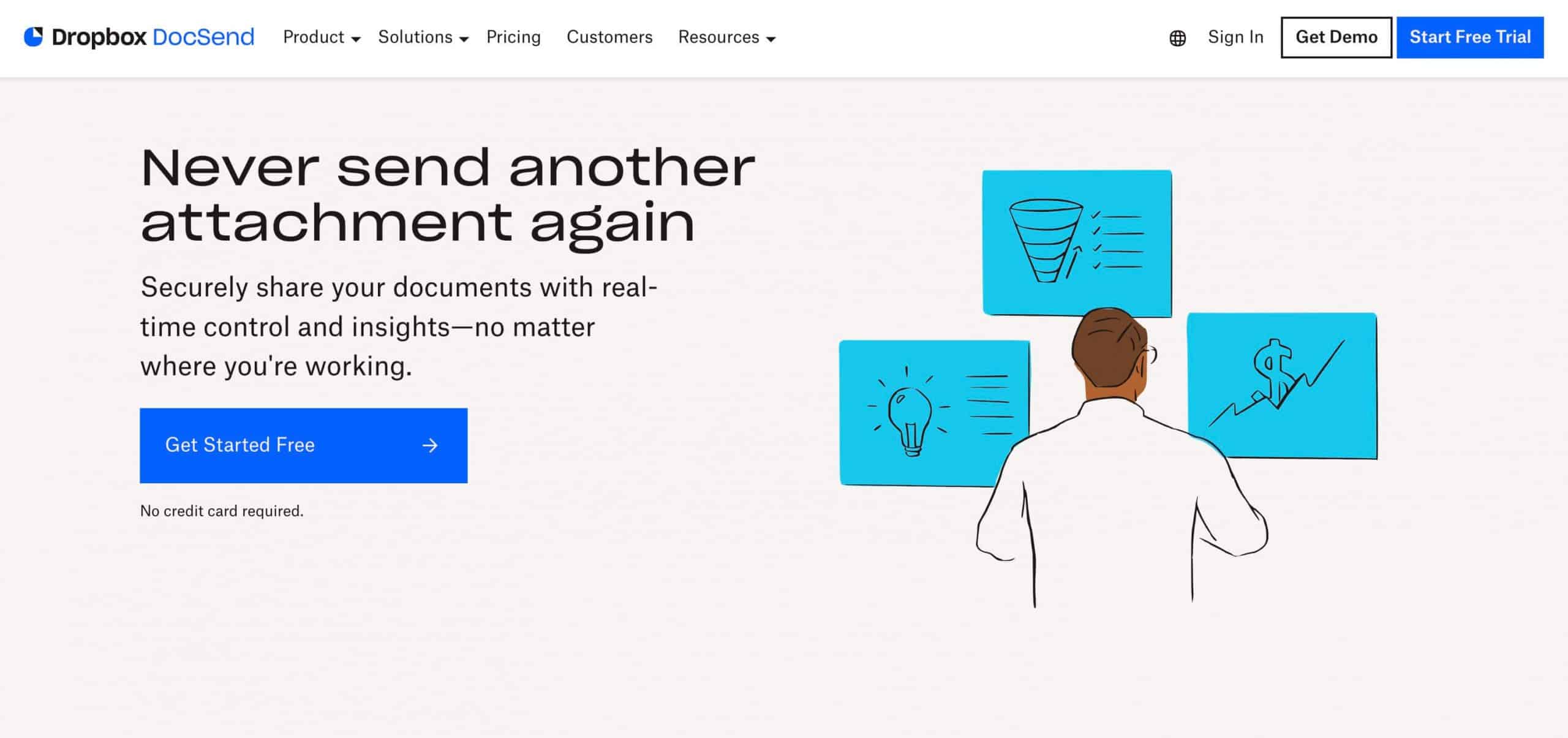
DocSend is a prime choice for businesses prioritizing secure document sharing and detailed analytics. It’s particularly effective for organizations that closely monitor document security and track engagement performance. The platform has secure sharing, analytics, and link sharing.
It enhances security with file permission and control and tracks file engagement and signature requests. Additional capabilities like video recording and editing, compliance tracking, and suspicious activity alerts make it an all-around tool for businesses. The mobile app feature further adds to its appeal for on-the-go accessibility.
Pros:
- Highly mobile-friendly interface.
- Easy to operate the tool with excellent customer service.
- Professional and scalable technology.
- SIntegrates with Dropbox and significant platforms like Salesforce.
- Unique tracking links for each company.
Cons:
- The requirement is to send documents via DocSend, not personal email.
- There is no export feature for documents.
- Occasional delays in loading and uploading.
- Need for an improved search function.
- Pricing is slightly high but aligned with the quality of service.
Pricing & Plans:
- Personal ($10)
- Standard ($45)
- Advanced ($150)
- Enterprise (Contact Sales)
10. Bitrix24
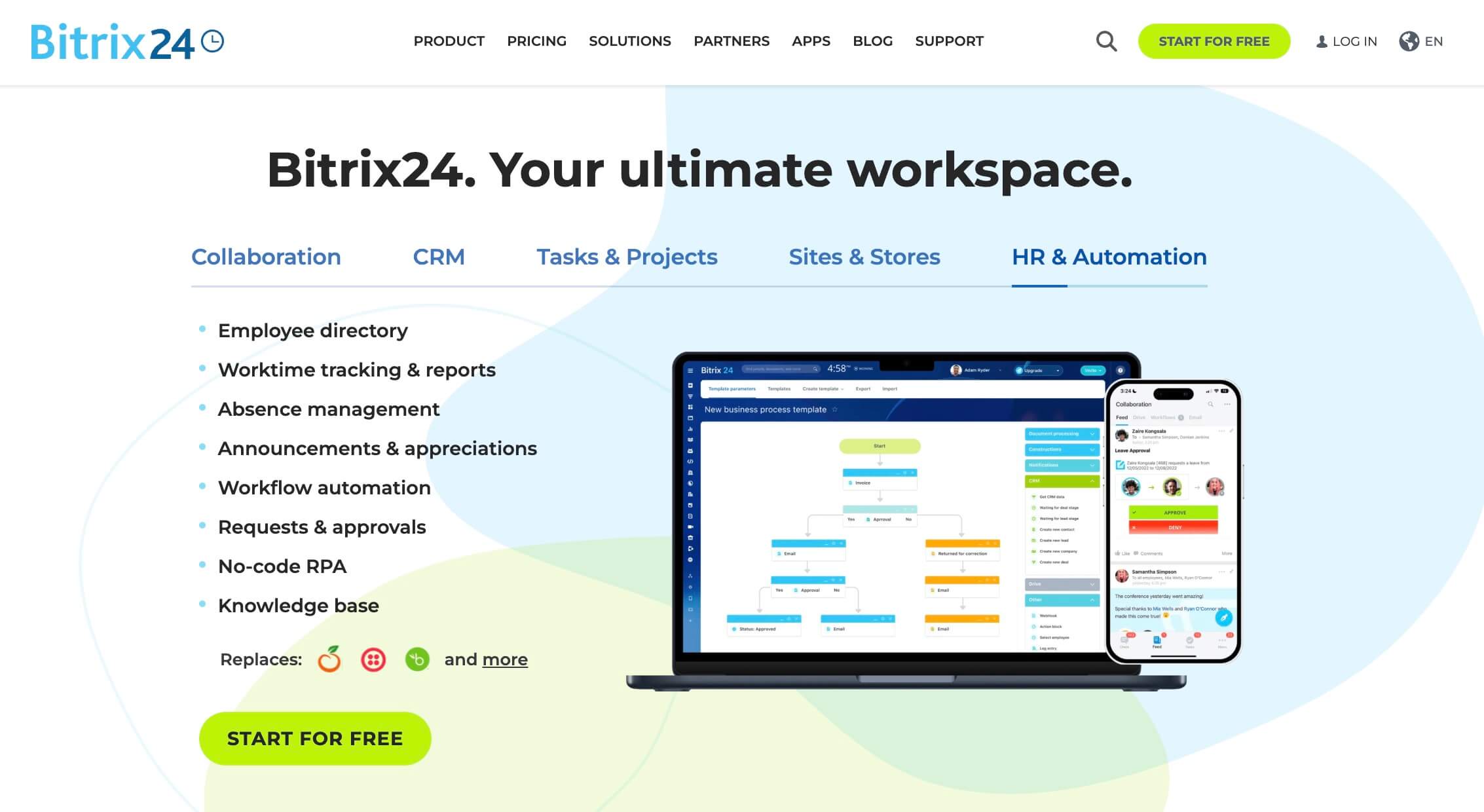
Bitrix24 effectively integrates CRM capabilities with PM tools for businesses focused on sales and revenue generation. This platform unifies sales efforts with operational tasks and client management.
Features like chats, meetings, videos, calendars, tasks, Gantt charts, Kanban boards, time tracking, templates, and CRM automation cater to its collaboration and task administration prowess.
These tools facilitate an integrated approach for managing projects, automating sales processes, and enhancing team collaboration, making it suitable for businesses of all sizes.
Pros:
- Manages leads from various sources on one platform.
- Automates sales processes for better team performance.
- Excels in social collaboration and client interaction.
- Easy implementation with extensive guides and tutorials.
Cons:
- Some users find the software and service lacking.
- Customer service quality has been criticized.
- Issues with advertised Quickbooks Online integration.
- CRM systems are reported to have bugs and inefficiencies.
Pricing & Plans:
- Basic ($61)
- Standard ($124)
- Professional ($249)
- Enterprise ($499)
11. Fusebase
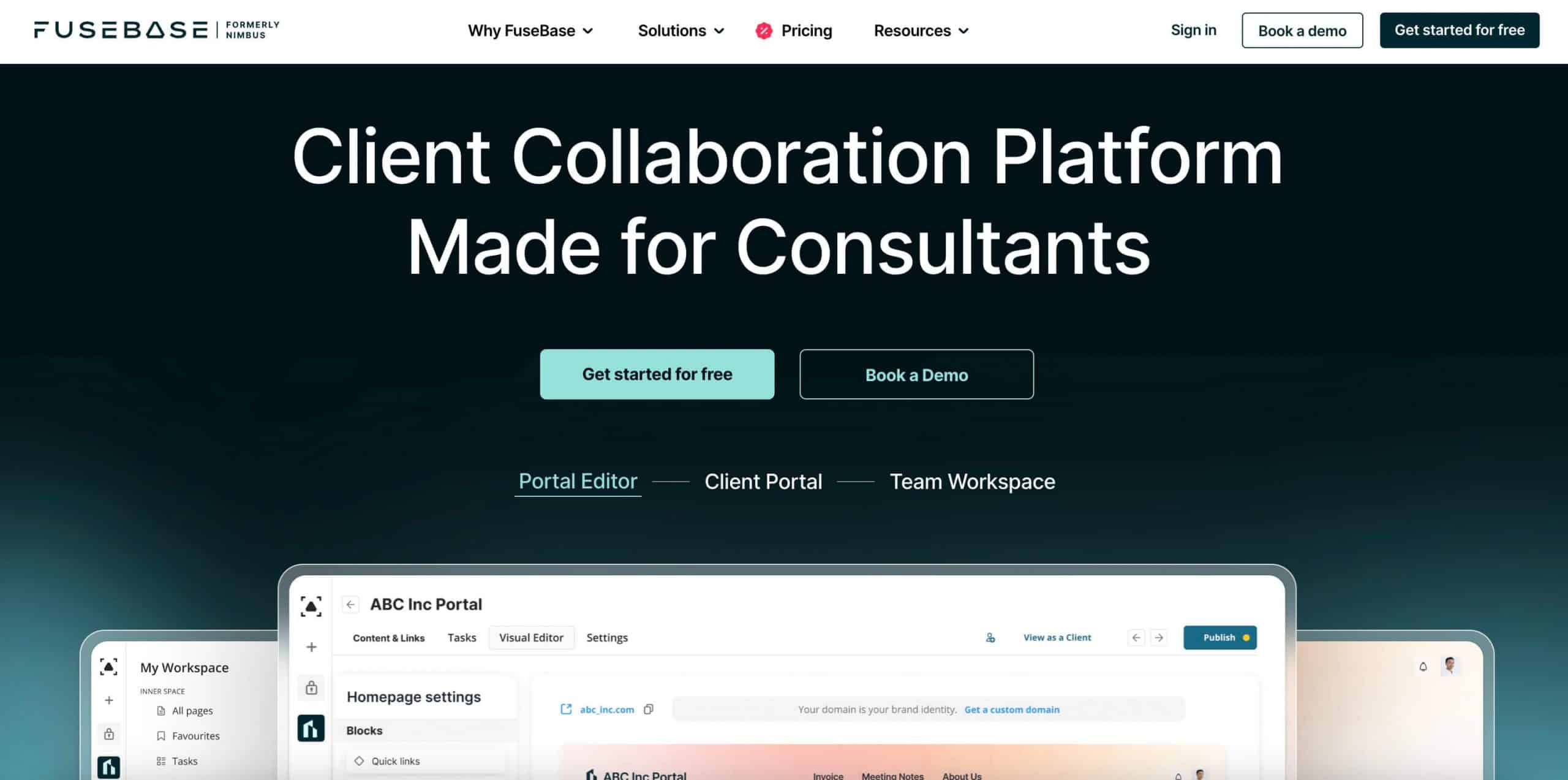
Fusebase (formerly known as Nimbus Platform) is better than Clinked in knowledge sharing. The platform makes it easy to organize, store, and disseminate information. It is ideal for teams requiring a centralized knowledge base for quick information retrieval and fostering a learning and sharing culture.
By combining client collaboration, PM tools, and knowledge management, this platform offers a streamlined approach to building knowledge bases. Including data collection, adjustable templates, and white-label options further enhances its appeal.
Pros:
- User-friendly interface simplifies team interaction.
- Efficient knowledge management streamlines information access.
- Accessibility to non-technical users ensures easy adoption across teams.
- A collaborative interface enhances team productivity.
- Centralization of information reduces information retrieval time.
Cons:
- Occasional minor bugs can cause temporary disruptions.
- A niche focus on knowledge management limits versatility for diverse needs.
- Limited appeal to varied business sizes may not suit all organizational scales.
Pricing & Plans:
- Free Forever
- Standard ($9)
- Plus ($12)
- Premium ($30)
Conclusion
Finding the best Clinked alternative ultimately depends on individual requirements. Among the alternatives we listed, Ahsuite shines with its distinctive features and functionalities, potentially surpassing Clinked in various areas. For those intrigued by its offerings, Ahsuite provides a 30-day trial for its professional and agency plans. If you’re on a tight budget, consider the Ahsuite Starter Plan, which offers free client portals for up to 10 clients